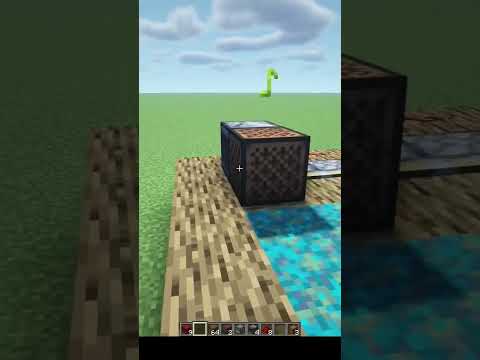Hey what’s going on everyone welcome back to new plugins okay so we’re gonna be showcasing deluxe combat this is a premium combat system that you guys can go by on spiggott it works on versions one point 8.3 all the way to 1.15 and it looks combat it’s pretty much your All-inclusive PvP and combat system in minecraft such a fantastic plugin there’s so many features within this and we’re gonna sort of add well and highlight a few of them not gonna showcase pretty much everything because that is a lot but we’re gonna head and demonstrate it right now so let me go Ahead and showcase so if we go ahead and hit him as you see I was right pretty much a one hit one hit kill but if you look at we have this dead corpse and it says ISIL Reaper took the El that’s right he did and so it has the armor and We can even right-click the body to see the items that he had but he doesn’t have any in right now but as you see it has his head right here and a little light armor stan is so cool I really like that that’s that’s a very cool Feature so if we go ahead and start putting him again let’s go ahead and start punching him we have the health app top so if I go ahead and take some health as you see if the boss bar is changing as well which is really cool Then we also have a combat tag system down here this even includes PvP stats as well so as you see we got one plus one kill and then we also have points and then we also have the message saying that we stabbed him and it even shows The hearts and then it shows the item as well we have this really cool recap feature so if we go ahead and click it it brings up this nice GUI it tells the two players that were in the fight so here’s the killer and then here is the Victim and then the weapon that was used to kill the victim and we also have the damage dealt damage taken and sort of assists as well and all this is super cool so you can go ahead and recap that and then here’s the other recap so if we Go ahead and see so Kendrick’s kill me and then as you see here’s the damage dealt damage taken and then he was pretty much the pretty much 81 percent versus 27 so very cool features that you can recap so that is just some of the features right here so let me go ahead And show you some other ones so as you steam I am in combat and then over here we have a new PvP a flag with world guard so if I go ahead and try come back into the world guard as you see we have this barrier block right Here and we can’t go into the no PvP zone until our timer is done and then we can go ahead and walk in right here so super cool features it’s integrated with a lot of plugins such as roll guard vault essentials a whole bunch more as Well so if we go ahead and kill him one more time this even includes a respawn feature as you see he is responding over there as well cuz that is what we set it up to and then there’s a new messages here which is pretty awesome so be sure To check out this video sponsors some gotta sugandha is a new and unique marketplace where you can find it free or paid custom plugins with help of continuous user and developer feedback some gada is continuously working towards making those ideas of reality visit the Sanada marketplace and discord With the links below let’s go ahead and get started with the main command which is slash do you see a menu and that will bring up your menu GUI so in here you have all the settings that you can change and you also change your languages here as well so in our Settings we have a whole bunch of things that you can configure so in here are your general settings you pretty much changed all of this stuff right here right at your fingertips you can also change the prefixes and I also can enable and change me wards you have to Change the rewards in the config but in here you can you know and they will attend disable it so in here we also have supported plugins and so for example if I go and check world garden so as you see we have a real guard at region borders and so this is currently Activated and that is what I was just showing you with trying to go into the region border so if we go ahead and disable it and then if we try to start pvp and as you see I can just walk into this region right here so so if we go Back into the menu and we go to our plugins world guard and then we go ahead and enable this as you see we do have the region border so this is physical and you also have invisible and then here is where you can set the material Which is red stained glass so that is what it was set to and you also have a subtities this is only for 1.12 and lower and then you also have whitelist and blacklist regions that you can do as well which is pretty awesome so let me Go ahead and go back and let’s go ahead and as the PvP get some combat tagged if you try to walk back over here as you see we have our region border enabled one thing I do want to mention is that there is additional add-ons to get some Of these features working so for example this says requires the Royal Guard add-on this is a free add-on that you can download so I will leave those links down in the description as well so there’s a whole bunch of other ones we have lands that vanish no packet loop disguises essentials townie factions Vault and ultimate claims and so for example with vault you can go ahead and actually get money from victims so you can sort of transfer money from the victim to the killer which is really cool and then you can also remove a percent of the money on this so I really Like the percentage value as well so you can do that all in here and then you also have ability to sell the head so the heads will drop at a certain percentage as well which is really cool and then you can also have money loss if You lose the head and so really cool features all included so make sure you check out those additional plugins as well moving on we have the PvP so you can have the old PvP mechanics so we have the know a weapon cooldown which is enabled which is great but if you still Want to have the cooldown and said not during combat you can enable that and then you also have attack speeds where you can change so if you want to change the tax speed higher or lower and they depending on whatever you want to do and you also have a disabled world you also Have item usage so if you want to disable Interpol’s in combat or in general like in your entire server so there’s a whole bunch of different things this includes totem on dying gold apples you also have course fruit got apples and so there’s also a cool-down In the action bar as well so let’s actually go ahead and try that out so if we start PvP and we try to use the in pearls as you see it does not work because that is we are in combat so that is a working properly so that’s with Your items then we also have PvP extras so if you want modified knock-back so you can actually do that so let’s go ahead and change this up a little bit so let’s go ahead and actually change this value so do you see it set value and Then we can go ahead and do like seven so this will modify the combat so let’s go ahead and actually punch him and see see how far he goes so if we go ahead and punch him oh man look at that he’s flying back there that’s crazy Go ahead and I kill it oh and we just killed him look at that he there we go we gain that $25.00 and he basically hit the ground too hard and then we can see the recap pretty much did 26 and the rest was full Damage so so next we have some combat so you can have combat log punishments and you can see all the different punishments right here I’m not gonna go over every single thing just sort of briefly go over some of the different features so you also have a logger you Can have a combat time and then the timer mode and so there’s a lot of other features in here as well one of the things I want to showcase is this ranking this is a very cool system that is set up so we have the ranking system You also have the points you also have points per kill so if you want to increase that by your point system you can totally do that stuff is you a slash PvP stats I can see my kills deaths my kill death ratio which is 2.0 and then My combat logs if I had walked out during combat and then here’s my points the highest streak that I have and the current one that you’re on and you also enable it and just put it in display name so we can go ahead and actually Change that so if I go ahead and enable that so if you look in tab don’t mind the ping but we’re looking at the ranking system that you have is I’m number one for the kills and then he is number three so that is the ranking system so for example I’m using the Attack at it for my tab plug-in so we can actually go ahead and set a prefix so you won’t have the ranking and the tab group as well so to do that I’m gonna do nte and then my group name which is tester which is the default I’m gonna actually be adding a Suffix and then the placeholder is just gonna be this deluxe combat underscore ranking on score ranked us around an M percent so that is your placeholder that you can actually use and like scoreboards or in your tab as well and so I’m just gonna head and add that to The tester so there we go I just ahead and spaced it out real quick but there is your ranking that if you want to use it in your tab plug-in so that’s just one thing I want to mention if you guys are using a tablet and like I am that You can you still use the ranking system up with that as well moving on we have the death and this is where it respawn this is probably one of my most favorite and so I love the instant responds with this plug-in it’s super helpful really really like that future and you also Have a respawn Zach nearest point so that is what I have set up over here so this is the spawn point right here so we can go at remove it say I want to put the spawn point in the peano PvP zone so if we go ahead and break this put obsidian Underneath put gold block up top and then you also edit the spawn point so we can do DC edit and an SP and then spawn point – to zero I’m gonna set the name to respawn you also have a permissions you also can teleport and you also can Delete it or you can just click delete so if I go ahead and kill him and he should teleport to the new spawn point so there we go he just instant responds to the new spawn point so that’s how you sit up at various spawn points and then You also have some other respawn protections in here as well and a few other at teleport to the death location settings and so you also have item drops so that you have the corpses drop the player head so let’s go ahead and enable that and then here as a percentage I can Do if you want commands to be enabled or if you want to transfer the item immediately and here you also have the kill recaps and then if you only wanted to send to the victim then you can go ahead and do that so that will send it To the victim only and not everyone on this server you also have some other deaths of various things so here’s a custom death message if you want to have it to prefix and you also have it to send it to the victim as well so it just Kind of all depends on what you want to do you also have the health bar and so if you want to activate or deactivate it I really like that feature and it also has a boss bar and also change the color as well as the keep time up on the top So then it’s sort of all the different features within this plugin so that sort of wraps up this book in showcase there’s a ton more features that I didn’t get into that you guys can customize for your server but very cool plugin very highly recommended this one A lot of customization that you can do with it but I hope you guys did enjoy I want you guys in the next video showcase have a good one peace out Video Information
This video, titled ‘✦ DeluxeCombat ✦ Plugin | Minecraft Plugins’, was uploaded by SoulStriker on 2020-04-30 14:00:09. It has garnered 21882 views and 280 likes. The duration of the video is 00:10:57 or 657 seconds.
DeluxeCombat is a plugin all about pvp and combat in minecraft. The plugin aims to make minecraft pvp more fair and better to enjoy then it is right now. You have nearly endless possibilities to configure the plugin. From anti kill abuse to old pvp mechanics, the plugin offers everything a professional pvp server needs.
Buy now: https://www.spigotmc.org/resources/63970/
==================================================== 💎 ReviveNode Hosting: 💎 ➜ Promocode: “STRIKER” for 15% off! ➜ Website: https://revivenode.com/aff/striker ➜ Discord: https://discord.gg/umAPWxa
✨ Songoda Marketplace: ✨ ➜ Website: https://www.songoda.com/ ➜ Discord: https://discord.gg/songoda
⛏️ Odyssey Builds: ⛏️ ➜ Promocode: “STRIKER10” for 10% off! ➜ Website: https://www.odysseybuilds.com/ ➜ Discord: https://discord.gg/CKuNgxb
🌐 Need a Domain? Check Name.com 🌐 ➜ Website: https://www.name.com/referral/3b74da ➜ Get $5/off when you use my link!
💻 Social Media: 💻 Discord ➜ Striker#1499 Discord Server➜ https://discord.gg/bEDGQxc Youtube ➜ https://www.youtube.com/c/SoulStriker ====================================================
✔️Downloads: ✔️ DeluxeCombat: https://www.spigotmc.org/resources/63970/
====================================================
✮ Music: ➜ NCS:[[http://www.youtube.com/user/NoCopyrightSounds]
====================================================
✮ Tags: Minecraft Plugins, Minecraft Plugin Tutorials, Free Minecraft, #Minecraft, #MinecraftServers, #MinecraftPlugins, #Bukkit, #MinecraftServer, #FactionServer, #Minecrafthosting, #bestplugins, #Freeminecrafthosting, #bukkitplugins, #spigotplugins, #freeplugins, #freeminecraft #freeserver, #MinecraftGame, #MinecraftServerfree, #serversminecraft, #minecraftmods