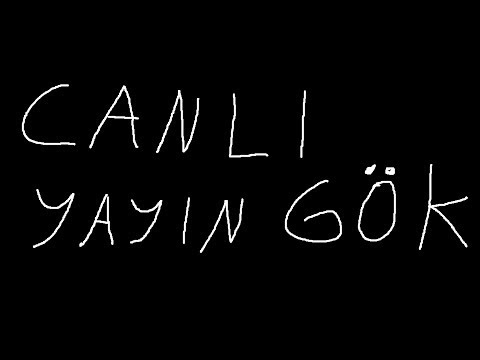Before we get into the video I would like to give a huge shelter to all of the developers of each of these mods and those who ported the 1.8 versions I take no credit for the creation of any of these mods I am simply releasing them Because I enjoy them also it would mean a lot to me if you could drop a like on this video as I spent a crazy amount of time making it subscribing also helps me out a turn and make sure that you never miss out on any mod folders or showcases That I post on this channel but with that said let’s jump straight into it enjoy the video guys hey guys and welcome to the long-awaited release of my summer mod folder now this video is simply going to be dedicated to showing you all of the mods that I am currently Using right now showing you all of my settings that I personally use and walking you through the mods so you can customize them to your personal tastes now as a little disclaimer here this mod folder doesn’t actually have as many mods as mod folder v3 so if you’re Looking for as many pvp based mods as possible be sure to go ahead and check that video out but basically this mod folder is simply all of the mods that I’m using right now there are some mods from mod fall of v3 there are some months that I’ve showcased on my channel Since then and there are some mods that I haven’t showcased at all that are brand new and that’s why this isn’t actually mod folder v4 because I hope that mod folder v4 will just have as many mods as possible guys but without further ado I’m going to show you guys How to actually install this mod folder because it’s not as simple as dragging everything into your mods folder like with everything else but you will need Forge one point 8.9 there will be an installation tutorial for that at the end of the video but right now if you Already have forge installed I’m going to show you guys how to install this mod folder the link to my mod folder is down in the description once you’ve downloaded it you will have this zip file that I have open on my screen right now as long as you have Forge installed this should be super super easy simply type percent update a percent head into your dot minecraft folder before you do anything in your dot minecraft folder drag this lobby mod folder into it just like that then open your mods folder open the mods folder in Here and drag everything out of here into your mods folder and there you go it’s installed now with that said and done I’d like to take a moment to let you guys know that not all of these mods are 100% allowed on hypixel for certain although they’re not technically Barnable high pixel has this really weird rolling with mods and basically any cosmetic mod should not get you banned these are simply mods that do not offer you in-game advantages and none of these mods will offer you any kind of advantage over other players what so ever so they shouldn’t get you banned Right but they exist in this area called use at your own risk which basically means if you use these mods and you do get banned you accept full responsibility for using mods that aren’t officially allowed but trust me guys you should be fine my mod folders have like over 200,000 downloads I’ve Been using most of these mods for years and some of them every single day in every single one of my videos and I haven’t even had a ban or so much as a warning from a staff member but just so you guys know there is a little bit of a Risk there but without further ado the rest of the video is going to be dedicated to showing you guys what each of the mods do all of their settings all of the settings that I personally use and timestamps for each of the mods are available down in the comment section I’ve left a pinned comment with the timestamps to each mod walkthrough so you don’t have to watch the entire video if you want to go to a specific mod but before we do actually get into that there are a couple of things that you have to do before we actually get into The mod for to make sure that you don’t get banned for using these mods so first things first when you load up minecraft after installing the mod folder you want to hit escape and you’ll find these new buttons at the top left here we’re going to press the animations button and here You want to press on mods toggle sneak and set all of these values to false also while you’re here there’s a Direction hood mod installed alongside the old animations mod that you might not want it’s basically a little compass at the top of the screen you can turn That off here if you want to also you’ll want to type slash toggle sneak in the chat like that hit enter and make sure toggle sneak is disabled toggle sneak is not allowed on hypixel so turn this off here guys but you can keep these two Options on in fact you should have these two options on I’ll walk you through them later but these two need to be on and finally the last thing that needs to be done is in the custom crosshair mod this mod is actually 100% allowed but they have made one part of this mod Barnable so this highlight players portion here will actually change your crosshair color whenever you hover over a player for some reason ever since my last mod folder video high pixels made this barnable so as long as you don’t turn this option on you will be 100% fine so without further ado let’s get Into it starting us off we have a mod that was deemed the best minecraft mod ever created by techno blade himself and it is perfect for all of you lazy people out there who just want free karma it is the auto GG mod and it will Automatically type GG for you at the end of games yes we have a mod that automates the process of typing an entire two letters now guys but you’ve got to get that free carbon am i right so to set this mod up all you need to do Is type slash Auto GG in the chat you can type toggle after it to turn the mod on or off so you can see you can just toggle it on or off it’s a simple switch right there or you can also type delay and then a time so if I type them It’ll be a one-second delay between the game ending and the gg message so basically if I set it to five seconds that means the game will end and five seconds later I will say gg I just personally have it 2-0 seconds so it just says gg instantly but moving on to The next mod we have another mod which is perfect for lazy people and this one gives you even more free stuff honestly this is one of the best mods on hypixel and it is actually one of the features of the brand-new MVP + + rank so if you Don’t want to pay for the MVP + + rank you can actually get one of its features for free and this is the Auto tip mod what this mod does is type / tip all for you every 30 minutes or so which sends a tip out to every single person on the Network with an active network booster which gives them coins and karma and XP and it gives you coins and karma and XP and honestly if you keep on tipping people you can really start to rack up yourself a turn of coins and karma and XP and we know Karma’s useless but coins And XP or what you really really are going to get a lot of out of this mod so I’ve been on hypixel for about what like 15 minutes right now I really haven’t been on for all that long so if I type / 80 stats in the chat you can see what I’ve actually racked up in this 15-minute session I’ve got 130 skywars coins 60 UHT coins are so many coins in so many different games as well as 2000 XP for literally doing nothing I have done nothing at all to earn any of these coins and in my lifetime this mod has Earned me so many free coins and so much free XP you can see here a lifetime tip sent it sent 13,000 tips for me without me having to do one single thing so this mod will pretty much work the second you load up but if you do want to customize It you can do such a tee toggle to turn it off you can do such 18 messages if you have it to shown it will show you when you actually tip people if you set it to compacts it will be like a more compact message only one line long or You can just set it to here so it does it all in the background which is what I personally prefer perhaps the most useful mod for PvP is the toggle sprint mod because when pvping you want to pretty much always be sprinting and this mod allows you to Constantly sprint without even having to hold down your spring key you just press a button once and then you’re sprinting forever this actually allows you to focus on more things like hot keying and strafing as it frees up an extra finger to do those things so to set up the Toggle sprint mod simply type slash toggle sneak in the chat and hit enter and it will bring up this menu make sure that this is disabled I told you guys to do this at the start of the video but just double check because toggle sneak is not allowed on hypixel but make sure That these two features are indeed enabled make sure the toggle sprint is enabled and keep sprint is enabled once you’ve done that press Save Changes go back into your options go to controls and scroll down until you find keep sprint and bind it to a key I bound mine To my P key but you can bind it to whatever you want to this is going to be your toggle sprint button so you can see whenever I press P it actually toggles my sprinting which you can see by the indicator toggling on and off in the Bottom left this mod stands out to me as the best toggle sprint out there due to how customizable this mod is if we head back into the toggle sneak options you can see that there are a ton of settings here so we can enable or disable the Hood text if we disable this you will see these sprinting text disappear but I am actually still sprinting it literally just hides the icon if you guys want a cleaner hood but I personally like having the indicator down there you can also change the color mode to chroma so As you can see when I toggle that on the text actually turns multicolored which looks awesome you can edit the text which I will go into shortly and you can also edit the position so if you click on that you can drag this around to anywhere you want on the screen but I Like it being out of the way in the bottom left personally and these last few options don’t apply for high pixels so we’re just going to ignore them for now and jump straight into edit text the mean potential with this option is so so strong as you can customize the Text to be whatever you want we can make the sprint text say killaura a table just as a little bit of a joke there we can also mess with the RGB sliders to change the color to whatever we want and now you can see whenever I’m sprinting it actually says killaura Enabled now the text on this mod will actually change depending on what action you’re performing in game so when I start flying you can see that the text now says flying but we can edit that text as well we just head back into edit text here and press the arrow keys until We see flight text up here and that I don’t know we can make it say something like up up and away and there we go wherever I’m flying it just says up up and away and when we go back to sprinting it says killaura enabled I Really really love this mod also as a side note for the toggle sprint mod to work it actually requires the player API mod so that’s why that mod is also in the folder it doesn’t do anything else other than make toggle sprint work moving on to the next mod we have Auto Who which will automatically run the /who command for you every single time you join a ranked skywars game which shows the names and ranks of every single player in your current game this mod used to be a lot more useful as the /who command used to actually show the Ratings of those players as well so it was really useful to know that information but sadly they removed that I still keep this mod around though because sometimes I recognize players names masterly fix is such a tiny mod that you probably won’t even notice but honestly it’s one of my all-time Favorite 1.8 mods it has saved my bacon more times than I can count dude if you’re not a complete trihard like me you might not actually notice this mod but trust me you will notice the difference if you haven’t already been using this mod what master lei fix does is it fixes a Massive hit registration bug in 1.8 in 1.8 your crosshair doesn’t actually always line up with where you’re actually attacking so if you spin too quickly and try to hit somebody your sword hasn’t like caught up with your crosshair yet and you won’t land that hit but this mod completely fixes That all of your hits will register I mean provided you have a good internet connection and the server’s not too laggy I mean there’s all kinds of factors in hit detection but the very least this will make sure that you learn more hits and completely fix that 1.8 Bug another absolute lifesaver of a mod that you won’t notice at all is the memory fix mod now what memory fix does is it fixes the leak in memory issues caused by Optifine have you ever had it when you’ve been playing minecraft let’s say like an error or two and then your Game starts stuttering and freezing every few seconds and you could only fix it by restarting your game well this mod will pretty much entirely eliminate that issue or at the very least make it take ages before it starts to happen it is so nice to be able to Have this game open for hours and hours and hours and never have to restart it you guys can obviously see at the top left of my screen and you might just be thinking ha it’s just another buddy’s chords or DJ tasty mod clone but personally I think it looks a lot Cleaner and as we dive into the options you guys will see there’s actually a lot more to this modern so without further ado let’s get into the settings so to customize this mod all you need to do is type slash chords hurt in the chat which Will bring up this menu here and from this menu you can already tell just how many options there are in this mod so obviously you can drag it around and put it wherever you want you can enable or disable shadow text which is pretty self-explanatory it just puts a little Shadow behind the text but I personally think it looks cleaner without a shadow but I do think the shadows also look cool that is up to you you can enable or disable the magis with this little button here you can disable the direction portion so if you’re not interested In the face or the direction and just want the coordinates that’s where you can do this you can make it so that the mod actually stays shown when you open up the chat here which is really really useful especially with coordinates so you’ll see all of the other things on my Screen like my FPS mod and my keystrokes mod as soon as I open up the chat they disappear but as long as I have that option selected with the chords mod the chords mod will actually stay when I open up the chat which is really useful because then you don’t actually have to Remember your coordinates you can literally just read them off and type them and tell your teammates exactly where you are so that’s another very very useful option you can add a biome indicator so obviously that tells you which biome you’re in I’m currently in a jungle biome you can make it so it’s Vertical which is the mode that I currently have or horizontal which displays the information like that which is also pretty clean you know you can see the direction and everything so if you’re not interested in the little face icon or it taking up too much of your Screen that is also an option that you can choose but I personally prefer vertical and here you can change the scale so you can make it smaller you can make it larger I think that’s a really cool option and finally we get into the details which is all of the colors so Background you can change the background color obviously with these RGB sliders and you can make it chroma you can change the opacity with this slider here I just leave it all at the default to be honest you can change the prefix which is where it says x y&z so you can change The prefix to regular parentheses which is just these brackets or square brackets I personally think regular looks the best you can obviously do chroma I mean what mod doesn’t have chroma these days and again those RGB sliders to set whatever color you want you can do it for all aspects of the mod So you see obviously coordinates you can change the color of the coordinates and here you can actually change how precise the coordinates are so I just have whole numbers because I don’t need anything that exact but you can see you can add one decimal place two decimal place or Even three decimal places if you want to be that exact about your coordinates you can toggle the direction here so you can make it so it shows the face if you just want the direction but that the face you simply turn that off but I like In the face there again change the color make it chroma biome I have that disabled but again changed the color make it chroma and that’s about it for the mod guys coming up now we have a massive mod that would require its own video for me to cover every single Setting there are just so many options available for this mod it is the Phi sig mod and it’s responsible for all of the junk that will appear on your screen when you first open up minecraft after installing my mods folder so the first thing you want to do is hit escape press Options and click on the v sigmod button at the top left here you’ll want to click on this customize display button and just press this minus button until everything is gone basically all these modules are a just little displays that will appear on your screen but we Actually have other mods to do all of those things most of them are in my mod folder v3 I actually don’t really use any GUIs on my screen there with this current mod folder so if you do want GUI for your screen either wait for the next Mod which is the lobby mod which has a ton of things or go back and check my mod folder v3 but you’ll definitely want to delete all of these they’re pretty ugly in my opinion and they’re not the easiest things in the world to set up so once you’ve done that You’ll be in the main section for the 5 sigmod like I said I’m not going to go over everything but because there are just so many options in this mod it would take me forever to cover everything but the main bit that I actually used because I don’t use much Of this mod I’m gonna be honest I only use the display option so here you can set up a load of options for the display on your minecraft I personally use this static fov feature which makes it so your fov never changes so by default in minecraft your fov is pretty dynamic When you run your fov changes a little bit when you get speed your fov like goes insane when you get slowness your fov goes really small I really hate that you know I chose my FOV for a reason I don’t want it to change man so I’m glad that this little option Exists there’s also a ton of other options like transparent chat background which I personally use you can set the chat limit so you can scroll it further in your chat history and you can just go over each of these in your spare time as you can see if you hover over each Option it actually gives you a description of what it does so it’s really easy just to go over in your own time and choose what options you actually want to enable like I said there’s way more things but you can have capes you can have I don’t even know What this is coordinates clipboard apparently you can copy coordinates to your clipboard or something like that I don’t know man but you can go over it in your own time that’s all I’m going to show for the five sigmod the next mod is the lobby mod which like the five zig Mod is an absolutely gigantic mod that would require its own video to go over all of the settings so I’m not going to cover every single aspect of this mod in this video but I am going to show you guys how the mod works my personal Settings and how to actually set it up so it works well with other mods also there is a bit of confusion as to whether this mod is allowed or not all old versions of the lobby mod are not allowed but as long as you use the Version that I give you guys in this mod folder you should be completely fine as long as you don’t enable some disallowed features so I’ll show you guys the disallowed features now so if you press escape and head into your options you’ll see this lobby mod settings button at The top right click on this to enter the lobby mod configuration menu which I think is beautiful this is so well designed and so easy to navigate you don’t even need me to walk you through this guys it is so so easy just go through all of these settings in your Own time if you hover over them it will actually tell you what the setting does obviously there’s just an easy on/off switch there and some have extra settings here that you can go into with the gear icon and also you can search for certain settings so for example if I Want to search for improve lava there we go it’s so so easy to navigate guys you even need me but this has to be off this is a macro macros aren’t allowed on hypixel and you do actually need to set things up so that this mod does work well with Other mods in this mod folder so personally I use the old animations mod because I like the way that it animates things I like the mod developer I’m just a huge huge fan of this mod but the lobby mod actually has 1.7 animations built in that you can’t turn off so to Make sure that this mod actually continues to work as well as the old animations mod set these settings up exactly like this and as long as you copy my old animations mod settings exactly as well you will be completely fine also make sure that interact and Destroy at the same time is turned on for the rest of the features there are a few things that are present in other mods so crosshair sync for example this is basically the mess delay fix I mean it doesn’t really matter which mode you use there’s also speed FOV which like I Showed you in the 5 sigmod I have it on in there but it doesn’t really matter you know it’s all personal taste but here are my settings if you want to pause the video and enable them like I said if you just hover over them it will Explain them anyway I really really like this mod it is such a cool mod it also has an in-game GUI so you can actually configure a GUI for both in game and the escape menu in the escape menu I’ve set it up so the server info of the server I’m currently connected to so obviously hypixel so I can just press escape to see how many plays around if I’m curious there’s also a Spotify add-on which I use which shows my currently playing song in Spotify which I can actually play or pause using this button here and There’s also a teamspeak menu but I think you actually need an add-on for this to work and it’s 2018 who uses teamspeak let’s be real but you can set all of these up right here I personally don’t really use that one so I don’t know how to set it up but obviously you Can set when this update so if you want to update more often set this lower although I think that will use maybe more of your FPS I’m not 100% sure and obviously you can hide it when Spotify is off there’s also your server info so you can Not often set where you are where you want to align it you can drag it around to all that kind of stuff in-game I don’t actually use most of them like there’s all kinds of things like there’s a click test so if you want to flex your CPS and maybe you know Practice that you know you can see your clicks at the top left there this is a few other things which I don’t really know what they are FK timer although I don’t know how you turn that thing on in all honesty the services I can show your Spotify in-game as well if you want to you can just click and drag that around you can show like a text version of it or if you don’t want that big panel covering up part of your screen does teamspeak text which will show the channel name your correct connected to The people talking and these will actually light up when people talk I believe there’s a youtube subscriber cancer if you actually want to flex your sub cancer on everybody and obviously you put your channel link in here so we can get your subscriber count but what I Actually use in here is the items so I use this to get the armor around my heart bar so what you want to do is turn the helmet on press settings and turn the durability display off and then you can simply drag it down and as you can See there’s actually slot right here next to your heart bar for those items to go so I just drag all of them in make sure durability is off on all of them so that actually looks so much cleaner and that’s what I use to get my armor around My heart bar it’s so easy so clean and it just snaps right into place man it is beautiful but to go over some of the things obviously there’s FPS corners basically everything you could ever possibly want on your GUI ever is right here I don’t know if there’s a mini-map But if there is a mini-map those also aren’t allowed on hypixel so don’t use that but I I don’t know if there is honestly like I said there’s just way too many things in this mod man it is insane the last part of the lobby mod is this add-on section up here which Basically allows you to install even more mods within a mod it’s actually ridiculous how massive this thing goes but you can see there’s a ton of add-ons that people have made like you can see the statistics of the World Cup games in your Minecraft if you want to and stuff Like that it’s actually crazy this is a few add-ons that I personally use that will be in the mod folder so you will actually have them so you can screen shop things and upload them straight to mg which is an image hosting website so you can instantly take a screenshot and Send the link to your friends there’s a few other ones down the bottom like better hat which just makes the 1.8 skins hat layer look more detailed there’s world let it cui which I believe is enabled by default so if you use any service with wall that it that makes That easier there’s item physics which a lot of you guys ask me about that is so when you throw items on the ground it has a more realistic drop animation and will lie flat on the floor I really like how that looks this is the Settings profile mod which allows you to save Profiles of your settings so like you could have one set profile where your controls are like W a s and D save that’s profile one and then you could set another way you use the arrow arrow keys and set that as profile to I don’t personally use it but I believe it came With the mod anyway and there’s Optifine which you know why not I think of the fine comes with the mod as it is while we’re in the add-on section though you shouldn’t download some add-ons if they don’t look like they’re allowed on hypixel for example the damage indicator Add-on do not download this do not add it damage indicators are not allowed on hypixel I don’t think this I don’t even works on hypixel anyway but do not download this obviously there’s a lot more things you can use if you want to there’s even a custom crosshair mod in Here like who even needs the one I gave you those motion blur there’s color correct I don’t even know what half of these things are but you can experiment if you want to and when you install them sometimes you get to configure them like with ice and physics so you can disable It mess with the rotation speed and stuff like that but I personally like to leave them at their default values even though okay I can’t change you back you wouldn’t let me change you back at first but that’s the lobby mod okay so that was the biggest mod in the entire mod Folder next up we have the smallest mod in the entire mod folder which is the in-game server switcher mod which does what it says on the tin when you press escape you will notice that there is now a huge server list button in the middle if you click on it it would Take you to your server list where you can join any server you want without even having to log out you can see I’m still on hypixel here but I’m also on the server menu it just saves you a couple of seconds of disconnecting and going back to the main multiplayer menu A lot of these Mazda for lazy people okay and it’s also pretty useful to just check your ping without having to log out from the server the next mod is one of my all-time favorites it is the old animations mod and this brings back the old 1.7 animations that were removed in Version 1.8 of Minecraft I have no idea why Mojang changed them I literally think they just randomly decided one day okay guys our game isn’t ugly enough how could we make it even uglier and they changed all of the PvP animations blocka ting looks so dumb in version 1.8 you Can’t eat and punch at the ground anymore the rod is just so close to the screen like what was their decision when they decided to do that I don’t understand but with the old animations but you can actually restore all of those animations to their former glory Blocky ting looks normal again you can eat and punch at the ground at the same time and the player has finally stopped chewing on the rod he has taken it out of his mouth and moved it further away from the screen again now this mod is extremely customizable which is why I Love it so much you can take the best parts of 1.8 and all of the good animations from 1.7 and combine them together which is what I have already done for you so if you guys do want my settings a first press escape to open up the pause menu click on the animations Button at the top left and copy all of these options here and once you’ve got all of these options set exactly like mine click on this arrow to go to the second page and copy all of my settings again once you’ve done that just hit Save to exit next up we have a mod that 99% of you guys have probably already used and that is of course Optifine this mod will significantly improve your PS and might even take you up to that all-important 60fps so that you can play lag-free I used to play on such a bad PC and only got like 30 fps or so but Optifine actually doubled that and took me all the way up to 60fps so that I could play pretty much lag free you’ll definitely want to use this mod the perspective mod Will allow you to use the cheat breaker f5 function which allows you to turn the camera 360 degrees around your player whilst in third-person mode which looks like this which is just so so cool guys by default this is bound to the F key but you can actually change it in your Controls options right here the button works like a toggle switch so you press F to enter perspective mode and then press F again to exit but if you want to make it so that it works whilst you hold the button down type slash perspective mod hold in the chat just like this and Then hit enter and now it will only work whilst the F key is actually held down and it will return to first-person as soon as you let go if you don’t like that though and want to go back to the toggle mode all you need to do is type Slash perspective mod press and it will return to the toggle function next up is the custom crosshair mod now I don’t actually use this mod to customize my crosshair anymore which I know kind of defeats the purpose of having the mod but hear me out okay guys basically I Use it for these settings here I like having my crosshair invisible in third person because I don’t think that’s available in vanilla I don’t like my crosshair blocking my face so that’s the reason I keep this mod around but I’m going to show you guys the clip of me Showcasing it in my mod fault of v3 video anyway so you guys can know how to set up your own custom crosshair I will show you guys how to use this highlight players feature but again please remember that highlighting players is now barnable so do not use this feature Of the mod you can use any other feature and customize your crosshair however you want to just don’t enable the highlight players option the amount of customization that this mod offers is absurd you can change the shape of your crosshair the size the width the height the thickness the color the outline the Outline color the opacity and that’s just the least that it can do to start customizing your crosshair press the grave key which is the button to the left of your one key on your keyboard to open up this menu from here you have so many options available and I’m going to Walk you through each of them now so the first option just allows you to enable or disable the mod if you turn it off you just get your regular texturepack crosshair but you can also change the color here so if we enable it and press Edit here we can set the color of our crosshair to whatever we want and you can see a little preview of what it’s going to look like in this box here just mess around with these RGB sliders and again you can mess with the opacity you can make it completely invisible or Fully opaque I prefer to have it just slightly invisible as around 200 right there I think that that looks perfect next up you can actually change the crosshair type so crosshair type zero is just this Plus that you can see which I use personally but crosshair type 1 will Change the shape into a circle crosshair type 2 will change the shape into a square crosshair type 3 is just your texturepacks crosshair and cross type 4 is this little up arrow thingy the next option allows you to completely hide the crosshair if you so please so that you Don’t actually have to press f1 to hide your crosshair you can just have it completely invisible whilst keeping the rest of your hood which is useful if you’re doing something like a challenge the next option makes it so the crosshair remains visible when you actually press f1 I don’t personally use That but you can if you want to the next one makes it visible in the debug screen so when you press f3 the crosshair actually still shows up again I don’t personally like it the next option makes it so it’s visible in spectator mode so whenever you’re in game-mode 3 which is The brand-new spectator mode this will make it so that you can hide your crosshair in that mode if you want to and finally you can make it visible in third person mode so when you press f5 your crosshair stays there but I don’t like it covering up my face so I Like to turn it off this option right here will add an outline to your crosshair so you can see I’ve got this black outline on the edge of my crosshair but you can’t disable that if you want to and just have the crosshair by itself but if you do put an outline On again you can customize this you can change the color of it with these RGB sliders like I can have a red outline if I want to and again you can change the opacity it is incredibly customizable I really really like this mod the next Option will put a dot in the middle of your crosshair for extra precision if you want to and again you can mess with the dot color using these RGB sliders if you so please these next few options are really what allows you to make this crosshair your own as you can see you Can just mess around with these sliders to guess whatever shape of crosshair you wants like I don’t know who would want a PvP with that but you can’t use that with your crosshair if you want you can also change the gap in the center so you Can see as I mess around with that the arrows actually get further apart from each other and you can also mess with the thickness of the lines these last few features are so cool so if we actually go ahead and turn this option on it will make it so the crosshair changes color Whenever you hover over a hostile mob like a zombie or a skeleton or a creeper or something like that and you can actually change the color of that with these RGB sliders so if we make it this kind of orange color here you’ll see that whenever I get in reach of this Zombie my crosshair will actually turn orange I love this feature of the mod and you can do the same with passive mobs so I’ve got a green color on when if I hover over passive mobs so when I get close enough to the sheep you’ll see that my crosshair now turns green this Next option is one that I personally use and it will actually cause the crosshair to highlight players whenever you hover over them I set mine to change to this solid red color but again you can mess with the RG be sliders and the opacity to make it Change to whatever color you want but as you can see when I guess within reach of one of these players over here my crosshair will actually turn red and I love this feature so so much this next option will give your crosshair a cool-looking a lock-on effect whenever You right-click with a bow so if we turn this on right now and start right-clicking you can see that the crosshair kind of does this lock-on animation which looks so so cool and is actually a visual representation of how charged your arrow actually is so that Is a really great feature if you like using the bow and finally the last option will allow you to have a rainbow-colored crosshair which just looks so so cool and you can actually adjust the speed of the animation with this slider down here so you can make it Cycle through the colors really really quickly or incredibly slowly I personally like ads somewhere in the middle the next mod is the side bar mod which allows you to completely customize the scoreboard on the right-hand side of your screen so to get started all you Need to do is type slash side bar mod in the chat and hit enter and it will bring up this menu in this menu you can just click and drag on the side bars you place it wherever you want and it will stay there when you actually exit out of The menu if you’re a psycho and you like your sidebar taking up half of your screen you can go for it man the world is your oyster but personally I just like it on the right hand side of the screen there you can set it back with This reset side bar button here you can change the scale to change the size of the side bar so if you wants a really small clean one nice and out-of-the-way somewhere you can do that that she really doesn’t look too bad in all honesty but personally I think it’s just About fine out 100% scale you can change the background so here you can mess with the background colors you can make it Cromer of course everything has to be chroma you can set the opacity so obviously you can make it completely invisible or fully black I like it just That the default which is at 50 with fully black you can shadow text here so as you can see where they enable this there’s a little shadow behind each of the text which if you disable the background to be honest that can look really really clean but Personally I just prefer it with the background on and with no shadow you can disable the red numbers which is a godsend dude by default in Minecraft just because of the way that sidebars work they have these ugly pointless red numbers than the right hand side that Are actually impossible to get rid of just because that’s how sidebars work man but thankfully this mod has you covered and you can get rid of them it’s beautiful or if you want to you can just get rid of the entire thing you know like I said the world is your oyster if You guys don’t know what the QuickPlay mod is basically you press a key on your keyboard which by default is the R key which will open up this menu here and as you can see it has all of the games on the network you pick the game that you Want to play you pick the minigame in that game mode and bam you’re straight in there and now I’m in the sky wars game I can go ahead and join a mega walls duel who’s that even having to like go to any hoops without having to go to the prototype lobby no commands Nothing this mod is perfect and I absolutely love it but where it really shines is with key binds now you could do this with the original quick play mod all you need to do is right-click on the game you press this bind to key button And in this menu you can see skywars so I don’t know will bind it to L seems like a pretty appropriate letter for skywars right and then when you press L you’re taken instantly to the skywars menu this was available in quick play 1.0 it’s nothing really too special but 2.0 it takes it to another level man because now you can bind each individual mode to a key so you can right-click on a mode like solo insane bind it to a key and as you can see I’ve already done that here with the G key so now when I Press G I’m straight into a skywars game I don’t even have to move my mouse man I don’t have to open up any GUI is nothing I just press this G key once and I’m straight into a game like seriously he has made this mod a million times better And it is so good and so so easy and I’m going to walk you through it now also the bonus of this mod is that now it will automatically update itself when new games are added so in the original QuickPlay 1.0 version every time a new Minigame was added you had to update the mod manually like go ahead and redownload it otherwise it wouldn’t appear in the menu and honestly that was a pain I found myself not really updating the mod all that much and I’m sure a lot of you probably didn’t as Well but the beautiful thing about the rewritten version of this mod is that now it will automatically update itself whenever new games are added like seriously this is some kind of black magic I have no idea how this happens but it is so so awesome so now you will Only ever need to update this mod when he adds new features or fixes some bugs or something which is absolutely awesome so to configure this mod all you need to do is type /qp config in the chat and it will open up this gorgeous completely redesigned menu which I really like it’s Got blurred backgrounds it’s got animations it’s got smooth scrolling and ah what’s not to like let’s be real so you can choose your primary color which is obviously this blue I’ve got you can mess with the sliders and see what you want or you can obviously set it you Chrome or I mean it’s 2018 if a mod doesn’t have chroma you’re doing something wrong okay so this will be the color when you hover over the games like cops and creams there and when I hover when I move my mess away from it sorry it goes back to gray which is my Secondary color so obviously I have this gray color again you can mess with it make it whatever you want even Chrome or if you want to moving on to the GUI section this is where you can blur the background so if you guys saw my video On the blur MC mod this basically does what that mod does except it only works on the quick play GUI so like every single time you open up this menu or the config menu it will have this beautiful blur effect but if you don’t want that You can just set it to false and goes back to boring old regularity you can also turn off the fade in animation so as you can see if I turn that off it’s just really snappy just instantly opens up but I like to look fancy okay I’m a Man with a little bit of class you see it’s got that nice little fade in effect I really really like that you can mess with the scale of the main menu because in the original version the zooming was a bit weird in the menus it depended on like your Screen size and resolution and everything and it could sometimes look super weird so if it does happen to look weird for you you can actually mess with this scale here do you make it whatever you want you know you can make it super super tiny you know if that’s your taste It doesn’t actually look all that bad or you can make it massive again if that’s your taste I won’t judge you but I personally like to leave it as it is I think it’s pretty good for the screen size that I have the only awkward thing Is look I can’t get it on exactly one man like why why but now you can move on to reverse scrolling so if you’re one of those strange people that likes to scroll up to go down I have one question for you and that’s why you like this but You know the options there book froggy he’s looking at for the little guy you know he knows you exist he’s got you covered with this option and there’s also any key closes GUI so by default in Minecraft you know you guys play the game you have to press escape to close a GUI but with this any key you press will close a GUI whether it’s wsad I don’t know even like the equals key if you want to but I don’t personally use it you have usage statistics NER which will obviously send like anonymous statistics to bug froggie to help make The mod better you can read the policy and everything in that if you if you want to do that there’s edit key wise this is where you edit all your key binds you can right-click on one and delete it to get rid of it it’s like your controls really You just click on it and press the key that you want to bind it by default open main GUI will be the our key but again I rebound this to V and you can reset the key binds with the button at the bottom right next up we have swapped A lobby one now this will make it so that every single time you join a lobby it will send you to lobby one some people might like it I personally do not you could have update notifications again you will not need to update this mod nearly as much as one point over It’s useful to get new features and things like that there’s custom lobby commands which i think is really cool from this mod so before if you wanted to go to like I don’t know if I want to go to lobby 23 I have to type slash swap Lobby 23 I have to right-click on this and click on 23 but with this custom Lobby come on you can do slash hubs skywars three and it will take you to skywars lobby three and I think that’s pretty sweet you know I think it’s pretty sweet if you just want To go straight to lobby one without having to turn that option on next up we have the instance display now this is a little hood that will tell you exactly what’s of you’re currently in so each server has like a specific instance so if you do slash where am I you will see In the chat it will say I’m currently connected to skywars lobby three and now this instance display will constantly display on my screen what instance I am in so if I join a minigame you’ll see a lot date to the new instance which obviously if I type such where am I it Matches so I don’t know I think some people might find that pretty cool I don’t personally find it all that useful so I don’t use it but if you do use it you get a few options you know you can move it around the ski screen as you’d Expect you can mess with the opacity so that changes like that that like how visible it is as you can see it’s it’s kind of invisible a little bit there but again I don’t personally use it and you can display it over the chat so normally GUI is hide whenever you open up the chat but with this option you can make it stay on the screen even when you open it up which can be pretty useful you know if you’re trying to type it to a friend or something and finally the last Few options are for the party mode so this is the number of seconds launch randomization should take so the party mode will randomly pick a game for you and this basically determines how long it will take before a game is randomly selected and again you can change Whether the GUI appears or not party mode is an incredible feature of this mod because hypixel has so many games man and sometimes you might just not know what to play you know you might want to leave it to the fate of the mod to choose what to play so if you click On this party mode down here you can customize the list of games you know you can disable all enable or you can go through them individually turn someone turns them off and then you press launch and BAM it will randomly select the game for you or in my case it will crash my Game this is a very good mod demonstration alright we’re gonna try that one again because that has never happened to me before it’s just my look as I go to showcase it but seriously the party mode is awesome and as you can see it just picks a run Mini-game selects it at random and then shoves you straight in there it’s a really really cool feature especially if you’re super indecisive or bored and you have no idea what to play now the final feature of this mod is really awesome it actually has a premium feature so if you Want to show a little bit of gratitude to bug froggy for taking the time to develop this mod like seriously it’s awesome you can donate a small amount to get yourself a glyph in the lobbies now what this is is a custom image that you can actually upload yourself and that image Will appear above your head in any of the lobbies so as you can see I set this QR code as my personal glyph you can go ahead and scan it if you want there’s a little surprise waiting for you on the other end like who knows it could be a Link to an unlisted video that contains the secrets of the universe but yeah you can set yourself whatever picture you want above your head as long as it’s appropriate of course but I think that’s a cool little feature in the lobbies if you want to go ahead and get that next Up is the resource pack organizer mod which is an absolute lifesaver if you have a turn of resource packs like I do it allows you to organize your packs into folders just like I have done right here so for example all of my Parekh spark edits are neatly tucked away in This perixx folder right here the mod also comes with a search function so that you can quickly search for any pack you want so if I want the black recolor of the perixx pack all I need to do is click in this box down here and search For the word black and as you can see the black version of the pack pops up right there setting this up is really easy all you need to do is click on the open resource pack folder button down here make folders and just drag your packs into them it’s literally that Simple so for example if I wanted to make a pack folder called demo I just right click press new press folder and call it demo and then all I need to do is drag a pack like this straight into that folder hit the refresh button down here and you should actually see the Folder pop up if we go back here yep you can see the demo folder right there would be bread Wars park in it it is so so easy as you’ve probably noticed throughout all of the sky wars gameplay in the background I am playing in nighttime Even though most of these maps play in boring old daytime this is thanks to the time change of mod which allows you to change the time on your own clients which means it only changes for you it doesn’t change for anybody else but it still looks really really cool all you Need to do is type slash day in the chat and hit enter to play in daytime slash sunsets to play at sunset and slash night to play in night time you can also make the sky cycle from night to day really really quickly by doing slash Fast time and then a multiplier so if we want to make the day and night cycle three times faster all we need to do is type slash fast time three and hit enter and as you can see the sky starts cycling from day to night super super quickly which can look Pretty pretty cool but if you just want to go back to the default server time all you need to do is type slash reset time in the chat and hit enter and then you just go back to the vanilla time of the server the next mod is the toggle Chaz mod which allows you to hide certain elements of the chat which is especially useful for content creators like myself as it allows for me to hide things like my guild chat and my private messages whilst I’m recording or streaming if used properly though this mod can really clean up your chat and Get rid of a lot of unnecessary clutter due to the sheer amount of customization that it offers to get started type slash TC in the chat and hit enter and straight off the bat you can see that there are three whole pages of options that can be navigated by using these Buttons at the bottom right here hovering over each option will give you an explanation of what it does on the right hand side so you can go over them in your own time and decide which elements of the chats you actually want to turn off I can make some recommendations though you We should turn off stuff like mystery box messages larger messages and soul well messages just turning these off will make your chat a lot cleaner and less spammy but also turning off some other things like the leave and join messages can help out a lot too however I know that sometimes you might want people to be able to message you anyway or show up in the chats even if you have it toggled off well with the whitelist feature which is this button down here that’s actually possible so if I want my Friend I don’t know Billy Bob to be able to message me even though I have my messages turned off all I need to do is type in his name here press add and now his messages will show up regardless if I want to remove him all I need to do is Type in his name again and press remove and his messages will no longer show up finally the last mod is the vanilla enhancements mod which allows you to enhance certain vanilla aspects of the game so to get started simply type slash ve config in the chat just like this and Hit enter and it will bring up this list of options I encourage you to read through them in your own time I mean they’re all really self-explanatory everything perfectly describes itself so for example enable clear chat this will actually improve your FPS all you need To do is click on the option here and click on this box when it’s filled in with white it means it’s enabled and when it’s black it means it’s disabled but I use clear chat I think it looks so so nice and obviously it’s also slightly increases your FPS so I have that Enabled there’s also other things like show enchantments of your currently held item just above your hotbar so you’ll see in the game play if I have like a sharpness sword or something it will say SH one just above by level I really really like just subtle features like That man this mod is packed full of them there’s also an option somewhere for Optifine zoom here which disables the slow mouse movements so normally when you zoom in with Optifine I’ll disable it here you’ll see it has this cinematic camera which is really really awkward to move around Really have to like give your armor workout just to drag around like the tiniest bit but actually if you enable that option here it will just make it so when you zoom in it’s just your normal mouse sensitivity which is really really nice like I said there are a ton of options In this mod there really really easy to understand you commute portal sends which are super annoying in lobbies you commute with the sans which are super layer mute those annoying slime pets why you not muted man why are you not muted you can hide the bus bar at the top of The screen like you can see I have done even though it’s not done with this mod I’ve done it with another mod okay I have so many mods that do the same things but you guys get me this mod is incredible ok it’s packed full of features I highly highly recommend going Through them we finally did it guys we made it to the end every single time I make one of these I feel like I’m just going to be showcasing mods until the end of my days if you made it this far comment down below so I know who you are You’re a legend and I appreciate you dude anyway be sure to drop a like and subscribe if you haven’t already and now let’s get straight into the forge installation tutorial to install forge first you’ll need to head to this download page which I will link down in The description once you’re on this page find the box that says download recommended and click on the windows installer icon underneath it after a few seconds a button will appear up here and you can begin your download when your download has finished simply double-click on the file and this forge Installer will open make sure that install client is selected by clicking on it and then simply click OK and it will download all of the forge libraries it might take a few seconds but once it has finished this little pop-up will appear when this pop-up appears you can open up Your minecraft Launcher or if minecraft is already open you will probably need to restart it and you will see if you click on this there is now a brand new forged version you’ll want to click on play and let Forge generate all of the files before You attempt to do anything so I’m just going to sit here and let mine download you’ll know that you’ve done it right because when minecraft eventually launches it will have that little white screen with the anvil animation first and as you can see it will say at the bottom left Powered by Forge now if you head into your minecraft folder by doing % update a percent and hitting Enter going into dark minecraft you will now have a mods folder that you can drag mods into go back to the start of the video to see how to install my mods folder Video Information
This video, titled ‘SUMMER MOD FOLDER RELEASE! – 20+ of the BEST Mods for Hypixel & Minecraft PvP’, was uploaded by Refraction on 2018-07-09 16:10:55. It has garnered 217512 views and 7878 likes. The duration of the video is 00:58:54 or 3534 seconds.
► Mod folder (1 download = 1 like?): http://www.mediafire.com/file/p31l79cgafh7l9r/Refraction%27s+Summer+Mod+Folder.zip IMPORTANT: Read the pinned comment down below so that you don’t get banned! Forge 1.8.9: https://files.minecraftforge.net/maven/net/minecraftforge/forge/index_1.8.9.html
Thumbnail by JustVen: https://www.youtube.com/channel/UCd6BuNIVkn5oDBeDsr6HIGQ
════════════════════════════════════════ ► Want to see more content like this? Subscribe! https://goo.gl/jPEjgW ► Enjoyed the video? Hit that like button! ════════════════════════════════════════ ► Extra Info: Server IP: mc.hypixel.net Resource Pack: https://youtu.be/3SHOL0A0m6g & https://www.mediafire.com/file/038tj6e5n3wpsgb/brndyNUT.zip ════════════════════════════════════════ ► My Links: Twitter – http://twitter.com/RefractionPlays ════════════════════════════════════════ ► Music & Credits: Background music provided by Joakim Karud Outro: Sol – Paint
✘ Joakim Karud https://soundcloud.com/joakimkarud https://twitter.com/JoakimKarud
✘ Sol http://www.youtube.com/user/solzilla https://twitter.com/#!/Solzilla http://www.facebook.com/solzilla http://www.solsays.com
I do not own any of the music used in any of my videos. All songs used will be listed in the description with the artists appropriately credited. ════════════════════════════════════════ Any extra information, including my setup, PC specs and contact information can be found on my channel’s ‘About’ page. ========================