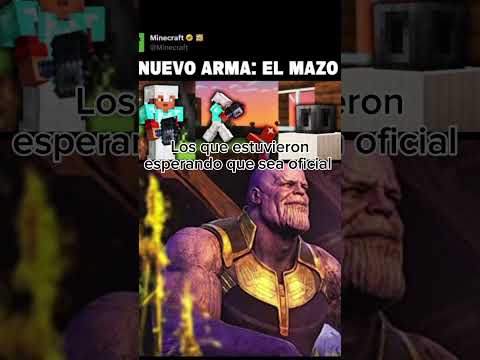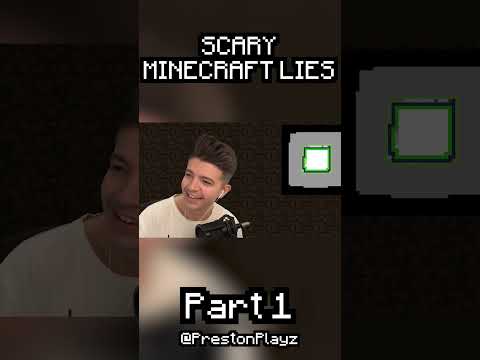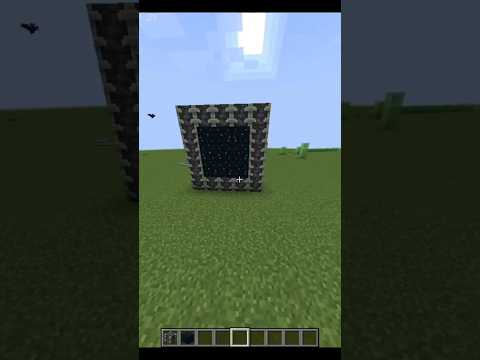Hi guys and welcome back to another well painted tutorial so what gonna be doing in this episode is actually going through the basics of well painter how to set up how to get custom brushes and how to basically get started with making your own maps in Minecraft I’m gonna be Doing a whole series of these videos so make sure to check the description there’s gonna be a playlist which you can click on which is gonna be the brand new a fresh series of for 2019 and yeah I’m gonna continue with that but the first thing we’re gonna need to do is Get some custom brushes now there are some brushes that you’ll find in that world painter what you have after you install it so yeah do you make sure you install this first of course of always you’re not gonna be able to get anywhere it just runs a nice little simple Installer so I will put a link in the description to that but yeah you do have some basic tools but they don’t look great so if we’re for example raising up terrain and things I it’s always very very circular so what I do recommend you Guys go and check out is this guy called guns on gaming who is one of my subscribers he actually put together a really good kit so it’ll be a link to this Twitter post here if you click on that main link it’ll take you over to the starter kit and there’s some really Good kind of a bits and bobs on what you should actually do with well painter but there is one really cool thing which is a custom brush pack now this is the best custom brush pack I’ve actually seen so do a click on that link it will bring You to this drop box and just press download so how we actually get this into wall painter and how what these actual custom brushes do they’re essentially a set of differently mountains and rivers and all these different types of terrain which you’re gonna use as brushes to make really good Looking terrain so how you actually put that into my enter your world painter if you got to the top here and you go onto tools and then you click on to open custom brushes folder this will open up your app data where is it where it is And you’ve got this brushes folder what I then recommend doing of course oops there we go let me try and find that it’s actually go to your downloads wherever you downloaded that whole file grab the brush master file whatever it’s called be some sort of our document so If you have got if you haven’t got WinRAR make sure to go and grab a WinRAR is free and then all of these folders inside here and copy those into that world painter folder and what this will do is add in a load of different brushes the Way that this works is every folder within this brushes can main folder will end up being a tab in world painter so I’ll separate everything else really nicely into these different sections now you’ll notice they don’t appear on this side so close well painter and then you Just need to reopen it this is nice and simple as that but yeah there’s a lots of different brushes in here feel free to move them around and of course if you do want to make your own you can do so Gonzales can’t actually does explain how To do that as well so go and check that out so what we’ll actually have now as you can see on the side is all these different kind of cave so all these different tabs have now appeared which means we’ve got the basic brushes now we’ve got all these other really Good-looking ones as well which is really cool so how do we actually go about starting a brand new map well you just click on new I don’t recommend you just start with this because you don’t get to set a lot of the settings so if you click on new We’re gonna call it is YouTube at 1 you’ll get the different map formats don’t worry about this too much 1.22 1.12 is amble that is the latest that we’ve got so far and you actually get different sizes as well so sizes of maps I’m actually gonna keep mine we’re Actually going to change mine to 1000 by 1000 blocks or 1024 you can select circular world I don’t worry about that the height that’s there it can only be up to 256 I’m pretty sure there’s something else when you did yes with MC regionally you can actually do Something else with those those gun Heights you’ll get ya a nice little thing here that says edge to edge walking time really good so that’s four minutes to walk from either side topography I typically go with flat I just prefer it that way the water level image you’re Gonna like lower that the default for minecraft is 62 so if you want to make a map that will say for example using an actual existing seed and you wanted to kind of you know generate that naturally you could actually you should actually leave that but if you’re gonna be just Having an actual map that is all custom you don’t need to worry about it I usually put this down to 50 and the reason being that then you get that a slight you’re gonna get an extra you know 12 blocks but it does look quite good on mountains and then you actually Get the default level that actually starts off with I’m gonna put that all the way down to one surprisingly so that means you’ve got a water world you can of course click if you want larvae into their water I don’t and also beaches I’m not interested in that at all what will Happen with beaches if you go up to for example 40 not 48 50 what I think it’s probably about 51 if you looked about 51 you’ll get this kind of interesting looking pan this is it trying to be quite natural with the terrain it works More or works a lot better on hilly kind of settings here so if we go down to let’s go down to 49 you might be able to see this so we have to go down a lot lower than that there we go so you’ll start to get these kind of natural Beaches looking we’re gonna be painting our own so don’t need to worry about that at all so let’s go back to flat put that down to 150 and I’m just going to turn off beaches I don’t really like it that much you’ll then also get the surface Material this would be if it was out of the ground the grass layer does have the actual tall grass type blocks on it bear grass of course is just the grass block so this is it – we are going to go with sand though because I want it underneath The water I want to start with sand if you are using mods and you want to use wall painter you can take this extended block IDs however don’t worry if you’ve already created a map and you haven’t got this so I’ll show you where to do That you just click on create and that will go off and create a map if you are building a bigger map it will take a little bit longer now like I’ll save into those could people that using mods if you did want to turn on explint extended block IDs you’ve got them down Here you can just take that and if you want to turn it off you can just turn it off like that nice and easy so if we go for a couple of different tools the main one that you gonna be interested in for creating the base map Will be your height tool so if we click on this one it’s all raising lower the Train we’re then going to go over to our custom brushes I’m actually gonna move this down a little bit I think that’s trying okay apparently it doesn’t want to move down at all okay that’s fine So it doesn’t want to move down a tool well going move it out yeah nope not so much right we’ll just grab a nice mountain let’s go for mountains go with this one if you scroll the mouse wheel down that’ll make your actual kind of brush bigger and if you scroll scroll it Going upwards it’ll make it smaller you also got this kind of sidebar down here which is has got the intensity on intensity is really important it’s how strong is that brush if you should have up to 100 it’ll make it really quick so if we just chop back in there and we Just click with a left click it’ll start growing just undo that we had it odd and say for example like 14 it’s gonna take a lot longer to get to that same point so it gives you that kind of precision so do use these you just don’t do that again You also get rotation this is where I can’t really see it that well she’s very those off so if I can get that on to go to scale so that I’m gonna move it all into this side because you end up using all these brushes all the time anyway With rotation this will be the actual rotation of the brush so each of these as you can see will actually turn that it does get rotated and you can do this also by holding down the Alt key and then actually scrolling the mouse wheel so if you scroll upwards it’ll go to the Left if you scroll downwards it’ll go to the right so this is really useful to actually turn that that’s pretty good you’ve also got a load of all these other options down here we’re gonna be talking about those in a bit but for now what we’re gonna do is we’re gonna build A very very simple little island so we’re just gonna basically push down on this with our left key so left will raise the terrain and if you press the right key it’ll lower it those the two kind of simple things that need to remember so just gonna raise out of the Of the ground very simple little island like this now if you do want to view it what you can actually do is you can go into view you can go and show 3d view it is a bit laggy if your PC isn’t that good it will be really like you but we Can actually see that we’ve actually got like a nice little simple island at the minute really rebase ik you know there’s not loads going on to it let’s just extend it out a little bit more here maybe we’re gonna extend it over on this side As well I always to get this kind of strange strange kind of triangular shape going on with it that’ll do for now so if we go for a different brush we’re actually gonna put in like a little bit of a mountain here and I think I make my brush go smaller As I go up and also going to rotate it and also switch over to another one as well so there goes were raising that up and that will give you hopefully a nice up mount it there we go look at that so a nice little basic mountain if you’re Wondering how high everything is because you will hit the height wall at some point if you hover over it down in the bottom right you’ll actually see down here in this little box here at the height so we can see that that’s 181 out of 255 Hi so we can actually hire I’m not really too worried about going up at that much higher so I’m not not gonna do that so let’s go on to some of the tools you can use for example or flatten tool what that will do is it will take that Height and flatten out like that I don’t use this one loads it’s quite useful if you want to smooth out an area but what we are going to use instead is this at all below so we’re just gonna build a little bit of a cliff around this side So let’s go for a hovering over it going to go to height of 60 years what can do at all below 60 blocks and if we just zoom in and do is actually bring this out here and see this kind of well this does not look good so let’s go for below Probably around a 65 then I think it’s because we’re some of those blocks a little bit higher than the others there we go that looks a little bit better so we can get something like that going on so if we have a look at that on the free Divi there you go like that and we can zoom in on the 3d view as well by using the mouse wheel and you can also rotate is really really good some great tools within well painter oops I need to rotate a couple times do it the same Direction there we go so we got it’s kind like weird looking thing here at the minute does not look very good so that’s how you could do cliffs very very quickly I’ll go into some cliffs and better techniques later on then we’re just kind of whipping through what I Would then recommend doing is getting some light other intensity and actually trying to smooth this out and you can even use a smooth rule brush as well there is a smooth brush to get rid of these kind of harsh lines you’ve actually got going on as well so that’s Really really useful so we’ve got that kind of like a little bit there but again this is a very basic video in order to teach you just the fundamentals of how to actually do these kind of things so you’re probably wondering okay we’ve got a sandy map well I don’t Really like sand I want something else it’s how do we actually go about painting things how do we how do we make the terrain different because it’s just a big blob of sand that’s nice and easy down on this side here you’ll have a terrain kind of like tab and you can Actually click on this you can go on to say grass with the flowers and we can even do again these at orbit above so we go as we’re above and we actually said 50 bucks was going to be our base so let’s go for 50 free blocks they’re really pie intensity you again Do you get some brushes on this as well so that’s the wrong one there we go gone – gone – your pencil sorry that’s a pencil then click on that one and then go on to this at or above 53 there we go and then you’ll get you get Two bits down you can just drag with your left click to get everything going this is how you do it by hand if you wanted to paint everything by hand but at least that gives us a nice kind of like look at everything going on but you Might actually want some stone you want some monta more complicated to type bits and you could again if you wanted to you can have for example if we find a gravel block a gravel granite cobblestone mostly couple stone gravel there we go so that what’s that gravel yeah it’s Just normal gravel you can actually do above certain degrees so if you go above 35 degrees for gravel and white that intensity up oops okay I’m gonna go for a really really strong brush as well at this one you can actually put that in now that would be under water as well I Just realized sea might not want that be again you can put you can mix and match these so you can have at or above 53 or let’s go for 50 there we go so you can put that in as well so that will give you some gravel and then you Might be okay well I want to also do our 45 degrees and I’m gonna go with just a basic mix of stone so this is rock like a stone and cobblestone everything so I’ll give you some nice rocky kind of bits to it and you can do the same with Snow layers as well it’s all gonna do is we’re gonna do some really really bad snow layers I’m gonna be honest it’s gonna be quite bad so if you click on frost on this time so you go to this layers tap here you get frost then you Can take on this spray can spray cons really really good as well so we’ve osprey can we’re actually going to go with like a softer kind of one like read this one linear circle here and we’re gonna do at below this time 45 degrees because snow of course is not gonna Stick to the highest peaks and it’s not gonna be out or above 50 it’s gonna be at or above 150 or actually even it’s going to 200 and what we’ll do is we’ll do this relatively strong I seem to be doing a lot till actually Mmm why is that not doing a lot might because it’s too soft low 45 degrees a 5 degrees 200 it’s because our mountain isn’t that high okay that’s why so yeah maybe we will go with 150 then okay let’s go over that there we go now I’ve got some rushed Into it I see some snow layers got on that was quite strong though that’s anything so if we actually turn the intensity down there we go you can see these like little bits of snow and then we can actually go for and it might be even worth I start with and even though One so 120 we’re gonna do get the intensity right down do some dotting on that not even that much actually like that with our spray can we’re then gonna go to 150 and again not with 100% but we’ll do 18 we’ll have a little bit more though you a nice little simple simple Bit of kind of painting on there now if you want some trees you can get the default trees we will go over custom trees in another episode but deciduous is your can die oak forest you us got pine as well obvious got jungle if we Just go for pine for this one click on that we again can paint it just like normal I’m just going to go for the pencil tool and what I’m gonna want is that trees start from about 70 75 blocks so at or above 75 blocks but aren’t Gonna be a below about probably about 120 so something to be that and it’s gonna be below this 35 degrees again so it’s below this gravel layer that we’ve put in we could actually just place those in and the intent intensity on these will depend on how many trees you Get so you can actually have it really really low intensity around this here I’ve actually got a couple trees around there but maybe we want to actually boost it up on this side they’re not that much it just went from like 15 intensity to up to more there we go so We’re just gonna do some soft bits around here so the mountain on this side here has a lot more trees so that’ll do for that so what we can also do with a lot these brush you can actually do something called annotations annotations are really really useful so again if we use our Pencil tool and actually no and she will go through this on a bit more planning but I will just show you very quickly the annotations are really powerful if you’re using you want in to plan things so for example if you’re on a river and click on the tab down here it’s same Kind of coloring part of it and you can you can apply the exact same rules as you’ve had before you could for example if you wanted a river like going down there you could then mark it on the map and you can actually even get those to render on minecraft it’s really really Useful see my got a I want a river down there or something like that you could actually do or you know winding whichever way really good for planning I’m going to go through that in a later episode so if we go for this button down here this is actually why do we change The spawn I’m gonna change this one right to this corner over this side here now I’m gonna do one other thing before we actually render this out which is I’m actually going to feather the sand layer as well because at the minute is quite quite strong so if we go for for example Back onto our spray can daunt a terrain there should be some sand yeah where’s the sand and stand sound desert sand no we just want normal sand where right there is it’s right left right top bare sand because I don’t want any cactuses or anything like that so we’re gonna go For at or above 50 and it’s gonna be below 35 degrees because that’s where our gravel layer is it’s gonna be feathered and it’s also gonna be at or below 53 blocks okay I should get my spray can here there we go look at that so we can undo this we Can actually go around coast here we can actually smooth this out so that we get a mix of those of that going in now feather all it does is it just goes up a couple more blocks oops don’t want that there no it’s a couple more blocks in Order to make it look a lot more natural so allow at least you don’t get this hard line where you just suddenly get a block and then the next couple blocks it goes up bit as you can see here it won’t be over that money so I don’t know how Many blocks actually does but it’s really really powerful really really useful I’m just going to do it very quickly on this first map because I’m sure you guys when you’re making the first comer Maps you know don’t worry about them too much it’s more about learning all the techniques And learning what works and how it works so that you can then apply it later on other bits and bobs there we go so that right there it’s now got us a nice feathered beach so we’ve got some very basics we’ve got a nice kind of mountain Now we got some cliffs on this side which I’m gonna look hideous but it doesn’t really matter so how do we actually go about rendering the map so if we go to file we can then go to export and export as a new minecraft map and then find your saves directory in Mine case I’m using multi MC so mines in there and show it in your saves give it a name YouTube at one sounds quite good to me top minimum layered minimum depth all this kind of stuff don’t worry about that keep steep terrain covered definitely do that we’ve already painted those anyway so It’s absolutely fine underground material stone mix yeah that’s fine you can actually go for quite a lot of different things with the underground thing so you can actually go with resources for example to get your ores bottomless world we do want a bottom on our world and we don’t want a border With it you can actually get like a water border around it so I’m gonna do a little water border and the border sighs it’s going to be 128 has to be multiples of 128 so that’s gonna be the minimum and you also get a seat you can choose The seat or change it so what else we’ve got we’ve got chasms and chasms I’m gonna be talking about this a little bit later with all the different cave layers that you can do in Minecraft in wall painter really really good resources we’re gonna go of resources everywhere So that will give you your yeah gold iron coal all the different oils will be in there you can change all the percentages you can even change where they spawn as well so you could for example if you have some mountains on your map you can make it said diamonds a Right at the top of mountains or Golders at the top of the mountains so they become even like scarce er resources so you have to dig deep you actually have to go and find a mountain actually mined the top of the mountain so you could then turn up that percentage so there’s Loads of diamonds right at the top there’s none anywhere else or you make it like rarer to be somewhere else so we believe that other layers this is where you do get everything you can get frost everywhere smooth snow is really be good I totally recommend doing that As well as the frost underneath the trees we haven’t good on this but really really useful and like I was saying with those annotations you can actually export them and there is just a button for it so you have to do it custom layers were going to go over in another Episode as well so there we go so that’s what we’ve got here include a chest of goodies I’m not too worried about that I’m going to switch my mode over to creative I’m going to allow cheats the world type is large biomes that make sense difficulty is peaceful make sense I’m Gonna turn off structures they can spawn randomly you will find that the quorum of the sea type 1 but whatever the sea one is if you’ve got an ocean world which is most of these seeds are it will randomly just sport in your actual kind of like place especially if you lower The water level it’ll really pop up so I do recommend turning that off because it can get quite messy and then again you get the map format as well so export everything is really really cool and also export selected tiles you can actually go and click on this and just Say I just want to see this bit so this is really useful if you’ve got a huge map you don’t have to render it out the entire map instead you can just choose bits of it I’m actually just gonna clear it I’m gonna go for export everything And then you just do what you normally do which is do the export button and then you just let this go off it won’t take too long to actually build it if you’ve got a big map it can take a very long time and if you’ve got complex Layers it will take a very long time I think Yarra wind took about an hour and a half which is the biggest map I made so far but that was because it was huge as about twelve or sixteen thousand by twelve thousand blocks or something of that size with a lot of different Complex layers so just let this render out and then we’re gonna have a look now testing your map is really important it’s probably one of most important things to do and that’s just because you can actually then see what it actually looks like and there’s things that You’ll see which won’t show up in well painter or you won’t see in well painter but as soon as you see it actually rendered out you’ll notice it so it gives you that it’s nicely exported type thing and it tells you how big everything is the map size and all that Kind of stuff and how many blocks is generated which in this case is a lot so hell of a lot of blocks let’s just do okay I’m just going to go into minecraft to go onto YouTube one the one we just made it’s going to do play world And here we go so we’re right on the edge I’m actually just going to very very quickly just do times set and 6000 and now we can have a look around at it so here’s our very very simple map now here’s some actual biomes it’s just something that didn’t go over I think I’ll do another videos specifically on biomes and how to make them look good but we actually do have a forest because we’ve got these in here is naturally gone for or Auto biome – these as a forest biome so you get the different colors so you fly over here so this is Only a thousand by thousand kind of map and you can see how big it is already so remember your your connect scaling everything will be huge so over here we’ve got the trees and remember we put more trees in the middle which looks really good and then we’ve Got our very simple mountain I’m not that keen on this kind of rock terrain but I’ll show you very very quickly how to make a custom layer in order to actually even replace that so there we go there’s our mountain it’s not too bad for this size it’s very very pointed but I mean you can actually make a nice little town here and actually yeah build everything so it’d be very very nice very very simple so yeah there you go you can explore them up let’s go and have a look at those hideous cliffs that I did very very quickly I’m not gonna be That happy with them at all you can see how messy it is on the top here it’s a very messy and very very straight from here but you get the kind of idea we’ve using that tool you just have to be a lot more careful with it I will go over In a more specific video on how to do it well because it is it’s one of those things that you just have to practice that and there’s a couple different techniques that you can use to get like it so if we just exit out of this pretty Good let’s show you guys how to make a custom layer so custom layers are really important because it allows you to effectively have very really really nice-looking terrain because you you used blocks that you wanted to use rather than just using this default pull and this default build is pretty good so What you do is you click on the terrain on the side here you then click on the add new custom terrain and create custom material so what you get here is a nice custom material so what I’m gonna do is we’re gonna call it our stone mix and You can give it its own color or let it generate already you get the choice of simple or you get complex always go for complex because you’re not going to want it to be just one block unless you want to just a paint paint with wooden planks for example we’re not Interested in that so we’re just gonna go into complex you do get these nodes and blobs I’ll show you what that does in a second and then what you get to do is go on to the block IDs so I know this is kind of disappearing in the future block IDs but For now they are still there at least in the 1.12 which is what this is I can update it to so I can have normal stone which is got datafile over zero zero then gonna get another stone which is only four I think it’s on the site pretty short undersized for whoops I Didn’t want that press 4 and then press ENTER and it should go in and also we’re gonna have some cobblestone mixed in as well it’s a couple stone mixed in what you’ll get is like a little preview on the site here you can go for blobs for example where it groups them together Which is a bit more natural-looking I find because I think noise it depends actually it depends on what you can have want so ya achieve you might go for noise for this because it’s very difficult different layers if you wanted to do some like Bryce mesas with different colors striping across you can Use the latest really really good really good afore actually so yeah and you can get a load of variation with those but I’m gonna go for noise on mine you can then get the count which is the percentage of it most of mine is gonna Be normal rock and then I’m gonna have a little bit more yeah okay let’s go for of that and a cobblestone I’m gonna gonna have a little bit of cobblestone I just do okay so you’re probably going are damn so how do we actually go and replace that stone Layer I just want to do it in one go you can actually go to edit and do global operations it’s one of the most powerful things you can do so fill with terrain type what you’re then get down here I go our stone mix a there we go always good When you can find it and you can actually do on only on terrain now it should or more be able to find rock there we go found rock so you can undo that and you can just go and what that should have done is replaced everything with Everything so there we go so you can see it down the bottom there so it says terrain custom one so we’ll do is we’ll export this and we’ll see what it looks like and hopefully I’ve got andesite right as its data value if not it might look a little bit weird but You can always change that later on they’ll get rendered at the end it’s really good actually saves you a lot more time so we go let that render out so what I’d like you guys to do anyway because it’s already been quite a long video for this basic kind of thing is Practice make your first little map make a 1k by 1k map and play around with a couple of techniques that have actually used the other thing I want you guys to do is actually post in the comments section below the kind of things that you want to learn so far I’ve got Planned is a lot of bits and bobs on mountains specifically cliffs rivers is a really really big one and planning as well planning is going to be one of the next things we go over because it’s kind of core to everything that we’re gonna be doing within while Paynter really Planning is very very important so just have a very very quick look and a map but do let me know in the comments section below what you guys would like I should have made move the spawn it would have saved me a lot more time but I can Already see bits of pretty sure I saw some cobblestone appear just a second ago fly it all the way over here it’s this way 1k by 1k still a big map you can see the biome colors so well we will definitely go over that in another video so I chose the wrong one I got polished diorite is the block that went for so let’s have a look one two so it’s one two three four five is the one I wanted so almost by one block but that’s the way that you get the custom type blocks in there if you wanted that Yeah doesn’t look that good but that will actually do for this episode anyway guys that’s going to be it for this video so make sure it’s a comment like and subscribe and I’ll see you guys on the next video Video Information
This video, titled ‘🗺️ World Painter Tutorial – #1 – How to Make Custom Maps in Minecraft’, was uploaded by Lord Dakr on 2019-05-12 20:30:01. It has garnered 411229 views and 8047 likes. The duration of the video is 00:28:18 or 1698 seconds.
I show you how to create custom maps for Minecraft using World Painter. This episode teaches you the basics and also a full kit of custom brushes to get you started.
📑 RESOURCES World Painter Download – http://www.worldpainter.net/ Genzong’s World Painter Starter Kit- https://twitter.com/TheRealGenzong/status/858339365004726273
📝 PLAYLIST https://www.youtube.com/watch?v=6eEdE9EWL-M&list=PLDVEZfMJl93ME2EVREw5GpEUcRM59vgg2
💸 SUPPORTING THE CHANNEL Help support the channel, and become a Member or Patron Today! Become a Member – https://www.youtube.com/channel/UC2P3piug_WKvJ2cVJHCZhsw/join Become a Patron – https://www.patreon.com/LordDakr
🎮 GAME INFORMATION Game – Minecraft Version – 1.12.2 Mods – Optifine (Shaders), Journey Map Texture Pack – Default / Vanilla Shader Pack – SEUS – https://sonicether.com/seus/
💬 SOCIAL MEDIA Youtube – https://www.youtube.com/subscription_center?add_user=LordDakr Twitter – https://twitter.com/LordDakr Discord – https://discord.gg/xGG9K4q
🎼 MUSIC Windswept – Through The Fog Windswept – Wanderer, part two Windswept – Rite of Passage Windswept – Sleeper Windswept – Hugin’s Flight Windswept – Illuminate Windswept – Deliverance Windswept – Diverging Realms Windswept – Light the Bonfire #WorldPainter #Tutorial #CustomMap