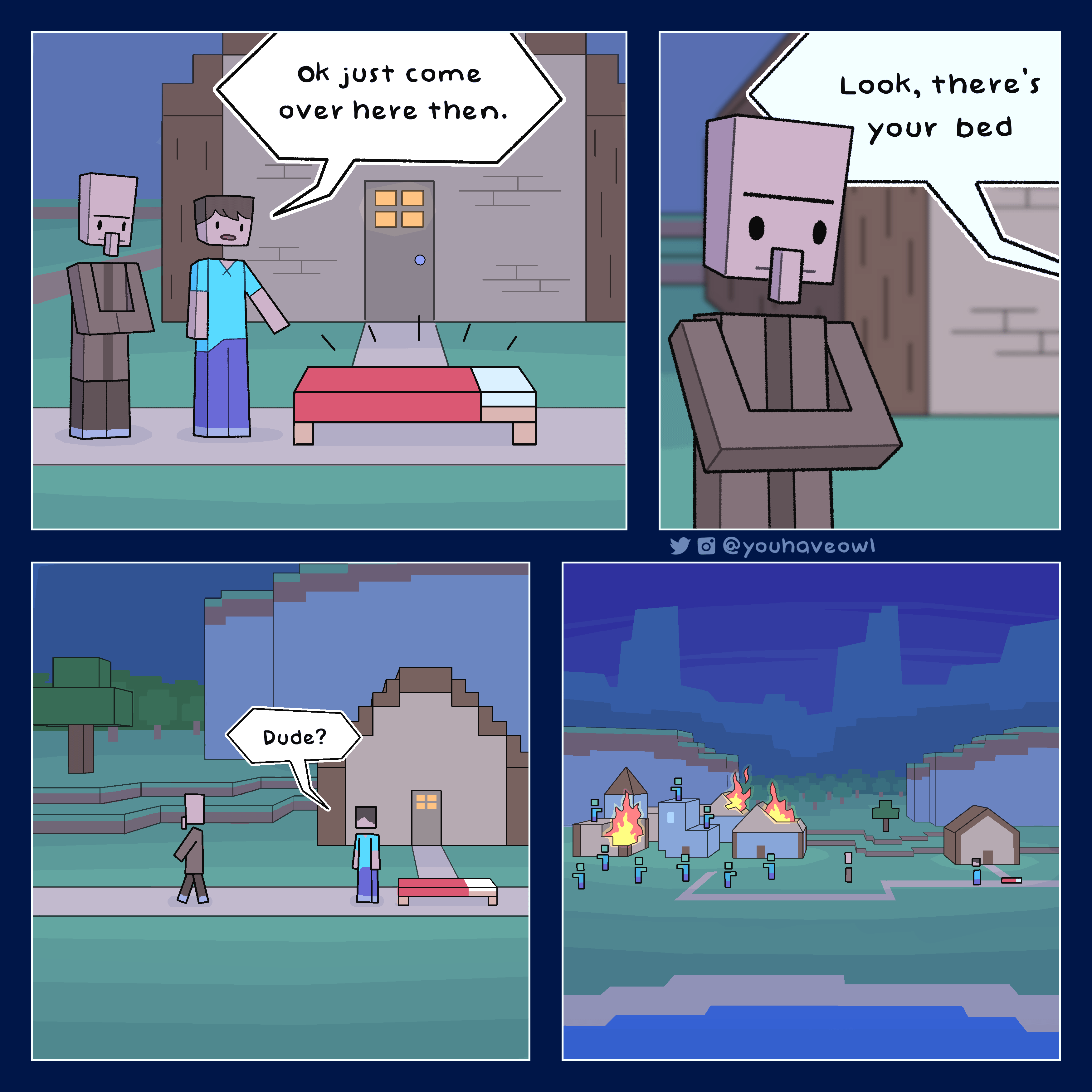In this video I’m going to show you guys how to make forests using world painter now this video is in a series so if you guys do want to get acquainted with the software I’ll leave a link in the description to the playlist now if You’re new to the channel at all we do a lot of time lapses and tutorials just like this one so make sure to hit that subscribe button anyway let’s jump into well painter and let’s get started so the first thing you guys need to do is decide on the kind of forests they’re Gonna have around it might be that your map actually has multiple different types of forests around which isn’t unusual but you also might be thinking actually my entire island is just gonna have or all my entire map is just gonna have one type of forest so I mean two different approaches but What you’re gonna need to do is get on to something like Google Images have a look at the kind of forest that you wanna can I like recreate for me I’m gonna be doing more like a pine forest that kind of thing is what I’m going for Like a boreal forest which I quite like the collect rocks and lots of vegetation and a lot of interest but still some dirt sure and that kind of thing is what I like you know have a look get some reference pictures get any kind of ideas in your head it’s really important to Actually do so after that you’re even gonna need to do two things so one thing you could do is like I’ve done here which is over to main mode though yeah which is on my server which is for patreon so we’ve actually started building a load of objects so we didn’t Like a custom objects just loads of custom objects really though there’s nothing much to say about it you know his little bushes and rocks and trees obviously so trees major part of forests and most of them have been done are you know the they can like pine pine tree Forests I mean yeah it’s quite interesting but you know laying out a grid and just start building but it will take you a long long time so something like this Norway spruce that are built I think that one took about an hour and a half it’s something like that to Actually make it and get the shape right and everything like that and then you might also want some ones that run on angle and I’ve tried it’s like a weird wonky or this one so there’s lots of different things you can do it does take A lot of time and yeah I mean if you do it awesome you know it just makes it really customizable makes it really custom at the same time it will take you a long long time in order to build all of these and then do them up I mean this one for Example is a things a Douglas fir it’s a coastal version which is really gigantic and I’m actually for my map um it’s too big it’s too big for for it just doesn’t fit it doesn’t fit for what I’m actually wanting to do so the smaller ones I end Up using so you know choose your kind of trees as well so I mean yeah you can build them it’ll take you a long time but you can at least do that the other thing you can of course do is there are a load of tree packs out there and this Is what most you guys will do I’ll leave a link to my one house is you know it’s currently in progress I haven’t finished it but it does have 37 objects included that the minute most of those are trees so the majority of those are trees with Like the spruce kind of things so coniferous though you can you press this one I want to say so yeah most of those are there you can just go on to the download link that’ll give you a zip file and with most of these you can then Just unzip them to certain areas so if mine what I do and again you don’t you guys don’t have to do this I have a world painter projects file I think I probably discussed this before and in there I have you know my files which has Seen a medieval modern this is where my maps are and also have skins and yet in skins I’ve then got mcg for me and I’ve got squat ik so this is the pack so I just unpacked this and yeah I’ve called a fold of trees it’s actually schematics Is what is the real one I’ll just unzip them all to there so there’s loads of skin files there’s also another couple links I’m going to murder his name as I always murder his name and Dutch people I am so sorry but LAN T or something like that I always used to Say lente rien je so that’s even worse so maybe it’s closer but he he has been around for a long long time and made this awesome hack which is one of the best packs like still around it’s showing sage a little bit but it’s still around and there’s also if you’re a Conquest reforge builder I will link you to Daffy and enigmas page phrase custom object pack these are the ones that are used on heroine the majority of the trees were from darf enigmas pack just absolutely awesome some pack lots of variation again it’s geared towards Congress reforged as a Mod so you’d have to have that but absolutely fantastic Mac there are also loads of other ones as well so you know do check around and have a look for it if you don’t want to do those but pretty much all of them work in the same way Which is to unzip them and shove them out somewhere I don’t know why I’m opening up fireworks ignore that for the time being watch going to this map here / yeah what will now do is will sell a custom object layer so we’ve already done these two before we done custom Layers kind of similar thing so we click on this here and this time we want a custom object layer and then in here you’ll be able to define obviously the objects you want and you just click on this plus here and for us I’m gonna select everything the only thing I’m Gonna I’m not gonna selectivity I’m gonna select everything that’s not a rock and not a tree and just do OK on that and the other thing I need to do is model those Douglas firs is huge so I think that is unlikely don’t think it’s that one oh he’s an other smallest why Not to the big ones he lunched douglas-fir that was 404 I think that’s my absolutely huge one which is what it looks like so I just rotate this can’t really tell but okay I’m pretty sure it’s that one so I’m gonna remove that one from my pack and Then you get a nice little preview down here right it looks really really busy so I’m gonna go for you know 50 blocks 50 density type of things so yet okay a little bit a little bit less crazy because they are mostly schematic files you can’t get Bo to s and Bo freeze Which they effectively have the ground kind of part built into them but for skem files if you’re doing it yourself that more than likely what you’re gonna have to do is go on to edit and then if you go on to this offset button here you Can see here that we got some roots so all we need to do is just on the y-axis just remove it by a couple blocks just move it down you can also press R on this or L and that’ll rotate it and you’ll get a kind of idea for what You’ve done there so this one actually that looks okay so do okay on that one also if you’re using custom objects which are in a mod pack what you’ll need to do is make sure to turn off random rotation and mirroring because it obviously doesn’t work so if You got like stairs especially that won’t work because they won’t automatically rotate because what well painter doesn’t know that they’re stairs so if you do have the eye any custom objects then you know make sure to turn that off also you know is this on solid land obviously for us that’s exactly all Want we’ve done it on water we don’t it on air we don’t and anything else and while it’s collide with solid blocks or I can do nothing or we can do any box you know exactly so forth and replace underground blocks yeah as well we do Want to do that because we’ve got the roots going in and of course you got the leaf blocks should behave as exported or not decay you can always click on not decay for me my my ones on my custom ones are all non decaying leaves that’s Fine and we’ll just leave that as that and you pretty much go through here and you just edit each of them just take a little bit time and again you know do spend a little bit time you know just working your way through these that they’ll do and yeah I’ll see you guys When you’ve got all of these trees done so once you’ve done all of that with all the trees and you’ve got them to like the same height also be aware with some of my ones it’s quite difficult to tell sometimes with these smaller ones if they should be down or not don’t worry About it too much because you always tell when you’re actually load up in the game and you can kind of figure it out from there we can actually give it a name of course so we can call this like pine forest you can call this boreal forest whatever you Want depends on what every forest you’ve got I’m gonna go pine forests or boreal forests now pine pine forest trees or trees pine forest I don’t know whatever you want color give it your own color whatever you want I’m gonna go for something that’s like slightly darker green perhaps and like that’s more Swampy to me some of that will do now yeah and oh yeah you can even do the leaf decay on here as well so all to decay or it’s all not to the Kay that’s pretty cool forgot that that’s even in there so if we just do OK on this we’ve Now got a plain forest layer okay cool so same way that we do the other custom layers like the rivers or anything else really now we can go onto the pencil tool and with this we’re gonna do is we’re going to turn down the intensity so intensity with the different With with the actual custom object layers that will be if you’re 100% you’re gonna get a load of trees if you’re gonna have like 10% you’re not so we’ve got like 29 as you’ll see here it doesn’t go up anymore so it doesn’t you don’t have to hold it hold it down which Is always quite good and yeah if you want it on like really high then you can actually do it it’s really quite cool so what we gonna do is we actually have this except on example variant we can sort actually all of that out later on We don’t need to worry about that too much we’ll remove it later on from that but we are going to do below 35 degrees so it doesn’t appear everywhere and at all below as well we’re gonna switch that one over to where do we want that Probably 150 I think we’ll give that a go I mean again try out so 100 percent intensity of course is gonna be a lot let’s go for someone like 20% for now and we just start painting really it’s quite nice yep I’m just gonna like watch This all out okay of course you can go for if you want a softer kind of edge one so it just kinda like softens out as it goes you know do use that if not don’t worry about it you know go for like a harder edge and you can sort it Out yourself if you wanted to so for me I’m just doing this like valley at the minute this is what I’m focusing on so I want lots of trees in this valley and around it like that there we go so okay I’ll do now if we do Only on and layer and do stream we can now right-click and actually can switch off this below and now or below or whatever any of the other thinks it’s just only on and sort of the intensity at 100 so we really remove it so we’re just removing it from the stream so it Doesn’t we don’t get reappearing in a stream that’s basically what we’re doing here and I will do the same for only on River and again a right click you can see start to remove it off of that nice and simple so that is the first part of the Tree kind of bits of it so what I’d recommend you guys do is coarse plonk yeah you kind of dude down and render that out I’m actually gonna do a little tweak to my pine forest because I can hardly see it on my map so I’ve seen That cream though I went for probably not a good idea but something like this will definitely show there we go so now I can actually see what’s going on yeah I always have a little look I can see that I can’t I miss some bits there that actually doesn’t matter too much Quite good what we’re also going to do I really need to turn that autosave off I know somebody said about that before but what we also need to do is we can of course set the by him so we can set the by him so that the forest areas have got The forest by him we’ll kind of like talk about that a little bit later when we’re happier with this forest first though but another thing we can do is we can create some custom terrain so what I’ve already got before wife built before is the gravel dirt which looks Like this which is coarse dirt gravel grass block green concrete pad I’ve actually added that in and also brown concrete powder these are two that actually sought from I believe it was Schuler on my server as she was using the green concrete pad it really makes It in really well so much you can use in something like this very similar so I’m actually gonna be doing a let’s do export to file yeah shove it now for now it’s not the best place to do it but I’m not gonna do import from file and wherever it was If I called it cover do you know gravattack open there we go so I’ll grab that and put that down there so I’m actually gonna then edit this and create call it something else like let’s quit forest forest dirt really good names on this so forester and all I’m gonna do is I’m gonna add in another material on here which you guessed it is going to be pops at all because I think we need some pots all in there as well and six actually isn’t that bad should work I’m gonna use the spray count on this one and I’m gonna go with Pretty much just a normal kind of spray can rather than anything else and only on so I’ll the layer pine forest so if we do some of this and again I’m doing I’m being quite harsh Robair them in it um see the edge there so I’m at least Know that she’s reducing everything else right give me a sec would you start back there undo that there and look there this will do something like that will do for now so I mean that’s already gonna add in a little bit of some sort kind of like different materials and things like That but what else can we do what else happens in a forest you also get some bushes so yeah welcome to do is asked to add a custom object layer and at least in my pack I’ve got some bushes I want to do as well I’ve only got these four Basic bushes and I don’t need to add anything on those and I’m actually undo sparseness of like a hundred or something like that so that’s all good and I’m gonna call that pine pine bushes pine forest bushes or something you know something along those lines kiba’s yellow that’s absolutely fine and I’m gonna do an intensity of really quite low I don’t have to have it on that have it below again and I’ll below exactly the same as we did before and this time I’m just gonna have it in all right everywhere you know something like that will do so we’re gonna have it A little bit kind of you know it’s not not it’s mostly in the middle canaletto these parts of it I have a strong a bit there but elsewhere it’s not really they’re also going to do another add a custom object layer and I have some rocks because you also get rocks in Different places now for me I think some of these I need to reduce down that sort of look yes I want to do so why access that one I’m pretty sure all the rocks in my pack at least the ones I’ve got so far are all down by just one block so I’m just going to do this very quickly I won’t take too long yeah that one is as well and if you are making your Eskom attics as well I do recommend literally making them down make it make a couple blocks down so if you have a hill that They work really nicely so we’re gonna have forest rocks what kind of you hanging for rocks going over her body pinky color and again yeah really quite low intensity same kind of settings as well I’m actually gonna go for even softer kind of kind here or we could even do From around the hills you know this can like anything I think so anyway let’s render this out and have a look at it so I’ve done some rendering out and sand testing on this and I’ve got a couple settings that you guys might want to kind of tweak as well so pine forest Itself I’ve just got that onto the sparseness every 50 blocks I think that’s the only change I’ve done there’s not really much else and just kind of like look to all the trees and make sure they all fit the actual forest I wanted on the pine bushes this is also on 50 is An intensity I wanted quite a lot so I’ve got that kind of going on that kind of works quite nicely we’ve also got forest rocks as well so this one I’ve actually gone for one object per 80 blocks in the end so I was kind of playing around with this having lots of Rocks in the forest and also having not a lot of rocks and this kind of was like a nice mix between the two where you get a bit of variation but not too much the other thing I’ve actually done is created a forest flowers layer so if you Haven’t done this before if you add a custom layer this is the actual we go add a custom plants layer and then this will come up with I do click on that well this kind of box like this which has a load of the different kind of Settings so if I just open up the one that I’ve got and this is with me playing around with it for a while again you guys might have a kind of like different way of thinking about it or all different kind of flowers do as you want into it So yeah what I’ve got is I’ve got 25 on the grass this this kind of figures out the percentages overall so you just increase one if you want more of it so I’ve got 25 on grass ten on tall grass 30 on the fern 10 on large fern I’ve Also got one on dandelion one on poppy one on Azure blue wet one on oxide Daisy add one on corn sorry line look I’ve also got one on cornflour and one on lily of the valley and one the sweet berry bush and I’ve also got the kind of mushrooms just worn on each Of those so what I really wanted was mostly kind of grasses lots of ferns in there and then just a bit of variation which would be each of these different flowers so I kind of wanted it a little bit like that and that kind of seemed to Work and then just use that exactly the same way as these other ones because it’s just a custom layer to actually paint that on and again only on like grass layers or only on under or below a certain degrees and also the elevation as well so the exact same thing in there As well I also did another tweak while doing the rendering out for the custom terrain layer which is the forest dirt that we came up with and I’ve actually put a color on it as well because I found that actually when I had it on like this I could kind of hardly tell Where it really was so I actually did it on like a kind of bright or not really bright green and dark green on there which for me made it made it stand out a little bit better and I also changed the materials a little bit so I removed the Gravel from it and I just had this there wasn’t too much to tweak so coolster I went for five on the count grass block I had fifty so I actually increased that quite a lot Green concrete pad I have balanced seven Brown concrete powder on One and pop saw on six so that was just what I came up with and seemed to work quite nicely and the other thing you probably noticed is I’ve actually put it around my entire terrain so this is a mix between everything that I’ve got actually um so there’s yeah kind of like Try to try to vary it a little bit so out here I’ve obviously got quite a strong amount of the pine forests which turn the pine forests off it’s like refresh you can like see what I mean by this you can see that’s quite quite a Lot in this main area but I’ve kind of softened it around other edges as well which is quite cool so I’ve got quite a nice little bit of a variation around so anyway let’s um quickly just jump into the game side of it and we’ll have a Look alright so here we are on the world and what we can see is that we’ve got that nice flower layer gonna run obviously we’ve got the tree layer so got a nice mix of all the different trees there’s a nice rock as well so those are all kind of a spawning quite Nicely I wonder if there’s nice bushes as well around because that’s the other thing and I know that from when I previously render out they’ve also appeared in strange little places like just under trees which some surprised no she looks quite nice but yeah I can’t see any of the bushes but I Know they’re gonna be there somewhere it might just be that where I painted onto this area I just didn’t put as many down so maybe I need to put some more down in other different areas but apart from that it looks pretty good I quite like The trees I quite like the rocks the rocks definitely all kinda appear in quite nicely this is like a more heavier area I have a used area but yeah the next thing we gotta do guys is we’re gonna jump back into our painter and we’re just gonna do some by um painting This time so how we do biomes in while painter is really easy if you’ve never done it before there is a tab on the left hand side called biomes incredible and here of course you’re gonna find all the different biomes what we’re gonna do is are gonna do the forest now what you’ll Notice is you also get the variations from here like hills and flowers so if you wanted to forest flower kind of biome you can then click on that and get that or Hills but yeah nice and easy that’s how you can I switch them the same happens with I get mountains you Can then get snowy mountains or wooded mountains or gravelly mountain’s edge variant whatever you really can’t which one’s a variant or none of them oh yeah gravelly variant whatever so you can get onto all those different ones there if you do have some mods and you want some Custom biomes from there you can do add a custom biome and this will be done by the biome ID so if you don’t know this what I recommend doing is creating and load them in your mod if you can’t find the idea and just keep going on too Tight it’s 52 53 54 etc and just paint them in like a flat world to create a new new map and actually do it that way that all the way allow you to figure them out but anyway as I was saying for us we’re just gonna go with a nice Simple forest we could of course do hills around the sides and then I just have a normal forest in the middle for me I’m not that bothered by it now we’re gonna go onto the pencil and I’m gonna go with quite a soft I can let spike circle I’m gonna go with that One an intensity probably not 50% I’m gonna go with 100 and only on layer pine forest that’s what we want here so I’m just gonna paint this in here I’m not gonna do it that was stronger I think here there we go it’s better so I’m gonna have like a really quite strong Forest right here and of course I’ve just dragged it which it sometimes lags if you do it that way rather than then it kind of other ways you’ll notice as well we have put the forest on to the some bits of the mountains we can always Sort that out a bit anyway and also other areas as well so now we’re going to do is I’m gonna reduce the intensity I’m actually gonna go for a spray brush for this part of it here so gonna have mostly forest in this bit and I’m gonna Have like a I can like spray brush pretty 50 or something like that on this bit to then have it where it will you’ll get bits of it so dots of it will be a biome a forest than the bit so there’ll be a Plains oh it’s the default so same Again here I’m just gonna go with a lot of it around the sides like this but I don’t want it to go all the way so there we go like that see I’ve got some biomes I’ve just placed monster grass which I don’t want so there I started to the Sand the grass you know I mean so yeah and again kind of like increase this as well especially around the mountains that’s where I want it to be a natural forest biome where we’ve got these trees again nowhere real really else so see me in here like that There’s has some dots going on there and we can always I’m actually gonna tweak the sand layer later on and it can like work around your map and that was pretty much that your poems it’s really nice and simple you know it’s not much to the Biomes it’s just like painting on top of everything else there is a global operation as well if you do like massive terrain changes or massive other changes and you wanted to do it you can I can reduce it back to what it was you can go on to the global operations you’ll Notice it says reset biomes – automatic so you can also do that as well so that’s quite useful I find very so I’m gonna have my mosty soaking up quite a lot of forest around this side not so much around there and yeah like I say and you can do global operations for Your sand so you could you know go on to edit do a global operation and actually I want don’t want to do this all in sand I want to make sure the water kind of bits are done so I’m just gonna do it on the fill with by him River and I’m gonna do only on layer and I’ve got my stream layer to create from the previous tutorial I also get the river so dead on river or is that fill in with River no I did it have done on streams we had confused by the words so Cool all my layers River so you’re feeling with River by him for the stream layer and I’m also gonna be the same for the other layers or fulfill biome River and only on River okay if you are wondering about the extra biomes as well in here because you don’t have the Buttons for the variants they actually appear down the bottom so it’s all out of it in to everything here since he like gravity mountains for example where we saw we’re clicking it by our buttons before is all in here who’s got lukewarm ocean I did not know we had warm oceans And things like that’s really cool good after mess around with that a bit later on to kind of create biomes obviously they don’t really serve as much of our purpose with your own custom Walt but what it is quite good for is if you have a text prank for example something like Conquest now conquest does have can I change the color of grass and things like that with biomes so there are other text products that do a similar kind of thing and you can really use that to make it look quite good so has not like that what I’m also Going to do is sands us on 50 so I’m going to do global operations and fill it by them and not desert and we want the beach yeah or is it there it is beach beach and we want that only on say sand terrain sand there we go And out were above 50 because we don’t under water we don’t only under water wants to be switched to here to be in a beach when they’re actually in ocean you know second I think so I can just press ok on that let that do its thing but It’s really as simple as that so hopefully that’s given you guys some really good kind of ways of building or making forests in world painter it’s pretty much rinse and repeat with the rest of the kind of forest you want to do so if you wanted to do I know great Elven forest you know there are some in I can’t even imagine named Len debris and Shea’s kind of forest pack he’s got some absolute great ones and his fans the tree repository play around with that and and see what you come up with one thing I have forgotten to do is She’s also going to River anyway because no no stuff no I was gonna say my lakes luckily because I’ve done it you know not on water there’s no trees gonna be appearing in my little lakes that I’ve got over here but I was just worried then that that was gonna also not be Anything but it’s obviously a river at the minute which is kind of ok I think that’s going to be fine but yeah thank you very much watching guys hopefully that sir kind of given you some ideas on forests house comment like and subscribe as always let me know what you guys want Next in this series and we’ll get onto that but thanks for watching see y’all next one so I just want to say a massive thank you to my donators specifically my patreon and also my members here on YouTube so coming at first is of course my executive which is de dermis that has The highest tier on patreon and de dermis has been an awesome supporter of me in patrons we’ve also got bark blanket surd Aragon cerulean Capuchin DEF dealer and also on the YouTube member side we got a Joshua Jernigan as well I’d also want to thank my two donators on patreon which is Willem Hellyer and also Luke CS so thank you everyone for supporting me if you guys are interested in supporting me as well I’ll leave a link right on the side here to my patreon and also if you haven’t subscribed already the subscribe button I’ll be there too but see you guys on The next one you Video Information
This video, titled ‘🗺️ World Painter Tutorial – #7 – Forests’, was uploaded by Lord Dakr on 2019-10-09 13:30:02. It has garnered views and [vid_likes] likes. The duration of the video is or seconds.
I show you how to create custom maps for Minecraft using World Painter. This episode teaches you how to make forests, bring life …