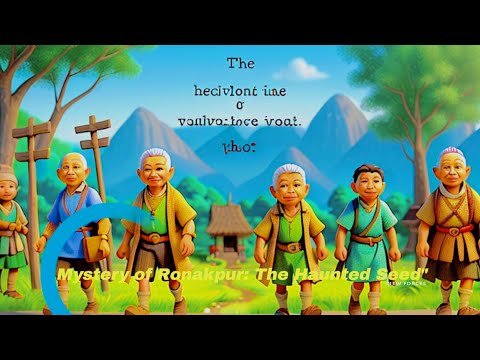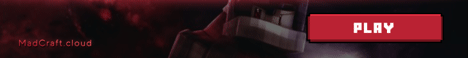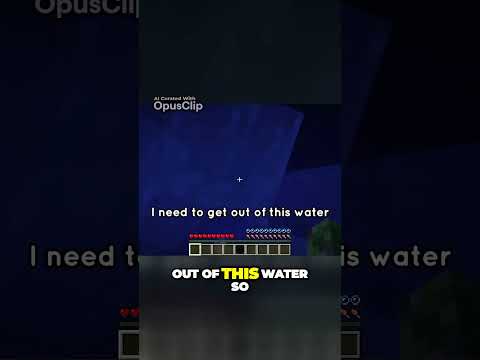Hey what’s going on guys jersey realty here and welcome back to another video now this is probably going to be a fairly large shock to quite a few of you since i said i wasn’t going to be making video tutorials anymore however it might be a quite a while until i Managed to release the text tutorials and i figured since a fair amount changed between 1.16 and 1.17 i would just do some tutorials on the very basics on how to get set up and all of that i will not be doing a full series or anything because to be honest i i don’t Have time for that but i will just be covering the basics and from there you should be good to go with what you want to do so the first thing we’re obviously going to go ahead and do is download the essentials so the first thing we’re going to need is the jdk And since we’re using uh 1.17 we need to be using jdk 16 so if i bring over this website which is linked in the description this is adoptium jdk it’s basically an open source jdk much better than the oracle one and we can just use choose a temporary Tamarin yeah that’s probably how you say tamarind 16 and then you can just select your operating system so for me that is windows and my architecture is 64-bit and then you can just download the msi or whatever is the installer for your operating system and once you’ve downloaded that it will Take a while uh it’s a fairly large file it’s 173 megabytes so make sure you have space for that of course then the next thing we’re going to download is eclipse so these tutorials are just going to be for eclipse i may do an intellij one Not sure um but it’s it’s fairly similar to be honest it’s not much different so you should be able to follow this even if you’re using intellij so if you’re using intellij just go to the intellij website download that but i’m using eclipse so we’ll bring over the eclipse website Uh which is also linked in the description of course um and we will just click download right here and that should just bring us to here where it should start the download um or maybe we have to just press download again yeah we do and obviously you can donate If you want that’s that’s up to you this is going to take a while to download two actually so we can get started with actually creating our mod folder now then i guess while these are downloading so let me bring this out the way and let’s create a new folder um I’m actually going to go ahead and create this on a different drive you can make it on your desktop if you want however i am going to be doing it on my a drive simply because um i just have more space on that drive i don’t have enough space on my uh On my c drive to to have it on my desktop so i’m just going to create a simple folder here and then i can bring that over so this is my a drive and then 1.17 tutorial mod hopefully the jdk will finish yep the jdk has just finished so we can just Open that and that should start the installation so from here you can just go next and here is where you want to make sure you do something so in the add to path you want to make sure that’s uh installed uh entire feature so this bottom one or The second one down uh same with this one second one down send me this one second one down you don’t need to worry about this one that’s that’s an old thing it’s not used anymore but as long as you have both uh all three of these ones on the second one down It should be fine now you can just go next and install it’s probably going to pop up with an admin window and yet there’s the admin window so you probably can’t see this but you just want to click yes there you go it’s done so you can now click finish The next thing is now eclipse is done as you can see so we can just open that yep there we go the eclipse installer okay and then once this has opened you just want to oh no not that one you just want to click this top one and go through the Installation process of this um yeah just install choose where you want to install it all of that stuff uh you can choose the jdk here um so the jdk that you want to install um i actually do recommend well actually i guess you could just do that but um Just select your jdk that you just installed so we just installed java 16 so we’re probably going to have to browse and we’re going to have to locate our je k so uh the adoptium jdk will install into program files on your c drive and then eclipse foundation and that’s where your Jdk will be the reason it installs an eclipse foundation just if you’re confused is because adoption is made by eclipse it’s run by the eclipse foundation that doesn’t mean it just works for eclipse it works for intellij vs code whatever it’s just a normal jdk but it is built By the eclipse team so that’s why it’s in eclipse foundation and that will just add it here and then you can just press ok and obviously then you can install i already have it installed so i’m not going to go ahead and do that but yes okay the next thing is to actually Download forge uh obviously i mean that’s that should be fairly simple so for that you just want to come to this site right here files.minecraftforwards.net which will once again be linked in the description and from here you can just uh go to the latest which for me is 1.17.1 um There might be a newer version i’m not sure but you just want to download the mdk which which stands for mod development kit and then just an ad site comes up so they get their money and then skip and that will download the mdk from there we can just open that There we go and what we want to do from here is just grab all the files in this mdk and just drag them into our mod folder There we go and then we can close that uh obviously you can delete it if you want that’s fine okay from here there’s a few files we can get rid of because they’re not needed so that is the license readme and credits and change log so you can get Rid of those they’re no use uh just make sure you have all of these ones these ones are all very important um from here let’s just go ahead and edit the build.gradle really quickly there’s a few things we might want to go ahead and change in here So let me just close these tabs up here here we go so you can go ahead and remove all the comments from this so i’m just going to go ahead and do that real quick okay that is all of the comments oh apart from this one Yeah okay that is all the comics but as you can see i have left um one comment which is this one right here this access transformer line now this is if you want to change any fields in minecraft from like private to public or final to not final et cetera i may cover That um but i do have tutorials on it in the past and it hasn’t changed so if you want to use that you can always just uncomment this line and make sure you create this file at this directory now there’s a few things we also want to Remove from here so we want to get rid of these properties right here for logging uh the reason is because these log things that we really don’t need um stuff that just spams your logs we don’t need those and same for each run configuration so basically each of these right here so Clients server and data these are all run configurations so they’re different configurations they do different things when you run them run client is the one that we use the most that’s just how you run the game run server will actually just run a forward server and run data will be for Any data agent which is very cool um this is your forged version right here so the specific version forge and also the minecraft version so this is where that is specified um and then here is your mappings so mappings are basically um what the code looks like after um Well it needs to be mapped so basically uh the code you have from the start will be a bunch of like funks and just weird names nothing will be named properly so by using this mappings we are using the official channel so that’s the type of mappings Also known as mojmap which is the official minecraft mappings that’s what they have given to us and it’s version 1.17.1 so that is obviously the latest um other things that we need to change so we need to change this right here this group and we need to change this to What our package will be so our main sort of package um so i’m going to be changing that to io dot github dot the real 30 worthy dot tutorial mod and you you just put whatever you want in here pretty much it needs to just be a url to A website you own generally i mean you can just put com.minecraft username obviously your minecraft username and then what your mod name is so uh void mod you could do that if you want it’s it’s really up to you it doesn’t really matter as long as it is unique it does Need to be unique if possible and then here your archive based name this is basically your mod id so this is a unique identifier for your mod and what you need to put in here um yeah it needs to be unique uh it needs to be all lowercase no spaces um and only Very few symbols so i recommend just putting the name of your mod but in full lower case and no spaces so for me that is just tutorial mod as you can see no spaces no caps and that will work fine so then everywhere you see in here that Says example mod you need to go ahead and change to whatever you put in here so tutorial mod so i’m just going to go ahead and control f and i’ll use replace and i’ll just put tutorial mod replace all and there you go that seven occurrences Uh right here actually in the data args you can go ahead and actually get rid of this and change it to the archives base name or you can actually if you want probably better just copy it from up here make sure it’s the same um Anywhere else here we go so in the jar block we can go ahead and change some of these attributes so this is the title of our mod right here so this can actually be a display sort of version so it can have caps spaces all of that Stuff then the vendor right here so that’s basically you the person who’s making the mod so obviously for me that’s dirty worthy um and then the version i’ve got to remove that comment but we’re just version one uh leave these two that’s just the project name and Uh the version or the vendor um and then you just need to put yourself here again so as the implementation oh i really messed that one up but as the implementation vendor that’s just you and you can leave this one as well i think that’s pretty much it for the build.gradle Yep it should be so now we can just save that and we can close it and that’s pretty much it let’s just go into the source file main java and let’s delete this comm folder um and we can do with the rest later so Now all we want to go ahead and do is click this bar up here while we’re in our main folder and just click this bar and type cmd and hit enter there we go and that will just open command prompt starting in our mod folder this needs to be your mod folder If this is not your mod folder it will not work so from here you can just go ahead and run gradle or gradle w as some people like to say and then gen and then here you put your ide so i’m using eclipse but let’s say you’re using intellij you would put um I think it’s just intellij and if you’re using vs code which i don’t recommend by the way then it’s just vs code i’m using netflix so i’m going to put eclipse and then you just want to type runs i’m not sure if this is case sensitive but it might be And from here you just hit enter and this will start to go ahead and uh basically install forge it will set up your mod folder all of that good stuff so this can take a while depending on whether you’ve done it before for me it will probably take quite a while because I haven’t installed this specific version although i’m not sure um but yeah either way i’ll see you guys once this has completed okay there we go that has completed that’s actually way quicker than i expected for you it might take upwards of 20 minutes possibly um who knows If it gets stuck in certain parts don’t worry about it too much it should load eventually if it doesn’t just hit any key on your keyboard twice i recommend twice and it should jog along sometimes it does get stuck don’t worry about it too much from there if you are using eclipse or Vs code you will need to type gradleu or gradle w eclipse and that will just set up the eclipse specific files uh if you’re using intellij you don’t need to run this command well actually i’m slightly wrong there you don’t need to run it for eclipse either however it Does make the importing process when we get into eclipse a lot faster if we run this command here so i just recommend running it you don’t have to if you don’t want to that’s perfectly fine um i just recommend it it might take a little longer than 30 Seconds for you but yep that is done so now we can close command prompt and as you can see we have a bunch more files so the first thing to mention here is the run clients launch and run data run server if you don’t have these then it Failed basically so you need to go back in here and you need to rerun your gradle gen eclipse runs you need to go ahead and rerun that with refresh dependencies on the end and that should do it if you have any errors use using this be sure to go Ahead and join my discord server it is linked in the description of this video and there are a bunch of people there that can help you uh with fixing any of these errors that do pop up and yeah you should obviously see a bunch of new folders as well As i say if those don’t pop up go ahead and run that command i just shown that will be shown in the description as well from there we can just copy this file path or if you have forgotten it um why is it why is it showing me cmd Not sure uh but i can just copy path like that from there we can just go ahead and open the clips or your ide of choice um i’m going to go ahead and i’m going to create a new workspace yours probably won’t look like this by the way because i have a special Theme plugin um but you can just go through the normal steps it’s it’s fairly simple um you can’t really get it wrong to be honest so actually i’m gonna use uh testing123 which is what i already have right here uh but you just create a new workspace Uh eclipse should guide you through that it’s not too hard to figure out and this will just load using the default eclipse this should be a little faster than the plugin i’m using um there we go as i say yours will not look like this yours will probably be Absolutely blinding and may now be blind so if that is indeed the case you just want to quickly go to windows preferences and from there you just go general appearance and you just change the theme to dark theme um and you will no longer be blind unless you like being blind in which Case fair do’s um if you want the exact theme i have you can just go help and um eclipse marketplace okay and from here you can just go ahead and search dev style not dev styler just dead style oh it it still comes up but from here You can just install this and uh it will prompt you with the next steps so from here once we are now in eclipse we have everything set up we want to go ahead and right click in our package explorer and we want to hit import And we want to go down to gradle and existing gradle project now we just want to browse for our project so i put mine on my a drive and in 1.17 tutorial mod like that and then you just want to hit next now here you’re probably going to want To override your workspace settings and so we can have the java home so just check this box up here for override workspace settings and make sure this is on gradle wrapper then come down to java home click browse and from here you want to be selecting the folder where your java home is So for me that is on my c drive program files okay and then eclipse foundation and jdk 16 select that folder there you go what’s this warning here not sure i think it’s fine and then just hit next and that will start to import your project which shouldn’t take too long since we Did run gradleu eclipse as i say for intellij and vs code this is slightly different um in intellij it’s fairly similar somewhat though uh you just still just import the gradle project um i think you actually import build.gradle i think i’m not sure and then you just hit finish And that will just finish it and importing it shouldn’t take too long though it does have a lot of files to go through so here we go and three two one almost almost got it okay and that will just load here we are so we do seem to have an Error let’s see what that is showing two errors okay project cannot be built until path build path errors are resolved um unbound class path container uh jre system id jse 16. okay so if you have this issue right here you want to just come ahead and right click your project You want to go down to properties from here you can go to the java build path and here it may look like it’s 16 right that’s what it says however mine is unbound yours may not be unbound and you still might have this error So what you just want to do is hit edit and go down to installed jres on the right and here you’ll see it’s actually using java 8 so it’s been lying to us so what we want to do is hit add or no we want to hit search And just hit this eclipse foundation folder and there you go and here you’ll now see jdk 16 pops up we just want to hit that check box and that will set it to the default and we can just apply apply and close uh finish and then apply And then you just want to come down to the java compiler make sure this is 16 if it’s not then uh just set it to 16 make sure that our gradle is still pointing to java 16 yes it is perfect so now we have no problems and it’s all working so From here there is one thing we need to go ahead and do to actually make the game work we need to go ahead and open this mod tumble so i just right click it open with the text editor okay and here it’s an absolute mesh but it’s an absolute mess because There’s no syntax highlighting so let’s just go ahead and do this real quick let’s remove all the comments in here um just make sure you don’t accidentally remove any of these fields there we go and let’s just remove all this text inside of the description all This lorem ipsum and stuff we don’t need any of this There we go so empty description and let’s also remove these two massive blocks below the description we don’t need any of that either okay so from here there are a few things we do want to change and i would say the most important thing to change here is actually the license so It defaults to all rights reserve which if you don’t know is an awful license uh please do not use all rights reserve that basically means no one can do anything with your mod it’s a horrible license i personally recommend using mit however you you need to know what all the licenses are So there is a site for this and it is called choose a license.com i believe and if i just bring this over it has choose an open source license and there’s a bunch of licenses i want it simple and permissive you could say and they go mit Um i need to work in a community then it recommends these ones um i care about sharing improvements gpl free um this one gpl3 is actually a pretty good one um i’m not sure if you can use it with modding though i think there are some strange rules uh I’m not sure so i’m not going to guide you for which one specifically i just recommend mit it’s simple and permissive as it says so the next thing we need to change is the mod id right here so if we go back into our build.gradle you should remember wants to load that is Whoa okay that is horrible font colors but you should remember that we set our archive space name to tutorial mod right here and that is our mod id so we need to just copy that and simply put it in here needs to be the exact same thing And from there we can go ahead and change our version so my version is just 1.0 display name is the name of your mod so tutorial mod logo file if you have a logo file and set this to your logo file i don’t have a logo file so i’m just going to leave That then we have credits so any credits for your mod whatever i don’t really have any credits so i’m just going to leave that authors is the people who are making the mod so any artists any contributors uh you um yeah all of that stuff so i’m just gonna Put me in there because i’m the only author and a description is simply just a multi-line description of your mod so a tutorial mod for minecraft 1.17 and obviously it’s multi-line so you can put things on multiple lines fantastic so that’s pretty much it for our mods.tommel Now you won’t be able to run the game as of this current stage so we need to go ahead and actually create one quick file i’m quickly just going to change the default uh text editor for the mods.toml because otherwise it opens in notepad and that’s really annoying so there we go For that you just open with and you can change the default so yeah we just need to do one little thing let’s reopen the and as you’ll see we set our group here to this so io dot get update to real test tutorial mod you obviously set it to something different So if you come into your source main java you just want to create a package in here with that exact um name if you’re using intellij you need to make sure you do not put dots if you put dots then it will consider it the same folder So you need to actually make sure these are separate folders if you’re using intellij Um yeah and with eclipse that will actually make it a new folder now you may seem you may see something different uh something really weird at some point here and if that is happening something weird you can just come to this three dots right here and make sure your package Presentation is on hierarchical if it’s not you’ll experience some really weird stuff yeah but just make sure it’s on hierarchical from here we’re just going to create a simple class and we’re just going to name this the name of our mod so my mod is tutorial mod obviously this follows pascal case So that is capital for each word and lowercase for the rest and just hit finish that will just create a simple class for us at which point we want to go ahead and add the at mod annotation and import that okay and inside this mod annotation you Just need to put your mod id so for our mod id as we shown earlier that is the same as what’s in our build.gradle so i’m going to create a field for this a static field so i’m going to go public static final string mod id is equal tutorial mod Obviously make sure this is the same as what you put in your monster tunnel so tutorial mod and the same as what you put in your build.gradle which is tutorial mod right here as long as all three of those are the same then you should be good And that means you can then go up here and say tutorial mod dot mod id and what’s the uh what’s the issue here value ah i thought it was mod id maybe they’ve maybe they’ve changed it i’m sure it used to be what do i do oh well it’s value equals uh tutorial Id then or you can just put tutoring my dot mod id you actually need the value equals that’s probably better actually and from there let’s just create a constructor um because i think you need one maybe i’m not sure from there though you should be able to run the game So to run the game you just click on your project make sure your project is selected and from there you can just go to this run as button click the drop down next to it now you’ll see there’s no launch history if you click on it you should see it brings up this Configuration selection if it doesn’t just right click your project and hit refresh and make sure these launch files are here as i said earlier if you didn’t have those you need to have rerun the setup commands but once you have those you can just go run configurations And if you come down to java application you will see the three configurations and you can just hit run on run client and hopefully we should see that it works so obviously make sure here that it says java version 16. if it doesn’t then this is probably not going to work As i say if you have any issues here make sure you come into my uh build up if you make sure you come into my discord server and we can just help you with any issues you have there i am happy to help as long as you know java There is obviously a requirement for these tutorials that you do know java that is pretty much essential you’re not going to be able to make a mod without learning java so just make sure that is one of the things you do and here we go minecraft does seem to be loading Okay here we go it has loaded and you should see it says three mods loaded if it doesn’t that means you probably messed up this class right here and you can obviously go into mods and you should see it all here let’s talk about for minecraft 1.17 beans And then you can just create a world and that’s pretty much it so that is it for this uh setup tutorial uh the next tutorial will just be uh items i guess and then probably blocks and that might be it uh depends so yeah i hope you guys did enjoy this tutorial Uh if you did please do be sure to smash your face into that like button and subscribe if you really enjoyed please do be sure to share it and uh yeah i will see you guys in the next video good bye Video Information
This video, titled ‘1.17 Minecraft Forge Modding Tutorial – Setup’, was uploaded by TurtyWurty on 2021-10-26 17:00:11. It has garnered views and [vid_likes] likes. The duration of the video is or seconds.
Hello everybody. This will probably seem like a shock that I am uploading this video, mainly because I stated that I will not be …