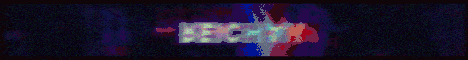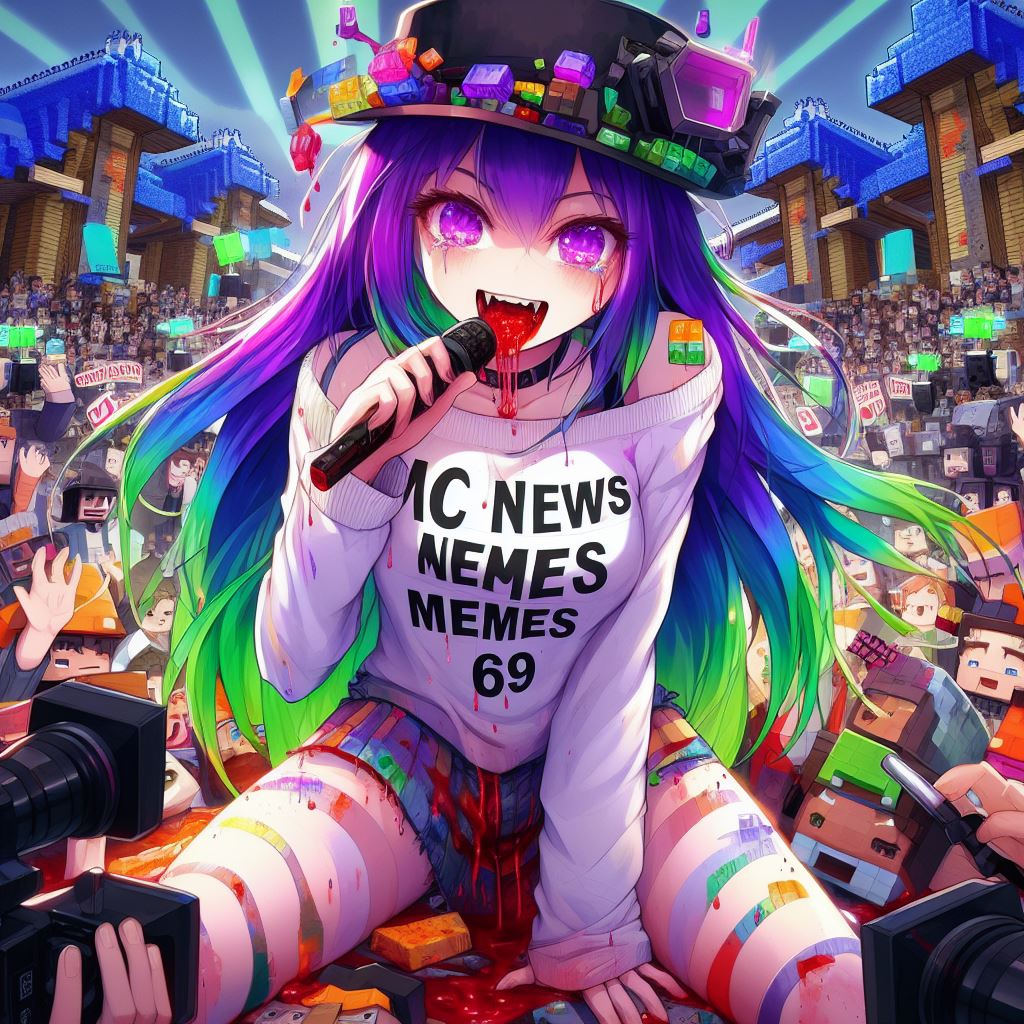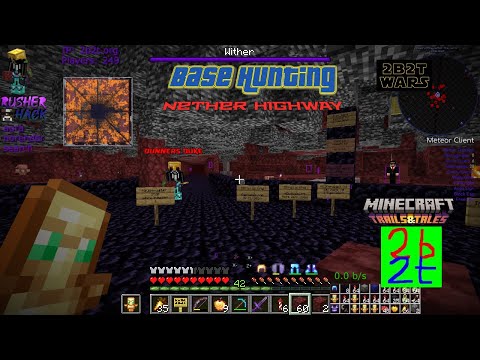Hello hello hello everybody and welcome back to another video i know it’s been a while but i have had college work but that is all over now i am done with all that rubbish so let’s let’s get started with 1.19 shall we this is going to be a very Interesting modding experience as some things have changed not necessarily for the better um but yeah so let’s get started with this 1.19 tutorial series now first thing i’m going to say before we do anything is java is basically a requirement for this you should know at the very least the basics Of java if you don’t go and learn that first it’ll only take you you know a few weeks and then you can come back and make a mod as long as you know the basics so you know all of object oriented programming so methods classes um and then also knowing all the data Types you know doubles floats integers booleans you know and things like that and obviously some of the standard library so knowing stuff like suppliers uh strings um you know all that stuff just there’s loads of stuff i could go on forever telling you all that stuff So let’s get started with the things we need to install as usual for every modding tutorial so the first thing we’re going to install is adoptium now you might not have heard of adoptium before but essentially this is just a jdk it’s an open jdk We don’t have to go through all of uh oracle’s mess to get this so all we need to do is just download the latest lts which is jdk 17 so we can just press that that will just bring you to this page and we can hit download So i’ll just put that in my installers folder that shouldn’t take too long to download so we’ll just wait for that and there we go so we can just open that and we can now close our adoptium window we’ll just let it compute how much space it’s going to take up Which shouldn’t take too long don’t know why it’s taking quite so long right now just give it a few seconds there we go okay so we can just hit next and you’ll see this customize setup window now what we want to do here is just make sure everything is correct so We want to make sure add to path is on entire hard drive uh or local hard drive uh associate jar will keep that on the hard drive too and also uh the set java home will have that entire feature as well and we’ll ignore this javasoft oracle Thing that’s that’s an old thing it’s not used anymore so we can just hit next and install and once again this is something that shouldn’t take too long and we do have obviously the uh uac window you can just hit yes on that now mine is actually being used right now I’m not sure what by i only have okay this might end the video possibly i’m not sure if obs uses java we’re about to find out so let’s hit close applications um okay i think that’s irrelevant anyways it didn’t close anything and there we go we can just hit finish Fantastic now before we continue let’s go ahead and create our mod folder so um actually i’m just going to have it on my desktop that’ll be a lot easier won’t it i don’t like putting stuff on my desktop but what am i doing okay getting confused 1.19 tutorial mod god damn it okay Someday i will learn to type trust me okay we have our folder you can put it obviously wherever you want just don’t put it on a one drive because um that will cause issues any network drive really so google drive as well that would mess up um so avoid putting It on anything other than those um okay the next thing we want to do is download our ide so this is what we’ll be using to code in for this tutorial i’m going to be using intellij however you can obviously use eclipse personally i use eclipse just for these two tutorials I will be using intellij so if you want to go to eclipse easy to download it’s just there there’s obviously as well something like vs code however i don’t recommend to that and it’s not meant for this sort of thing and you’ll have problems with it But all you need to do is just download the community edition and just plonk that in your downloads folder or wherever you want that to download that’s actually quite big 592 megabytes um so yep we’ll just let that install and in the meantime you can go ahead and download forge So yes forge has released already that’s quite impressive the timing that they’ve managed to do it they released you know only a few hours after so we just want to hit the mdk now before you do that let’s discuss versions so as of recording there is only a latest version and also These older versions but you don’t want to use those but as you are watching this there could be a recommended version uh here somewhere let’s just check where that would be right so that would be on the right so if there’s a recommended version here then you have your two options now Personally i recommend the latest version i don’t recommend the recommended version i know that sounds really weird like it’s a recommended version why would you not recommend that version but it’s just not you know you know there’s no point using a recommended version because 99 of the time The latest version is perfectly fine and doesn’t have any issues so it’s up to you which you would you choose to use if you’re having problems with the latest version then just use the recommended version if there is one of course for now that isn’t one so we’ll just Download this one and you can always change it as a later date which i will be showing you in a future tutorial so it has uh intellij downloaded yes it has so if we just open the installer here we’ll download the mdk in a second we have another uac Prompt and close that window now hit next now it’s going to choose where it wants to install i actually want it on my d drive okay great let’s go next okay and then you can obviously choose the things you want here i’m going to add this one i’m going to add No i don’t want those ones i’ll have these two and uh probably should do this one um but it requires a restart so i’m not gonna do that one okay we’ll just hit next we’ll hit install and intellij will install now that shouldn’t take too long um But while that is doing that we’ll just install the mdk real quick so we’re just going to want to put that in our mod folder so just save it that downloads instantly all well and good let’s just open that folder and we want to um extract here I believe that’s actually a 7-zip thing so you know if you don’t have 7-zip then just open the zip and just drag it in but that’s fine you should know to do that and we just want to delete some files so we’ll delete the mdk we’ll delete the Credits delete the change log delete the license and the readme make sure you don’t delete anything else because the other things are not uh yeah these things here are all the important files that we need to have so intellij setup has completed um we won’t Run it actually yeah we’ll run it no we won’t we won’t we’ll run that in a minute okay now we have all of this let’s go through and just sort some things out real quick so the first thing we want to do is let’s open our build.gradle just going To open that with notepad and i’m just going to clean this file up a little bit because we’re going to want to mess around with this a lot well maybe not a lot but quite a bit so let’s just remove some comments because personally i don’t like having all these comments um They sort of make it very messy and personally i know this stuff does anyways if you don’t then obviously feel free to leave the comments it’s completely up to you it doesn’t actually change anything um but they just sort of get in the way for me so this one right here i’m actually Going to be leaving because we’re going to want that in the future or at least we might want it in the future um i’m going to remove these things here this logging stuff um because that just makes a mess of that there and i’m going to get the logging here as well I’m going to get rid of that and get rid of the logging here as well make sure to not delete too much if you’re scared about deleting something just don’t delete it it won’t do any harm i sort of know what i’m deleting so i’m fine to go ahead and delete stuff In here but yeah if you do have any issues after deleting stuff just like undo it just don’t delete it because yeah okay so that’s all cleaned up there in fact i’m gonna uncomment this line here there’s no reason to have that commented okay so the one thing we’re going to Want to instantly do here is we’re going to want to change a few things so for example this group right here so this is basically um i don’t really know how to explain the group it’s sort of the package that leads to your main class is how i would Personally explain it so i have a website so i can just do dev dot 30 worthy dot and then whatever my mod name is going to be so you know tutorial mod or whatever however if you don’t have a website you could just do something like your github So for github you would do i io dot github dot you know um and then whatever your github username is so um mushy peas dot and then whatever your mod name is so tutorial mod the important thing here is that this is all lowercase and there’s no you know spaces or whatever And no special characters so just keep the basic characters here i’m just going to add back mine we go that will be what mine is now what you put here as sort of your mod name uh it’s important that you remember this because this is going To need to be your mod id as well so what is your mod id let’s talk about that so your mod id is basically um a string that identifies your mod so it has to be unique to your mod if anyone else has this mod id then it could cause complex And you know well it will cause complex so you don’t want to do that you want to make sure it’s unique so obviously something like tutorial mod is an awful mod id because there are a few tutorials um and i myself have used this mod id before So you know you would have instead something like uh 30s 1.19 tutorial mod that’s that’s not a very common id either you need to come up with something a little more creative than that um but i’m just going to leave it as touring mod because i don’t really care About it conflicting because no one can be using this mod but just make sure you choose wisely with that mod id you know no special characters no uppercase no spaces nothing like that and then you just want to copy that and paste it into this archives base name which is your mod id And then we’re going to copy this archive based name and we’re going to paste it around a little bit so anyway you see this example mod thing you want to paste in replace with your archives base name so without the quotes without the quotes around it just blank archives base name And we’re just going to want to do that everywhere that we see example mod so here as well and we’ll leave these ones just for a second okay we’re also going to want to do these here so where it says mods and then example mod now this isn’t a string so We need to actually put our mod id here Just plain in there and all these ones okay let’s come down to this jar manifest attributes here is just the name of your mod as this first one so i’m just going to call this tutorial mod this can have spaces uppercase whatever this is just the title of your mod And then you have the vendor which is just the author really um which is 30 worthy if you didn’t know that’s me and same here for the implementation vendor that’s also me just remove that comment obviously here you have version as well you just want to make sure that’s the right Version for your needs and yes that should be it so we can save this file and let’s go open cmd in this folder um that’s not the cmd i was looking for can i get the other cmd nope okay i guess that’s what it’s giving me So all we want to do as long as we have cmd in this folder we can just do gradle w or as i like to say gradle gradle gen intellij runs that’s all you need to do if you’re using uh eclipse then it would be gen eclipse runs And if for whatever weird reason you’re using vs code and it’s just gen vs code runs but luckily we’re using intellij and you just want to hit enter now this can take quite a long time uh depending on many many factors so you know your cpu speed your hard drive speed internet speed Uh whether you’ve done it before there’s tons of different things that can affect how long this takes it can take a few hours you know if your computer is slow it can take a few hours um i’ve seen it take you know like 14 hours for one person which is pretty insane um Now it is important to note you need at least four gigabyte ram to be able to run this if you don’t have four gigabyte ram then i’m afraid it’s probably not gonna work you can do it with about three gigabyte but it’s it doesn’t really work it’s a little bit risky Um so yeah you’ll be safe with four gigabyte and yeah this is going to take a while so i’ll be back when this is has completed okay that actually was really really quick that was damn that was actually insane um two minutes and 17 seconds that is very very Quick it won’t be it probably won’t be that quick for you um i don’t know why that was so quick probably because i have done this sort of stuff a lot before but anyways you’ll now see a few new files in here and actually just one Folder and that is your idea folder if you’re using eclipse there’ll be a lot more new files here as well now it is important to note if you are using eclipse you’re also going to want to run um gradle w well as i like say gradle Uh okay as well it’s not necessary but if you’re using eclipse it does help to run that as well so now let’s go ahead and open intellij here we are okay so we don’t have any import settings so just press okay okay here we are so let’s full screen this Now we’re going to want to open a project and we’re going to want to go yes it is in our c drive isn’t it so we’re going to want to go to our desktop i’m just going to bring this over Um and plonk our desktop on there so we’re going to want to trust our project i’m just going to trust the whole directory here we go and everything is loading okay fantastic that’s actually opened the desktop that’s not there’s no what i meant to do right let’s try this again let’s um Open the right folder this time so here we go this window okay here we are so here is what it should look like now oh okay things are taking up a lot of space here let’s just resize these windows to a little bit better okay let’s let’s just try and get the game Running shall we so let’s go into source main java and that will just expand this now i’m going to delete this com folder and i’m going to create a new directory and i’m going to call this dev actually can i use slashes i don’t really know how intellij works i’m not gonna lie I’m just gonna imagine manually create each folder here and another directory which is the name of the mod so tutorial mod now this just needs to be the same path as what we put in our build.gradle so if we find it here dev 30 worthy tutorial mod just needs to Be the same as this here then let’s create a new uh class why can i not create a new class uh intellij hello okay i guess we’re creating a new file then um this just needs to be basically our main file i just like to call that the name Of my mod it doesn’t really matter oh right we need to set up the jdk of course so let’s press setup sdk here and we’re just going to want to choose our jdk here as you can see it’s already found mine however if we don’t if it Hasn’t found ours we want to just go to add sdk and go to jdk and we just want to go ahead and find our jdk which i know mine is somewhere on my d drive so here is mine mine is in pro program files eclipse adoptium jdk 17 Just go ahead and hit ok and it didn’t like that so i guess it probably needs oh is that not it it didn’t like that i think i messed something up whilst setting mine so i’ll just use this one right here and also that that’s indexed the jdk That might take a hot minute let’s also delete this from we’ll recreate it when the indexing has completed okay i’m on okay i’m just gonna let this do its thing and i’ll be back when it’s completed okay there we go that has completed it took quite a while um but It has completed so now let’s go into our source main java and our folder here and now we can create a java class there we go now we just want to call this basically our mod id but with the right conventions of course so mine is obviously tutorial mod And all we need to do here is create an at mod annotation and pass in our mod id so you can obviously pass that as a string however i’m not going to do that i’m going to pass in tutorial mod dot mod id not like that inside the brackets of course And as you see that doesn’t exist we can just create that so public static final string this needs to be a constant as obviously we don’t want our mod id to change and that’s just tutorial mod there we go so that should work now the final thing we need to do before We are able to run the game is go into source main resources and inside of meta imp we need to adjust our mods dot tommle now i’m just going to remove all these comments however if you want to read through them that is completely up to you Just make sure you don’t delete anything accidentally here as well as yeah that will cause you many many issues um which we don’t really want to go through so let’s just delete everything that’s unnecessary or everything i don’t want anyways so i’ll delete that i think that we’ll leave these for now Um because we can talk about them at a later date i think i actually did delete the issue tracker but that’s fine um spay test oh that’s that’s new i saw cpw working on that um i’m actually going to remove that because i don’t think we need it at All okay and we can just delete these dependencies down here they’re not necessary and get rid of that and i’m going to clear out this description this is just some lorem ipsum anyways okay now let’s go through so this mod id here that’s just your mod id as we already Discussed mine is tutorial mod then we have the version here i’m just going to put 1.0 then we have the display name which is the name of your mod so mine is tutorial mod then you have the update json url we don’t need to talk about that then you Have the display url which once again not important then you have the logo file not important and then we have the credits so there’s just the credits of your mod who you’re creating so i’m crediting me and the authors is once again me totally worthy and let me just have the description Here so this is just the description of your mod i’m just going to say a 1.19 forged modding tutorial that’s all i’m going to put it’s not too important we also have the license up here that’s something you probably want to fix mine’s gonna just be mit fantastic so now I believe we should be able to run the game let’s go ahead and go to run and here we have run run client and that’s just going to build it’s going to do prepare runs and we should be able to see it work here we go let’s just let it load up Just got to do the uh the basic stuff this is my first time loading 1.19 probably take a little longer at the first go and here we are we’re in the game if we go to the mods menu we have our tutorial mod there we go that’s it so that is all for This tutorial uh in the next tutorial we’ll be adding an item and in this drawer after we’ll add a block and we’ll continue from there so if you guys did enjoy this tutorial please do be sure to peck that like button with your nearest pigeon and be sure to subscribe as well If you really enjoyed obviously go ahead share it around and i’ll see you guys in the next video good bye You Video Information
This video, titled ‘1.19 Minecraft Forge Modding Tutorial – Setting Up’, was uploaded by TurtyWurty on 2022-06-18 19:24:00. It has garnered 26783 views and 548 likes. The duration of the video is 00:29:42 or 1782 seconds.
Hello everyone, I am back to YouTube again after now finishing college, and so I have a bunch of 1.19 videos ready to be released, so I hope you guys are ready for the 1.19 modding game!
In the next video we will get straight into the real modding with adding items into the game! Remember, if you have any problems, please join the discord that is linked below!
–Links– Patreon: https://www.patreon.com/turtywurty Discord: https://discord.gg/BAYB3A38wn Github: https://github.com/DaRealTurtyWurty/1.19TutorialMod Trello: WIP














![🔥HUNT DRAGON NOW! 🐉[MINECRAFT ADD-ON] #ADSA](https://img.youtube.com/vi/pmoP3_R4czw/0.jpg)