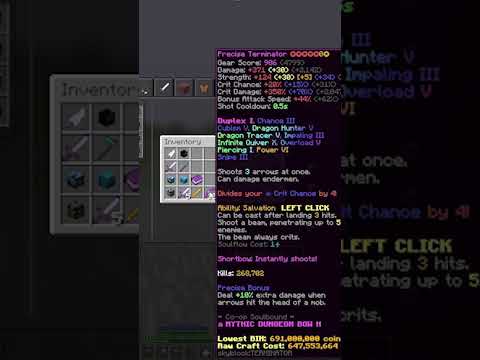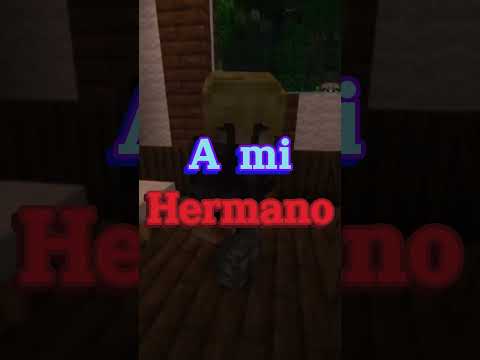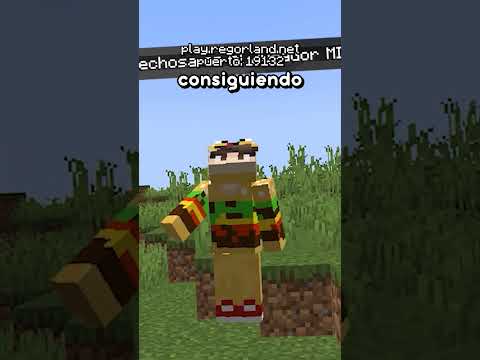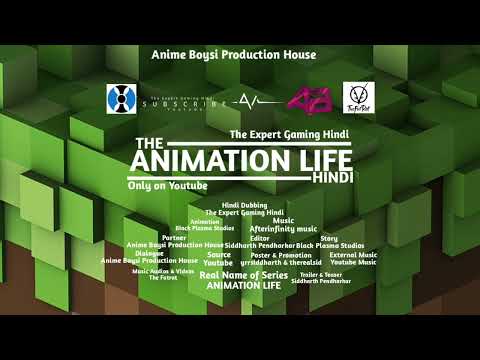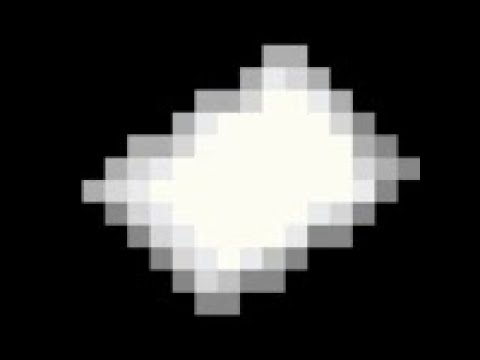Hello everybody and welcome back to omgcraft today we are going to be covering some tips and tricks for those of you who play in creative mode i play in creative mode all the time especially to record these videos so here are some of the things that i do all the time That i need to tell you guys about some of these are going to be for the java version and the bedrock versions and some of these are only going to be for java edition i’m going to hold on to the java edition only things until the end Of the video so this is good for all players on all editions i’m going to be covering it in java edition though and i’ll just make sure to mention when i switch over to the java edition only tips and tricks but up until that point everything can be done on bedrock Edition so here we are inside of minecraft this is on my realm uh my minecraft realm and this is where i do almost all of the recording for my videos and the first thing that i want to talk about is the pick block tip okay this i do this probably 18 Times every single video that i record it is so simple and intuitive and the idea is that you come over you want a block that you see in the world it can be really almost any block until you get into maybe some item frame stuff which Gets a little bit confusing but you see a block i see an item see something that you want you stare right at it make sure that your hit box is around that thing then you activate the pick block option and you now have that thing in your hand you can do it with Stone i can do it over here with command blocks signs buttons i absolutely love this tip so basically anytime you see anything you’re like okay i’m building over here and oh i just destroyed a bit of grass that i didn’t want to destroy then i can just look at it pick it up And then all of a sudden i have it in my hand it is so much simpler than opening up the inventory going and searching for the block and then adding it to your hotbar i switched over to bedrock edition just to quickly show this off that the pick block option is available It’s way down here at the bottom and currently as default it doesn’t have anything selected if you’re playing on controller here i would sell i would add it to d-pad down because you have a d-pad left right and up but there’s really nothing for d oh wait drop item Oh well who needs to drop items in minecraft okay yeah just put his pick block it’s a little bit different uh to do on touch there really isn’t a quick easy option because touch is kind of not very customizable sorry that those of you who are on touch controllers and On mouse and keyboard just like with the java edition your pick block is set to default as your scroll wheel button not the scroll wheel like up or down but the button on your scroll wheel i have an even better tip for pick block later when we get into the java edition only Features next is tab autocomplete i cannot tell you how many times i use tab autocomplete you have seen me do it i almost i basically know of commands as the first few letters of their word and then i hit tab and auto complete it so maybe you know about tab Autocomplete maybe you don’t because you may have seen this in chat rooms every part of them or maybe linux commands so maybe you don’t know about this but basically you can click tab and it will try to fill in whatever you are trying to type now right here all i Have is slash typed out so it’s only going to you know it’s going to assume well the slash is there it’s going to be some type of command so it’ll show me all the different commands that i want but let’s say i’m trying to change my game mode so if i type g First it’ll show me all of the options this is a new feature it’ll show me game mode game rule and give but if i hit tab it will switch between them and auto fill everything already and just because i did the slash in the g it knows that It’s first to command and second gonna start with g so game rule or game mode and then i can hit space and then choose whichever one i want just by scrolling through with tab i don’t have my finger on the mouse at all so let’s say creative and then you can Choose who you want well omg chat is way down there at the bottom of the list and so i’d have to tab a whole bunch of times to get over to it so i could just hit o whoops i already had that one selected so if you don’t have it Selected because once you hit tab it auto fills a little bit so if i didn’t have that auto fill i hit o then tab autocomplete so that’s only two little clicks and then you got it so you i’m already in creative mode so it doesn’t matter but There you go you’ll see me use this all the time if i want to set time ti tab set s tab day d tab and then i hit enter and then it’ll set the time so i use tab auto complete all the time this is more For those of you who are playing on pc but it does work just just as good in the bedrock edition tip number three can you believe it we’ve already covered some amazing stuff and we’re only on to number three and that is the fill command i cannot tell you how many times I use the fill command like over here on this arena i’ve used the fill command so many times basically this whole arena is made with the fill command and it’s a rather simple if you’ve ever used something like a world edit uh with which is a plug-in on minecraft it works Similar although kind of different so the idea is that you are going to start to type out fill and i’m going to use tab autocomplete like i always have and also make sure that you’re staring at a block make sure that your hit box is around some type of Block this is where you want to start your fill command and it works in a diagonal so if i let’s let me actually do this with like some actual stone over here so let’s say i wanted to build a big box in the sky over here i’m gonna this is gonna be the First corner of my box and then i’m gonna build out here and then i’m gonna build over here and i want this to be a 3d box so i’m going gonna go up as well whoops that one was not needed and there we go that is the Size of the box that i want to create using only two points and to reference this box you can get a full three-dimensional box because it will work diagonally and across so if i have this as my beginning point so i do slash fill and here’s the cool Part is that you can auto fill in the block that you’re looking at this does work on bedrock edition the only difference is that on better rock edition you you have to do it per coordinate so i’d have to do it for this 27 right here and the first time it Tries to autofill it’ll autofill this little squiggly line which means where you’re standing in relation to the player so you just have to hit tab or auto complete two times per coordinate so it works a little bit differently but it does work now the second coordinate Which is what it’s going to ask for as the next string of numbers well i don’t have that one yet so instead of typing anything in i’m going to hit enter and the command is going to fail it will not work but if we look at our next Coordinate that we know that we want to fill in open up our chat and then hit up the up arrow then it’ll fill in our last command even if it failed it’ll fill in whatever we typed in last and now we can move on to the next portion of the Command and that is the second uh place that we want to fill so one to the other and you’ll see how it works here and you get all of these different these are all the different blocks that you can build with let’s just say stone we can auto Complete like we were before we can even click that if we want and then hit enter and it has now filled in everything that we want if we wanted just a straight plane we just make sure that our diagonals are on the same plane so from Here over to here if i don’t want it to be a box then i would just make sure that it’s here and let’s do something fun acacia planks there we go so now that is just a single layer because my fill command was diagonal on the same Layer there is no undo with this command so if you accidentally screw something up it’s just screwed up and there is really nothing you can do about it you can’t revert back to what the blocks were before looking through my commands this was when i fill it with stone i Could fill this with air which sort of seems like an undo because i know that it was filled with air before there is a limit to the amount of blocks that you can fill in i believe that limit is 16 by 16 by 16. it may be 32 by 32 by 32 But uh there is a limit with the amount of blocks that you can fill moving on to tip number four this one i use also all the time and it’s i use it all the time so much so that i’m actually using it right now this strength modifier right Here is how i can easily and quickly kill unwanted mobs that i may have placed down by accident so let’s say that i’m working on any type of build and a few of my mobs get released and so let’s say a few of these pandas here and I don’t want them well in the past you’d have to switch over to item that would kill them kind of quickly and i’m going to remove all my effects so that uh you know it doesn’t actually this is like normal not the tip okay and then you attack an attack and attack and Oh my gosh it’s really annoying sometimes when you attack they run away they may try to get away from you and it’s just really really annoying so with my tip you can do all of this instantly we have the pandas here back again if you give Yourself the effect and so you have to do effect give and then your name and of course i’m using tab autocomplete like we we’ve shown before and you give yourself some strength now we’re not going to give ourselves just a normal old strength we are going to give us Some crazy amount of strength the first thing that it’s going to ask you for is how much time you want your strength to last and i have found that the the highest amount of time is like a million or something but if you just type in a Few nines like five nines right here then it’ll give it to you forever then the amplifier is how much strength or like what power of strength so you could have strength one strength two well the maximum is 255 so of course we are going to choose that so just remember 255 That’s really the only hard number to remember here but 255 that is the amount of strength that we want to give ourselves next it’s going to ask if you want particles to show up around you and you may think false no i don’t want any particles but the truth is is that this Is high particles so yes we want to hide our particles because if we accidentally leave this false you’ll see all these see these stupid red particles all over the place like in your recordings they mess up everything i hate them i absolutely hate them so we’re going to make sure not to have Those particles by typing true and then those particles go away and also that little indicator in the corner that’s that shows that you have a something applied so that you see that little strength indicator in the corner that also goes away whenever you hide that it’ll only show up in your inventory Over here so you can see that i have strength applied but now every animal is a one hit kill it’s basically in my mind this is like the creative way to kill like if you if you if blocks only take one hit to break this is like one hit breaking animals it’s like You’re like get out of here this will work with everything including the ender dragon so here’s this crazy ender dragon here oh yeah i summoned him in the overworld so he doesn’t actually have a hitbox i forgot about that but it will i’m doing this i’m doing this folks we are Summoning a wither because it will work with a wither as well we do need to wait for him to you know sort of get get some power here and then bam one hit kill wither that’s right give me that give me that with a star once again that Works in java and bedrock editions of the game next we are going to head to one of my areas uh starter farms here we go so in this tutorial i wanted to show off all of these farms but one of the issues that i had was that things are not Growing fast enough i want to show that stuff will grow and that stuff will work but how do we make sure that it happens on video and that is where random tick speed comes into play so how random tick speed works is that currently random tick speed is set to Three so every time that the game ticks inside of a chunk it will update three blocks within that chunk so we want a lot more uh than that because you know that’s a small amount of time and so you can up that random tick speed to say 300 and then 300 blocks will Update every time that the game ticks instead of just three so you can see that our sugar cane will grow our bamboo will grow our seagrass for some reason our kelp is that it’s a little bit bugged out but our cactus will grow so really anything that needs a a random tick to Trigger and then to update until it will grow that will work i have found that mushrooms are not affected for some strange reason they should be but they’re not and also i have some bugs with kelp as well but this will help your farms to grow faster now there’s a lot of stuff That this doesn’t change so this isn’t going to change say sheep eating grass quicker or uh cows growing up any faster or chickens laying eggs any faster this only happens to do with block updating so just take that as it is and then once you’re finished by the way you should Probably set that back down to its default the next tip if you are trying to do a map or maybe a tutorial and you want some items to have enchantments on them you can get these enchantments without needing to use an anvil i know that we’ve been very command heavy but i have Used this all the time so use the enchant command and basically as long as you are selecting yourself whatever you are holding in your hand will be the thing that the enchant gets applied to so for this sword right here it does need to be sword related enchantment so loyalty That is something that can’t be applied onto a sword in the normal game so if i give myself loyalty three it will tell me in the chat and this will work once again on bedrock or java edition uh it’ll tell you in chat that one that One’s not supported but on a sword you know what is supported is sharpness and we can do the maximum level so this is kind of as if this can there’s no game breaking stuff you can’t go beyond uh what you could normally enchant in the game so Sharpness six that doesn’t exist so once again sorry can’t do it the maximum level supported by this item is five so we can go back and do five and there we go now we have sharpness five applied to that diamond sword and you can also do Unbreaking so this is a quick way just kind of cycle through everything that i have down here hit the up key to get that last command that i used and then now everything has unbreaking applied to it so this is a really quick way to enchant items i wish that this would Almost work with a whole bunch of other nbt data like durability that would be incredible renaming items that would be awesome to do from the command line just whatever you’re holding gets renamed so i i love this so much i would love to see it expanded next i’m going to cover Some commands that i do whenever setting up a brand new world lots of times in my videos i want a fresh world that i have never done anything in before and so whenever i’m starting one of those worlds in creative mode well i want to make sure that there’s a whole Bunch of stuff that doesn’t happen so i do a ton of different game rules and i decided to throw them all into sort of one tip because i felt like it was a little disingenuous to cover like six different game rules that i like to change whenever i’m starting a new world So first thing that i always do game rule daylight cycle and i set that to false that’ll make sure that the sun stays exactly where it is so if i go over here and look at the sun it does not move that’s because i have the daylight cycle Set to false that means that the sun will not go tonight which is great because whenever i’m recording videos and that happens it’s just super annoying now good news is that this does not affect the fact that you could change time so if i do need the time to be set today or Night or midnight then you can still use those commands and change the time of day and now while you’re recording or playing or building something that you know you want to see what it looks like at night then it will not change during your play session which is really nice in the same Vein of that game rule the due weather cycle is the exact same sort of situation this means that whatever the weather is currently it will not change if you have clear weather it’ll stay the same if you have rainy weather it’ll stay the same so this will not automatically update the weather cycle So i do that one right as i create a world and finally i like to do keep inventory that way if i die all my blocks will stay exactly where they are inside of my inventory i don’t lose anything and nothing gets rearranged from all of my items hitting or Splatting onto the ground so those are the three that i absolutely do every single time there are a few that are sort of optional or that i may turn on intermittently so let’s cover some of those first is to disable raids now a thing to note this one is java edition Only uh currently it’s not in the bedrock edition but i feel like it may be in the future so this would uh if you have the bad omen effect and you enter a village it will not trigger a raid which can sometimes just be super duper annoying so disable raids next is do Insomnia this is available for bedrock and java edition and this will make sure that if you’re in survival and you haven’t slept for hours that the phantoms will not come out as long as this is set to false next is do fire tick this means that if it’s set To false that fire will stay exactly where it is it will not burn any item that it’s attached to it will not spread and it will not consume blocks it’ll just stay where it is also uh i’m not if i set this to false because i believe That it was set to true before then uh if i have a flint and steel things that do not cannot be set on fire and definitely will stay on fire indefinitely because the fire tick will not update these fire blocks now i don’t think if i were to take this tnt i’m Gonna do it down here because i’m pretty sure it’s gonna blow up if you hit the tnt with flint and steel that is not fire blowing up that tnt that is basically you commanding that tnt to catch on fire but if you had the tnt sitting here and Fire next to it then that would uh not activate and i wonder if i hold down shift yeah if i hold down shift then i can not activate the tnt but if i click it with the flint and steel that’s as if i’m almost clicking a button in a way And the final command and this is kind of two commands that we’re gonna cover on the game rules that i like to set up when starting a world is command block output and send command feedback so both of these are uh what if you ever do a command so if You do a set block command it’ll tell you in chat if you have done it correctly so let’s say i say set block at me and then i say stone or stone brick slab sure it says change block right there if i have send command Feedback set to false and i do the exact same command then it won’t tell me in chat that it has done it and that is the same with uh command block feedback over here at a my all about ice area then i have a command that is set to always Change ice over here and if i set my send command feedback to true then you can see it popping up in the chat if i only want the command blocks then i can do the same game rule command block output and set that to false then that’ll only affect command blocks and If i do that same stomach slab it’ll say that in chat because that was a command not a command block so you can sort of change it depending on which of the things you want to change if you do send command feedback set to false that’ll cover everything But then command block output that’ll only cover command blocks we still have a whole bunch more to cover but this will be the last tip that is both applicable to java and bedrock editions and that is if you have a spawner and you want to change what entity or mob it Creates and outputs you do not have to use commands you can actually do that just by taking a egg and then slapping that egg into the spawner now the fox that one doesn’t actually show up so if you want something that will sort of show up in the middle of the spawner you Need to make sure to choose a creature that normally has a spawner like the skeleton here if i choose skeleton that’s a normal spawner in the game so you can see a skeleton in the middle but if i was to choose something like a panda that doesn’t normally oh look There is a panda in there wait why didn’t that work with uh well you know salmon is this a salmon oh i did oh hi fox fox you’re just sorry fox you don’t you don’t get a thing so it works for some doesn’t work for others See what it works for so for some reason you wanted a salmon spawner there you go now and it works just like a normal spawner’s day right now so it was too much light in the area but that is how you can change spawners without actually using commands just the Just the spawn eggs now it is time to move on to the java only things uh you guys you get a few more tips and tricks because a i play in java and b there’s a whole bunch more functionality when it comes to commands and creative stuff so First off is we covered picking blocks as one of the top things for java and bedrock but in java you can pick up blocks within nbt data so if you hold down the control key while picking up a block and this works with a whole bunch Of different types of blocks you can see that now it has plus nbt underneath the name where if i was just to normally pick a block that’s just the chest but if you pick it up while holding down control then it will keep all of the Data so this chest over here whoops has the inventory inside of it and this one does as well so if i was to change some of this inventory around so now this is a different type of chest hold down control click it will have the same inventory between both of those because I have used the pick up within bt and that works with signs so the sign has survival inventory written on it if i hold down control whenever i do that you can see that it still says survival inventory when i put it down which is so Nice so i use this all the time when prepping for a video i get everything that i need in one chest and i kind of set it all there that way i can control click it set it down break it pick everything up and then i have all of That in my inventory and then i just get rid of the nbt block and then rearrange my inventory so i love to use nbt block picking all the time another tip that i love to use is to switch between creative and spectator mode using the f3 Hotkeys so f3 has a whole bunch of different things that you can do in combination with it so f3 obviously is the debug menu but if you click certain keys while you’re holding down f3 it’ll activate other sorts of debug options one is f3 and n and that switches you Into spectator mode without you needing to type the command to do it one of the reasons that this is not available on bedrock is because spectator mode is not available on bedrock and then to get back into creative you hit f3 and in again and then you’re in creative There’s no way to go from creative into survival i sort of wish that this would kind of keep going on a loop to go from spectator to creative to survival but it doesn’t and i guess it kind of makes sense because if you’re like flying over Some area and then you switch into you know from creative to survival and you fall you could die which kind of stinks so it doesn’t work it only works between creative and spectator those are the only two options that you get another tip is while you’re in spectator mode Remember that you can use your scroll wheel to move faster so if you scroll up then you will move a lot faster and then if you scroll down then you will move a lot slower all the way to where you don’t move at all so if i I’m clicking forward but i’m not moving forward and if i just do one little click up then i can move super duper slow even if i’m sprinting i’m moving super duper slow so if you want to get some like cinematic shots maybe and you don’t want to install any type of mod if You you know bring your scroll wheel all the way down you can get some pretty cool looking stuff as long as you have like a pretty stable hand you could also turn on cinematic mode in the controls a little bit later on but using the scroll wheel to change your speed in spectator Mode is something that a lot of people don’t realize you can do another tip that i use all the time is to hit f3 but f3 and c and you can see in the chat room copy location to clipboard so what this does is it takes your exact location and What direction you are facing and it adds it to a command so you can see this execute in minecraft over world run tp at itself and then the your location and your rotation so whichever direction you are facing so let’s say i’m looking directly at this portal right here i hit F3 and c and copy that to my clipboard and then move far far far away then i hit enter i’m looking exactly where i was before and this is basically how i have all of my command blocks to move to new locations set up so right here i’m Looking up at this cool board which is pretty neat and if i head back to the original area and click that same thing best food again i’m staring right where i was so how i like to use this command is choose a location hit it then i Teleport back to the uh to the start area i grab a command block set it down and then paste it then i grab everything before the teleport command and delete it oops i didn’t mean to delete the teleport command change the at self to the nearest player so at p and then hit Done and then i add my redstone to it that way i will teleport exactly where i was looking just before and so i use this command all the time if you are a map maker this is super useful if you want players to teleport in a facing Direction and if you don’t want that facing direction you just want the coordinates then you just delete that out of the clipboard now i’ve covered two things that use the f3 plus a new button so the spectator and creative mode and the copying location to clipboard if you hit f3 and q it’ll Actually tell you in chat what every single f3 thing does so if you ever need to know something that you forgot about f3 and q is really the only thing you have to remember so look copy location to clipboard show hit boxes clear chat i use this one all the Time right before i record i have all this stuff in chat i don’t want it there and so i hit f3 and d and that will clear out my chat so there are no commands there’s nothing in my chat it looks like it’s completely fresh it gets Rid of everything so i use that all the time as well next is this little tab over here in the creative inventory and that is your saved hot bars i don’t really use this all that much but it is an interesting tip to know about so let’s say that you have been Building on some type of build and you have all these things in your hot bar that you know that you use all the time for this type of build if you want to make sure that that hot bar stays exactly how it is you can hit the key Commands to do this you hit believe that it is ctrl c and then one there you go yeah so you hold ctrl then whatever uh key you have set in your controls to save these hot bars and then you go save hotbar activator is set to c by default And then so you can do the uh oh you don’t need to control you just see c and then whichever hot bar you want and then x and it’ll bring it back so let’s say that i had my inventory gone i hold x and then the Uh the hotbar that i want so number one and then i get that back and you can hold nine because you have the numbers near at the top of your keyboard so if you had this hot bar as a certain type and then this hot bar as another type You can quickly switch between them with this command which is kind of cool i find it’s a little bit cumbersome you can also see what your hot bars are i wonder could i change this no you can’t you can’t actually change oh wow it’s easy to get to those blocks though That’s kind of neat i don’t really use this all that often as you can see and then if you have like nothing in it i could i guess overwrite yeah i just over wrote them by holding down c and then the numbers so i don’t use all that often but it is There for those of you who want to use it and this one almost i feel like doesn’t need to be said but just in case people don’t realize there’s a whole bunch of shortcut keys when it comes to moving blocks around mostly you hold down shift and it’ll Move everything that you’re on top of so if you have a whole bunch of a certain item and hold down shift you can do that you know you can move it really quickly to not have to actually pick it up and drag it also you can use your pick block Key which we covered really early on to put down a stack of that item if you click and drag so using the pick block key you can place down a ton of that item you can also use your normal you know punch or break block key and drag out a Stack depending on how many you fill so it’ll do the same amount per slot that you fill you can double click to pick it all up you can hold down the uh the you know block key on a pc that’s the right click and you’ll only put down a single Item of that thing you double click to pick it all back up if you’re holding an item it can be any item and you hold down shift and then double click on an item that has similar items you can move all of those from one inventory to Another so there’s a whole bunch of stuff that you can do if you need a stack of an item you can use the pick block key on that item and you get a stack of whatever that is so moving inventories around with your mouse is Can be very useful if you have all of that sort of muscle memory memorized and that wraps it up for all of the tips and tricks that i have for if you are in creative mode or have access to commands basically in minecraft it’s a ton of Them i hope that you have found something useful and usable in your minecraft world you guys are awesome for watching thanks so much for watching this episode of omgcraft if you did enjoy this video and found something useful please let me know in the comments down below also give this video A big ol thumbs up if you found it useful and make sure you subscribe for future videos tips tricks tutorials and spotlights here on omgcraft i’ll see you next time bye Wow Video Information
This video, titled ’14 CREATIVE MODE HACKS You Need To Try in Minecraft!’, was uploaded by OMGcraft – Minecraft Tips & Tutorials! on 2020-01-14 12:00:01. It has garnered 224530 views and 3456 likes. The duration of the video is 00:33:47 or 2027 seconds.
I go through a list of 14 different secrets about creative mode and tips ans tricks you need to try! If you are a builder, like me, or a map maker, these tips are a must-do!
MERCH: http://teespring.com/omgcraft
DISCORD: http://discord.gg/omgcraft TWITTER: http://twitter.com/omgchad INSTAGRAM: http://instagram.com/omgchad TWITCH: http://twitch.tv/omgchad
EMAIL: [email protected] DedicatedMC kindly provides my Minecraft servers! For 15% off your first month, use my code “OMGChad” (no quotes) link: http://dedimc.promo/omgchad http://dedimc.promo/omgchad