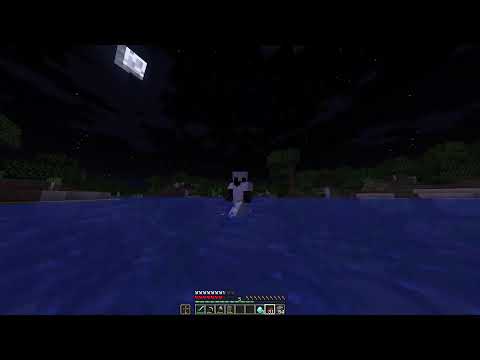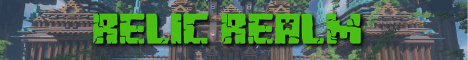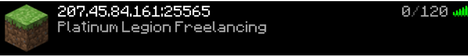Hey guys welcome back to another texture pack tutorial today i’m going to be going over 16x swords and what you can do to make yours more unique and how to make sure that it looks nice and game how to recolor them etc so to begin we’re going to be going To paint.net we’re going to to make a new file and we’re going to resize it to 16x so width and height 16 pixels let’s zoom in by holding ctrl and using the scroll wheel and we’re going to control a and we’re going to delete everything so we have a transparent background We’re going to be going to the pencil tool which is this tool here and the shortcut is p and we’re just going to use any color just to draw our first outline so i’m going to begin by drawing the vanilla minecraft sword this is what the vanilla minecraft sword Looks like in outlined form and as you can tell the sword is quite long which usually people shorten for pvp so i’m just gonna select this area press m to move it and then use the arrow keys to move it around and as you can see move around this looks like a decent Length for now and then here’s the cross guard which i’m going to move a few pixels around now too so maybe i could do i could move this down here this i’m just doing ctrl x and then pasting it so i can move it around Which is just the same as pressing m to be able to move the pixel this part can’t really be changed much i’m going to remove this pixel just for outline purposes and then maybe remove this pixel just so that we have a bit more of a smaller pommel because in 16x Your pommel which is what this part is called can get quite large so this is one example and there are many different things you can do you could add pixels up here you could make your blade look like this and really it’s about trying to find something that fits with your pack and Trying to make it as original as possible granted there isn’t much you can do if you’re shaping 16x that looks nice and as well as original so i’m just going to use this which is a relatively common layout but not too common at the same time So next thing we’re going to want to do is we’re going to want to make our palette or or if you already have a palette for your pack you want to use that so i’m going to make a new texture with width 1 and height two and this can be my palette So my first color i think i want it to be what color do i want it to be let’s make a lime sort of sword so we’re gonna go down here and then we’re gonna go here and what you want to do for your second color is change your hue slightly So you see here this one is right here and we want to move this one maybe over here and we’ll darken this up and now we can left click with our pencil tool and right click of our pencil and here’s our palette so i’m going to left click and right click here To get our colors with the color picker tool which is k and i’m going to press s and this brings up our selection tool so i’m going to select the blade i’m going to press shift s which brings up the magic wand tool here and i’m going to hold alt and i’m going To click here and now our blade is completely selected i’m going to press g and make our gradient kind of two ways you can do this you can never do it from side to side like this or you can do it from top to bottom top to bottom usually gives you a lot More variation with what you can do later but it requires a lot more shading so i’m going to start with just going from side to side like this maybe at a slight angle so the the bottom is darker so i’m going to make a new layer now i’m going to go effects selection Outline selection if you don’t have my plugins go back to my first video which will be linked in the top right and watch that and that’s where you can get all of my plugins this software and anything else you’ll need for these so i’m creating an outline i have antennas On which if i turned off would do this so i’m gonna have it on just so i can remove these after and my width is one for now because we’re on 16x and i’m going to hold shift and s which gets us the magic wand tool which is right here And then select all of these pixels by holding shift when i press just once it just selects the pixels if i hold shift it selects all of them and i’m just going to delete these and all this is doing is just getting us the outline you could also manually Select all of these pixels by holding ctrl or you could just do the outline so now i’m going to hold shift and press s then click and this will select all of these pixels for us delete the layer and now we have these pixels selected here so there are a few Things you can do now do control shift u which is human saturation which can also be found in adjustments hue and saturation and you can use this to darken this up this outline you could also use adjustments curves curves this is the brighter part this is The darker part so if i want to make my darker part darker i could do this as you can see it only made the darker part darker because this is making it darker or i can make the brighter part brighter and leave everything else to normal as You can see the brighter part has gotten brighter and everything else is staying roughly the same and all i’m going to do is i’m going to go from the center and i’m just going to read it down a little bit and that seems like a good start to me Next thing i’m going to do is i’m going to select here by holding ctrl and just selecting with the select tool which is right here if you’re ever not sure what tool i’m using just check out here what tool i’m using so i’m going to do ctrl shift m which brings up curves Again and now i’m going to bring them up a little bit here maybe turn down the lower parts a bit and now we have a little bit of a highlight here so that’s your basic a lot of people can just stop there and it looks alright But there are many more things i can do for example i could select the whole thing using magic one tool and holding alt as you see it as a little minus there and this that should deselect pixels like this so i’ve deselected all the transparent pixels around it i’m going to copy the Blade put it on a new layer and i’m going to darken it and as you can see the top player here has a darker version of the one below i’m going to press e which is the eraser tool which is over here i’m going to increase the brush width Make sure antenna scene is disabled make sure antarctic is enabled and make sure my hardness isn’t zero and now i’m just gonna click and this is erasing some of the dark darker parts and leaving some of the brighter parts below so there we go that’s looking better Next thing we could do is we could another thing you can do is you can make a new layer you can go to your brush tool you can go to a white color make your size pretty small like maybe one or two and you can do this and then i recommend making your Blend mode overlay and you do this by double clicking on your layer and clicking blender mode and make it overlay and as you can see here when i click it brightens up the pixels so this is a bit much right now so i’m just going to turn it down There we go that looks nice i’m going to select the outline here and then go back up to this layer and delete and this makes sure that there are no transparent pixels that go out the boundaries of our sword so this is looking good so far last Thing i’m going to do is i’m going to do select move this and then rotate it hold shift so it’s in that angle i can either do it like this which works well because it’s all it does is it will slightly affect these pixels because they’re slightly in Or i could press selection quality pixelated section quality and then this just pixelates it which i’ll do right now and then i’ll deselect the outline and then i’ll go ctrl shift m for curves again and i’ll make this part brighter even more so now i’d say that looks like a pretty Cool looking sword it may look quite simple but this can’t really be achieved in any other way and i think it definitely adds a lot to do all of these extra parts so that is one way of shading your sword another way is to have your center part Darkened so i can quickly emulate that by selecting these doing ctrl shift m for curves and darkening these up And that makes a sword that looks like this which is very very popular nowadays you could also do it to the final pixel which looks like this which i’m less of a fan of personally you could also do this where rather than brightening your left side you darken it As well as your right side that makes a sword that looks a bit like let me just copy these over makes your sword look like this and what you would do on this is you copy maybe this top part and you would brighten it up like this With curves and then you would use your eraser tool again with hardness of zero and your antioxidant enabled and you would just kind of blur it in and that’s how that sword would be made but this is just quite dark on this side so you’d make this Brighter too but this is just an example but let’s go back to our sword currently which is this so let’s say you’ve done all this and you’re not too certain the color you can go ctrl shift g and you can start messing with the colors here I’m just going to look for a color that i think i like and i am quite keen on this color i think change the saturation this is way too much saturation and this is way too little here looks pretty good so i’m just gonna leave it at this for now So for the cross guard for certain packs you only really need to shade one side of it so let’s go here i’m just going to select two dark colors a brighter and darker and i’m just going to do a gradient by pressing g and then the weird thing with the Gradient tool when using black and white colors sometimes create color things that have color as you can see this has two percent saturation in red so what i’m going to do is i’m going to press ctrl shift g and that just returns it back to black And white make a new layer do control f and what that does is re redoes our latest effect which is currently the outline selection so it’s done in outline selection i’m going to delete the center because these are transparent pixels then i’m just going to lower the opacity of that layer To about here another thing we can do is we can select it once again ctrl shift f to flatten the image which merges all the layers together a new layer press b and then we’re going to turn this down a bit and there we go we’re just going to add Some black outlines with the brush tool and then use the erase tools to get rid of some of it and then we’re going to lower the opacity here until this looks good too and i think that looks pretty good to me so now once we’ve Done that i’m going to copy it and this can be done for basically anything on a sword you you copy it put it on your new layer go layers and you flip your layer horizontally which puts it here you press m then you just rotate it 90 degrees hold shift So it rotates perfectly there we go and all i’m going to do now is ctrl shift f to flatten my image use my color picker tool put this color here well something you could try is maybe taking this color and putting it here she also looks pretty cool maybe put it here too And then i’m just going to take some colors here and you could fill these in or you could maybe select this and do a gradient similar to your blade which also looks pretty cool and i’m just going to darken these pixels using ctrl shift u and darkening them and i’ve actually Decided that this looks pretty bad so i’m just gonna do it like that maybe darken this up a bit because it doesn’t look dark enough to me and there you go that’s a pretty cool sword in my opinion final thing you could do is add a small gradient here On your pommel maybe delete that pixel maybe you could move these pixels back in maybe you could select this copy it paste it move it up paste it move it up and now we’re back at the original diamond sword size basically there are tons of things you can do of 16x To make a different color and style so here you go has a completely different color let’s shorten this slow back down though because it looks a bit silly there we go and finally i’m going to show you how to recolor all of these into your different types of swords So for example wood stone gold and iron and this can be applied to any tool and all of the armors as well so i’m going to take my thing so i’m going to take my sword and copy it i’m going to paste it in a either new image or just onto my old Wooden sword from my base pack and paste it in and let’s begin with the iron sword so the iron sword is very simple i’m going to do ctrl shift g to make the image black and white i’m going to select the bits that should be iron i’m going to deselect everything else I’m going to do ctrl shift m and curves are usually the best for this i do not recommend using a human saturation and now i just adjust these until it looks roughly like an iron sword should be and i think this looks pretty good for an iron sword so i’m going to Press ok and there is our iron sword next one i’m going to do is the stone and these are by far the two easiest ones i’m going to do ctrl shift g sometimes it’s already dark enough to look like stone but here i’d say i would darken it just a tiny bit And here i’ll show another way of doing it ctrl shift t which brings up brightness and contrast so i’m turning down my brightness and this is made too much contrast in my opinion so i’m going to turn down my contrast too turn down my brightness a bit more turn Down my contrast and there you go that definitely looks like a stone sword to me going to go to my new layer and now we’re going to do the gold sword so the gold sword is probably the hardest one to do there are a few methods First one is you can do it by eye and this method you use hue and saturation and you go for a gold looking color for example this looks pretty gold this almost looks good enough we got quite lucky but something i recommend is selecting your gold parts like this going adjustments color Balance and this is a very powerful tool and sometimes you might have a bit too much green or it might be a bit too yellow and so i recommend having maybe a bit of maybe like two or three maybe five maximum and then a bit of red and i think we Have a bit too much magenta here and a bit too much red and there we go so before bit plain and then after very nice and colorful so that works too another method is to take your image make it black and white once again select your parts that you want to Be gold deselect everything else make a new layer and then take this color right here this exact color here fill in and then make your layer overlay you see this is too dark and as you can see this is too bright so i’m going to go to my bottom layer my background layer And i’m going to darken up the original blade and i’d say that looks pretty good right there this is another method and once you’ve done that the issue with this is that it’s very one colored base as you can see my saturation is always 50 in the bottom left It’s pretty much always 50 51 which isn’t that fun because there is no fade in the hue anymore so i’m going to reset this and i’m going to go back to my adjustments my color balance then add a bit more of a color like this maybe For example and now we’ve got a lot more variation in our color hues which i think looks quite good and finally the wooden one i’m going to paste it onto a new image okay so for the wooden one what i recommend is probably your easiest option is to go To google or something and just search wooden underscore sword.png and this will take us and this will just give us a vanilla minecraft wooden sword here’s like a silly editive one and this is just so we can get the perfect color to match and so here’s just a silly one i found On google and i’m just going to color select to this thing right here in the middle and i’m going to do the exact same thing i did in the gold with overlay so i’m going to select this make it black and white with ctrl shift g make a new layer fill in these Make this overlay this is a bit too bright for me right now so i’m going to darken it up a bit To about here i’d say and that is how you make a perfect looking wooden sword if you need to change the contrast you can always do ctrl shift t making sure you’re on the bottom layer and you can change the contrast and brightness so you can make it look really stupid As well but maybe this looks pretty good here so there we go i hope you enjoyed this small little tutorial surely showed you a bit more about how to shade a bit more how to recolor and some more advanced methods within paint.net hope you enjoyed i have a discord by the Way so if you want to join that the link is in the description there’s a relatively big community there now all helping out each other with texture pack also have a twitter which will be linked down below as well which you can follow if you want to Where i’ll be showcasing packs and stuff anyway thank you for watching goodbye Video Information
This video, titled ’16x Swords + Recolours (Pack Making Tutorial #6)’, was uploaded by Finlay on 2021-02-08 21:44:18. It has garnered 92160 views and 2765 likes. The duration of the video is 00:18:42 or 1122 seconds.
► Enjoyed the video? Hit that like button and subscribe for more!
►Series Playlist: https://www.youtube.com/watch?v=IK4R2wOUV3Q&list=PL8dnC_lYanyZXw3x3eWALEKGI74rM58jq ════════════════════════════════════════ ► My Links:
Twitter – http://twitter.com/FinlayPacks Discord – https://discord.gg/fh7uQFP
════════════════════════════════════════ ► Info Music – Vexento Happy Robot Server – mc.hypixel.net Specs – GTX 1070 + 16GB RAM + i7 8700 Render settings – https://discord.gg/7sSbH3n ════════════════════════════════════════
#Minecraft #Texturepack #Tutorial
Thank you for watching 🙂