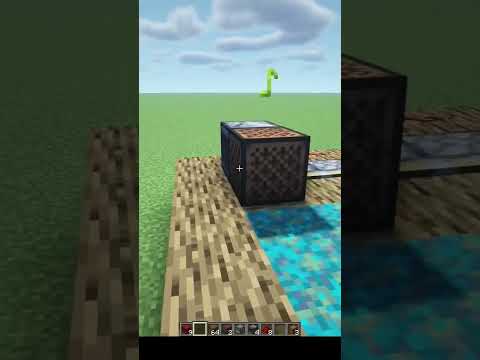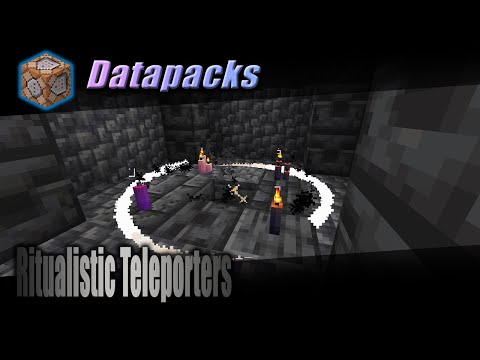Hello everybody my name is mr cube6 and today i’m going to be showing you the top five advanced redstone tips that will get you ahead of the curve when um building your redstone contraptions and hopefully these tips will help you throughout building your redstone contraptions make it life a little bit easier While designing some of these as you can see i’ve got five uh different colors that we’re gonna be taking a look at today and uh with multiple examples of each just go ahead and jump straight into the first one so the very first one is called quasi connectivity now quasi connectivity is Has been thrown around so many times in the past and it’s been talked about through many youtubers and honestly i guarantee you that nobody that watches those videos absolutely knows what quasi connectivity is so i’m gonna go ahead and explain it right now um so yeah quasi connectivity is when a piston Or another updatable object is adjacent or diagonal from a block that has a piece of redstone dust on top of it or this block is being powered if i go ahead and power this piece of redstone dust as you can see this piston is not going to extend which is kind of Self-explanatory i mean this dust is nowhere near this piston why would it ever extend well if you go ahead and place another block next to this piston then the piston will extend this is the basic concept of quasi connectivity and if i go ahead and destroy this redstone block it will stay extended Until i break this block or cause a block update next to this piston that’s what it’s called when you place or break a block next to a piston that is extended through quasi connectivity it’s called a block update this turns out is actually very useful for a lot of Very complex contraptions including a bud switch this was like the primary bud switch before they actually added observers one example of quasi connectivity is actually through the triple piston extender this is a nice triple piston extender circuit that i’ll leave down in the description below If you want to go ahead and follow that tutorial it’s not for me but it’s from someone who’s far more experienced than me but anyway so this triple piston extender design um when this piston right here is in this location right here as you can see it’s literally the exact Same setup as we have over here we just have a piece of redstone powering this block which is adjacent or diagonal to this piston which is causing a quasi connectivity uh connection between these two if you go ahead and place a block right here as you can see the triple piston Extender will happen and uh what happened right there was the piston right here is actually pushed down to the bottom and then this piston comes in from the backside and then delivers a block update the same way as that we did with the cyan wool um over in the first example now once That happens it’ll spit out the block and then it’ll get retracted up into the ceiling and then you just hit the block one more time and as you can see it will do all of that once again and it’ll get that final block retraction as well this is a Prime example of quasi connectivity in its finest with for a nice compact triple piston downward extender all right moving on this is going to be number two leaves believe it or not leaves and logs actually deliver a redstone current if you have a log right here that is attached To a piston and then it goes around it will actually go ahead and deliver a redstone signal throughout this observer now some of you might already know this because it’s pretty game breaking i mean how does this even work some of you might not know this so this was actually a great way If you are in a very tight space and you just need to have some way of getting one piece of redstone to the next and uh yeah so that’s that moving on to number three number three is very useful but it’s kind of one of those things that not many people think about So the advanced redstone tip for number three is redirectors so what i mean by redirectors is pretty much we have all of these things that redirect redstone current so as you can see we have a piece of redstone dust right here if we place a tripwire hook on this block as You can see it will redirect it but say if you don’t have a block here then you can’t place a tripwire hook well you have a stone pressure plate that redirects it but say if you don’t have a block right here then what do you use you can’t use Any other blocks so you use a target block and so on and so forth you can also use a trap chest so these are just some things that you use to redirect redstone wire a practical example of this is when you have two pistons that are Like this but you only want to power this one as you can see both these are being powered right now because the redstone dust is going into both of these but we only want to power this one so we use a block redirector and if we place one of these uh the one That i use is a detector rail and if you go ahead and power it now this piston will only extend so this is again one of those features that is really not going to happen a lot of times but is very useful for when that problem occurs in one of your redstone builds Alright so the fourth advanced redstone tip is going to involve observers now i know a lot of people don’t really know what the observer does like half the people that i talk to are like oh i don’t have no idea what the observer does but it is very useful and is a key Component of the redstone tab i guess so how an observer works is pretty much if you place a block on this side of the observer then this lamp will light up same thing if you destroy it and that means that kind of goes for anything so if you had a piston right Here and you have a lever if you go ahead and give that a flick that lamp will light up same thing if you retract it so observers are very useful and that’s why if you want to do advanced redstone then you’ve got to learn them but All of these items in here will actually assist in advanced observer techniques um it’s kind of a fancy way of saying that these are useful with the observer so this is an example if you just have one solid line of observers going straight into the lamp then that will actually Take a very long time to hit that redstone lamp whereas if you have an observer going into a block which goes into a dropper which again is one of these items in here which then gets an observer output taken from the dropper which then goes into a block Which goes into driver which goes into an observer which goes into another block and then goes into this redstone lamp this will be significantly less time than this so if i go ahead and flick this lever as you can see this one will power the lamp much faster than This one could ever do and as you can see that happened one more time there so that’s why this is useful if you want to power things quicker than just the standard line of observers now we’re going to be talking about which blocks actually have different influences on the observer So we’re going to be talking about the redstone lamp the hopper and the node block so lamps for example if you go ahead and give this lever a flick as you can see this lamp will stay on significantly longer than if you would have just done the standard Dropper method as you can see if you would use the dropper method it was very quick whereas the lamp method actually had a very very long output this is also very useful if you want to split up one input into multiple outputs so watch this redstone line and if i go ahead and Give this lever a flick then that redstone line will flick twice because the lamp will turn on and then turn back off and this observer will detect that so once more it will happen twice whereas if you just have a dropper then that redstone line will just flick on once so The lamp has some interesting properties which you can play with and you can use those uh to your advantage so let’s actually go ahead and take a look at the hopper so the hopper has some very unique properties say if you want to go ahead and directly power This note block with this observer if you go ahead and give this a flick as you can see this lamp will turn on but also this piece of redstone will light up what if we don’t want this piece of redstone dust to line up say if you’re in a very Tight situation well instead of a note block you can use a hopper so if we go ahead and give this example a shot the lamp will light up without powering this because the hopper is not a solid block but it still can pass a redstone current through it Which is very interesting all right now the beloved note block i’ve kind of shown this in the previous example but this is an alternative for the dropper the dispenser and also the powered rails um so that’s just kind of like the standard pulse carrier that goes all the Way through so that’s pretty much what all observers are about and hopefully this gave you a little bit better understanding of how you can use these three blocks as well as more blocks in conjunction with observers to create uh some various pulses now number five this is the one that You’ve all been waiting for so the fifth advanced tip that we’re going to be covering in today’s video is actually the game speed mod so you actually saw this previously when i was going over the triple piston extender design the pistons were moving really really slow and this mod is great If you want to go ahead and figure out what’s happening with your redstone contraptions i have this 5×5 piston door here and if i go ahead and type slash tps5 which is one fourth of the actual real time so if i go ahead and set that as you can See i start moving really really slowly and if i go ahead and grab a block and place it and destroy it it’s very very slow so this is 1 4 game speed and we can go ahead and take a look at how this actually functions We flick this lever and we can have some detailed look at everything and all of the functionalities of the redstone and it’s really great to debug some problems that you have with the uh redstone circuits alright so this seems like it’s uh pretty good so now we can just do tps20 To return back to normal and then debug and then come back and do it all over again this was fantastic when i was designing this uh i didn’t i don’t have the bottom done yet but it will be done and that’s going to be a video coming soon so Anyway those are the top five advanced redstone tips if you want to become a better redstoner and if you want to step in to advanced redstone topics especially like this then those tips will definitely get you there so thanks so much for watching If you did like and if you want to see a new another one then please make sure to comment and leave a like and subscribe maybe you know if you want to you know just help me out um anyway uh thanks so much for watching and i’ll see you In the next one and uh goodbye And you Video Information
This video, titled ‘5 Advanced Redstone Tips YOU should know!’, was uploaded by MrCube6 on 2021-05-30 15:00:17. It has garnered 18158 views and 701 likes. The duration of the video is 00:10:01 or 601 seconds.
These are the Top 5 Advanced Redstone Tips to my knowledge! These Tips are great If you want to step up your Redstone game!
Tips: 0:00 Quasi Connectivity 2:53 Leaves 3:30 Re-Directors 4:40 Observers 8:10 G4MESPEED mod
Triple Piston Extender Video by Kwipla: https://www.youtube.com/watch?v=zdAajwXHiDA&t=403s
G4MESPEED mod: https://www.youtube.com/watch?v=lRvNknl0QPM
If you liked it, Consider Subscribing to support the channel! 😀
If you HAVE ANY QUESTIONS then feel free to put them in the comments below, I’ll do my best to help you through your problem! Thanks so much and if you’re reading this then you’re a true fan!
Hope you enjoyed it!
Background Music is by DJ Quads I do not own any of the background music in this video.