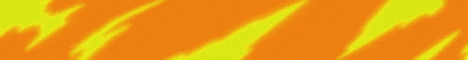Step one, punch a tree. Hello, everyone, my name is UberSwe and in this video I’m gonna be showing you 50 steps to starting a new Minecraft world with the create mod. We start out just like you would in vanilla. We gather basic resources and do some exploration. Eventually we should start doing some mining. You’ll want to focus on gathering iron, zinc, and andesite, as we’ll need a lot of these ores as we explore the create mod. Once we’ve done that, we can go ahead and make some iron nuggets, or zinc nuggets. Then we’ll take our andesite and place it like this and that will make andesite alloy. This is one of the most fundamental items of the create mod, so we’ll be making a lot of this. Once we have two andesite alloy, we can also make shafts. And as with a lot of items in the create mod, we can hold W to ponder this item. This is a feature that I haven’t seen in any other mod and it makes it a lot easier to learn what things do. So I would recommend that you ponder Pretty much everything that you see. I’m also gonna go ahead and build a little base that can house all the machines that we’re gonna build. Now, one of the first things we’re gonna wanna make for some power is a water wheel. And for a water wheel, we’re gonna need a large cog, And to make a large cog we just need a shaft with two wooden planks, just like so. Then we can go ahead and make some slabs. This is the other component that we’ll need for our water wheel. We need to place eight slabs like so with a large cog in the middle To make a water wheel. Now, you can place the water wheel pretty much anywhere, but I thought it would be fitting to have it on the side of my house like this. Now, the amount of power and speed a water wheel generates is based on how many sides of the water wheel Has flowing water. So in this case, this is not the most optimal setup, but I thought it looked kind of nice. So there we go, now we have some power. We can now go ahead and connect a shaft to our water wheel down here And this will be able to power some of the machines we’re gonna create in the next steps. I should also mention that you can add more water wheels to give you more power. All we need to do is make sure that they also have some flowing water on top of them And that will keep adding to how much power is available on our shaft. Now we can go ahead and attach a cog wheel to the shaft on the inside here and by interlocking large cog wheels and regular cog wheels, we can actually double the speed. So as you see here, We have one large to small, and then I’ll have another large to small back here and that’s gonna double our speed twice. As you can see, the small cog wheel here is going much faster. Now that we have some power, we want to make some machines. And to do that, we need to make andesite casing. Now, andesite casings are another fundamental item to the create mod. You’ll be making a lot of these. But it is something we can automate later on. If you have an ax, you can right click on wood logs like this to strip them. Once we have our stripped logs, we can take our andesite alloy and just right click on the stripped wooden log and that is gonna make andesite casing. Now, to pick these up, we can just use a pickax for now. Later on, we’ll be making another tool which will make this easier. By combining andesite casing with an andesite alloy, we can make a depot. I’m gonna go ahead and place this depot in from the cogs we placed earlier, and this will then be a part of our first machine. I’m also gonna use some zinc ingots to make some more andesite alloy. Once we have that, we’re gonna make an iron block. We’ll also go ahead and create some more shafts. And by combining these items, we can now make a mechanical press. Now, to place this, I’m just gonna hold shift and right click on top of our depot. This is gonna place our mechanical press right above it. We can now take some iron ingots and place it on top of our depot right here. All I had to do was right click, and bonk, now we have our first iron sheet. Now that we have iron sheets, We can go ahead and make a mechanical saw. For this, you’ll need three iron sheets, an iron ingot, and andesite casing. We’re also gonna go ahead and make a hand crank. This simply requires some wooden planks and andesite alloy. Now we’re gonna go ahead and place the mechanical saw next to a tree. If you want something to face the other way, hold shift then place it, and it will face the other way. Now that we have our mechanical saw placed, we’ll connect a hand crank to it, and this will allow us to manually power the mechanical saw. And by spinning this like so, We should be able to chop down this tree. So now we can get the entire tree in one go and our mechanical saw doesn’t have any durability loss. Now at this point, it was time to grab my boat, as we need to go out and explore and find some kelp. I typically find kelp in large bodies of water, typically near oceans. So after following the river for a while, I found a large open area with tons and tons of kelp. The easiest way to gather this is just to break it at the very bottom And then most of the kelp is gonna float up to the surface. As I was out and about, I also found this Nether portal with a gold block. This gold can be good to grab as we’ll need gold later on. After that, I headed back home. The kelp we gathered can now be put in a furnace to make dried kelp. I also used the mechanical press to make gold sheets from the gold we found earlier and this will allow us to make a wrench. The wrench is a really useful tool for rotating things and also picking things up. We also need some gold sheets to make the engineer’s goggles. The engineer’s goggles is gonna show you how much SU an item is using when looking at it, as well as any additional info. You will need to wear these goggles in your head slot. We can now go ahead and use some of the dried kelp we made earlier to make a mechanical belt. Mechanical belts are really useful for transporting items. Now gonna go ahead and place a mechanical saw facing up like so. We also need to connect this to some power. But as we do, We’ll see that our network’s overstressed. This means that we don’t have enough power to run these machines. We’ll deal with that soon, but first I’m gonna place our mechanical belts. To connect mechanical belts, all I need to do is hold it in my hand and right click on two shafts. To fix our power situation, I just added another water wheel. Next, we’re gonna make some andesite funnels using one andesite alloy and one dried kelp. And then we’re gonna go ahead and place one chest on either side of our belts here, and then on to the shafts we can place our funnels By holding shift. We have now automated our mechanical saw and we can test this by placing some andesite alloy in the chest on the right, and as you can see, each andesite alloy is now going through the saw and creating shafts. And this actually gives us 50% more shafts for every andesite alloy, As we’re now getting six shafts per one alloy instead of eight shafts per two. Now, we’re gonna go ahead and make a mill stone. To make a mill stone, we need any kind of rock or diorite, andesite, an andesite casing, and a cog. I’m also gonna go ahead and make some gear boxes, Which is just four cogs around an andesite casing. So instead of using two large cogs to make a 90 degree turn, we can use gear boxes. I built some shafts under the floor to connect to our new mill stone, and then I just have a cog like so to connect our mill stone. Once again, we’re overstressed, so I’m gonna add another water wheel. And now things are running. We can now throw stuff in the top here. I’m gonna throw in some wheat, and that’s gonna give us wheat flour. Now, there are a lot of different things we can put in the mill stone. One of the things I really want is lime dye, which we can either get from sea pickles or we can get some green dye and combine it with white dye, and that will also create lime dye. So I ventured out once again. I did spot some jungle off in the distance And where there’s jungle there’s usually ferns. And just like with cactus, we can make green dye from ferns. So I ran around with my shears and gathered a bunch of ferns, which I’ll bring back to the base. As I was heading back home, I also stumbled upon another Nether portal And since I now had a diamond pickax, I decided to take the obsidian that was here. Once I was back home, I took my ferns and just threw them in the mill stone. Since the ferns would turn into green dye, I also grabbed some bone that I’d found earlier And this will make white dye. Now, while I was waiting for that to finish, I decided to decorate a little bit with my andesite casings. So you can put andesite casing on a bunch of different things, such as cogs, belts, shafts, and more And it doesn’t actually cost any andesite casing to do this. Now, once my green dye was done, I threw some bone into the mill stone to make white dye and we also get some bone meal. I could now combine green dye with white dye to make lime dye. Next, I wanna make an encased fan, and for that we need a propeller. To make a propeller, you just need four iron sheets and an iron ingot. We can then use the propeller and andesite casing and a shaft to make the encased fan. Placing it down, it looks like this, And it will either suck or blow air. Now, what I wanna do is called power washing. So I’m gonna place down a depot like so, then I’m just gonna place some iron bars like this, and finally some water above our depot like so. We can then take our wheat flour And place it on the depot by right clicking and by just waiting a little bit, it doesn’t actually take very long even though we’re running at such low power, it will create dough. And now that we have dough, we can go ahead and place this in our crafting table like so, And then we’ll take some lime dye and place that next to it, and that makes slime balls. Now we can take an iron nugget, two slime balls, and an iron sheet and make some superglue. Superglue is something that really opens up a lot of different possibilities for us, So this is a big step, as we can now make contraptions. So let’s go ahead and make a cart assembler by taking two logs, two andesite alloy, and a red stone. We can also go ahead and make some drills using three andesite alloy, one iron ingot, and one andesite casing, And I’m actually gonna go ahead and make nine of these. Then we can go ahead and make a minecart. We’ll also make a windmill bearing, which is a shaft, an andesite or a stone, and a wooden slab. We’ll also go ahead and make some sails. Here I would say the more the merrier, So you need at least eight to get started, and you can have up to 128, if you want to. These are made using wool, some sticks, and andesite alloy. We’re also gonna go ahead and make a gear shift using a cog, andesite alloy, and red stone. And finally, we’re gonna make a rope pulley. This needs white wool, iron sheet, and andesite casing. Now, we’re gonna go ahead and build a contraption. So I’m gonna place down some rail, the cart assembler on top of it, and then we can start building our contraption around it. I’ll place down my drills, And as I said before, if you’re placing items and they’re facing the wrong way, hold down shift and they’ll face the other way. This makes for a lot easier placement. So I’m gonna put my nine drills in a square like so, then I’ll stick a chest on top of them like that, We’ll put our rope pulley right here, and then we need some power to drive that, so I’m gonna go ahead and add our gear shift here. And now we’re gonna get our windmill bearing and we’re gonna place that on the side like so. I just rotate it a little bit with a wrench So that it is facing the right direction. And then I’m gonna make a pillar using some oak planks like so. And now we’re gonna go ahead and place our sails on either side of this pillar. The actual placement and direction doesn’t really matter, The important part is that they’re a part of the structure. Then I’m gonna go ahead and superglue everything together. So we’ll first do our pillar there, then we’re gonna do our square set of drills here, and we’re also gonna attach our chest to the drill, And then finally we’re gonna glue our rope pulley, our gear shift, and our windmill bearing together like so. And now this is all part of one contraption. By right clicking the windmill bearing with an empty hand, we can start everything up and we can now see our drills working. This is gonna drill all the way down to bedrock. Although it is a little bit slow, but we now have our first automated drill. By placing a lever on our gear shift, we can change the direction to pull our drills up again. And once this reaches the top, We’ll be able to access the chest. The chest is not accessible while it’s moving. So as you can see, it dug down a little bit, and we now have 27 cobblestone. I’m gonna go ahead and let that run for a while and we’re gonna go ahead and create a mechanical bearing As we have more stuff to automate. For this, you need an andesite casing, a slab, and a shaft. Next, we’re gonna go ahead and make a clutch using a shaft, andesite casing, and red stone. I’m also gonna go ahead and make a few mechanical harvesters. These need iron sheets, some andesite alloy, And an andesite casing. We’re gonna need a total of three of them for our farm. Now, to build an automated wheat farm, I’m gonna dig down a hole like so and this is where we’re gonna place our water wheel. Now, one thing we couldn’t do before that we can do now Is that we can use our wrench to rotate the wheel and by doing that we can make a horizontal water wheel. All we have to do now is place down our water bucket and we’ll actually get a max speed and max power water wheel. This is because there’s flowing water on all sides. Finally, we’re gonna go ahead and place our clutch on top of our water wheel. Right now I’m not gonna use this, but it will come in handy once we wanna turn off our water wheel. Finally, we’re gonna place our mechanical bearing on top of the clutch. So right now the clutch just functions like a shaft. I’m gonna use my planks to build a contraption, and then I’m gonna place some mechanical harvesters like so. I also looked at the direction of the water wheel when placing the mechanical harvesters so that I knew which way the mechanical bearing would rotate. Once again, we can right click with an empty hand to start and stop our contraption. Only one block was rotating there because we haven’t glued anything yet. I’m gonna fill some of this area with dirt again as we don’t need it. I also put a dirt block at the bottom Since we don’t need full power and full speed. It was going a little bit too quick, I think. Then I’m gonna go ahead and place a chest up on our contraption like so. This will hold any items that our harvester picks up. Basically our contraption is just one giant inventory. Now, we’ll glue everything like so. And then right click with an empty hand to test it out. There are no blocks floating in the air, so everything seems to be working. Now I’m gonna go ahead and plant some crops here to see that everything works. And the way that a harvest works Is that it’s only gonna pick up crops that are fully matured and it’s gonna leave the seeds in the ground so you don’t have to replant anything. Now I went back and grabbed some bone meal so we could test this out and as you can see the harvester picked up the wheat. We can now stop the machine and check the chest to see what we got. And see, one wheat and three wheat seeds. So it is working. We have now made our first automated wheat farm. We can, however, improve our farm by making some chutes and portable storage interfaces. This is gonna allow us to collect our wheat without having to stop the machine every time. So a chute, as you saw there, was just two iron sheets and an iron ingot and then our portable storage interface is just an andesite casing and a chute. So now I’m gonna go ahead and set us up a chest outside our contraption like so, then I’ll place a chute on top, and our interface on top of that. And this is gonna connect to our contraption and what it does, the contraption and the portable storage interface become one inventory. So then the chute would actually pull from the portable storage interface from the bottom into the chest and that’s actually gonna empty the chest on our contraption. So we’ll go ahead and stop our contraption here and we’re gonna put down another portable storage interface like so. We need to rotate it to face outwards. And one thing to consider here is that portable storage interfaces need to be at least one to two blocks away from each other, so at least one block, not more than two. That will allow them to connect as they’re spinning. Now I’ll glue this portable storage interface like so, we’ll start the contraption up again, and now we should see these two kiss as it goes around. There we go, it’s now working. And if we check our chest, we now have some wheat. Now we can head back down To check on our automated drilling machine and it seems like it’s dug down pretty far, so we’ll go ahead and flip the switch to bring the machine back up and after waiting for quite some time we check our chest and there’s not really anything good here. We did get some zinc though, so that’s good. I’m gonna go ahead and grab everything just to empty this chest, and then we’re gonna pick up our machine. Now, what you saw there was what happens when you don’t have rotation lock turned on. We go ahead and right click with our wrench To pick up the machine, and then I’m just gonna pick up our assembler and rail. Ah, did I just lose that lever? Oh, well. We’ll go ahead and place down our assembler over here again. We’ll make sure the assembler is set to lock rotation like so. And then we’ll place down our contraption right here. Oh. Got hit by the sail there. Got to be a little bit careful. But basically, we have now moved our entire drill machine and we can go ahead and start it back up again. Actually, at this point, I decided that it was a little bit too slow, so I decided to rebuild the back side here. Basically, it’s still windmill powered, but I’m gonna use a bunch of gears to kind of speed it up. And once I’ve done that, I can start the windmill again like so, And now it worked a lot better. It wasn’t as painfully slow as it was before. It’s now time to head into the Nether, so I’m gonna make some golden boots. If you didn’t know already, having some gold armor will make Piglins not be hostile towards you when you go into the Nether. I also went ahead and made an empty Blaze burner using four iron sheets and a Nether rack. Now to get some Nether rack, you can either find it around portals out in the overworld, or you’ll find some as soon as you go into the Nether, basically. Now, we’re just gonna go ahead and build a Nether portal. Then we go ahead and light it on fire and we enter the Nether. You’ll want to make sure to gather some Nether quartz, as Nether quartz is an important part of many recipes later on. Then we need to find a Nether fortress. And as I was just looking around, I found a pillar to a nearby Nether fortress very close to where the portal was, so I dug a little tunnel that got me to the Nether fortress. I was then able to infiltrate the fortress via the roof. And after running around for a while, feeling lost, and not seeing any enemies, I finally did spot a Blaze. Basically what you wanna do here is you wanna hold the empty Blaze burner in your hand and then run up to the Blaze and just right click on him and that should capture him. So what you’ll see here is my first attempt at capturing a Blaze in this playthrough. I was only a little bit nervous, but I made sure to be careful. And that’s how you capture a Blaze. I didn’t even get hit by fire. But now it was time to head back home. Now we need to go ahead and make a basin. This is just five andesite alloy, similar to how you’d make a minecart, then we’ll make our basin. Then we need to go ahead and make a whisk using five iron sheet and two andesite alloy. Then we can combine a cog, andesite casing, and a whisk to make a mechanical mixer. Now we’re ready to place down our Blaze burner like so, then we’ll place a basin on top of it, and just like we did with our depot, we can shift and right click with our mixer like so To place it above the basin. And we’re now ready to hook up some cogs to the mixer. The mixer does need to run at least 32 RPM, so I’m using some cogs to speed it up a little bit here. It’s not the prettiest, but I’ll fix that later. Once again, we hooked up another item and now we’re overstressed. But instead of adding another water wheel, I’m just gonna add some clutches to our existing items to turn them off, and that means these are not using any power anymore and that will give us enough power to run our mixer. So now that it’s running, we’ll throw in some zinc ingots and some copper ingots, give our Blaze burner a piece of coal, and that will activate our mixer, making some brass ingots. So if we jump up on the side here and look down our mixer, We can right click to pick up our brass ingots. The basin supports multiple items, so we can throw a bunch of copper and zinc ingots in here to kind of bulk produce brass ingots. Now we can go ahead and turn our brass ingots into brass sheets like so. With four brass sheets and andesite alloy, we can make a brass hand and this is a component of the deployer. We also need some polished rose quartz. And to make rose quartz, we need Nether quartz and red stone. Like this. And that will make rose quartz. Now, to polish the rose quartz, You wanna have some sand paper in your off-hand and the rose quartz in your main hand. Then we can make electron tubes by using some iron sheets and a polished rose quartz. And there we have all the components of the deployer. So we have our brass hand, our andesite casing, And our electron tube. I’m gonna go ahead and make two deployers. I’m also gonna go ahead and make some controller rail. This needs six gold ingots, a stick, and an electron tube. Controller rails are an item added by the create mod. They work like powered rails, but they have a specific direction. Now I’m gonna go ahead and salvage our old drilling machine as we don’t really need it anymore and I’m gonna rebuild it into this machine you see here and what we’re adding is a deployer like so. I’m gonna turn it to face down. And we’re gonna add a rail to the filter right here and that’s gonna allow this deployer to place down rail. Now, I’ll go ahead and glue this entire machine like so. I also went ahead and added a few more drills as I did have enough iron to do that, And the more drills, the faster I can mine, so you can keep adding to this as you go along. I’ve also added some more chests so we don’t have to empty our machine as often. And the basic idea with this machine is that our deployer is gonna place down rail And then our minecart is gonna run on that rail. But for now, I just wanna activate it like this to be able to pick it up, and to do that we’ll just right click with our wrench again, and then we’ll pick up our cart assembler to bring it down underground. And this time, We’re actually gonna use a controller rail like so. I’ve also placed two rails in front of it. This is to kind of help our machine get started. And then I’m gonna place a lever like so- oh! Oh, no. So once you’ve placed down your lever like so, We can go ahead and start the contraption. And as you can see, the plow is picking up the rail that our machine is placing down and then it’s placing down new rail and it’s just digging everything in front of it. And this will keep going and going and going. Unfortunately, we do have a flaw. Whenever there are no blocks under our machine, it will start falling, which is kind of an issue. To fix that, we’re gonna add another deployer like so, and I added a cobblestone filter to that one. So basically, our top deployer is gonna place rail And our bottom deployer is gonna place cobblestone. And hopefully that should deal with the issue of our contraption falling down a hole. And as you can see, it’s now placing blocks as it goes. Now we’re gonna go ahead and use the windmill bearing that we salvaged to help power our base. This time, I’m just gonna place the sails facing out like this. I also went ahead and I added a lot more sails. Now, I would like to have a better understanding of how much power and at what speed our things are rotating at in our base. So to do that, I’m gonna make some compasses, as this is a part of the speedometer and stressometer recipes. Actually, to make a stressometer, you just place a speedometer into the crafting table. Now, we can go ahead and connect these to our windmill like so. And when we start our windmill By right clicking it with an empty hand, we can now see how much power we have and what speed it’s running at. It’s running a little bit slow, so I added some cogs to speed it up, and then I went ahead and converted my base to use this for power. So you can see the shafts are now coming from above. I’m starting to get a little bit tired of going out and getting wood all the time, so it was time to make a tree farm. So I did the same thing as I did before with the wheat farm, Except this time I’m gonna use some wool blocks, and then we’re gonna put a mechanical saw like so. That’s what’s gonna chop down our trees. And then we need a deployer to plant our tree saplings. So I’m gonna put a tree sapling in the filter like so And make sure the deployer faces downwards. Then we’re gonna set up our portable storage interfaces once again like so. I also put a chest on top of our contraption. And now we can just glue everything together. And once we had everything glued, we could start our contraption. As you can see, The deployer is planting saplings, although I think it dumped almost all of them in our chest here, so we’re gonna help it out a little bit by planing the rest. But as this runs, it shouldn’t have any trouble replanting the saplings. Now we wait for some trees to grow here And we’ll see if our contraption works. Trees are definitely being cut and if we check our chest we can see that we now have ten oak logs and five saplings. That’s gonna be all for this video. Thank you so much for watching. I hope you enjoyed the video. If you did enjoy it, Please give it a like. And if you wanna see more of my videos, don’t forget to hit that subscribe button. Also, please do let me know in the comments if this is the kind of content you’d like to see more of. I am considering continuing this series, As it was a lot of fun, but I do also have a lot of other ideas that I wanna make videos for. I’m gonna go ahead and put the seed for this world in the description. I’ll also link my fairly new Discord that you’re welcome to join if you wanna talk to me Or check out some of the other stuff I do. I do post previews there and there has also been some wonderful users who have uploaded their own schematics for the create mod and it’s a lot of fun to see what others are creating. I hope that you have had a wonderful week And I’ll see you next time. Video Information
This video, titled ’50 Steps To Starting A New Minecraft World With The Create Mod’, was uploaded by Uberswe Plays Minecraft on 2023-03-31 18:15:02. It has garnered 146863 views and 5336 likes. The duration of the video is 00:29:25 or 1765 seconds.
In this video I do a playthrough using the create mod showing you 50 steps I take to getting up and running with Create 0.5.0 in Minecraft 1.18.2.
World Seed: -4047171371392662731 Modpack: https://www.curseforge.com/minecraft/modpacks/uberswe-labs All my links can be found here: https://linktr.ee/uberswe
00:00 Step 1: Punch a tree 00:17 Mining Iron, Zinc and Andesite 00:28 Make Andesite Alloy 00:44 Make Shafts and hold w to Ponder 01:15 Make a Cogwheel 01:30 Waterwheels and how they work 02:43 Make Andesite Casing 03:22 Make a Depot 03:38 Make a Mechanical Press 04:01 Make an Iron Sheet 04:13 Make a Mechanical Saw 04:23 Make a Hand Crank 05:00 Gather some Kelp 05:37 Make Dried Kelp 05:48 Make a Wrench 05:59 Make some Engineer’s Goggles 06:10 Make Mechanical Belts 06:49 Make Andesite Funnels 07:01 50% more Shafts for every Andesite Alloy 07:25 Make a Millstone 07:37 Make a Gearbox 07:57 Make Wheat Flour 08:08 Make Lime Dye 08:44 Find some Obsidian 09:01 Decorating with Andesite Casings 09:20 Make white dye and Bonemeal 09:37 Make an Encased Fan 10:06 Make Dough 10:21 Make Slimeballs 10:35 Make Superglue 10:49 Make a Cart Assembler and Mechanical Drills 11:05 Make a Minecart, Windmill Bearing and some Sails 11:34 Make a Gearshift and Rope Pulley 11:45 Our First Contraption 13:11 Automated Drilling Machine 13:46 Make a Mechanical Bearing and a Clutch 14:02 Make Mechanical Harvesters 14:13 Build a Wheat Farm 16:27 Make Chutes and Portable Storage Interfaces 17:51 Moving our Automated Drilling Machine 19:14 Make some Armor 19:26 Make an Empty Blaze Burner 19:57 Gather Nether Quartz 20:42 Capturing a Blaze 21:13 Make a Basin 21:24 Make a Mechanical Mixer 22:25 Making Brass Ingots 22:48 Make a deployer and Polished Rose Quartz 23:33 Making Controller Rails 23:52 Making a Horizontal Mining Contraption 25:22 How to fix the Horizontal Miners Flaws 25:56 Building a Windmill for our base 26:12 Making a Speedometer and Stressometer 26:57 Build a Tree Farm 28:26 The End
#moddedminecraft #createmod #uberswe