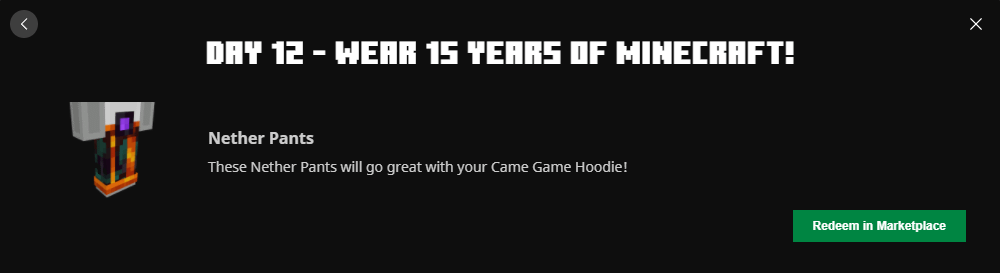Hello everyone and welcome back to the breakdown today I’m gonna be giving you a complete guide to gree prevention we’re gonna be starting off with a player guide degree prevention and then moving on to an admin guide degree prevention most likely you found this from breakdown craft server here and if You have well then that’s where you want to start here at the beginning we’re gonna be going through using three prevention on break down crap this is not gonna help you if you hold a server and are using great prevention on it I would recommend watching this players Guide at first here because you need to be able to help players with this you need to how to use this plugin as a player in addition to using it as an admin however if you do just want to skip to the admin two part of this Tutorial you can check out the time code that is on your screen right now above my face and you’ll be able to you know go skip to there and then we’ll get into all the admin stuff including conflict configuration admin commands and all that stuff but at first gear we’re gonna Be going over player commands specifically using this on our server here play it up breakdown craft calm the best server in the multiverse look at this spot incredible but nonetheless guys this video is brought to you by apex minecraft hosting go to the first link down below the breakdown Denix YC / Apex to get an awesome 24 hour DDoS predictive minecraft server for just a few bucks a month we let me pick so much we actually use them to host playoff breakdown crapcom the best of minecraft server in the multiverse so go check them out again that is the first link down below the Breakdown XYZ slash apex to get an awesome 24 hour server nonetheless let’s go ahead and get into greed prevention I’m actually not going to be using this on our server and doing this configuration on our server that’s because the chats a little crazy I mean we’ve got over 50 players in here right Now and because of that things move quickly people are always talking I get these snap notifications of people mining diamonds and this is gonna be a lot easier to do this on our test server so now I’m gonna go ahead and leave here and jump into our test server this Server has all the plugins that our normal server has that played off breakdown craft comm has but it doesn’t have the world because the world is kind of crazy our head mod built this there’s your showcase moon but nevertheless we can even see that these spawned commands Are down here or the claim commands I don’t know which one that is and then we’ve got the spawn command down here right so it’s all it’s all the same plugins including greed prevention it is just on the test server here that I used to test all the plugins working together Basically so nevertheless once we’re here once you’re in game you need to do slash kit claim no if you’re not on breakdown crap what you’ll need to do is get a golden shovel and a stick in your hand right so and go in set time date and then once you’ve Got these in your hand this is all you’re going to be using for great prevention it’s a stick and a golden shovel the rest of it is done as commands and as you can see when you pull out your golden shovel here you may claim up to the amount of clean blocks You have I have like a billion but you’ll probably have you know a couple thousand up to a hundred thousand more claim blocks and you can click for help here that link will actually take you back to this video so that’s that but nevertheless once we’ve got our stuff You let’s go ahead and create our first claim so what we need to do is actually our teepee because this is under a claim that we’re gonna talk about in the administrative part but once we our teepee here we found this nice snow biome that’s actually our teepee okay we Can do that down here in this Plains biome so let’s jump down here rip that was so close but let’s jump down here to this Plains my own this looks like a nice little area for us to claim so we can go ahead and left click right here And then run over to this side and left-click over here and that’s going to create our first claim now in the game all you have to do is do slash kit space claim and you’ll get a golden shovel and a stick you can do that once every 10 Minutes and you’ll be able to get a golden shovel and a stick to resize your claim now you’re gonna be using the golden shell as you just saw to create a plane we want to create another claim we’ll just a left click here go to the other Corner where we want the claim to be left click in that other corner let’s say right here and now we’ve got two claims here but we can’t see this time anymore how do we do that well you need to pull out your stick that’s why stick Comes with it and if we left click with the stick we’ll be able to say that why claim this block right here then if we click here we can see there’s a separate claim all outlined right there that I claim if we left click with a stick Where there isn’t a claim back here you can see that no one has claimed this block so that is basically the basics of setting up a great prevention claim now only you can build in this area can open chests in this area to do anything in This area people who are near a creeper much acclaim can’t even kill mobs in these same areas you unless they are trusted with that let’s actually go ahead and move on to trusting people so I’m gonna go ahead and join the game with my aunt and my aunt is going to be Kind of our guinea pig for this so there’s my alts he’s now in game and that is a computer monitor skin by the way see that had this computer monitor use that for some building but nonetheless if we go over to the alt here and you guys won’t be able to see It be using the AA but what you will be able to see is the alt coming into the claim here and then just well trying to break a block and it won’t it won’t allow him to do that it actually says you don’t have permission to override Knicks games build same thing if we go ahead and make a claim with the alt which we have now done over here and if I come over here I can left-click and see that this has been claimed by my alt and now if I try to break this block You’ll see and Nick King has this you don’t have Nick Sting’s permission to build in this lot or in this this area here so let’s move on to allowing me to build in this lot are specifically allowing my alt to build over here and our lot that’s right here to do this We’re going to do slash trust and then the alts you name when we’re standing in the claim so here we are we’re in the claim there’s the alt we’re gonna do slash trust and then Nick King and that’s gonna allow my alt to be able to Build in this plot you would do the username of whoever you want it to be able to build in your plot to do that so now we switch over to the up you’ll see that he can come right over here place down a block of dirt in that claim and Remove blocks in that claim because we just trusted them now what if we don’t want the ability for them to be able to remove blocks and things like that what if we just want them to be able to like open containers in our lot well that’s going to be a slash container trust Right there see slash container trust and then we want to do and Nick King another thing is if we do slash trust list we’ll be able to see that Nick King is now under container trust moved from up here right so if you do slash trusts someone that gives them full permissions Of the claim to open up chest to build things to destroy things in your claim so if we go ahead and do trust list and now after we’ve done that they are given build trust however once you give somebody just container trust and then run the trust list we can see that there Now if I switch over to the alt which you can see on your screen I won’t be able to break a block won’t be able to pray place a block but if we go ahead and on this account real quick we just jump into creative and grab Chest we’ll be able to open this chest on my alt and not only do that I’ll be able to remove the stick and the golden shovel from it so if we leave this open here you’ll see the off be able to open the chest and then I can remove this Stick there just some more proof of that is keeping the chest closed there and then you’ll be able to see me in fact open that chest right like so and there you go you can see the chest is now open by the alts and that means they have Container trust but again they cannot destroy said chest because they don’t have the ability to do that just don’t have the trust permissions to do that so boom there we go chest doesn’t get destroyed I can’t destroy anything here now there is one more level of trust and Let’s say you don’t want somebody to be able to access your claims let’s say you built like a mini game or something and you want people to be able to access buttons and levers but not helping chest and do stuff like that but that it’s going to be slash access trust here and Then we want to again do the alt / slash access trust and now at this point we can do slash trust list and you’ll be able to see that access trust has been given to a my alts there so if we go back over to the alt we won’t be able to Open this chest I’m trying to open it right now can’t do that can’t open the chest whatsoever it’s not happening can’t build either can’t break blocks but what I can do is actually open a button so if we go ahead and get a button here we will be able to push a Button and probably make that trigger so I know you can be able to see me push the button here on the alt so there we go back over to the alt and I can push the button but that’s all I can do I can’t open chest can’t do anything like That so yeah that’s basically the basics of trusting whatever you want to untrust somebody and not let them do anything on your plot anymore do slash untrust and then their username and hit enter they can run slash trust list and you’ll be able to see that none of them are Trusted here now there’s actually one more kind of trust that you might be interested in and that is permissions trust or slash permissions trusts right here right now if I go ahead and give that to my alts that actually gives them if we run slash trust list complete Permission to manage the claim right so that means they’re gonna be able to trust other people in the claim they’re gonna be able to build in the claim they’re gonna be delete the claim everything they’re gonna be able to do everything if you give them permission trust there now When would you even use that right well let’s say we wanted to build a town out so let me go ahead and remove all these claims here and then I’ll show you if we wanted to build a town how we can do subdivided claims and then give it my All to the ability to manage a subdivided claim fully in that town let’s go ahead and do that real quick all right so we can now see that we have these areas marked out and these are just corner blocks corner block there and corner block there but these are all In a bigger claim as you can say the claim goes there goes around goes back to there it goes back around and then comes back around to here right so you’ve got that claim set up there but if we go to the alt here they won’t be Able to break blocks they won’t be able to do anything and actually we do slash trust list here we can see that they can’t do anything but if we want to give them the ability to build in this little claim but still have everything around that claim claimed Well it’s pretty simple what you want to do is get your golden shovel on your hand right like we have right now golden shovels in the hand and then do slash subdivide claim right so subdivide claim there that’s what you want to do slash subdivide claim and hit enter and you’ll See that with the golden shovel in our hand and subdivide claim ran subdivision mode use your shovel to create subdivisions in your existing claims and now we’re still in subdivision claim mode all we want to do is a left-click on one side of the subdivision their subdivision corner set come to the other Side subdivision corner set and there you go now there is a subdivided claim within this bigger claim we can actually go over here and do this with this other claim as well left-click there left click there and there we go we not have a subdivided claim inside of this Bigger claim we can now trust the alt to build right here so we do slash trusts right here and then we want to do Nick King they’re gonna be able to do the normal thing they’re gonna be able to build but remember what if we want them To be able to trust people inside this claim this is their claim after all let’s say you’ve sold it to them in your town well we can do slash permission trust and then they all and then we can do slash trust list here and we can see That Nick King the alt does have manage permissions there and can add people remove people things like that from this claim however if we step out of that subdivided claim they and run the trust list we can see that they do not have it here this is where They’re subdivided claim this is for their non subdivided claim now again if we come over here and run this we won’t have the you know ability to do anything here but let’s say we wanted to give them container trust in this let’s say it’s a Community Chest storing area you Want to give container trust to everyone in your town we’ll just come in to wherever that is – container trust and then their username now if we run a trust list we can see that they have container trust over here and if we put down a chest we can switch over to the Alt come over here to this chest and we can in fact open it on the alts but we cannot build we cannot do anything like that we cannot break blocks because you guessed it I’m just container trust you can do access trust in these as well in addition to basically anything else you Want to do with trusts for sub claims it works the same way as normal claims for trusting accept they’re subdividing the thing is you can come in and actually control all of this because this is in your bigger overall plain want to figure out where subdivided claims are well Just left-click them just like a normal claim and it will show you all the subdivided claims within that larger normal claim this is great for talents and something we wish more people would use on the server that’s why I wanted to showcase it here this kind of gives the Town mayor the town owner the ability to go in and do things that they want while allowing someone to be able to you know use manage trust and do all that stuff to be able to do this and basically run their own little area inside of a larger Claimed area protecting the you know pathways and things that might run between the claims and all of that stuff so that is how you can do that that is a complete guide to subdivided claims and claiming in grief prevention you now are so much farther ahead and than most Other people but there is a few things you might want to know now if you come back over to your golden shovel here and we’ll return to basic claims mode when you take it out that means you’ll have to do slash subdivide claim to be able To do that however for some reason it is glitched you could just do slash BC which is going to turn it back into basic claim mode as you can see basic claim creation mode returned so now it’s back to creating normal claims and not subdivided claims on top of that let’s Say you want to get rid of a claim in your town like this let’s say that this one over here this person has been lawn in a while whatever and you want to get rid of their claim you can do slash abandon claim and it will remove the subdivided Claim but it won’t remove the bigger claim see our bigger claim is still there that subdivided claim is there but this one is gone same thing for your bigger claim let’s say you want to get rid of your bigger claim even a slash abandoned claim to remove a bigger claim I’m not gonna do that because last but not least let’s say you don’t want this person to have container trust here anymore if we do slash trust list we’ll see that they still do have container trust to remove that just do slash untrust and then their user names which In this case isn’t it King whatever the user name is and then there we go revoke access to this claim and we can then do slash trust list to see no one is trusted here but us there you guys have it that is a complete guide to using Green prevention as a player this video is far from over I still want to go over it as an admin here hover if you are a player playing on black craft calm there is your full guy the only other thing you need to know is every player to Start with 150 claim blocks you gain 85 claim blocks per hour a play time and the maximum amount of claim blocks that you can earn through playtime is 3000 after that you can get them by voting on the server with slash vote for example they just do slash votes go to these Sites by clicking on all these links here and then you’ll be able to go to all of those sites vote by entering your username doing the CAPTCHA and you’ll get 50 claim blocks in addition to a voting key that can get you more claim blocks and on top of that you can Purchase claim blocks on store out breakdown craft comm all ranks get additional claim blocks in survival and on top of that you can purchase claim blocks separately on store top breakdown craft comm 5,000 or 10,000 play blocks whatever you want to go with nonetheless that is a complete guide for players Let’s go ahead and jump on to a big jump cut here through I’m going to be on the agree prevention download page for all of you admins out there so let’s go ahead and jump over to that so now moving on to the admin portion of this Tutorial if you found this video through break down craft and have no idea or any interest in starting your own server or using great prevention as an admin then no worries go ahead get back to playing things are playing on the server and we hope you enjoy it You want us on discord in the description down below but nevertheless let’s go ahead and jump this as an admin so here’s the green prevention download page you can see download now to get the most recent version this is for 1.13 native you can get older versions for 1.12 but you’re Gonna have to go over here to the version history and do that directly because the most recent version is just for 1.13 as far as I know now once you’re here the best thing about great prevention is it has very good documentation as you can see check the Documentation right there click on that and it will take you here by the way we do have this page linked in the description down below for you to quickly get to the great prevention download page but once you’re here you’ll see all the documentation over here on the side specifically version 20 Coming soon there are gonna be updating the documentation but all of this works perfectly fine you can see all the commands now we’re gonna be going over these but these are separated as player commands and admin commands which can help you in the future then we also have The permissions tab which is actually something you’re going to need and you’re going to use if you have a permissions plug-in now great prevention does a pretty good job without a revisions plug-in giving people who are up basically admin permissions and giving people who are top non admins Permissions but I would recommend using permissions plug-in we use luck promises you can care at the I up there have a complete tutorial on that but gather here and you know set up your permissions it’s not a lot of permissions to set these up and you’ll Be good to go now once you’ve got great prevention downloaded right just you go over here click the download button and then once you’ve got it downloaded and dropped into your plugins folder right here you will run your server and you’ll get this folder grief prevention data See that double click on that and here is all of our grief prevention data here we’re gonna be looking at the config file so let’s go ahead and right click and edit that with notepad plus plus no Platt plus plus is my preferred text editor if you want to use it everyone That’s perfectly fine but I do have a link to notepad plus plus in the description for those of you you want it’s not a percent free and a very very easy to use text editing plug-in so here we are I’m gonna walk through all of this it’s Not a huge conflict to be honest let’s go ahead and jump right on into this now first and foremost we do have the sea level world overrides I’ve never messed with that I would just leave that default claims mode now this is interesting do you want claims in the Nether and the end or do you just want them in survival I want them just in survival so that’s what we have it set up on our server from here on I just leave it default the only thing you’ll want to probably change here is prevent you can also turn off protect creatures If you want basically that means if someone’s like an animal or something is in a claim are they protected or not I would allow that prevent buttons and switches if you want people to be able to use buttons and switches you can do that like in all claims but why would You do that really and truly I would just recommend allowing players to control that using access trust not turning it off here basically lock wouldn’t attract doors if you want to lock all of these you can but I wouldn’t block fence gates is by default true the Reason you want to do that is you don’t want people letting animals out so that’s why those are locked and these others aren’t in there Pearl’s require access trust basically meaning if you can endure portal before you can enter portal into a claim you need access trust there and then protect horses Protect donkeys protect llamas if all those are protected now here’s where it gets interesting from here to here so initial claim blocks is how many claim blocks if someone starts with when they join your server as I said our server is 150 manicured claim blocks per hour this Is how many they gain per hour of play time on the server 85 is where we have our set by default I think is 100 or 150 Mac secured to claim blocks is how many claim blocks players get for maximum right if they play on the server for X Amount of hours what is the max they can get that is 3000 on our server your server you can change to whatever you want secure idle threshold and idle percent I think that basically means if someone’s afk or not moving I just always let that default which is Zero you can change that if you would like abandon return ratio so when someone abandons a claim did they get all of their claim blocks back or they only get a portion I would leave that as all of them especially your song them on like your store like we did once stored Off break Democrat comm that would be very very bad if they didn’t so we’ve always left that as one that’s what I would recommend doing that for you automatic new player claim radius how many blocks around a chest whenever someone places a chest and agree prevention it automatically creates a Claim how many blocks around that chess need to be claimed and it is 4 by default that’s where we’ve left it you don’t want too many of these claims around and actually we’re gonna get into deleting these claims and how they’re Auto deleted here in a second Distance extended in the ground how far down discrete prevention go when a claim is created now someone can automatically claim by clicking like one corner and then going down to the other corner and claiming it that way however by default it extends down in the ground five blocks there minimum width how big Does it claim need to be widthwise to be able to be May 5 their minimum area needs to be at least 100 maximum depth is zero meaning the maximum death can be is is nothing basically just the service if they want to investigation now these need to be left default unless you want To use them and give them different players in game but basically if you’re only sending players to any default rate prevention tutorials like the one that’s linked to there I would recommend leaving this the same now expiration is very interesting okay so basically chess claims that’s what I was talking about When someone puts down the chest and then leaves they don’t touch it they don’t do anything like that after seven days of inactivity that will be deleted so on that eighth day chest claims are deleted now unused claims these are claims that people haven’t visited in 30 Days those claims will be deleted after 30 days right so if someone doesn’t enter a claim for 30 days it is unclaimed all claims basically what this means is no matter what how many days of inactivity until a claim is deleted we have that set to 30 so even if a claim Is beautiful and awesome if a player hasn’t been gone lined in 30 days it’ll be deleted except when they have over 20,000 total claim blocks or ten thousand bonus claim blocks on our server this basically protects ranked players and people who have purchased claim locks if you do that you will not Have to worry about your claims being deleted after 30 days otherwise you will so with that it’s something you need to make your users aware of you need to make people know that they need to get online or they need to have so many claimed locks for their stuff to be kept Safe automatic with store nature basically after a claim is deleted do you want the restore nature command to be ran on it the restore nature does not work well in 1.13 I would recommend leaving this as false however view in 112 – or a previous version you could Turn that on it’s just going to remove everything in that claim and make it look like it was never touched allow trapped players and admin claims that the default is set to false maximum number of claims per player we have this as zero meaning they can have unlimited Amounts of claims however if you want to limit players in your server to five claims you could do that or ten or whatever that means they can only have five claims if you do slash claim list in game you can only have five claims there now creation requires world guard Build permission leave that as false basically the rest of this here needs to be set as default and just left the same never had to change any of those now great provision has its own spam filter built into it right so basically it’ll someone joins your name it starts typing Gibberish grief prevention will take care of it and you can actually see a log in countdown 60 seconds long out notifications per minute five meaning the most amount of log out notifications they can come through on your server at a time is five and then you can also see Here the other commands like me global local or commands that are on the server that people can use and those are also monitored by green prevention same with whisper here warning please reduce your noise level spammers will be banned that’s what the warning is if someone’s spamming on the server and you can Actually make grief prevention parb an offender so that is something about mentioning this is a power band if you turn that on it will perm band when it catches somebody for spam allowed IP addresses these are IP addresses that I don’t require a spam filter and can get Around it there’s also a permission that I’ll let you get around the spam filter doesn’t message cool down how many death messages can a player put in chat in a few seconds and that is eight hundred and twenty seconds so only one death message for 120 seconds and logout Message delay in seconds how delayed is the logout message after they actually logout we don’t use that so we use it leave it at zero now PvP I have no experience with these you can go through them and basically look at all these PvP areas specifically we use world guard From our PvP and that works with great prevention meaning if you have PvP set up with world guard great prevention will say world guards got that I don’t need to manage it and that’s what I would recommend doing having view do want to turn on PvP you can come in here And do so using the settings now purchasing clan box is something that is interesting you can purchase and sell playing blocks and allow your players to do that on your server always make your claim block purchase cost more than your sale cost so if they have extra claim Blocks they can sell those back to the server if they want to buy more they can buy them using in-game commands that’s something that we don’t use but you can go ahead and set that up here if you would like protect item dropped on death basically what this means is if players Die right they’ll be able to keep their items and they’ll be protected we don’t use that on our server clear likely or stuff basically block laying claim explosions so basically can people explode land claims no but they do have slash claim explosion which walks them through in-game if you wanted to be able To do that but creeper explosions true that way there’s not creeper explosions and places where creepers blown up all over your world block other service explosions can people just randomly blow stuff up no they can not on our server so you can go ahead and limit that their limit sky trees limit Tree growth basically sky trees are these super huge trees that just keep going and going to go and you don’t want to be able to do that and so those are limited on our server can people piston into land claims or not this is limited on our server being Pistons can’t move Things into land claims fire spreads no fire doesn’t spread in our server fire also doesn’t destroy stuff on our server admins get whispers this is set to false because we use essentials to do that with social spy however great prevention can give you whispers if you want sign Notifications is really cool we run a PG server so me wanted be able to know when someone puts it in appropriate sign so every time someone places a sign on plate up right now crapcom they get this handy notification here smartband basically what this means is If somebody is kind of alte vaiting or something like that great prevention will step in and smartband that player that is ever having to do anything basically it limits that right here you can see max players per IP that’s gonna be three and meet new players using Banned words is true now there is a banned words list over here we do use it I’m not going to open it because it has some pretty nasty stuff in there but go over there and enter your banned words one per line and then greet prevention will mute players using soft mute I’ll Show you that in game once we get there you can learn more about seas under grief admission documents that I originally showed you in the part of this tutorial and the rest of this kind of can just be left as is you know I mean that’s how we’ve kind of left that All the stuff we messed with and config is here and above obviously read over these bottom parts but really and truly we’ve never had any reason to change any of those other than the use man command is set the false I forget that default It to true at first but we have it’s at the false there you go that is kind of your grief prevention convey a complete overview of it now let’s go ahead and jump back in game so we can go over the plug-in and all the admin commands that Are in great prevention alright so here we are in game now I’m gonna start this off talking about admin claims now really and truly you would use admin claims for say PvP area or more specifically protecting your spawn now sure world guard is going to protect Your spawn but you may have people being able to make claims in your spawn even though it’s protected by world art especially in 1.13 so how would you prevent this well you make an admin claim so you get the claim stuff in your hand and you slash admin claims right Like so and hit enter now as you can see admin claims mode activated any claims created will be free and edible by other administrators basically other opt people or people with the permission so you would go ahead and click here and then come over here and create a claim Just like normal and then in this you can see it’s an admin claim identified by Pumpkins instead of diamonds and the reason for that is because well it’s an admin claim now once you’re in this admin claim you can use this for a few different things what we actually did is Did slash trusts public and this means people are going to be able to do anything and everything in this claim what they can’t do though is claim inside of this already created admin claim that helped us keep people from claiming within our spawn one thing I Will say though is that you’ll need to protect this with worldguard which you can check out the I at the top of your screen for a world guard tutorial but you’ll need to protect your spawn with world guard if you’re going to do this this is just helpful if you have the Issue of people claiming in your spawn that’s all the problem for us that’s the only real reason that I can see using administrative claims and instead of using world guard just use world guard over great prevention except for that little thing there nonetheless let’s jump in two more things regarding admitting injury Prevention now because you’re an admin you can get rid of people’s claims if you want right you can also edit in people’s claims so I come down here even though I’m an admin I can’t remove this block however I can do slash ignore Claims or / I see right / I see does the same thing and now I can break blocks in this claim even though I’m not trusted in it right so we can come here and remove blocks and place blocks up and things like that even though we’re not Trusted in this claim on top of that we plot our stick here we can abandon claims for people even though they aren’t to our claim so let’s say this actually subdivided claim here we can do slash abandoned claim hit enter and it will remove that subdivided claim but Then cleave the bigger claim as a whole there now this is all one big claim now something else that I want to mention is you can delete all claims for a user let’s say we perm mani user and you need to delete all the claims for them you Can do that so we’re gonna do delete all claims and then I’m actually going to use someone random here we’ll use the calendar breakdown craft is a perfect example he won’t be mad at me fast ler here so delete all claims Patrick Fassler boom and then we will See and then all Patrick claims are deleted the only way we can check that is do slash claim list and then the usernames of claim list Patrick fast ler here and when we be able to see that all of his claims are in fact deleted there we go we can see That Patrick now has all claims we could also do something like claim list mood biscuits which is the head admin on our server we all to see there are all of her claims now if we want to go ahead and delete all of our claims so we can Do that again using delete all claims real quick delete all claims moon biscuits give it a second to do that because it is going to take a second and then once it is done we’ll be able to see deleted all claims of moon biscuits And now if we do a claim list for her she doesn’t have any claims only use that for like perm banning people basically when you perm and somebody you could lead all of their claims if you wanted to but now we’ve win over ignoring claims movin over deleting Claims all that stuff let’s go ahead and talk about transferring claims now this claim right here as you can see use claim domain account mix games now what if we want to transfer to this let’s thing we want to transfer this to Patrick so we’ll go ahead and do slash Transfer claim and as long as you’re standing in the claim you can do this to any claim as an admin we can transfer this to Patrick faster that way next time he gets online suddenly this is his claim and we can see down here that it Is in fact his claim we can transfer it back to my main account in Knicks games here right like so let’s click on it and now this is transferred back to Knicks games now here’s the thing that does not take away from their claim blocks so if You transfer a claim to somebody they keep the same amount of claim blocks they always had they just got a new bonus claim this can be a great way of somebody betrays a friend or something and you want to transfer the client you can do that or someone leaves the server Wants to transfer to somebody else you can do that those are tons of different reasons you should use that we actually gave that to players for a little while they can only do it within their claims but it got a little odd whenever you know people were accidentally transferring claims to Admins and things like that so we just removed it and now kind of do it on a case by case basis now we’ve got that set up that’s kind of everything when it comes to transferring claims but greed prevention isn’t done there it goes a little deeper with the ability to do Some chat commands for example you can soften the abusers so if you do soft mute and then I solved from you to my main account we’ll be able to Knicks games is soft muted now I go over here and try to type something in which is actually timed out there give me one Second let me join back in there we go and now I can type test into chat now for my main account it looks like I’ve just typed in chat but for us we can see that it’s muted only admins will be able to see that muted text there and that’s what it’ll Do to people they’ll think they’re talking they might be talking up a storm but only admins will be able to see it that’s what’s great about soft meeting everything easy to say permutes of you want to go ahead and remove that from somebody it’s a toggle so to soft mute Again and now they go over and type test into chat we will be able to see that in fact it does come through this time as you can see there so that is how that works that is what you can kind of expect there now from there there’s one More chat feature that I want to mention that we use all the time with reaper mention and that is slash separate now what this does is you do slash separate username so it would be a nick King and Nick’s games for example and now each of These users write my alt and my main account will be able to talk in chat no problem but the Nick King account won’t be able to see what the Knicks game account says and the Knicks game account will be able to see what the Nick King Account says by doing that it can be a great way to end an argument let them simmer down and then after a while you can unseparated same command unseparated a ms now we actually when we separate players on our server we just leave them separated because we’ve noticed that Players over and over and over again have issues and the best way to avoid that is just to separate them permanently we do have a log of that that we keep on discord but overall it is a permanent thing there you’re wondering where my alts at by the way Right there it is you can see the floating floating it’s in V so there we go main account has appeared there I think I said it was my alt but that’s my main account but nevertheless there you guys have it that is a complete admin guide to greet prevention now people might be Like Nick what about at restore nature what about restore nature I refuse to go over a sore nature for 1.13 plus the developer of grief prevention I had at one point mentioned even removing the feature because it does mess up in some more modern biomes with 1.13 so oh well I say don’t use restore nature instead get something like core protect a plug-in that we will be doing videos on very soon and that’s going to log every block at which points you’ll not only be able to get rid of grief but know exactly who did it to get those people Man but they can have it that is a complete guide for both players and admins to great prevention if you have any questions post them in the comment section down below I’m more than happy to help you out my name is Nick this has been our complete Guide to great prevention give the video a thumbs up subscribe the channel for more awesome content and I am out pace Video Information
The Breakdown on 2019-01-31 03:00:05. It has garnered 175195 views and 2592 likes. The duration of the video is 00:33:35 or 2015 seconds.
This video is our complete guide to Grief Prevention showing you how to use GriefPrevention on any Minecraft server. I also go over how to setup Grief Prevention as a server admin, so you can download and install Grief Prevention on your server! This video really does cover every single aspect of #GriefPrevention.
Get a 24 hour DDOS protected Minecraft server with Apex Minecraft Hosting! https://TheBreakdown.xyz/Apex
Plugin Download: https://TheBreakdown.xyz/GriefPrevention GriefPrevention Perms: https://TheBreakdown.xyz/GriefPreventionPerms Notepad++: https:/TheBreakdown.xyz/NotepadPlusPlus ——————————————————– ★ Minecraft Server IP: Play.BreakdownCraft.com ► Store: http://Store.BreakdownCraft.com/ ★ Join BreakdownCraft on Discord!: https://BreakdownCraft.com/Discord ——————————————————– ► Subscribe!: https://TheBreakdown.xyz/YTSub ——————————————————– Start A Paper Server!: https://youtu.be/fFz57jhMxB0 Setup Luck Perms on Your Server!: https://youtu.be/uYg_bOEQFIk ——————————————————– **FOLLOW US ON SOCIAL MEDIA** Our Website: https://TheBreakdown.xyz Email: [email protected]
About this video: In this video, I go over every single aspect of GriefPrevention. From how to use GriefPrevention on any Minecraft server to how you can setup Grief Prevention on your Minecraft server. Literally, everything is covered in this video. I even show you where you can download GriefPrevention. Thus, let’s just go ahead and jump right on into it!
First and foremost, we need to go over how to use Grief Prevention to claim your land. This is a very, very easy thing to do. All you need to is a golden shovel in your hand. Now, find an area that you can claim, and right-click one corner, go diagonal to the other corner and right click again. Just like that, you will see a claim appear defined by golden blocks and glowstone. That is how you can claim land in GriefPrevention!
That isn’t the end of using Grief Prevention as a player though. What if you want to build a town? Well, this is where the /subdivideclaims concept comes in this allows you to split up a larger claim into a bunch of smaller, separate claims. To do this, make a larger claim and then with your golden shovel in your hand, type /sundivideclaims, and hit enter. After that, you can create a new claim inside your existing larger claim. You can now let someone build in this smaller claim but not the larger claim. How? Using the GriefPrevention trusting system.
The trust system in Grief Prevention is very cool. The first kind is /trust [username]. This will allow someone to build, open chests, and do nearly anything in your claim. It won’t let them trust others in the claim or delete the claim though. For that to do that, you need to run /permissiontrust [username]. This gives them full control over the claim including the ability to trust other people and remove it.
There are more claim levels for GriefPrevention though. These are /containertrust [username] and /accesstrust [username]. /containertrust [username] let’s people open your chest, furnaces, etc but not build on your claim. /accesstrust [username] will allow someone use buttons and levers in your claim but not open chests or build. These can be great for mini-games and community storage areas.
You can see who is trusted in a claim with /trustlist, and you can remove people from your trustlist with /untrust [username]. You can delete your claim with /abandonclaim. With that, you now know everything a player needs to know about GriefPrevention. If you are an admin though, we are just getting started!
As far as the GriefPrevention config for #Minecraft goes, I would leave this all default except for your claim blocks. You can change how many claim blocks player get when they join and how many they can get over time. It’s good to have this custom to fit your server’s needs. From there, we can jump in game and look at commands.
For example, if you want to manage any players claim, just do /ic and you will be given full permissions to do so. You can also use /deleteallcalims [username] to remove all of any player’s claims. There is a /softmute [username] command that will mute a plyer without letting them know they are being muted. The /seperate [username] [username] is also helpful when two people are arguing and you want them to stop seeing each other’s messages.
And there you have it! That is our Admin Guide to Grief Prevention. If you have any questions, please post them in the comments below, and give this video a thumbs up and subscribe to the channel if you haven’t already. Thank you very much in advance!
Note: Some of the above links are affiliate links. I may receive a commission at no additional cost to you if you go to these sites and make a purchase.