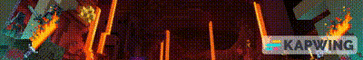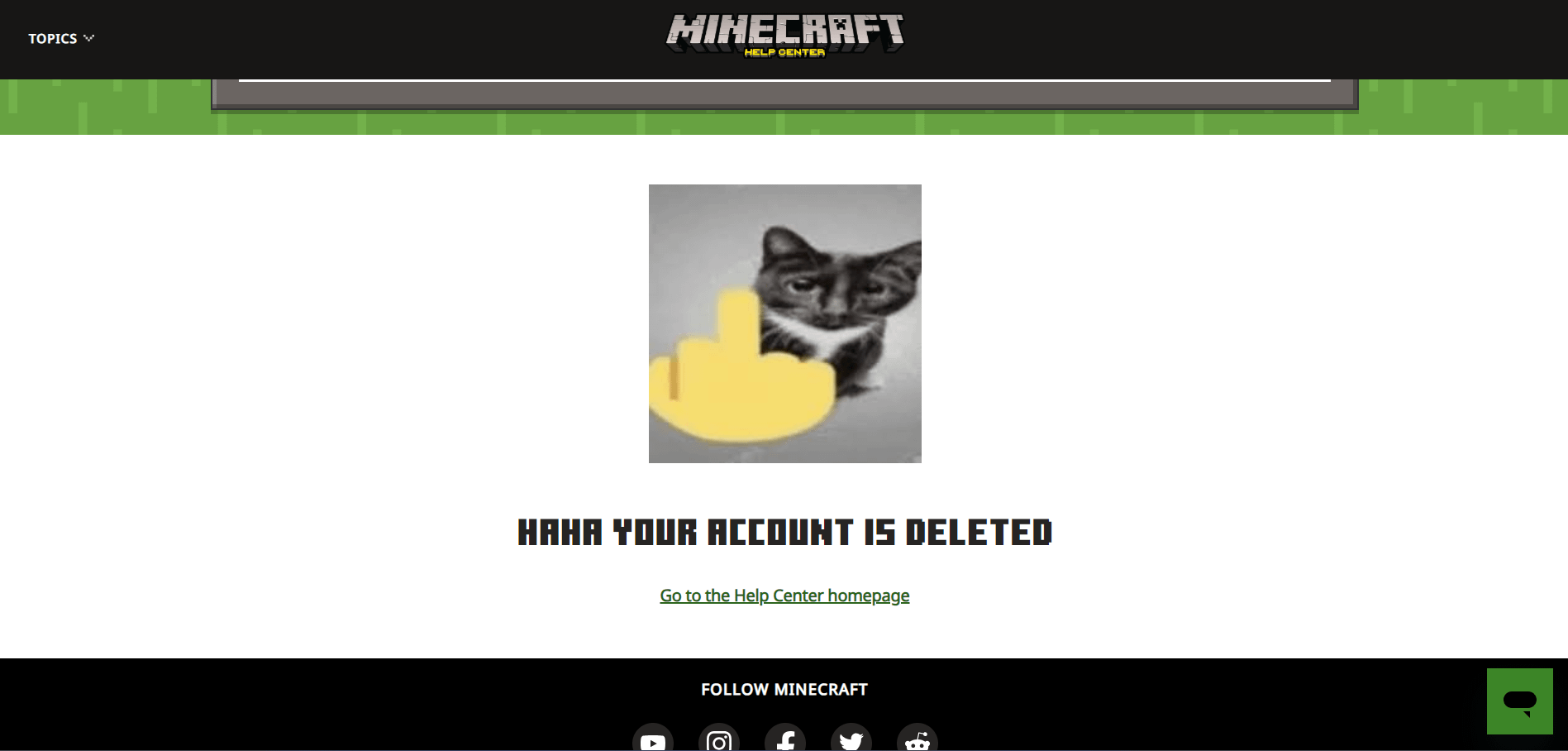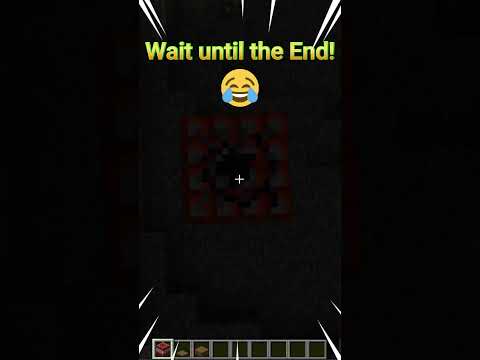Quieres aprender a Cómo crear un servidor privado de Minecraft totalmente gratis con una página que de verdad es bastante pero bastante fácil bueno Quédate a ver el vídeo de hoy porque eso es lo que te voy a enseñar Así que ve dejando tu épico like y suscríbete a este canal Eso sí me interesa Qué onda muchachos el día de hoy te vengo a enseñar a cómo puedes crear tu primer servidor privado en Minecraft Java o bedrock totalmente gratis con la página de aternos.com y para aquellas personas que no saben qué es esta página y cómo funciona Bueno te Explico aternos es una página que te da el beneficio de tu poder crear servidores de Minecraft totalmente gratis con el simple hecho de colocar anuncios en la página y obviamente que tú veas esos anuncios y pues a ti te dan el servidor totalmente gratis es la Única página que funciona hoy en día de esta manera para poder hacer servidores totalmente gratuitos y no hay ningún fallo porque te vengo a explicar también cómo lo Puedes configurar para que tus amigos puedan jugar en el mismo servidor Ahora sí sin más habladera pasemos con la configuración que es lo más importante De este vídeo Así que ve dejando tu like y suscríbete al Canal por si te funciona Este vídeo y bueno muchachos ya estamos dentro de la página en donde vamos a realizar y a crear nuestro servidor totalmente gratis de Minecraft ahora es muy sencillo Buscar la vas a buscar aternos.com o mejor dicho Aternos.org o buscando también en la barra de Google vas a poner aternos y el primer enlace vas a ingresar cuando ingreses te va a aparecer de esta manera este interfaz para que tú te puedas crear una cuenta o mejor dicho loguearte con tu cuenta de Google que es lo que Voy a hacer a continuación ya viendo te registrado o iniciado sesión en la página de aternos te va a aparecer de esta manera te van a aparecer los servidores que tú tienes actualmente en este caso Yo tengo dos servidores creados Pero obviamente si tú eres nuevo No te va a aparecer ninguno y te va a aparecer el botón de crear servidor en el medio en este caso Yo le voy a dar aquí a mi lado derecho pero Pero pues tú le vas a tener que dar en el lado del medio donde te aparezca el botón de más Le vas a dar ahí y automáticamente te va a redirigir a esta parte en donde vas a tener que crear el servidor Ok Aquí te van a aparecer dos opciones una de Java edición y otra de bedrock Edition que le vas a dar le vas a dar a la de Java Edición por si tú quieres Que obviamente jueguen las dos computadoras Mejor dicho las dos versiones de Java y better juntas vas a darle solamente a la de Java y yo Después te voy a dar un truco para que obviamente los de bedrock puedan ingresar al servidor de Java Habiendo dado aquí a Java Edition vas a poderle configurar también la dirección IP a tu servidor dándole en el botoncito de el lápiz y cambiando las primeras palabras por ejemplo en este caso lo voy a borrar para colocar el nombre que yo quiera y como pueden observar Acabo de Cambiar la dirección IP lo único que no le vas a poder cambiar al ip es la última frase que es punto aternos punto mid que eso se va a quedar por defecto y para siempre en tu servidor de pero yo creo que no le veo ningún inconveniente Porque además es la marca de agua de la página y de estos servidores ahora en más configuraciones le puede dar a pues colocarle alguna descripción que yo le voy a colocar esta de por aquí le voy a quitar este Welcome que está en inglés y Se lo voy a colocar por acá pero en un anaranjado Ok Aparte también vas a poder configurar el icono de tu servidor yo le voy a colocar uno para que ustedes vean Cómo se ve ya le puse una foto de perfil con mi icono Ok de mi canal para que se Vaya un poco más bonito y más realizado y bueno ahora le vas a tener que dar en guardado aquí al lado de la dirección IP le vas a guardar y ya cuando se aparezca la palomita es que ya se guardó y también en la descripción cuando ya Tengas todo aquí editado y 100% pues a tu gusto vas a darle a crear servidor cuando ya esté creado el servidor te va a aparecer de esta manera te va a aparecer este interfaz donde arriba te va a aparecer la dirección completa de ip de tu servidor y aparte las Configuraciones básicas como es la dirección y el puerto que pues el puerto lo vas a poder ver También acá pero el puerto se te va a criar cuando tú des el primer estar al servidor también te va a aparecer la opción del Software que es Vanilla y también la versión del Minecraft o la versión del servidor Ok que en este caso está en la 1.19.3 Pero esto se puede cambiar y ya Se los voy a enseñar cómo lo van a hacer para poder cambiar la versión del Minecraft es bastante sencillo cuando estén en el apartado del servidor van a ir a versión Y van a ir al botoncito verde que está al lado le van a picar y automáticamente se les va a redirigir al apartado de la versión del Minecraft van a tener todas las versiones del Minecraft disponible hasta la más nueva y lo que van a tener que hacer es pulsar la versión de Minecraft que ustedes quieran por ejemplo esta OK Para darle un ejemplo y aquí al ladito les va a aparecer un botón donde dice instalar ahí le van a picar y cuando aparezca la palomita de que ya está instalado pues ya van a poder Iniciar sesión en el servidor O Mejor dicho ya va a estar la versión ustedes quieren instalar ahora para configurar las opciones más a fondo de tu servidor le vas a tener que dar a este botoncito que dice configuración de server cuando le piques ahí te va a dar todas estas opciones que pues van a ser Los slog de tu servidor o la capacidad el modo de juego la dificultad la While Lips la opción de craqueo que obviamente esto lo tienes que activar por si alguno de tus amigos no tiene el Minecraft comprado pueda jugar y puede entrar en tu servidor Ok esto es muy importante Recuerden activar el pvp activar los command blogs Activar el modo Pues de vuelo por ejemplo activar los animales los monstruos Las Villas El nether todo estas opciones la vas a poder configurar a tu gusto ok En este caso le voy a dar una recomendación de que en la capacidad Siempre pongan 20 si obviamente es un servidor pequeño para tus amigos o si son menos por lo menos puedes poner 10 5 Ok por si van a jugar Muy pocas personas para que pues el rendimiento sea mucho mejor modo de juego pues ya esto es a tu Gusto Si lo van a jugar en supervivencia o en creativo por si quieren construir o los otros modos de espectador o Aventura la dificultad también la vas a poder cambiar Ok Recuerden que aquí vas a poder tener varias dificultades como es la Pacífico la fácil la normal normal es Difícil OK Para que sepan y la Hardcore la Hardcore ya saben cómo es extremo que si mueres una vez no vas a poder ingresar de nuevo al servidor a no ser que sea hope o alguno o algo por el estilo a la way list es una lista blanca Para que pues entre las personas que estén en esa lista si tú no colocas el nombre de la persona en la lista o en la While Lips no van a poder ingresar al servidor en este caso yo lo desactivo Porque si son amigos Solamente pues es Mejor que lo dejen así y no se compliquen la vida pero por si es un servidor que vas a ser con seguidores o con suscriptores es mejor que lo pues lo actives para que pues obviamente entren las personas que tú quieres y no se vuelva un chiquero o un mierdero esta Opción que ya se las que pues es para que entren a las personas que no tienen el Minecraft comprado la opción del pvp que pues ya saben que es si la tienen activada si van a poder pegar entre los jugadores que estén en supervivencia los coman blogs para que puedan pues Aparecer los comandos en el servidor la barrefly que también es para poder volar dentro del servidor los ope obviamente o mejor dicho Los administradores los animales que si pues los habilita van a aparecer animales y si no no van a aparecer los monstruos Las Villas El nether que si lo tienes activado la Gente va a poder entrar al servidor y si lo tienes desactivado la gente no va a poder entrar pues al nether del servidor Ok aquí en el resour pad va a ser un pack definitivo O mejor dicho preestablecido para tu servidor para la persona que entre de computadora pueda Pues obviamente tener el pack que todos están utilizando ya habiendo configurado esto vamos con los plugins que son bastante necesarios pero para activar los plugins tenemos que activar algo primero que es en el software nos vamos a ir a software y Aquí vamos a colocar La opción de Paper booking Ok que es con Solamente plugins vamos a colocar Aquí vamos a instalarla en la versión que tengamos del Minecraft por ejemplo en esta en este servidor tengo la última versión Así que voy a ir a la última versión de Paper booking lo voy a Instalar y automáticamente pues ya vamos a tener los plugins actualizados o mejor dichos añadidos a tu servidor vas a darle a la opción de plugins y aquí vas a colocar estos plugins que te van a aparecer en pantalla que son los plugins más importantes que tienes que tener en Tu server para que te pueda ir fluido y obviamente las personas puedan jugar Ok ya viendo descargado e instalado todos los plugins que aparecieron en la pantalla y si no sabes cómo instalarlo es muy fácil solamente vas a tener que buscarlos aquí o si te aparecen aquí Algunos de los que te puse en pantalla vas a darle clic Ok y vas a instalar la última versión le vas a dar a este botoncito de por acá le vas a dar ahí cuando se ponga la palomita es que ya se ha instalado Ok recuerda dejar tu like y Suscribirte al Canal por si te está viendo Este vídeo cuando finalices de instalar todos los plugins que te puse en la pantalla que son los que de verdad tienes que tender en tu servidor para que te funcione de la manera correcta vas a ir a la opción de archivos OK Vamos a ir a documentos que se llama files vamos a ir a plugins y aquí vas a ver todos los plugins que tienes descargados y obviamente pues que has instalado en tu servidor de Minecraft Ok y pues todo esto bien Ahora la otra opción es el mundo en el mundo vas a Poder configurar varias cosas como lo es la semilla o también el mapa si tienes una semilla correspondiente para poder colocarle al mundo y que pues spawnee con una semilla que tú gustes lo puedes hacer vas a darle aquí le vas a dar aquí a generated y aquí vas a poner la Semilla ok En este caso si no le pones semilla se va a generar una semilla Random automáticamente vas a poderle cambiar el nombre al mundo para poder tener varios mundos específicos en tu servidor que eso también se puede hacer Y pues obviamente se puede generar en algún sitio en específico o coordenadas Específicas Ok yo principalmente esto no lo toco para que no se buguee y no se laguee nada así que es mejor que pongas la semilla el número de la semilla Y ya y también aquí Puedes configurar la parte del modo Hardcore que aquí se lo activas pues obviamente tu mundo va a Ser Hardcore Y si mueres una vez no vas a poder revivir en tu mundo ya habiendo hecho esto lo que le vas a dar cuando ya finalice vas a darle a generarte y listo ahora algo muy importante que les tengo que avisar que pues es obviamente la generación de tu servidor principalmente La primera vez que tú inicies el servidor se va a tardar mucho porque es la primera vez pero después la segunda y la tercera y las otras veces que tú lo inicies va a ser bastante rápido OK ahora voy a iniciarlo para poder ingresar al servidor para que ustedes Vean que sí funciona y no es mentira Vamos a darle a estar para que se vaya generando la semilla y todo lo que tiene que tener y también les voy a enseñar un hack porque uno de los plugins que acabamos de instalar siempre tiene un error pero ya voy a decir cómo Solucionarlo Así que es muy importante que sigas todos los pasos al pie de la letra Vamos a darle a iniciar para que se vaya Iniciando el servidor Bueno ya viendo iniciado el servidor es muy importante que todavía no entren al server para poder hacer el siguiente truco para que todos los jugadores Puedan ingresar normalmente y no tenga ningún tipo Debut OK Porque principalmente las personas de bedrock cuando entran al servidor y no hacen el siguiente truco no les va a poder ingresar y les va a decir algo como que un anuncio de que tus caracteres no están permitidos en el servidor y pues Es muy sencillo porque esto viene del plugin de login Security que es muy importante Recuerden que pues si están instalando este plugin cuando empiecen en el server les va a pedir un registro y una contraseña Y esa contraseña no la pueden olvidar porque si no no van a Poder ingresar al server nuevamente OK ahora muy importante para poder hacer este este truquito no iniciar el Minecraft o no entrar al server y pues es muy sencillo cuando ya lo tengan iniciado se van a ir a la parte de documentos o archivos de tu servidor y Van a ver en la página o en la parte de plugins que van a ver más carpetas Ok Aquí van a ver muchas más carpetas de la que ya habían iban a ingresar a la que dice login Security ok La que no tiene nada Ok en esta van a poder ingresar y Van a poder ver estos archivos van a ingresar a la que dice confi punto gml le van a dar clic ahí se van a meter ahí y ahora les va a aparecer todo esto que es muy importante que vean este dato que van a ver los números que están en la Parte izquierda van a ir bajando hasta que vean el número 20 y pico por aquí y van a ver algo que se llama filter especial Ok que esto principalmente está activado pero nosotros los vamos a Desactivar como muy fácil Vamos a darle clic aquí y vamos a quitar esta palabra Ok y vamos a poner false ok sea de esta manera con minúsculas recuerden falset y automáticamente van a guardar aquí en el botoncito que dice save verde van a darle clic ahí lo van a guardar cuando ya aparezca la palomita es que ya está guardado y ahora van a tener que Reiniciar el servidor en el botón azul de aquí se van a ir a servidor van a darle a restar y se va a estar restableciendo o reiniciando el servidor de Minecraft Ahora cuando ya lo tengan reiniciado y obviamente abierto para poder ingresar es muy fácil si eres de velcro te va a Aparecer un pequeño ejemplo de lo que tienes que hacer Vas a tener que copiar la dirección y el puerto aquí obviamente si es de bedrock vas a tener que copiar solamente el IP en una parte y el puerto en otra parte Ok es separado pero si Eres de Java vas a tener que copiar todo junto vas a poner el IP dos puntos más el puerto como aparece en pantalla aquí te lo dicen y te lo facilitan lo copias y pegas y ya vamos a copiarlo y ahorita vamos a entrar al Minecraft para que Vean Cómo se pega Ya estando en el Minecraft vamos a irnos a multijugador Vamos a darle Añadir servidor Aquí van a poner el nombre que ustedes quieran Ok en la parte de arriba ponen el nombre que ustedes quieran mi server Ok de MC y ahorita aquí en la dirección del Servidor van a pegar o mejor lo van a colocar lo que acabamos de copiar Ok control b y así completico que sin ningún sin ningún error ni nada y van a darle a aceptar y como vamos a poder observar en la parte de abajo va a aparecer el servidor abierto ahora vamos A iniciar Ok se está cargando el terreno se está cargando el mundo y aquí ya podemos observar que estamos dentro del servidor y nos va a pedir un registro Vamos a darle a la t al slack esto lo vas a tener que hacer Si eres de Java o de Vector Ok no importa la versión de Minecraft te lo va a pedir en las dos versiones vas a poner register Ok y una contraseña que nunca se te vaya a olvidar OK Vamos a darle por aquí así mismito una contraseña que nunca se te olvide y le vas a dar enter y Automáticamente vas a estar registrado y cada vez que inicies en el servidor te va a pedir la misma contraseña pero en vez de ser registre vas a tener que colocar slacks login más la contraseña que acabas de colocar ahora muchachos algo muy importante si tú quieres ser administrador de tu propio servidor vas A tener que hacer lo siguiente vas a irte otra vez a la página de aternos y en jugadores vas a darle a aquí en donde dice Ops son los admin del server vas a darle ahí ok Y vas a poner tu nombre de Minecraft Ok el mío como soy una cuenta Comprada voy a colocar el nombre mío exactamente como pues está en Minecraft y hay automáticamente cuando entre en otra vez al Minecraft van a ver que va a decir el server ahora eldra es administrador y obviamente voy a poder hacer lo siguiente como es cambiar el Clima y cambiarlo a Ok y hacer todo lo que hacen los admins de los servidores OK Por ejemplo si quiero que se ponga a llover puedo colocar el comando para que se ponga a llover o qué bueno no ahí lo quite Perdón Aquí la lluvia OK Vamos a Esperar que caiga la lluvia en nuestro servidor y aquí como podemos ver ya está lloviendo OK Vamos a despejarla Ok y vas a poder hacer lo que tú quieras vas a poder sacar un bloque de comando que como los comandos están pues habilitados en mi server command y aquí tengo un bloque de Comando en la mano y pues vas a poder hacer todo lo que hacen los administradores y vas a poder hacer Barranquilla cualquier jugador y cualquier cosa OK Así que esa es la manera de cómo hacerte admin en tu propio ser servidor de aternos es muy fácil y muy sencillo y espero que te Haya quedado claro Cómo poder hacer pues tu servidor de Minecraft totalmente gratis en esta página de aternos y bueno muchachos hasta aquí el vídeo de hoy Espero que les haya gustado bastante Este vídeo si les gustó Y obviamente si aprendieron algo dejen su épico like suscribanse al Canal y activen la Campanita Recuerden que mi nombre es arte y les voy a seguir trayendo vídeos sobre Minecraft y muchas otras cosas y dejen su épico like por si quieren saber la configuración de los shaders que tengo actualmente que son los shaders que están en la nueva serie de Minecraft extremo de auronplay Así que muchachos Esto era todo por el vídeo de hoy Yo soy y nos vemos en un próximo vídeo hasta la próxima y Bye [Música] [Música] Video Information
This video, titled ‘CREA TU SERVER GRATIS DE MINECRAFT EN 2023! 🤯 *BIEN EXPLICADO* (JAVA Y BEDROCK)’, was uploaded by Adbra Games 2.0 on 2023-01-25 13:00:22. It has garnered 15791 views and 638 likes. The duration of the video is 00:17:55 or 1075 seconds.
FOLLOW ME ON TWITCH! AND PARTICIPATE FOR MANY PRIZES! 🟣➡Twitch: https://www.twitch.tv/eladbra Send me a screenshot on my Twitter or Instagram! ➡Subscribe to the CHANNEL! https://www.youtube.com/channel/UCKQDhTZ00tUoeotoMMJFn9A?sub_confirmation=1
➡If you want to support me with a DONATION! ➡ https://streamlabs.com/adbrahamgames20
➡Join this channel to access its benefits: https://www.youtube.com/channel/UCKQDhTZ00tUoeotoMMJFn9A/join
My Networks🔔 🔴Instagram: https://www.instagram.com/adbraham18/ 🔵Twitter: https://twitter.com/el_adbra 🟠Tik Tok: https://www.tiktok.com/@eladbra 🟣Twitch: https://www.twitch.tv/eladbra 🟡Discord: https://discord.gg/8tSq5WYK67 🔵Facebook: https://www.facebook.com/AdbraGames/
My Other Channels https://www.youtube.com/channel/UCURBYat93A0uZ6C18iopqcg https://www.youtube.com/channel/UC-gA6MlXGcpt3p-mydIu3VQ https://www.youtube.com/channel/UCh6wD7aCoYyS2E_e-0qk5CA https://www.youtube.com/channel/UCOUTFnXQ2qdDZh3U9ldOmEw
Contact Email💬 [email protected] Keywords. how to create a minecraft server to play with friends, aternal, how to create a server, how to make a minecraft java and bedrock server, how to create a server in minecraft, how to create a minecraft server to play with friends for free, how to create a minecraft server, minecraft server to play with friends, minecraft server, minecraft, minecraft server, free minecraft server, minecraft java, minecraft bedrock