Let’s Jazz up our renders with some effects MC prep has four effect types weather animated collections particle sequences and particle planes weather comes in two varieties of wide area effects you have geometry node effects such as rain and snow which dynamically populate as the camera moves around you Have the other option of ye old classic particle emitter then we have animated collections these take blend files of pre-animated content and import an instance and then offset based on the current frame next up particle sequences this uses the active resource packs particle folder letting you import a one Image plane per frame collection which you can then move around and adjust the speed finally particle planes picky texture it gets sliced up and thrown onto a new emitter where you can then tune it further this makes it very easy to pick a texture to particulate with the right block material detailed Effects tutorials coming soon Video Information
This video, titled ‘Add Minecraft Weather & Effects | Blender 3.4 Minecraft Animation Tutorial’, was uploaded by TheDuckCow on 2023-03-15 13:00:31. It has garnered 7131 views and 210 likes. The duration of the video is 00:01:01 or 61 seconds.
Learn how to add weather, snow, TNT explosions, footfall particles, and more using MCprep.
MCprep has four kind of effects you can create: – Weather, such as rain and snow – Animated collections, such as TNT explosions – Particle Sequences, such as sword swooshes – Particle Planes, such as effects for foot falls on certain block types.
Need MCprep? Get it here for free: http://bit.ly/MCprep
▶ Watch Minecraft animations! https://www.youtube.com/watch?v=Fm2_NN2SPGY&index=17&list=PLD4CBE16892D01C16
▶ Follow me! https://TheDuckCow.com/ https://twitter.com/TheDuckCow https://instagram.com/theduckcow/ https://facebook.com/TheDuckCow
Moo-Ack! ~Patrick W. Crawford











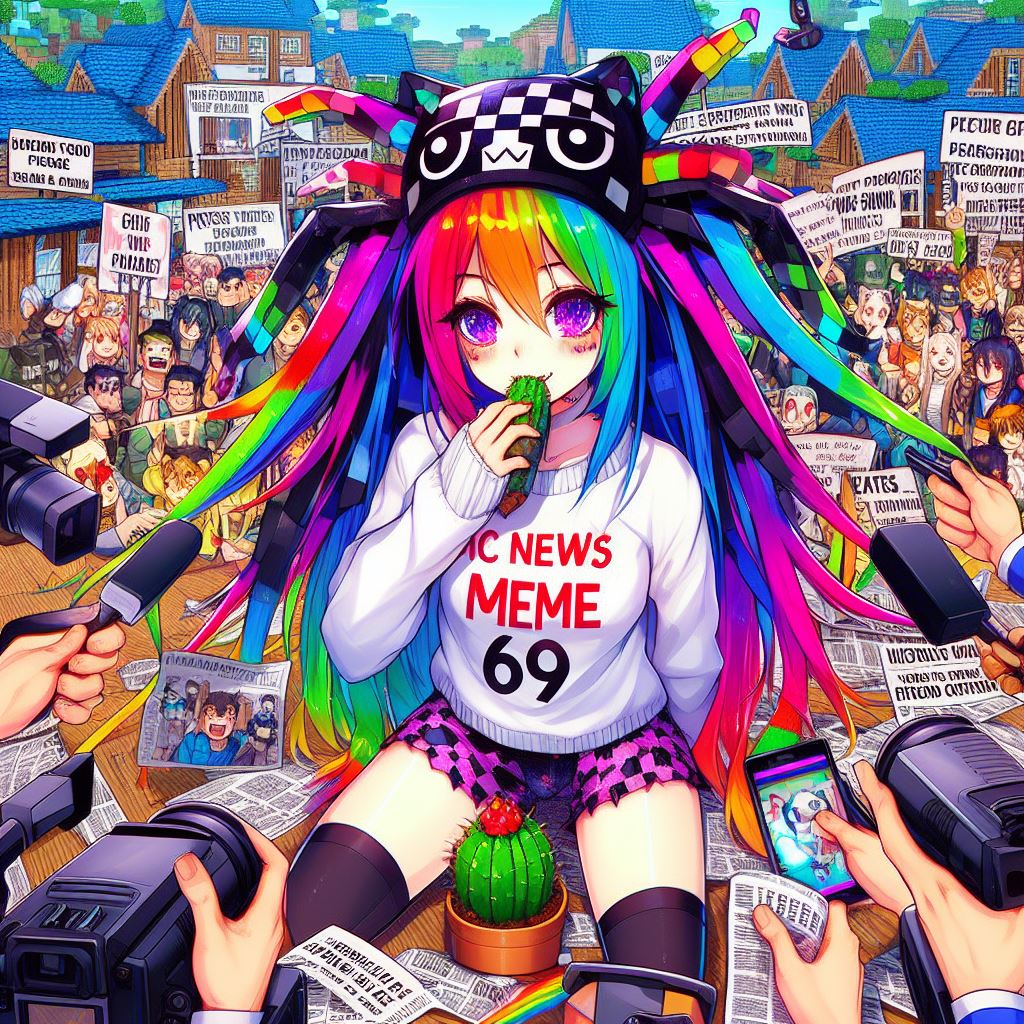

![Yadi Goes Crazy on Your Profiles! [15] #Minecraft](https://img.youtube.com/vi/dNCRmWgwTJk/0.jpg)

























