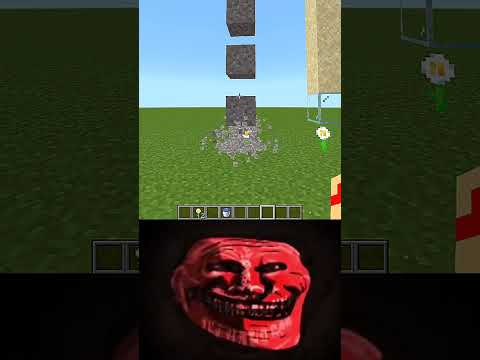Installing spongeforge onto a forged modded server allows you to use sponge plugins alongside your compatible forge mods it’s a simple process and there’s just a few things you need to know assuming you’ve already installed all of the mods you’re wanting on your server and have made sure that they all work as Intended go ahead and check which version of forge you have installed that way you’ll know which version of sponge forge you need to download you can see your version by going to the one click installer next go to the sponge website to download spongeforge download the latest build for your Version of the game go back to the file manager on your control panel and head over to the mods folder upload the spongeforge file by dragging and dropping it into the file manager now you can either use the plugins manager on the control panel or just upload them directly to the mods folder On the server when using the plugins manager change the plugin engine at the top left to sponge to make sure you’re looking at sponge compatible plugins only plugins for spigot or bucket won’t be compatible click the plugin page to see which version the plugin is compatible with If you get an error like this when you’re trying to download a plugin through the plugins manager that means the plugin is either behind a paywall or is linked to an external site if that happens just download the plugin through whatever method is required and then Upload it to the mods folder on the server now you can use both plugins and mods on the server remember to make server backups before adding mods or plugins as they aren’t all compatible with each other better to be safe than sorry and that’s everything happy modding and plug-in Sure we’ll go with that bye Video Information
This video, titled ‘Adding Plugins and Mods Using SpongeForge’, was uploaded by Nodecraft on 2020-08-28 19:49:17. It has garnered 10003 views and 60 likes. The duration of the video is 00:02:03 or 123 seconds.
This method can be used to add plugins and mods to a Pixelmon server!
Need more info on Nodepanel? Check out our Knowledgebase! https://nodecraft.com/support/games/minecraft/adding-plugins-to-your-pixelmon-server Looking for game server hosting? Check out what we offer below: https://nodecraft.com/games Be sure to follow us on social media and join our Discord to get exclusive offers and promotions, and talk with our growing community! Social: Twitter – https://twitter.com/nodecraft Instagram – https://www.instagram.com/getnodecraft Facebook – https://facebook.com/nodecraft Interactive: Discord – https://discord.nodecraft.com Twitch – https://www.twitch.tv/nodecraft Music Credit: Game Plan – Bad Snacks