How’s it going everyone pop-tart here welcome back to the air team Channel today I’m going to be showing you how to build the entire 737 next generation family in one-to-one scale so as you may be aware over a year ago now Jordan actually did a tutorial on the 1 to 173 And honest Channel but in the time since then quite a lot has changed into the design here in addition of course is the fact that this video will now be covering the entire family instead of just one aircraft so as for the aircraft itself Alon slide the Airbus a320 family the 737ng series is one of the most popular aircraft families in the world today it comprises the four technically five aircraft here the 737-600 the shortest of the family it barely sees operation in the modern era but it’s still a member of the series so it’s included Here the nets through here are the more prominent members of the family the 737-700 is the shorter variant with the longer 737-800 here being kind of viewed as the standard 737 finally here we have the longest of the family the structure 737-900 and here’s where I was Referring to the five aircraft of the family this is the 737-900 ER here it has a fifth exit door here behind the wings the somewhat rare 737-900 does not have the sets the door so that’s the defining feature between the nine hundred and a nine hundred are now in Addition to showing you how to build all five aircraft I’m also going to be trying out something a little bit new here so I was too lazy to setup any fancy displays for this for the tutorial but if I head over to the aircraft line here I have also put together flaps Configurations for the 737 so we’ve got the leading edge slats deployed on the front here this first variant has takeoff flops which is flaps 5 on the 737 and the second one up here is configured with landing flaps which is the standard of flaps 30 in addition to This we also have the drum spoilers deployed and kind of the best think we can get it for us traverses in this tiny scale so at the very end of this tutorial after we were finished with the aircraft I will be showing you how to add on all Of these different configurations if you so choose whether you’d like it for the added realism in an airport project to something or just for display value I don’t know it’s there if you want anyways with that kind of abnormally long preface out of the way I can get back to the tutorial So now I have to resume with all of my other usual important spiels so first off as I’ve mentioned multiple times already this build is in one-to-one scale meaning that every meter in real life is equivalent to one block exactly so if you are looking to build an airport project or something in This field this will be perfectly to scale with all of our other one-to-one aircraft on the channel now as always this bill does make use of our very own custom arrow team touch to pack a download link to version of one of this pack can be found in the description Below if you don’t have it already now as per my last few tutorials I’m personally using our working progress version to here at the time of recording this is unreleased and we don’t really have an ETA at all at the moment for the purposes of this tutorial though Everything should be fine we’re not using any new tricks with our texture pack here it’s just the textures might be slightly different for you but in all functionality it should be the same now if you’re stuck using the default pack if you’re following along on console or something I will do my best to show you how to go about building this in default but please do keep in mind that I highly recommend using the air team pack instead if you can as it’ll look much better anyways with that all out of the way let’s get going on the tutorial so First things first here’s some dimensions for you to help you figure out where you want to put this now since we are looking at dimensions for different aircraft here I’m not going to have these up on screen as I usually do but if you need to look at these in the Text format still you can find this in the description below as well so as for the length here if you 737-600 is 31 blocks long be 737-700 is 33 blocks long the 800 is 40 blocks long and the 900 or 900 er are both 42 blocks long in terms Of wingspan what you’re looking at is 33 blocks across with winglets or 29 blocks across without winglets and how that will apply is the 600 model here will never appear with winglets it’s an older aircraft it was never retrofitted with the wingtip additions so it will always Be 29 blocks across here that was for the rest of the ng family the 700 through the 900 it’s worth mentioning that there are a select few aircraft like only a handful from the original production line whose wingtip structures didn’t allow for the addition of winglets afterwards however that is Incredibly rare so for the 700 800 and 900 models you are more than likely looking at a wingspan of 33 blocks across with that mess the way there’s only one last dimension to worry about and that is the height of 13 blocks so just keep that all in mind Again I know that was a bit much so you can find that in the description as well if you need to have a closer look to cross-reference with the model you’re building but yeah that’s about it for dimensions so just keep that in mind as you’re getting started Now as for materials here in the air team pack we were using the full block coupled with the proper stairs and slums for the smooth and shiny wool coloration for the aircraft in default you’ll probably want to use something like Forte’s as an alternative so just use That instead of wool as I’m building for the purpose of this tutorial I’ll be referring to these as the wool stairs and slabs but again that’s the purple material in the arrow team pack so just keep that in mind anyways with that all out of the way let’s get going on V 737 So how this is going to work in order to tackle all four aircraft in a single video I’m going to be first building the common nose shared between all the aircraft afterwards so I’m going to be breaking off into segments and building the fuselage sections for each aircraft individually before read roofing and Building of the tail cone stabilizers and wings and all the rest at the end we don’t have to worry about all that what yet though all I ask is that you choose which aircraft you’re gonna be building beforehand but it’s just important to know that I’ll be tackling this section By section instead of layer by layer as you may be used to so to get the nose started here if you are building this on the ground as I’m here you’ll be wanting to start the nose two blocks above the ground like this so this will start in Line with a second block with a one block gap in between the ground and the bottom of the nose if you’re building the aircraft in flight though you obviously don’t have to worry about that but just keep that in mind if you are building this landed on the ground so For the nose here we’re gonna be starting with a birch trapdoor going back right here in the air team pack this is a wool texture in default just to use an ion trap door now we can get rid of the spacer blocks that I place down for the ground separation going Back from this birth trapdoor now we’ll have a wool top slab with two tour stops love’s going back from the store the nose gear doors now if you’re in default and already building the aircraft out of torts in order to accent these doors from the aircraft you can probably use Something like cobblestone instead for the doors here or maybe polished diorite slabs like this but it’s a bit of an weird off-white texture so using quartz here in the air to impact ISM preferable alternative as it’s much more subtle so this is what we choose to use Instead is it’s more accurate to the real aircraft anyways with that all out of the way we can continue on the nose so back from these four stop slabs here we’ll have two wool top slabs going back now out to the side right here we’re Going to come up a block layer and out to the slides here we have eight quarts full block then two more on top just like this so it’s a three-high row like so and this will go on both sides this is for the left and right and forward Doors here out to the sides of the second block up here we’re going to have a stone button just like this don’t lean forward from this bottom block now we have four watts of wool going forwards so one two three and four one two three and four and come in towards the center Here and on top of this birch trapdoor here we have a single block of all light so now up to the side of this third block forward of the wool right here so the second one back this is this one basically we’re going to have a stump Button out to the side like this for the pitot tubes of the 737 now on top of that block is well right here on top of that second wall block we have a wool half slab same thing on the other side then come forwards and we have a wool Half slab there as well back from both of these outer half slabs will have a wool stair facing forwards light cell with a block behind to join in with four doors there on top of that block we’ll have a second one just like this join that up in the center with a Third block or fourth technically going for it’s just like this to give you this kind of angle shape and force from all three of these we’ll watch it’s both now we’ll have a wool half slab just like this and lastly to cap off the top here we’re just going to come in between These four doors here with a single wool slab light so this will give us the full shape of the nose here now fill in this kind of glaring gap where the tough pit is what we’re going to do is drop a block of wool right there in that gap Between these two wool slabs then take a cobblestone stair and place that between the two wool stairs facing forwards like so for the back of the flight deck and for the floor and they were just trying to grab a light gray carpet and drop that on top of the wool Block like so and this is going to give us the nose of the stuff 3:7 now that we have the common nose out of the way here’s where things are going to start splitting off to cover all four fuselage sections individually I’m going to be building the 600 700 800 and 900 / 900 a our fuselage sections separately in order you can find time stamps to each one of those in the description below so you can skip ahead to whichever you need for the aircraft you’re building anyways with that I’ll see you with the fuselage alright so for the Fuselage of the 737-600 going back from this wall top slab down here we’re going to have two more wool top slabs next we have a torch stair upside down facing forwards like this for an airfoil extension on the underside now to start off the wing box will have six top slots Going back with your wool one two three four five and six and box this off to either side so we have a three by three box like this or three by six rather going back down we’ll have a single wool top slab in the middle with a nether Brick top slab out to either side for the exposed wheels on the underside next to wall top subs going back and pass this off to either side then a upside down Court stare facing forwards like this in the center with a wool top slab out to either side then a single wolf Half slab behind so it should give you a shape looking like this now going back here from the forward doors the bottom block right here if we’re going to have seven blocks of wool going back one two three four five six and seven towards full block behind that right there to Start off the single over wing edson same thing here one two three four five six and seven with a towards full block there and seven more blocks going back from both of these one two three four five six and seven one two three four five six and seven What’s this off here or connector rather in the center there to cover up that gap from the bottom that’s going back here to start off the windows we’re going to start with five wolf stairs facing backwards like this one two three four and five and one two Three four and five now we have a space between the windows right here so we’ll have a block of wool there than a wolf stair facing forwards like this back from that there we’ll have eight quarts tare facing forwards to finish off the over-wing exits and then just seven wolf stairs facing forwards Going back like this one two three four five six and seven one two three four five six seven now on top here to cap off the top of the fuselage what we’re gonna have here is a 15 blocks going back on top of all of this 1 2 3 4 5 6 7 8 9 10 11 12 15 14 and 15 1 2 3 4 5 6 7 8 9 10 11 12 13 14 and 15 like so then from this wool half slab at the top of the nose here 7 wool slabs going back in Addition to this one that is so 1 2 3 4 5 6 & 7 & 8 torts they’re facing forwards for an air full extension on the top right there then five wolf slabs going back 1 2 3 4 5 then a towards stair facing backwards For another fin on the top here and a single wool half slab going back I’ll finish off the top here now the very last thing we’re going to do to finish off the fuselage here is drive a torch and come down to the wing box right here Where we have this where it comes out to 3 wide right here for the wing box a block forwards from this and up a layer right here from this will block here above that airfoil attention on the underside we’re going to have a torch out to the side right here for the wing Lights same thing on the other side here so there’s that first top slab block forwards block up and a torch out to the side why it’s so so that is everything for the fuselage of the 737-600 if you are building just the 600 very the next Thing you’ll want to do is skip ahead to the tail and such and to continue on and finish off this aircraft you’ll find a time stamp to that in the description below and I’ll see you with that alright so for the fuselage of the 737-700 we’re gonna be starting from this wolf top Slab right here at the bottom of the nose feeling back right here we’ll have a single whole top slab there with an upside-down quartz tear facing forwards for an air flow tension on the underside that still have eight wall top slabs going back 1 2 3 4 5 6 7 & 8 Now coming out to the side here we’re gonna bring the six more towards the front one two three four five and six this should leave you with two exposed right here same thing on the other side three four five and six that’ll start off the wing box here at the front That’s telling back we’ll have a single will top slot in the center there with a nether brick top slab out to either side for the exposed wheels on the underbelly then two more will top stops going back and baths us off to either side the light son with an upside down towards Stare facing forwards will top slip up to the other side and then a single will top slab behind that fin there next for the nuts layer up here going back from these four doors will have seven blocks of wool going back one two three four five six and seven one two three four Five six seven with eight Ward’s full block behind both of those to start off the single over wing Adsit going back now we have nine blocks of wool one two three four five six seven eight and nine one two three four five six seven eight and nine and Join these last two up there to cover up that gap on the underside next for the windows here going back from the forward doors we have four wool stairs facing backwards one two three and four one two three and four just like this next we Have a gap in the windows here so for this will have a full block of wool right there and then two more court stairs or wool stairs rather than facing forwards going back just like this so this will leave you with four windows here a space and then two more windows Now going back to finish off the over-wing exits here we have a toward stair facing towards like so and then just nine of wolf stairs facing forwards to finish off the rest of the windows just like this one two three four five six seven eight and nine Alright so now going up here to cap off the top of the fuselage will have 17 blocks of wool on top of all of the windows here 1 2 3 4 5 6 7 8 9 10 11 12 13 14 15 16 and 17 1 2 3 4 5 6 7 8 9 10 11 12 13 14 15 16 and 17 now for the top here we’ll have eight and a half slabs going back from this slab right there on the nose in addition To that slab that is so 1 2 3 4 5 6 7 and 8 before were facing backwards for a fin on the top 3 half slabs going back with your hole and now we’ll be putting in the sack aunt Anna so for this what we’re going To do is grab snow layers place down two blots underneath there between those two and the previous layer basically to put snow on and on top of this first one right here we’re going to have six snow layers one two three four five and six then just five snow layers here one two Three four and five this will give you the rounded bump on top for the SATCOM antenna now it’s important to note that not all operators of the 737 will have the SATCOM antenna installed so if you are building this for specific aircraft or if you don’t want to include it or Whatever what you’ll be using instead here is just a two half slabs across to you know just replace the SATCOM antenna with nothing but if you are including the SATCOM antenna again here that’s six snow layers and five one two three four and five lights so so you’ll really want To cross-check with images of the actual aircraft your building to see if that operator has the SATCOM antenna installed anyways once we have that we just have a single hassle of drawing back from the satphone there and a toward stepheson backwards and a single wolf slab there to finish off the bat That’s the last thing we’ll be doing here for the fuselage of the 737-700 is grabbing a torch coming down here to where we have these whole slabs here that where they come out to row three in the wing box from this very first top slab right there We’ll come on blood Fords and a block up about to other side of this block here we have a torch to the side just like this what forward just block up and just like that that’s for the wing light on the side there anyways once we have that That is everything for the fuselage of the 737-700 so if you are just building v700 variant here but you want to do next is skip ahead to the tail cone so you can continue on and finish off this aircraft you’ll find a time stamp for that in the description below but yeah I’ll see you with that all right so for the fuselage of the 737-800 here back from this wool top slab at the bottom of the nose here we’re going to have two more wool top slips drawing back with an upside down towards stair facing backwards drawing back right here for a Airflow extension on the underside then three more wool tops loves going back one two and three this time an upside-down court stare facing forwards for a second Finn there next we’re going to have six volt hop subs rolling back one two three four five and six and box This off to either side so you have a three by six pots here for the wing box going back now sing the wolf pups up there in the center with a nether brick top slab off to either side for the exposed wheels on the underside then to Wall tops tops going back from the center there Bartz this off again like this for subsidence they’re facing forwards now for a fin on the underside at the back of the wing but will top slip out to either side and a single wall top slab back from the actually my bad not a Single one we have five will top so I’m just going back from this upside down toward stay there so one two three four and five just like this next coming up here what we’re going to have is seven blocks going back from this ports block at the bottom of the four dough’s here So one two three four five six and seven now to other side here we’re going to have a torch just like this for the winged light on the side same thing here one two three four five six and seven and a torch there for the winged light And just four more blocks going back two three and four same thing on this side there next we’re going to have two full blots of torts going back here for the two over-wing exits so key blocks there and two blocks they’re going back now we Have 11 blocks so 1 2 3 4 5 6 7 8 9 10 and 11 and 1 2 3 4 5 6 7 8 9 10 and 11 then close off these last two right there to close off that gap from the underside going back right here we’re Going to be putting in the windows so this is going to be a little bit different if the windows of the 800 actually have a little bit of a symmetry to them so the windows facing on the left side is not the same as it is on The right side so starting on the left side only here we’re going to have a wolf full block and then sits wolf stairs facing forwards 1 2 3 4 5 and 6 then a wolf stair facing backwards full block of wool there and then to will start stressing forwards like this On the right side here we’re going to be starting with wool stairs facing backwards with eight stairs one two three four five six seven and eight will full block there and then two will start facing forwards like so this will give us two closed off windows here so it’s 2 1 and then however many this was I don’t even remember now but two spaces there on the right side it’s only one space now you may be noticing that the windows don’t line up properly here and unfortunately that’s just a tort of this you know tiny a one to one scale so it Can’t really line up with the windows unfortunately without you know in order to get the window spacing right but yeah that’s what’s going on here so bit of asymmetry it’s that tricky but yeah anyways now that we have that for the over-wing exits here we’re going to have To Fort stairs facing forwards going back right here and then just 11 bull stairs facing forward stalling back now to finish off the rear 1 2 3 4 5 6 7 8 9 10 and 11 1 2 3 4 5 6 7 8 9 10 11 light so on top of this now We’re going to have a long road with 24 blocks to cap all this up 1 2 3 4 5 6 7 8 9 10 11 12 13 14 15 16 17 18 19 20 21 22 23 and 24 same thing on the right Here 1 2 3 4 5 6 7 8 9 10 11 12 13 14 15 16 17 18 19 20 21 22 23 and 24 now going back from this wool slipper right there in between the two forward doors we’re going to add an additional 12 wolfslove Starting back 1 2 3 4 5 6 7 8 9 10 11 and 12 with aid for stair facing forwards in the center right there now five slabs going back 1 2 3 4 and 5 then orden to be adding in here is the SATCOM antenna on top so for the sort of Do is grab snow layers and in the previous layer here we’re just in place to temporary bolts there so we have a base to build off of with the snow on this first block here we’re going to have 6 snow layers so 1 2 3 4 5 & 6 They’re just five snow layers here on the second one one two three four and five this will give you this kind of curve to bumper on the top here for the SATCOM antenna now it’s important to mention that not all operators will have the SATCOM antenna installed so if you Are building this for a specific delivery or whatever you’ll probably want to cross-check with images of the actual aircraft to see if the operator uses the SATCOM antenna or not if the if it doesn’t have the SATCOM installed what you just in have is to wolf In its place so it’s just behaving as if it’s not there at all but yeah I’m including the supplement in it here so that’s what we’ve got going on that from this year we’re going to have two will of stalling back well it’s so with eight fourth stair facing backwards and a Single slab there and that is everything for the fuselage of the 737-800 so if you’re building just the 800 variant here the next thing you’ll want to be doing is skipping ahead to the tail tone section and you’ll find a time snap to that in the description below so you can Continue on and finish off this aircraft and I’ll see you with that alright so for the fuselage of the 737-900 we’re going to be starting for this will top sled layer at the bottom of the nose right here running back from it here what do I have a single wall tops up There with an upside down torch they’re facing forwards here off of it like so that’s we’re going to have a total of 12 little top subs going back 1 2 3 4 5 6 7 8 9 10 11 and 12 now out to other side here we’re going to be Bringing the six more towards the front so one two three four five and six one two three four five and six and just stopping there that’ll start off the front of the wing box right here going back here we can have a single wall top side down the center with a nether brick Top slab off to either side for the exposed wheels on the underside then we’re gonna have two will top slopes going back here one add two and box this off to you either side like so back here we have a towards opposite end stair facing forwards right there with the wall top Slab off to either side then sex wall top slab starting back right here one two three four five and six moving on up here going back from these four doors we’re going to have 12 lots of old going back one two three four five six seven eight Eleven and twelve then one two three four five six seven eight nine ten eleven and twelve like so back here for the two over-wing exits we’re gonna have two ports what’s right there just like this but from both of those rows then a row of six wool blocks going back one Two three four five and six and one two three four five and six now going back from this here we’re going to have a single tortes full block right here and this is to start off of the aft emergency door towards the rear of the aircraft here now this is a feature of The 737-900 ER if you are building just the 900 variant not the ER you’re not going to be including this it’s just going to be as if that door isn’t there that doors an edition of the 900 as I’ve mentioned so if you’re building just the 737-900 Instead of the sports bowl block there you’ll have a wool block like this also have to modify the windows but we’ll be getting to that one way to get to the third so just worry about this for now but if you’re building the 1902 RSA I’m Here I don’t just be a forceful bot there anyways back from this year we’re going to have five lots of wool one two three Wow I froze there one two three four and five one two three four five and join these left two up there to Close up that gap on the underside next coming up to the front here we’ll be starting off the windows now it is important to mention here that there is actually a little bit of asymmetry in the windows here at the front so the spacing on the left side is different Than the spacing on the right side starting on the left side here what we’re going to have is seven wool stairs facing backwards so one two three four five six and seven full block of wool there then a single wolf stair facing forwards then one two and three facing Backwards just like this that should stop right there in front of the over-wing exits now on the right side here it’s a little bit different so we’re going to have a full block of wool there and then eight wool stairs facing forwards one two three four five six Seven and eight like this then three of all starts facing backwards one two and three this will give you a little bit different spacing here so on the left side of the aircraft er there are two windows that are blocked off here well on the right side there’s only a The window that’s blocked off and this is how it is on the real aircraft so that’s what it’s that’s what’s being replicated here anyways doing but from this here to finish off the oval heads it’s we’re going to have to thwart starts facing backwards from both of Those wall stair rows back here we’re going to have five will stress facing backwards one two three four and five one two three four and five now fourth year after emergency exits here at the rear of the fuselage we’re trying to have a full block of wool therefore the Space between the windows and the emergency door here and a toward stair facing forwards like this will stare and at Fort stair facing forwards now if you aren’t including this door here if you are building v just the 737-900 you’re just going to be having to court stairs Or wool stairs rather facing backwards like this and then carrying on normally afterwards but for our purposes here we’re having this what courts stepheson forwards there and a gap to the front and back of the store in reality there’s you know spaces between the windows for this emergency door so that’s what’s if There’s the reason that full block is there anyways back from the snow for your building we’re just gonna have five wool stairs facing backwards here one two three four and five and one two three four and five just like this now that we have the windows in place to cap off the fuselage Here we’re gonna have a long row of 26 wool blots going back from this four door right here so that’s one two three four five six seven eight nine 10 11 12 13 14 15 16 17 18 19 20 21 22 23 24 25 and 26 like so and I’m not even gonna Bother counting this one I’m too lazy for that just gonna bring this all the way in line here I already know that it lines up but yeah now back from this wall slab right here to finish off the top of the fuselage we’re going to have thirteen Wolf’s loves going back in Addition to this one block there in between the two forward doors so adding on 1 2 3 4 5 6 7 8 9 10 11 12 and 13 like this now drawing back from this year we have a stair facing forwards if I can get that there we go for an hour Full extension on the top back here we have five full half slabs one two three four and five five there we go and next year we’re gonna be driving snow layers and adding in the Zeppelin antenna on the top so in the previous layer here between these What’s here we’re just gonna have to ports full full watts rather than to give us a space to build off and foot the snow on top of this first block here we’re gonna have six snow layers one two three four five and six then five they’re on the second one two three four And five this is going to give you this nice rounded bump for the snap time antenna there on the top now it’s important to mention that not all operators have the satphone antenna installed so if your building is for specific aircraft or something you’ll probably want to cross-check with photos Of the actual aircraft to see if that operator has the second antenna installed so if the sacrament Anna isn’t in use or if you’ve just don’t want to included in yours in the space of these two snow layers right here you just gonna have to wolf slabs like this and Just pretend as if it isn’t there just continuing on the fuselage normally I’m including the second antenna here though just for fun so once you have that all in place they’re going back now we’re going to have three wool slabs 1 2 and 3 then a towards stair facing backwards And to a wall slab in the center there to finish off that now to finish off the fuselage there’s just one last detail to put in place so grab a torch going down here to the wing box where we have this very first we’ll slip out to the side There trying to block forwards and a block up right there now from this block of the fuselage we’re going to have a torch right there for the winged light same thing on the other side there so that’s first quart stop slab or both tops love brother blood words lock up And a torch out to the side for the wing light so with that that’s the fuselage for the 737-900 done the next thing we’re going to be doing is building of the tail cone and just continuing on so we can finish off this aircraft so we’ll See you with that all right so now that we have regrouped after splitting into segments for HTTP individual aircraft the next thing we’re gonna be doing is adding on the top and tail tone so from here on out all of this is going to be added in no matter what variant you’re Building so I’m just gonna be building on the 800 here just for fun but yeah this will all apply to you no matter which variant you’re building so we’ll be starting off with this row of 3 down here at the bottom of the fuselage but from the center block here we’re going To have a single block table with an upside-down woofster facing backwards and a third stair there facing backwards off of that will block there I still have a towards top slab it up to either side there to start off the after exit doors with the row of three will Top slips across the center and just one more they’re coming out so it should give you something looking like this next here on top of this upset on the stair right there the outermost two we’re going to have to lots of wool going up like this then two Full blots of ports right there to finish off of the after doors up to the side of this first block up right there the bottom of the tomb we’re gonna have a stone button there for the door handles then to Bluffs going up on top of those wall top slabs there back from This bottom Bluff to the to there we’re going to have a single bucket full there with a will have slab on top join this up with a block of wool in the center that’s going back here we’re going to be coming in from where we have these two Full blocks up the side here so one adds two blocks going about right there then two will have slavs back and four blots of wool across the top just like this now the next thing we’re to be doing here will actually depend on which variant in your building so this is for The tail skid here we’re going to have a poor subsidence stair underneath the first of the two willful BOTS right there now this is only featured on the 800 900 and 900 ER models so the older 706 hundred and don’t have this tail skid so you’ll just be leaving it out Like this but again to put in the tail skid here for the 800 and 900 variants that’s the fourth subsidence tear right there now the last thing to do here to put in the APU and finish off to the till tone here is to grab a spruce Raptor and drop That going back from this wool top slip right there on the earth King Park this is a cobblestone texture like this in default just use an iron trapdoor but you know this pebble stone texture looks a lot nicer for blending and it’s after all this for the shaping not for the Detail so on top of this year we’re just gonna have a pebble stone full block there and a button behind it kinda try to fire up the button or not I’ve forgot to make mention of that in my notes but yes it does have a button so that’s what The APU should look like they’re on the 737 family it’s a very interesting kind of a sloped off apu rather than anything sticking out so yeah that’s what’s going on there that is the tail comb done alright so now that we have the tail tone in place here And that’s thing we’re gonna be doing is adding in the vertical stabilizer so what I’m gonna be doing here is building the outline of this vertical stabilizer from the rear edge to the front edge starting on top of this very last rule block right there before the apu starts We’re going to have two blocks of wool going up like this now coming back right here we’re gonna have three blocks going up one two and three with the wool top slab going back from that top one right there two blocks on top of this with a Single wool half love there and a second going affords like so full block of all underneath that second and a half slept on affords block underneath that half slab ideal slab going forwards again and a block underneath let’s dump down it at a diagonal angle here we have one and Two and actually three brother so three doing diagonal from that there from this one here we’re going to have two will celebs going forwards then a block of wool diagonally down to the angle like this then we’re going to turn this single will half slab there from the Fuselage into a wolf full block like this this should give you an angle looking like this and to cap off the bottom of this and give us some more to work for we’re just going to fill in this bottom layer right there with wool so it closes off that bit of the Fuselage now all that we’re going to be doing here is just filling in everything between these outlines now with wool just like this there’s really not a whole lot to it it’s a pretty small vertical stabilizer and with that you’ll have the vertical stabilizer with the vertical stabilizer done now the nets Thing I wouldn’t be building is the horizontal stabilizers for the sorting that come down to the tail counter right here where we have this row of five wool blocks right here John Ford’s from this apu let’s see from the center block right here we’re gonna be placing a Couple stone top slab right there or half slab or other so you can see how this lines up right there it’s a one block space between the half slab from that outer most layer and the first couple stone tops love of the horizontal stabilizers the leading edge so now that We have this marker in place we’re just me placing a second couple stone half slab out to the side like this that’s time back at an angle and up a layer like this where to have a closed on top slab then back at an angle in the same layer A single couple stone slab right there then out to the side up a layer a cobblestone half slab then added an angel just a single smooth stone slab like so shouldn’t even an angle looking like this for the leading edge going back now we’re gonna have a second Smooth stone slab not from that first right there for the tip of the horizontal stabilizer right there and for the elevator detailing here wouldn’t be switching over to our stone bricks loves for a little bit so a single stone brick slab coming directly in towards the center right there that’s come in a Forwards at an angle right there we have a single stone brick slub then down a layer right there a stumper top slab then forwards towards the center right there a stone brick slab right there then a smooth stone slab towards the center like so that’ll give you the outline of the horizontal stabilizer Here now to fill this in like our larger horizontal stabilisers we don’t really have many layering outlines to do in fact we only have two and one of them is done already as you can see here so for the so we’re just me doing is placing a single smooth stone slab towards from That innermost stone brick slab right there now everything between each layering outline here and the layering outline for the next layer is just going to get filled in with these smooth stone slabs so to make that rather complex instructions simple just like this basically smooth stone slabs there there And there and you have your horizontal stabilizer so to finish off the stabilizer for the other side right there senator block these five to one slips out to the side right there back and up a layer couple stone top slip out of the angle right there second 12 stone Slab then a pedal right there up a layer single tall stone slab there and back into an idle Smith ston top slab or half slab is this level I don’t know uh bottom slab okay we have that their second smooth stone slab going back there then a stone brick slab towards The center Ford’s one their stromberg slab then down a layer right there a third stone brick slab than just one in Fords towards the center just like this and a smooth stone slab to connect in with the rear of the fuselage spoofs once loved their forts from that summer top slab and Just fill all of this in now what other weird instructions for this little you know complicated bit but yeah it should give you a horizontal stabiliser shape looking just like this so cross-check if you need to double-check anything but yeah now that we have that that’s the horizontal stabilizers done alright now That we have the horizontal stabilizers in placed the next thing we’re gonna be doing here is starting off of the wings so for this we’re just gonna come down to the wing pots again as I mentioned I’m building on the 800 model here but this will be the same for you no matter Which variant you’ll be building as the wing cloth section is the same throughout so starting here where we have this single will slab there the top that’s in this outer layer to start off the wing box we’ll be doing here is on the second will top sled back in the Salon row here is placing a cobblestone to help slip out to the side just like this now for the wings here we’re gonna be following a very similar pattern to the horizontal stabilizers but hopefully in a much less confusing way for the small spacer that was the first thing We’re to be doing though is building off of the wing root and this will give us a space to work with here after that’s done we’re gonna be building out the outlines with the leading edge and the trailing edge Internet then filling it all in with the layering afterwards so To get the wing group started here we have this table stood on top slab right there already for the leading edge slats hailing on top of this there we’re gonna have a spruce Reptar or again an iron trapdoor and default there to finish off the well the slot detailing at the front Of the root going back here on this top level of layer right here back from that trapdoor we’re going to have eight and nether brick half celebra right there and this is to start off of the over wing exit our kings here on top of the Wing so we have this metal bits lump there then to thwart schleps going back nether brick slept there and a torch slab like so this will give you the white markings here with the kind of the hint at the black outline around and the black arrow in the center there pointing The way and down the over-wing exit so now that that’s done moving down here we’re trying to move down to this top level layer here and we have two stone brick top slavs right there to start off the flap outline that’s going forward from that there we’re just going to Connect all this in with smooth on top Slavs up to the front there and that’ll give you the wing root out one fairly simple now that we have the wing root in place is not seen we’re gonna do is bring out the leading edge outline so Where we have this double ston top slab there with the trapdoor on top we’re going to come back at an angle and out from that very first smooth stone slab right there wouldn’t have a double stone top slab with a couple stone half slab on top that’s just from this half slab Right here on the top layer we’re going to have two smooth stone slabs coming out at an angle like this that’s sort of something a little bit different here so what we’re going to do is grab a temporary block and in from this we have this innermost one right here at the two Down and going forwards from it basically we’re gonna have three temporary blocks right here one two and three just any block that you want that will you know differ from the wing itself I’m using blue concrete here just for fun but yeah well this is gonna be Is a marker for the engine pylon that we’re going to put in later after we finish the wings so make sure that you leave the stuck and that’s three blocks going forwards from the underside of this interval smooth stone slab now that we have that what we’re gonna do is grab Couple stone slabs again next coming out at an angle here and up a half slab layer this time wouldn’t have a cobblestone top slab there with a second going back at an angle like this next a row of two cobblestone tops loves doing out at an angle then one going back at An angle right here next one tupple stone top slab back at an angle up a layer like this a half slab this time then two cobblestone half slabs out at an angle like this now we’re going to switch over to a red slab material so this will be for the beaten light here This is going to go back at an angle right here just like this now in the air Team V 2-pack this is on the polished granite slab so if you’re following along couple months after the release here and you have access to the version to pack this is what you’ll want to use Now if you are using the version of one pad this same red texture is on the brick slab but if we’re in written view to here it’s still you know the default brick slab for building detailing and stuff like that so that won’t be that color you’ll want To use but yes so if you’re in version one you’ll want to use Britt slabs which will have that solid red texture and if you’re in default as well the closest thing that you’ll get to this is a bread slab so that’s what you’ll be using with That mess out of the way I can throw this all away now so again this is for the red nav light on the left side of the aircraft here and now that we have that the leading edge of the wing is done so we can continue working our way Towards the center with the trailing edge outline going back from the sea if we’re going to have a single smooth stone slab with one more going in towards the center then now switching over to these stone Brits love for the flap aileron and flop detailing on the Trailing edge here we’re gonna have a single smooth stone or stone for its lever other joint towards the center right here then one forwards in at an angle right there let’s come down a layer and we have one and two stone for top slats going in towards the center I’ve been back from the sphere grab your temporary blocks and place two of these going back from this second stone bird slab right there one and two like this this will be for our first flap track fairing right here we’ve finished off the ailerons in the scale it’s literally Three blocks there now we’ve moved on to the flaps so that’ll be the first of left our fairing there now to scrub your snowboard slabs again you’ve got one in towards the center like this then one towards the center down a half slab layer right here just a single one Actually make that four of two my bad I’m looking at this wrong so I have two half slabs going in towards the center there grab your temporary blots again and two going back from that second just like this next from the smooth zone or not smooth stone from the stone brick Slab right here we’ve got two going towards the center and at an angle like this and then we have this in the wing root here this row of two just bring one out from that last one just like this basically I can’t explain it any better than that And grab your temporary blocks and two more going back from it just like this and with that we have the wing outline complete so the next thing we’re gonna be doing here is bringing our layering outlines and so for each layer we’re just going to make the outline Four and then fill everything in so we’re gonna be starting right here at the base with a rather simple layer here we have this stone slab right here just bring a smooth stone slab in towards the center just like this and you’ll see that Jeanette’s in with the layer right There with that torch slab quite simple for the next layer up here we have is one and two smooth stone slabs in towards the center diagonally like so on top of the second here that we just placed grab a birch button and we’re going to place this on top like this Make that make sure that it’s aligned parallel to the aircraft like this so facing forwards instead of sideways like this this is for a detail on the top of the wing next come in towards the center here and we have two going forwards and that should commit up with that pebble Stone slab right there for third and final layering outline here we’re just going to from this stone brick half slab right there bring the one and two smooth stone slabs fords at an angle just like this so with that that is literally everything there is to it for the Layering outlines for the top face that is the flap outline is just a single block effect here so we don’t have to worry about adding in any more final details before I fill it all in so we’re just gonna do the same thing that we did with the horizontal Stabilizers so anywhere that there’s an empty gap here between the layering outline of the next one up here we’re just gonna be filling bed in with the smooth stone slabs so just like this filling everything in the trust you and yeah we do that’s all there is to it for The top face so now that we have the top face all filled in here the bottom face isn’t looking quite as good it’s a little bit Hollow so we’re gonna be doing two fits this here is well filling into layering outlines from bottom we’ll be starting right here at this very base Layer right here in between this tall stone tops love there and the stone brick top slab we’re just me filling that in with a solid row here of smooth stone top slabs for the next layer up here where we have these two smooth stone half slabs here we’re going to Come back at an angle right here with a row of three one two and three just like this and then just one smooth son slab right there between that son slab that was already there and the stone brick slab will fill in this space right in there now for this last layer Here we have this trouble stone top celebrity just place two smooth stone slabs sterling back right there to connect up with that stone brick slab and with that the layering for the wing is complete so now that we have the shape of the wing itself put in it’s Time to add it in few final details will be starting here with the engine pylon so where we have these three temporary blocks that we placed out here what we’re gonna be doing is on top of these two it’s post right here we’re gonna have a smooth stone half slab there with A jungle trapdoor in front now another era team packed note in version two here this is a Donald chapter here as a smooth stone texture in the old version one of this pack the same smooth stone texture is actually on the iron trapdoor so that’s what you’ll want to use Instead but in the version two pack here the two switched roles so I’m using the old trapdoor personally in default as well again just use the iron trapdoor for that that’s the closest steel cube anyways note we have the top portion of the pile on in there to connect up with The engine to finish off the engine pylon here we’re going to be knocking out that third temporary block right there and back from this well the space that we created here we’re gonna have a row of five smooth it on top slabs here one two three four and five and a gentle Trapdoor or again iron trapped over there back from that anyways with that that’s the engine pylon done there so the next thing we’re gonna be doing is adding in the fluff track fairings will be starting from the inside here so where we have these two temporary blocks Right here what we’re gonna be doing is knocking out this foremost one there and replacing it with a smooth stone top slab that’s all there is to it for the second one here what we have is we’ll be knocking out this foremost one there and replacing it with a jungle trap door on The bottom half underneath it here we’re gonna have a gentle trap door on the top half Lord an iron trap doors if I haven’t said that enough and fords from this here we have a stone brick slab and a smooth stone slab just like that to round off on the Underside for the third and final fluffed are faring here again knock out that Ford’s most one of the temporary blocks right there place it with a you stone half slab on the bottom half with a stone Bert slab going forwards and a smooth stone slab right there once You have that that is all of the final details in place so what we’re going to do now is just knock out the remnants of the temporary blocks that we have in place so engine pylon and all three flop truck fairings there so now that you Have that all in place the next thing to do is just mere this entire wing over to the other side of the aircraft if you like you can find a time stamp back to when we started the wing in the description below as always so yeah just smear that all over and I’ll catch you once that’s done and this is what your finished wing should like copied over to the other side of the aircraft here now there’s one more thing that we have to do to finish this off and that is to replace this red nav light on the right side of the aircraft With a green nav light so in the air team pet here we’re gonna be replacing this with the prison Breen bright slab that’s the green slub color we have here in the air team pack and that’s what we’ll be using for the green nav light now in defaults you won’t exactly have a You know a solid green color like this dark prison rain will probably work in its place as kind of a kind of a more bluish green alternative you know it’ll it’ll give the suggestion of green which is what’s important but yeah it’s up to your discretion but yeah so now that we Have the nav lights corrected everything’s good for the wings that’s we can move on to the engines so for to cfm56 engines here on the 737 we’re gonna be starting on a destructor here in the engine pylon with a willful block right there and a second going out from It just like this for the inlet cowling at the front we’re gonna use stone brick or to have a stone bird stair facing out to the side going forwards from both of those just like this kind of facing away from each other with two smooth stone or stone brick top slavs rather underneath Them just like this this will give the kind of flattened appearance on the underside of the cfm56 engines that are so characteristic that’s what we’re gonna do here is killing back from these two smooth stone top stops right there is that right oh again stone bar top Slavs rather we’re going to have to wool top slavs just like this making it 2 by 2 bucks then to spruce her up doors going bat for thee to kind of start off the exhaust here at the rear again in the air team pack that’s the top of Stone top slab or table stone trapdoor top star as I mentioned with the in default you’ll probably use iron trap doors for that now to finish off the engine cowling here we’re gonna have a wolf stare facing up to the side on top of that last top slot right there and a Wolf stare in the same way on the inside right there next we’ve got a pebble stone half slab back from that outermost will stare there and a see if I can grab it here smooth stone slab there in that gap to finish off the pylon connection With the engine and also finish off the exhaustion all that there it’s rather tiny engine but that’s all there is to it for the cfm56 so we’re just gonna be building this on the other side as well here again that’s a full block underneath that chapter if I can place That right and a second going out to the side just like this for the inlet here to stone Bert stairs facing away from each other like this with two stumper top slabs underneath like so then a 2×2 box of your wool tops loves drawing back then – wolf stairs facing away from each Other on top of those just like this – trouble stone trap for us back from those wolf top subs right there and then a total stone half sled back from that outermost wool stair and a smooth stone slab in there to fill in that gap and with that that is everything for the Engines next appears to become a bit of a moment of choice yet again so the next thing we’ll be adding in here is the blended winglets now if you’re building of the 600 variants this is not going to include the winglets it’s just going to stay with the flat wingtips like this It’s an older aircraft and it was I don’t believe any of the 600 is an operation were ever retrofitted or we’re even able to be retrofitted with of winglets at all and as I mentioned with the dimensions at the start as well there are a select few of the other Members of the ng family that didn’t have winglets installed I think Alaska Airlines has a 900 from the like the original productions run that was never retrofitted with winglets but or produced with wing once that is that’s uh yeah so if you’re building the 700 800 or 900 It is more than likely that you’ll be adding in blended winglets there’s also another choice coming up with these split scimitar winglets but again we’ll get to that later when the time comes so if you’re building V 737-600 or any of the other variants without winged lips here And you’re not even building the winglets at all you can skip ahead to the landing gear via the time stamps in the description below if you are building V blended winglets though let’s get going on that here so the first thing that we’re gonna be doing is back From the nav light right here we’re gonna be replacing that smooth ston top slab there or have other with a wool half slab like this this is because the blended wing little e extends out from the typical winglet it replaces the wingtip assembly you know it blends in With the wingtip so that such an over the wingtip that was previously left exposed like this is going to get replaced with thee you know the paintable winglet section so that’s what’s going on here that’s to be in line with the nav light they’re now going out from this year wooden have A wolf stair facing Ford’s like so with an upside-down bolster facing backwards off of its rear face like this that’s them out here and we have a wolf stair facing forwards there again an upside-down wall stair facing backwards and a wall half slab on top that’s all There is to it for the base blended winglets here and we’re just going to do the same thing on the other side so blend it in with the tip of the wing there with that wall half slab well Stefan supports of sedan wall stair facing backwards while stair facing Forwards upside down will step backwards and a slab on top and that’ll give you the blended winglets now the next thing we’re gonna be adding in here is the split Senate are wingless so this is the newest iteration of the blended winglets that features a scimitar at the top here And an extra split down at the base all basically all of the newer aircraft will feature this and as well some of the older of winglets will be or have been retrofitted with this so basically the best advice I can give you if you want to add this for realism is check which You know just have a look at the pictures of the aircraft that you’re building and check if the operator is using the split scimitars or not for instance I know Kalyn their entire fleet is using just the blended wing tips like this so it really does depend as I mentioned back at the Start if you’re not building a split scimitars and you just want to skip ahead to the landing gear time step four let’s in the description anyway so let’s get going on these what senator is the first step here is to add in the Scimitar itself this is an Extension at the top of the way tip right here going back so for the spectrum this wolfslove right here we’re just gonna have a wolf help slab drawing back from it off at an angle like this now for the split portion of the split scimitar this is going to be coming down Here so what we’ll have for this is a top slab coming down from that a very last upside-down stair there with a hash lab down a layer back from it just like this and that’ll do it for the split scimitar so we’ll do this on the other Side here again that’s a the top slab back from that half slab there at the top of Glendon winglet a top slab there down from that upside down stair and a half slab behind just like this and that is everything for the split scimitars so Now that we have that that is just about everything for the exterior here since this isn’t such a small scale we obviously can’t include an interior here with only a one block space to work with so all that’s left in the tutorial now is the final configurations I’ll be First adding in the landing gear for the ground version of the aircraft and then showing you how to add in the Flex configurations if you’re building the 737 in-flight with the landing gear retracted and no flux attended then you’re done with this tutorial and you Can skip around on hand at the end of the video otherwise let’s get going on the landing gear alright so for the landing gear the 737 here we’ll be starting up at the nose where we have these two towards tops loves for the nose gear door here what we’re going to Be doing is knocking out both of these here and in its place here we have this gap now that we’ve made we’ll be doing is placing a cobblestone wall in this rear gap right here this last block back there with a full slab going forwards From it there to close off that gap now to close off the cap above the wall here where it connects in with the internal assembly we’ll have a smooth stone full block up there to close that off for the wheel itself were to have a black wall full block down from that cobblestone Wall there with a stone button out to either side just like that to finish off the rim detailing and the last thing we’re gonna do now is grab fort stairs we’re gonna have eight towards upside down stair coming off of it facing up to the side just like this then it upside Down toward stair facing forwards to toerner off like so that’s for the nose gear doors they’re opened out to the side something on the right side here so upset on ports tear out to the side and a upside down towards Terra facing forwards just like this so that’s everything for the nose Gear so next we can move on to the main landing gear for this we’re gonna come to the underbelly of the aircraft here so I can sneak to the edge of the wing here so where we have this Nippert top slab right there in the underbelly here Where the landing gear is exposed what we’re gonna be doing is knocking out that nether brick top slab there same thing on the other side here and as well the full top slab going back from it so back just like this and this will give a space in here for the wheel well That we’re gonna work on later so for the wheel itself here this is gonna be a bit different so it’s not just gonna be a black Volvo block like this due to the way the dimensions of the 737 will work out in real life the main landing gear Here actually fell between block layers so what this means is we’re gonna be using vertical slabs to push the wheel half a block back so this is gonna follow right between where we have these two blocks here so a vertical slab on this block and this block in between These two fourths wouldn’t be using the dead fire coral fan here in the our team pack which is a black hole vertical slab like this so let’s see in order to make this easy for ourselves so we’re gonna be doing here I’m just going to grab a Temporary block and this is you can go out a block right here so in line with the wing group you know out a block from where the fuselage is like this and we’re gonna have to temporary blocks right here in line with that gap that we created on the front face here wouldn’t Have a dead fire coral fan again that’s the black wool vertical slab grip a stick slash ripples here to switch to another place tool you probably have that already if you’re following along in one go but I’ve had to reload between takes here so I don’t have that anyways Here just make sure you’re in fast mode so that’s slush slush fast this will make sure that the torille blots won’t update each other and make things kind of nasty if you’re not in fast mode when you try to place these in they’ll just break each other so that won’t work well Make sure you’re in fast simple as that so select that there and paste over the first temporary block something on the back here don’t slob going back that’s the dead fire girlfriend select and paste right so it’ll give you this black wolf full block here shifted between blocked Layers so now that we have the wheel in place there the next thing we’re gonna be doing is putting in the struts and gear door here so we’re going to do here is above where we have these two vertical slumps you’ll see we have this second stone brick top slab there from The flap outline and then this smooth stone top sled there what we’re gonna do is knock out that smooth stone top slab one more going out to the side and then that one behind it right there so this little L pattern in the underside of the wing in its place here above this Vertical slab for the wheel we’re gonna have an upside down stump right stair facing forwards then an upside down stumper stair facing up to the side here and finally we’re gonna grab a wool stair and have a up set on a wool stair here facing in towards the center this Is a bit of a mess but what we’re gonna do here is use some world that it shirts to clean all of this off so let’s start with the start here so where we have this upside down Snowbird stair facing towards the front you can see this is Kind of made a bit of a wall right there that’s not how the details supposed to go so this is here in the center’s the strut and this out to the side here is the start of the gear door so what we can do is grab that same replace tool That we used to put in that wheel there grab that torn of stair and actually paste it over that up set on the stair facing forwards right there and what this will do is turn it into you a well you know trick it into the corner stair So this will keep it as a more vertical strut connecting into the wheel itself here on the back center portion of the stair right here so that’ll differentiate it from the gear door here as opposed to just being a flat wall across which isn’t that realistic it’s Not that we have that strut in place there the next thing we’re going to do is also curved off of this gear door here a little bit so it’s enough that on we’ll start fishing in towards the center currently what we can do is place it upside down Stair facing towards the center here and then corner it off with an upside-down stare facing backwards coming off of it like this so this will get that pillar there on the forward left portion of that stare we’re gonna select that corner stare now and paste it over this wolf stare that We had right there so this will give it a more slim footprint for the gear door in the underside here so now that we have the gear door in place there to finish off the male end of gear what we’re gonna do is next put into the a Deer well so for this in this little space that we knocked out here where we have these two wool blots there above we’re going to knock out both of these and replace them with wool upside down stairs facing in towards the center like this next before we continue here what We’re going to do is put in a lever here coming off of this upside-down stair for the gear strut this is for the support strap that connects in with the other attraction mechanism and the inside here so for this this is gonna be pretty interesting because well it’s just a lover sticking Off we don’t want to place another clock here because that’ll give a block update to all of these tourist stairs that we just round it off and that’ll brick everything so what we’re gonna do is select this top celeb right here that will top slub and making sure that we’re Still in fast mode facing back here slush slush stack this will stack that top slab there one back so we now have a block in this space here without giving any of those block update and that’s crucial to not coming through that paint all over again so the next thing we’re Going to do here is just place a temporary block anywhere with a lever facing off of it like so towards the center here select this with your place tool then come here now make sure that when you paste over the spool top slab here your shifts clicking when you do so If you just right click normally not shifting or corruption at all it will activate the lever as you paste and we’ll still end up giving a block update to the hole if those stairs so making sure that we’re shifting here paste over that will top slab boom we have that Lever in place perfect again that’s for the support strut here connecting in with the inside of the deer well here speaking of the deer well let’s close this off here so we don’t have this ugly trap staring into the center so for this what we have Here is a we’re gonna grab a cobblestone stair and a whispering vert stair here but we’ll have first here is an upside-down cobble stone stair facing towards the back of the aircraft here if I can get in this space there we go so right in there on that first block the Four thrust one right here we’d have an upside-down cobblestone stair facing backwards now on the last block right here we’re gonna have an upset on prismarine Britt stair facing backwards just like this and this will finish off all of the detailing here for the exposed section to the inside of the Gear well here and that is everything for the main landing gear so we’re just going to repeat the same process on the other side here so where we have these two spaces mocked up temporary block one below and out right here in the line with the wing group dead fire coal fan Forwards select and paste backwards select and paste that’s upside down cobblestone not top stuff I’ve said on Stewarts that stair they’re facing forwards not that one out to the side and back run that off with an upside and stair facing out to the side right here Ended up sat on a wall stair facing towards the center to start off of the gear doors select that Tourister there pasted over for the gear strut then come out here we have enough Sedan wool stirrer facing towards the center there and run that off with a stair facing Backwards off of its rear face like this just looked that corner stair and pasted over like so to finish off of the gear door now on the inside here we’re just going to use this same trick so select that will stay there or will top slab brother Stack one to get a block in that space there grab your lever place that off here facing towards the center select and you can get rid of that now then make sure that your shift looking when you do this right click over that top slab to taste Perfect I don’t get that strut in place there knock out these two blocks above and to will up so downstairs facing the center to round off the inside of the gear well and with that that is everything for the main landing gear of the 737 so now that we have the landing Gear in place the last thing we have to work on for the 737 is the flaps configurations if you’re not interested in building any flaps for this if you have it parked at the gate or if you’re building a display model or something I would just prefer to leave the flaps Retracted then you’re done with this tutorial and you can skip right on ahead at the end of the video otherwise let’s get the flaps started all right so for the fluffs configurations here again to reiterate what I said at the beginning of the video what we have here is flaps 5 for takeoff and flaps 30 for landing in order to be starting with here before I even get to any of that is the leading edge slots here so these extend with flaps one so whenever any sort of flaps are extended no matter the configuration these will always be extended to so what Are we starting with here is the inboard leading edge flaps between the root of the wing and the engine pylon here so one of the 737 the inboard flaps here are cruder flaps so instead of normal slats which basically just kind of drop down and forwards from the top of the Wing here the shrewder flaps on the inboard section here actually fold out from underneath the leading edge of the wing so in order to replicate this what we’re going to do first do here is grab our strap to us again and let’s see let’s start in this first block right Here where we have this cobblestone top slab right there what we’re gonna have here is a Spurs trap door closed against it like this then we’re going to knock out that trouble stone top slab there and replace it with a second mistress trap door opened into it so this whole Assembly has kind of folded down and under forwards just like this we’re gonna do essentially the same thing here for this double stunt ops lever right there where we’ll place a Thompson on top side Ford’s from it like this and then knock out that cobblestone top slab That was previously there and it’s place here we’re gonna have a gentle trap door to kind of close off the underside of the wing right here and that is just about everything for the atutor flops they’re fairly simple and we can just repeat the same process on the other Side here so a cobblestone trap door closed against that top slab right there or a dam iron trap door on default knock out that Topsail now replace it with a second trap door closed against bring a top celeb forwards from that top slip right there and knock it out and Replaced with a gentle truck door to close off the smooth stone coloration on the underside of the wing yeah with that that is the cruder flaps in place now for the here on the outboard section of the wing between the engine pylon and the wingtip right there well these are slats as I Said so what these do is they basically extend down and towards from the top of the wing drooping over I can’t really explain it any better than that look at the picture a picture can explain it a lot better than I can anyways what can you have for this we’re Just going to start from the inboard section here where we have that top slip right there next to the engine pylon we’re going to knock out that top sub and replace it with a half slab so basically all of this is just gonna go down like this so this top slug here Replace that with a half slab same thing here so these two tops lives are going to change to half slabs so they’re sticking out and below the tip the wing right here and same thing here with this top slab place that with a half slab right there now where we have this half Slab here up up a layer right here this is going to get replaced with a half slab or excuse me it’s all flood they’re kind of going down like this getting confused with my block orientations and now for these last two here these two cobblestone half slabs here this has to Actually change to a trapdoor layer so we’re going to have to disrupt or was underneath and then replace these two half slabs there with trapdoors to kind of send it off like this now there’s one last thing we’re going to do here as you can see due to how the layering works For this top layer of the wing we now have a full block exposed at the front and this kind of looks horrible and bad so in order to fix this we’re going to use a bit of a cheesy solution that’s just to delete that smooth stone half Slab there to round off that layer it’s a bit strange but it works it’ll just make things a lot nicer anyways we can just do the same thing for the leading edge slots on the right side of the aircraft here so just drop all of these Half slabs down a layer just like this and then for these last two here at the very tip of the wing drop toes underneath and replace the slabs with trapdoors like so and that is everything for the nope I lied okay fits that layer just like that and with That that is everything for the leading edge flaps so now that we have the slots it descended the next thing we’re going to do is of course I had envy flaps themselves as I said I’ll be starting with the otega flaps and then building the landing flaps afterwards if you’re Building the landing flaps yourself you’ll find a time stamped to that in the description otherwise let’s get going on the takeoff flaps alright so for the takeoff flaps here which is flaps 5 the first thing we’re going to be doing is extending the fluffed rack fairing set out and that will give us Somewhere to build off of for the fluffs panels themselves so we’ll be starting with the inboard flopped our fairing here this very first one what we’re gonna do here is replace this stone bar top slept with a stone brick full block but in order to do that without updating All of these stairs here and making things painful for ourselves what we’re gonna do is just make that stump right full block somewhere else here grab that with world at it and paste over like this that’ll keep all of these stairs nicely torn it off without breaking or Anything so now that we have that stump right full block in place there the next thing we’re going to do is take this smooth stone half slip right there move it down a half layer right here so you have this bottom half stone slab right there then underneath it here we’re Going to place a general trapdoor light so this will give it this kind of downwards inclination here for that first flipchart faring now for the second one here where we have this smooth stone slab right there and this stone breakfast lever right there afterwards that top flub we’re going to Replace that with a full block by placing a half slab underneath right here then we’re going to knock out these two trapdoors right there and place a smooth stone half slab pulling off of that full block again giving it this very slight downwards inclination like so and for the third and final flap Faring here what we’re gonna be doing is grabbing jungle trapdoors and placing these underneath the stone brick full block right there and this smooth stone half slab now what we’re gonna do here is knock out that stone brick full block and a half’s lever right there place this with a stumper tear facing Backwards right here and a jumbo trapdoor on top just like this again to give it a slight downwards inclination now that we have the fairings in place to start pushing down the flaps here we’re gonna start from the outside where we have this don’t work top slip right there we’re Going to replace that with a half slab down a layer just like this you’ll see we already have this half slab they’re coming in from it and the third half slope here we’re going to knock out so you have just that smooth faring shape in there without the weird vertical this Off of it next year where we have these two stumper tafs loves right here we’re going to knock those up and move them down a layer we’re gonna have to replace that trapdoor right there for the engine pylon and we’ll have those in place right there and finally the last thing we’re trying To do here is you see where we have this narrow for coming across we’re going to knock out this very innermost one that fourth one right there of the stumper top slabs and replaced that with a stone brick stair casing backwards just like this to finish off the curvature of the Flaps anyways once we have that that’s everything for flaps five so we’ll just do the same thing on the other side here so starting from the inside where we have this stump our full block or top slope right there we’ll place that with a snowboard full block with a smooth Stone half slab coming off of it and a gentle trapdoor underneath right so the second faring right here turn that stone BIRT top slab into a full block knock out those two trapdoors and we’ve got a half slab coming off of it with the smooth stone and we can just go ahead And knock out that half slab on top of the full block right there just a clean things up for now and for the very last faring right here to gentle trapdoors underneath there replace that smooth stone slab right there with a jungle chapter and a stumper to stay facing Backwards like so replace that’s stumper tops left there with a half slab to shift it down a layer then shift these two half slabs here down a layer and replacing that trapdoor from the engine pylon and for this very last lever right here in this row for replaced that with A stubborn stair facing backwards and that is everything for the flaps anyways once we have that that’s everything for flaps five it’s not too large of a build at all so there’s nothing more to clean up on the underside here it’s pretty simple in essence even though it took me Three hours to design all the configurations for this tiny devil but yeah alright so for the landing flaps which I’ve configured for as the standard of flaps 30 the first thing you’ll order to be doing is it’s tending the flop track faring us out here to Give us a platform to build off of for the flaps themselves we’ll be starting here with this innermost flipchart faring here we have this stone slab there sticking out so what we’re gonna be doing here is first replacing this stone brick top slab right there with a stone brick stairs facing Backwards and in order to do this without updating all of the corner stairs here and messing Elif ed up what we’re gonna have here is we’re just been placed on a separate stair facing backwards just anywhere select that with a replace tool and paste over like this And that’ll keep all those stairs in nicely without you having to redo all of that next here going back what we’re going to have is a smooth stone half slab coming off eventually that’s a tough slab down of liquor I believe right here then a gentle chapter On its face like this if that was a bit confusing at all that’ll just give you this point a segment looking like this now what we can actually do now as well is it stems part of the engine pylon that’s the second fairing right here at The end so for this what we’re gonna have here is we’re going to be replacing this top slab with a smooth stone stair facing down and well you may be familiar that that isn’t really something that’s in Minecraft so we have here in the air team version two pack is a mossy stone Pert stair as the smooth stone texture like this now in default if you don’t have the option to have that or if you’re using the v1 Pat still what you’ll want to use probably is a stumper stair but this is a better alternative to that because you know this is the Part that’s the actual smooth stone portion of the wing that’s not the flip outline so this allows for more consistency but yeah Smithson’s they’re here or stump or stair in v1 or default and for this you’ll see if that’s also Jason to that world that at corner stair So we’re gonna be using that same trick as we did there so just place that there up sit down facing towards the front of the aircraft select that and paste over the top slab like so now we can knock out that jungle trap door that was there previously and replaced it with a Stomach full block for now I believe actually that’s gonna be a second snowboard stair facing backwards like this with a jungle trapdoor underneath light so that will give that a little bit of V engine pylon there for the second fairing out here where we have this smooth ston top slab right there we’re Going to have a gentle trapdoor coming forth like this now where we have this smooth stone or stone burg top slab brother we’re going to turn that into a stomach full block just like this with a gentle Trump door underneath it and a smooth stone slab coming forwards and We’ll knock out these two general trapdoors there and we can also get rid of that stone half slab on top of the foot board there and we’ll also have a general trapdoor on top of that smooth stone full block right there to finish off the angle of the faring and for the Third and final flexure bearing here what we’re trying to have is see we’ll bring a second smooth stone slab force from that first one right there we’re didn’t have a general trapdoor underneath that first one or the second rather this one right here gentle trap the other then a smooth stone slab Underneath that stomach-full block there with ace don’t work full block behind that smooth stone top slab better smooth it on top slab back from the full block with a gentle truck door underneath just like this and we can also get rid of that smooth stone slab right there that Was on top of that full block those leftover so that’ll give us the third and final flapjack fairing now so sticking out it a bit of an angle that’s kind of weird but now we can work on filling all of this in so to get started On this the first thing we’re gonna do here is let’s see I’ll start from the inside so where we have these two stumper top subs right here on the inside section we’re gonna do is replace this second top slide back there with a half slab and then have a second top Slab underneath like this just to give this kind of curved wall shape at the end that’s going out now where we have this stone brick half slab right there we’re going to shift that down a layer right there so we have a snubber top celeb in its place then a half slab Coming off of that full block there to finish off of that curvature that’s coming out here where we have this slumbered half slab in right here already we’re going to leave that as it is and have a stumper top slab underneath it then a half slab coming Off going back just like this we have the stone bar top slab now we’re gonna shift that down a layer as well so it’s a row of two half slips across right there then a stumper top slab down white so next where we have this son Burt full Block right here we’re going to replace that with a stumper caste lab just like this leave that top slab in place as it is there and then drop a half slab coming off of it back at an angle like so and that will give you the final Shape for the landing flaps here so once we have that we can just do the same thing on the right slide the aircraft so starting in this first flap truck faring right here we’ll be replacing that stomach pump slip there with a stumper to stay facing backwards then replace That smooth on top slept there with a gentle chapter and a smooth stone top sleve underneath like so and for the flap tract fairing portion at the end to the engine pylon here we’re gonna be doing it’s just again placing a smooth stone stair up set on facing forwards Just like this it’s lifting it with world of it and pasting over that last top slab right there and line knock out all of this above back here we will have a stone would stay facing backwards like so with a jungle trapdoor underneath to finish off that little bit at the end Now that we have that for the second fluff tearing out there jungle trapdoor coming forth from that smooth stone slab right there turn that stone bird top slab into a stone brick full block that’s we can knock out those two trapdoors and the half step above the Full block and we’ll have a jungle trap door on the top half underneath that stone bird full block there a smooth stone top slab off of it like this and a trap door on top and for the third and final track faring here we’ve got a smooth stone slab coming off of that Slab that was already there with a gentle trapdoor underneath the second one back a smooth on top slab then then a snowbird full block going back we can knock out that smooth stone half slab that was on top there and we’ll have a smooth stone half slab coming off of it That’s a stumper full block there and a jungle trapdoor underneath just like that and that’ll give us the fluff truck fairings in place so to start extending all of the flaps out now what we can do is come down to the inside here where we have that stone Bert top sub replaced that with a stone Bert stair facing backwards with a stone Bert Thomas love underneath like so then coming out here where we have this stumper calf slab there we’ll shift that down a layer just like this with a half slab coming off of it back at an angle Like so that’s it up here where we have this half slab right there and the top slab out to the side we’ll shift that top slab down a layer so they’re both in line like this underneath this innermost half slab we’ll have a top slab underneath with a half slab coming back At an angle like so then from the outer half slab there a top slab off at an angle just like this and we have this smooth stone or stone brick full block right there we’ll place that with a stone brick half slab and then we have That top slab we’ll have a stone brick half slab coming off at an angle just like this and with that that is all of the flaps extended out of the wing so with that all in place this is how the aircraft would be configured on final approach with the landing flaps of flaps 30 extended and the landing gear extended as well now there’s one last thing I have in store for you all so we can also configure this to be decelerating on the runway so for that to happen we’ll have the ground spoilers extended and the thrust reversers Deployed so if you’d like to build that all they’ll be covering that next or if you’d like to just keep this as it is on final approach or whatever then yeah you can just leave it like that so with that you’ll be done with this tutorial and as I’ve said before you can Just skip right ahead at the end of the video otherwise if you’d like to include the ground spoilers and thrust reversers we’ll be covering that now so we’ll be starting here with the speed brakes on the 737 the spoilers are broken up into three different sections there’s the flight spoilers in the front Of the center of the wing right here that deploy very gently and can also deploy in flight for slowing the aircraft down obviously there’s also two other sections that are only used for the ground spoilers and that is here and here and these deploy all the way to decelerate the aircraft When it’s on the runway we’ll be starting with the inboard such to the ground spoilers here before this what we’re going to do is knock out this smooth stone house love there and then grab a temporary block and grab a dead tube coral and place This down on its rear face like this it slept it with the replace tool and who will be pasting it over this stone brick top slab right there and this is too kind of tunnel through the wing right here when the flaps are fully extended and the speedroid panels are deployed That section of the wing is well you know not there so this will all be hollow as we continue building along here now the same thing would kind of happen here with this Wolf’s tear it would of course you’d be able to see through it but just due to how things Work here because that’s stuck there for the gear doors we can’t really break through that at all so it’s just kind of left as it is one of the limitations of working in a smaller scale but one also one of the fun challenges anyway so now that we have the portion there knocked Out where the speaker channels would deploy from we can put in the actual speed break panels themselves so what we’ll have here is we’ll knock out this smooth stone half slab drawing Ford’s from that there and replace it with a smooth stone stair right there again that’s the mossy stone bird stairs in The version 2 pack but in defaults or the version 1 pack you’ll probably have to use the stone brick stairs and for the other block here again we’ll just knock out that toward slap slab there and replace it with a torch stair facing forwards so that will give you this Inboard section of the ground spoilers deployed now I’m moving out here for the flights blows you what we’re gonna do is grab our smooth stone slabs again we’re going to skip this smooth stone slab right here and where we have this next one out this one we’re going to knock That out then this one out of the mangle from it this second full block now I’m coming out to the side from it and this third top slab right there and then what we’re gonna do from here is let me see come out at an angle here And this smooth stone full block is in the jail and then this smooth stone half slab and top slab right there and I said that this was just for the flights blows but I just went ahead and knocked out that entire row for us to get started So we’re gonna be starting right here with a smooth stone half slab coming off of that smooth stone full block right there then the second half slab out at an angle just like this and a second coming off of it and this is for the gentler portion of the Flex blow is which kind of come at a less steep maybe 45 degree angle or so than the harsher ground spoilers and for this outboard section of a transpose here we’re gonna grab the dead tube curl fan which is the smooth stone vertical slab for this we’re going to grab a Barrier block and what we’re gonna have here is a berry on top of that stump our top slab right there on top side rather with a dead tube coral fanta line off of it like so and where we have this smooth stone full block right there we’re going to be Replacing this with a smooth stone stair facing backwards if I can get this correct there just like this or again a stone bird stair if you need to and then we’re gonna have a general chapter on top of that half slab right there just to smooth off the flipchart fairing next A barrier on top of that stone bridge trap door right there with a dead tube torille fan coming off just like this then a gentle trapdoor coming off at an angle closed against the edge right there that’ll finish off that section of the ground spoilers now to finish off The spoilers here the last thing we’re gonna do is come to where we had that trip door and place a gentle trap door in front of it just like this to finish off that layering for the top layer right there you’ll remember this is where we knocked out that a stone hassle Of there to kind of fix up the layering and that’s what’s going on here it’s that’s just to replace that section of the layering anyways now that we have that what we can do next is start detailing all of the gaps that are in here so what we’re gonna do is drive a Button I can throw away the barriers for now and starting on this inner flap front fairing right here on top of it we’re gonna have a stone button right there and that’ll finish off the top surface of the faring right there no we can also do is drop a button off of that Smooth stone full block right there then select it with worldedit and fill up all of the other gaps in here with a temporary block then paste over like this this will get buttons in there against those top slabs just like this and that’ll kind of help with some of The mechanical detailing on the inside that is exposed when the speed brights extend so this is all the actuators and stuff on the side that helped with the extension mechanism and the last thing we can do to clean this appears grab a smooth stone full block right here and replace That double slab layer with a smooth stone full block there we’ll have to replace that birch button made sure that you do that and then just paste it over as well just to clean up that kind of double slab level through there so it’s just the smooth stone full block anyways Once you have that that is everything for the ground spoilers so we can just do the same thing on the other side here so again we’ll be knocking out this smooth stone full block right there then temporary block here dead tube coral fan select and replace over that Stone burr top slab like so quartz stair facing forwards there with a stomach or smooth stone stair off of it just like this then with the smooth stone slabs right here we’ll skip this sled then knock out this slab then come out at an angle and we’re knocking out three Across this done then one back right here and this top slab and the house level air out to the side just like this so you have a one three two kind of gap pattern in there and again for the spoilers in here first we can replace This with smooth stone as I said like this just to get rid of that double slab layer for the inboard both not the end board books of Floyd’s flow section here I slip out and then a layer of two right here just like that then the rest here Will be with the vertical slabs for the drown spoilers so Barry oh right there I did to poor fan off of it this time of barrier coming off at an angle from that walk right there and we can actually get that with the smooth stone full block as Well right there did I get that on the other side I don’t think I did oh no I didn’t because that’s a stair in its place never mind yesol wants a mossy stone Brett starett there if I can get it there we go the metal finish off the angling for the The fluttering here that’s the word okay let in gentle trapped on top of the jungle trapdoor below now that we have that we can place that dead tube girlfriend there and then just close that general trapdoor leaving that one there then close one against his face Just like this then to finish off the detailing here stump button on top of that in middle flap truck faring then stone button there select that drop any old block in between those three gaps right there where we have space to work with and paste over just like this and Making sure to close back up that trap door if it opened and with that that’s the drone spoilers done alright so for the reverse thrust on the cfm56 engines here the first thing we’re gonna do is tort her off this stay are facing up to the side right here so it exposes that Left notch in the stay right there for the stair facing up to the side and a stair facing forwards on it’s for your face like this select the corner stair and paste lights so that’ll expose this little bit on in there so basically how the thrust reversers on the CFM engines Work is on the 737 at least is this whole section of the back slides backwards here for the thrust reverser outlets so unfortunately we can only really do this on the top portion right there because we don’t really have tortor blots to work with since this is All slab layers here we can’t exactly slide the whole thing back a half block but this is the kind of the closest approximation I can get to that in this scale so and then we actually have the black portion showing because you know engine interior is black what we’re Gonna be doing for this is knocking out so that this stair up to the side right here then placing a stripped out log on the facing horizontally like this in the air team pack this is a half full half black wall texture now it’s important to note that this isn’t fully directional This texture only rotates on a three axis basis so it can’t rotate the other way around if you are building this in an orientation where you can’t get it on the forward half of this block and as well in the version to the artyom pack here one of the axes is assigned to Actually this one it’s an upside down variant of this half-black half-white texture instead of a sideways variant so if you’re building it and directionally you know in a different direction than this you probably won’t be able to have this if you can that’s great you can leave it like this it doesn’t Matter that it’s knocking out the sideways stair shaping of the engine on the inside here because you can’t really see it from this angle when it’s on the ground but yeah if you don’t have the air team packed right you can’t get it in this orientation exactly You can probably get away with just a solid black wall like this it’s a bit more of an eyesore but it works if you need it otherwise if you can getting this black wall texture only on the forward half here for both you know the thrust reverser that’s half a block wad That does do the job much more nicely well also exposing it on the other side here though that staredown updated so need to make sure to paste over that corner stair again so you’ll see it exposes that little notch there in the black wall section for the kind of a Hint at what would be the thrust reversers so that’s kind of the best I could do with this scale but definitely gets the job done so we’re just going to do the same thing on the other side here so I’m going to the stripped off Lord First year so I don’t have to update that stair so on the forward half there then around the stair off like so and that will give you the thrust reversers soon nothing aircraft is decelerating on the runway anyways once you have that that’s the last of the configurations For the 737 here and we are done so congratulations on completing the 737 next generation thank you so much for choosing an aero team design we hope you enjoyed building it and we hope that you enjoy having it as a part of whatever project you’re using this for do you Feel free to use this in any kind of publicly available project you like given that you of course provide proper credit to the air team for these designs so if you have built this aircraft let us know we’d love to see how you’re using our designs check us on Twitter or Share it with us on our Dischord server if you enjoyed please do consider subscribing to the air team channel to be the first to see our new aircraft when they come out anyways that is just about it so thank you all for watching and we’ll catch you in the next one Video Information
This video, titled ‘Minecraft Boeing 737 Next Gen Tutorial [1:1 Scale]’, was uploaded by Aeroteam on 2020-04-22 19:00:15. It has garnered 12999 views and 257 likes. The duration of the video is 01:35:40 or 5740 seconds.
Welcome back to the Aeroteam channel. In today’s video, we’ll be showing you how to build the entire 737 Next Generation family, including the 737-600, 737-700, 737-800, 737-900, and 737-900ER, in 1:1 scale. In addition, this tutorial will also include takeoff and landing flaps configurations, as well as spoilers and thrust reversers.
If you do use this design, please give credit to the Aeroteam. You cannot reupload this design or take credit for it as your own in any way. If you have built this, though, please let us know! We’d love to see how you use our designs.
▬▬▬▬▬▬▬▬▬▬▬▬▬▬▬▬▬▬▬▬▬▬▬▬▬▬▬▬
– Build Info –
Dimensions: – 31 blocks long (737-600) / 33 blocks long (737-700) / 40 blocks long (737-800) / 42 blocks long (737-900 / 737-900ER) – 33 blocks wide (with winglets) / 29 blocks wide (without winglets) – 13 blocks tall
Timestamps:
Intro: 0:00
– Nose: 5:10
– (737-600) Fuselage: 9:20 – (737-700) Fuselage: 12:51 – (737-800) Fuselage: 17:31 – (737-900 / 900ER) Fuselage: 23:14
– Tailcone and Stabilizers: 30:37 – Wings: 37:59 – Engines – CFM56: 50:06
– (Optional) Blended Winglets: 52:22 – (Optional) Split Scimitar Winglets: 54:41
Extra Configurations: – Landing Gear: 56:46
– Extended Flaps: Leading Edge Flaps: 1:07:03
THEN: – Takeoff Flaps: 1:11:25 OR – Landing Flaps: 1:15:15
– Spoilers and Reverse Thrust: 1:23:48
Outro: 1:34:44
▬▬▬▬▬▬▬▬▬▬▬▬▬▬▬▬▬▬▬▬▬▬▬▬▬▬▬▬
– Links and Info –
We use a custom resource pack for all of our builds, including the build shown in this video. Download the current version of the Aeroteam pack here: https://www.aeroteam.org/resourcepack Join our Discord server: https://discord.gg/PNGSaEU Check us out on Planet Minecraft here: https://www.planetminecraft.com/member/aeroteam Follow us on Twitter: https://twitter.com/AeroteamMC
Check out all of our other 1:1 scale tutorials: https://www.youtube.com/playlist?list=PLqaQ3cYSwcwvggCNsWyVOcc_nqvaJFuIe Check out all of our other aircraft tutorials: https://www.youtube.com/playlist?list=PLqaQ3cYSwcwusAeE9kbVCfSvqkb9VAtms
▬▬▬▬▬▬▬▬▬▬▬▬▬▬▬▬▬▬▬▬▬▬▬▬▬▬▬▬
Music by Dixxy: https://soundcloud.com/dixxy-2 End Cards: “always late” – https://soundcloud.com/dixxy-2/always-late
▬▬▬▬▬▬▬▬▬▬▬▬▬▬▬▬▬▬▬▬▬▬▬▬▬▬▬

















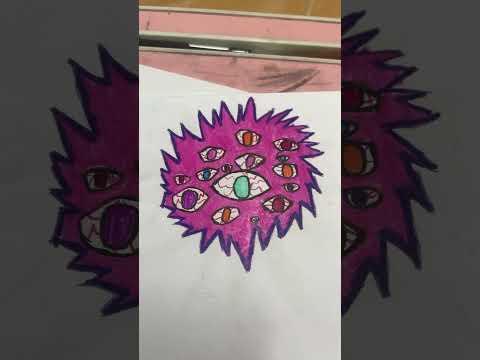


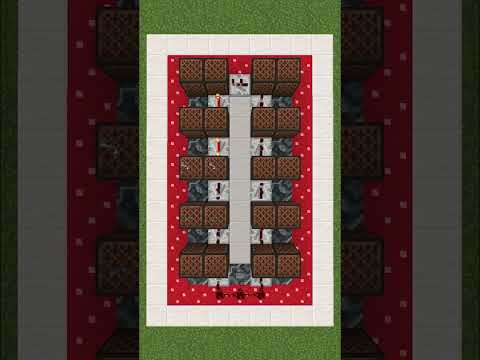

![[⭐] FreedomCraft | City Roleplay | Business Ownership | Political Careers | Custom Map](https://newsminecraft.com/wp-content/uploads/2024/05/FreedomCraft-City-Roleplay-Business-Ownership-Political.gif)














