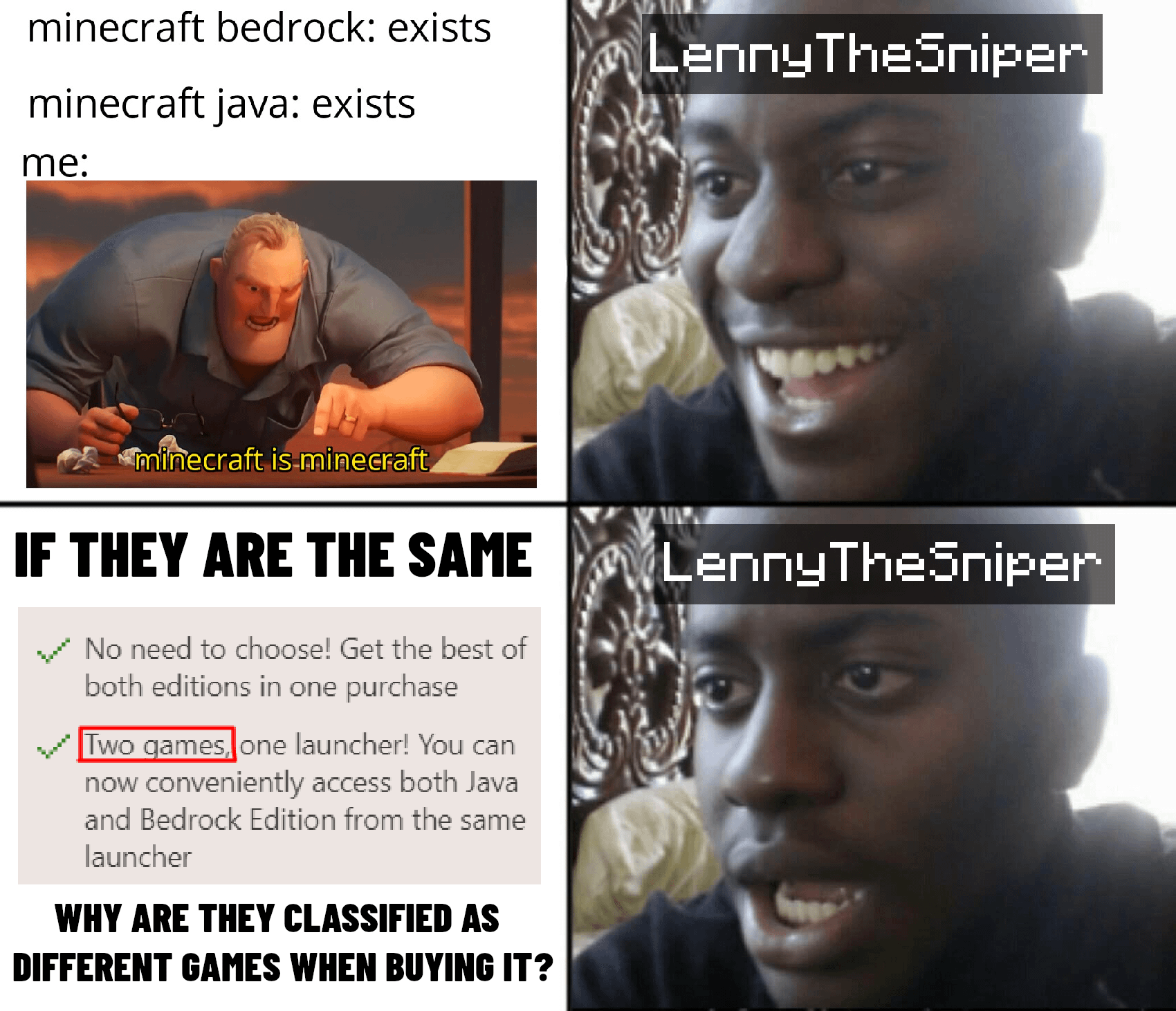Okay everybody welcome back to learn with minecraft education and today we are going to be doing a walkthrough for the Minecraft hour of code now this is a really good I should explain what I’m doing here right so let’s go to view library let’s go to lessons let’s go to computer Science and click hour of code there we go now this some hour of code and create world okay now this particular lesson is supposed to be an introductory lesson on to how to move around in Minecraft there’s npc’s in there that will explain to you where to go what to do so you Can kind of leave the students alone with this one and hope that they make it through although my experience is not always the case so this is a little tutorial that you can use to help you get Through and also show you the kind of approved way to complete some of these tasks because not every task is some super intuitive all right so I’m current quest is coming up there in the left so that’s saying go talk to the researcher so it’s pretty clear straight ahead we need to Move our way forward we’ve been spawned in this world here and we need to make our way over here to get through the gate here we go right-click me so it’s teaching us to talk to NC NPCs welcome to The research center here you will learn AI and coding to prevent to fires your first task is to use coding to open this gate press C to start coding now depending on the age of your students They may or may not actually read this and just walk up to the gate but we do need to encourage them to press C and it is actually popping up at the bottom so press C to get coding now for each Tutorial it will load its own there we go open the gate it will load its own set of coding so here we literally have the two bits of code that we need and then we press where it says on start that Means pressing this particular button here so we press that and there’s the gate all opened up okay now current quest to talk to the engineer this is the agent you can program the agent like you did With the gates radiation to move 3 steps forward and stop on the marker all right then again it’s going to load up just the blocks that we need very simple stuff in a blink and we also get This little help thing at the top so if we click here it literally tells us what to do track the 8 age of move forward block from the toolbox into the on start block and change the number of steps From 1 to 3 so do remind your students that they can access this up here it will tell them exactly what to do so you drag it on change it to 3 press start there we go in the agent disappears through The next gate so let’s have a chat with the researcher which is our current quest the agent needs to collect data about flammable materials that could pose a fire hazard code the agent to move 4 spaces forward towards the dry brush and then analyze the data ok all right so see so it’s Gonna move forward and analyze this and it should just give us the blocks that we need agent analyze ok again if we just click here we pop in the agent analyze forward last fine so he was moving forward Four and then I’m analyzing whatever is in front of him we go through the gate now we need to go up the ladder and talk to the technician let’s take the long path look over the edge of the Building and you will see the agent training maze don’t worry you can’t fall off choose a path button below and movie agents through the maze to reach the drybrush and analyze it so let’s take the long path or not what rights the edge we can’t fall off so here’s my ranger down Here we need to get our agent over here alright so forward to turn left forward four turn right four to turn right forward four and so on so let’s break this down so you go forward to turn right 44 okay Right so we’re gonna move the agent forward to and what we’re trying to do is just look if we can kind of see down here I suppose that’s where coding that’s helpful so gonna move forward to and Then turn agent left then we’re gonna move forward for and turn the agent right which should take us to here then forward to then we’re going to turn right because we should be in this little square Here then I’m gonna fall on to three think that’s four let’s give it a go move forward for now I’m going to turn left then we’re going to be forward on to now we’re going to turn left I’m gonna move Forward another two should take us to here and then we’re going to turn right forward another two like it’s a long path isn’t it forward another to which it takes to here turn right again you should take us to here then turn then move forward one and turn left move forward to I think and analyze forward kind of rushing a bit there but let’s see there he goes following out the instructions and this is teaching us back those blocks and get it all done in one we could Move him forward and turn then code some more and codes and more and code some more but why not do it all in one go if we can see the path and which way the turns are and how many blocks there are That we can do that all right over to the ladder now I had some students actually struggling to get down this ladder so do you mind that they just walk up to the edge of the ladder right at The ladder and then actually let go no W a s or D at that point just to drop down to the bottom so then we actually walk through the path that we’ve just taken right so there’s our open gate and the Current quest is go down the ladder and find the head of research fire Research Center this way all right and there’s the head of research waiting for us hello teaching the agent to predict the fire hazard is our best tool for prevention come inside and the AI specialist will assist you in Training the urgent line current quest talk to the AI specialist this computer will help teach the agent about plants that are fire hazards watch the images on the monitor if a plant looks yellow and dry it’s a fire hazard so press the yes button if a plant looks green and healthy It is not a fire hazard so press the no button okay so this one’s green it’s not a fire hazard so we’re gonna right click on the note that one is so we right click on yes and the idea is that we Are just training the agent to recognize what is a potential fire hazard and what is not so we’ve completed this quest the next one says talk to the scientist and he’s just over here let’s see what he’s got to say to successfully prevent fires the agent will need to remove dangerous plants from The area now let’s put our training to the test code the agent to destroy all the plants that pose a fire hazard exit the chat window to start coding I’d say close this is the agent so press C eliminate all the hazards so plants are going to pop up in front of the Agent and we need to program the agent to destroy only the fire hazards now we’ve we’ve we’ve told him already what the fire hazards are so we don’t need to do that so let’s click here to show hint drag the agent destroy forward inside The box inside the if block to make sure the agent destroys all the fire hazards okay so agent detector I brush forward then we want to destroy okay so if he detects dry brush forward then agent destroy forward And obviously if he doesn’t detect a fire hazard they’ll be no destroying and he will keep doing that until the hazards remain all right so as long as this has a difference of him he will destroy them so let’s click Play destroying fire hazards and ignoring the non fire hazards which Is exactly what we want so the idea is that now this agent is trained to go out into the field and start clearing out fire hazards there we go start clearing out fire hazards in the real world Next quest is talked to the analyst what’s he got to say using images the agent can now detect where the fires are like to start code the agent to alert the team if a potential fire Hazard location is found on the computer monitor fine so let’s press C let’s have a look see what we’ve got we’ve got an agent looking at screen and we want the agent to recognize what the fire has It is another team okay so drugged the alert team block inside the if hazard found block so that the team can be alerted so got here when we click the green button while the agent looks for hazards if A hazard is found we’re going to alert the team all right so the agents can sit there looking at the screen and as soon as it sees a a hazard it’s going to tell us there we go so wait for And see something on the screen that looks like a hazard there we go and the abeler to the team and the helicopter is flown in ready to take us over to the location that the agent has identified so We’ll talk to the fire captain I probably how quickly the agent learn to predict fires we need to hurry to this location at the risk of fire let me know when you’re ready to go if I Can strike at any moment let’s go right so we’ve whizzed over to this location the agent found for us and there is a fire hazard clearly over here and what we want the agent to do is get rid of These bits of dry brush and leave the leave of stuff that isn’t a hazard okay so current quest talked to the fire captain I just got a message from the command center there’s a storm rolling In with a high chance of lightning we’ll need to start clearing the area of dry brush before it gets here have the agent clear that line of dry brush to remove a fire risk okay so let’s have a Look down here and press see save the village they wanted to move forward and do that okay pricking your agent to destroy the fire hazards in a row click the play button to run your code in-game all right so we’ve got some code here really Wildfire hazard remained do an if dat agent If detect dry-brush forward then obviously we want to destroy okay agent destroy forward if we detect it but we also want the agent to move forward and ignore the potential non fire hazards okay now this is a pretty good opportunity to take a look at something that’s supplied with this lesson That isn’t always easy to find on the Minecraft Education website so I will attach a link to it in the description but most of the lessons have these solutions PDFs like this one so let’s scroll down solutions here let’s scroll down to saving the village right and we want yeah that’s it isn’t It save the village fine so activity 7 save the village well has a drain if the agent tech detects drybrush forward then destroy it and move forward by one so the idea is that the agent will Move forward by one and if you detect dry-brush you’ll destroy it and if it doesn’t he’ll just move forward by another one sounds reasonable so let’s go back to minecraft and get that set up now That solutions page of course you can use there you go you can use for your students if any of them are particularly struggling you’ve got a lot of students okay so the Lightning’s coming in you Can attach that PDF you send that work to students or even have it displayed so in the classroom we can print a couple of them off and have them lying around ok there we go so the fires come it is kind Of a fire break there to stop the fire spreading too far you completed the hour of code now look for bonus activities in the village talk to the firefighter great job you and your agent were able To clear the fire hazards before the storm came and save the village while you are here wanting to help restore the era by planting flowers and spawn animals explore the village for more coding Activities you can try with the agent we can take a picture there if we want to now I’m we can get involved in some there we go that was our picture we can’t get involved in some reforestation activities in here it’s the agent so we’ll proceed to code the agent and we should Reforestation process so this shows us how to as we are walking around be planting trees around us and again let’s go ahead and look at the solutions page for this one play a walk place and then we can place just grass just a grass block there immediately below us so 0 minus 1 0 and spawn an animal at 0 0 0 okay so right exactly where we’re standing only when we’re walking so let’s go ahead and do a little bit of that on play a walk I’ll get rid of this on play A walk place a grass block at 0 minus 1 0 and spawn an animal at 0 0 0 that’s a close this we need we do need to do onstart of course we do all right so let’s prop the ins on start back in Ok so we are putting chickens down and some nice bits of grass we are basically reforest in the area and we’re getting rid of the fire hazards now the students will obvious obviously find this very amusing and you can change these two trees if you like and you can change the animals too You know dolphins or Paris or something it’s gonna entertain the students even more no doubt ok we’re planting see we’re planting trees trapped down in the ground so we want to change the coordinates here for trees at least we want to change them to zero don’t we so there they’re not planting Underground ideally and well you know it our burnt out village is looking like a tropical paradise we’ll have parrots and chickens and grass and trees all over the place and the students will enjoy I’m having a play around with this get them to have a look around the Village there are some other activities and later on in this series we’ll also look at the coding town which has a series of different challenges that these students can partake you know okay now I’ll leave the link for that solutions PDF in the description to this video do take a look At it please it’s not always obvious the best way to do these for example the previous task you could have got the agent to literally program in and take two steps and destroy it destroy some Brush just by looking at the order the sequence of the fire hazards but of course that’s not how we want to do it want to automate the agent so it does it by itself so do take a look at those Solutions pages but that’s it for now thanks for tuning in do like and subscribe and so that you can keep track of all the different various lessons are going on thank you Video Information
This video, titled ‘AI for Good – MINECRAFT EDUCATION’, was uploaded by Learn With Minecraft Education on 2020-06-25 10:00:13. It has garnered 1107 views and 21 likes. The duration of the video is 00:18:50 or 1130 seconds.
In this video we are walking through the Minecraft Education lessons “Hour of code” which will teach students the basics of coding and moving around the environment.
Here is the link to the solutions PDF:
https://code.org/files/minecraft-adventurer-answer-sheet.pdf
Check out our social for free teaching resources and to join the Minecraft: Education Edition community.
Facebook: https://www.facebook.com/groups/137420487798146 Twitter: https://twitter.com/JCamford Reddit: https://www.reddit.com/user/learnwithminecraft
#MinecraftEdu @PlayCraftLearn