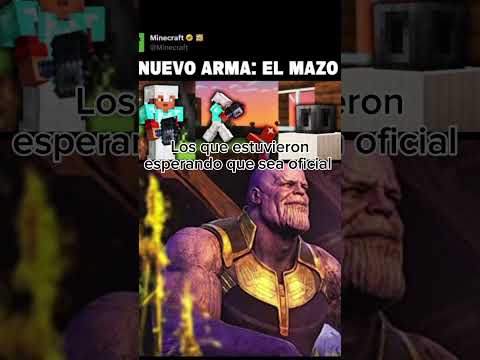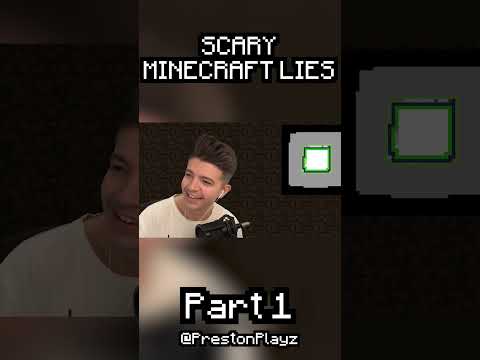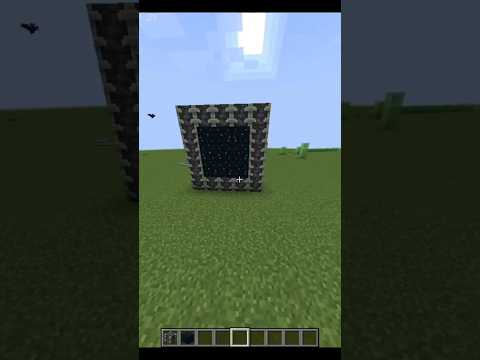Hola dos y bienvenidos a este nuevo vídeo de la serie de plugins para tu servidor de minecraft el día de hoy vamos a comenzar una nueva serie algo que me han venido pidiendo desde hace mucho mucho tiempo y es un tutorial del plugin mythic maps que permite crear más Entidades customizadas porque lo hago en formato de serie cualquier plugin es gigante es complejo y no quería hacer un vídeo de 20 minutos explicándole todo por encima todo de manera apresurada no así que vamos a hacerlo bien vamos a hacer una serie que constará de 10 capítulos así es hartos capítulos la Misma cantidad que tuvo mi serie de crear una network desde cero en donde nos vamos a centrar entonces en todas las cosas que trae el plugin mythic box obviamente no se las voy a enseñar todas pero en cada vídeo les voy a enseñar sobre un tópico en específico desde Creación de mouse es para un neo de mods los niveles de los mods el comportamiento de estos mismos personalizarlos con esquís de otros jugadores con modelos 3d y obviamente les quiero enseñar también el sistema de skills y quizás ahí crear uno un boss un enemigo bastante poderoso un jefe césar Todo lo que vamos a aprender en esta serie así que prepárense que se viene con todo empecemos pues este primer vídeo va a tratar de lo más sencillo crear un mod un modo simple pero antes eso sí obviamente tenemos que descargar el plugin el plugin es gratuito también Tiene una versión premium pero para poder descargarlo de manera gratuita entonces emana este link ese link spybot dan clic en download now y aquí lo tenemos esta es la versión que tenemos que descargar en mi caso estoy utilizando la versión 1.16 punto 5 de minecraft si quieren descargar una versión más antigua del Plugin tienen que aplicar aquí entonces una vez que tengamos descargado el plugin mythic box lo cortamos y lo pegamos en la carpeta louis de nuestro servidor luego eso iniciamos nuestro servidor ésta es la wiki del plugin en todos los vídeos de esta serie se las voy a dejar en la descripción porque Aquí pueden encontrar absolutamente todos estos tutoriales están basados en la wiki así que vamos a esperar a que se inicie el plugin para ir inmediatamente a la carpeta de éste bien aquí se ha creado la carpeta mismos es bueno observar tenemos distintas otras carpetas un archivo de configuración También en este capítulo solamente nos vamos a centrar en la carpeta demos así que vamos a abrirla tenemos dos archivos aquí están los vanilla mos que inmediatamente lo que voy a hacer es eliminar todo esto el archivo que vamos a revisar es el example of aquí ya vienen harta de entidades creadas por Defecto de hecho vamos a exponer una sigue estamos dentro del servidor y el comando principal es es la m m para esperar un mod es bien sencillo con el comando m m mouse aquí de hecho ya nos están apareciendo algunas sugerencias ponemos sports y también nos aparece el Autocompletado de los mods que están creados en la cope solamente les voy a mostrar este de aquí el esqueletal night el caballero esqueleto así que aquí está los poníamos y ahí lo tenemos bien es un móvil ya harto personalizado con su nombre ahí arribita de hecho va harto Lento y podemos revisar la configuración de este esqueletos widder skeleton ahí con su nombre con su vida tiene 40 de vida el daño hace ocho años con su equipamiento ahí con la armadura de hierro y el escudo tiene un drop eo personalizado que eso también lo vamos a Ver pero más adelante con el movimiento y con algunos eleve modify eres unos modificadores de nivel que también lo vamos a ver más adelante vamos a mandarlo entonces tenía harta vida así que nos va a demorar un poquito ahí estamos joven los a drop ya 2 algo que Es un gold coin que es lo que tenemos aquí el comando un bot tiene otros sus comandos que son bien útiles por lo menos los que vamos a estar utilizando hartos son los de spawn y los de kill así que nosotros planeamos un esqueleto night lo podemos matar utilizando el Comando m kill y esqueletal night eso lo que hace es matar a todos los mods de este tipo entonces empecemos a crear nuestro propio nos vamos a hacer un muy bien básico pero lo primero es así voy a eliminar todos los que vienen por defecto ustedes lo pueden dejar por si Quieren ir revisando las otras propiedades para ver qué es lo que hace pero en este tutorial les voy a enseñar la mayoría de ellas así que no se preocupen entonces para poder crear un mod primero tenemos que escribir el nombre de la sección en mi caso yo Quiero hacer un mod que sea una entidad que sea o sea si quiero poner un salvaje 2 puntos esto lo más importante es el type de qué tipo va a ser esta entidad de zombi esqueleto vacas cerdos todos los tipos de mosto los podemos encontrar En este link en la wiki estos son los que podemos usar podríamos llegar y poner directamente un zombi pero yo lo que quiero hacer es que sea un zombi bebé así que aquí lo tenemos este es el tipo de entidad baby zombie así que ahí lo ponemos de todas las propiedades que Voy a ir revisando están en este link aquí en mods overview son todas estas así que ahí las pueden ir revisando también la siguiente opción es el display que es el nombre que va a tener esta entidad podemos utilizar código de los colores y también podemos usar Variables así que aquí voy a poner en color rojo que esta entidad se llame course salvaje además del nombre de la entidad yo quiero escribir su nivel así que para eso tenemos que usar un place holder o una variable la cual la podemos encontrar en este link de acá las Variables que tenemos que usar en esta ocasión son las de caster la entidad en sí así que en mi caso yo quiero utilizar esta variable que va a mostrar el nivel de esta entidad así que voy a ponerlo de color gris aquí y de color blanco y la variable y Cerramos el corchete eso nada más ponemos la vida con hard un corazón es donde vida así que 20 de vida serían 10 corazones ahí tiene que ir modificando a su gusto este valor también podemos modificar el daño que va a hacer esta entidad no quiero que haga tanto daño Así que voy a ponerle 1 y de hecho ya podríamos dejar así la entidad si guardamos ponemos el comando m m reload ahora podemos poner m m mod spawn y kurt salvaje ahí la tenemos como ven nos aparece curso salvaje nivel 2 y listo porque apareció nivel 2 bueno eso Lo vamos a ir viendo más adelante tiene sentido de que aparezca a nivel 2 o nivel 1 esas cosas se modifican en la configuración hay una propiedad aquí por mientras yo la voy a agregar que es la opción de facción aquí esta acción pertenece este monstruo podríamos directamente poner pertenece a la Facción de monstruos o enemigos puede ser esto también lo vamos a ver más adelante así que por mientras la voy a dejar así nos cambiamos ahora a la sección de opciones que también la tienen aquí en la wiki por si quieren ver todas estas propiedades así que voy A poner options dos puntos y aquí a bajitos empezamos con algunas opciones la primera es always show late si dejamos esta opción en true significa que siempre vamos a ver el nombre de esta entidad aunque nosotros no la estemos mirando guardamos y ponemos mmr lo adquieres para una nueva mente este Curso salvaje joven no estoy mirando a la entidad y aún así se ve el nombre antes teníamos que acercarnos para verla una opción bien importante es la de spawn si nosotros queremos hacer que esta entidad nunca de spawn entonces esta opción la tienen que dejar dentro En mi caso si la voy a dejar en force porque ya tuve el problema de que el mundo se llenaba pero se llenaba de estos de estos modos y la guía va demasiado glowing si es que la dejamos en true van a ver que cambiar toda la entidad como si estuviera brillando Vamos a poner m reload y tenemos el curso salvaje no lo hemos matado pero se le aplicó el efecto ese de the globe y en mi caso si lo voy a dejar en falls por los range es otra propiedad harto interesante y es a qué distancia éste va A detectar a los jugadores y va a ir a atacarlos no sé muy bien cuál es el valor que viene por defecto aquí por lo menos la wiki dice que cada uno de los mods tiene un valor por defecto pero por ejemplo si lo ponemos en 100 significa Que a 100 bloques ya las entidades van a venir por nosotros así que pongan un valor entre 1520 incluso menos yo lo voy a dejar como viene por defecto una más para el zombi tenemos la propiedad de notebook resistas mientras este valor que escribimos aquí está más cercano a 1 Significa que la entidad va a tener más protección notebook si la ponemos a 1 básicamente no vamos a poder mover a la entidad así que voy a poner en un 0.8 eso también es bastante vamos a recargar y vamos a empezar a pegarle a éste kursaal baje Como ven casi ni siquiera la puede empujar la empujó un poco pero casi nada así que ahí ustedes pueden escoger el notebook que resistan que de ser otra opción importante movements bit la velocidad a la que se va a mover este modo aquí nos dicen que la velocidad por Defecto a la que se mueve la mayoría de los mods de 0.2 y es que la ponemos en su 0.3 creo que va a cambiar todo esto a ver vamos a ponernos en survival eso si quiero guardar la posición creo que no le había abordado a ver amigos vente Para acá bueno como es un un bebé zombie igual art anda harto rápido pero que sepan mientras mayor es el número más rápido va a ir la entidad hay otras propiedades aquí que parten con la palabra prevent para prevenir que esta entidad haga algo por ejemplo la opción De pet itp pick up si es que la dejamos en true vamos a evitar que esta entidad pueda recoger y text o pueda equiparse con una espada un casco de sello así que paramos customizados mi recomendación es que lo dejen en truco pero eso sí esta Opción ya viene por defecto en tu cambio hay otras hay que agregar por ejemplo prevenir el equipamiento aleatorio yo no quiero que cuando spawn y la entidad se equipe un casco un aspa de manera aleatoria así que vamos a prevenir que eso pase agregando esta opción entró otra Importante que esto va a depender de ustedes viven son van si nosotros queremos prevenir que el mod se empieza a quemar con el sol ahora mismo si es que nosotros hacemos de día donde se fue el zombie vamos a poner otro vamos a hacer de día se empezará a quemar así Que yo quiero prevenir eso con esta opción y la ponemos entró recargamos hacemos de día y vamos a ver que ahora ya no se quema este zombi de kursk salvaje importante que sepan que estas opciones que acabamos de ver son para todos los modos pero hay opciones para Tipos de mox como por ejemplo las abejas los pollos creepers como estamos es planeando un zombi tenemos que ver las opciones de acá que también yo las voy a agregar la primera es crimen jokin mouse la voy a dejar en true para prevenir que aparezca un zombi en forma de jockey que Creo que es cuando está montado sobre y la otra opción es escriben transformation también la voy a dejar en true para prevenir que un zombi se transforme en el piano o en otro tipo de zombies por lo menos en mi caso todo lo mobs van a tener las mismas opciones las Únicas que voy a modificar son las de la resistencia al knock back y la velocidad de movimiento pero todas las otras yo creo que la voy a dejar igual para los otros modos que vayamos creando el modo se ve muy pelado muy pobre cierto podríamos agregarle un equipamiento así Que para eso tenemos que saltar a la siguiente línea y poner equipment aquí y es una lista de equipamiento son dos valores los que tenemos que usar aquí el primer valor es el ítem que le queremos poner a la entidad y el segundo valor sería en qué posición los nombres las Posiciones que están aquí en la cabeza en el sexto o sea en la pechera las piernas etcétera así que lo primero que quiero hacer es ponerle una pechera de hierro a este curcas así que vamos a poner iron chef plate en qué posición pues en el test en el torso los nombres De los líderes de minecraft y las armaduras o las armas las pueden encontrar en este link que estará obviamente en la descripción y ojo que nosotros podemos incluso poner eaters más personalizados tengan nombre que tengan encantamientos eso se hace eso si en un archivo aparte que es el de acá Que está en la carpeta de ítems pero eso también lo vamos a ver más adelante quiero que también tenga unas botas así que vamos a poner iron boots y dónde vamos a ver entonces cómo se llama la los pies esté aquí fit y por último quiero que tenga algo en la mano puede Ser un hacha de piedra si quieres stones acz y donde en hunt en la mano ahí estamos así que vamos a guardar poner m m reload y vamos a matar al course salvaje y expone al otro para que aparezca con la armadura m m mode sounds work salvaje ok hasta entonces con una Pechera hierro con botas de hierro y huy ahí se notó que éste que fue harto radio yo creo que le voy a disminuir un poquito la la velocidad para que no vaya excesivamente rápido pero como ven ahora se ve mucho mejor se ve bonito se de bonito antes de seguir con la última Opción es muy importante que vayan revisando la consola del server cada vez que y recargando la confitera el mityc box porque aparecen de repente estos mensajes de error y es muy importante saber a qué se refiere ahora mismo lo vamos a ignorar porque son unas skills Que están mal definidas en la cofia que hemos eliminado los maps que vienen por defecto pero no nos vamos a preocupar por eso nos tenemos que preocupar por los mox que vayamos creando nosotros así que si es que hay algún error relacionado al curso salvaje que estábamos de crear entonces tienen que Asegurarse de haber escrito todo correctamente la última opción que voy a agregar es la de kill mesetas nosotros aquí podemos definir una lista con mensajes de muerte si es que los usuarios mueren a causa de este de esta entidad también podemos utilizar variables pero esta vez tenemos que usar Las de target a quien mató esta entidad este curso salvaje así que vamos a copiar la de target name que sería el nombre de la entidad que acaba de morir voy a ponerlo aquí y de color blanco ha sido bueno al género ha sido vergonzosamente aniquilados por y aquí directamente Podríamos poner cursos salvajes o el nombre de la entidad que sería duster net así que vamos a ver cómo queda voy a tener que morir tenemos un reloj a ver cuánto demoró en morir al igual está atacando harto un ok acaba ha sido vergonzosamente en inglés entonces por Kurt salvaje nivel 2 no tenía puesta la armadura así que por eso me hizo harto daño pero como pueden ver es algo bien sencillo esto de crear un modo personalizado por lo menos estas son las opciones básicas que los mouse deberían tener y son las mismas que están aquí en La wiki así que el primer capítulo lo vamos a dejar hasta aquí el siguiente ya se va a poner un poco más complejo porque ahora mismo la única manera de exponer esta entidad es este curso salvaje es utilizando el comando pero esta entidad no a spanair de manera Automática en el mundo así que por eso en la siguiente parte vamos a ver el tema del expone o porque hay distintos tipos de expone o pero bien interesante porque incluso podemos agregarle condiciones para que los boxes ponen por ejemplo ciertos biomas nada más o en ciertas regiones de world war es harto Interesante ese tema pero lo vamos a ver en la parte número 2 así que espero que les haya gustado este vídeo y espero que les sirva esta serie alto me la han pedido y son 10 capítulos así que vamos a realizar harto art eso cualquier duda que tengan pero pueden dejar en los Comentarios nos veremos en la parte número 2 recuerden suscribirse comentar darle lake y adiós adiós adiós Video Information
This video, titled ‘PLUGINS para tu SERVIDOR de Minecraft – MYTHICMOBS #1 (Creando un Mob básico)’, was uploaded by Ajneb97 on 2021-09-23 18:00:14. It has garnered 64459 views and 1623 likes. The duration of the video is 00:15:21 or 921 seconds.
We’re starting a new series! This time I will teach you in a very complete way how to use the MythicMobs plugin in 10 videos. In this video we will create a simple mob with various basic properties that every entity should have. For now we will spawn it only using command. Video Content: 0:00 – Introduction 1:22 – Download and Installation of MythicMobs 2:33 – Example mob 3:59 – Creating the mob 14:15 – Conclusion Links: MythicMobs: https://www.spigotmc.org/resources/5702/ New Wiki: https://git.mythiccraft.io/mythiccraft/MythicMobs/-/wikis/home Wiki: https://www.mythicmobs.net/manual/doku.php/start Types of Mobs: https://www.mythicmobs.net/manual/doku.php/databases/mobs/types Basic mob options: https://www.mythicmobs.net/manual/doku.php/databases/mobs/overview Advanced mob options: https://www.mythicmobs.net/manual/doku.php/databases/mobs/options Placeholders: https://www.mythicmobs.net/manual/doku.php/skills/stringvariables Equipment: https://www.mythicmobs.net/manual/doku.php/databases/misc/equipment Material Names: https://hub.spigotmc.org/javadocs/spigot/org/bukkit/Material.html
Link to the series: https://www.youtube.com/playlist?list=PLaJSxZW9ZWamySrUSqil9wcRlq04GRtBJ _____________________________________________________________________________ ADVANCED CHANNEL MEMBERS: * Hykari Network – mc.hykari.us (1.16.x) * Matias23 * NOSOYPABLITO * MonsieurMagatu * Nico 😮 * Eduardo Lynch Araya CHANNEL MEMBERS: * ZottiCraft Network – mc.zotticraft.net (1.16. 5) * Ricardo Gottheil – mc.piolacraft.com (1.8.x-1.16.x) * SlyceCraft – play.slycecraft.com (1.16) * MisticGD * Bautista Izaguirre * The Basement Channel * Tom Iglesias * Prado Andres * Brayan patiño * DEADHORSE * Cleomenes * Stella Games – mc.stellagames.com (1.13.x-1.17.x) * LatinGames! If you want to help me in what I do or promote the IP of your server/network in the description of my plugin videos you can be a member of the channel through this link 🙂 https://www.youtube.com/user/Ajneb97/join _____________________________________________________________________________ My social networks: Twitter: https://twitter.com/Ajneb97 Facebook: https://www.facebook.com/Ajneb97 LINK DEL DISCORD DEL CANAL: https://discord.gg/dgFZNw4
If you want to communicate with me you can do so through my page on Facebook, Twitter, or by sending me an email at [email protected]