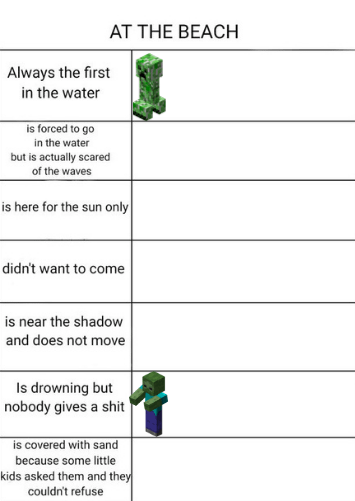Hello everyone, I’m Akabane101 and welcome to Minecraft Xbox 360 Edition The game is not released just yet, but the awesome Tahg has released a code in binary, and, after the master cracking of Flamytygwa He’s doing some awesome Let’s Plays of his own, so you can go check him out. Special thanks to him for earning me this code, since he does not have a 360. But I decided to show you guys all about the tutorial of this game for the Xbox 360. And I am pretty impressed this game is definitely awesome, has a lot of features that you would kind of say are from Terraria, so if you are a Terraria fan, you’ll definitely love this game for the Xbox 360, it’s very simple controls and everything. As you can see there’s even leaderboards, Which is kind of questionable, ’cause I don’t understand what Leaderboards would be for, I don’t know how you even get points anyway. You get achievements to even unlock avatar items, I have actually unlocked some Avatar items myself. And it has been said that this game is based on version 1.6 of the beta, When the game was currently in beta phase, of course. There’s also a “Download Content” button, obviously leaving room for DLC possibly texture packs and stuff like that in the future. There has been word of texture packs being somehow modded into this, I don’t know exactly too much about it, but there was some words of that in some interviews with the creators of the game. So let’s go into the menu here, ’cause I’m sure some of you do want to see that. There’s a “How To Play” thing and you can read all this information and it teaches you how to play the game. There’s three control settings, you can even invert and use “Southpaw” if you are a different kind of gamer. So number one is for those first person shooters kind of people. Use the item with the left hand stick. Doing an action like breaking a block is with the right analogue–not analogue stick–the right trigger. ‘Cause I’m crazy and don’t know what the heck I’m talking about sometimes. I like the controller design, too. ‘Cause it’s all pixelated, so that’s kinda entertaining to look at. It definitely has a Minecraft feel to it completely. I’ve been told that the number two selection-thing-is more or less for someone that is a PC gamer, and doesn’t play on the consoles. So if you are new to Xbox 360 controls and you want to play MineCraft on it, two is probably going to be the thing for you. I believe this also changes for the tutorials, it will change the button layouts so if you’re trying a new thing, you can go through the Tutorial and practice some on everything that you need. There’s also a third one, and you can just see all that–I’m going to stick with one because that was the one I was just using. You can go into the settings and as you can see I turned my music and sound down. One weird is that the music seems to run constantly, it does not actually turn off. Once it’s on, it’s just on. And, when you change the difficulty mode, it tells you the difficulty at the bottom, which is something that was actually missing, I would say from the PC Edition– –it does not tell you even a little bit of the description– and let me just read that out for you guys. So, for Hard mode, it says: “In this mode, enemies will spawn in the environment, and will do a great deal of damage to the player.– –Watch out for the Creepers too, since they are unlikely to cancel their exploding attack when you move away from them!” Which is why creepers explode even though it doesn’t really make sense why they’re just exploding anyway–when you’re fighting them in the PC edition. This is all in the PC Edition as well, so keep that in mind. You may also notice that there is a 2-Player Split-screen vertical. “What does that mean, Akabane?” — — Well, if I’m playing 2-player do I want to have it vertically split, so on the left side of the screen? Do I want to have my screen on the left side and my friend’s on the right? Or do I just want to leave it horizontal? So with this check marked, this will make it so wide-screen TV’s are used in an optimal way. And I think that is something that is very smart to do. Another thing that’s really cool is visible on maps, which means, you are visible on maps, including your friends! Which means if you’re playing online it will show all 8 friends, or all 7 friends– Since you are the one–one of them. So that’s really cool, that’s a really nifty addition to the game for Xbox Live. You can also turn off View Bobbing, but it looks /kinda/ cool so I’m gonna leave that on. That’s about it for that, so let’s back out and we’ll play the game! So, we have two choices here so far. There’s “Create New World” and “Play Tutorial”. So we’ll play a Tutorial, because this is how it is. And, apparantly it’s asking “Was I at Minecon?” no I was not, I was not at Minecon. So this is MineCraft and at the top right of the screen here you can see it says, “MINECRAFT” This was made the creators of the game to introduce Xbox players to the wonderful world that is Minecraft. And on the top right of the screen it says, “MineCraft is a game about placing blocks to build anything you can imagine.– –At night monsters come out, make sure to build a shelter before that happen.” And as you can see, there is an unfinished shelter over there. So, I’ll press “A” to continue. Use the Right Stick to look around, seems pretty normal to me. Getting kinda used to it, cool! There’s a chicken runnin’ around. And, looks like we have a chest over here. So to use chests, you can left–press left trigger. You open up the chest, and you can move around the little cursor thing with your analogue stick like I’m doing now– –or you can use the directional pad, that way it snaps it to the individual things (squares). So it’s all personal preference for what you want. To take an item you can press “Y”, it’s called “Quick Move”. You may also notice that you get a map in the tutorial, so you can look at the map. Just the same way as you would in the PC Edition of the game. You press the left and right bumpers to select what is in your hands (hotbar). No hotkeys unfortunately, but that’s because we’re using an Xbox controller. And, of course the game is teaching us how to fish! So I am gonna say I know everything about fishing (obvious lie) by pressing “B”, And of course… “B” drops the item that you’re holding in your hand into the ocean (lake). I do that /all/ the time– –but whatever. –So, anyway! We’ll throw our fishing rod (bob) in here, and I kind of forget how to.. uh reel it in. I believe it’s just “Left Trigger” again. So once the, the bobber goes down a little bit, and it /should/ go down at some point, Let’s wait for it, I want to see if I can get a fish in this little tutorial, –if I can’t– well oh, too bad. But yes, fishing, ahh! There we go! Oh, did I get it? Oh no… I don’t know! Hmm… What is… the uh… the “Reel In” thing (button)? Maybe I just failed… eh’, whatever. Anyway!! Fishing works basically the same way as the PC Edition, you just have to get Used to it (like me). It is quite trickey! Punching trees and stuff, if you just hold down the “Right Trigger”, and you can break down trees, which is super duper easy and awesome. I would say so myself! And here we go. So yeah, just cuttin’ down some trees, I do need four pieces. And then it tells me to open up my inventory. “As you collect and craft more items, your inventory will fill up, press “Y” to view your inventory.” –like I did before! “This is your inventory. It shows you items available for your use in your hand, and all the other items that you are carrying. Your armor is also shown here.” And I’m gonna go ahead and say, “I know about the inventory” (B) and I will explain to you guys how it exactly works. To back out of the inventory, of course, you press “X”. Now, it shows you the “Crafting” interface. This is a lot different, so anyone that is new to MineCraft for the Xbox 360 will be happy to know that is very Terraria-like– And if you don’t know what Terraria is, do not worry, it is just, I guess you could say now– it’s code for “Very Easy Interface to Craft items that are already in your inventory, and to save you time.” Especially when you are playing on the Xbox version, it would be really annoying fiddling Through a lot of selections, I believe it’s 9×4– as the amount of selections you have to make, or 9×8? No— it’s actually 9×4. –Wait… what am I talking about?? I have no idea. (neither do I, future self writing the CC and dying of cringe.) ‘Cause Akabane is crazy (Yup). But I’m going to create–how to–I’m going to create some wooden planks! Jeez, I am going crazy right now. To make some “Wooden Planks”, I’m just going to hover over Wooden Planks and as you can See you can switch between all the different tabs by pressing the “Left Bumper” and the “Right Bumper”. And if you hover over each of these different items, it tells how to make the item itself, so definitely very very cool! So, let’s go make ourselves a whole bunch of Wood–or Wooden Planks, anyway. Soo, now we can make ourselves Crafting Table, as you can see. Or–we can make ourselves some sticks, so I’m gonna make two pairs of sticks..and..a–one crafting table. So there’s this awesome little shelter over here and I’m gonna place my crafting table in here. Crafting table works the same way as it did in the PC Edition, where it has more crafting slots, you can even see them on the top here and we left click– –you can see on the bottom left there, where it says “Wooden Planks”, it shows that you have more room to work with. So what does this mean? We can make ourselves a pickaxe–BAM! Pickaxe, we can also make ourselves a sword. And there you go! So now we have a weapon of honour–and– okay so, “Use the Left Trigger to use items, interact with objects and place them,” blah blah blah blah blah— “Nighttime can approach quickly, and it is dangerous to be outside unprepared. You can craft armour and weapons, but it is sensible to have a safe shelter.” Shelter is better than armour when you just start off Minecraft. “Nearby there is an abandoned Miner’s shelter”–which is over here (I’m wrong, it was the “house” I put the crafting table in, past self just isn’t paying attention)—“that you can complete to be safe overnight.” Okay, so, this is a little bit of a safe zone to relax in, but that house over there is kind of like, an unfinished house. “You will need to collect the resources to complete the shelter. Walls and roof can be made of any type–” of tile, “but you will want to create a door, some windows and lighting.” “You have to complete the first part of the tutorial.” –oh sorry– “You have completed the first part of the tutorial.” Okay so, I am going to say I am done with the Tutorial, and I’ll explain the rest to you guys. “When you are ready to explore further, there is a doorway in this area near the Miner’s Shelter that leads to a small village.” Cool. I don’t know if they activated time yet, looks like they did activate time, so let’s quickly just go ahead and start mining some stuff. One thing I foolishly forgot to create was the pic–uhh–Axe (woodcutting), ’cause axes are awesome, And there we go! I’m out of planks, oh my god, it’s becoming nighttime, a chicken just pooped out an egg. But, as you can see, Minecraft is still the regular old Minecraft in Vanilla (base game) form. So if you are a Vanilla fan, this is for you! Because the Xbox version is actually really darn good, and I would prefer the Xbox version over the PC version of the Vanilla version of the game, anyday. Because, it actually feels really good! The game looks a lot better (my PC must’ve been awful at the time, wtf am I saying LOL) It feels “HD” with that “8-bit fuel” (FUEL!? WHAT!?!!?!) Feel. I dunno, I can’t speak English today. (Same) But, yeah! It’s just really, really solid! Funny enough, Tahg does not own an Xbox, so was showing him this game and he was like “ohh, this game look a lot different doesn’t it?” And I was like, “Yeah, man! It looks awesome!”. If you don’t know, Tahg is also Vaat, and he plays with Direwolf20 in the FTB (Feed the Beast) thing that just finished not too long ago. And a lot of people keep asking, “Why does Vaat have a Mojang Cape?”. Well, that is because He is an employee of the Mojang club. (He works for Mojang, it’s not a club.) That’s why he has a cape, because he’s awesome! And that’s how I got this code, because of Tahg and Craig, and well, Craig, also known as Flamytygwa, so yeah!! Okay so, we need to get ourselves a furnace, actually there is a furnace not too far away from here, it’s actually part of the tutorial to use a furnace– but I am going to make myself some more wooden planks, Some more sticks. I have twenty pieces of wood on me. Which is definitely very good. There is a furnace over here, and we have to go ahead and — let’s see here — I do not need a tutorial for this, so thank you! So let’s take half the stack by pressing “X”, so let’s take half the stack, and boom! That goes in the top. It says “Ingredient” on the left, which is new, and you can put your fuel in there, so your wooden planks are your fuel. And what does this get us? Well, this will burn up and turn into charcoal and anyone that has played the PC version of the game will know it turns into Charcoal. “What can you do with charcoal?” well, we’ll find out for anyone that does not know what charcoal turns into. So we have a piece of Charcoal. We’ll go into our menu–or crafting table–by pressing “X”, and we will go over to our “Tools and Weapons”, and we will make ourselves a “Torch”! We get four torches for one piece of Charcoal and one piece of stick. And basically just press “X” and you have that item. Now one thing I forgot to show you guys that there is something really cool for new players of minecraft, which is the– –which is the “What’s This” button, which is the “Right Bumper”. So, I press the “Right Bumper” and it says– –“Wood. Chopped using an Axe, and can be crafted into planks or used as a fuel.” So to find out what is used as fuel, you can press this, “Can be crafted from any form of wood.” –can be crafted into many things– blah blah blah blah! But it explains exactly what these things do. Which is extremely, extremely useful! “Dopped randomly by chickens, and can be crafted into food items.” *burps* oof, sorry, I just had dinner, so if I have the “Dinner Burps” (wtf?) I do apologize for that. Look at that, we got four pieces of charcoal. Looks like it’s becoming nighttime actually. So, let’s not die! That would probably be a good idea. So let’s just get a whole bunch of -what-cha-ma-call-’ems- and we are going to do this, and we are gonna make ourselves nice and safe. We’ll also want to grab some torches. Actually, you know what? Let’s just keep going this way. We could go ahead and, y’know, do all this. You press the “Left Trigger” to fill everything up (place down blocks), but I am lazy (big true), so let’s go to the next zone, which is a village! Which the tutorial world comes with a village! You may also notice that this is cobblestone, not bedrock. Yeah, interestingly enough, the older minecraft used the colour of bedrock for their cobblestone. As you can see, there’s gravel on the ground, there some beds everywhere. This is a village That you get to go and explore. It’s becoming nighttime but there is a perfectly safe area for me to chill in, — –ah, which is over here, it has an iron gate. Ahh, yes, the iron door. Which leads me to another situation, the chests are just like the old chests, where they have The seams on the top. When you place one chest here, and one chest here (two chests next to eachother), they would still connect and put the full thing (inventory) in there–but–they would put the seam in the middle. So you can tell this is older Minecraft, this is definitely not the newest type (version) Of Minecraft. But there is still beds, which is awesome, so you can just go ahead and sleep in a bed. By simply left triggering that. And you go to sleep, and then it becomes daytime in a short amount of time– –and bam! It is once again, daytime! And we are ready to go and have a great day. So, one more thing I guess I could show you guys. I’ve shown you everything, how to craft items, how to place items, how to build things, and all that– –I mean, it’s pretty easy, I would say. How to split items, how to check out what the item does, so let’s just go see what this one last thing is! Let’s get into this mine cart here and press the button, and let’s just skip through that. And, there we go! So we just used our mine cart and that was a really smooth ride (moo!), I would say so. (zombie moans) And we found a castle! Hey, isn’t that awesome!? I believe this was in the trailer at some point. There’s even A tower you can go and explore. A little bit of a little mining cave going on here– no, no, no, actually this is a little port that you can go into. There’s even some glowstone that you get to start out with, which is kind of funny. I don’t know if the Nether is active in single-player and multiplayer, I think it’s just active in single-player. If it is at all. I couldn’t tell ya for sure, I haven’t gone to the nether just yet. If You want to find out how to get into the nether, I’m sure you can find out on the “inter-webs” (rolls eyes), of the internet. It’s pretty easy to get in there, though, just so you know. Okay, so let’s go up to the top of the tower and see what’s up here and I actually haven’t gone up here yet. Probably nothing /too/ interesting, but I’d say it’s pretty cool. As you can see, ooh, look at this. This is a very cool view. And, yeah, cool. Is there anymore–can I go any higher? Yes, I can! I want to be the king of the world, man! I want to be on the TOP of the WORLD! (cringing intensifies) ‘Cause that would be cool. This is a very unique bridge–or–Tower, I’d say. And as You can see, “MINECRAFT” is over there. Let’s go ahead and put this up here. There we go, I’m the KING OF THE WORLD! Oh yeah more thing I forgot to show you guys. It’s that pressing the “Left Stick” in allows you to go ahead and go in third-person view. Also when you go into sneak mode, at the top left of the screen, it tells you that you’re sneaking. If you’re moving around then it shows your character moving around. I think that’s pretty slick and pretty awesome, if I do say so myself. And, you don’t have to hold down the (sneak) button, which is really nice, but you can’t fall off the side either, so that feature is still in the game, and extremely useful! So if you’re building in Xbox 360, it is pretty darn easy. So that has been the tutorial of The Minecraft Xbox 360 Edition. I think it is phenomenal. They did a very solid job on the game. You can pick up this game on Wednesday, which is two days from now. And, no, I don’t have any codes to give away, I apologize guys. I only got the one code, For myself to go play this game. I myself am probably still going to be playing this game on PC with some awesome mods, like “Red Power” and stuff, but it would be cool to see that at some point in the near future for that to happen again. So without further ado, I’m Akabane101 and if you enjoyed this video feel free to “Like” it, and Subscribe! So, I, will talk to you guys, next time! Video Information
This video, titled ‘MineCraft: Xbox 360 Edition – Tutorial world’, was uploaded by Akabane101 on 2012-05-08 17:13:54. It has garnered 1141846 views and 14769 likes. The duration of the video is 00:19:25 or 1165 seconds.
This is MineCraft for the Xbox 360. Code supplied by Tahg from Mojang. This video was recorded two days before MineCraft’s release on the Xbox 360 console, meaning it’s a pre-patched version of the Tutorial World. Certain features such as going through the gates are not functional here.
This is a much older video, and quite honestly, if I could remake it, I would. Unfortunately with this being a pre-patched version of the Tutorial World, I simply have no ability to go back and redo it. I cringe the most out of everyone when re-watching it. As a consolation, I decided to touch it up with timestamps to hopefully make the viewing experience more enjoyable. And hey, maybe if you enjoyed this video, consider checking out some of my other Let’s Plays! ^_^
MineCraft: Xbox 360 Edition can have up to 4 player splitscreen offline and online, and have up to 8 people playing online at the same time as of the time of this recording.
Special thanks to Flamytygwa for earning me the code! Subscribe to Flamytygwa here: http://www.youtube.com/flamytygwa
Timestamps:
0:00 – 0:10 Music 0:10 – 1:53 Introduction 1:53 – 2:57 Controls (Main Menu) 2:57 – 4:45 Settings / Descriptions 4:45 – 6:20 Game Start / Basic Controls Tutorial 6:20 – 7:10 Fishing 7:10 – 7:28 Tree Punching 7:28 – 9:50 Inventory / Crafting 9:50 – 9:59 Building Basics 9:59 – 10:28 Night / Safe Zone 10:28 – 13:42 Gathering Resources 13:42 – 14:50 What’s This? Info Button 14:50 – 15:00 Finishing House… or not 15:00 – 16:30 Village Showcase 16:30 – 16:45 Mine Cart Tour 16:45 – 17:58 Castle Showcase 17:58 – 18:36 Third Person / Sneaking 18:36 – Ending
Check out some of my latest Let’s Plays as of 2020!
Dark Cloud: https://www.youtube.com/playlist?list=PL4h6c-OcGbGu9UCrqS0jn6H9jPT3yQhrU Diablo I: https://www.youtube.com/playlist?list=PL4h6c-OcGbGuYxf9HvKGITvGzgwGRJg3H Diablo II: https://www.youtube.com/playlist?list=PL4h6c-OcGbGvKpgf-YCS9xrs55Gs8M0TQ FINAL FANTASY VII: https://www.youtube.com/playlist?list=PL4h6c-OcGbGuPL9_6QXARdBgOK_KZsxZO FINAL FANTASY VII Remake: https://www.youtube.com/playlist?list=PL4h6c-OcGbGtzgGnCQGQb-3p_fD8F0_4I DOOM Eternal: https://www.youtube.com/playlist?list=PL4h6c-OcGbGt-Y3zkwUMDpoxb6YfTtxNE
======================= ⭐Become a Patreon Supporter! Patreon: patreon.com/TheAkabane101
+Name at end of videos +Discord exclusive role / chat room +Exclusive video content if I ever release any
======================= ⭐DISCORD https://discord.gg/84SJar7 Join the discord and chat with your fellow followers of the channel!
======================= 🔧LINKS:
Patreon: patreon.com/TheAkabane101 Tip (Donation): https://streamlabs.com/akabane101 Subscribe: http://www.youtube.com/akabane101 Facebook: http://www.facebook.com/akabane101 Twitter: http://www.twitter.com/akabane101 Livestream: http://www.twitch.tv/akabane101 Steam: http://www.Steamcommunity.com/groups/banelingarmy











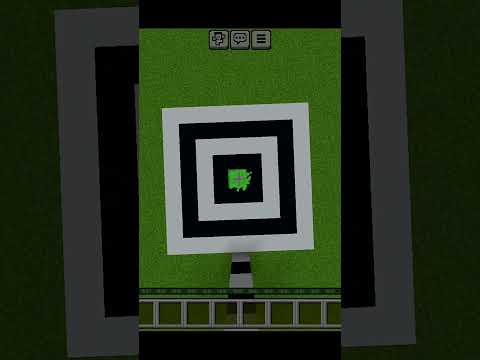
















![Wizmo Gaming Comfy Survival Build [Semi-Vanilla PvE]](https://newsminecraft.com/wp-content/uploads/2024/05/Wizmo-Gaming-Comfy-Survival-Build-Semi-Vanilla-PvE.png)