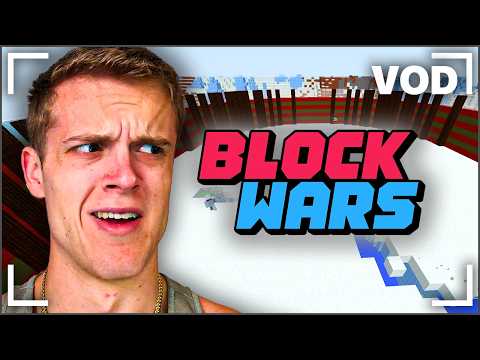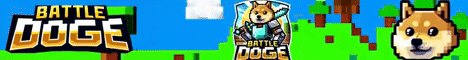Hey guys Alex 975 here today bringing back another video in today’s video I’m going to show you guys how to get shaders on Minecraft Xbox PS4 PS5 Nintendo switch but before we get into today’s video guys I just want to say a few things about the channel before I Get into the video so the first thing I just want to say is sorry it’s been so long since I’ve uploaded it’s been about three weeks now since I’ve uploaded and the reason reason is is because I’ve began a project I prepared about eight or six is eight maybe nine videos on Both channels so that they will be uploaded uh once every two days so on both channels Alex 975a so check that in the link in description down below I’ll be uploading a tutorial video once every two days I’ll explain more at the end of the video uh more details about that Um but yeah I’m sorry I haven’t uploaded in a while it’s because I’ve just been busy I got sick and it was really annoying uh I really I had this ready and now I’ve like made the thumbnails and all so I really have this project ready so that I’m really excited to do This because uh unfortunately the channel since schools come back and all I was expecting all this but since school started back and all and the Summers ended my channel started to lower views and I’ve stopped uploading as much which I was really annoyed about but with this project I’m hoping to grow Alex 975a and I’m hoping to get this channel back on its feet so yeah that’s basically all I want to say and now I’m going to get in today’s video so anyways what you’re gonna need for today’s video is you’re going to need Minecraft on your phone or tablet now don’t worry This is for your console I’m not trying to click about you I’m just saying I’ll explain later why you need it but you are gonna need Minecraft on your phone or tablet and you’re going to want to go on your phone or tablet and you’re going To want to search up MCPE DL now I used to say get mod Master for shaders if you’ve been watching my videos for a while that’s what I used to say but now I’m saying get MCPE DL so I’m gonna show myself getting on the Play Store and Once you’ve got it you’re just going to click open so I’m going to go into the Play Store now so just search up mCP DL sorry I messed up there but yeah here it is and once you’ve downloaded it just hit open and once you open into the app And click the search button on the bottom of the screen and search up yummy sheep uh there’s what I typed in specifically how I typed it in and clicked the top one don’t mind why it says downloaded it’s because I’ve already downloaded it before click install and then once you’ve clicked Install it should show it there click that and then it will open into your Minecraft for your phone or tablet now you’re just going to click play Click create new create new world now this is all on your phone but I will be getting to the console bit don’t worry worry it Is for your console uh you can make your creative and peaceful that’s completely optional though make sure multiplayer game is on I make it operator that’s again optional this is the only essential thing that you have to do so once you click resource packs and it Should have also said in the top of your screen that successfully import yummy sheep you click owned you scroll down till you find yummy sheep and you just click activate now you can’t see it but activate is beside it so you’ll see if you’re doing it yourself you click Activate I also do another one but don’t mind that doesn’t affect it at all uh but I just do that now I’m going to skip the loading screen when I create it so I’ll skip the loading screen now and there you go don’t mind the text on the Top left that doesn’t mean anything you can see the shaders working there now what you’re going to want to do is leave your phone’s World on and join in on your console make sure you connect same internet and I know that’s obvious but you might be using your dial on your Phone or something like that so yeah anyways go into your console now and join into your phone’s world so just click play I click play here and then go to friends scroll down to find your phone’s World online games click on it and then it says download join that’s Obviously how you download the Shader and it will load in here now also guys if this does work for you please consider liking the video to spread this into the algorithm and my channel has been on a bit of a slump right now so I really appreciate any of the likes and I’m also uh trying to get to 7 000 subscribers uh probably before Christmas I’m hoping and I don’t know though and but yeah anyways it’s gonna load in here sorry it took a bit long there so yeah it loads in here and I’ll be showing off The Shader for the rest of the video so you can see here the shaders work and you can see the trees moving and all I’m going to show the whole Sky Box and all that and but yeah I know it’s not the best Shader but this is the best you can Get for consoles right now for free uh so yeah I if this did work for you please consider liking the video and sharing it with your friends I won’t keep going on about that I just want to save a few things first I wanted to answer a few questions about the Shader And the first question I get a lot is can your friends join into this world and the simple answer is yes and they can have the Shader and all all they do is just go on to friends and either join in and I don’t know if they need to have Your phones account added but they might have to do that but I think you just have to be added your friend on your Xbox and they can just join into the World download and join and have the Shader the other question I get a lot is Once you’ve done this once can you now use this Shader without your uh phone being involved at all and the simple answer is no but there is one method I’ve heard of where you use Realms creating a realm on your phone putting the Shader on it joining into that round On your Xbox or whatever console you’re using going into the resource packs on the menu of that realm and then clicking download under it and apparently that actually downloads it to your Xbox you can actually use the Shader without your phone but I don’t know if that works and I wouldn’t do it unless you have Realms I don’t think it actually works because a lot of my commenters have been saying recently that that doesn’t actually work because I used to just say that because my commenters used to say that worked and now they’re saying it doesn’t so I Wouldn’t do it unless you have Realms or you are planning on getting rounds anyways anyways I just want to talk about the channel before I end the video here so yeah as I was saying at the start of the video yeah the channel I haven’t uploaded for three weeks now Which I’m it was driving me mad nearly every day so what happened was it took me about a week to prepare this project like I was thinking how was I going to improve the channel and all and how it’s going to innovate basically and also um How is going to innovate Alex 975a and basically I just said I’d set up a project so I basically go on a break on this channel for about a week or two and and then what you call it upload once every two days and that’s still the plan It just went a little bit over time because I did get sick and that really like that went on for about four days I was sick so that was really annoying and then I kind of just went lazy like I’ll just admit it I’ll be honest like I that That was about four days ago I was sick for a straight about four days as well and then now I’ve just been kind of lazy I’ve had the videos ready to be uploaded now I did make the thumbnails in the meantime but that really wasn’t any work To be honest but now that I’ve finally got to doing the voiceovers for these videos I can finally upload these videos so I’ll be one today and one for Alex 975a today please consider checking out that channel I’ll be in the link in description down below and then tomorrow Not tomorrow on Saturday I will be uploading again on both channels and I’ll basically just be going on like that for the foreseeable future hopefully now I’m hoping that works out because if that does work out not every video has to do Insane it just like even If it gets only 300 views which I’m not saying it will I’m hoping it’ll get more but it basically sets their videos on a smaller like my last two videos I was actually shocked there I looked because I haven’t looked in a while because I Try not to look at my analytics too much but I kind of do anyways but yeah my last two videos uh only got both 200 views less than 200 views and they were both X-ray and texture packs which are pretty big topics like x-ray would be getting around 5K maybe at that time Maybe 3K and texture packs would be around 1K so they really underperformed and I don’t know what that is mainly probably because school’s back and all but it never really was that bad so I don’t know I’m hoping I can improve on that but yeah uh I’m just gonna keep Going and hopefully this project can work I can’t see it not working because it’s just increased uploads but yeah that’s pretty much it for today’s video I’ll see you guys in the next one bye Video Information
This video, titled ‘HOW TO INSTALL SHADEFS ON MINECRAFT 1.20 PS5/XBOX/PS4’, was uploaded by Alex975 on 2023-09-21 19:54:08. It has garnered 384 views and 9 likes. The duration of the video is 00:08:02 or 482 seconds.
yes this actually works
2nd channel: https://youtube.com/@alexm9756?si=_0xmY8CeUQ4oIeJj
3rd channel: https://youtube.com/@YTAlex9758
Texture Packs,Mods,Shaders,Minecraft Bedrock,Minecraft Bedrock tutorial,Alex975,Minecraft,Minecraft tutorial,Minecraft Ps4,Minecraft Ps5,Minecraft Xbox,Minecraft Xbox One,Minecraft Xbox 360,Minecraft Nintendo Switch,Minecraft PE,Xray,Origins,Rlcraft,Pixelmon,Shaders,Morph Mod,Xray,Seeds,MCPE,Skins,Realistic Shaders