Minecraft has a lot of different commands and today I’m gonna be showing you every single one of them now spoilers this video is going to be nerdy like really nerdy so make sure that you’re ready let’s get into it okay so in no particular order the first one is Always a day this one makes it so it’s always day not sure what you expected the next one is a pretty useful command that I didn’t even know existed before I made this video camera Shake yeah this is pretty awesome if you want to make a volcano or something you know Eruption earthquake this is the command for you this next command is for the ones that have way too many command blocks in their inventory slash clear the clear spawn point command clears any spawn point the slash clone command is a pretty useful one because it allows you to clone From one corner to another the connect command is one that attempts to connect the websocket server to a provided URL barely works not worth using let’s move on to the next one the next one is day lock and it does the exact same thing as Always this so not sure why you need it the d-op command is one that you use when your friend has just burned up your house and you don’t want them to be able to use commands the slash dialog command is exclusive to bedrock Edition and is used for NPCs in The education Edition so it’s also completely useless the slash difficulty allows you to set it to any difficulty you want all the way from peaceful up to hard but not as hard as your death the next command is slash effect now this is a pretty useful command as it allows you To basically give yourself any effect you want for how long you want how much how strong you want which can make you extremely fast for example the slash enchant command is a perfect command for the ones that don’t even have the time to put out an anvil the slash event Command is basically if you want something certain to happen to a certain entity for example maybe you want a cow to become pregnant for some reason now for me this command didn’t work but then again we all know I’m an absolute so let’s move on to the next one the Slash execute command is probably the most powerful command in Minecraft and it would deserve its own video but in short what it does is it allows you to test for certain things and then run a command so for example in this case it tests if I’m standing on air which I am And then it gives me a water bucket whereas if I set this to Planks it’s not gonna give me a water bucket the slash film command is pretty useful if you’ve got something slightly messed up in your world and you quickly need to get rid of it the fog command is pretty Advanced But in short what it does is it allows you to make custom fogs such as this nether fog that show shows up around me the function command as it says here runs commands found in the corresponding function file yeah we’re not gonna touch that moving on slash game mode is a way to Quickly switch between different modes such as spectator survival and of course creative the slash gaming rule command basically allows you to set any game setting to either false or true a slash game test is great if you’re trying to make an an add-on and you need to see a Preview of it but in this case we’re not gonna touch any extra on it slash give is probably the most useful command out there and is probably one of the most known but it basically allows you to give certain items even custom looks such as wait what does it say subscribe The slash help command is perfect for the ones that don’t want to watch this video Until the End and literally just clicks in that and you can instead read 29 pages instead of watching this video the input permission basically allows you to disable movement and looking around which can be useful in some Situations but I definitely want to be able to to move around slash kick of course kicks a player from the server in case your friend is blowing up stuff with ptnt oh the slash list command literally just says who are online which you can literally just access here The slash locate command allows you to locate anything in the world but because this is a flat world there won’t be any ancient city spawning over here the loot command also gets into your files so we’re not gonna touch on that search an electrician or something ridiculously enough there is Actually a command named me where you can type in whatever you want about yourself subscribe the mobile command basically allows you to choose if you want a different mobile events for so for example perhaps you don’t want villager patrols or perhaps you don’t want wandering traders to spawn this is All something that you can do through the mob event command the slash MSG or message basically allows you to type different messages to certain players maybe you don’t want everybody to hear what you’re typing the slash music allows you to play music set the volume stop the music or Queen music Shop is essentially like the op that you actually want to add someone the Slash playing sound command is probably my least favorite command and that’s simply because it basically never works but if you do get the right name of the particle effect which in this case is The Minecraft tree particle you can make some pretty cool effects the Slash play animation is straight from the Minecraft Wiki because I’ve never used this one and I don’t even want to know what it does oh okay I apparently I’m locked in like a certain animation now okay hold on Okay luckily you can just leave and it will reset the animation but tip don’t use this command this next command is pretty lovely it allows you to basically make sounds now this is the only play command that I actually use frequently I’ll leave a link down below to every Single sound effect in the game but basically you can choose exactly where you want to play a certain sound which can be extremely handy the slash reload command cannot really be seen in the main game it just reloads all the functions and script files from all Behavior packs so it’s not gonna make a difference in the long run this next command is the slash replace item command now this one can be quite tricky for some people but it really isn’t that difficult so what this does is it basically replaces any item on your head Like that the slash ride command basically does exactly what you would expect it allows you to write different animals like this unicorn over here which by the way if you guys want to know how to make custom mobs and custom blocks make sure to check out this video right here to Learn more about it and then we have the say command that you can put text story anything you want the slash schedule command is also a command that is pretty Advanced however the scoreboard command is definitely something worth learning enough the set block command is basically the same as the fill command Just that it sets the block at one place the slash set max players allows you to set a certain amount of max players that can join you the slash set World spawn basically allows you to set the world’s Pawn once again crazy slash spawn point is the exact Same thing but just for individual players the slash spread players command is also a really useful one and one that I use quite frequently it basically allows you to have your very own randomizer teleport the slash summon command allows you to well the tank commander works pretty similarly to the scoreboard command the Slash teleport more commonly known as TP allows you to teleport the test for look and test for blocks does the exact same things on a slash time allows you to all of a sudden become God title command allows you to place a big title plus weather controls the weather and the Slash XP can add XP to a certain player oh man that is a lot of commands thanks for watching this video took a very long time to make as there are a lot of commands in Minecraft on as you might have seen in this video so if you do Enjoy so if you did enjoy it please consider subscribing no matter no more serious note thank you guys so much for 1000 subscriber this is a 1000 subscriber special you guys voted for more command block tutorials but I’ll try to make as much fun content as possible and I hope you guys really Enjoy it in the future too and with that subscribe Video Information
This video, titled ‘ALL COMMANDS in Minecraft 1.20 EXPLAINED!’, was uploaded by EchoEld MC on 2023-05-13 17:18:17. It has garnered 48483 views and 895 likes. The duration of the video is 00:09:18 or 558 seconds.
In this video, which is a 1000-subscriber special I explain every single command in Minecraft. Commands can be very useful for many things, such as making a map.
Commands: Every single one in the game
Link to all sound effects: https://www.digminecraft.com/lists/sound_list_pe.php
Join my discord: https://discord.gg/srmWVw36
if you want more tutorials, consider subscribing, thank you

























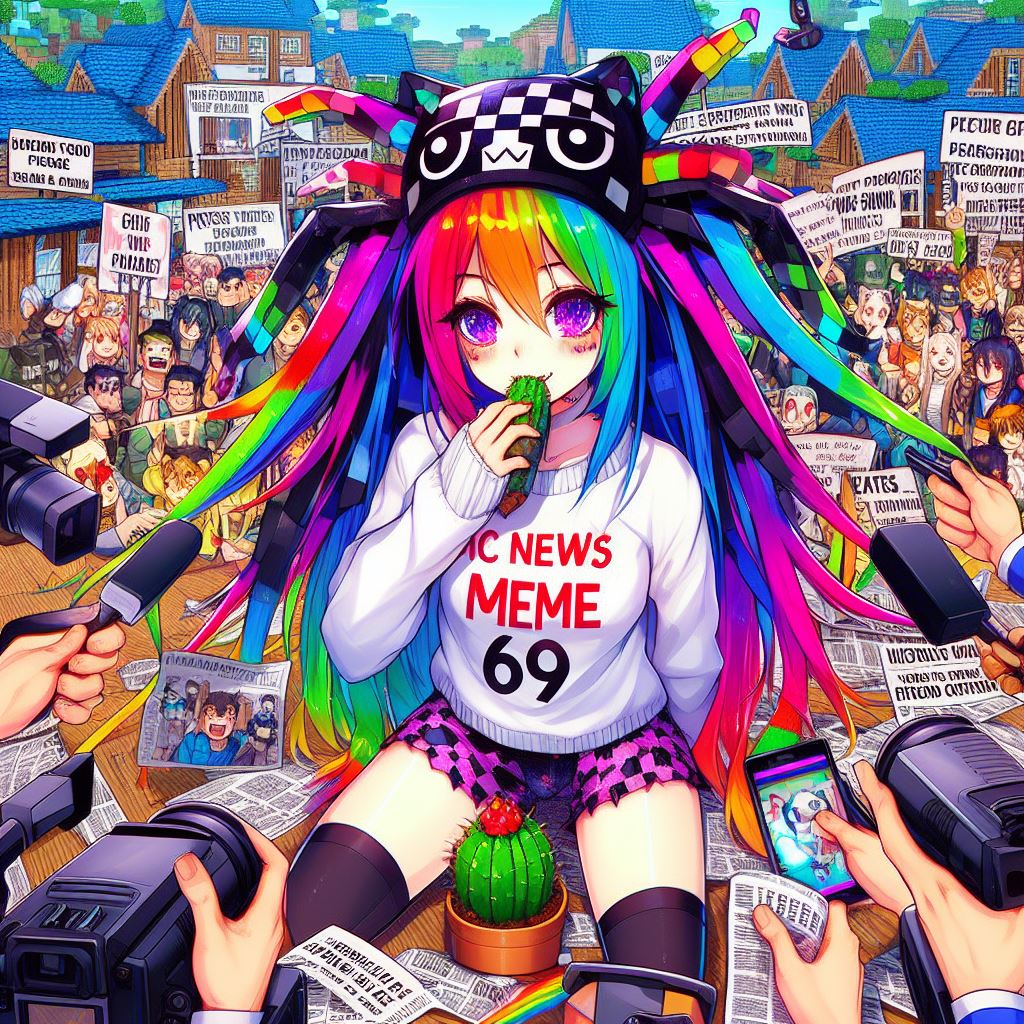







![LOST in Minecraft Universe 🔥 SERVER SURVIVAL PART 2 #shizo[np]ά🌳🔴](https://img.youtube.com/vi/iVUIcsZsqD4/0.jpg)







