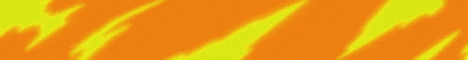Hey YouTube what’s up it’s me a Maxtor and today we’re going to show you how to make a custom menu for your mod pack or server mod pack whatever you want basically we’re going to show you how to make a custom menu in Minecraft as in Like a custom main menu and if you’re curious as to what that means allow me to demonstrate so I think we all know what the normal minecraft menu looks like but let me open up a pack like say craft Souls you know by me no shame but Let’s just say we open that pack up and as we’re opening it it’s going to take a little bit of time to load so as you can see here this is a custom menu this is not the normal on care of menu and today I’m going to show you not only how to Make one of these but how to make like a special panorama like I did in the background if you notice that is not the default panorama and also custom music which is not in here but you get the idea and even custom buttons which these are the default buttons but I’ll show You how to make custom ones um so first we’re going to want to do a few things oh we’re going to want to go to our web browser of choice and download forge if we don’t have it already so just get the installer for your version um then just Wait for this kind of ad focus adfly download thing don’t click any fake download links there we go we want to save that now we’re going to want to download for mods as well if we want a custom music we don’t need this but if We do want custom music we want a mod called ambience and I’ll give the link to this um you can download here for your appropriate minecraft version will also want of course custom main menu which is the main mod we’ll be kind of looking at today you also want resource Loader and this is important because it’s basically lets you put custom assets or custom images inside of your menu like your pack logo or whatever um so right now we have yeah we can just download all those for all those versions of Minecraft we’re also want to quark and we want This for a very specific reason I mean it’s a pretty cool mod but the reason we want it in the context of a menu is because it actually lets you really easily make a pan so on if you want to paint around my music and all those things you’re going To want to download all four of these mods so um let’s minimize that I’ve already downloaded them as you can see and I’ve also download some other stuff form but I’ve prepared some other stuff first of all I prepare two config and we’ll be going over everything in that I’m comparing it to the default contact and lot I generate because everything in custom main menu will be done through the config and then of course we have a forge installer which we can go ahead and run now just double click install and we’re done now we can get rid of Those two things um let me just do that yeah what the heck okay sorry about that and it was um and we’re also going to want music like an mp3 file if you don’t have one already I have this one and you’re going to want it to be named something simple Like say menu music Dark Souls something like that um like that it can be anything just any mp3 file that you want is music in the main menu on you also want a folder called resources if you don’t have one just make a folder and in It um this is up to you but what I do is I make a folder inside of that called mod pack and in that I have all the textures that I use the main menu so for the one we just saw you can see we have The logo we have a discord button for if you won’t have the community you can have like a button that you know basically links to anything in this case it links to a discord that they can join a PayPal if you want them to donate to You if you like a mod pack author um this is a button custom button texture we’ll go into that later and like a background this is basically like a kind of overlay that’ll be over the panorama below the buttons and this is just kind of a visual optional thing and of course We have our custom panorama files and I will show you how to create those in a little bit but yeah the important thing is that you make umm the resources you want so you pack logo you’re going to want to include that you’re going to want any icons for any custom buttons You want and if you have a special button like a you want a custom button texture include that as well so oh and it should probably be a rectangular in shape just to make it easy so once we have all that we’re going to go in our minecraft Folder and if you don’t know how to get there it’s pretty easy it’s different on Mac and Windows I won’t show you how to do that today but it’s really simple you can look that up online so we’re in our dot minecraft folder and we have mods I Already put off to find in here and just because I like that but um let’s throw in these four mods we downloaded now just to make sure that’s all working let’s open up the launcher and start the game and make sure we’re using the right version of Forge I have multiple ones Installed but if you just install the latest that should be automatically selected so now we’re going to wait for the game to load here we go of course we have this nice custom force loading screen going on and the game is loaded and it’s in full screen let me undo that So um as you can see this is your basic custom menu and we already have the music plan I’m not sure we’ll oh you know I know why come on that’s a basic menu but I know why the music’s playing Dileep you want to look this folder will generate automatically with ambience um But yeah let’s just get rid of this and just keep and get rid of that and then restart the game so you’re going to have a few folders generate you’re gonna have your resources folder generate and your ambience music folder so first of all we want to go into our downloads and dump Everything in resources so in this case our mod pack fold our mod pack folder into resources here so resources boom I already have in there there we go so just drag it in there and then you can get rid of this folders and reality I guess you can just make a mod Folder and drag it in here and now you have all your assets loaded but you know I’m actually using them yet because you don’t have the custom menu configuration and that’s what we’re going to get into but first I want to show you two things before we get into the weeds of custom Main menu I want to show you one how to make a panorama and two how to add music so let’s make a panorama umm I guess we can just actually let’s not do that let’s just make a new world ah new creative world preferably just to make this simple and What you’re going to do is um as you can see we’re loaded in the world we have our shaders loaded you don’t have to have shaders this is just something I like to do if I’m making a panorama but of course this is up to you You really don’t have to do this if you don’t want to well now let me tweak my settings here there we go okay so we have our shaders loaded now a panorama is basically just a really it’s a in Minecraft at least it’s a cube it’s an Image down and image up an image in all four cardinal directions so what we’re going to do is you probably want to stand on a solid block because there’s a key bind that quark has and that’ll take a panorama for you and it involves shift So you probably want to be standing on a solid block so your view isn’t changed so let’s just say we’ll take a panorama here obviously this is an ideal because we don’t have all the chunks visible but whatever so the key line by default is control shift and your screenshots key Which by default is f2 so there we go if it’s a screen shot cancel that’s not a bad thing that means it took it the screen shot so now we can get out of the game let’s go back into screen shots that’s the folder we want in Minecraft And there’ll be a folder called panoramas and a folder with the date or the exact time this is your panorama so what you’re going to do is you want to copy all six of these files and then in your resources modpack folder and if you make I guess you can make a panorama folder this is up to you you can paste in these six images like that like so um so now that we’ve done that um we can load the game but we’re not going to panorama yet because we haven’t configured it but First let’s also see how we add music hey guys sorry about that I had to make a quick cut but I’m back anyways we want to add our custom music so to do that as we saw already there’s a folder generated called ambience music inside of our minecraft double click that we Got music and ambient stock properties so we’re going to want to drag the mp3 we want into music and remember the name or what you can do is just copy it without the file extension now open up the stop properties thing with a text editor of your choice I recommend Adam I will link that in the description too and we’re going to be using this for a little for the customize menu config as well so you’re gonna want to change enabled and false to true because by default it’s not enabled and then um this mod can do a Lot of custom event triggers for music but we just want to main menu one so we’re going to do a vent dot main menu equals um the name of our file so we can just paste that if we copied it like I did and that should be it now we can Save that with ctrl s close and um let’s start the game back up and see if that worked it should have pom pom pom pom pom but um okay so it’s on a bit of a delay but then it should start think is it not starting Oh what are you wrong Okay hey guys we’re back and as you can see our menus playing music so really dumb mistake I made basically case matters oh it’s a vent dot lower case M main the second and menu is capitalized so speak careful when you doing that but as you can see we now have music coming From our menu so it’s pretty awesome now let’s get into the weeds of how we actually make our custom-made menu and just so that this video doesn’t get copyright claims I’m going to turn that off for now and now we can now that we have all the resources loaded we can Start work on our menu so we’re going to want to navigate to our config folder within that custom main menu and our main menu Jason and so I’m going to be comparing the default one which is what gives us this with the one I showed you At the beginning of the video which is this one um for my craft souls pack so as you can see we have these two different tabs and Adam and I actually recommend doing this take a pack that has a custom menu that you know like there’s lots of packs on FDB or Technique or a tee launch or anywhere that have custom made menus it’s pretty common um and if you want to just look at that um go in that packs folder in the config and just grab it’s basically grab its main menu Jason in custom main Menu and then open in a new tab and Adam and make sure to keep track of which is which but then you can compare them side by side and so if you don’t know how to do something with custom main menu you have a reference and another useful Thing while you’re doing this is to have this page open I’ll link um on the curse forge a length us you want to click pages this is very important because this is basically a documentation thing for the mod um but yeah the reason I’m making this video is because I’m I’m Just going to help you basically learn to fish I’m not going to show you quite everything but I’m going to show you some stuff I do with menus and hopefully you can learn and because this this is the kind of thing where you learn it by Doing so yeah maybe put this video in the corner of your screen and do it as I do it or try it out after you watch it do whatever you want but um as you can see this is the default thing so say we Want our logo that we put in to show up um actually sorry before that we want to show our panorama right because we already did in Panorama so as you can see at the bottom if you scroll down here there’s this field called panorama and it has a Path it’s minecraft : textures and then a bunch of stuff into this and when it says percent see that’s just a variable that means 0 1 2 it’s like sequential um you don’t need to worry about that all you need to do is basically if you follow the directions I showed earlier As you can see in our resources folder mod pack panorama we have this already so basically we just need to change this path from all this stuff so just take out all of this and make it mod pack : panorama slash okay so basically what that means is mod pack : that’s the Initial directory this thing then panorama that’s this one and then it’s going into this series of PNG s so we did that now if we do ctrl R in game that will reload the menu and that is OKC reactivated for certain reason and also that’s not working did I not save it Oh yeah ctrl s for save this with ctrl s then ctrl R and as you can see um we have our albeit poorly made but working panoramas here and you can tweak the options here they’re pretty self-explanatory whether you wanted to animate the speed of how fast it goes Animates along it the blur and the gradient so you have that stuff and you can mess with that to your liking so yeah now we have panorama and music that I turned off because we don’t want that right now but obviously you can do that Now let’s do the logo so you have this class here called title um and it has a bunch of attributes basically the first attributes image like we saw earlier this is just a path to the file where it finds the asset or image that you made then position x Position Y that’s just where it’s placed on the menu we’ll mess with that later within height that’s basically how Y images and how tall it is and then you have two other things as well I think you have image height you can add these yourself because They’re not in there by default and you have image width those are in the wrong order but it doesn’t matter and I’ll make sure you have a comma after every line except for the last one in a series so this one doesn’t have a comma but all These lines have commas be very careful with that so um yeah so we have these two fields anyways so what we’re going to want to do is we’re going to want to change this path first so as you can see we want modpack : and then pack logo dot PNG is The name of our logo file so we’re going to do mod pack : pack logo um and before we save and reload that we want to make sure we get the image hit height and width right now I remember the dimensions of this image because I know I made it but um you don’t want to make sure you have their mentions of your image so you might want to open this in Photoshop or whatever and just check the dimensions because or you actually you can mouse over it like that and so Windows will tell you that’s Fourteen eighty by eight hundred eighty so we you know is it maybe I don’t know that it mentions alone yeah fourteen eighty by 1880 so um we’re going to want to enter the image stuff ourselves to make sure that it all scales correctly and then this is just How the width and height are different so these just match the image and this lets us resize the image to whatever we want inside the menu so let’s stop talking and just show you how it works so ctrl s we’re going to save that now control our reload oh we did something Wrong oh I’m an idiot dot PNG then make sure you put the extension here ctrl s control are there we go we have our logo um but obviously some several things wrong first of all it’s square so the aspect ratio is messed up second meaning it’s kind of squeezed into It shouldn’t be second of all it’s in a weird place so let’s fix the weird place thing first we’re going to want on we have this alignment thing so basically that means if we put these x and y at 0 0 it’s going to align to the top Center Or somewhere around there you have different alignment points now we can experiment so obviously less X will mean it’ll go to the out to the left if you’ve ever done algebra class or play with graphs you probably know what that means so let’s do negative 200 um we have that Now um I could I could be here all day messing with this but again the reason I have this reference file is that I can properly copy this stuff so um yeah the thing is that you’re going to want to copy are these these things we’re not Copy but um you can mess around this all you want but I’m just gonna for the purpose of time an example copy that so we have this position and this width and um oops and mess up you don’t need these for the title for image because we have Several categories of images and buttons buttons being this images being stuff like that images you don’t need to find image height and image width that’s only for buttons so ignore that but yeah so and it we also want to come I have the alignment set to center there what that Means basically is if it’s scales like if you change the GUI scale um it’s going to be centered towards the center of the screen if you have a good center um you’ll see what I mean in a second so let’s just save that and reload and obviously it’s in the right position for Our menu but we need to change the buttons and everything else in the menu as well so ah before we do that I just want to show you what I mean scaling by a little scale towards the center so if I maximize the window it’s Towards the center if I had that a top left the whole menu or at least that image would just be centered towards top left so what I recommend doing is what I like to do is keep everything in the same note same alignment so it’ll stay The same size but there might just be more space around if someone maximizes the window or changes their GUI scale but yeah that’s just something to keep it in mind so we have our logo next thing we want to do is we want to get rid of this text Um you can put your own stuff here too or you can keep this but I like to get rid of it so we’re going to go into a section called labels and the Mojang text you can change that just maybe say like in my example created by a mac Store you can kind of use that as like a signature and the for FML this is basically this text it’s calling um it’s calling the forge text over there let’s just say we don’t want that because we don’t we can just delete that thing but be careful to keep weight on let me Control Z that um yeah to be careful when deleting stuff that you keep um understand the hierarchy of brackets um that sounds really nerdy but basically what that means is you have these brackets this just means the labels section is everything in between these two brackets so keep those two brackets So we’re going to delete this but we’re not going to delete this because that would invalidate the section and it would make the thing crash it would just be confused so we’re going to delete that entry there we go now we can control s and control R we did something Wrong oh I know we did wrong when you have the last thing enough if you have a series of things you’ll have a comma but the last one remember the last line or the last attribute doesn’t have a comma so control less control are there we go As you can see now we have created by a Maxtor and obviously we can tweak the position let me look at what I had it in here just going to copy that on negative 105 negative 110 so or negative 10 so let me just tweak that there we go now it’s in The right place now the splash text um this is under other eye we can do several things I like to delete it but say you like having splash text the cool thing that you can do is you can actually make your own so let’s say let’s make a text file a text document Flashes call it whatever you want and let’s add some stuff to it like some every line is a random thing it will select so hello hi how you doing we get those three lines so save that put it in there and if we change the path to um Let’s see mod pack splashes dot txt save that reload uh-oh oops I’m sorry you want to keep this file colon thing that’s just telling it it’s a file it’s looking for so we’re going to do file colon mod pack : sploshy txt there you go see now every Time we reload it it’s going to select a random text on that so that’s pretty cool um but yeah in our menu we don’t have that but if you want to have that you can do that but I’m going to delete that and just to showcase remember when You only have one item or the last item or the only item in a section no comma so that’s already taken care of us taking care for us so control s control are there we go we’re good we good oh by the way I should specify if you’re on Mac its command as to save but it’s still control our I think to reload in game so just something to keep in mind anyways ah so this refresh button this is cool but we’re not really using it because we’re using a key bind so we Want to get rid of it really simple make sure we don’t delete this bracket because that’s part of the whole button section but what we can do is we can delete this button boom boom now remember since this is the last entry list the list language button remove That comma now let’s save that reload and it’s gone so our menus looking a lot cleaner but we still have to rearrange the buttons and we still have to add that background thing we had so let’s do that so before we mess with the buttons let’s do the background thing so that’s going To be under images because that’s just an image you have and the white images are handled is I think by default or just behind buttons so if they work great it’s like a background in the kit and what we’re doing so um let’s go into our reference file here and we have um Where is it it’s under images we have button BG that’s just the name of the file it’s short shorthand for button background so I’m going to copy that and put it in here but don’t worry I’ll explain what everything and here means to you guys so image obviously we have The path to it that’s just the path we have the depth alignment in the position that’s basically it pretty simple but yeah we’re gonna we have that so if we save and reload we now have the background in the right place now we can move the buttons to Course to be inside of that background so let’s do that so the thing the way buttons work is they’re not a set texture you can actually change the dimensions of it and it will map the texture to that what that means is you can change the shape of these you can Change how short or how long or how tall this button is and it’s using the same texture it basically just repeats or maps the texture or I think it like there’s some sort of algorithm that does to basically fill that button space with the texture you have so we have this Rectangular thing that’s just a black texture with a blue border that I just made an illustrator in like one minute it’s an example so what we’re going to do is um let’s mess with a single player button first because that’s the first one we’re going to want to go and going To want to go into we doing oh I made it um the file path so in this I think it’s let me just check make sure I’m doing this right yeah okay for buttons it’s texture that’s the attribute you want to call it and so we’re going to do that surrounded By quotes space colon space and then the path and make sure you put a comma after that but now let’s enter in the path of that texture and as usual just modpack : and in this case just buttoned up PNG because it’s just in the modpack folder Um boom there we go now if we reload you can see um it maps our button to that now um I don’t think I did this quite properly you might have to tweak the image height in the image width to get get the button to work but my discourse Pinging me I’ll look at that later but um you can you can do that yourself I don’t like to change the buttons of course you can but you get the idea basically you can do that and you can tweak how it maps the image onto the Button as well so let’s get rid of that but um yeah basically the buttons I’m going to show you um let’s just mess with them so again change the X to be more negative the button moves left we change the Y to say be less right now It’s 4840 it’s going to go up because the X is counted normally like more X more to the right less X more to the left but why is the opposite actually so the more Y you have the further will be from the top so if we put less Y It’ll be closer to the top that might sound confusing but you’ll get it you just kind of play around with it just just basically mess with this stuff or you can just use a fixed layout like I did once I once once you once you make a template you can kind of We use it like I like to do that like with this reference file we have here but yeah um since this is all simple stuff I’m just going to copy the whole button section and put it in here so just to speed things up so make sure We’re getting the brackets and the label boom okay so we have yeah there we go we have everything in here boom boom awesome everything’s all laid out and obviously this would take you much longer but you’d get it eventually eventually just make all the buttons Line up like if you want them to line up they have to have the same X but then you put a different Y in between them so there’s some space in between the buttons but yeah and you can also again change the width and height so say we Wanted the mods or the language button to be like longer a little bit we could change the width to like from 20 to 30 control s control R and it’s a little longer but um it’s a little bit over that texture you obviously have to have A texture of the same dimensions to make it work it can get a little weird for some stuff but let’s try it here like one this is we have a width of 125 for quit but now let’s change that to 150 now the quit game thing is just longer You get the idea or I guess we can let’s make it taller boom and now it’s taller than it should be and it’s a little derpy but that’s the idea um and you want to make sure your texture matches the button so say make a 100 by 20 pixel Texture then my button should be either 100 by 20 or if I want to make really small buttons 50 by 10 and the reason I chose those numbers because that’s 100 divided by 2 and 20 divided by 2 you want to keep the same proportions or the same aspect ratio that’s just something That you have to make sure of when you’re designing yourself but yeah um I also have these buttons that link to stuff like the disk or and PayPal button so how did I do that good question we’re going to want to go to these buttons I Have here and we can get rid of this reference thing because we basically taken out everything we need from it oh yeah in here we have our disk board button and so text we have none because it’s just not calm we don’t need to worry about that we have our position Within height we have the texture the path to the file we used and we have the width and height of the image which should match the obviously the width and height but and with the alignment now there’s this thing called action and action is an attribute that you need Brackets for because it has sub attributes and in this case we have type arm which is open link so there’s different types of actions this one is open link and as the name implies that just will open a link once the user clicks on it so and then you have the Next attribute is like the actual link well what would will go do when I click on it and I just copy the discord invite link into there and that’s what that is same for the paypal um another thing you can do with buttons it’s pretty cool is You can actually change it so that um when they hover over them the buttons will be different or I think it’s this is a good time to look at this thumb reference um again I will link this and you can find it for yourself but yeah uh We’re gonna look at hover text color so as the name implies that means that when the user hovers over it hovers over the button the color will change of the text so um obviously that’s not going to work with their discord and PayPal buttons because they don’t have any text but Let’s do it for like the single player button um and also I want to do something so you don’t want to say single-player or um what you would do is just change the text in here and the reason doesn’t say single-player but many dot single-player is because that’s basically a localization thing meaning That it’ll work in any language so it’s not just raw tax that’s actually going in the game’s code and saying and basically so if someone changed the language to Arabic this would still make sense to them because it’s not saying single just single player in English Text it’s actually calling to a bit of code that switches out switches out towards the language that’s something if you have custom localization you can do that but again that’s very advanced let’s just say we want to change the text to like a play alone will be just In between the quotes we’re going to put in play alone boom control s control are there we go play alone awesome so we have custom text that easy now let’s add a hover text color so it doesn’t matter which order you play some attributes I like to have consistent Order sometimes but it doesn’t really matter you can do whatever you want with it so hover text color and I believe this is a hex value so let’s just say we wanted to be white or black how about that would be six zeros and if you don’t Know what a hex value is it’s basically just a color code number and there’s already a variety of tools you can use to get those like in Photoshop there’s a lot of stuff to do that so refresh so that means when you hover over it the text turns black instead of The default color which is yellow and we can change this to this code to whatever we want if we change it to all white you won’t be able to go to reload it what did I do wrong I did something wrong that’s six um huh what did I do wrong Let’s look um oh is the wrong cool no oh yeah maybe just doesn’t like that color but let’s go back to zero to six zeroes again that works there we go so yeah you can there’s lots of attributes with buttons as you can mess with and I Haven’t even covered the surface of it actually let’s do one more thing with the button let’s see the tooltip this one’s pretty important you probably know what a tooltip is if you’ve played a bunch of Minecraft basically it’s that thing where when you hover over an item It’s that little info that pops up you like whele for example it’s basically just a tooltip inside of your HUD so yeah we want a tooltip so if they hover over a button they’ll be like an explanation so yeah what we can do is we can add a New attribute tooltip and uh make sure we have a comma if it’s not the last one and with tooltip in the text we’re going to put play by yourself just to explain it further to anyone who doesn’t get it so now if they hover over play alone They can see when they click this button they will play by themselves um that’s the idea or say this would actually be really helpful for like a discord or pay or you know just any external link you have you could do um tooltip um And so in that we could put um chat with us in discord and control us safe control our and now if they hover over it they get chat with us so that’s pretty cool um that’s just some of the stuff you can do with it obviously you can even have it so that There sounds the trigger when you click buttons and lots of other stuff um but I want to go over one more main thing I think that’s you and you can look at rap buttons also how they work I think there’s different modes for how you can Treat buttons but again you can get into buttons but let’s go over backgrounds because um panorama is not the only background though you can actually have a slideshow so let’s go in back into our single-player world and take some photos so oh my god this grass is so green I Think the quark model so does that anyways um boom boom boom um obviously these are just really lazy screenshots but just a tip if you are actually taking good screenshots and good panoramas it’s something you might want to do is go into game mode 3 if you’re in 110 or one night that’s Spectator mode that basically means you have no shadow when you can go through blocks it makes screenshots and stuff a lot easier so let’s take a photo by the water there we go we’ve got some nice photos so now um we want to do is we Want to quit the game because every time you’re adding new resources you’re going to want to reload the whole game so we’re going to go into screenshots take our most recent screenshots which are here sorry my screenshots folders really unorganized but we got those copy those And then take those and put them here and say let’s make a new folder um backgrounds and now we paste them in here and obviously we probably want to rename them so let’s call this BG 0 this is BG this is B G 2 and this is P G 3 you Don’t have to name the numbers you can name them whatever you want but that’s just how I did how I did that um but yeah so like this wiki tells us there are different background modes so slideshow is pretty cool because it basically is but like I said a slideshow So instead of having a panorama that Scrolls around you can actually go between different images if you want to have that going on in the background so we’re going to have several um here’s a JSON example again this wiki is really helpful because it even has examples so Let’s just copy this to help us out um and now we’re going to go into back so we’re going to replace panorama with background anyways yeah there we go so image leave that blank because we’re not having one image we have a sequence so we have an attribute called slideshow And this has sub attributes called images display duration and fade duration so images this is the sequence of images that we’ll go through and you’ll outline each one of these sorry about that line my dog is barking for some reason anyways display duration that’s just how long it’ll be for and I Think that’s in seconds or maybe it’s middle I think it’s seconds well let me check oh wait that’s in ticks okay so um 20 ticks per second is what your game should be running at so 100 divided by 20 that’s 5 seconds that seems appropriate fade duration and ticks that Means how long it will take to fade between because if I’ll have a little animation 2 seconds sounds about right maybe we can extend that just a little bit there we go now let’s fill in the paths so modpack background / BG 0 dot PNG and etc um you can just Copy and paste to make this more efficient but I’m lazy so I’m just gonna okay it doesn’t make any sense but whatever we’re just doing this BG one dot PNG background or nursing mod pack : background / PG 2 dot PNG and then we want one more so we’re going to Have another of these and we’re going to copy this finally and put it in here and just replace this two with the three okay now control us to save that now let’s launch our game and see the wonderful slideshow that awaits us unless I mess something out which I don’t think I did I don’t I don’t let’s see I messed something up okay ah what did I mess up um hmm maybe I hold on I think background is its own thing it’s actually different from other if I have that right so no that’s wrong um undo that hold on let’s Go back to this this is confusing me all right I don’t get it um we have this right oh you know what I think I did wrong I’m gonna do it okay I didn’t enter the path right so make sure it’s backgrounds plural or whatever you name the folder just make sure you Match the path so save that reload there we go so we did do it right we just made a dumb mistake but there you go and now as you can see it’s transitioning between those screenshots we took which is pretty cool um and you know what I Bet you could even do like an overlay for all of them you could have like say you want to darken the image a little bit you could just have a thing that wraps around the whole menu that’s like has an opacity so like this so it’s not Completely a lot but a little black or whatever you could do a lot of things um with this mod but yeah that’s basically the basics of custom main menu um if you have any questions let me know in the comments hope though this taught you a Little bit about it and of course you can feel free to teach yourself more at the resources here that I’ll link and also um yeah I’ll reply if you have any issues in the comments but always just make sure syntax is very important that basically means dot your i’s cross your T’s um make sure everything is in order you have your right commas in the right places because config files are very nitpicky so you want to be careful with them but yeah that’s custom main menu I hope you guys enjoyed that um so that was how to add a panorama music and just Stuff to your menu so yeah that’s it for this video but see you the next one goodbye Video Information
This video, titled ‘Minecraft Mod Spotlight: Custom Main Menu Tutorial’, was uploaded by Amaxter on 2016-07-06 20:47:43. It has garnered 166279 views and 2192 likes. The duration of the video is 00:45:21 or 2721 seconds.
Learn how to add music and a custom background/panorama to your Minecraft main menu as well as fully customize it for modpacks!
Custom Main Menu Wiki: http://minecraft.curseforge.com/projects/custom-main-menu/pages/custom-main-menu Download Forge: http://files.minecraftforge.net/ Download Custom Main Menu: http://minecraft.curseforge.com/projects/custom-main-menu/pages/custom-main-menu Download Ambience: https://minecraft.curseforge.com/projects/ambience-music-mod?gameCategorySlug=mc-mods&projectID=238120 Download Quark: http://minecraft.curseforge.com/projects/quark Download Atom Text Editor: https://atom.io/
Support Me on Patreon: http://patreon.com/amaxter