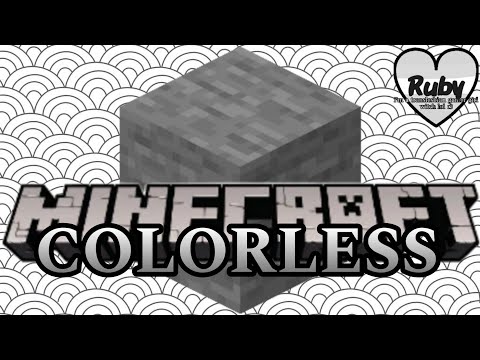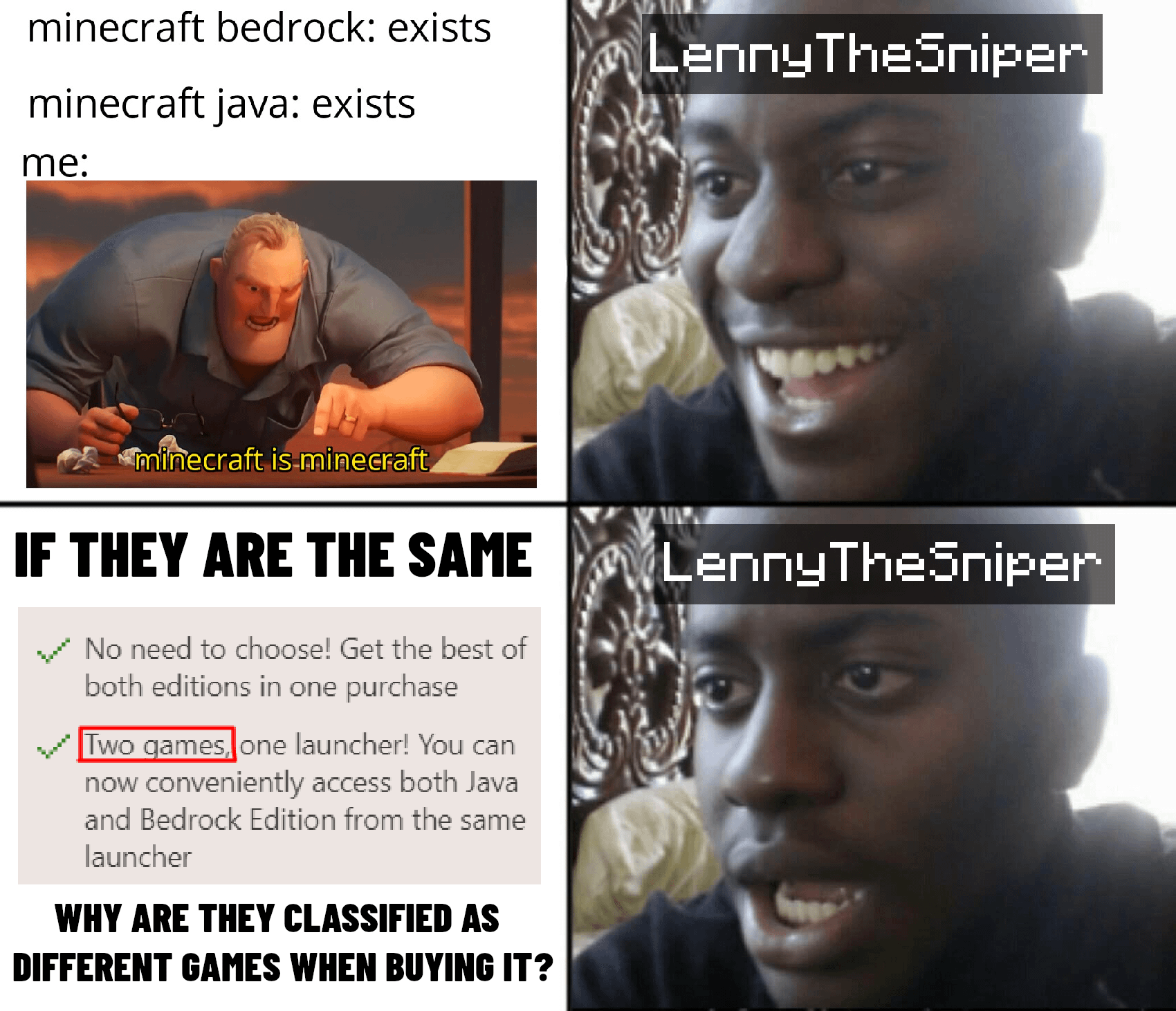O Olá pessoal meu nome é André e eu irei gravar esse tutorial aqui para mostrar como abrir um servidor do Minecraft e mandar para os seus amigos sem precisar de Hamachi o rádio me apenas enviando o IP para ele em qualquer versão e eles vão conseguir entrar sem fazer nada mais Só colocar o o IPI se conectar o cérebro bom Primeiro de tudo vocês viram a baixar entra no navegador de vocês e procure um site chamado igrok eu vou deixar o link dele na descrição vai ser o primeiro link na descrição e vocês vão criar uma conta aqui em sangue xingar Meu inglês é peça vocês viram criar a conta de vocês aqui como eu já tenho uma conta e vou apenas fazer um login se eu tivesse eu lembro minha senha aqui o sexo aqui entrando no site da M Block vocês vão fazer o download deles no sistema operacional que você estiver Como eu tô dormindo eu vou baixar ele aqui para Linux mas como um de vocês são muitos e só vocês clicarem aqui ó em Windows Tá certo então vou fazendo download que é só falar aqui ó a espera ele baixar certo então aqui baixou ele para um formato Zip nós iremos extrair ele Oi e essa vai ser a pasta gerada onde vai ter esse n Glock aqui certo a entrando aqui nesse negócio que vocês vão abrir o terminal e na pasta onde eles onde ele foi instalado certo se você estiver em Windows vocês vão vai aparecer algo mais ou menos assim vai tá Aqui aí no comando no Windows é o dir para aparecer as pastas Oi e para navegar pelas pastas você aperta CD e o nome da pasta como eu instalei aqui em downloads eu vou só bota CD1 download certo e aqui dentro apertando o dia para mostrar para listar No livro que a gente pode botar LS que vai estar com a cortar para diferenciar O que é passa que arquivo e no Windows não tem isso não eles vai ser só confundir e vai mostrar é mesmo ele sentado só que cinco cores e vocês vão entrar na pasta onde vocês descompactar Ão certo eu entrei aqui e aqui dentro vai ter o programa idiotas e para executar o m-drol que está dentro da pasta vocês viram colocar o ponto barra e negócios e Bom dia que a gente executa ele certo tá bom essa é a forma que vocês muitas formas que vocês podem fazer para Executar o n lock e aqui em Humildes para instalar ele na máquina vamos instalar pelo Snap certo eu acredito que tem como baixar pelo Ubuntu software que aqui vem pesquisar e digita Henry Glock vamos ver se aparece aqui e tem aqui para baixar e instalar direto a pena interface gráfica você precisar Digitar a linha de comando ou vocês estão surdos Snap install ele gosta vai dar os mesmos resultados tem diferença nenhuma vamos esperar aqui baixar vocês podem fazer em qualquer método importante é rodar o comando e lembrou aqui na sua máquina e vamos precisar dele para abrir o certo abrindo aqui Vamos testar mineblox a gente digitar e negrok quando aparece isso aqui é porque ele está funcionando certo ou então vocês passam parando silveste aí no bloco version e ele vai aparecer a versão dele aqui o salão é myblog Vocês vão no site deles acessar essa aba you of to can e aqui Vai ter o seu toque a gente vai ter que registrar ele a sua conta lá no terminal certo para isso você vai digitar aqui ó uniblock ele vai mostrar os comandos que você pode fazer pode fazer a gente quer usar o comando off-topic Então vamos Digitar em lindo loc al touca e o token que vocês copiaram vão colar aqui certo e entre e pronto aqui ele já mostra que o Alfredo que foi salvo na configuração Mostra o caminho do diretório onde foi salvo e aquele já está pronto para ser usado É o próximo passo é gente acessar o site Mc versus. Net Eu também irei deixar ele na descrição do vídeo o homem desculpa é Mc versus Mc versus Mc versus. Net eu irei deixar ele na descrição do vídeo como segundo link aqui vocês vão escolher a versão no Seven no qual vocês querem abrir certo eu vou abrir aqui na versão 1.16 pontos cinco a mais atual vocês clicam nela e aperta em downloads é viajar Tá certo e aqui vocês vão baixar o serve se vocês vão abrir a pasta dele foi baixado no caso aqui eu vou recortar ele E aí Eu irei criar uma pasta dentro que na minha pasta games você pode criar a pasta onde vocês quiserem aqui na minha pasta de games eu vou ver ela passa chamado server Minecraft ó e aqui ele vai estar salvo server por trás o Minecraft aqui dentro vocês vão Colar o arquivo. Já no Rio a gente tem que vir propriedades e permissões e permite ele leitura e escrita em todos esses e permite a execução do arquivo como um programa no Windows não precisa disso vocês viram só clicar duas vezes em cima do Seven. Já A outra forma de executar ele é abrir no terminal e executando ele através do comando o Java traço já e o nome server quanto já certo essa é a forma que eu vou abrir ele não like porque é mais fácil a gente acessar os programas pelo terminal no Windows não precisa disso Apesar de que tem como fazer esse mesmo comando no terminal do Windows Ah é Então vamos dizer que está aqui o comando e vamos aguardar agora a inicialização Oi e esse primeiro erro aqui pessoal é normal Também irá acontecer no Windows Certo bom O que vocês vão fazer vai ser gerado esses arquivos aqui nesse arquivo eu lá ponto TXT vocês viram abrir ele com editor de texto de vocês e aonde tem falso se você vai digitar true Ah e assim salvar E agora vocês podem executar novamente o server que ele vai dar certo E vamos aguardar e aqui apareceu para mim aí que é fácil gráfica dele do do do Servidor aqui exatamente assim que vai ser no Windows Tá certo abrindo e o server quando aparecer essa mensagem da Ana é porque o Sérgio já está pronta para uma pessoa acessar mas ainda iremos Fazer algumas configurações para parar o server você basta digitar o comando Stop que pode ser tanto pela Minecraft Server aqui ou por aqui e eu irei botar Stop aqui 30 vai salvar o mundo espera terminar de salvar certo terminando de salvar o mundo vamos partir agora para as configurações para Configurar o serviço de vocês vocês vão abrir o server properties com o editor de texto de vocês pode ser o bloco de notas do Windows porém eu irei abrir ele com outro aplicativo o visual Studio code e também tem para o Windows mo é é uma escolha pessoal minha Eu vou selecionar ele certo aqui no visual Studio eu irei editar as configurações do servidor vai ser do mesmo jeito se vocês abrirem Notepad a diferença aqui no Notepad não mostra cores e aqui vocês podem mudar o game mode tá para iniciar o serve como Survival ou Creative no caso o que vou querer Survival mesmo survivo e vocês irão botar aqui o nome do mundo que vocês se vocês quiserem carregar outro mundo para dentro do servidor de vocês o mundo personalizado uma vila personalizada que vocês já tenham feito é apenas apenas coloque o nome do mundo De vocês aqui Vila personalizada por exemplo a porém eu vou deixar World quer o padrão que é o primeiro mundo a ser gerado dentro do Sef e aqui mas para baixo vai ter o server port no server port vocês vão colocar a porta de a porta de acesso do serve de Vocês eu vou deixar 25565 para não dar nenhum erro Esse é o padrão aqui vocês podem desativar o pvp trocando de True para falsa aqui vocês colocam dificuldade de vocês que eu vou deixar Norma estava em fácil que é o Easy e isso aqui é bastante importante da linha 20 tem um online mod online multi ele é apenas para service o online modes quando estiver intrue e quando estiver incluí vai separar Minecraft original se você possui o Minecraft original que quer jogar apenas com pessoas se Minecraft original deixa inclui Cícero Minecraft não for original Com um pirata e você crê permitir que pessoas de Minecraft pirata entre no servidor vocês vão deixar em falso vocês não precisa escrever isso que eu estou escrevendo tá isso aqui é apenas um um comentário que estão fazendo no escrito certo Vou até apagar para não confundir Então eu vou deixar com falsos porque meu Minecraft não é original aqui em serve P vocês vão digitar o IP de vocês se vocês quiserem abre o servidor para Alan que é para computadores na rede local que você estiver vocês vão abrir o seu terminal e pesquisar E qual é o IP de vocês nunca zíper da minha máquina é 10.0.0. 125 se eu quiser que computadores dentro da minha rede de wi-fi queiram se conectar no meu cego é apenas passando esse P aí lá no Minecraft deles um kit da 10.0.0. 125: 25565 que a porta padrão porém eu não Quero abrir palavra que eu quero abrir para pessoas da internet se conectar para isso você vai ter que passar aqui o parâmetro de novo calouste sarkis bom Essas são as configurações que eu vou querer fazer se vocês quiserem saber que cada um desses significa pode deixar nos Comentários que eu irei falar sobre cada um deles eu vou salvar como se tivesse a bolinha aqui é porque não está salvo tem que salvar com o tio se salvei agora consegue configurado a executar aí vamos esperar eles realizar Agora se vocês quiserem um tutorial para instalar o Minecraft no Linux deixe nos comentários também aqui está o Minecraft aberto na versão 1.16. 5 e vamos agora testar se o servidor local Ghost está funcionando vem multijogador adicionar César e que eu vou nomear para server para servidor local rosto É apenas para a gente fechar eu tive um digital local fosse 25 bem assim E vamos esperar e veja que está funcionando permitindo que 20 pessoas entre se vocês quiserem aumentar o número de pessoas para entrar no seu no seu server é só ir lá no serve pro parque deixa eu mostrar aqui para vocês vocês vão abrir aquele arquivo de propriedades do serve e aqui dentro Desse arquivo nós temos aqui aqui máximos Place na minha 19 tem que o máximo depois vocês podem adicionar quantos players vocês quiserem pode botar até se ela mil Aí dependendo do da potência do seu computador e internet Tá certo fechando aqui a gente já pode entrar no mundo através do servidor de Local host porém se você enviar local host EA porta para outras pessoas entrarem elas não vão conseguir vamos usar e o e negrok para fazer um tunelamento e as pessoas conseguir acessar o IP de vocês pela internet certo aquele tô dentro do mundo está funcionando tudo ok vamos agora botar Pela internet para isso vocês vão entrar não terminal de vocês Oi como é que está rodando o servidor baba e Abrir outra aba vocês vão digitar o comando ele Block o TCP que é para conexões TCP bom e bota a porta do céu 25565 tem que ser a mesma porta que configurou no Server do Minecraft e click enter ele vai carregar o n Block e fazer a conexão com os servidores e dormir Ok tirando tunelamento e ele vai gerar para gente um IP TCP dos Servidores do n lock Oi e esse IP TCP aqui ele está sendo direcionado para o local rosto da nossa Máquina ou seja uma pessoa da internet com esse P vai se conectar no nosso local host sem precisar instalar nenhum programa A outra pessoa não vai precisar instalar n Block é só vão se conectar com esse P para gente testar o IP nós iremos copiar ele e no Minecraft Adicionar serve e aqui vocês vão botar o IP o amigos de os amigos de vocês que se conectarem a um servidor ou qualquer outra pessoa irá usar esse mês IP concluído e aqui você vê que ele funcionou da mesma forma eu vou conectar aqui que é pela internet E veja que se conectou está funcionando normalmente e pronto agora é só a mandar o IPI para outras pessoas e as vão se conectar sendo Minecraft original ou pirata Oi e esse tutorial obrigado por ter assistido Video Information
This video, titled ‘Como iniciar um server de Minecraft sem hamachi ou radmin (Ngrok – Linux e Windows)’, was uploaded by André Pestana Silva on 2021-05-03 17:00:02. It has garnered 5718 views and 123 likes. The duration of the video is 00:17:16 or 1036 seconds.
In this video, I will use the ngrok software on Linux to tunnel TCP from my localhost so that anyone on the internet can access my Minecraft server (Original or Pirated).
[Para acessar os links, role até as últimas linhas da descrição]
The tutorial is also suitable for Windows, but if you want me to record directly on Windows, leave it in the comments. Links: https://ngrok.com/ https://mcversions.net/