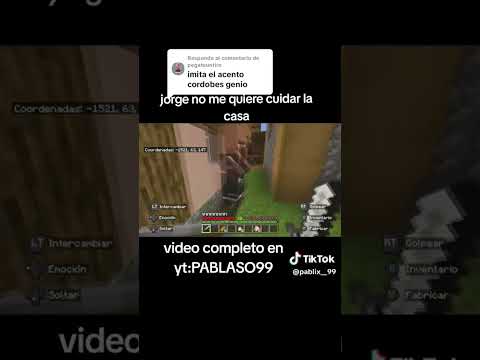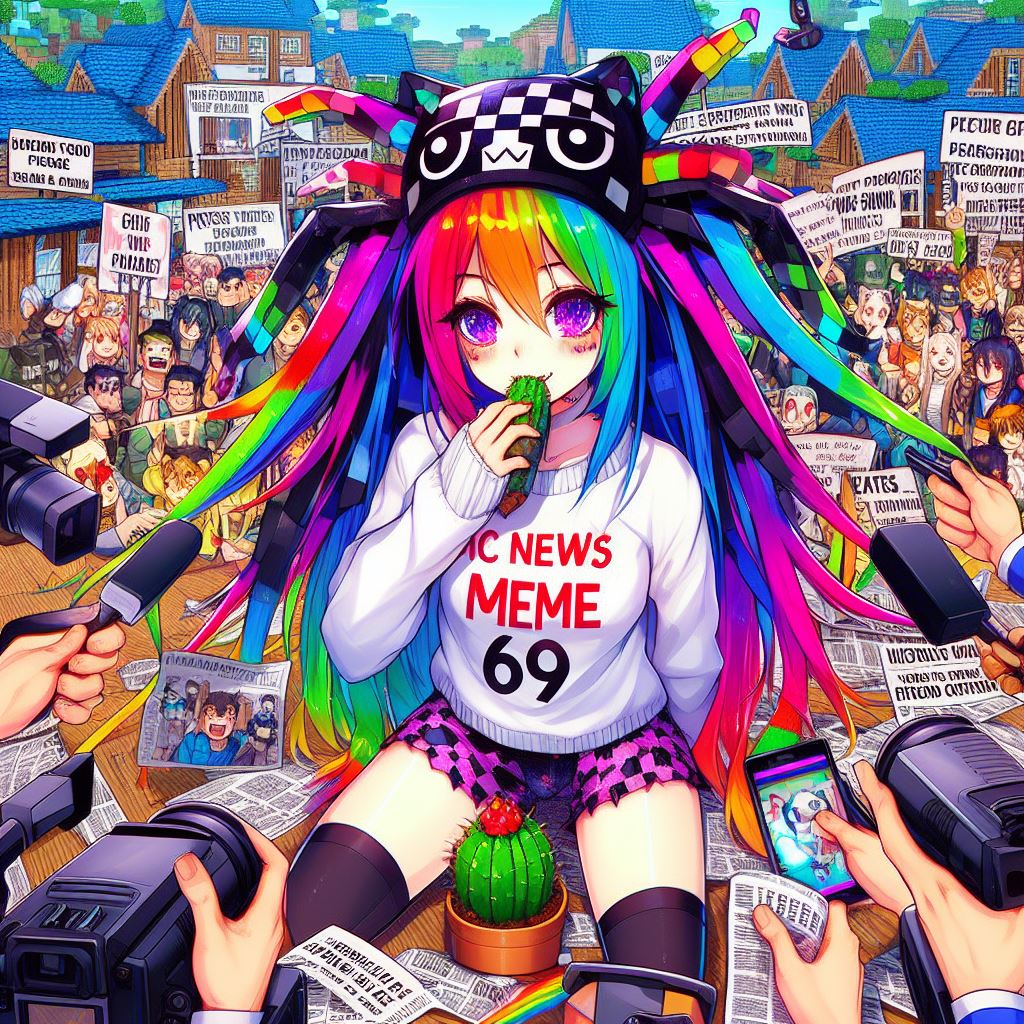Hello everyone my name is and what five and today I am going to teach you how to set up an Eclipse workspace for minecraft forge on a West 10 and of course this will also work for Microsoft Windows there will just be a little bit Of a difference and I will try my best to explain that difference if you do not find it satisfactory then I will be more than happy to create a second video explaining it on a Windows machine so your going to need a couple programs in order to set up the set workspace first You’re going to need to download eclipse so what we are going to do is we are going to download eclipse or I’m going to show you where to download eclipse you can download it at eclipse.org and eclipse is more or less a ide which is a development environment for setting up Java programs it is commonly used so you can download this if you enjoy using IntelliJ that’s fine as well however that will not be covered in this video so go ahead and download it here you can find it by hitting download here and it should download 64-bit and once you do That you click download and it will automatically start downloading now of course I don’t need it because I already have it installed so we’re gonna skip the installation there it’s pretty self-explanatory just follow the steps you’re also going to want to install Java JDK and you’re gonna want to install Java JDK 8 Yes I know I already have Java installed thank you so as you can see here um once you google that you’ll be redirected to Oracle comm which is javis website and of course you’ll see many different distributions here you’re gonna want to do java SE development kit 8u any number After that is pretty much just fine right now they’re downloading one eight one but as long as it says Java kit eight you you should be fine so of course then you’re gonna want to choose the Java that you want to download I’m using OS 10 so you would verse accept The license and agreement well thank you for that and then you’ll choose the one that you’re using for OS 10 choose OS 10 64-bit and then download this right here if you are running Windows you’re gonna want to click the last one windows 64-bit download it right here unless for Whatever reason you were running a 32-bit machine then you’re gonna want to download Windows 86 right here if you are indeed running a 32-bit machine I recommend getting a better computer and no one has those these days if you run into any problems in regards to memory That’s on you because it’s only gonna let you allocate one gigabyte of RAM to minecraft and you might have a difficult time with that so of course windows 64-bit if you’re running Windows OS 10 64-bit if you’re running OS 10 and once you download that it’s going to go Through the process of installing Java once it is installed it’s a very self-explanatory process it should set your system definitions automatically so I will not have to go over that if you do have problems with your system definitions go ahead and do a quick google search for setting java system Definitions following the operating system that you have and I’m sure there are a lot of support articles in relation to that so of course once you have Java and Eclipse downloaded and installed the only thing left that you’re going to need is minecraft forge so we’re gonna download minecraft forge and it’s gonna Be at files that minecraft forge net and what you’re gonna want to do we’re going to be doing one point twelve by point two so you’re gonna want to use the recommended I always recommend using recommended builds because according to Forge that is the most stable build to Use and it is always a good idea to use what the developers recommend as stable these they generally know what is best and I say generally very frugally so we’re going to install MDK so you click on MDK skip and once you hit skip Forge will be downloaded right here and of Course we have all of the stuff in here it just happens to automatically unzip it for me for Windows you’re going to just want to unzip that into the folder that you’re gonna be using so first things first let’s create a folder for what we are going to call our workspace So I already have a special little folder for development I recommend for good practice creating a folder for development I put mine and you could see my OS 10 disk and then users Avery and you will see development I put mine here and I pinned it right Here so it’s a nice little way to make sure to keep track of all of your documents and then I use subcategories here so we’re going to put this into personal projects and we’re gonna clean that up so we are going to call this workspace let’s say broadcaster workspace for this I Recommend not using spaces you can if you really want to but you know so we’re gonna do broadcaster workspace and then I like having an extra folder in here broadcast – development and then inside of broadcast development you are going to want to copy and paste all of the Stuff here so we are going to copy it and we’re gonna paste it so all the files are here now of course the most important file is your build that Gradle it is going to have all of the necessary information for your particular plug-in so we’re going to briefly configure this We don’t really need to at the moment it should be fine but if you want to do this you can if you don’t that’s perfectly fine so for here we have our group so this is basically going to be your packaging we do there are naming conventions you can Google the naming conventions if you have a website it’s basically your website backwards in this case I am going to do Co dot card dot and what five because that’s my website and the archives base name is going to be permission broadcaster because that is the plug-in that we’re going to be Creating or the mod rather and the version we are going to do on my personal preference for minecraft naming conventions is first using the Minecraft version it’s compatible with so one point twelve point two and then a hyphen and then the version of the mod one point zero point zero So once you have that done when you actually go to compile it it will automatically name your mod based on what you put in here which is really nice so you don’t have to rename it later just make sure to update all of the information that you put in here and Of course we’re gonna save this now you can modify this more if you feel like you need to modify it if you have any dependencies and resources you’re gonna have to modify these right here I don’t expect to be using that for this particular mod so there won’t be any Necessary to do that however there are some cases where you will need to edit it if you do need to edit it I would suggest checking out Gradle and see if they have any tutorials in regards to that so once we have edited basically our little setup right here We’re gonna close that out now after that we have several other files when it really comes down to it the only file you need need is build that Gradle it already comes with Gradle W installed and Gradle W is basically how you’re going to set up your workspace I already Have Gradle installed on my computer if you want to check out how to do a manual installation of Gradle on your machine you can look that up later so where it is in your system definitions I believe it’s as just simple as doing an install Through command line on OS 10 so what we are gonna do is we are going to do CD development LS CD personal projects LS CD broadcaster workspace LS CD broadcast development and in Windows you can shift and right click on the folder that you’re in Windows 10 will Allow you to pull up the PowerShell window you can totally do it in PowerShell alright so once you actually are in this directory what you’re gonna want to do is you’re gonna want to use dot slash Gradle if I can type thank you and once you do that you’re gonna do Setup decomp workspace Eclipse in case sensitive matters now on Windows it is going to be well I forgot the W make sure to include the W there that’s very important on Windows you do not need the dot slash you can just run it normally just like Gradle W if you were using OS 10 you’re gonna want to do with dot slash just like that so the system knows you’re referring to a file in that ax system definition so once you’ve hit enter there it is going to download all of the Gradle information for most people it’s gonna take a little bit of Time I happen to have a pretty decent computer and some of the stuff cache so it’ll take me less time and just give it a little while be patient and once it is done we will continue on with the tutorial so I will be right back ok guys So as you can see it is successfully built it is done all of the stuff and the things once the stuff and the things are done you’ll notice there are a couple new folders and files that are made right here so what we’re gonna want To do now is now that this is all set up and it’s ready for Eclipse we’re gonna want to launch eclipse right here so once you launch eclipse it is going to ask for a workspace as you can see right here but you’re gonna want to do is you’re Gonna want to hit brows and you’re gonna want to navigate to the folder that your workspace is in my case personal projects broadcast or workspace broadcast development and an inside of there there’s going to be an eclipse folder you’re going to want to point it to the eclipse folder once you’ve done That hit open and then hit launch Eclipse will then load all of the definitions that have been provided to it inside of there and there will be a little project right over here and if you open it up you can see that we have source main Java and the resources so These are going to be our source folders let’s make this a little larger for the people in the back so more or less this is our package Explorer let me explain that first the package Explorer is where all of your files are going to be down Here we have our problems so if you have any errors with your code you’ll be able to see those problems here and once you double click them it’ll actually jump to it which is great once you go to launch the actual Minecraft there will be a console thing down here so you’ll be Able to see your console and this stuff over here is pretty much useless so you don’t need to worry about it too much so what we’re gonna do is we’re gonna open up source main Java and it already is preloaded with an example mod which does pretty much nothing and it has a Couple events we’re not gonna worry about that so instead like intellectuals we are going to delete delete and okay and there we go now what we’re gonna do is we are going to hit new package and we discussed packaging before if you have a website use that if not you know You can use whatever you’d like just make sure you have a package Co dot card dot and what five and then hit finish and then you make your first class which as you can see right here so just so I could slow down a little bit you right Click this and then hit new and you will have a whole bunch of different options that you can choose from most of the time you won’t be using things like folder file all these other things most of the time you’ll be using package class and these are just things that Come with pre generated code that represents those things if you’re trying to do an interface obviously use the interface enum use enum but if not you can use class it’s not really going to matter anyways so the first class we’re gonna call is broadcaster and then we’re Gonna hit finish and as you can see here we have our first class so one of the great features about Eclipse is its code completion so you can use at Madh which is the annotation for a forge mod and then once you’ve typed that out you can Hit control space and that goes for both the OS 10 and microsoft windows and it will give you a bunch of options to choose from in which you can choose run of course as you can see we have the annotation mod here from net minecraftforge FML common which is the One we want to use and you can just go ahead and set that up and you could do things like equals permission broadcaster and you could set a whole bunch of other things up we’ll get into that in the later dates so that is it for today’s episode Tutorial on how to create an Eclipse workspace for minecraftforge if you liked it make sure to leave a like down below and give me some feedback in the comments I really do appreciate all feedback that you have it will help make my tutorials better it will help improve The quality of my content so you can all understand what I’m trying to relay to you thank you very much for watching today’s episode and have a great day Video Information
This video, titled ‘Minecraft Modding Tutorial 1: Setting up the Eclipse Workspace’, was uploaded by AnDwHaT5_Dev on 2018-08-24 09:53:37. It has garnered 41666 views and 540 likes. The duration of the video is 00:16:24 or 984 seconds.
In this video, I explain to you how to set up a developmental workspace for Minecraft using JDK and Eclipse. Eclipse is a widely used IDE (Integrated Development Environment) which developers use to create Java based content, including Minecraft Mods. It is also open source and very easy to learn. For more information regarding Eclipse, visit their site at https://eclipse.org.
Download Eclipse: https://eclipse.org
Download Minecraft Forge MDK: https://files.minecraftforge.net/
Download Java JDK: http://www.oracle.com/technetwork/java/javase/downloads/jdk8-downloads-2133151.html
Need Pixelmon support: https://pixelmonmod.com/discord
Need help with one of my sidemods: https:://discord.gg/CDNnSex