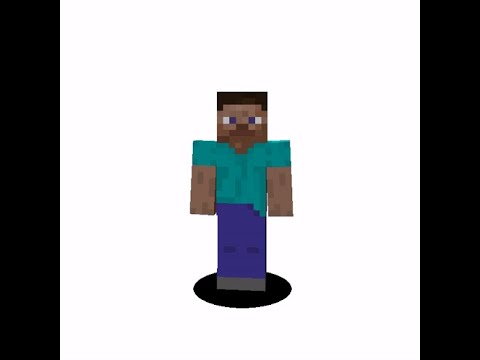Hello guys and welcome to another applied energy62 tutorial video as you can see today it’s all about brewing and automating it of course that’s why we are here so in this room we have all the Brewing stuff we’ll see today it’s connected to your main network with the CPU over There but we will actually stay in here the entire time because I can access the storage over there through this network and I can access the molecular assemblers over there and then the watercrafting CPUs over there but everything is running and it’s not a part of this video today will focus on this And I should mention to start with that as you know hopefully blaze powder is used as fuel in these Brewing stands and I am constantly feeding these so if I remove and use up some some powder we will automatically fill it again um and I’m doing this by simply exporting Into this chest so we’ll have some place powder here only one stack and then from this import bus down here we can barely see here import bus Place powder and then storage pass on the sides no particular filtering so that will just keep stocking blaze powder into this Position and but it’s not necessary you can do this manually they last for quite some time so you don’t need to do this at least not in the beginning the second part to mention is that I have four setups here I will build one more and just to show how I built it I’ll do that in the later parts of the video and you probably don’t need this many but if you want to cover all recipes uh then you can probably manage with three that will cover most of the interesting ones the patent provider can handle up to Nine patterns but you need to make sure that the ingredients so if we’re crafting an awkward potion with water and then we’re getting the awkward potion back but we can’t have a recipe in this setup where we’re using awkward potion to take it to the next step Because down here I have an import bus and we’re storing the the product from this and that is filtered to awkward in this case because we’re sending water and another water and then when it’s done it will be awkward but if I send awkward as something else The Orchid potion will be down here and that will be immediately sucked out so so you can reuse this for other patterns or for other recipes but make sure to mix and match the ones if you have three you can come a long way and use the first one for some and This for some and then perhaps all the Redstone in another one so uh with that out of the way let me go through the build in more detail before we start making anything and just to show how it works if we craft a potion of regeneration to You can see that we need the glowstone at award and we need water bottles and awkwards and the guests here to start with we’re getting water let’s do a demonstration and then I go through exactly every block and while this one is working I can mention that water bottles Cannot be crafted with A2 as far as I know perhaps there are some add-ons that can do this for you or you can use a different machine from another mod but okay where did it go right now in this step and we’re getting the guest here and awkward but there might be other Mods or there are other mods where you can fill the water into water bottles but for this video I haven’t found a way to do it with pure A2 so I’m doing it manually in this one yeah but with a different machine it is probably quite simple to do it And then the last step by the way is over here with the glowstone and this will give us the second tier of regeneration okay so let’s fill up on some water bottles I’m doing this in creative mode of course as you can see recipes will be roughly the same so I Will demonstrate one recipe from start to finish but otherwise they will look kind of the same okay so as I mentioned let’s go through the build in detail every block and how I configure them I have different colors oh sorry we have different colors for different uh purposes and separations so The of course the Orange is not the part of the green and this flux colored non-colored is the main Network it’s the network going away to all other rooms in this space so we have the pattern provider which was an interface in all videos yeah here we have our pattern Water bottle that award gives us awkwards this will receive all items and put them in this chest now you could have an interface to receive them it’s not a big problem in the in the old versions of the mod that worked fine in the latest versions I had issues with it To send them to an interface I just think it works much better placing them in a chest and have an import bus here to suck everything from the chest and you if you’re an interface you need to to format it with the items that are allowed to be inserted and then that’s a Limitation I think so we’ll do it this way it’s stable and works fine and it’s just as easy to build uh we need to power the green network with this course fighter so that’s how we can separate it and power it at the same time you can see we have three Channels from the import to these two storage buses top that’s our ingredient netherwort in this case for this recipe and when if you add more recipes you need to add the ingredient up here and then on this side we put water bottle or whatever potion you you’re using for the next step And when we have those I won’t mention the blaze powder and any more in this video that’s kind of taken care of we have the Brewing started and then we have an import bus down here to import from the brewing stand into the orange Network and we’re storing them in The pattern provider which takes the items back to the uh to the main network storage also note that I have a double quartz fiber here it’s enough to have one but I like two because it’s uh it looks better it’s more symmetric um that’s the every block you need to place And there are no specific configurations except for the filtering that means this part you don’t need to care about insert extract and so on let’s take one recipe now and craft from the beginning to the end and that means we need to build one more over there for the final step Okay let me see that I have everything I need okay so the plan here is to craft from the golden carrot with awkward we have this recipe already taken care of so we don’t need don’t need to do it again um we’ll make one portion of night vision And then from that we’ll enhance it with spy dry I feel the fermented and that will give us invisibility and then in the third step which is the fourth if you account for the awkward potion we’ll just put some Redstone and make it better now this uh if you go back You could make the night vision into a stronger like night vision so we might do that as well in the end which means that we have different lots of different proportions to craft but let’s begin with the first step golden carrot we need a recipe for that So let’s go in here and this is will be a crash course for auto crafting as well and we’ll need one recipe for that and let’s see do we need to take it oh crap and we need some nuggets and with these nuggets and one of those we get golden carrot That gives us the two basic ones to start with and we can put them in in these assemblers and we can probably put them next to this one or in one of which it will be fast so now we can autocroft golden carrot like this okay and the next step is for the Let’s see for the orc person classical and carrot into night vision now I will do this in Creative in a regular world you would need to do the full crafting once so you would need to take your golden carrot and we can cheat in awkward potion You can’t do it in this one because it will be sucked out but you will have need one of these and you need to brew them once so you get the next uh the next uh the next potion to make the recipe which means that we need one of these and we need Three of these the awkward potions and that will give us three three of those hello future me here I just wanted to say that you can do it in a faster way than I showed but you still need to craft the items for filtering but you Can click R here in Jai so you get it like this and then you can click this pattern just like I do with the other recipes in the old days I think you had to hold shift if you didn’t have the the uh all the items in the system Already but maybe that’s not required anymore then you will get the recipe here directly and you simply need to Middle click to modify to three then you will get the correct pattern for this and you have it like this but doing it manually also works and you Still need to craft it so it’s not a big deal but it will make things faster when you make the recipe part and then let’s encode that and put it over here okay and we need to set this one to extract the night vision and also we need that golden carrot Where is it over here we need to set the golden carrot up here and on this side we already had the awkward so that’s the first step now we can craft so you would need to do this for every step right The Next Step oops three of these or night visions And remember that we are all right we need a fermented spider eye so let’s make that recipe and place it in some assembler fermented spider eye and now we can crop it I had already prepared most of it we need sugar as well I prepared most of it so this is quite Fast and once you get the hang of it it’s pretty fast to do this all right so let’s craft the fermented spider eye because we need one to set the recipes and we need one night vision to set it so what did we say three of those plus one of those And this one we could use in the first and not think I don’t think I will do it though and because at some point we probably want to craft several potions at the same time so you don’t perhaps we don’t want to to show the first one Over here we have golden carrot magma cream over here we have a gas here so let’s place it here and up here we want to have the fermented spider eye over here we want the night vision so let’s take oh crap spider eye and these Night Vision Night Vision Night Vision So reloading it we’re loading it and once it’s done we’ll get the the product the invisibility now we can set it into this so we can export automatically like that and we can finish our recipe for it and then for the next step now we’re having this ability we can only take it One step further with the with redstone well you can make splash it could make lingering but let’s stay with redstone right but to do that I want to set up one more setup over here for Redstone so let’s uh let’s do that I’ll show you how I built it Now it’s easy because I have done it a few times already uh and I’m kind of know everything beforehand how to place them but so could you so storage Buzz import bus over here we want to have the brewing stand and we can extend this or fill it with Blaze powder manually like this it’s really up to you what you prefer and then we have more storage paths more storage bus and we only need one power here as well final part ner provider and a chest oh almost final part we need an import bus here as well And that’s everything we need now we can place our oh it’s supposed to be here I forgot that invisibility with night vision and spider eye fermented spider eye and the night vision will give us invisibility now to make the final part with redstone let’s see where are we we need to clear this We’ll take out our invincibility and the Redstone and let’s go down here so up here we want the Redstone over here we want our invisibility and now we can place them well they leaked out because I haven’t I haven’t filtered this already and so it will just suck everything out at the bottom Let’s uh so let’s hold on to that and do it one more time here they are also I forgot to attach it over here so it’s not even they didn’t even end up in the uh in the main Network so let’s do it again invisibility and redstone So we have this one filtered we have this filtered invisibility and here we want to filter on the final product so only need one of these the number eight minutes now we can hook them together without anything disappearing this one will disappear but that’s because I wanted to all right so with That we should be able to craft and you can see we can craft the three minute version and the 8 Minute version well of course I need to finish the recipe first sorry about that uh and then we can put these back in code pattern the three minute Redstone and that’s the eight minute a lot of steps easy to make mistakes minor and larger so now we can middle click on the invisibility without the creative mode getting one of them and now we can see everything we need from water bottles to awkwards with another word will make the night vision With the golden carrot and actually we should remove the golden carrot we have here so we get the entire chain now it looks better so from gold to Gold Nugget to golden carrot and then mushrooms and all of this from sugar cane to make us the final version So the only thing missing is the water bottle if you find a way to do it in in vanilla A2 then feel free to tell me I don’t know anyway at this time and but there are ways with other mods don’t don’t be too alarmed so with that we have a functioning build And I will probably add a few more uh Redstone versions because as you know Redstone in in a brewery so in Brewing we have Redstone that will give us the kind of the from speed three minutes to speed eight minutes and let’s see if there are the good Regeneration for the five seconds to 130 for example so I’ll probably add all those recipes over here where we have Redstone already filtered and all that night vision and then the next step should be over here yep the night vision to make invisibility and then in the end invisibility goes over here Okay I hope you were able to understand and follow and but if you have any questions to uh you know where to leave a comment in any way I hope this was helpful and I hope you have a great day you know but I’ll see you in the next video so take care And bye Video Information
This video, titled ‘Automated Potion Brewing with AE2 – Modded Minecraft Tutorial’, was uploaded by TKH on 2023-02-12 21:33:07. It has garnered 964 views and 24 likes. The duration of the video is 00:24:18 or 1458 seconds.
Auto-crafting potions with AE2 is fun to set up and saves a lot of manual work! You can support me and the channel! Read more here: https://www.patreon.com/tkh
Well, everything except for the Water Bottles, I don’t think it’s possible to do with “vanilla” AE2 but if I find out I will make sure to tell you here and in a follow-up video. It’s straight-forward with various other mods but as this is an AE2 video I left that part open.
Note that this build depends on existing infrastructure, storage, crafting CPUs and main controller. However, I wanted this video to only focus on the brewing setup. And I did it in a detailed approach with a demonstration build – as I get many requests to not only show an already existing build.
Read more about me and what I do here: http://tkh.one/
All my Applied Energistics 2 videos can be found in this playlist: https://www.youtube.com/playlist?list=PLPCqiTnvx2Gv3rd5fpVPpKtb2oH53eYYa
Links to me on other places: https://twitter.com/therealtkh https://www.facebook.com/therealtkh https://www.twitch.tv/therealtkh
Game details and key mods for this video: CurseForge App Minecraft [1.19.2] Forge [43.1.55] Applied Energistics 2 [12.8.6] The One Probe [6.2.2]
Tags related to this video: #ModdedMinecraft #MinecraftTutorials #AE2
Chapters: 00:00 Introduction 03:45 Detailed Demonstration 05:25 Building Instruction 08:59 Potion Patterns 17:00 Building It! 21:00 Final Demonstration