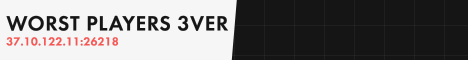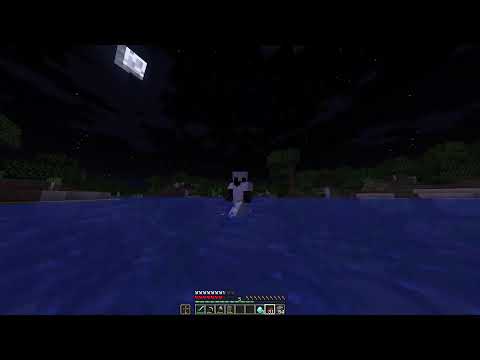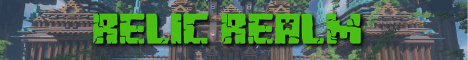Hey everyone this is Andrew Ty and welcome to my YouTube channel So lately I’ve been doing a load of testing on Minecraft and lots of people have been asking me how exactly I’ve installed Minecraft and what the best method to do so is so today I’m going to show you how To do that we’re going to be making use of a launcher called the prism launcher this is going to be a far better alternative than the previous launchers I’ve used for example with many MC poly MC and not only is it the easiest way to load mods it’s also a native arm Application that allows us to use the optimized version of java to run Minecraft in this video I’m going to show you how to set up prism launcher and also get shaders and mods installed I’m also going to show you how to set the correct non-retina desktop Resolution so you can get the best frame rates out of Minecraft and I’m also going to show you how to get mods like Pixelmon working which require older versions of Minecraft and Java to be installed and today we’re going to be showing you how to get all of this done Through the prism launcher so if you haven’t subscribed already then please consider subscribing and you’ll be able to keep up to date with the latest Mac gaming news so what we’re going to do now is to go to the prism launcher.org website so I’ll leave a link to this Particular web address in the description once we’re here we’re going to go ahead and press the download button on the top right hand side and then when I scroll down and then find the Mac OS tab here and then we’re going to go ahead and press the download for The universal version of this application so that’s going to work for Apple silicon and also in tile Max as well so I’m going to tap on this now I’m going to download this here we’re going to press the allow button and then this is going to go ahead and go into our Downloads folder so we’re going to go ahead and open up finder and then we’re going to go to downloads and then within downloads We have this prism launcher dot tart so that’s finished downloading we’re going to double click to extract and that’s going to go ahead and extract The application and what we want to do is to drag and drop this into our applications folder so I’m going to hold down the left Mouse button and then let go on the applications folder and then that’s going to install it into the applications folder so once we’re here What we’re going to do is scroll down and find prism launcher and then we’re going to double click and then it says here that it cannot be opened because it needs to be checked for malicious software press OK what you can do is hold down the control key and then click On prism launcher and press open and then we have this option here to manually open the application or alternatively you can go to the Apple logo here go to system settings and if you go down to privacy and security and then you scroll down on this right hand Side here under the security section it says that we try to open a prism launcher and it was blocked from you so I’m going to press open anyway and now I’m going to type it in our computer’s password and then press unlock and now we can press open to manually open this Application so I’m going to select my language and press next and now it’s asking us to select our version of java so if we don’t have Java installed on this computer already what we’re going to do is to download the latest version of arm64 java if you’re using an apple Silicon Mac so in order to download Java we’re going to go to the website adoption.net which I’m going to leave a link to in the description and this contains open jdk binaries which are distributed for free so this is basically versions of java which you can install on your Mac so here it’s Automatically detected that we’re using an apple silicon a ar-60 format so we can actually download this one or if you want to manually download yours we can click click on this downloads button and it’s going to take us to a list of different releases so we can select Mac OS if you’re using an Intel Mac you should be using the x64 architecture or if you’re using Apple silicon Mac which I am here then I’m going to use the arch 64. so what we want is the jdk package type and then we want version 17. there Are other versions that you can try to but 17 seems to be fairly compatible and then we’re going to go ahead and click on this dot PKG which is the installer version of java so just wait for that to finish downloading so once that’s finished downloading I’m going to go Back to finder and then double click on this new PKG file that we’ve just downloaded and we’re going to go ahead and complete this installation of the version 17 of the jdk here we’re going to press continue and then agree and then install then I’m going to type in Our user password so here it’s asking us to access our downloads for low press OK and then wait for that to finish here we’re going to press keep so when I go back to our prison launcher setup here and it’s saying here that no versions are currently available but if we press The refresh button now we can see that version 17 of ar64 java has now been installed so in a selected version with the star here you might also want to change your memory allocation if you have a lot more memory you can potentially bump this up to help improve Performance then we’ll go ahead and press the Finish button so I’m now present launcher has been installed so here I’m going to press the accounts button and then select manage accounts and now we have the option to add an account so this is all assuming that you’ve got a Minecraft purchase Associated with your Microsoft account if you don’t have this already then you need to go ahead and buy Minecraft from the Minecraft website and then associate it with your Microsoft account so make sure you do this first so what we’re going to do is to add our Microsoft Account and it says here please open this link and enter this particular code so I want to do is to press this button which is going to help copy the code and then enter the details here so I’m going to enter the code here so to paste the Code that’s already been copied I’m going to press command V and that’s going to paste the code into this box then I’m going to press the next button and I’m going to go ahead and log into our Microsoft account I’m going to type in our email address press next and then Our password and then we move on to the next step so we’re going to allow the prism launcher to access our Microsoft account I’m going to press yes here and it says here we’ve now signed into the prism launcher we can now close the windows I’m going to go ahead and Minimize this that means we have an account associated with the prison launcher and now we can now start a game so I’m gonna do now is to close this settings menu here and then what we’re going to do is to create a new Minecraft world so I’m going to press add instance Here and we’re going to add the latest version which is 1.92.3 so this stage is a good idea to add some mods so we want to do is to select a mod loader so the one I’m going to be using is fabric it’s going to select fabric here and select The latest version of fabric now what we’re going to do is press OK and that’s going to create our instance however what I want to do is to also install Iris and sodium so this is going to help improve performance and also allow us to load shaders as well what we’re going to Do is to select the instance and then press the edit button and then we can go down to the sidewalk here and click on mods and then click download mods what we’re going to do is to select curse Forge and we’re going to download sodium So I’m just going to type in sodium and it’s going to do a search for sodium and then we’re going to download this latest version by clicking select mod for download I’m also going to download iris so Irish shaders we’re going to click select mod for download so now I’m going To do a search for one more mod called FPS Monitor and this is going to help us to see what the frame rate is like without using F3 which can sometimes affect performance here I’m going to select FPS Monitor and then select mod for download so basically once those Three mods are selected we’re going to click review and confirm and that’s going to download all three of these mods that we’re going to use today press OK and now all of those mods are downloaded so I also want to download Shader packs as well so what we can do Is Click The View folder button and then basically any shaders that we want to add we’re going to put into here so I want to do is to download one of these standard Shader pairs called Silver shaders there’s also this website called wiki.shaderlabs.org which allow you to See all of the Apple silicon Mac compatible Shader packs so the one we’re going to be testing today is silver’s vibrant shade is 1.50 high so I’m going to press download here here we’re just going to wait for the link to be created press Skip and then we’re going to Download this version we’re using this download button and then this is going to start a download process so if you experience this issue where the Shader zip file is already extracted for you what you can do is get a Safari and then go to settings and then deselect this Button which says open save files after downloading and then we can base basically download the file again we really need it in the zip file format so once that’s done we’ll minimize here you’re just going to control click to open up a new finder window we’ll go to Our downloads folder and basically going to drag and drop this ZIP file for sales and vibrant shaders into the Shader packs folder that we opened up earlier and now Shader packs have been installed so if we go to the prism launcher and we’re going to go ahead and double click On the instance of Minecraft that we created now this has all the mods and Shader packs that we want to test so now I’m going to go to a single Peggy world and what we’re going to do is to maximize this and then we’re going to go To options and go to video settings so here the settings we’re using run a distance of 18 Shadow distance of 12 and simulation distance of 8. V6 is turned off and we have our Max frame rate set to unlimited or the quality and performance settings set to default and Then also we have Shader packs which we’re not going to turn on I’m just going to show you what it looks like without shaders and we’re running here at 400 or so FPS so this is the M2 Max chip which is definitely take advantage of the high-powered CPU and GPU so now I’m going to go to options go to video settings and go to Shader packs and here we’re going to enable Silver’s vibrant shaders 1.50 high so just double click now press done and now the game looks a lot better we’re still running at quite a high Frame rate 115 FPS or so one thing you should be aware of is the fact that we’re running this game at a 1440p resolution this means that we’re running at a lower than Default Resolution for example if you’re using a MacBook Pro 16 inch then by default Minecraft we’ll be Using the retina resolution of three four five six by two one six zero that’s because Minecraft will basically accept whatever the resolution of your desktop is and often you want to set this much lower in order to get acceptable game frame rates especially when you’re using Shaders on Minecraft so I want to do now is to show you tutorial about how to set a custom resolution on Mac OS so that you can set a decent frame rate on Minecraft so we’re going to go to this website which I’m going to leave a link To in the description and this is a free piece of software so all you need to do is to go to the download section here and then we click on this big screen icon here to download the software so once we’ve downloaded it we’re going to Go into finder and then we’re going to go to our downloads folder and then we’ll double click on switch Ros X installer here it’s asking us to confirm whether we want to open it press open open and now it’s opened a new preference pane on the bottom of your Settings menu so if you don’t see this at first what you do is you go to the Apple logo on the top left go to system settings and on Mac OS Ventura the new location for this is going to be in the bottom of the left sidebar so here we Can click switch whereas X and then you can tap on this icon here in order to open up the main menu so this is the main menu for switch whereas X and today I’m going to show you how to set a custom resolution so if we go down to The bottom of the screen here and click on built-in display this is my 16×10 aspect ratio MacBook Air display you can see some of the display information here so what I’m going to do is to click on this current resolutions Tab and if you scroll down you’ll see various Resolutions however you can see that they’re all either 16×10 or 4×3 so if we want to add a 16×9 aspect ratio that what we need to do is go to custom resolutions in order to add a custom resolution we first have to install the helper tool so if you haven’t done this Already all you have to do is click on about switch whereas X and then what we need to do is to click this button here which says install helper tool and we’re going to type it in our admin password and now the helper tool has been been Installed they won’t go back to built-in Retina Display and go back to custom resolutions and now this plus button here is not grayed out anymore I’m going to press plus here and now we’re going to do is to type in a custom resolution so I like recording my videos in 1920 by 1080 so this is the horizontal resolution and this here is the vertical resolution so here I’m going to press OK and here we have the new custom resolution with the aspect ratio here here it’s saying that the status is not saved in order to save the resolution What we need to do is basically close the switch OS X window and it’s basically going to prompt you and say do you want to save this setting before quitting I’ll press save here and for that custom resolution to kick in what we need to do is to restart the computer So I’m just going to click on the Apple logo here and then click restart so once we started the computer we’re going to go back to system settings and I’m going to scroll down and click on switch whereas X again and when we’ve got the menu open we’re going to go back Into built-in right in the display and then back to custom resolutions so you can see here that the custom resolution is now active so that means that if we go to current resolutions it’s going to be one that we can now select so we’re going to do is to find the one that We’ve created which is this one here and once I click this button then the whole screen is going to flip from 16 by 10 to 16×9 which I’ll show you now so now running at a 1080p resolution which is in 161 aspect ratio and this is a far Lower resolution than what the retina display defaults to and this is going to allow games like Minecraft to accept a lower desktop resolution and therefore get much better frame rate in games you can set up to 1080p you can go to 1440p and you can always select 16 by 10 Aspect ratios as well as long as they’re lower resolution than the retina display then you’re going to get much better frame rates so in this video I’ve shown you how to install the latest version of Minecraft with the native version of java however there are many mods and mod Packs which will require older versions of Minecraft and also old versions of java as well which are not arm 64. so what I do in this video is show you how to use prism launcher in order to set up these older instances of Minecraft and Java so you can get those working on Your Apple silicon Mac so the example we’re going to be using today is Pixelmon this requires us to install Minecraft 1.16.5 and also make use of java 8 so this is going to show you how to install right now so what we need to do is to go to the adoptium archive so I’m going to leave a link to this in the description and what we want to do is to find version 8. so I’m going to click on this drop down and select version 8. so here we don’t have an AR 64 Macos version so what we’re going to do is to Select the Mac OS x64 version the Intel build and then click on the jdk and then this is going to go ahead and download and then what we’re going to do is to install this and then in finder in our downloads folder we’re going to double click and then we’re going to install This particular version of java press agree and then continue and install and then you type in your password and then click install software now that that’s installed we’re going to press close bin and within the present launcher here we’re going to add an instance and then we’re going to go ahead and select 1.16.5 then I’m going to select Forge and then download a version of Forge I’m going to download 36.2.34 and press ok now that that’s set up we’re going to go press edit and then we’re going to go to mods I’m going to click download mods and then within the Search bar I want to type in Pixelmon and select this one here and this is version 9.1.2 click select mod for download review and confirm then press OK and this is going to go ahead and download this version of Pixelmon so now what we need to do is change the Java Version so so we’re going to do is to go to settings and then go to Java installation and then what we’re going to do is to Auto detect here so here we’re going to press the refresh button and then make sure that we select and then make sure we select one of these Versions of java then press OK warning Java version 8 and we’ll make sure we double click and then launch the game so it’s going to minimize this and just show you that this is now loading up so now see we have Pixelmon installed I’m going to go to single player and then Create a new world and we now have the Pokemon version of Minecraft running up so here we can go ahead and pick a Pokemon we’ll go for Piplup and begin our adventure so you can see here now we’re running Pixelmon on the M2 Pro and it seems to be running pretty well and This is a heavily modified version of Minecraft so now I hope you found this video useful I’ve got lots of other videos like this on my YouTube channel so please check it out thanks for watching and I’ll see you in the next video Video Information
This video, titled ‘BEST way to run Minecraft natively on Mac! Shaders, mods, Pixelmon, Prism Launcher’, was uploaded by Andrew Tsai on 2023-02-13 10:07:22. It has garnered 24592 views and 664 likes. The duration of the video is 00:14:16 or 856 seconds.
Prism Launcher: https://prismlauncher.org Adoption of Java: https://adoptium.net Adoptium Archive Java 8: https://adoptium.net/temurin/archive/?version=8 Sildur’s Vibrant Shaders: https://sildurs-shaders.github.io/downloads SwitchResX: https://www.madrau.com
Quick tutorial on how to setup Minecraft on Apple Silicon Macs using Prism Launcher, arm64 Java etc. and also how to setup older mods like Pixelmon using older versions of Minecraft and Java.
Timestamps: 00:00 Minecraft on Mac is great! 00:54 Prism Launcher install 02:37 Native ARM64 Java 04:13 Minecraft account setup 05:06 Create world, mods, Iris and Sodium 06:15 Shaders setup 07:17 Testing Minecraft 08:13 Setup non-Retina resolution for faster FPS 08:50 SwitchResX download 10:08 Custom resolution 12:03 Mods and older versions of Minecraft and Java 13:39 Pixelmon testing
► Links: Master M1 game compatibility list: https://www.applegamingwiki.com/wiki/M1_compatible_games_master_list Please join me on Discord here: https://discord.gg/28CAAr6SpB Check out AppleGamingWiki: https://applegamingwiki.com
► Get the NEW M1 Macs here (Amazon links): https://geni.us/mbp-m1pro-14 https://geni.us/mbp-m1pro-16 https://geni.us/mbp-m1max-16 https://geni.us/applem1macbookair https://geni.us/applem1macbookpro https://geni.us/applem1macmini https://geni.us/applem1imac
► My Recording Setup: ►► My equipment: DJI Pocket 2 – https://geni.us/djipocket2combo SanDisk Extreme 256 GB – https://geni.us/sandiskextreme256gb MacBook Air M1 – https://geni.us/applem1macbookair Anker SD Card Reader USB 3.0 – https://geni.us/ankersd ►► Mac: Record screen audio and gameplay (Mac): https://youtu.be/i6UewWGWfe0 Set 16:9 aspect ratio (Mac): https://youtu.be/TtKNqoCbOaI Highlight mouse cursor (Mac): https://youtu.be/jDJECtQO97Y Display keystrokes (Mac): https://youtu.be/1MRQ9DmxmU0 Snap windows (Rectangle, Mac): https://youtu.be/qUPSnDYJU6A OBS setup (Mac): https://youtu.be/rpYxhzlaDj8 Temperature/fan monitor (Mac): https://youtu.be/ovnDeHiXnKU ►► General: Microphone setup (Blue Yeti): https://youtu.be/81DsMgR2Qd4 Greenscreen setup (OBS): https://youtu.be/mO4QhV-1rKo Note-taking (Notion, Mac): https://youtu.be/DaMPeS8Bet8 Highlight mouse cursor (Windows): https://youtu.be/kM0RgM7TDFc DIY 2TB SSD USB-C (Mac and Windows): https://youtu.be/43X3Mk5vQK4
► Windows gaming on Mac: ►► Windows on M1 Mac Tutorial: https://www.youtube.com/watch?v=nVxzCteaWnc ►► CrossOver FREE 14 DAY TRIAL – use coupon APPLEGAMINGWIKI for 25% DISCOUNT: https://www.codeweavers.com/?ad=835 ►► Parallels 17 use code APPLEWIKI10 for 10% DISCOUNT: https://prf.hn/click/camref:1101lfR6V
Amazon Affiliates Disclosure: Andrew Tsai is a participant in the Amazon Services LLC Associates Program, an affiliate advertising program designed to provide a means for us to earn fees by linking to Amazon.com and affiliated sites as well as other affiliate programs.