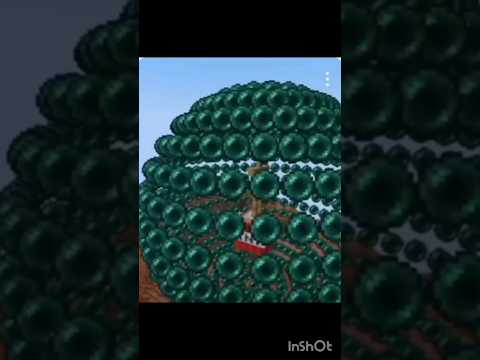What’s up everybody this is blokus and in today’s video i’m going to show you how to use create.3s building tools and those include the schematic tools the zappers the extendo grip all of the items that you need to make awesome builds using create.3 so let’s get started The extendo grip is a tool that lets you reach far away and perform actions build break things from a longer distance so as you see i can press these buttons right here and control that contraption over there but if i switch to my empty hand i can’t Really do anything unless i get a lot closer you can also use this tool by switching it to your secondary hand and this way you can actually build with it and you can use any other tool at a longer distance so this tool isn’t activated yet because We haven’t gotten to it yet but as you see this extendo grip is going to extend the range of everything so for example you can grab your wrench and do things from pretty far away and that’s all i know about the extendo grip let’s go ahead and move on to the symmetry wand The symmetry wand is a very nifty builders tool that will allow you to build symmetrical contraptions and who of us hasn’t needed to do that every now and then you can place it wherever you want and you’ll see that the structure is going to be built on both sides of it so Whatever i do now on these sides is going to be replicated over there and you can go up as long as you are on this side so basically you need to build what you need to build and then remove it when you’re done and if you want to change the Orientation or anything you just put it in your hand again and then you can place it by facing the other way so if i face it this way now the symmetry is going to be like that if i face it this way the symmetry is going to be Like this so this tool is extremely versatile i think that if you’re trying to build a castle or a dome or one of those really giant structures then this thing is a dream the handheld block zapper is a very interesting tool that lets you select anything you want by left-clicking it And then you can place it by right-clicking it this is the most basic way of using this tool but we have a bunch of options so let’s go ahead and look at them if you crouch and right click you’ll see this window appear right here so Have a selection in your hand before by left-clicking something and then open the configuration window right here we have a bunch of patterns that we can use for example we can do a checkerboard instead of a solid selection where everything you click places a block with a checkerboard The thing is going to make sure that you are not placing blocks next to each other even if you accidentally hit that spot it’s going to correctly place it in a checkerboard only when you hit that spot which is very interesting i honestly don’t know where this could be useful but nonetheless It is uh very cool now let’s look at the other options you can have an inverted checkerboard which looks you know where the blocks are attached to each other diagonally like that and you can also do let’s see what other options do we have we have these percentage roles which Means that on 50 it means that with every two times you try to place something a block is going to appear sometimes it comes in on the first attempt and sometimes on the second attempt so it is another weird feature but i think it’s cool perhaps for randomizing natural builds or something Like that you don’t want to have you want to just randomly click and these blocks will appear in a sort of natural randomized looking way especially if you go 75 or 25 it’s very interesting and i’m would be pretty interested to hear what the builders out there Think about these really cool tools now before i close this window we have a couple of other options here to be quite honest with you i don’t understand these two and if you have any information about them please let me know but other than that i know what this one does which is Another cool feature is if you turn on replace mode what it’s going to do is it’s going to replace the block that you’re pointing at so as you see it went underground here so if we remove replace mode we’re going to be able to place things right here and if we go Back to replace mode we can just replace whatever block we point at and i just replaced that and it’s not really affecting this contraption but basically what this is is a very cool way of fixing things you messed up of making adjustments for example this Is one thing where if i break the glass to change the material i might have some things break in this contraption but with this tool i can actually make these adjustments very easily now because we have that 50 selected it’s not doing it very consistently but if we go back and hit solid I can just switch this entire thing with slime if i want to i can do whatever i want with ease so i really think this is a very powerful tool and these all of these create.3 building tools are extremely underrated so i highly encourage you to check them out If you like to build stuff and now it’s time to look at the handheld world shaper which can be used using the exact same controls as the block zapper you left click to select your block and then you right click to execute your selection now this one has a lot more options If you hold the shift button and right click and normally when i say that if you’re up in the air you just need to hold both the shift and space button that’s a nifty little tip there now this one as i said has a bunch of options a Lot more than the block zapper you have a shape which is cuboid sphere and cylinder and this is going to define this shape that you see now let me bring it up to the top by changing this to place and i’ll explain these in a second here But as you see this is just a little rectangular cubic shape basically a flat surface now if i go and pick sphere you’ll see that it’s going to change into this essentially it’s a it’s a minecraft sphere let’s uh try and place it above so we can take a look at it I think you see what i mean it’s like a little spherical shape it’s a cube with the corners taken off now if we change it to a cuboid you will see that is just a block now when we look at these settings there are a bunch of Options here that are called tool there is placement and there is the pattern that we had earlier now these work exactly the same way as with the block zapper you can choose a checkerboard inverted checkerboard and that changes the pattern of how you place things so let’s try it with a sphere for Example and you can place the spheres in a checkerboard pattern this is this just takes this to the next level and makes it a lot more powerful now if we switch these options we can pick replace for example and now what’s going to happen is this is not going to work unless it Finds something there well if we change it to overlay it’s going to start placing things above ground and if we change it to clear it’s going to erase things so as you see i’m kind of jumping in between these different settings because i am myself am not super experienced With this and all i know how to do now is to switch between these options and see what they do and tell you i haven’t yet used this to make something useful but as you can see the options are all quite straightforward and uh obvious so i hope that my explanation hasn’t Been haphazard and all over the place and that you can actually use this but if you have any questions about it please let me know because i’m sure i’m gonna keep playing with it and see what i can do with it after the video and now it’s time for the best create Point 3 building contraptions in my personal opinion and these are everything that has to do with schematics because these let you copy any structure and then take it in a file and send it to friends or move it to another world or even clone it a thousand times here move it to another Area in your world move it on a server there’s so many things you can do with the nbt files that come out of this and the best part is that this is one of the easiest things to use in create it’s so simple it’s unbelievable so stick around and as A bonus you’ll be able to use all the mbts that i’m going to include in the description which are basically every mbt i included on my channel you can take all these creations and play with them so let me show you this is super simple we just have to pick two corners around The structure that will define it and the way i like to make this easier is by placing a block somewhere safely outside the structure and we’re going to be able to adjust the selection later so don’t worry about putting it in the wrong place now we just right click this while we’re Holding the quill and you see we can move around freely right now and we can even switch to another tool we can go back and break this because we don’t want it and whenever we go back to the schematic and quill you’re gonna find that our selection is saved so In the same way i like to go to the other direction and start placing blocks in a way that guarantees that i got the entire structure even if i go a bit farther now i’m gonna add another block and then we go back to the quill and right click again Now i like to go back obviously and break these blocks so that we have only our structure and now we can look at the selection and make sure that we didn’t select too much space because let’s say you’re giving this to a friend and they’re trying to add it to their House or to their base and they’ll find out that it’s smaller than the selection so the easiest way to do this is to face the side that you want to make smaller which let’s start with this one and then you can scroll with your mouse scroll to Uh if you if you’re scrolling down it’s going to bring this side towards you and if you scroll up you are going to push it in that direction so i can go right there and then push it one more block and here we go now let’s see this side does it need Any tightening yes it does also one block so we just point here and we make it fit this one is huge because i scrolled too much a little bit earlier and we can push this by scrolling up all the way until it meets and if we go Too far we just pull it back no harm done and i can go to this side and now that everything is defined i can just right click again and it’ll give me a prompt where it will say uh it will ask me to type a name and i’ll type it I’m having a problem typing hitting storage schematic so as i did that this immediately is stored in a folder named schematics in your minecraft install folder now if you want to use this and this is saved and ready in your system here’s what you need to do you’re going To go and place a schematic table and it looks like i have one placed right here you’re going to right click it and you’re going to bring an empty schematic and place it here now you hover over this part and it’s going to show you all of the schematics saved on your Computer and as you see i’m a little obsessed with this thing you can scroll with your mouse to find the schematic that you have saved so let’s see this is the hidden store schematic that i just created and as you see the system is going to add underscores To the file name even if you leave it with spaces now that i’ve made my selection i can hit the check box or the check button right here and we’re gonna get the schematic and this schematic is something that is extremely easy to use you just pick it and now you can point Like that and put it wherever you want now i’d like to point that if you hit the control button it’s going to bring it next to you so if you’re like up in the air and you want to put it right here you hit control and it’s right here so i Can place it basically here as you see but let’s say i hit right click and i don’t want it here i can just go down there and place it down there by pressing the alt button first hold on to it and then go to this third Deploy option and i’m going to cover all of these options in a second so stick with me now if i hit the deploy option we’re back to being able to deploy where we want and if i right click it’s just going to bring the entire structure Now as you see it looks like i have made a mistake when i cloned initially because i i had probably pointed in a direction and scrolled like crazy so that we ended up cloning a bunch of the ground right here and that’s that’s a common issue and the best way to avoid it Is to be more careful because i did this a little bit too quickly now let’s look at the options that are available to us basically if you press and hold alt there will be a menu that expands on the bottom showing you what each of these options do and you can scroll Through them with your mouse scroll now the first one is move xz and just so you know the way we’re going to interact with the structure is always going to be the same we’re pointing at one of the sides we’re holding ctrl and then we are scrolling with our mouse So since this is move xz it means we’re only going to be able to move it on the horizontal axis so i can push it like that and pull it and i can do that on all four sides but if i go to the top for example nothing should Happen and that is correct i’m scrolling and nothing’s happening and let me yes so if you switch away from the tool and get back to it that’s not an issue as well now if you press alt and go here this is move y which is pretty straightforward it does the same thing Except along the y axis so you can move this thing up and down before you place it and we already covered the deploy it’s if you want to move it and change your placement completely and then you have rotate which again works the same way you can point and rotate by scrolling Back and forth you can rotate any structure and i mean these things are so powerful if you are a builder now let’s see the last option here is flip which lets you flip the entire thing along its axes and it depends on which side you’re looking at so as you can see we Can flip and now that we’re done placing it exactly how we want we go to this check mark where it says print and select it and now we just right click one last time and this contraption is completely cloned and placed here and now it’s time to look at the Schematic cannon which is by far the most interesting and uh least useful item of these but it’s it’s so extremely cool which is why i saved it to the end because it’ll basically show you all the layers of something that you’ve built and for the sake of that example i’m Going to be using this structure which because i’m not a great builder i want you to imagine it to be a very awesome magnificent modern house and i have already saved the schematic for this thing and i think i called it something along these lines let’s see what is it Um yeah i forgot what it is so what you need to do is you go pick the spot and deploy right so now this thing is here but before you and without going and hitting print we’re actually going to go and finish everything on the cannon you Right click the cannon and you place a bunch of gunpowder here and it looks like it takes four to fill it now we get the schematic that we just had and place it right here make sure it’s deployed before as i did and now when we hit the play button It says ready now i want to remind you before i get started that this chest right here has all the building blocks necessary to create this thing the exact number if you have less than that the canon is going to reach that point and stop building And the purpose of this canon i believe is both fun and to show you the layers of the entire structure so let me not make this any longer than it needs to we’re gonna go and hit display button and as you see the canon will start to build everything It’s very interesting i mean i haven’t seen anything like this i’ve seen people make really extensive animations to produce an effect like that but this canon idea is very cool and i think that there’s so much art that can be done with it that i personally can’t think of but i’m Hoping that by showing you how to use it you can unleash your imagination and do some really cool things with it and this is all i wanted to share with you today i apologize if some of the items were a little bit vague after i explained them but that’s Mainly because these tools are new to me as well and i will hopefully be using them more and more so if you stick around and watch my videos hopefully you’ll also learn to use them better and better with time and with that as usual i hope that you enjoyed this video Thank you so much for watching and i will see you next time Video Information
This video, titled ‘Minecraft Create 0.3 Mod Tutorial – Episode 2: Building Tools’, was uploaded by bLOckOus on 2021-01-13 02:15:38. It has garnered 10214 views and 196 likes. The duration of the video is 00:17:34 or 1054 seconds.
Create 0.3’s building tools are amazing. From the schematics, to the block zappers, world shapers, and symmetry wand. There is something for every builder out there to take their building to the next level with ease. This is yet another reason why you should download Create 0.3 and use it with Minecraft. You’re missing out! 😀
Video Chapters 00:00 Introduction 01:56 Handheld Block Zapper 05:08 Handheld Worldshaper 08:01 Schematic Tools 14:56 Schematicanon 16:57 Thanks!
Here’s a list of relevant links, videos, and NBT schematic files!
A quick introduction to Create 0.3 Redstone components: https://youtu.be/V7oe50vBQJQ
Create 0.3 Cart Assembler Configurable Storage System (This system will show you that Create 0.3’s cart assemblers have a much bigger potential than to build trains!) https://youtu.be/7uyseGo6QvQ
Cheap Create 0.3 Survival Machines (These machines use water and funnels to sort, split, and cook): https://youtu.be/c461RgJkfgQ
My popular but needlessly complex Create 0.3 item sorter (Watch the tutorial to learn how to use Mechanical Arms, Conveyor Belts, Creative Motors, and a few other useful components: https://youtu.be/-6OPOOfHmK8
Also my needlessly complex timed Automatic Cooker tutorial (still useful to learn about fan motor and gearbox). https://youtu.be/Mhd9qkz9fnE
Here’s a bunch of .nbt schematics for you to enjoy! Just paste the files in your Miencraft ‘schematics’ folder and you’ll see them in the game.
Mechanical Arm (Creative Only) Item Sorter .nbt Schematic Download: https://drive.google.com/uc?export=download&id=1zQPIgHD44JyvQlAbUmhyVhS4ZdYoFv6_
Horizontal Water Item Sorter https://drive.google.com/uc?export=download&id=1mFb0FUGNa86GOK51tS00BRVm-sjyppWw
Vertical Water Item Sorter https://drive.google.com/uc?export=download&id=1YyPxejqdUovIzWrQpYyrDzyU4qOvmbEJ
Conveyer belt item sorter https://drive.google.com/uc?export=download&id=1LqP-c0QantzQ6AbcxxWDNmDhMugxLpoZ
Redstone-link Item Splitter https://drive.google.com/uc?export=download&id=1A73ZreSqYvbuoAzNkl_5VWjRum6bk8eO
Simple Cooker (Funnel Filter) https://drive.google.com/uc?export=download&id=1_viZhT2Iwqu0AGBJFVPYuFJBYpVyC2Tu
Configurable Minecart Assembler Storage System https://drive.google.com/uc?export=download&id=1IM-lKBkE4Pyj1Zc3wcryZ1IzCMc7LLxa
Configurable N:M Item Shop (Please watch video for common issues with water). https://drive.google.com/uc?export=download&id=1Nu8yd1bSzXp3xFXKK8CBLR7DJ_2ryan-
End Screen Music Credits Funky (Sting) by Twin Musicom is licensed under a Creative Commons Attribution 4.0 license. https://creativecommons.org/licenses/by/4.0/ Artist: http://www.twinmusicom.org/