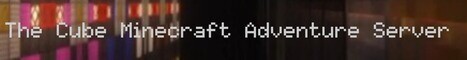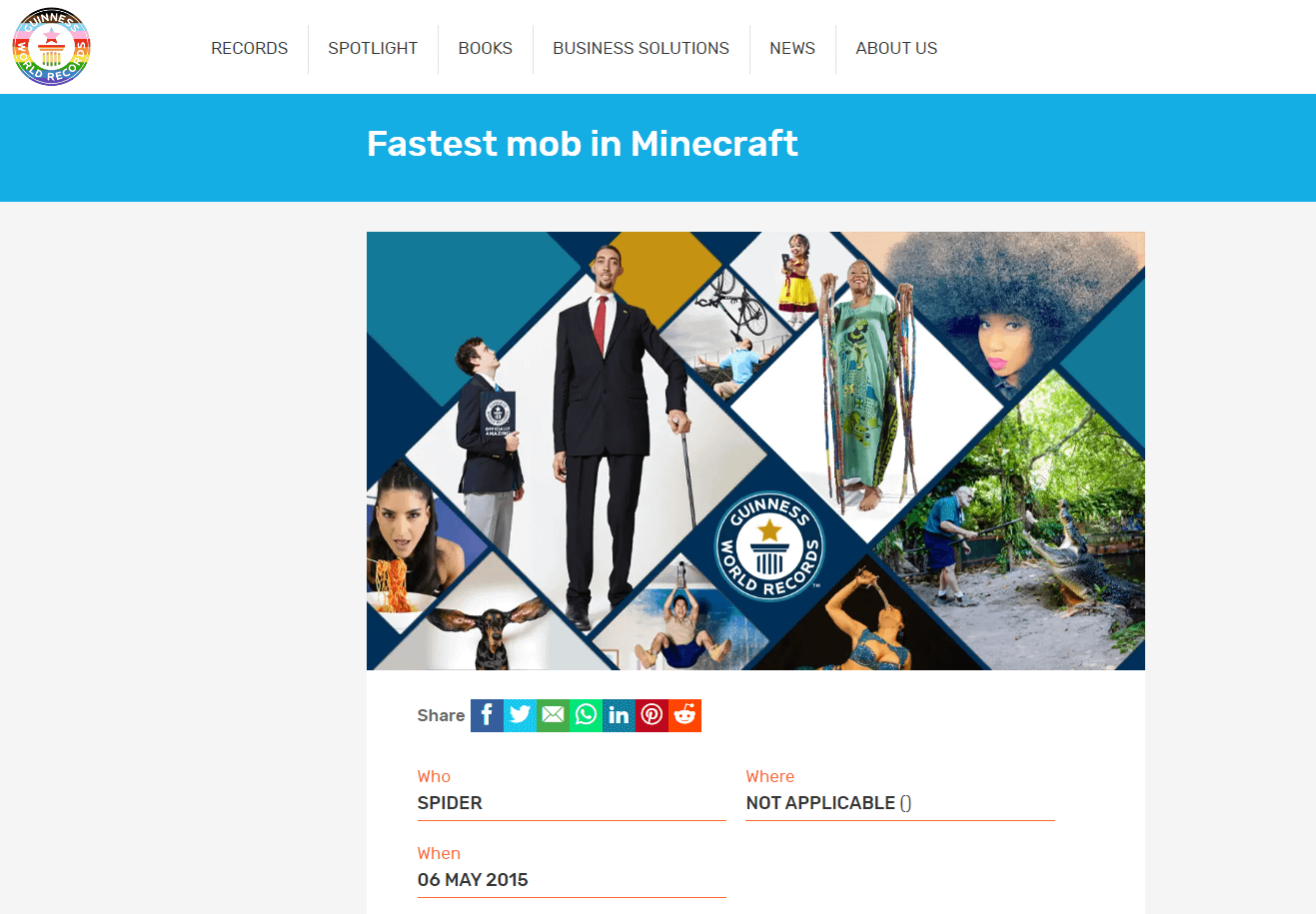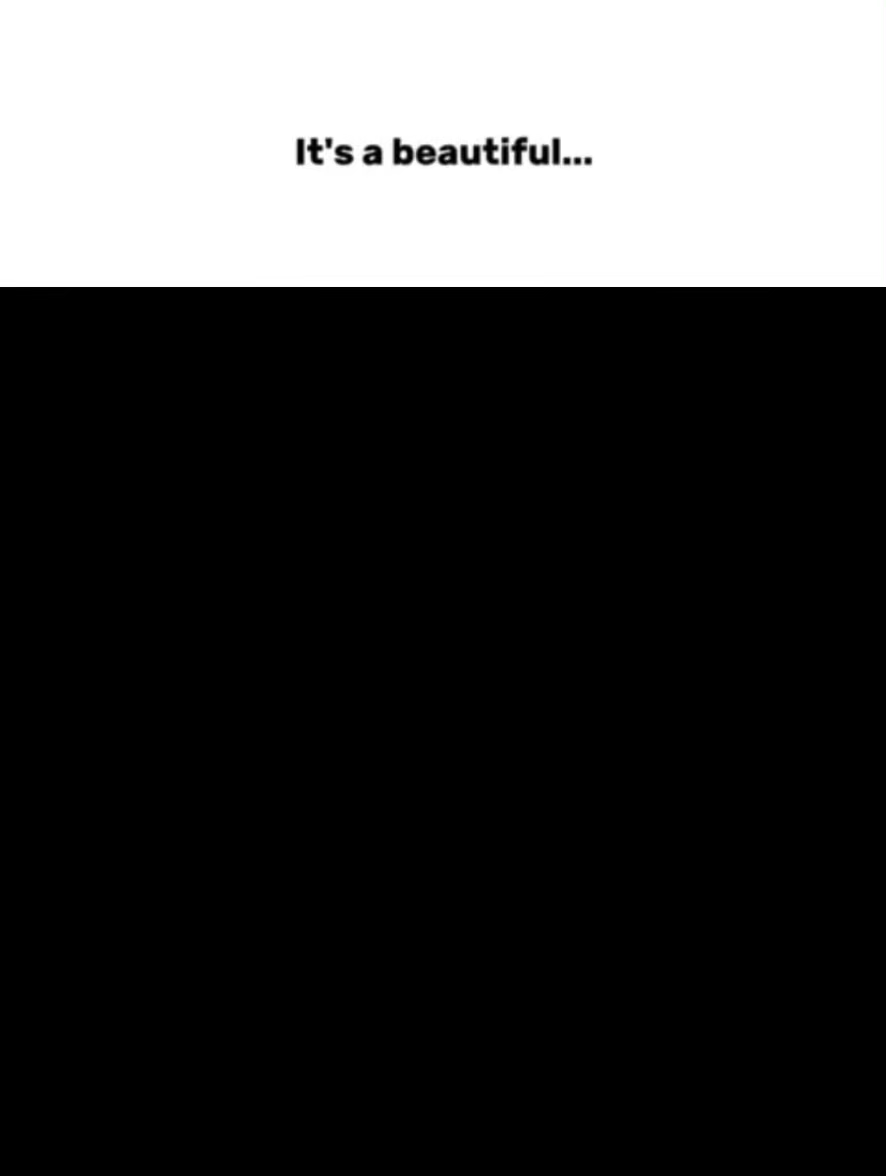Haye hat das ist ein grundlegender mod den du brauchst um andere minecraft mods zu installieren und wie das ganze funktioniert was du die größten fehlerquellen sind und was du machst wenn es nicht funktioniert das erkläre ich dir in diesem tutorial für mac und windows gleichzeitig falls du allerdings mainz diese zusatzinformationen nicht zu Brauchen weil sie schon sehr viel erfahrung und mein kopf potthast bietet dir unten rechts auch noch eine installation in unter 100 sekunden an wir gehen aber jetzt hier erstmal zum download der erste link in der beschreibung und dort gibt es häufig schon die ersten oder die größten fehler Weil die falsche forge version runter geladen wird falls sie jetzt auffällt im video titel steht eine ganz andere version als sie mit ihrem video hast ja das ist richtig ich mache das jetzt hier auf der 18 vor die art und weise wie du das installiert bleibt aber auch auf 1.902 punkt null Und zwei genau so wie sich in minecraft ja zum beispiel auch nicht die art und weise wie du ein schwert kräftig mit jeder neuen minecraft version ändert bleiben auch mods installationen von version revision gleich hat den vorteil für dich du guckst jetzt einmal an und weist es damit für 1.900 immer auch weiterhin Und falls sie wirklich was ändert mache ich ein neues tutorial dazu wie zb dieses denn das ist schon mein drittes zur vorinstallation so jetzt aber wirklich zum download welche version lässt du dir das kommt darauf an welchen motto installieren möchtest falls ihr noch kein im kopf hast kannst Du dir erstmal die neueste version herunterladen und dann die mods nach dieser neuesten version auch auswählen falls du allerdings schon einen mord im kopf hast ihn installieren möchtest guckst auf dessen website nach für welche version ist er denn überhaupt der flames zum beispiel normales beispiel hier ist die neueste version für 10 7.10 Draußen das heißt wenn du hier ganz einfach fort auf der neuesten version in meinem fall jetzt 108 installieren würdest dann würde der fans muss darauf gar nicht funktionieren insofern check das ab und wenn ihr zum beispiel steht die neueste version von rod ist auf 1.7 punkt 10 Dann lädt ihr zb die einst 7.10 version herunter indem du hier auf 1.7 klickst dann hier einen positiven punkt ihren auswählen und dann ändern sich hier diese versionsnummern dass du eine ältere version downloaden kannst falls es in anderen mutter ist zb die paintball bot hier steht 1.8 das heißt Hier könntest du auch die neueste version auswählen das wäre in diesem fall würde ich auf 1.8 klicken und dann ändert sich die versionsnummern du hast den download vier 1.8 version jetzt noch eine wichtige sache und zwar wenn du zum beispiel angenommen mehrere mods installieren möchtest zum beispiel Fans mod und den paintball bot dann musst du immer forsch auf dieser version installieren auf der der niedrigste mod ist der niedrigste motto wer jetzt hier der flens mord der sich auf 1.7 während der promotion auf 1.8 ist das heißt ich möchte mir auf 1.7 installieren dann aber nicht den paintball für 1.8 Runterladen denn dann wird das ganze wieder nicht funktionieren sondern crashen alles scheiße sondern du musst du dann auch den paintball mod für eine alte version runterladen nämlich für genau die gleiche wie deine anderenorts auch und für die dort installiert in dem fall wäre das jetzt hier 10 7.10 so ich Mache das ganze aber jetzt mal mit dem 1.8 download runter wie gesagt du willst es aus und jetzt ist die frage willst du download latest oder recommended dort immer rico meldet wählen wenn es das gibt falls es nur leid es gibt im dokument nicht dann willst du latest aus Wenn es dokumente gibt memory commended auswählen auf windows dann hier auf installieren klicken auf mac oder linux auf den normalen installer klicken die seite wurde da hinkommen sieht genau gleich aus nämlich so und hier darfst du dich natürlich nicht von der werbung in der mitte berieseln lassen sondern hier Oben rechts dann auf skip blicken denn das hier ist nur werbung rechts gibt das ist der richtige download und falls dann wie ein programm oder so was diese seite blocken sollte oder adblocker solltest adblocker deaktivieren oder mit einem anderen browser brausen um das herunterladen zu können wenn du das runtergeladen hast dann Ziehen wir das ganze am besten mal auf den desktop denn da war die beste übersicht und das ist eigentlich alles schon was für runterladen müssen bevor diese datei jetzt startest musst du einmal dein minecraft launcher starten so und hier willst du jetzt edit profil aus hier unten und sagst hier oben game Die klicks hierauf dann kommst du dich zu deinem minecraft ordner und jetzt machen wir uns erstmal ein backup nicht das minara sagt alles ist kaputt ich will mein altes minecraft wieder das kannst du nur machen wenn du jetzt ein backup machst insofern gehst du einen ordner nach oben wie gesagt links für Windows eingeblendet rechts für mac so dass du hier diesen minecraft ordner siehst und den kopierschutz mit einem rechtsklick und dann hier auf minecraft kopieren und dann auf den desktop und hier in recht machen und das ganze dort einfügen das ganze zu übertragen kann jetzt ein bisschen dauern so lang wartest du kurz Wenn das ganze fertig ist hast du auf deinen desktop den minecraft ordner und falls jetzt in dem tutorial irgendwas schief gehen sollte und du sagst ich will einfach nur mein altes minecraft wieder dann kannst du diesen minecraft ordner löschen und den von einem desktop wieder dort einfügen oder andere war Denn dann ist alles wieder wie vorher das heißt du kannst hier mit nichts kaputt machen so als nächstes gehst du einmal in deinen minecraft ordner hier rein und hier guckst du ob es ein ordner gibt der mods hast falls es kein ordner gibt es nicht schlimm dann brauchst du Nichts machen ist alles super falls es den gibt le studien ziehst du den in deinen papierkorb warum du das machst blende ich als anmerkung 1 erklärt jetzt nicht nur mal ließ sie die anmerkung durch wenn es dich interessiert gut wenn du das gemacht hast oder muss sehen dass wir keinen mucks ordner hast Dann ist alles gut dann kannst du deinen minecraft ort noch mal klein machen und hier zurück zu einem einkauf launcher gehen sagt ihr unten wieder safe profil alles okay und jetzt startest du minecraft einmal auf dieser version für die du dir forge runtergeladen hast bei mir war es jetzt 1.8 das heißt ich Startete forsch mit 1.8 gehe wieder fit profi und sehe hier das ladies wörter beziehungsweise meine 1.8 version hier ausgewählt wäre fallt ihr fortschritt zum beispiel für 1.7 oder geladen hast einfach 7.10 würdest du hier bei den releases 1.7 punkten dass ihr auswählen wenn es 16.4 war welt Zu 1 6 4 aus und so weiter und so fort immer die version für die durch die fortschritte geladen hast bei mir die 1.8 version und die einzelnen 8.7 funktioniert dort genauso so das heißt hier wenn du das richtig ausgewählt hast je nachdem für die version heruntergeladen hast sagst du sales Profi und startet einmal das heißt klickst einmal auf play wenn sich mein gestartet hat sehen wir noch ist alles wie immer das werden wir jetzt mal ändern du machst minecraft für dazu einmal minecraft schließen das ist wichtig und dann hast du diese fortschritte die wir uns runter geladen haben auf windows macht einfach Ein doppelklick darauf wenn es eine excel-datei auf mac macht ein rechtsklick und sagst öffnen mit und wels in sallanches falls ihr bei denen nicht standardmäßig ausgewählt ist falls sich jetzt ein virenprogramm fragen oder irgendwas anderes hey das kann ein virus sein nein es ist kein virus musste natürlich selber Entscheiden aber dort sind viren programme häufig übereifrig und sagen das wären virus wenn du alles so gemacht dass wie im video sollte das nicht vorkommen sei nur sicher dass wir nicht irgendwo auf werbung klicken dann öffnet sich auf mac und windows dieses fenster und hier wählst du aus Ins tor client und sagt hier unten okay jetzt installierte forge wichtig wenn sie irgendwelche meldungen gibt dann schaust du mal in die beschreibung unter faq / probleme habe ich immer ein paar fixe nochmal eingeblendet was du machst wenn es zu fehlern kommt oder zum beispiel den vater fx oder bei Irgendwelchen problemen habe ich unten rechts auch noch mal was du machen kannst falls er nämlich verschiedene sachen hier nicht runterladen kann die er braucht durch ein virenprogramm oder sowas dann habe ich unrechts nochmal einen fix tutorial gemacht und wie gesagt in die beschreibung gucken unter faq / probleme sind da auch noch ein Paar hinweise und in meinem video es auch wichtig dass anmerkung aktiviert sind denn ich mache manchmal irgendwelche hinweise die wichtig sind poste ich es anmerkungen das video deshalb liest ihr das durch finder was steht so wenn aber das suffix es meldungen da war wie bei mir wie du das Gesehen hast dann kannst du auf ok klicken dann ist alles gut und ford hat sich erfolgreich installiert das heißt du kannst jetzt minecraft einmal starten und wir überprüfen das ganze mal so wichtig ist per minecraft stadt dass wir unten beim profil nicht deinen usernamen hast sondern hier fort aus wie ist das Ganz wichtig sonst startet er nicht mit forge und dann sollte sie hier unten das auch schon verändern hier steht nämlich die 1.8 forge habe ich jetzt bei mir installiert wie gesagt bei der ganzen andere version sein so wenn du fort ausgewählt hast kannst du auf play klicken Jetzt lädt er wie du sie ist nun mal ein paar sachen runter die er für ford braucht wie gesagt falls bei dir hier wieder zu fehlern kommt oder so was in der beschreibung unter faq / probleme sind ein paar fixe drin und sonst mache ich auch anmerkungen in das video Also ließ sie das durch falls irgendwelche probleme bekommen sollte ist so und wenn das ganze aber alles durch gelaufen ist und du alles wie im video gemacht hast solltest du hier jetzt eine mod schaltfläche haben und forsch ist erfolgreich installiert doch wie fügt man jetzt mods in minecraft über vorschein Das kann zu motzen noch recht unterschiedlich seien weshalb ich zu vielen mods ein extra tutorial gemacht habt wo ich dann auch erkläre was dem ort verändert aber vor allen dingen auch die installation noch mal genau durchgehen die habe ich hier in diesem video verlinkt dort kannst du jetzt links und Rechts auf die anmerkung klicken um zu einem motto drüggelte diesen bestimmten mode zu kommen und durch die installation geführt zu werden ansonsten kann es natürlich auch selber machen das heißt dort muss aber geld genau aufpassen welche motto unterlässt es gibt verschiedene seiten um moss’ runterzuladen die offizielle wo die Mutmacher selber das posten ist allerdings ist minecraft forum so und hier den link werde ich auch verlegen in der beschreibung kannst jetzt durchgehend und gucken auf welcher version diesem ort sind das siehst du hier immer gleich an diesem roten ding das wäre zb den 10 7.10 ich habe mir jetzt ja die 1.8 Installiert das heißt ich könnte mit dem runterladen und installieren und so weiter und so fort falls du dir auch noch unschlüssig bist welche mods alles gibt und welche gut sind habe ich hier rechts noch mal mein top five smart video verlinkt oder ihr oben rechts mein top five waffen watch video oder andere Top videos über minecraft mosleys so gemacht habe so wenn du dir jetzt irgendwo sich für einen mod entscheidest wie gesagt sicher gehen ich hab mir jetzt gerade vom fomc für 1.8 installiert das heißt ich kann nur die mods installieren wo 18 steht die wo einst punkten steht den hier Dafür musste ich mir jetzt erst mal forsch für 1.7 installieren so wenn ich jetzt allerdings diesen mut haben will dann mache ich erstmal minecraft dazu laden wir diesen mord runter wie ich das jetzt hier zb schon mal mit zwei gemacht habe mit dem paintball bot den ich am Anfang gezeigt habe um mit so minimap mod die vor dem video einfach bordeaux mit dieser liste hier gefunden habe und diese beiden fügt setzt in deinen minecraft ordner ein das heißt wieder minecraft aufmachen hier dann unterlief profi gehen und hier open game dir wieder wir das am anfang schon gemacht haben Hier öffnet sich dann minecraft ordner und du gehst unterm motto dieser neue ordner hat sich nämlich jetzt wieder neu erstellt und hier packst du jetzt deine heruntergeladenen motto oder die modding runtergeladen hast du alle rein und die sozusagen mit dem nächsten mai kapstadt wenn die geladen und installiert wie Gesagt alle müssen auf der gleichen version sein und diese version von den mods muss übereinstimmen mit einer sportversion wie gesagt ‘du könntest auch forge für die 1.7 herunterladen und dann kannst du hier bei dem release ist noch mal drauf klicken und du siehst hier kann ich ganz schnell zwischen Alten vollversionen die ich mal früher installiert habe hin und her wechseln das heißt du kannst du sagen auch mehrere versionen gleichzeitig installiert haben muss eben nur für jede versionen immer auswählen was du installiert und auch ganz wichtig in deinem mods ordner der das nicht verunreinigt sein deshalb habe ich auch am anfang gesagt Dass du den löschen sollst das muss jetzt natürlich nicht mehr machen mit jeder neuen unternehmen zum runterladen von ford und dem installieren von einer neuen forge version aber du solltest darauf achten wenn ich mir zb in flensburg der für 1.7 ist installieren will dann muss ich alle anderen mods die Nicht für 1.7 sind wie die heraus packen denn sonst wird das auch wieder nicht funktionieren so aber wie gesagt ich möchte jetzt hier das auf 1.8 machen checker mein motto ordner super alles nochmals für 1.8 drin stecke meine version ja ich habe ford vereinfacht ausgewählt und sage hier safe prof Jackie und nochmal ja die 108 version die richtiges ausgewählt noch mal ein hinweis falls jetzt ohne mods spielen möchtest dann ohne fortune beispiel kann es sein dass du auf meinem server jetzt nicht mehr träumen kannst weil das nicht zulassen aus der gründen das die hacker verhindern wollen dann kannst du beim Profil die einfach wieder auf deinen normalen minecraft nutzername wechseln dann ziehst hier unten wird wieder mit dem normalen minecraft version gestartet und alle mods hin zu sagen deinstalliert oder werden nicht mehr geladen wenn du sie wieder laden möchtest klicks tier wieder fort dann wird wieder fortschritt der version geladen und auch den mods Ordner wird wieder ausgelesen wie gesagt er wird nur gelesen wenn du minecraft mit ford start ist so noch mal nebenbei dass man jetzt sehr simpel der installation von diesem motto du musst immer schauen wenn du dir unter letzt was schreibt der entwickler dabei oder die tutorial angucken Denn es kann zum beispiel ein flashmob sein da musst du ja hier einziehen und dann erstellt hier noch so ein content packs ordner und dann musst du noch content becks herunterladen und dort einziehen oder bei shader motto oder sowas das kann wie gesagt von what’s hot immer anders sein Die simple minds funktioniert aber immer so dass du die datei in den mods ordner ziehst so meinke vcs gestartet wie gesagt wenn sich minecraft nicht startet hast du vermutlich irgendwelche falschen version heruntergeladen forge für die falsche vision und so weiter dann kannst hier einfach den motor noch mal alles Raus machen was dort ist zum beispiel auf den desktop und dann minecraft nochmal so starten mit forge dann siehst du ja ob es an vorschlägt oder ob es irgendwo einen mod liegt dass irgendwas inkompatibel ist warum es jetzt nicht funktioniert so ich lasse das ganze aber mal so drin Und bei mir wenn ich jetzt hier und mods gehe dann sehe ich hier super der paintball mod und der ceros minimap mod wird hier angezeigt das heißt beide installiert das testen wir zum aus ich gehe den singleplayer trading world stage kreativ modus und die einfach mal Rein und hier siehst du jetzt you ich habe oben rechts oder oben links um eine neue mini map und wenn ich jetzt in man in wet ag und hier auch mal ein bisschen durch rolle habe ich auch den neuen items von paypal mode kann das auswählen kann diesen blog legen und wer Rechtzeitig drauf machen dann erstellt die base von paintball bot und so weiter und so fort es heißt der mottos erfolgreich installiert sie ist das ganze funktioniert glückwunsch achso nun gibt es noch ungefähr zwanzig der mods die nicht mit volks installiert werden sondern auf eine andere art und weise Wie die art und weise ist habe ich dir hier mal erklärt so und falls ihr das video gefallen hat und du auf dem laufenden über neue mods bleiben willst oder auch neue tutorials wie du zb einen server mit mods erstellst kannst du keinen kanal auch gern abonnieren denn Dort werde ich solche tutorials vorladen naja so jetzt aber genug eigenwerbung ich hoffe ich einfach ich konnte die mithelfen wünsche dir viel spaß in minecraft und wenn wir wieder was neues lernen willst sehen wir uns im nächsten tutorial also bis dahin zschau Video Information
This video, titled ‘➤ ➤ ➤ MINECRAFT FORGE 1.12.2 INSTALLIEREN + MODS DOWNLOAD! ◄ ◄ ◄ DEUTSCH | Windows & Mac Installer’, was uploaded by HimGames on 2015-07-13 13:05:03. It has garnered 975538 views and 10997 likes. The duration of the video is 00:15:55 or 955 seconds.
➤ MINECRAFT Forge Install + Forge Mod Downloads I’ll explain to you in this Minecraft tutorial for Minecraft 1.12.2 mods (and 1.12 mods, 1.11, 1.10, 1.9.4, 1.8 and older versions)! Forge is a mod loader that you need to install other 1.12 Minecraft mods. The mods are then dragged into a mods folder within your Minecraft folder – so you can install several mods and create entire Minecraft modpacks yourself and download them from the Internet – also to be able to join and play on Mod Minecraft servers! =D Forge Minecraft mods range from weapon mods, Minecraft shader mods, minimap mods, car mods, airplane mods to amazing animal mods and useful command mods to less popular Minecraft hack mods or cheat mod clients – YOU choose when installing the Minecraft mod decide in which direction you want to expand Minecraft 😉 This definitely makes the Forge Mod a must-have Minecraft mod for every Minecraft player! . Thanking you is a matter of honor. . » The link to the Minecraft Forge download page: http://files.minecraftforge.net
➤ ONLY FOR EXPERIENCED MOD INSTALLERS: The 62 second speed modding video for Forge installation: http://www.youtube.com/watch?v=427gSM84Xko&list=PLZfE09jemkDonfUGx2oe_blesEa07NZFM
ATTENTION: Some things look different with the new launcher: At 4:03, find the Minecraft folder: 1. Click on “Profile” at the top right, 2. Then click on “Latest version” 3. Then click on the green one at the end of the “Game folder” line Click arrow. If the folder doesn’t open automatically for you, you can click HERE for a detailed Minecraft folder finding tutorial. At 5:50 to start the Minecraft version: In the new launcher: 1. Top right on profile 2. Click on “+ Create new profile”. 3. Under “Version” select the same version for which you downloaded Forge. At 8:22 to start Minecraft with the Forge version: In the new launcher: 1. Top right on “Profile” 2. Select your profile created at 5:55. 3. Scroll down to “Version” and select the version with “forge” in the name. » Find Minecraft mods directly from the developers in the Minecraft forum: http://www.minecraftforum.net/forums/mapping-and-modding/minecraft-mods
» My TOP 5 Minecraft WEAPONS Mods Review / Minecraft Mod Presentation (all for Forge, extra installation tutorials linked there in the presentation): http://youtu.be/vzHvFoa4WkA?list=PL67B070068D727BAE
» I have linked all of my tutorials on Forge Mods again at 9:25 in the video (just not visible on mobile devices;) __________________________________________________ ↯ FAQ / Problems ↯ “Nothing happens when I have installed Forge and press “Play” / It doesn’t work =(” ↪ I can only advise you: 1. This can happen if you have java 8. Install java 7 as explained here (important: also select java 7 in Minecraft, as I show in the vid there !;) http://www.youtube.com/watch?v=vUFq4OzTib8
2. Have you deleted your “Mods” folder (if you have one)? 3. Did you log in to the Minecraft Launcher with “email address” + “password”? 4. Have you switched off your antivirus program for a short time? This is your decision, but Forge may be blocked. “There is a message: “You need to run the version XXX manually at least once”…” ↪ You missed what I showed at 5:39 😉 __________________________________________________ ✔ Everything works? = I’m happy if you give it a green thumb or write a comment. Others also know that I’m not saying any crap here 😉 ✖ Nothing works? = Just read the “FAQ / Problems” again or what I answered to others with problems in the comments =) __________________________________________________ ➤ Create your own Minecraft server!: http://youtu.be/FhPlZX9qJ1w?list=PLZfE09jemkDqAbsYqbFXe7V70RxF08ezG
➤ Make your own Minecraft Texture Pack!: http://youtu.be/RpGptdqsfBY?list=PLZfE09jemkDo-loh4Pf3fa7S8fxlwkgN9
______________________________
-Musik by Illocanblo. You can find him here: www.soundcloud.com/ill-o-can-b-lo/sets If you like his track (SmurfPulser), you can hear it in full lenght at this page: www.freemusicarchive.org/music/Illocanblo/Peony_Lantern_Split_EP/SmurfPulser -Thanks to soundbible and soundjay for some in/outtro sounds, ManiacV2 (start (first) light room), PeenutDzn (end (last) light room), FaexEditing (Sniper and Bullets), Andrew McCluskey (the “HimGames” font type) and many more who suported me indirectly in my work. Tank you for your support! 😉 ______________________________
Viel Spaß mit den Forge Minecraft Mods in 4k Auflösung! =) MFG HimG