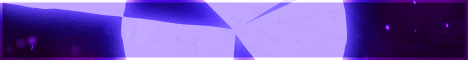All right yo what’s going on everybody it’s smitty back with another minecraft tutorial video today guys i’m going to show you how to download custom minecraft bedrock worlds for all the bedrock consoles again this is bedrock and these are going to be parkour worlds skyblock worlds adventure maps whatever You want i’ll show you guys how to download those on your bedrock consoles any subscriptions or likes are greatly appreciated leave your comments questions down below in the comments and let’s get right into this okay so the first console we’re going to be looking at is the xbox so in order to Get this on the xbox you actually have to download an application it’s called mc add-ons manager so go to the microsoft store simply type in mc add-ons manager just like this and this is the icon right here in the top left that you want to look at you want to Download that install that make sure you have that owned we’ll be using that later so just make sure you have that installed so after completing that you want to go back to the home screen of your xbox go down to my games and apps right here you want to go down to apps And then go right here and open up microsoft edge every xbox should have this installed then what you want to do is you want to go to the top middle search bar right here and you want to type in mcpedal.com just like i have it right there type that in Mcpedl.com just like that link in the description if you need it anyways that’ll take you to this website right here and once you’re here what you want to do is go to the top here to this drop down arrow where it says maps now once you click on this you’ll see all the Different categories of maps that you can download you got parkour mini games modded all these crazy things go through those pick whichever category you want just pick something go look through all these maps there’s so many to pick from it’s awesome and just decide which one You want there is also a search bar so if you want to specifically pick out a map you can type it in and it may show up but anyways once you find a map i’m going to go with this sea view redstone house right here you just want to simply Click on it just like that it’ll take you to another page where it shows you all the details all the information a few pictures about it and with many of these maps if you’re having problems they’ll tell you how to install it right here but what you want to do mainly is You want to scroll down until you find a link that says downloads right here and you want to see that it says mcworld at the end of it right there it says redstonehouse.mcworld that’s what you want under the downloads and you just simply want to click that now this was An easy download and you’ll see after i click that on the bottom of the screen here it gives me this little prompt where it says i can save as you want to click save as after you click download and right here you want to make sure it Says this device and downloads on the top left if you do that you’re in the right spot and all you have to do is click save just like that and it’ll go into your downloads folder it’ll tell you that it’s downloaded and that’s all you need to do that simple so after Downloading your map there is one more step what i would do is simply close out of the internet explore to close out of everything and now what you want to do is go into that application that we downloaded earlier called mc add-ons manager so go ahead and open up mc Add-ons manager so once the application loads what you want to do is go to the top right here where it says import you want to go click on that button right there and now it’ll take you to your downloads folder and this is where you just literally downloaded that world too So what you want to do is look around for that dot mc world ending of the file that you just downloaded so for mine down here it’s the redstonehouse.mcworld down here at the bottom and all you want to do is click on it it’ll import it it’ll say importation complete and That’s all you gotta do you can then simply click close and you’ll now have that world imported onto your minecraft and you should be able to find it closed out of everything and open up minecraft and when you open it up the world will actually be right there it’s pretty Awesome so you open up minecraft you go to play like you usually would and then once you look in your worlds it’ll be sitting there usually it’s on the top you might have to do a little bit of looking for it but as you can see right there the underwater redstone build is Exactly right there i can it’s only just like any other world i can edit the privileges and stuff i can open it up i can play it look around it’s awesome and i just on a side note if the world does not import correctly that probably means that the world is not compatible With xbox but most of the worlds are compatible so you should be good to download many worlds and simply explore them so what i’m going to do now is show you how to download another world because most uh worlds don’t quite download that easy they actually Redirect you to a site called link for ties so this right here is my parkour world that i want to download i go to the bottom i click download and for this download what it says is that i’m actually leaving mc pedal but that’s completely fine you just want to click Here to continue as it said and that will load up a website called link for ties validate that you’re not a robot click that box but once you’re on this website you’ll see all this stuff right here you want to be careful and just follow this tutorial to show you what to Click on so if your download takes you to link for ties what you want to do is look for this spot where it says free access with ads right here then what you want to do is click free access with ads and it’ll disappear then what you want To do is scroll up a little ways to where you see discover interesting articles what you want to do is click on this uh discover interesting articles right here and then it should pop up with about nine articles and all you have to do is sit here and look at them For about 15 seconds don’t click any of them sit there and look at them 15 seconds let it load and then all you want to do is go up to the right right uh top right here and each one click the x and it’ll close out of the articles so Once you close out you’ll look at discover interesting articles it’ll now have a green check mark by it and all you want to do is simply press continue right below it and then that’ll actually take you to the downloads page usually it’s a mediafire page and then from here All you want to do is click the download button if it opens up another tab like this close out of the new tab stay on this page and then click the save as button and again make sure that it’s in this device downloads hit save save it To your downloads go back into uh mc add-ons manager and import it into your minecraft world all that to get some sick worlds guys uh if you have any questions comments anything leave it down below i’ll be sure to answer you can invite friends to these worlds you Can edit these worlds just like any other world you can do whatever you want enjoy the worlds guys and if you have any questions remember don’t be afraid to ask in the comments let’s move on so next up we have the windows 10 edition which is just bedrock on pc what you Want to do very simple go to the internet type in mcpeddle.com just like that once you type that in it’ll take you to this website once you’re on this website you want to go to the top here where it says maps right there again these are all your options so many to Choose from you got redstone creation all these crazy things go through find whichever map you want there are so many options you can sort them by most popular you can search for maps find something you want so the world i’m gonna download is right here this theme Park right here looks pretty awesome all you want to do once you find a world is click on it you want to scroll down past all these pictures all this information to where it says downloads right here it should say mcworld that’s perfect all you want to do is simply click download Right there if it says you’re leaving mc pedal that’s quite all right and all you have to do is just find this download click it get it downloading and once it starts downloading you’ll see it in the top right right here the uh you’ll see the mcworld file and literally all you Have to do is click open file on it and once you click open file on this it’ll literally open up minecraft take you right into windows 10 edition it’ll say it’s imported successfully all you have to do is go to where you play and it’ll be installed in your maps right there i Can literally see the theme park it’s on the top so yeah go ahead load that up you can literally just do whatever you want with that world invite friends edit the permissions uh just enjoy it guys and of course you can literally download as many of these worlds as you want and It’s that simple it’s like two clicks and you literally have it on your minecraft world a lot of fun that’s windows 10 edition if you have any questions leave it down in the comments down below and let’s move on to the next pocket edition so if you’re on pocket Edition and you want to download worlds what you want to do is go onto the internet and search up mcpedl.com just like that pause it if you need to type that in search it up it’ll take you to this website right here once on the website you want to go To the top left here with these three lines and you want to click on that and then you’ll see the maps right here under the map section you have all the different categories of maps that you can download obviously if you want skyblock creative worlds whatever you Want look it up there’s a search bar also if you want to do that but go ahead and look through these worlds until you find one that you want to download now the one i’m going to download for this video is this super mansion right here redstone mansion it looks pretty sweet So what you want to do is click on the world that you’re interested just like this and it’ll take you to another page once you’re on this page you can scroll past all the information all the pictures and you want to go down to the Bottom and you want to look for a button that says download.mc once you find this link all you want to do is simply click on it if it says you’re leaving mcpedal that’s quite all right just just hit ok on that it’ll take you to a website and what you want To do is just click download and you want to make sure that you download a zip file just like this so you click download it’ll go to the top right up here and it should be right there so then all you want to do is click on that Zip file and it’ll actually take you over to your file manager and what you want to do is look for the zip file right here in your files and you want to click on it to unzip the folder just like this so it should say however many Items right here this blue folder is what you want and what you want to do is hold on that and then what will happen and once you hold on it’ll actually come up with these options and what you want to do is click move right here and once You press move it’ll take you over to all these different options right here and what you want to do is find minecraft right here you want to click on minecraft after you do that you want to open that up and you want to go down to where it says minecraft worlds right Here all you want to do is simply press minecraft worlds once is all you have to do it’ll pop up with all the minecraft worlds on your phone we just want to ignore that and go up to the top here where it says move on the top right you Want to press move and that’s all you have to do it’ll move it into your minecraft worlds folder and you will be good to close out of everything and go open up minecraft pocket edition so once you’re in there just go click play look through all the worlds as always and There it is the house is right there the one that i downloaded and of course you can just simply click play on it you can edit permissions edit the game mode do whatever you want it’s your world now you downloaded it it’s perfect and go ahead and enjoy the map so that’s how You download pocket edition maps you can invite friends to this world do whatever you want keep download maps do whatever it’s little years and uh yeah hopefully you’ll enjoy it if you have any questions of course leave it down in the comments down below i’d be willing to Help but uh let’s move on to the ps4 edition of minecraft so when it comes to playstation it’s actually very unfortunate very annoying but on ps4 and all those consoles you literally cannot download worlds on your own because ps4 is very difficult with downloading and managing files so i’m Sorry guys there’s not really any good way to do this but i’ll try to explain to you guys how you host these ps4 worlds so what you have to do with ps4 is you have to have somebody else on another console it could be your second microsoft account download a custom World on their pc on their phone on their xbox you actually have to have them host the world for you so you can join on ps4 it’s very inconvenient that’s about the only way to do this because again ps4 is very difficult so i’ll show you guys the easiest way to Get this done so you can get some custom worlds for your ps4 okay so using this tutorial i’m on my pc now and what i did was i downloaded a custom world a custom skyblock world that i want my ps4 player to join what you want to do is go into This world you want to make sure you have multiplayer game on and you just simply want to open up the world now you want to make sure that this pc microsoft account that it’s linked to and the ps4 minecraft account are different accounts that they can join off each other but Once that world’s opened up go over to your ps4 and once you’re in there click play and once you’re here you want to go over you want to hit r1 and go to friends and then you should be able to see fine cross platform players it Should show up right there that is the custom world and the best way to do this is just simply join the other account i’m sorry like i really i don’t know if there’s any good way to do it on ps4 besides this this still does give you Access to the uh to the worlds but yeah i’ll just show a little side by side here so on the left side you actually have my ps4 gameplay on the right side you have my pc account but yeah like you can host worlds on your phone also and Join on your ps4 so it’s not terrible it is again like the only way to do this on ps4 to enjoy the experience of having these custom worlds but yeah if you guys have any questions on this let me know in the comments down below i can Definitely help you out sorry this is probably a little underwhelming but again it’s ps4 and sony never makes it easy to do this stuff so that’s unfortunate but yeah that’s pretty much the best way to get these worlds on ps4 thank you guys so much for watching Hopefully this helped you out and i appreciate you making it this far all right so that’s how to download custom minecraft bad rack worlds that other people have made on all these different consoles hopefully it helped you guys out hope you all enjoyed it again any questions comments leave it down below Uh if i forgot something let me know in the comments thank you all so much for watching it’s been smitty until the next one peace out everyone and have a great rest your day you Video Information
This video, titled ‘How to Get Custom Worlds On ALL Minecraft Bedrock Consoles! PS4/Xbox/Windows 10/PE (2021)’, was uploaded by Smitty058 on 2021-06-09 01:30:21. It has garnered 31140 views and 448 likes. The duration of the video is 00:10:20 or 620 seconds.
Ask questions in comments! Thanks for watching! ————————————————— Mcpedl.com Link: https://mcpedl.com/category/maps/ ————————————————— 0:00 – Intro
0:21 – Xbox
4:48 – Windows 10 Edition
6:07 – Pocket Edition
8:16 – PS4/Switch
10:00 – Final Tips ————————————————— ⬇️ How to get custom skins for all Bedrock consoles!⬇️ https://www.youtube.com/watch?v=b_F60JBhvDg&t=24s
⬇️ How to get shaders for all Bedrock consoles!⬇️ https://www.youtube.com/watch?v=wWbKV3ARdiM
Check out the discord server its lit we’ve got god🔥 ➡️https://discord.gg/rma4gY5PGf️
⇨Thank you all for watching! If you’re interested in more of my content I have many other options to choose from. On my channel I upload everyday on a variety of different games. My goal is to someday unite all the gaming communities to one spot where we can just vibe. I will post everything from a Minecraft tutorial, to a Roblox funny moments video. I really enjoy making these videos for you guys, and I hope you all enjoy watching! I’m always down to make a viewer suggested video. So make sure to stop by in the comments section to leave feedback. As I’ve said for a long time, feedback is my favorite part of making videos!⇦
❗If you’re feeling generous you can subscribe here to help me reach 3,000 subs❗ https://www.youtube.com/channel/UCROhGqngm5nFsZXrO9yyYng?sub_confirmation=1
👇Watch cringey videos of me here on my old channel👇 https://www.youtube.com/channel/UCaHFzNsGIodFn5shYM62UlQ
⚫ Check out my weekly Podcast: https://www.youtube.com/playlist?list=PL7ysdPk8eh0bKUCU_HcHEAm-qrKOFKx0f 🔴Black Ops Zombies Videos: https://www.youtube.com/playlist?list=PL7ysdPk8eh0ayvGBAZC1rt68nxBJ_coQg ⚫Minecraft Tutorial Videos: https://www.youtube.com/playlist?list=PL7ysdPk8eh0beRssA8OXts6qQqAMhS3Bi 🔴Roblox Videos: https://www.youtube.com/playlist?list=PL7ysdPk8eh0YsRlYn5OW4stq1X6fy0ic9 ⚫ Viewer Suggested Videos: https://www.youtube.com/playlist?list=PL7ysdPk8eh0Zns6A0QKQYg5sr2eZRQS_Q
Thank you all so much for taking the time to watch my content. At the end of the day, my goal is to just make your day better, and I appreciate you taking the time to watch my videos. Thank you all! Peace out✌️