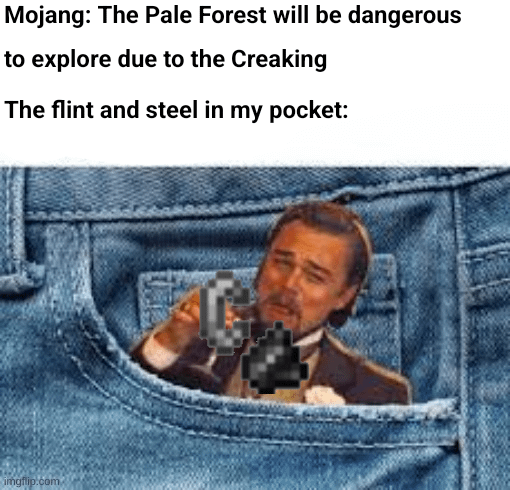Ah flower and fauna it is such an amazing thing to work with hello hello uh up a bit to your left ah yeah hey hello there uh i am kevin also known as art spy kev on interwebs now it may seem like i’ve gotten into a bit of a pickle Yes that is very very well observed um blood is starting to get to my head so it’s not super easy to think here um so yeah i’ve been building and working a bit on the taimless server and the inhabitants around me aren’t super friendly if you ignore what i mean wink wink But if you do take a look down to the right yeah down to the right there exactly you see that we have custom geometries for the flora in the world around us and that is what i want to talk a bit about today do you want to take me down by the way Hello hello hello hello hello this is the second video in this series and what we’re going to do today is to talk about how to add your custom models to foliage in your surrounding using block states all right before we get going worth knowing is that the blocks behind me Are actually some of the few blocks in minecraft that can carry color via the color maps now even if we were to apply the specific thing that are defined in these files we wouldn’t get access to actually changing the other colors around the world on other blocks using that variable so Yeah let’s jump into blockbunnies and make a few models to put into the game all right here in blockbunch i’m making a java block slash item model i’m just going to call this one planned i’m going to tick ambient occlusion off and then just confirm it like that Then the two blocks i have here which are made flat i’m going to create a texture for them call that one plant as well i’m going to make a template like you saw then set 32 to 32 there and nothing more to it now you can see that we’re definitely using this canvas Really poorly that is not a big issue though because what i want to do here is just to get you through the idea of actually making a model like this and then some tweaking we can do in the game world so a few things i’m Also going to do is that i’m going to export this model so that we have a few different versions one with one leaf and one with a few more leaves so that’s why i’m starting with this basic model then i can just use the basic model to make a few more models With and i’ll get to that in a second let’s first make a texture for this one All right this is where we are now we have made a bit of a texture to this plant and i’m gonna duplicate one of these leaves and fold it over to the other side and then pull that down just slightly down the stem like that Now in a sense we kind of have our own 3d plant here straight away ready to be put into the game so i’m gonna do a few of these and then export them one by one because what we’re gonna do after that is to jump into minecraft and first of All see what it looks like when we put this in and also how to get them into the game world so just before we step into something else i have just exported the final version of the plant that i have here as you can see i’ve made a few more beliefs and i Kind of lent the stem a bit and added another rotation to the stem so it’s more cohesive but something i thought of that would be kind of well good to bring up to you right now is that if you have a model like this remember that this Is the center of the block is going to be placed on flowers naturally and dynamically have a bit of a spread to them but if you want to increase that spread even further you can actually pull this model and place it to the side when you export it this means that when You place it in the world it’s going to be located on this side of the block if we think of the block as this square here in the middle of my working space they will be located on this edge of the block when we put it in the World this is super good if you want to add rotations and move our things around and try to go for an even more dynamic approach and feel in the world itself by adding these custom models moving about on the workspace is one of many ways to make them more dynamic In the world when we place them so that’s just the thing i thought i’d mention before i step into the game oh yeah by the way do you recall that we can’t just drag and drop it into resource pack to make it work we actually have to define Block states to get these models to show in our game world so let’s do that first and foremost if i click escape here and let’s jump into the browser you see here we have the folder block states models and textures what have i done with these since last time well in Models i made a new folder that i called custom vig which would be vegetation in this case and i put our follow files there so we have pad plant one two three four and five we’re also going to go into these files in a second and see what about And then in the textures folder i put the custom vague texture and as you know from how i did it there is only one texture and this is a really optimized way to do it i have five different models but i only have one texture to deploy All of those models with a look even though the texture is just a stem on one leaf i can get many different models out of that if i’m just clever with how i place them about so now with that said we’re gonna also go into block states and Here i’ve made a new file called poppy so it’s gonna replace the poppy in the minecraft world and in the actual setup itself if we go here and take a look in the background in the poppy right now i’ve set it to only display the custom eggplant Called pad plant one so we’re going to see what that looks like in the game here now in a second so let’s take a poppy to look at we take the regular poppy we place it down and look and behold there is our puppy our custom-made Model now i want to prove a point with this you see how my poppy has a custom certain green to it which is painted into the actual texture itself and you can also see how minecraft has this like i mentioned in blockbunch this natural displacement of things Really nice but of course we want to play a bit more with it oh yeah before you ask i do have a poppy in my hand and as you can see here on the folder that i have open i’ve placed an item modeled for the puppy here in a folder called item And this allows me to have the poppy display in the game world like we have it right here in my inventory so that i can hold it in my hand just so that i know that it is the poppy indeed that i’m placing uh so yeah if you make custom models Like this and you want them to display in the inventory you have to put the model files also in the items folder in minecraft but now let’s take a look at what we can do to customize the poppy that we have in the background on the ground by Adding all of the other models to it the same way we did with the blocks the stone that we have on the wall here so in our poppy plant block state file like we had before as i said i defined the first model now i want to add all of the other ones So what i would normally do is to add a comma paste the next one and then rename this to whatever the other file is which would be two in this case however i already know when i’m about to put these files in that i want to add a Bit of a modulation to the main file so what i’m going to do instead is to copy all of that place a comma paste that again paste it again paste that again like so so it’s clean and easy to follow and make another column at the end Because we’re going to continue then do double drops down so it’s easy to see what we’re doing here and in here i’m going to do nothing on this line so i want to keep this in order tidy code is always good to have i’m going to do a y Here and i’m going to do this 90. this means that one of these models has a chance to rotate around the y-axis 90 degrees now i’m going to copy this paste that here and here and i’m going to want make this one 180 and this one 270. This means now that this main plant that we made has a chance if i were to remove this column actually and step this code back up to display either the normal way in a 90 degree rotation in 180 degree rotation or in 270 degree rotation which means an increment of 90 degrees Every time so if we go into minecraft and load this back up you now notice that all of the poppies have indeed started to rotate around in their spots now this model wasn’t really intricate in that regard because it’s essentially the same on both sides i don’t think there was any Rotation that differed between the two different sides on this one i think they’re quite equal and even like you can see it on this one here so making a rotation like that in this case isn’t super helpful so i know that for model one but all of the other ones Are changed so let’s jump back into the code a bit for model one then we can leave out the 180 and 270 because the model is the same thing around but i’m not going to remove that just yet because i want to copy all of this code first Make a comma like i said there and paste it once more now i can jump in and remove these rotations that wasn’t present in the first model but at least have everything there for the second model to implement it and since i’ve used the clever naming convention All i need to do is now to replace the number one with number two because the number two is our plant pad or pad plant number two up here now i have all the way up to number five so i’m gonna do the same thing here again Of course don’t forget the comma there so that it knows it’s supposed to continue comma there paste all of that comma there nope actually that doesn’t look too good i’m going to put the comma up here there we go and paste once more and comma there and paste once more Let’s now double check two we’re going to make all of these three like so and we’re going to all of these ones four scroll down get all of the force in there good and then five now we have all five different models ready to go into the Game and they all have the rotation 1980 and 270 degrees this is indeed gonna put all of our custom models into the game as you see it is a lot of code at first glance but what is interesting about the code that is it not really that difficult to understand Especially not when you line it up like this clean and clear like okay number one two three four and five it’s kind of easy to figure out what you need to replace in order to get this to work and as soon as you learn about these synthetic synthesis like rotation around y X z or weight and things like that you can really start to play around with this but we’re going to do it like this and jump back into minecraft and reload once more and now we can see that all of our custom poppy models have indeed been Placed into the game it’s a bit odd to see from up here so let’s jump down a bit see here we got a good spread of all of the five different models that i put over the poppy design in the game let’s go let’s place a few more Like i did so we can actually jump down into this custom world that we were building all the terrain with building before and start placing these about you can see how dynamic they generate by just letting them be random at about the equal amount of chance Place them belt like this and we get them around our world looking really fun since nasty i’d say but i also want to prove another point and this is what i meant about the carrying over color because if i were to take the grass now and replace that with this color Or this plant altogether what the grass is going to do is that it’s going to force its own color on top of this and how would i work around that well let’s first of all make that happen so we’ll open up our explorer once more we are going to go into block states We’re gonna copy the poppy and we’re gonna rename this one to grass nothing more nothing less that’s all we got to do and then we jump back into the game engine like so let’s clear it up so update and now grass has also been replaced and as you can see grass does Not carry its own hard color because what i’ve done in the file is that nothing with this poppy allows the grass to override its current color but there is a way to actually make it do that how would i go about making it override the color of grass Then we’re starting to think about how i need to edit the model file itself so we’re going to go into the model file of one of these poppies and actually add that change directly to it and you’ll see how much that affects the grass in game okay if you recall a moment ago We had a grass and poppy that were both the very same vibrant model that the poppy had now gone about and changed a few things you can see that the grass actually colors the very same way that the biome are rounded colors and if we take a look over here we can See the same thing happens for all of these examples grass right here keeps that biome color grass over here in the savannah keeps that color grass over here the tiger has a very cold color just like the tiger biome itself and this is controlled by the color Maps in the resource pack but how did i do this well a few things had to happen first one of them was that i in the actual textures had to make a new texture that i’ve made gray and i cleaned it up with photoshop so it was a bit Brighter than the initial one because you kind of have to do that when you just remove color from something to keep the vibrance and nuance of the actual impact it has or to just black and white the version that you already have so that happened first and foremost Then i made a few more files we had for example a duplicate of the file called pad underscore plan 3. i copied that and renamed it pad underscore plant x and in this file i’ve added this particular code right here the in quotation mark tint index zero This is what allows foliage to carry the color of the color maps in the world and then i’ve applied it to all sides of all elements in the file one by one or as you can do in notable plus just order replace it all with a bit of a command which is Kind of nifty to have about and then also what i’ve done is that in the poppy block state file we had all of these versions defined but what i did instead in my case was that i cleaned it up and i only kept the things i needed for plant x to be Shown because why would i show any more plants when i just have to make this one to give an example to you so plant x is now the one that is present in the grass plant x has a tint index to the actual model file itself and if you scroll in So you can really see what the code looks like you have north uv all of that the texture is defined which is zero which we have referenced up here and the tint index is written in here so that it knows it’s supposed to carry the color of the vegetation around it now There is something we want to try out which could be interesting indeed and i am not sure if you know what’s going to happen when i do this so let’s go back into our explorer and we’re going to go back into block states and what i’m going to do next is to Duplicate our grass json and what i’m going to do next as well is to rename this one into for example aux i dicey i think i see i think that’s the way it’s spelt we’ll leave that one b and jump into minecraft once more i’m gonna update that and Like so we’re back into the game let’s open up and bring out the oxide daisy oxidase i do believe i did that the right way i’m going to place this one down but it’s gray it’s gray but it holds the tint index now this is the bit of a proof that i Wanted to get to earlier just because we make the tint index to all files doesn’t mean that all files will actually carry the index across there are set blocks in minecraft that actually allows you to use tint index as a format for them leaves grass regular grass blocks the One i’m standing on right now and then of course the ferns and double grass and double ferns and so on but those are the only ones if you want to do something else using the flowers and things like that or even regular blocks we have to rely on actually Hard making the textures ourselves with the color we want them to have in the world we cannot tease it by using tint index but it’s good to know about tint index because sometimes maybe you want to make plants and foliage that carries the color of the in-game world Like these ones right here for something in your product and in that case it’s really good to use the tint index and replace grass and the masses that actually holds that hint index value applicable to them i hope that you enjoy this little video tutorial and In the next one we’re going to take a closer look at what exactly usually goes wrong in our files and what we need to do in order to fix that when we’re working with something like this so what i’m going to do is to go ahead and plan a bunch of different errors That we’re going to solve and that will be the next part of the series i hope that you enjoyed this one don’t forget to join the patreon if you are looking for some cool models every month and i’ll see you around in the next video bye-bye Video Information
This video, titled ‘Random Plants & Foliage 3D Models in Minecraft – Blockstate Tutorial #2 – How to code .json files’, was uploaded by ArtsByKev on 2021-02-26 17:30:16. It has garnered 25174 views and 1140 likes. The duration of the video is 00:17:04 or 1024 seconds.
In this video you will learn how to make random plant models appear when you place a flower in Minecraft. After less than 20 minutes you will be able to make distinct model variation in your texture pack, and also how to apply index tintindex for grass models. When we’re done you can learn even more in the next video of this series. These custom 3D models are going to change how Minecraft looks and feel. Adding variation to your textures and models enhances the game in a unique and playful way. Alternating textures is done in a few lines of code, and it’s super easy to learn. To see your updates while playing Minecraft, all you have to do is to press F3 + T and your game will reload the texturepack instantly.
Do you want to know how to add custom 3d leaves to Minecraft? The process is similar to the one shown in this video! Beware of the variables “shade” and “ambientocclusion”, both of these should be set to false if you want to get the most out of custom leaves. These variables are set in the models files. Blockstates allow us to make a texturepack diverse and colorful, even if we use a very limited palette of blocks. Make random block textures appear when you place a block on the ground, and you can even create epic and fun interactions if you replace fence gates and buttons with custom models.
Are you looking for custom models and animated mobs for your Minecraft servers? I create a lot of stuff in Blockbench, and every month there are new and cool 3d models and items available for tier 2+ patreons. This month items are soon becoming unavailable. Be sure to snag them today. There is a big RPG and fantasy theme to the custom item models you can get here. Join us and check it out today https://www.patreon.com/artsbykev and get ModelEngine ready creatures for your java rpg server.
Reach out on twitter via https://www.twitter.com/artsbykev if you have cool things to share and retweet. Amazing contacts get awsome support, and you can be one of them. I’d love to see what cool things you create!
Do you want to learn more and faster, or get to know more creative people? You can join the ArtsByKev discord where we’ll be able to socialize even more and continue to grow this creative community we got going: https://discord.com/invite/MFFw6b3QWr The discord is a place where we can share creations, discuss more about resourcepacks, play games, and more!
Recap with the previous video https://youtu.be/VYsFNOGMFK0
Here you can find the full resourepack guide that tells you all you need to know in order to make your very own texturepack for Minecraft java edition https://youtu.be/875EckP0_tY With the video you also get this tutorial document download that I’ve made just for you! FOLLOW THIS LINK to download YOUR VERY OWN COPY of the RESOURE PACK & JSON GUIDE, for FREE. Yes, it’s free because I am here to educate my audience, and that includes high quality effort wherenI can give you something for being such awsome subscribers: https://forms.gle/5Hza6DVWLjbmrfmc9
Do you know about Blockbench? Blockbench is a software made to texture and sculpt your very own Minecraft entities and mobs. Via my tutorial playlists you will get a deeper understanding for how to build and make a great skin texture, and in less than 2 hours you are able to produce your own high quality models in no time. Beginners have found great use in the earlier episodes, and that’s a good tip if you want to become professional today with your Blockbench models: https://www.youtube.com/watch?v=U9FLteWmFzg&list=PLvULVkjBtg2SezfUA8kHcPUGpxIS26uJR
Are you new to Blockbench? Tell med down in the comments and let me know what you would like to see me create. Blockbench is a free to use software. If you have not already installed Blockbench on your computer to create Minecraft Bedrock Models or custom Minecraft mobs, then download it via this link: https://blockbench.net/
Looking for more tutorials? Here is one I’ve handpicked for you! In this video you will learn how to animate a realistic walk cycle for a spider. We will also look at how to model and rigg the spider in Blockbench. Textures are done using the drawing feature inside of Blockbench, and the base is made in Photoshop CC. The tutorial will give you a deeper understanding for how a spider is built up, how they move, and how the legs are built up https://youtu.be/sc-dsCZ-2Ck