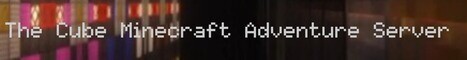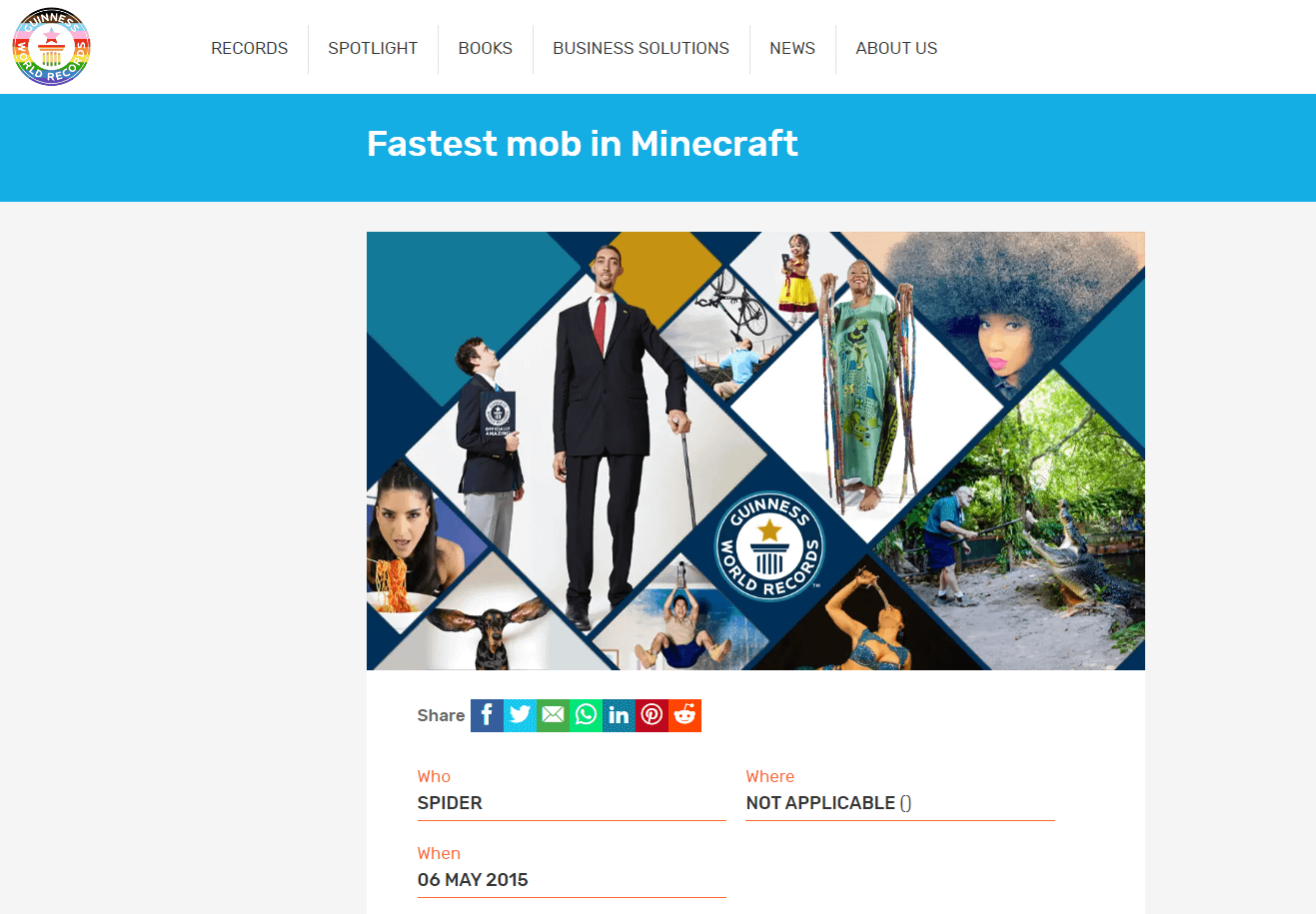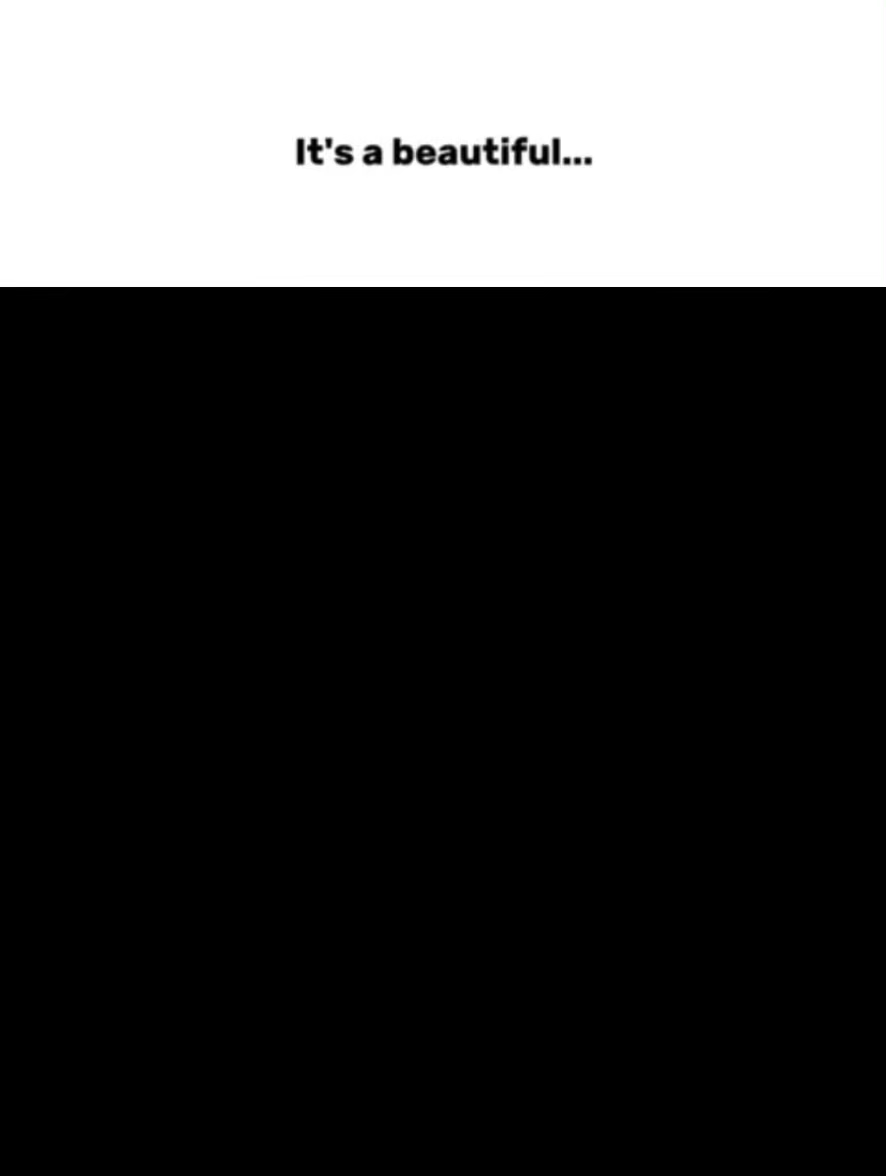Hi i’m george and right now we’re inside of the planet minecraft skin editor now from the skin editor over here under the minecraft tab and it’s right there pmc skin 3d on this page click on the advanced edition that’s the best way to work now take a look around here first off you Can move your model around by clicking outside and dragging like this and you can just look at all the different sides of your model right here right hand side here you can zoom in or zoom out if you want you can take a screenshot of your model right there take screenshot and this Will show or hide the grid it’s easy if you have the grid on while you’re editing now i have this kind of action pose i use this just to test and see how the model looks normally i like working in a straight mode click on the button right Here this is your pose model upper left hand corner this is the easiest way to actually edit the model you can choose one of these poses just to see how it looks i normally go for that one to see how it’s going to be working now over here we have two sections in Here this is your basic skin and to the right of that overlays if i hide the skin and show dust overlays i have just one overlay on here and that’s just this hat but i could show other overlays if i wanted you can kind of see That grid in there and you can then paint in additional parts of your model it’s kind of nice to do that if you want to paint on the overlay then you want to have the overlay shown you don’t want to paint on the overlay at all just click on that And hide the overlay we’re now depending on just on the regular image you also can show or hide different parts of the body here as there it is without the head now the reason for that is you might want to paint right up here this top next section put the head back On again say i wanted to paint next to the arm just hide the arm click on that hides the arm you can put that inside then put the arm back on again the reason why that’s important go back here to the pose you can see you see That part as the body moves around so you want to make sure that you get in there and paint all those hidden parts let’s go back here to our default painting mode we have two different color palettes the basic one here notice you can pull these around and put them anywhere you Want this is just your standard color palette or if you want to go fancier you have this color mixer right here the very top it says triangle that’s this triangle in the middle or i can do a square what these both do is they give you A chance to go from full saturation to no saturation and light to dark around the outside is your basic color wheel down below are your rgb values red green and blue and right down here is your hexadecimal if you want to pick off of your image over here just use that eyedropper and Click on part of your image like this flesh tone right there it then sets your foreground color as that spot now notice over here on our tools the eyedropper is selected to go back to painting mode you want to go back here to our first button And this is the draw mode that’s your pencil can now draw on the image let’s say i wanted to make my forehead taller i can just do that and kind of extend that up a little bit he’s losing his hair up there at the top Or i can draw a square brush it’s just a lot larger you can see it right there for a circle let you draw some patterning in here here’s a triangle look right there and you can also fill an area with a paint bucket down below here’s our drawing modes This lets you put in colors a different intensity i’ll just grab a green over here it’s kind of a nice bright green there we are i’ll grab this and then i’ll paint in here as it comes in in different colors in there kind of light dark and mid-tones it’s a real nice way To just quickly fill in some basic shades which looks really nice on the skins having that kind of randomness in there next over here does something similar and this is a hue shift saturation shift and lightness shift you can adjust all these i’ll do a little bit of a lightness shift on this I’m just changing the lightness of that area you have a few more options down below here you can mirror this across the limbs if i’m painting over here it’s mirroring on the other side if i go through it’s going to mirror on the back side as well See there it is you can work with your brush stroke a little bit here constant or build up surface lock notice here that it’s not going beyond that one surface that one piece over here to wrap model it’ll paint clear across surfaces like that it depends on how you like to work Mostly as i just leave alone that’s all your basic tools now if you want to change your color just choose a new color over here i’ll go into the blues it’s full saturation if i pull this right here probably kind of dot in i can Go darker or lighter if i pull it this way it gets lighter and more saturated up here across the top just a few things in here you can open a file this is a nice way if you want to upload a skin you’ve already worked on and then modify that Skin let’s just take a look at that open the file up and let me just open up one of my basic skins here and i’ll bring back my referee skin there we go there’s the referee now if you’ve worked on a skin you want to save it go up here to file Come down here to save to file okay let’s do a fast skin i’m going to start with the standard steve there you go basic steve model and let’s just give him some shorts and make his shirt a bit fancier so for that nice bright green i think and i’ll start Off with kind of random color here just brush in like that let’s zoom in a bit make it easier to see them i’ll leave some of that blue in there i’m just adding in a bit more color in here kind of some greens with the blues and just paint it In and let the program put in that variation for you now i’m working with it so paints around the edges and just go right over the side like that you want to make sure that you come in and get the insides of the sleeves and Also the insides of the body so for that i’m going to hide the body by clicking on it over here and i’m going to hide the head as well and i’ll just come in here and do a little bit of the stuff in here and Let’s do a little bit of the stuff on this side let’s now show the body and i’ll hide the arms and also hide the legs and i can get this inside part right here a little bit in there let’s go to this side a little bit in here And underneath there’s a little bit right down there you want to get as well let’s bring back the arms and the legs and the head there it is let’s now give them some shorts i’ll hide the body and that’s where the shorts should be let’s give them some bright orange there we go And i’ll just do them just like that and then this just be a little more careful this time i want to make sure i get all of these spots i’m going to hide those arms get those out of the way so i can get clear to the edge in here Spin her around and let’s just get this section here and we’ll do the back side there we go and this side over here now we have the insides need to get those so i’ll hide one of the legs and we’ll get this side right there hide The other leg and get that side so now i have both sides of that okay now we need to come in and put some flesh down in here for his legs and for that i’ll grab the eye dropper and grab just a medium flesh tone Right there make sure you go back to our tool that’s this one noise mode tool and i’ll paint in some noise and just come in and put in just the basic look in here for that there we go i need to fix that top part a little bit as you can see And i want to give them sandals so i’m going to take the legs down just a bit further on this let’s go clear down to just one at the very bottom there we are and paint that on this side and the back side as well and i’ll back out just a little Bit there we go let’s do some bright blue sandals there it is okay let’s just paint straight across like that spin it around that bit spin it around again get this bit and that side now go underneath and let’s get the bottom of those feet Okay that’s good now we need to fill in some of this stuff now the pants was pushing up into the shirt so i’m going to grab my eyedropper again let’s grab one of these blues in here back to our random tool and let’s just fill in a little bit of that stuff that Has that purple showing right there and on the back side there we go okay that’s all set to go put the arms back on again and there we go maybe i’ll give it more of a hawaiian look in here let’s grab in some nice bright orange and we’ll change this mode Up here to the circle brush i’m just going to tap in here just a few times like that kind of like flowers it’s a bit of a hawaiian shirt that he’s gone on if you want to put in something on the overlay just show your overlay section there’s the top overlay up here Go back to our brush tool i’ll do a solid color headband just right across like that and right there just spin that around kind of goes to this beach look there we go painting around that overlay so there’s our beach outfit here you can go off to hawaii now at this point i Always do this last always just double check now let’s go up here to file and i’m going to save this to a file i have all my skins in a file here photo right called skins on my c drive and i’m going to call this one Beach and choose save let’s say you want to put this skin up onto planet minecraft you can do that right down here where it says publish to pmc now you need to have an account to do this but the account is free you’re going to sign up for a free account so Publish to pmc there we go i’ll give this a name let’s call it beachwear give it a category this is of course a human right there and it’s a male you can give this a description ready for malibu and then scroll down put in a tag in here I’ll just call this one beach when you’re all set just click on publish live and puts this up onto the planet minecraft collection and then anybody can see this there we go there’s our beach look you can see over here right hand side here’s some of my other skins over there If you want to make this your actual skin in the game you can either use a downloaded file or go right here it says change my skin and this takes you right to the minecraft.net page there we go it has now changed the skin all you need To do is just upload this it then uploads the skin onto the minecraft servers and i’ll go ahead and choose upload and then down here we should see current skin and there it is let’s now double check that and i’ll do that by opening up the Launcher and we’ll see this is the skin that’s showing in the launcher right now okay here we are on my desktop and in the launcher let’s click on skins right there and there it is if you want to add this to your library over here just click on add to library and there It is we can now get back to this at any point here’s my standard skin right there and then let’s go back here to the one that we just made inside of planet minecraft okay if you like this video make sure you hit that like button click on share click on subscribe Check out my channel for a bunch more minecraft videos and i’ll see you next time Video Information
This video, titled ‘How You Can Use the PLANET MINECRAFT Skins Editor – How to Edit Planet Minecraft Skins’, was uploaded by HTG George on 2021-05-02 00:56:40. It has garnered 27311 views and 220 likes. The duration of the video is 00:09:05 or 545 seconds.
🔴 If you enjoy this video show your support by clicking on the Thanks Button Planet Minecraft Skin Editor. I will show you how to get a Minecraft skin using planetminecraft.com to design and edit your own skin, and download your skins to Minecraft. Planet Minecraft is a great place for Content with Maps, Texture Packs, Banners, and Skins with their PMCSkins3D Editor.
☑️ Free Skins Downloads: https://www.georgepeirson.com/minecraft-skins/
Planet minecraft: http://www.planetminecraft.com/
Minecraft Free Downloads: https://www.georgepeirson.com/minecraft-videos/
00:00 Edit Skins 00:10 Where to find the PMC skin 3D Editor 00:20 Move model by dragging 00:39 Set model to default pose 00:52 Show or Hide Body or Overlay 01:16 Show or Hide Body Parts 01:39 Painting Mode 01:50 The Color Mixer 02:10 Using the Eye Dropper 02:22 Using Draw Mode 02:41 The Drawing Modes 02:51 Using the Noise Mode 03:01 HSL Shift Mode 03:12 Mirror option 03:26 Surface Lock and Wrap Options 03:37 Choosing a new color 03:50 Open and Save files 04:09 New Skin Look 04:19 Add greens to shirt 04:40 Paint inside sleeves 05:08 Painting in the shorts 05:44 Add Flesh tone to legs 06:17 Paint in sandals 06:30 Fix the shirt 06:51 Add Hawaiian flowers 07:01 Add sweat band 07:24 Save to computer 07:34 Publish 08:12 Send skin to minecraft.net 08:23 Upload 08:37 Check skin in Launcher 08:54 Like Share Subscribe
You can view more Tutorial Videos in these YouTube Playlists:
Minecraft https://www.youtube.com/playlist?list=PLfp-NJt_DpgHCfNa9Uykd2TnkRRsT5lXD
Customize Minecraft https://youtube.com/playlist?list=PLfp-NJt_DpgG2odTDbwjtXkdjdBgpSxng
Minecraft Skins https://youtube.com/playlist?list=PLfp-NJt_DpgH6MYZZcnWufEsNxPgxBq-I
________________________________________________________________
“Like” this tutorial video by clicking on the thumbs up. Click the Share link and share this video with your friends on Facebook, Twitter, and other social networks.
If you enjoyed this Skins Editor tutorial don’t forget to Subscribe to my YouTube Channel
video and description copyright 2021 George Peirson all rights reserved
#minecraftcustom #minecraftyoutubersskins #minecraftskins #planetminecraft #howtogurus #georgepeirson