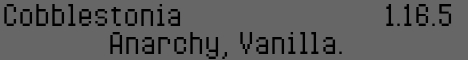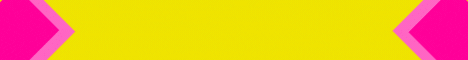As I was playing through my first few Minecraft Recreations of help one to two I realized how much more fun and exciting it was compared to my other FNAF builds I’ve been so used to the gameplay of simple office survival in flat mode that it never occurred to me How much more different it would be to play with completely new mechanics while inside of VR being in the actual world you’re playing in means that things are going to be a lot more detailed so building each level from scratch has challenged me to mess around with different Minecraft commands and Features to capture the original gameplay as closely as possible and since help one to two has quickly become one of my new favorite FNAF games I knew that I had to continue to recreate more of its mini gamess in Minecraft so let’s jump right back into it and see what Mini games I’ll be making next let’s start this video off by taking a look at the first level in the backstage category arts and crafts in the daycare this game has the daycare attendant show us a template of a painting or a paper pal and it’s our job to make an exact Copy by using different materials around us each item is displayed on two shelves and we have have to use a dark gun to get sun to give us the item to make it to beat the level three different templates need to be copied exactly all before a time limit runs out however if We submit an incorrect copy too many times the game will end with a jump scare now since this all takes place inside the daycare and I really don’t want to build it from scratch for a third time what I’ve done is copied the build over from my original pizz Plex Map and then added the play area from help one to two into this corner so we can get straight into working on the game play and I think it’ll be best to start with figuring out how we can actually get the items from the shelves So that way we can make the art itself first things first I decided to use snowballs as the dark gun so that way we don’t have to worry about any load Times by using something like a bow and arrow now for the game to actually know which Item I’ve selected I’ve put an armor stand in front of each item frame that way when the snowball gets within a certain radius of the entity a command block can send an output to power a system and that system is a command block that will replace the first slot In our inventory with the item that’s in the selected item frame for the time being I’ve just used random items as placeholders but you can see that when I throw the snowball at an item frame that item is then going to be given to me so That way I can use it for whatever art I’m currently making however just because there are only eight items displayed at once it doesn’t mean that’s all that’s available as we can pull the cord next to us to rotate between a different selection of items Now by Itself we’re not able to interact with the Birch fences I’ve used for the Rope so what I’ll be doing is using a baby zombie to act as the prompt to switch between the different items these are played a big part in the project and every level so far has used them for Multiple different purposes now here’s where the first scoreboard comes in as to switch between the different pages of items on the shelves I’ll be using a scoreboard counter that increases every time the zombie takes damage as for the items themselves I’ve set up six walls of item frames to be the six Combinations of items that will appear on the shelves when the scoreboard hits a certain number a different Command Block Chain will power which will then replace the items on the shelves with the ones from these item frames so now now that this all works I should Probably go over my idea of how I want to make each art piece as you might have noticed already I’ve put a loom in the corner of this table here and that’s not just because it looks like the shredder Sun uses when we finish an art piece but Because for round one we’re going to be using different banners and dieses to recreate each different painting before starting on any of the commands I first need to make the different template combinations that we need to copy during the miname now obviously banners and Minecraft are nowhere near as detailed As the paintings and help wanted but I still managed to make some themed pattern that could take some time to recreate with them all I next made a randomizer system that gives each Banner a one inate chance to be copied into the build to show us which one we need to Recreate for round one so now to finally let us make the patterns themselves I went ahead and added in the proper items into the item frames which each has a random number of dies and Banners that will get placed into the two shelves up above once we’ve copied the banner Exactly we now need a way to submit it and let the system know whether it’s right or wrong now it took some time for me to put this together as the Comm commands needed to use the block data of every single banner so that way the detection system knew if we submitted The right combination so if we place down a banner with the same combination as the template an execute command will send an output to end the round but if we place a banner with a different pattern another command block will power and tell us that we did it wrong it’s Now time to wrap up round one by adding in the time system that limits how long we can take to make the banner and help wanted this is shown off by using a timer on the desk so to try and keep the feeling of seeing that time slowly Dr Bra I’ll be using a clock and some scoreboards that will change the time of day to make it seem like a timer is counting down this lasts for about a minute and 50 seconds and throughout that time as the scoreboard hits a certain number it will then power a Command block to change the time of day if the clock does a full rotation then we’ll lose the miname but if we submit the correct banner before that the timer will then reset and then we can move on to round two for this example you can see that the Bonny painting is the Pattern I need to recreate and in my inventory I have a finished copy of the exact same Banner now to submit it all I need to do is place it on top of this Loom here then go ahead and press the submit button on the side of this desk And that will let the system know that we’re ready and if we got it right it will then move us on to the next round this is when the art starts to get a bit more complicated as the next thing we have to do is make a paper pal by Putting together different materials from the shelves and since I really like the idea of attaching different parts of the paper pal together I’ve decided to use Arma so that way we can use diama to make it look like how it should now and help wanted round two only has us put The paper pal together and not paint it but since it would have made this part of the game really simple I’ve decided that both rounds 2 and three in this Recreation will need us to use different colored items so after round one ends the items on the shelves will be Replaced with a mix of died armor and player heads so that way we can make the paper pal itself this works in the same way as before where throwing the snowball at an item frame will give us that item which we can then put on the armor stands now the reason why there Are three of them instead of just one is so that way the arms on the middle armor stand can be covered by using the leg armor of the two on top of it but since this would usually mean that armor can be put on those armor stands too I’ve Locked the rest of their inventory so that way we can’t interact with those item slots now that we have the tools ready to make them I next made the eight different templates for each paper pal with each one having a completely different combination of died armor and Player heads and just like the banners a randomizer will power when the round starts which will then teleport one of them up into the build so that way we know which one needs to be copied as this happens another scoreboard will be set to a specific number depending which Template gets selected this way the detection system knows which template is active and can detect the right combination when we submit it later on now normally detecting if an armor stand is wearing certain armor is pretty simple but this time I needed a command block to know if all three armor stands Are wearing certain armor with a specific die attached to it so to get this to work I had to use the die color number ID for every single armor slot which in all honesty was pretty confusing and complicated at first since I’ve never messed around with any of These before that and the fact that it just made the command itself a lot longer made me split things up into three different command blocks just so I could keep track of each armor stand’s data then once I was done with the mole I combine them back into a single Command block that will send an output when the right armor is equipped and when we press the submit button with the main gam play all done there’s still one last feature that gets added during this round and those are the light bulbs on the item shelves that will turn the Lights out if they’re hit with the dark gun so to recreate this mechanic a redstone lamp will replace a random item on both shelves every time it Cycles between the different item Pages now just like before if the snowball hits the item frame with that item on it it Will still give us the redstone lamp but this time it will power a new system at the same time if this command block detects as a redstone lamp in our inventory it will then increase a scoreboard counter that keeps track of every time the lights go out every time This happens we’ll be quickly taken to a black room to make it seem like the lights are turned off before then returning to the daycare again like normal however once the scoreboard matches three and a redstone lamp gets hit again it will then trigger Moon’s jump scare instead and end the game for Now though I’ll be leaving the jump scares until the very end as the rest of the miname doesn’t rely on them appearing throughout the level let’s now completely finish the game play itself and move on to the third and final round as I mentioned earlier this round will Have us do the exact same thing as round two so I can reuse everything I’ve just built but I still need to make sure that the systems know that this is a completely new round so as soon as we submit the finished paper pal the template will get teleported back under The build and then the copied one will have all of its armor removed so that way we have the space to work on the next one finally the randomizer will power again to select the new template and then round three will play out in the exact same way as before once we Beat it though things need to work a little bit differently as instead of starting another round the game needs to end and reset itself for the next time we play it all of this is done in a single chain of command blocks that powers different commands that R from Teleporting armor stands to even changing the values of different scoreboards after this happens will then be taken to the game one screen where we can then collect our prize for beating the game I went over my idea for these in the first video but every mini game Has three of the same room attached to it with one of them being for when we win the game one for when we lose and one that serves as the tutorial before the game starts we’ll go over the last two later but as of now the game one Room has three different prompts that can be interacted with the first two are on the table next to us which will take us back to the hub if we press the Hub button or we can hit the retrive button and play the mini game again again but The most important thing is the prize we unlock by pressing the button on the Cupcake machine the first item we get is a custom play ahead of a present before then getting the prize itself which for this mini game is the sun model that can be displayed on the stage in the hub Currently glamrock Freddy and balora are the only two models that have been added so far but as they finish making more of the mini games more of the animatronic models will be able to be displayed in more detail so now that we can win the Mini game let’s take a look at how we can lose if we get jump scared by sun or moon it’s taking a while while to get to this point but I finally decided to add in the daycare attendant where he stands in front of us for the entire time we’re Playing 11 different Arma stands make him up but I’ll be able to move and change the position of each one to give them some of the animations that we see in help wanted the first one is the default Idol animation that we be seeing for the majority of the game now since Each limb is a different armor stand every single one needs to be moved individually and at the same time in a way that keeps everything together while still making everything look smooth starting with the head a repeating command block will teleport son’s face to look towards us at all time that way He’s always facing us even while the rest of his body is moving to then make him look more lifelike I gave son a slight bouncing animation by having every single armor stand teleport slightly up and down and then changing the poses of both of his arms to make Him wave around as he watches us make the art the next one is when sun disapproves of our art if we submit an incorrect copy this one was a lot more simple to set up as the armorstands will stop bouncing and then he will quickly Shake his head from side to side it’s a very basic movement but I do think it really adds a whole lot more to the miname to make it feel a whole lot more fun and immersive but with those animations done it was now time to move On to the last one which is when sun picks up the art piece we’ve just made and puts it in the shredder instead of just being a simple animation like the rest however this part needed an extra step as I wanted sun to actually pick up The banner and move it around this is done by using a separate armor stand that will have the item on its head replaced with the current Banner template for that round when we submit the copy that armor stand will then teleport in place of the one we just Made which will then teleport in a way that looks like sun picked it up and dropped it in the Shredder the same thing will happen when we submit the paper pal for round two and the last animation is for once we beat round three just as the game ends this time However instead of picking up the paper pal all of the armor stands for it will disappear so that way we can see Sun jump up and down as a celebration for beating the game this leaves the jump scare as the final feature left to add for this Min game which actually uses a Completely different model of the daycare attended instead of the same one from before it’s a lot easier to set this up this way as this all takes place in a completely separate room and the jump scare itself has sun in an upside down position while also going through Their own set of animations however what makes this different from any other jump scare I’ve made so far is that depending on what causes us to lose the game will change who actually jump scares Us in this chest are different items that will swap out the armor on the jump scare Armor stands with the character that needs to jump scare us if we run out of time to make the ass then the sun items will be added so Sun can jump scare us but if we break the lights too many times the moon armor will be added Instead and moon will then jump scare us after that’s played out we’ll next be taken to the game over screen where just like the game one room we have the same options to play the mini game again or go back to the hub and play something Else so while we’re in the hub we might as well add the final feature which is to let us start the game itself in part one we took a look at the entire miname selection screen where by throwing an item from a mine cart we’ll be able to Play the different levels now when we throw the art and craft item from the backstage menu will be teleported to its tutorial room before the game itself Begins the way I have these work is by having different player heads describe the gameplay of the miname and then have An Armand change its name to explain it in more detail but some mini games like this one have more than one tutorial screen so by pressing the next tip button the current player heads and text will change to show more details on how to play the game the last thing to do is To press the start button which will then teleport us to the play area itself and the game can finally begin and now just after a week of work later and over 1,000 command blocks everything to do with this miname is now fully completed and like I usually do I’ve gone ahead And added in some sound effects in my own time that way there’s actually noises when we play the miname but overall I really like how everything has turned out and I’m really looking forward to trying it out in VR later on but for now let’s keep on going and move Along to the next miname after we complete the Cold Storage level in the staff only category the next miname that becomes available is first aid with with pig patch and in a similar way to Cold Storage we have to make different repairs on hbe by using different Medical items in order to beat the game this time however we’re not alone as we do this as another animatronic is active and roaming around the vent system surrounding us now since everything here is on a much smaller scale and I’m working in the limits of non-mod Minecraft you might be wondering how I’ll be able to recreate every single detail while also being able to perform the tasks individually but in all honesty I don’t think it’s going to be as hard as you might think especially considering I’ve already built a level similar to this so this here is the Helpy armor stand that we’ll be working with for the entire miname there’s one armor stand for the chest and the head one for each arm and one for the legs and the feet and on either side of them are two different player head monitors that will eventually show us what tasks Need to be done and how we’re able to complete them now to actually complete those tasks there’s a whole lot of different items that we’re going to need and each one is going to be stored in one of these two mine cart chests so to get started on the core gameplay itself Let’s go through each task one by by one and see how we can recreate them in this specific level of first aid there are only five different repairs that can get assigned across three total rounds and with this mini game serving as the tutorial the tasks here are going to be A lot more simple than those in future levels in round one the most common task is where we have to clean some dirt off of help’s Hands by using a Woolen cloth so in Minecraft this starts out by replacing both of help’s hand armor with Gray ones to make it easier to tell that they need cleaning so if this task gets selected for the round a command block will then send an output to replace the boots of the armor stand with the ones from this chest next we need to set up The item that we’ll be using to clean the hands with which I’ve decided to use bone meal for the system starts with a repeating command block detecting for when we’re holding that specific item which will then send an output when we’re doing so from there we only want This command block to power if we’re looking at the part of helpy that needs cleaning so I’ve added another command to the block that will only send an output if we’re looking at a certain armor stand which for this task is the one for help help’s right hand finally To let us decide whether we actually want to use the item or not one final setup is needed which this time is detecting for when we’re crouching this needed its own new scoreboard to work which is constantly going to increase whenever I hold down the shift key However that number needs to reset when I stop crouching so this command block will do just that now making it so that the command only Powers while I’m crouching now adding that command to the same command block from earlier when all three commands power at the same time it Will then send an output to power the next setup now because the hands don’t instantly clean themselves the moment we use the cloth we need to wait to make sure that we use it for a certain amount of time that’s where this last scoreboard comes into play as while the Command block is still powered it will keep on counting up until it reaches a certain limit as it’s doing so three last repeating command blocks will detect when the number gets within a certain range to then power a command block that will then replace the armor on helpy’s hands so instead of going Straight from Gray back to magenta the hands will change color to show the progress being made made until the hands go back to normal and the task gets completed the next task is a little similar but it involves an extra step to be able to be done right whenever helpie Has a scratch on his leg we first need to spray it with the correct disinfectant spray before then putting a Band-Aid over it to patch it up this starts in the exact same way as the last task where we need to be holding a certain item while looking at a specific Armor stand which also has a different colored armor on it to let us know that it needs fixing this time though instead of there just being one item to use there are three other spray bottles inside the chest and we have to use the right one for the command blocks to send An output once we hold the right item while crouching for a short amount of time the gray armor on helie will be replaced with white dye again to show that the area has been cleaned this will let us move on to the next step which is To put a Band-Aid over help’s leg for this I’ll be using a named brick that will also be stored in the chest to the right alongside all the other medical supplies by holding the item while looking at the armor stand for helpy’s legs a command block will then send an Output to complete the task lastly the item will then get removed from our inventory when we use it and will then get replaced inside the minecart chest for the next time we need to use it this brings us to the third task which is the most simple of them all and it only Requires one step to complete sometimes help’s foot will be broken and the only way to repair it is by putting a cast around it in this Recreation the armor stand’s leg will stick up to indicate that it needs fixing but with the single step of using an armor stand item as the Cast all we have to do is Crouch with it in our hand while looking at the broken leg which will then put it back to normal so now let’s take a look at the last two tasks where we need to start to use the face mask to stop helpy from Screaming when he gets hurt the first example is when helpie has a mark on his leg and we need to hit it with the hammer to make him feel better if this task gets selected an armor stand holding a spider eye will teleport just above help’s leg to show us where we Need to use the hammer speaking of which the hammer itself is a golden axe with Max un breaking on it to stop it from taking any damage now at the same time that the y standand teleports into place a silverfish will also teleport up into The build to act as the hit box for where we need to use the hammer when we hit it the entity is then going to take damage and this command block will then detect it and send an output to remove both the armor stand and the silverfish Away from helpy this isn’t the end of the task however as when we hit helpie there’s a small chance that he’ll be hurt by the hit and start to cry out loud now at help wanted this is determined by how hard we use the Hammer as lightly tapping on his leg will cause Him not to feel any pain at at all now since that’s hard to detect in Minecraft a 50/50 randomizer will be the thing to decide whether helpy will feel the hit or not if he doesn’t then the task is simply going to finish but if he does We’ll have to go through another extra sequence if this happens a command block will then change help’s pose to make his head lift up letting us know that he’s in pain at this point there’s only one way to calm him down and that’s to use the face mask that’s placed on top of The left monitor now since I’ve used an armor to hold the player head a command block can detect whether the entity is wear ing it or not which can let us send an output to power a system the first thing that’s going to happen is a command block will replace help’s player Head with one with a different texture on it to show that the mask is over help’s mouth this can be toggled on and off by taking the mask play ahead from the armor stand and putting it back on will revert help’s player head back to normal however instead of us being the Ones to actually take the mask on and off there is a set timer for how long it stays on helpie before then being removed automatically so by using a scoreboard timer that starts to increase when the mask is put on the score will keep on increasing until it reaches 100 Ticks where help’s head will then go back to normal and The Mask item gets put back on the armor stand this leaves one last task left to add which can once again result in helpie screaming the task begins with helpie choking on something and we have to use a pen and a Hammer to let him breathe again the pen we’ll be using for this section is a renamed blaze rod and the way we’ll be able to put it over hel’s neck is by giving it to an armor stand that’s placed above help’s torso and just like How we can detect if an armor stand is wearing armor we can also detect if one is holding a specific item in its hand so once we give it the Blaze Rod it will then start the next step which is to use the hammer to push down the pen so just Like before we need a hitbox to use so another silver fish will spawn and teleport just above hel’s head when it takes damage the silverfish and Armand will both be teleported away and another 50/50 randomizer will start to choose whether helper will Fu any pain or not If he doesn’t then the round is going to end but if he does all we have to do is use the mask again for a few seconds to come and back down to normal with the tasks all completed the next thing I worked on was the randomizer system that Chooses which tasks we get for each round when an armor lands on one of five others a command block will then send an output to power scoreboard to activate a specific task however since we don’t want the same task to be selected multiple times in a single round its Name will change once it’s been landed on so that way the command block doesn’t recognize it anymore and can no longer be teleported to however for every new round we get to there’s an additional task that needs to be completed so when a new round begins a different command Block will power the randomizer to increase the amount of tasks it will then select this means in round one we’ll have one task to complete in round two we’ll have two and finally there will be three tasks in round three however the third randomizer Works a little differently than the rest as Instead of teleporting to the same three Armands over and over again the arand will instead teleport to one of two separate ones when it chooses the third task and that’s because round three has a scripted sequence where we have to use the mask helpy so that way we get Introduced to how its mechanic works the next thing to do was to let the system know how many tasks we’ve completed so that way the round ends once they’re all finished with this is done by using a scoreboard command that will increase by one every time the randomizer selects a Task and will decrease by one whenever we beat it however once the score reaches zero it will then power a chain of command blocks that will then turn off all of the task commands and then power the randomizer again to set things up for the next round however instead of Instantly moving on to the next one there’s a small sequence at the end where we first need to give helpie a piece of candy from the bucket so now when the command block detects that the scoreboard reaches zero it will instead power a quick two-frame animation of Helpy sitting up at the table to then actually end the round and move on to the next one a second command block will send an output when we take the player head off the cupcake armor stand this will then trigger another animation of helpie this time of him eating the candy Before then resetting all of the commands so that way the next round can begin this leaves us with one last feature left for the medical side of the mini game where we last need to add in the scanner to look for injuries and then have the two monitors show us how To fix them now the scanner itself was pretty simple to set up as a command block will send an output when I crouch with it in my hand but when it came to the two monitors I wanted to find a way to display everything needed all within The limits of the player heads so after doing a little messing around with different mechanics I’ve still decided on using custom player heads but to have that texture change for every task we get so the monitors on the left are going to show us where UNH helpy the Injury is is and the ones on the right are going to show us how to fix them now it is a bit of a rough description since each one is limited to the 8×8 resolution of the player head however I still think this is the best way to go About doing this while sticking to the scale of the build now the way each one gets copied into the build when they’re needed is by using this single chain of command blocks here where you can see the player heads that each command block is connected to so once we use the Scanner item on helpie this command block is then going to send an output which is then going to power all of these command blocks at the same time the thing is though is that not all of them are going to copy the player head on top of them and that’s because at the Start of each of these command blocks is an execute command that is stopping the Clone command from powering unless the scoreboard matches one this means that if the task isn’t selected for that round the command block isn’t going to be able to power and the output will Instead move on to the next command block where the same thing is going to keep on happening all the way until it reaches the end of the chain now this actually works the other way around as well as once we finish a task the skull Freight also gets set back down to zero Meaning if we use the scanner again it’s going to skip over the commands for the task we just completed and it’s instead going to power the next two command blocks where it’s then going to copy the player heads for that task up into the build instead and this is going to keep On happening over and over until we finish every task where the final playhead that gets copied into the build is this one right here which is the one to let us know that all we have to do is give helpie the piece of candy to move On to the next round but that now wraps up everything for the helpie side of the mini game so it’s finally time to move on to the survival side of it where we have to defend against Pig patch the first thing I worked on was the movement cycle which starts by detecting if There’s a certain type of block underneath the armor stand if the command block Powers while the entity is on top of pink concrete it will then cause the armor stands to slowly teleport forward once it reaches the corner we then want it to move in a different direction so that way it goes Towards the office so for this a second layer of different colored concrete is placed underneath the vent which will make the armor stand change direction when it goes on top of it finally to have the armor stand itself faced towards the office when it turns one more command block is looking for a Third type of concrete which will keep on rotating the armor stand until it faces an our Direction so with the basic movement all done I then wanted to make the Armand look a bit more lifelike by making Pig Patch always look towards the player this works by having a completely Separate Armand of the head that is always set the teleport alongside the rest of the body but to have it facing towards the player entity so even while the rest of the body is changing direction when it turns the corner Pig Patch’s head will always be looking at Us no matter what so now that pig patch can go towards the office we now want him to go back into the vent and end his attack sequence now since this is determined through whether help is screaming or not I’ve added a new scoreboard that will be set to one if Helpie gets hurt which will then power the teleport commands we’ve just set up to move Pig patch towards the office to then moving back into the vents when the score is set to zero each of the layers of concrete needs to be changed to a different color so that way a chain of Command blocks can reverse the armor stand’s movements by teleporting them in the opposite direction so now that he’s able to go forwards and backwards I could now add in the proper animations to make him look like he’s actually curling through the vent however instead of using the normal arms of the armor Stand I instead decided to use the leg armor of two separate ones so that way each arm had a casing around it to then have the arms themselves move I messed around with different positions for the arms and the head before then connecting everything to a hopper clock to Constantly make Pig patch go through his crawling animation once all of this had been touched up and worked the way it should I then went ahead and copied the entire system over to the opposite vent so that way Pig patch could attack from the right side as well to then decide Which vent he’ll come from I added a 50/50 randomizer that will power once HBY gets hurt which will then power either the left side commands or the right side ones no matter which vent he’s in though once the mask is used on helpie Pig patch will then move back Into the vent where cycle will then recess for the next time he becomes active however Pig patch himself doesn’t become an actual threat until round three starts and the vents in the curtain in front of us don’t even open up until round two so the next thing I Added was a system that will block off the vents in round one and then have them removed in round two as well as have the middle part of the curtain removed now while Pig patch doesn’t attack through this entrance the other animatronics and later mini games will Be able to and this is The Game’s way of hinting towards that happening this now leaves the jump scare as the final feature left to add which as always uses a separate model of the animatronic in a room above the main play area the way will be teleported up there is when the Pig patch armor stand in the vents gets close enough to the office where more colored concrete is placed under under it to trigger a command block from there the jump scare animation is going to play out before then every command block used in the miname is going to reset for The next time we want to play it this is always the hardest part of any miname as making sure all of the command blocks get set back to the right way can take a long time to do especially if there’s so many of them to go through but after the Jump scare ends and everything else resets we’ll then be teleported to the game over room where as always we have the option to try the game again or to go back to the hub then moving over to the game one room room we once again have the exact same options but this Time we have the prize machine to get our award for winning which for this Min game is the pig patch model to display in the hub now since every Min game I’ve made so far in this video has had a model to display on the stage I’ll be Holding this off until all three mini games have been completed so that way I can add all three at the same time finally we then have the tutorial room at the start of the game which while it works in the exact same way as every other one the way we access it involves One extra step since first aid with pig patches are that unlocks after beating another miname we first need to make sure that the player has actually completed Cold Storage before being able to play it so what I’ve done is added a new scoreboard for when we beat Cold Storage that will then be set to one once we enter its prize room this will then power a command block over in the hub that will replace the locked item in the game selection mine cart with the proper one for the first aid level now when we throw that item from the mine Cart it will teleport us to the tutorial room like any other level and we’re finally able to play the game and that is now everything to do with the first first aid level there’s a lot to go through just there especially with the different tasks which Speaking of I Actually forgot to go over two entire tasks that we can get so to quickly go over them both the first one starts with us using a thermometer to take help’s temperature and then to give him some pills and the other one just simply has us using a cooling item on help’s head The mechanics of all of them are pretty similar to what we’ve already set up and hopefully we’ll be able to see them properly when we play the miname later on but either way those two tasks have now been added alongside some proper sound effects that now play throughout The game so it’s finally time to move on to the next miname but instead of taking a look at a completely different one I want to keep on working on first aid and next take a look at first aid with Lefty instead of starting all over just to end Up with something almost exactly the same I’ll be reusing most of the commands I’ve already made as well as the office itself that we play in however there are a few changes that need to be made to it first since Lefty’s level makes the office look more Rundown compared to the first one so to alternate between the two different versions of the office I’ve set up two scoreboards to label which mini game is currently active which will then clone a copy of the room up into the play area now these scoreboards are going to Become very important as I make this miname as they will let me reuse the same commands from before but while still being able to split them into groups for the two different mini games so taking a look at the game play itself five new tasks get added to the mix While also having some older ones return as well starting with the easiest one the first task begins with helpy having an eye infection and we have to use a spray bottle to disinfect it for this task help’s head is going to get swapped out for one with green eyes to let us Know that the task has been selected after that we just have to Simply Crouch while holding the same spray bottle item from before while looking at hel’s head this will then put hel’s original head back on to then complete the task the next one is just as simple as it also Only has one step to finish sometimes one of help’s arms will be broken and we have to put a cast around it to put it back to normal in Minecraft help’s arm will stick out to the side and then have its color change to to gray to indicate That the arm has been broken after that we just have to Simply Crouch while holding the new cast item but this time hel’s arm color is going to change to Blue to make it look like the cast has been put on now moving on to the tasks With multiple steps this next one also has helped you with a broken arm but this time instead of just putting a brace around it we also have to connect it together by using a stapler this meant that two new items needed to be added which are each going to serve Their own different purpose when we crouch in front of help’s arm while holding the new arm brace it will then remove it from our inventory to show that it’s been used before then teleporting a new silverfish up into the build to act as the hitbox for when we Want to use the stapler this is because when we staple the brace together there’s a 50/50% chance that we can miss it and hit help’s arm instead which will then cause them to cry out loud if this doesn’t happen though then we don’t have to worry about using the mask on helpie And can instead just move on to the next round the next task we can get is actually reused from the previous mini game where we have to use the thermometer to take help’s temperature but instead of using the blue pills we have to give helpie the yellow ones Instead just like the pen and Hammer task this one also has an armor stand that teleports up to help’s head so that way the stick looks like it’s inside of help’s mouth once a command block detects that the armor stand is holding the item we’ll then be able to finish The task by crouching and holding the yellow pills in our hand finally the last task starts with helpy infected with rabies and we have to give him the right injection shot to make him go away the first thing I did was set up three different armor stands with dire in Their hands which will act as the bubbles coming out of help’s Mouth from there I next made the item for the syringe and the four different medical liquids which are each going to be stored in the mine cart to the right however since we’re not able to combine Different items together like we can in help wanted the way the command block is going to send an output is if we’re holding the syringe item while also carrying the correct color of dye once we’s the syringe item onh helie though it’s then going to cause them to scream In pain since HBY is always going to get hurt by the injection shot so to finish finish the task we just need to Simply use the mask on him to stop the animatronics from getting us from the vents now that the tasks have been added and work properly I then added the Monitor system to show us where unhealthy the injury is and what we need to do to fix it just like before only the command blocks with an active scoreboard will be able to power the Clone commands which will then copy the player heads up into the build whenever We use the scanner on helpie next we need to wait for these tasks to actually get selected for each round but I’m not able to use the same randomizer from before as tasks work a little bit differently compared to the previous miname instead of starting with one task In round one and working up to three in round three from now on all of the first aid levels have three tasks in every round and there are no restrictions on which ones we can get at the same time so I set up a brand new randomizer that Will power at the start of every round which will then choose three out of the five new tasks we’ve just gone over however as I mentioned earlier there are also some returning tasks from the pig patch mini game so four more armor stands were added to the randomizer so That way those tasks have have a chance to get selected alongside the new ones now instead of remaking those tasks again for this miname if the older tasks get selected it will then power the same task commands from the pig patch miname since their commands still count towards Completing a task now that we’re able to play through all three rounds the next thing to do is to swap out Pig patch and replace him with Lefty however instead of making a whole new armistan model that would need its own command system to work I thought it’d be a lot easier To just have a chain of command blocks replace the pink armor of pig patch to match the colors of left this is done by using the item replace command for every piece of armor which will then swap out between the different sets of armor that are stored in this Chest the only extra change needed is f Lefty’s hat which will teleport a brand new armor stand along with the rest of his body now while all of the teleport commands for pig patch can still work for Lefty I needed to make a separate copy of each one for each Direction Since Lefty moves much faster than Pig patch does so inside of each copy I slightly increase the numbers to speed up how fast he teleports and then put an execute command at the start of each one to only let the command’s power if Lefty’s level is currently being played From there all of the other mechanics are the exact same where he’ll move towards us if helpie gets hurt but we back away when the mask is being used there is an exception to this though as unlike with pig patch we actually need to be looking at Lefty to make him go Away otherwise he’ll stay in the vent and get closer to us if we’re not looking at him to make this work I’ve placed an armor stand on each side of the office and then set a command block to detect whenever we’re looking at either one of them this will then power A scoreboard that’s connected to the teleport commands which will now only trigger the commands to make him leave if helpie stops screaming and if we’re looking at the vent that Lefty is in with that aside let’s now take a look at the Third Way that Lefty can attack us Which is through the curtain in front of us that opens up during round three this time I did have to make a new model of Lefty since the movements are much different than the ones in the vents but this let me get a lot more creative with How I can make him look by using different armor stands when I was finished I then put a line of concrete underneath the floor so that that way when Lefty teleports up into the build he’ll have a path to follow towards the office then when we use the mask on Helie the blocks are going to change to different ones to then reverse Lefty’s movements to turn back around and this didn’t take long to set up as it’s just a straight path forward without any Corners in the way so I then went ahead and added in a quick walking animation To go along with it to now finish things up if Lefty makes it close enough to the curtain a block underneath the floor will trigger the same jump scare commands as in pig patch before then ending the Min game now obviously Pig patch isn’t the one who jump scares us Anymore so I once again made a system that will change the outfit of the Arman to look like Lefty since both of their jump scare animations are almost the exact same and since I also connected this with the miname specific scoreboard the armor will change to the character Needed to fit whichever miname is currently being played this now leaves one last feature left for the entire miname which are the ads that will play on the TV these work just like INF finf 6 where it will start to make a loud noise that will then attract the Animatronics towards us so to get started a randomizer will clone one of four different player heads up into the office by using a repeating command block which will stop us from being able to view a task while an ad is playing at the same time the movement commands for Lefty will be turned on by using a new scoreboard that detects for whenever this happens and even if helpie isn’t screaming or if we’re looking at the vent that Lefty is in he’ll keep on moving towards us until it leads to the jump scare so to defend against this I’ve added a new item to act as the TV remote that will skip the ad when we Crouch with it in our hand this will then remove the scoreboard to set Lefty back to how he normally works which will then let us push him back by looking at Him until he eventually leaves so now with all of the gameplay finally finished and fully working it’s now time to go back to the game one room so that way we can get our prize for winning luckily I’m able to reuse all three rooms from the pig patch mini game since Lefties has the exact same features and the only thing that needs changing is the prize that we get and by using the scoreboard that splits the two mini games we’re able to give player the Lefty model when we beat first aid with Lefty while still being able to get Pig Patch for playing the other one then for us to actually play the game itself we once again need to make sure that we’ve beaten the previous level before unlocking the new one so just like with cold storage a new scoreboard will be set to one once we beat first aid with Pig patch which will then replace the locker item in the menu with the item for the new miname once we throw it the menu commands will then be able to send an output which will then teleport us to the tutorial room but to make sure that The right first aid level is active for the item that we throw the miname scoreboard is used one last time which will then swap out the office and the animatronic armor stands to fit the one for that level finally As One Last Detail for when we beat Lefty level the Item for the next mini game is going to appear in the menu Minecart however instead of being able to play it right away this is the first time a glitched item is going to appear which will stay locked until we eventually find the vanny mask later on until then though There are a lot more mini games to get through but as of now we have finally completed all of the mini games I wanted to for part two of this project and to be honest this was probably the most fun one to build as well so far just because Finding a way to reuse all of these command blocks but to make it work for something else was pretty cool to figure out even the mini game itself was fun to put together as it all takes place in such a small area and I really like how I managed to make it all work together but now this leaves only one thing left before we can finally play test it and that’s to add in the animatronic models up on the stage in the hub so to start I first made a new Armand model of each Animatronic from all three mini games underneath the main stage now the way we can select to put one on the stage itself is by throwing the player heads that we win by beating a miname from the gallery selection Minecart this then Powers a toggle flip-flop that will Teleport each armor stand up into the main build where we can look at them in more detail now the way I originally had the mine cart appear was by interacting with the sign in front of the stage but I’ve decided to change it out for a Button on the table to make it more obvious and realistic to the game when we click on it it will then teleport the mine cart to us which will then let us throw an item from inside of it to put an animatronic on the stage it’s a small Detail that doesn’t matter to the gameplay itself but it’s still nice to be able to see a full view of the animatronics without them trying to jump scare us and that now completely finishes up everything to do with part two of this project which now brings the total command block count from just Under 2 and a half thousand in part one to now just under 5,000 as always though it’s always fun to see the work slowly come together especially since every miname is completely different every time but with that being said though it’s now time to hop back into VR once Again and see if we can survive these three help one to two mini games in Minecraft I hope that you enjoy it and let’s see how we do so here we are once again in the VR version of the Minecraft world last time we did this everything surprisingly translated really well over To VR and all of the testing I’ve always done has always been in the flat mode so even this is going to be somewhat of a relatively new experience since I’m actually going to be playing it in VR now and I’m actually in the world that I’m playing in but let’s go ahead and get started with the first mini game which is over in the backstage category and let’s take a look arts and crafts in the daycare get your hands dirty with some paints and paper Pals in the Superstar daycare throw to start let’s Go ahead and get right into it and go through the tutorial tip so copy the art exactly go ahead and look at the next one use a dark gun to shoot the objects you need sun will toss them to you and the last one don’t run out of time it Sun will be very upset that should be it now yep there we go all right so let’s go ahead and get right into it and see what this is going to be like in VR if I could actually face the right direction oh wow once again I forget how big VR Minecraft actually is but I’m on a time limit here so I can’t really look around as much as I might like to cuz being in my Minecraft Pizza Plex in VR is actually a lot cooler than I thought it might be but like I said we’re on a time Limit so let’s go ahead and get started so we have to make the Bonnie template so let’s go ahead and get started with a blue banner I think I remember how to make these however it has been a while since I worked on this mini game so Hopefully my memory serves correct and I know what I’m doing so the first thing we want to do is make the eyes so for that we’re going to need a Minecraft creeper eye pattern for this so let’s go ahead and put that in the right place This is going to be the hardest part is just using the UI and VR everything else is relatively simple but let’s just go ahead and get that done with so after the eyes I’m pretty sure it is the nose let’s go ahead and use black dye for This go ahead and put that there and then we want the circle dot in the middle just like that from there what do we want so pretty sure no yeah we want that I thought I H the prompt to go over to the next page but apparently it Didn’t which is good because we need that die right there the hit boxes for these seem to be a little bit off there we go yeah I’m not sure what’s up with that I guess the VR version of Minecraft has different hit boxes when it comes to things which I suppose makes sense However when I’m on a time limit like this and there’s actual Stakes to uh be I don’t really appreciate that let’s go ahead and do that so once again we need black so that’s going to be full the mouth how are we on time about halfway All right so we still got some time and I’m pretty sure I’m doing this right at least I hope hope I am so that’s there now let’s go ahead and get white dye for the teeth which should be the last one we need if I can find the right angle For this there we go go ahead and put the banner in come on hurry up this is the hardest part of it just this we’re still good on time which is good scroll down put that there and that’s it so one final check is that the same Yep looks Good to me so let’s go ahead and put that there go ahead and submit it and there we go all right so we did it right Sun’s picking it up and now he’s just going to drop it in the shredder there it goes all right round two let’s go ahead and get started With a paper pal this is probably going to be a whole lot more chaotic to do cuz we have a whole lot more that we need to do let’s go ahead and get started with the head which is right there see how much we can get on a single page while We’re at it so red torso none of that anything here is there really nothing here that we need it doesn’t yes okay there’s yellow boots there Le that’s something at least so that goes on the bottom there yep that’s it for this page all right we’ve also got the light bulbs To watch out for as well which with these hit boxes that we just went over that’s not going to be fun so hopefully I don’t accidentally hit one of the uh the light bulbs and end up getting jump scared by moon with trying to do this go Ahead and get this red chest plate right there cannot find the hit box for it I’m not sure what’s up with that that was not designed by me I tested this out plenty of times in slat mode and it worked just fine so I’m just going to Try work my way around this the best I can and get these white boots that’s going to be for this hand right there how we on time just under halfway yeah you can see this is taking a whole lot longer to do just because there’s more stuff we need to go Over blue boots I need those for the oh I’ve already done that all right so next one we now need let’s focus on the pants so there we go orange pants right there I go ahead and find the hit box for this did I get it yep I did there we go that Goes in the middle and now we just need white pants so right there all right that’s good scroll over this is the hardest part as well did it get replaced by the light bulb there it is all right that’s good at least it’s just right There I got worried for a second so that seems to be the same no I need blue pants for the arm I completely missed out on that actually purple no pants here red purple again I need blue where am I just over halfway still got some Time but I need to hope that none of the light bulbs actually replace the item I need which I’m not getting lucky with right now come on where is it there we go all right last item that’s all we need I can find the hit box for it there We go we got it just in time as well go ahead and submit it there we go that was the correct copy as well good thing cuz I did not double check that and here we go final round so let’s go ahead and get right into it again so smiley face lots Of orange which is good because there’s a lot of it right here already so orange tunic anything yellow anything red anything blue nope that’s is the wrong piece of armor don’t need that don’t need that don’t need that yes I need that actually go ahead and get this Purple leggings like that next page all right red boots nope anything orange no anything purle nope I got that one all done all right next one again let’s just keep on cycling through until we get something yellow orange I’ve done red nope white nope I’m not getting lucky Right now am I red boots there we go go ahead and take that how am I on time I’m way on time all right I got a bit worried for a second I thought I was behind since it was taking so long to find things all right next page there we Go some white leggings I need those for the arm if I can ignore son’s hit box for a second and actually hit the thing I need orange boots yep that’s good we can go ahead and take those find the hit box this is really weird put that there Yellow nope so all I need is the head the hand and the arm and then we’ll be good to go so orange nope white nope of course I’m getting the opposite colors for the bits I need I also need the head as well there we go orange leggings go Ahead and put that there just over halfway all right I think we’ve got this I’m not too worried however I want to make sure I actually do this in time and don’t get unlucky with all of the randomizers here so orange leggings are my priority right now I also still need The head not that one whatever I find first honestly there we go all right I already got those leggings no I need the white boots actually I didn’t even notice that all right white boots and that’s the head up there that we need actually so it’s all right here I’m Getting lost in stuff so there we go put that there go ahead and get the final item and the hitbox hit the zombie where am I en time oh God okay now I actually didn’t stop panicking with right here as well hopefully I can find that again go Ahead and find hit box for that put it there and submit it o we are getting very close on time got unlucky with the zombie hit box just now but there we go that is all three are completed and we’ve beaten the first mini game so I’d Say it probably didn’t work as well as I would have liked just because of the hit boxes but overall that was probably just still as fun to play as an actual H one to two itself so let’s go ahead and collect our prize for this which is Going to be the sun model that we can display in the hub so there we go there’s the sun head and if we go back to the hub we should see right in front of us is the sun animatronic up on stage very cool I’m going to have him up on the Stage for the time being just so we can have the pizzeria a bit more decorated cuz as of now the only thing that’s actually staying here is the bnab bomb post that we have over there everything else so far has just been an animatronic up on the stage which while I still like Them I would like it if we had more of the posters around as well as the other attractions like the discount bullpit and the fruit punch and lemonade clown we’ll get to those eventually but as of now let’s just go ahead and move on to The next mini game which is going to be over in the staff only category once again and let’s take a look at first aid Pig patch learn common medical procedures from the safety of a simulated pizza place training Booth let’s go ahead and get started with that We beat Cold Storage last time so we of course have access to this so let’s get right into it so use the scanner gun to see what’s wrong with helpie I’m actually looking forward to this one use a diagnostic monitor to see what’s wrong with helpie look at the television to See how to fix it and the final one don’t make too much noise if helpie gets loud quiet him with the gas mask if the television malfunctions use the TV remote and that’s is it let’s go ahead and get started luckily we don’t need to worry too much about that last one cuz It’s not active for the first round all right this is a lot more claustrophobic than I thought it would be all right and here we are right into it it’s really weird how Minecraft scaling Works CU it looks much bigger but it also makes things a lot scarier It shouldn’t be this big but it makes it 10 times scarier and when those vents open up and when that curtain opens it’s probably going to make things terrifying like even helpy here definitely way bigger than he should be even by using I don’t know why that immediately went There even while using smaller armor stands help is a lot bigger than you would expect let’s go ahead and use the scanner and get started so the first one is at the head we can see we can see the bulging part right there so let’s just Go ahead and use the cooler and go ahead and get started very similar to what we did in Cold Storage actually by melting all of the ice pieces so go ahead and get that out the way there we go easy done go ahead and give him a candy he’s Much bigger than I thought he would be and let’s move on to the next one that was really easy right what’s next I don’t like that I actually really don’t like that at all that’s horrible seeing an animatronic crawling out of there not looking forward to it actually But uh let’s not worry about that right now for the time being we’re somewhat safe but when we get on to Lefty’s level that’s going to be fun so yeah broken leg let’s go ahead and get the stretcher go ahead and put that on his leg just Like that and the next task we can see he’s got some uh dirty hands so let’s go ahead and use the cloth go ahead and take that out and then just clean his hands up a bit I’m not looking forward to when do an animatronic right there something Else I also remember from the first episode is that the way the cursor works it doesn’t follow my head like it usually would in Minecraft what it does is it follows my hand so I’m just now having the thought that if an animatronic appears in one of the vents I’m going to have to point at them instead of just looking at them because otherwise the game isn’t going to think that I’m actually looking at them as my hand’s going to be doing is going to be focusing on the tasks I still don’t like That that a lot closer than I want it to be let’s go ahead and move on to the final round where Pig patch has now become active so first task use the hammer all right here we go hopefully things will be okay all right where which Side okay oh god there he is no I don’t like that put the mask on I’m sorry helpy but I can assure you that scares me a a lot more than that axe did I don’t like that I I don’t like these environments that’s the thing about VR the jump Scares are one thing but I don’t think I would ever get used to the environments like this even in a cartoony world like Minecraft I still don’t like it like if you’re remember balora gallery from the last episode I hated that any dark room I did not like and having everything so Close to me as well I don’t like it either let’s see if we can find the hit boox to put this in your mouth there we go still a little bit finicky but cuz we are in VR but that’s fine I’m not too worried about that go ahead and give him The pills there we go all right so final task what’s that going to be use a spray bottle on his legs yep I see that let’s go ahead and get the correct disinfectant spray go ahead and spray his legs there we go and then the last Thing to do is to put a plaster over it all right so right there go ahead and Crouch give them the item and there we go that is all three tasks all done give the candy and we’ve completed the first first a level honestly that worked out Really well definitely a lot better than arts and crafts did let’s go ahead and get our prize which is of course going to be If eventually Pig patch there we go so now when we go back to the hub just like how we saw Sun there originally we now have pig patch which Now that he’s actually on the stage in a full body view still a lot bigger not sure how much I like that but that was fun honestly really like that definitely one of the more fun ones out of everything we’ve done so far but that leaves us with one last one which should Now hopefully be unlocked so if I go ahead and throw the item there we now have access to First Aid Lefty continue your medical training without the pressure of human consequences let’s get into it all right let’s see how much worse this is going to be so this should be the same you Scanner gun to see what’s wrong with helpie I’m just going to go through it one more time you look at the diagnostic monitor to see what’s wrong with helpie look at the televisions to see how to fix it and last one don’t make too much noise if helpie gets too loud quiet him With the gas mask if the TV malfunctions use the TV remote that’s the one we need to pay attention to this time so it might be best to actually just have it on hand at all time all right here we go let’s get into it all right so helpie let’s turn let’s Give this a go so I’m just going to have this on hand at all time this is going to be in my inventory at all times I don’t trust it all right so first thing to do give him the injection slot so there we go take the syringe take uh the Correct disinfectant spray I guess the End Rod emits light which is why everything just got so much brighter I don’t mind that all right use the mask oh God no okay point at him I need to point at him this isn’t going to be fun oh I’m Not looking forward to this all right so yeah I I guess this just emits light go ahead and put this back so that way we don’t have a a clogged up inventory space so next task what do we have on the arm and that is to use a um brace no God okay close the inventory switch things off ah no go no no no no the further you are away from me the better at this point it’s silly that I have to point at them so what did I need the arm rest all right so arm cast we go Let’s go ahead and use that there we go is that it for the task one more yeah use the uh the stretcher on his leg again so like that there we go all done and let’s just move on right to the next one all right all right this isn’t going To be fun especially when that curtain opens I’m dreading that all right get right into it go ahead and take out the TV remote which is more important than anything else right now I really don’t want Lefty to get me for a silly reason all right first task we need to take his Temperature and just as I do go ahead and mute that go away Lefty the vents are a whole lot bigger than they should be compared to help one to two but again I just makes it a bit scarier but I need that so take the thermometer go ahead and put it right There and now the yellow pill so the mo the mostly magical malaria morsels which is a mouthful yep I had to rename every single one of those for this game play if you didn’t know what the names of all of these items are I do because I had to Go through all of them to make this mini game honestly it’s just a fun thing to go through the names are really ridiculous all right so let’s go ahead and spray help’s eyes yep I didn’t even notice that actually so if I can find The hit box for this there we go see if he nope all right he’s coming from the same side every time which isn’t catching me off guard as much I appreciate that all right the final task should be to use the stretcher again I’m getting this Task a lot actually up to random chance though and there we go there’s all three done now moving on to the final one where Lefty can get us from the curtain I don’t know if you noticed in the gameplay clip earlier when I showed off the mechanic of helpy walk into the Curtain but it got it got me way off guard when I was playing the actual help one to two game so uh not looking forward to seeing him there all right so we got the TV remote let’s start out with the simple one of using disinfectant spray on his eyes I think I’m somewhat getting used to the controls in Minecraft which is good especially in VR that side that side that side go away the sounds are coming from all around me I don’t like that all right that’s good go ahead and scan you use the axe cool we want again at risk of helping making a lot of noise so that Lefty can come get us I appreciate that thank you for not making any noise all right good we’re good there all right so next task is once again to make a lot of noise so all right if I can select that item go ahead and put that around your Neck there and then all right thank you for not making any noise good all right is that it I think that’s it I’m going to wait for the next adver is M though I don’t trust it I don’t want to get caught off guard just after giving Helpie the candy come on one more time help Lefty helpy and Lefty your names are so similar same start again could be a bit no don’t get that close though once again Minecraft VR being a lot bigger I don’t know how big the radius is for the Lefty to get me there But I’m not going to test it there we go we’ beaten the mini game all right that was a lot of fun I still really enjoyed that a lot more simple than the rest of the mini games but it’s still really fun nonetheless so let’s go ahead and get Our final prize for the mini game which is Lefty’s head so go back to the hub once again and up on stage it’s Lefty honestly why not this was a lot of fun I really enjoyed it once again these are always the best part of the video is Just making a game from scratch but then playing it in VR is always a lot of fun and I really do hope that you enjoyed it as well like I just mentioned it is a whole lot of fun to be able to to play these mini gamess in Minecraft VR Especially that as we’re going along the mini games are becoming more and more complex which just makes them even more enjoyable to recreate and then be able to play but that being said there’s still one more thing we need to check out before we end this video and those Are the four different jump scares for each of the different mini games h for E but with that that is now going to wrap it up for today’s video I really do hope that you enjoyed it as it was a lot of fun to put this build together if you did enjoy and are excited for future projects of mine then be sure to leave a Like And subscribe notifications turned on that way you know next time I upload and can also help the channel to continue to grow but with that being said thank you everyone so much for watching and I will of course see you in my next Video Video Information
This video, titled ‘I built a working FNAF Arts and Crafts + First Aid map in Minecraft (Build + Gameplay)’, was uploaded by CuppaTeaExe on 2024-02-25 16:30:03. It has garnered 40042 views and 1879 likes. The duration of the video is 01:02:55 or 3775 seconds.
Today, we take a look at how we can recreate more minigames from Five Nights at Freddy’s Help Wanted 2 with working gameplay, in Minecraft! Be sure to subscribe if you enjoyed and turn notifications on to know when I upload next!
Comment below what you want to see me build next!
*There is no current download for this world, however it may be made available in the future!*
˃ Support The Channel! Click here to subscribe: https://www.youtube.com/channel/UCqh4zbarMilTDz2YefeRLtw?sub_confirmation=1 Become a Member: https://www.youtube.com/channel/UCqh4zbarMilTDz2YefeRLtw/join Join the Discord server for chaos: https://discord.com/invite/dy4cE2X Follow me on Twitter: https://twitter.com/CuppaTeaExe
Part 1: https://youtu.be/rWsxBCjUi0w
˃ Chapters 0:00 Building Arts and Crafts: Daycare 13:52 Building First Aid: PigPatch 30:38 Building First Aid: Lefty 41:32 Arts and Crafts Gameplay 49:29 First Aid: PigPatch Gameplay 54:21 First Aid: Lefty Gameplay 1:00:12 Jumpscares
˃ Building FNAF Videos Working FNAF games: https://www.youtube.com/playlist?list=PLS0Q9LVG7wNr6wbULQiPJA06kWWw6r8Un Security Breach: https://www.youtube.com/playlist?list=PLS0Q9LVG7wNpOyEFZxhIBW9NNtMyWRaxW Security Breach RUIN: https://www.youtube.com/playlist?list=PLS0Q9LVG7wNp59uTx9RLc_HI44B8C-iZZ
˃ Minecraft Custom Player Heads https://minecraft-heads.com/player-heads ˃ Minecraft Custom Armor Stands https://haselkern.com/Minecraft-ArmorStand/ ˃ Minecraft Command Tool Book https://minecraft.tools/en/
#minecraft #fivenightsatfreddys #fnaf