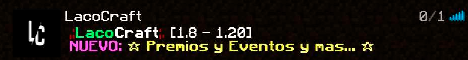Okay here I am I’m going to try an experiment today today’s experiment is uh yeah there we go today’s experiment is uh programming on stream uh so we’re going to see what we can do here um and the idea is pretty simple um I want to I’ve been wanting to do Bedrock Ad add-ons for a while didn’t know what to do what to mess with so the other day I actually started to do sort of a just poke it around proof of concept sort of thing so um with Leaf Decay on Bedrock so um Bedrock doesn’t have a good fast Leaf Decay add-on hey thanks Su blockin soin soin I don’t know uh thanks for following so what I’m gonna do here is uh kind of just poke around see what I can do um and it’s it’s not just about getting the add-on done uh but it’s also about uh messing With my tools seeing what I’d like in my tool set for doing this because I I plan on doing this a lot more not just with M Minecraft add-ons but with uh learning other Stu stuff as I start to program so I want to do more of that so let’s get To that so this is sort of the loose uh idea of what um I’m planning for this add-on um so basically and what we’re going to do is we’re actually going to start with all the mess of code I made when I was just poking around so it’s messy so I might Start by cleaning that up um but uh but basically the idea is this I’m messing around with the API and um they’re all under the beta API so anybody who uses this is going to have to do that um I’ll probably when I start testing it with other people we’ll test It on my derp and chill server first or realm first see make sure it works but anyways the idea is here if a player breaks a log or a leaf block now an interesting thing there is when I was testing I was just testing for log so so I have to remember to put in the leaf block check as well and if they break that leaf block um or log then um I was looking through the documentation it says that um any leaves that are within four of a log so um uh or are still connected to a log And so um you know this is kind of the thing so find all the leaves Within that connection so like whenever you break a connection like a leaf or a log find leaves within those four connections and this is where it gets into really um programming and whether or not I can Make this perform it uh basically um we’re going out in all six directions out of a cube um to test and that’s going to be it’s going to be basically recursive to a depth of four um and if it for all the leaves it finds um it’ll store those um and adds those To this set of leaf blocks um and then each and then like each tick or game loop we’re going to take one of those Leaf blocks um we’re going to ensure it’s not connected to another log or wood um and you know this this uh loop should have Its own visited blocks variable that’s just part of uh keeping stuff performant and not having a recursive Loop that kind of goes on forever because it keeps visiting the same ones um though that’s not a problem because we’re only going four deep um and then we might count the Operations here I don’t know I think that then we’ll just try to Decay the block now when I was looking into this there’s a limitation on the amount of uh commands that can be run um asynchronously to like 128 or something so um my idea is that I’m going to Listen for the error and if it errors out I’m going to add the leaf block back um to this set of leaf blocks um and so that it can be checked again in the future um but like it’ll errror out if there’s too many commands running at once because if you think of The size it’s a volume of leaves in a four four block radius basically um um you know at least is I guess what they call taxi cab distance so that actually comes out to more of a sphere around this space and uh that’s a lot of Blocks so that’s more than 128 it can be and um in my testing it always was but I also wasn’t um making it as performant as possible so let’s let’s jump into the code now there are two places on tool wise that I’ve got the code one is in uh Bridges Which is uh which is an IDE sort of centered around developing Bedrock add-ins a lot of people I started using this because I really didn’t have other stuff I do have vs code on my computer but I haven’t used it for anything um so because I use that stuff at work so Those are all my work computers so one is this but the thing about it is it’s I gotta I got to use my mouse and stuff and I’m used to the modal editing of Vim so I’ve already put in a feature request for them to add it to this and That would be awesome um but it makes it hard to get around so I’ve also got um my Vim set up um so this allows me to get around um um you know set stuff up maybe I you know select a bunch of stuff inside a thing whatever um you know very Quickly without having to put my hand on the mouse too often I’m not um too awesome at Vim I I’ve seen people who are much better but it’s it’s I’m use useable enough but anyways so um M I’m going to probably start in here and the nice thing about this is it Gives leaves the right hand side uh all um the right hand side of the screen here all clear so that uh you can see my picture and see what I’m coding um but uh you can see I’ve got this set up with um some different stuff so that I can See it so here here is some stuff that I wanted to do and I might I probably um take take some other stuff uh or I will probably start to Cle I’m first thing I’m going to start to do is clean this up so one of the things I want to Do is I want to create another uh the other thing is I don’t do uh I haven’t actually been coding day-to-day for a long time um I do some python here and there some JavaScript some typescript some Java here and there but mostly now I’m a developer advocate So I’m kind of all over the place and um you know I have done stuff where I code in Java when I was on Android Development I’ve coded in typescript when I was doing website development you know that kind of stuff I don’t have this whole thing set up for Typescript um and I would I’m planning on going to typescript uh and getting that set up in the future but that’s I I wanted to get started with this series before I set that up and figured out what worked for me so we’re just going to start with JavaScript because that’s Where I was doing my point of contact and if this works out typescript might be like a version increased that I that I do to make it better and make sure that it’s as performant as I would like to okay so some of the stuff we have the Decay radius is four and this is set so that if um in the future for any reason maybe it’s uh uh if they want to be the same as Java which I think is either six or eight um for their Decay radius um so uh My idea is that I’ll leave this as a variable that I can change in future versions if I find that there’s a um a version that you know if there’s a change so I want to make that easily to choose and then we’ve got um sets of log Types sets of leaf types um and that way it’s easy to add some I might also I think for reasons um I’ll probably also add the nether logs which are actually fungus uh types or something like that but there’s still technically wood um that could C but it’s it’s not as big of An issue because for the most part unless you’ve already placed those and they’re they’re they’re two different biomes completely two different Realms so um we’re to do that so anyways um so that’s what we’ve got going on here um and what we did was we’ve we had set up basically a thing to To find the connected leaves I’m sort of breaking things out into functions um and I’m going to move stuff out so it’s little bits of refactoring as I go so I’ll be doing that probably first um one of the big things is before events for player break block now uh Interesting thing uh the API has before events and after events and the after event the block represents what the block becomes after the event of somebody breaking it which is air so that didn’t work um necessarily for what I wanted to do because I wanted to test um test the Block uh for what type it is so um this was just testing messages so I could start to see what what type of stuff I did um visited blocks clearing uh yeah anyways um I uh um V so we can’t oh is that right yes actually and then we go like that oh Nope all right right okay so that’s just me moving stuff around so I’m going to go back to kind of how stuff was before I was trying to clean stuff up because I think what I’m going to do um this chunking function was something I Started to try I’m going to keep it here for now for sort of just so I have it but I’ll probably delete it basically the idea was like it would take a a bunch of groups of stuff and you chunk it into smaller sets so um just in case I can’t Select on the erroring out that’s what I’ll do um this uh Decay Leaf function is what I’m going to do um from um from basically um here um um so what but this is this is actually what it does so basically uh it checks that it’s um got the Persistent bit or rather doesn’t have it because if it’s got persistent it’s a player placed leaf and it shouldn’t Decay so I don’t want to accidentally break that um I’m not sure the update bit is even a thing that I need to uh worry about but um because I Think that’s something else um so we’ll see um actually I know for sure it’s not because it already kind of broke so we’ll go to the and button and we will delete nope all right there we go so now we’re gonna we’re g to do this so what we’re Going to do and basically this then runs set block command to set the block to air but it doesn’t destroy um on each individual block and this because this is an asynchronous command um yeah so it’s just like this if I could somehow do like a set of blocks maybe I would But um this allows me to test each individual block make sure it’s not connected etc etc but the Destroyer makes it so it’ll actually break it so that um we’ll get the benefit of breaking anything and having sticks and saplings and stuff drop um okay so one of The first things I want to do for my own brain is let’s take a look back here sorry is I want to this whole Leaf finder thing I basically think I want a leaf finder analog finder class um um and they’ll probably be very similar with some minor differences so What I’m going to do for the first um part is pull out the leaf finder that I’ve got now I don’t have log finder built but I’m going to pull out the leaf finder its own and then um make sure we’ve got it still working once I’m sure It’s still working then we will um um we will then uh well we’ll see what I do I’ll probably not do this I’ll probably um go from here to creating the proper Loop that I want to create um which is here here don’t worry about this yet you know and then just so I can do this part you know we can pretend this doesn’t exist um so this is how my brain is working this is how I’m I’m taking apart so we want to edit um let’s call it um Leaf what did I call it leaf leaf finder Leaf finder JS okay so yes so this we got this so what we’ve got now um do something really quick here okay great so now that’ll just have those two for now um so now I can switch between them much easier so one of the things we want to pull out is we want to Have pull out this fine connective leaves function um okay let’s wait on that um let’s um let’s create a think my class wait I think what I’m gonna want oops I do this a lot when I’m programming so I hope uh you know you’re all I’ll yank that and paste it There yes yes yes and then we’ll do a class um we’ll call it Lea finder um Constructor conru had it huh got to figure out how this LSP works okay and we want well the other thing I want is anybody who is uh want to export Lea finder okay declaration or statement expected Okay sometimes all right it’s probably because it’s a class already so it’s already exported I don’t know like I said it’s been a while so I am going to actually oh goody uh w3c and JavaScript class there we go this will make it easy easy for me to remember class name Constructor blah blah blah okay great so I’m doing it right so far all right so what we want to do is now we want to take this um and take all of that and place it in there and I think d2f um yeah so now because it’s it’s in a sight Of class so I don’t need to say it’s a function um it’s already could tell by everything so one thing we don’t have is we don’t have visit visited blocks um so yank okay so let’s to V now let’s see here one thing I want to Know is visit a blocks basically want it to be private it’s not that big of a deal but um yeah so two initial properties uh that name this that Year maybe I’ll just do within this Constructor I’ll do this do visited blocks equals new set all right and this this comment stuff is just so that I get type help for these different things so like if I say visited blocks dot it gives me all the type help that I want Um now let’s that’s it for that um Lea is declared but never used that’s the only thing we have and we’ve got block okay I think Comma do that that’s all we need in here and this is how we that returns this set of blocks yeah so that’s good or an array of blocks anyways so what this does is if the block is undefined we don’t care we’ll return if it’s if this visitor block Already has it then we’ll return and we’ll return since this has to return a block we return an empty thing and then we add it to the visited block list and then now we start to get the information block ID um blocks found this is where we build up which blocks are found and I could just because I’m a ped an when it comes to this stuff let’s um do a search in here um found let’s make this leaves found um wait what I don’t think there we go there we Go sometimes you got to remember what language blocks found why is that not being found okay let’s this is some of the fun here um and it could be no looks like it’s only finding the first one I think that’s what what’s happening okay and then if I do that there we go That’s what it is got to remember my stuff so and that changes it all to leaves found and there that makes more sense this is find connected leaves okay so this now what we don’t have is leaf types in here um so we duplicate for now and then we’ll figure out um Um we going to duplicate this Leaf types for now it’s declared but never used um yank so this doesn’t even need to be in the class so this is here so now Leaf types do okay so yeah it knows about it it makes sense now that’s Good Okay so we’ve got that set of leaves okay beautiful everything’s good um let’s go back here and now what we want here is log options okay so this is where this is going to be ugly Lea types uh yeah okay oh so now it is used okay So this basically sets up only listening for logs that things that are either logs or leaves um and this is the options for this event that we’re doing so um now um what we’re going to do for now is we’re going to do for come on for each oh Leaf blocks for Each block for each uh oh let’s just say Leaf block Leaf block and we want to go like this we want to go Decay leaf leaf block okay what happened here oh no it’s still within here okay this this stuff messes me up when there’s an event or when there’s a Function within an event I will most likely I like to pull some of this stuff out so like Okay so um because what we’ve got going on here is a function here but it’s fine uh JavaScript developers tend to like this stuff and it always blows my mind that I’m like Okay so this whole thing is a function inside of this and we’re using an arrow function right here now I would probably break out this part here uh so that oh maybe even here so that uh yeah that part here into its own thing um we probably don’t need player Anymore um but I’m going to leave that there so for now make sure so we’ve got the Decay Leaf is working chunk leaves is still not so we are just going to that’s so I just have that there but it’s not okay there we go all right So all right this is pretty straightforward this is connected to log stuff um this is what I already had so this is taking this finding Leaf scope and then going to this automatically so it’s cutting out all of this stuff um so it’s really keeping it simple but This is this having a game Loop is what’s going to make it work um this is pretty much how game to design goes you’ve got some sort of game Loop and it’s usually render engine there’s usually a render Loop and then like a game Loop itself and Minecraft Has this with the concept of ticks um so so we’re going to do that so but we’re not doing that yet we’re not doing that yet okay so what we want to do make sure everything’s saved and uh I’m going to have to import uh Leaf I think it’s called Leaf finder I don’t know why I want the spaces Leaf finder From uh refinder Le finder is used but it’s so Finder new Leaf finder and we go finder dot find connected leaves and O K radius once again this is something that’s okay there’s stuff there’s stuff so this has Decay radius okay and we’ll just do that for now um jumping around too much uh I am going To just get rid of that for now I don’t even need it um it was just an empty thing so okay so this gives me an idea of what errors I have um now let me see okay um now we’re going to jump to Bridges because I think Bridges allows Me to do something that I haven’t got set up in Vim yet um so first things first I need to file I need to how is the scripts okay it’s so it’s got that but main.js is how do I refresh this okay that’s my entry point that’s fine Okay I think that should be fine so now if I do this okay it’s got all of that stuff great that’s updated I just needed to do that and this I don’t think there’s any errors okay so this allows me to basically take this it copies everything actually got I don’t know Um we’ll see shall we um because this might just work because the other thing so so what we’ve got going on here is um it allows me to open up Minecraft copies it into developer area which this is a little bit slower unfortunately so well but allows me to do some testing See what happens and uh yeah get to see the cycle what I like about doing programming on Twitch because I’ve thought about this a little bit to try is it’s forcing me to talk out what I have and there’s this whole idea of uh rubber duck programming where when you have an idea You explain it to a rubber duck because sometimes when we explain stuff out loud we actually see any problems that there are and with twitch I just have my imaginary audience um and uh you know which hopefully at some point will be a real audience uh if you’re out there watching Hey let me know know um looks like there’s some people watching uh but anyways uh so we’ve got I’ve got this leaves proof of concept this that are still under development might crash load the world anyways uh there are 3587 types of tropical fish H breeding sea turtles that’s Actually kind of fun um I I’m I’m a big fan of doing some of that animal stuff I’ve also noticed uh I’m playing on the Java side of things playing uh all the fabric a lot lately because they’ve got I used to play I tried to play all The mods like there’s there just just way too many mods and some of my fellow googlers play on a server that does that was it was overwhelming for me and I’ll probably get there but um come on um but anyways uh Wow Let’s Build this world this is some Time but anyways uh and I’ve been playing all the fabric it’s much smaller set of just fabric oriented uh fabric oriented uh uh mods and so give giving me ideas for other stuff that I’d like to do in the fut future um one of the tough things for me though is that I Am I am uh not a good artist um so doing anything that’s going to require art uh is okay so here we go you have broken Minecraft Oak log oh that’s great oh that should shouldn’t do anything because here’s why I have it Set up so that if it hits a log it stops propagating and okay still connected okay okay did not work at all so um okay so that’s something so whatever I did I broke it so we can save and quit great let’s close that because it seems to be causing problems okay So I got to remember Lea finder main.js where do I want to so um um I could here I could let’s see block dot Dimension Dot I could do it from get players blck dot Dimension Dot um let’s just do it from here get players no options dot um okay we’ll do zero Dot send message let’s do this you have found leaves. found do leaves found do length leaves I still think something is wrong hate having to go to my mouse okay yeah wrong type of this guy there we go so now that should give me I always know there’s going to be one Player in this world this is just for testing uh can even make a note for myself to do remove after testing that it works okay okay now now I’ve gotten to save both files uh main.js uh belief blocks visited blocks doesn’t even matter here that might be causing a Problem I think I don’t even have blocks is That okay I just know that we saved something all right so um let’s see this is the thing they’re so I haven’t got a good way I haven’t figured out good ways of testing with like I’ll have to figure out the Minecraft test framework I think or game Server test or game test framework um so that I can test stuff without necessarily having to um go in game or it’s easier if it’s in game or something okay let’s take a look at this Behavior packs active yeah yes it’s got that there shouldn’t be anything yeah Okay before you mind diamonds Redstone or gold make sure make sure you use the right pick that’s what it’s doing okay so it looks like my video is getting all choppy and this is the thing when you’re in development I don’t know if this is always going to work really well because I might just get choppy when Minecraft starts loading I don’t know if that’s okay you let me know all right let’s go over here oh now it’s not even saying anything that’s not good there’s got to be an error okay all right Creator oh I don’t have content log file On I turned this off because it gets annoying when you’re playing all right let’s try this again that’s what gives us all this fun little stuff here could not find Leaf finder and modu well that right there um okay so that’s the problem that’s the first problem that’s that that right there is A problem I don’t even need to look further if it can’t find a whole thing where’s my hix okay so we’ll get out of that and we’ll go back to here now let’s go to um export Java says that right a SCP Bo that’s what import message from blah export export export oh Okay oh I could just do this and we do this now that should maybe that should give me the fun reminding how to do this so there we go um maybe Lea finder there we go okay save both places there is okay enaer disable automatically recompiling files when you make changes With Bridge automatically search the pro for change files upon starting Bridge file fls roed without Bridge oh I definitely want that on okay my thing is okay ha compile okay so is this a one time yeah it looks like that’s a one time right without Bridge oh so this is all I Got to do okay uh yeah try to figure out the tools that’s what we’re doing here okay so once again going here starting hopefully not making any mistakes um yeah so this is something I um if I can do it all in and Vim and don’t need to have Bridge that’s great Bridge is really nice though because it allows me to set up a project for the type of project get all the little uh boilerplate code in there that you need metadata all that stuff uh automatically uu IDs all that good stuff um but at the same time the cool thing About doing projects on your own is you don’t have a timetable so I can take as long as I want to learn how to do all of that stuff one at a time in my workplace for a uh project you know and uh I can Take a look at the bridge code and and see oh this is what bridge is doing and uh I don’t oh okay you know and kind of to translate it um all right so we’re going to do this we don’t have use a water bottle on dirt to get mud oh Wait could not find export Leaf finder in module leaf some error get out of my face get out of my face you are leaves that I don’t like all right we’re just going to go over here so that I can have my own world oh let’s just resume game just in Case so I think it’s obviously wrong but yeah it’s totally wrong yeah okay totally wrong I mean I don’t know why I even tested it out it told me there was an error right away um Goodness Me Oh May okay okay um so oh wait what what oh this is leaf Finder uh maybe Leaf finder defition that is the definition um go to definition okay um go assemble huh Maybe maybe if I just do this oh goodness I got my International characters on I need to turn that off it’s causing me trouble hello what are you Oh let’s do this default exports Okay is this really a thing I have no does look like that’s right that I think it’s right it’s got to be right what is the problem Let’s just make sure all right so do we need to export anything no tools refresh project okay let’s see finder Dot Uh it thinks finder oh because I okay oh recent file and we want what are you serious what the heck’s going on no oh okay okay there we go sometimes things get a little bit wonky says it’s never used which okay all right so go back to my Mouse and now I was like cancel close there we go if we do finder Dot dot no suggestions huh H okay if this what about this one okay I’m just going to do this Test okay Then finder dot so this is Really I shouldn’t have a script tag there’s no reason for that anyways let’s see we got classes let’s do this JavaScript export class okay we’ll go to the web docks here exporting exporting default exports export default class name named exports default exports okay let uh oh I seem to have Now let’s see what we got finder dot it’s any okay we’re GNA do this and clu will okay we’re GNA do this again I swear um oo nothing let’s see do I need this I should be able to figure it out it’s a new It’s Kind new the type so whatever it’s doing Why okay This is the default aha aha aha so let’s do this one I got to figure out why helps if I actually do this there we go I just had the wrong syntax of course I did I don’t know what I’m doing okay okay so let’s write all this and then Let’s do this compiler compile changes we got that we’ve got this and hopefully this will work now if you are there in uh the chat watching this and you have any questions for me or comments or whatever feel free to let me know I know I’m talking a Lot um but uh I like community so I would love to hear from you if you were there loading resource packs this may take a few moments okay come on come on powerful item that can only be crafted with the another star so far not seeing any errors that’s a good Sign of course I am choppy no no just this play screen that’s normal this I’m happy about this zero leaves okay should have found leaves found zero leaves found zero leaves okay but it’s working is so we we got that going for us save and quit I wonder if I can just leave Minecraft open or if it’s just going to be too choppy in the video like if I do this can’t okay okay okay um okay so it’s in the leaf finder which we Are Leaf finder okay so what we’ve got here is we do get to the end and we do get this that there are zero leaves so we come in got depth this has okay okay leaves found let’s also then let’s do this let’s see how many uh dep because that will tell Me because look look here’s here’s part of the problem recursive test block so let’s check um recursive test block that’s why cursive test block I’ll change that for find find connected leaves should it be this yes it should be this dot find connected leaves and that’s good Enough I will even though I don’t really need it now um I will still put that depth on in there to make sure I’m getting but that looks like that was obviously the error here compiler reload compile changes Lea finder yeah there’s a lot of stuff when you start moving stuff around and Refactoring and trying to neat and stuff up takes time um oh well hello there reload that did you know you can hold a map in your off hand in Bedrock it’s one of the things you can hold in your off hand in Bedrock I really hope they get that Offhand working better more parody that’s the word I was looking for earlier parody there’s not a parody between Java and Bedrock as far as leave Decay so um Bedrock is four I think Java is six maybe eight I forgot I was reading it I can look it up um but here we go Okay depth zero de zero I found zero leaves still finding zero leaves I really think really wonder sometimes do I have to close out this entire thing maybe I do have to close out this entire thing if I have to close this out every time that’s fine let’s Try that first that seems the simplest I will just make sure compile changes again because this is five connected leaves depth is local okay I’m glad I kept that depth message though because um now I know it wasn’t doing anything it wasn’t going farther connect Ted no that’s right it looked wrong find Yep leaves found length all right um just because I spent some time let’s see what we can do let’s start from the beginning because maybe maybe just maybe need needs to restart fully every time for the development and I could understand that sometimes I was reading something Um for reasons uh Bedrock doesn’t have a justtin Time compiler um because of devices that it could be on U and the some devices that it’s just not possible and uh so it’s probably got to be pre-compiled I don’t know um I learning the tools as we said okay leaves po Test Phantoms are dangerous mobs that appear during the night don’t leave trees floating I hope that you don’t find that too bad because I’m leaving some trees floating I am leaving a lot of trees floating while I do this just running around leaving trees floating floating trees that’s Whoa okay it doesn’t seem to be going any deeper so here is the question why what is the I’m probably missing it completely it’s probably been right in front of my face but I just had a thought um um and if depth does not equal zero and leaf type has block ID B Depth ID block ID because here’s the thing if Leaf types if it drops that I don’t know let’s see Leaf types has block ID so if it hits another Leaf Wait wait so it’s actually if depth equals zero or now I must have written something different because if depth equals zero um and then right here I just write if depth does not does not equal zero that that yeah okay okay so it’s an AIR block if that that zero wait let’s See and we’ll just okay no because if I break it it doesn’t matter because I broke a leaf at depth zero got it okay I must have had a thing where Let’s see we can actually probably go back yeah I I don’t see it here at all But I must have had a thing where I added it to the visited logs and then I yeah because I had the okay so I needed to make sure yeah this is what happens when you change stuff site changes okay um let me make sure I’ve written it all okay finder scripts Lea Finder if depth equals zero def does not equal zero I don’t want to push the block to visit it it’s the only thing but if this doesn’t even need to be in here does it well don’t worry about it um should work either way oh Goodness okay I think I see the L logic problem I had and I think I know why I had that problem sometimes copy and pasting across doesn’t work exactly as you originally had used it and that was the case I have no water may have to take a break here in a Moment to get some water cuz my throat’s getting sore I’m time to talk like Tom weights Bo yeah actually now that I’m thinking about it I think I was fine with uh leaving it in there otherwise that was that worked it’s not correct but it worked holy cow so that shouldn’t find but That 84 leaves awesome so now it’s working sort of sweet now I can change to the next thing and that is way too quick um you know but it doesn’t always look like how you want it to look so one step at a time um okay great so I fixed the Problem here but yeah this inside of here if depth equals z or because I do want um leaves found to push the block only if it has block ID type so so this is just within this logic I’m still saying it has no yeah it’s a weird it’s a weird One works both ways but anyways all right so So now what we want to do is we want to have um we want to take this whole Leaf block thing and move it outside so I think this is where I have a question and I want to set up this game Loop so let’s let’s for course well let’s clean Up some of the stuff first since I know that’s working and if I need it again okay good and you have broken okay good so first things first I’m a realist I want to set um want to set a game Loop game Loop so we want a function Game Loop uh actually let’s not a game loop it’s a leaf Loop gonna have so much stuff named and I think what we need to do is we need to con uh found leaves equals and this it should be of type um block okay con found waves Okay okay hold on there’s a fire alarm going off so I got to check on that I will be right back in just a moment All right back here we are okay everything’s fine nothing’s burning it was just food burning okay so where we where were we I have found leaves so what we want is that oh I’m not going to be able to use found leaves let’s um that’s not it found leaves dot map can I No Phil no anyways found leaves Dot conat I got it there we go and we got found found leaves equals leaves. concat um Leaf blocks okay now that’s not going to work because that’s cost so what that’s okay that’s okay for now okay and then J paste change word Leaves and then we want okay here’s where I need to tools open Minecraft documentation scripting okay so I want to believe it’s in the dimension I don’t want stable API I want experimental experimental all right I want Dimension may have I may have visited some of these before I think it’s Dimension dimension There was something this is not what I want I don’t want red command heic I wanted system system that’s what it is system system run trap tick system system dot run Leaf Loop and we don’t want we’re g to once again this isn’t the final we’re just going to go found leaves Equals this we’re just going to pretend like it’s going to work through them all every time and it might but I don’t think it will so especially if we have any other uh any other add-ons in the world they might take up the cap as well so Um so this is just making seeing that it’s going to go for the leaf Loop Leaf Loop going for this through each one and here we go um tools compiler compile changes Video Information
This video, titled ‘Minecraft Bedrock Add-on development – !tip !pronouns !discord !derpandchill’, was uploaded by Spoiler Diacre on 2023-12-24 21:46:09. It has garnered 3 views and 1 likes. The duration of the video is 01:38:48 or 5928 seconds.
Starting the journey of Add-on development with an attempt at fast leaf decay. — Watch live at https://www.twitch.tv/spoilerdiacre