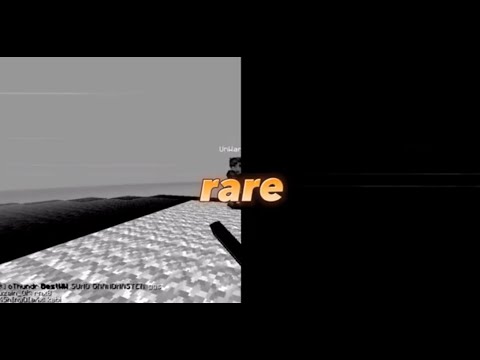Hi and welcome to sycra main storage in this video we’ll explain how to use this storage how it works and in case this a crash or you crashing using a player how to fix it so first thing first let’s talk about the holes so there are three Holes as you can see this storage has some strange properties because as you can see you can see two chests here but also boxes so this is in storage te Community what is called as a hybrid Hall in this case it means that we have normal items non Shar boxes and at the Same time we have Shar boxes with its shuit box display this is a hybrid hole it works by having a bulk slice and it works as having normal filters on top however this hole it’s also hybrid encoded what does that mean it means that some part of it it’s Actually encoded and what does encoded means it basically means that this part over here which is the bulk it is not actually in the slice but it is somewhere else that’s what basically it means we have a remote bulk instead of having a bulk in slice the main reason For this is to save on client lag if we have a lot of chest here it will cause a lot of lag plus there are a lot of Hoppers there that we do not want to load when players are running around here so it’s it we place the remote bul Somewhere else and that way we can do some tricky stuff that we’ll show in a moment so how do you use this storage you will Spa over here with the portal and then you will see this so this is the main input how does this work Well you have loose items here which is basically the main one that you will be using constantly you place normal items in here or unstables or six inst stles the system doesn’t care you can check it in case you play something that you didn’t want to put in there and then you Just trigger the bottom and the system will start sorting if you however have boxes that look like this for example like the same item I we just use end pears and swords in case you want to actually input boxes into the storage we can do it like so so imagine that you Have something similar to what we just did but in boxes we can just grab this box and place it inside it doesn’t matter how many are there or if their boxes are empty or even if you input normal items here even un stackables syst doesn’t care it will sort Everything for you what about this button on the left well this is for bul imagine that you come here from a farm and you have some boxes that look like this you just came from some farm and you have a lot of white concrete so instead of placing it here and sorting It normally you can inad send it directly to bul you can press this button click the chest make sure that everything is full as you can see it will not start until you close the chest and then you just close it and everything will be sorted once again the System does not care if you accidentally send a box that is not full or some loose items it will also sort it for you you don’t have to worry about mistaking sort anything here the things that you do have to worry about however are boxes that look like this imagine that you Want to send something to BU but it is full it’s just not the correct item this thing will bypass the filter that we have and it will actually be sorted incorrectly well most than sorted incorrectly it will be here when it will be sorted incorrectly so this will go to The smithing table which we don’t have so it will just go to overflow if we have it like this well we will have just a sming table in the concrete output so imagine that you are randomly here and suddenly over here you find this box it will be kind of annoying but Not a b de same thing with shorts or any obstacle the system cannot differentiate between this and this for the system this is the same because it has the same signal strength of course we have stack boxes here this is where you place your stack boxes or if you do not have a Stack boxes just normal boxes let’s make sure that this thing is always full always if it is not full this L will turn off and theut will be disabled when the input is disabled you will not be able to to press this button it will not Do anything the items that are in here will not go anywhere and the items that are go here will not go anywhere at the same time we have a trash can here which it will simply send everything to Lava and then we have some smithing table cartography table crafting end chest Whatever at the same time on the hall we have what I like to call box maker this is in case you are gathering materials for some projects like so and then you want to the somewhere so instead of placing a box on the ground you just come here you place everything here and Then the system will automatically break it if it’s full but if it’s not full you can simply press this button and you will have your contents here sometimes the items are going to be in this Hopper you yes you can be able you can check both this lever here is simply to clock The hole let’s go now to peripherals so let’s go first to this right hole so we have this over here this is simply where you place your most important stuff to have it accessible for example Rockets or food you just place your full boxes over here and it will automatically pop It in case you’re wondering but what happens if I accidentally drop something here well it will go back to here so you don’t have to worry about anything you can see these are the boxes that we just sorted and here we have have your pickaxes same thing over here imagine That you are and you accidentally send your pickaxe over here it will go to the same place so it doesn’t matter where you send your stuff you will always be able to recover it we can actually see over there and any moment now we will see our pickaxe over here there we go What else do we have over here we have the unstackable sorter unstackable sorter is as a normal sorter that we have over there but for unstables these are the amount of unbl that we can sort in this case any type of potion shears flint and steel boats water lava po snow Mine cart any type of mine cart and of course armor including lightess everything else will go to overflow and overflow is over there the middle chest what do we have over here this is a furnace array so as a furnace array this simply works as any other other furnace You just place the stuff that you want to smell here and you need to turn it on once it is on it will start starts melting and the output will go here make sure to turn it off we have this button because if you want to send more stuff It will be faster because the system has to start up if it’s already on it will not start uh it will not have the delay to start up so it is just to save time just make sure to turn off nothing will happen if you do not turn off it it’s Just going to turn a Chun over there which will have this area permanently loaded so it’s just thing you should make sure to stop it once it’s finished we will do that once we have all of the CH C going over here we have some things That you should not really take care of this is yes as you can see yes if you do know what you are doing just do it I will talk about this later over here we have some binary stuff for the encoder once again you do not have to worry About this unless you know what this is we will talk about this later over here we have the player call this is probably the most useful thing that we have on the storage what this is is imagine that you want to make a project and you need A million Pistons however if you come over here you will notice that we do not have a million Pistons over here we only have 53 boxes in this case of Pistons this is not a million this is around 100,000 so what do we do if we want to Take more and we don’t want to to wait for this thing to restock we go over here and we have for example for it of Pistons everything is explained over here in case you don’t trust me so what you want to do is place your Pistons Over here and then you want to click submit list all Just sh box will break and it will be sent to the system once it’s been sorted what it will do is basically call for those items you will receive them over here every single item that you put inside corresponds to 27 Boxes of that item here is actually the the gold for the Pistons if you are wondering and right now we send four items this means that we will receive 27 multiplied by four shk boxes of Pistons you can at the same time send more items for example you could send three items Of pistons and two of concrete system will take care of it if bul which is over there doesn’t have that item it will say that the order is failed as we can see over here we already have or first batch of 27 it will take a while But once again this is supposed to be so you go to the storage you click that because you know that you need a lot of p and you simply grab the rest of your materials for the rest of the project once you are finished I can assure you This thing will be finished and as you can see order is complete one order of Pistons has been has been completed let’s let that running this thing already finished so we can remove it and turn it off and just to show you come over here and send that to storage Let’s go now to this hole in this Hall we have materials which is basically just chest to place your stuff nothing is connected to this and we have overflow over here this is there are three types of overflow there are empty boxes which is for empty boxes as you Can imagine or anything that you mistakely input into the storage as we show before we have loose items this is Overflow for normal items imagine that you are sending an item tag or a reame item or an item that you do not have in the storage it will most likely come Here however the items will go into into shark boxes so if you want to receive the item you will have to press this it will break every single shark box and we will receive all of the items that you want so any moment now we should receive 16 boxes and all of them should be mostly empty as you can see we had so itens that either do not feed in the storage or they are remain so in this case for example we have we have grass if we go to the grass we can see that Yes if this overflowing so it will go to overflow this land will turn on knowing that you have L item in here let’s get rid of them next we have unstables this is everything that doesn’t fit in there we’ll go over here in this case the swords that we inut before they are Already here over here we have stuff that it is for debugging you should not really need to turn this on but just so you know this thing just simply turns a 5 minute timer the 5 Minute Timer is a timer that we have right there behind This I just make sure that the storage is unlocked and ready to use and the Chun loaders are on for 5 minutes you want to stop it for some reason while the storage is running which I do not recommend because it will break just press this button this is mostly done if You know what you’re doing and for example you want to close a server so normally when you are sorting it will take around 2 minutes to sort everything and you just have 3 minutes in case something happens or whatever so if you know that nothing is being sorted you Can just press this button over here we have a crafter so we can have some Shar boxes so for example Redstone we can place them in here it will automatically place it down and now you can simply grab this thing in your inventory grab some redstone blocks and place it over Here to be able to craft faster and as you can see get broken and you have your box here that’s about it at the same time if you think this is too slow 1.17 introduces boxid so this can be much faster we can set up the speed here in Case you do not want to use mods so it is slower for you in this case I am using mods so I will actually set it set it up here I’m going to craft some blocks so let’s quickly do that I’m going to set up a recipe now all I have To do is input my item here and then we just craft our boxes this is made so you can actually do this while at the same time you’re crafting so if you’re fast enough once again if the box is not full you can simply press over and you will Have your stuff over here same thing with this if the box is not full you can just press an and you will get it once you’re finished turn the thing off as we can go over here this thing has probably already finished so as you can see we Have 54 + 54 these five are in the hopper below which you can see we completed four holes so we can send this back to B next comes the final hole which is basically crafting you can absolutely anything you want over here this thing is probably the most useful Uh component in the St stor this is a Boxter B my Leo similar to the one that I just showed but this one is much faster once again this is mostly used if you have mods if you do not play with mods do not use this one or else it will Be too fast for you so imagine that you want to graft Redstone just come over here and you put five of them you can see how fast it is and then you just come over here and graft everything into dust just place the dust over here and Once again this this thing is not full let’s press the button this thing is really fast this thing is just to lock the hopper or to stop it so as you can see over here things happen nothing is happening or then we can just do this and craft again I’m in Creative right Now so I’m probably losing a lot of items but you can see how it works this chest over here are just to store stuff in case you want to craft a lot of it behind us we have the mass crafter this thing is basically what 1.21 will change And this thing is supposed to craft for you not really because you still have to craft but still over here we have nine botles and this is supposed to be a crafting table so let’s craft some Pistons shall we in order to craft Pistons we need some boxes and let’s to That right now we need four type of boxes so we need iron we need Redstone we need planks and finally we need Cobblestone so what we want to do is have boxes of each type like so and we need to place the exact amount of items And once we have our boxes we need to place the exact amount of boxes that we want imagine that we want to craft two boxes of Pistons we go over here and we basically do the recipe you can check the recipe over here in case you don’t know so we can check the And we know that this is this is their recipe so you can see I don’t goes in the middle you go over here we place two boxes of f because we wanted to make two boxes of Pistons same thing over here we can place two boxes of redone and then We can place the rest of course I’m in Creative but you should do this in survival in fact I’m going to Showcase it in survival in a moment imagine that you want to craft more than 27 27 boxes so what you want to do get rid of this And now everything go will go down there then you turn it back turn it on again okay and then you continue placing more items once again this is if you want to graft more than 27 boxes at the same time once you finished you want to set Up the crafting speed this is the amount of crafting operations so for example we have Pistons we have dice like give two items per three items per craft four items per craft six 8 9 and 16 so you should set it up to the speed that you Want once again you should be using this with a mod you cannot really use this without mod and what else do we have over here this is to turning off to turnning on this thing over here is in case you made a mistake you can just click this and instead of sending the Normal items we will receive the shark boxes and this is instead of using the box that we have over there we can instead use player base loading this is mostly used if you are crafting not so many items in this case I’m going to turn it on because we are only crafting Two boxes so in order to Showcase it I’m going to go into survival I’m going to turn on I’m going to stand here I’m going to set up the recipe for pistons and I’m just going to AFK I’m using masas items scroller to do this as you Can see we are crafting a lot of pistons and in fact we are already finished that was all our pons and we have all of them over here we have we had some of from before and as you can see we have our Pistons over here once you’re finished Just make sure to get rid of that I finish just make sure to turning that off and once you’re finished make sure to turn this off and this off too if you were not using this mode when you turn this off every single box that is being Loaded over there will be sent here in fact let’s showcase it so if we go back to creative mode Let’s Do A recipe that makes a lot of stuff for example rails let’s craft some rails so once again we go over here we get the recipe for rails So we need item and sticks we get the recipe here for four rails and then we will get some boxes of sticks and item once we have four box we just make the recipe there to also two which will translate to 32 boxes of rails so we Over here we set it to rails we make sure that we have our recipe selected and the recipe is correct as you can see it is correct and once we know that we have everything we 29 let’s go back to survival and now we will be able to grab Some roils as you can see we are now crafting rails the recipe is really slow but that should be it so now that we have crafted everything what is happening right now is that we have all of these box loaders working because of the amount of items that we set we can For example check one of them you can see they are being filled with rails this is going to take a while so let’s speed it up and it doesn’t matter when this thing is finished or not you should just press this button and we go back to survival we should receive some items Over here if the boxes are not full if the boxes are full however they will simply be sent over here however since we send not that many items I think everything will go over here yep so we just go over here and we should receive 32 boxes once we are finished we can see yes we have our 32 boxes then we can simply send this to V however if you do not want to do this there is a button over here that will do that automatically for you this button is instead of receiving the items over here You will send them to directly to V that’s the Crafter over here we have some mty boxes and this thing will stop automatically if you cannot craft if you however crash while you’re using this I can assure you it will not be a good time so just make sure that you are Loading this and that you do not leave the area until you are though we have some extra buttons marked by Green these are mostly resets this thing doesn’t matter what you do with them just make sure that the storage is not running when you want to press this button once Again I make sure to type out that just press it if you know what you’re doing once you press this basically you will reset everything over there we have some other buttons right here this reset the latches for home once again if you do not know what they do let’s press it if For some reason this breaks I will talk about this later finally let’s talk about the call of the holes so we have these four things over here you can read what this makes over here but however this basically activates the display in case we have some items here some Shar Boxes here but there are no shark here you can press it and it will press the shark box over you this thing will will basically tell you that the call is in progress meaning that there are items arriving the H this is to start the a Call passive read it’s only used if you have a lot of items if you do not have the entire bul almost ready do not turn this on what this does is that it will automatically start a call once you have empty a chest however uh duee to how this works it Will make a a kiwi for the entire hole so once you you once you entty a single chest it will make a a call for the entire hole this is simply how D col bu works I can tell you this is not very fast it will take around 5 minutes to do The entire thing so if you have passive read on just make sure that you have almost everything full because if it is not full it will take a while if you do not want to think about it just T it off and just do the call manually so let’s Actually showcase up as you can see the chest is empty and we can simply start go what this will do is basically the same as what we did with the player call but instead of receiving the items over the chest that we had over there it will They will come to the chest that it needs we can send this back to FK we want and any moment now we should receive our wool that we have it will go exactly for a double chest so you can see over here as 27 and then yes two More and then just a b more until we have 54 there we go once everything finishes it will automatically place the box it will just take a while until everything finishes now since we are calling it doesn’t mean that it will just do this one and then and then Finish it will do a call for the entire thing so this once again will take a while and that’s it for how to use the storage so now let’s get into how this thing works so first thing first let’s talk about how the system sorts items in This case for these items over here so I have a set of boxes that I’m going to use this is from one of the hermit season so we will have a lot of different items this set over here has Shark boxes of the hering crafts season 6 I think so we have a lot of random stuff this is basically the most Edge case the storage can receive because it has items of everything so you will just place them normally but then just going to use some Hoppers here right now so as You can see I’m inputting them into the bul input this is not what you you should do you should place them into mix boxes however I know what I’m doing and as I told you bu input make sure that the boxes are full and I know these Boxes are mostly empty and I know these boxes are almost never full they will basically be converted into mix boxes so let’s follow the boxes and see what they do they go over here this pressure play over here is simply to start the the 5 minute timer and then they go into here So this thing over here is just so a component of the storage that makes sure that everything goes to the it’s correct path so in this case the boxes go over here if we have anything else at this not a box it will go over here so we can See and if we have unstables they will be picked up by here and they will be sent somewhere else over here at the same time if we send normal items which we can do right now to Showcase it let’s send actually one single stack of white Con this will be sent over the different place because we have two of them yes so we can actually use boxes and the other one at the same time and this one since it’s not a box it will not come over here since it’s not an unstackable it Will not go over there however it will be placed in this box when this thing is finished receiving items the Box will break and it will be sent to the same place as the other boxes as we can see let’s follow this box because it follows The same path and then this gets sent to this place over here this thing is the first item type un loader array also known as fit or fitu if you are like me was for first item type so everything that we just sent is now in this chest Over here ready to be sent so what this system makes is to make sure to always be sorting items of different item types so this thing is a loading items 16 time super speed currently and every single thing that is unloading is from a different item type why cannot we unload Everything at the same time and just have a million of this and why do we have to make sure that the items are different the item types are different well this has to this has to do with how Hopper works so if we go up here we can See that we have a lot of item types here and we have a lot of filters however well this filters can only accept one item every eight game dicks which is Hopper speed this basically means that it doesn’t matter how many allad arrays you have you will only be Able to sort one crafting table over here every eight game this which is almost one every half second so if we want to be sorting more items we can simply sort ender chest and crafting tables at the same time this is why we make sure that whatever we are unloading Here is a different item so as you can see here we are unloading yellow D and here we unloading smooth Stone and here we are unloading blue eyes everything over here is different down here we have the things that are being alled everything is being sent in Stacks to Reduce item lck making sure that the 16 un stackables have a different clock speed as you can see we have very big item stack and this reduces the item lag a lot and I’m talking a lot from like 20 Ms to 5 Ms how this thing works it’s Basically like a multi item sorter you have a set over here and basically make sure that everything is being sorted this you basically compare an item to here and if it’s here you do not load the same thing so whatever we have over here is what we are going to unad if we Receive one one more shark box of chests it will simply not be unloaded it will go it will be sent to somewhere else if you want to know more about how this thing works I will link a video from Bo which is the person who first designed This GLS and many other people spend a lot of time into this thing to make sure it is as reliable it is right now as it is right now coming next let’s follow these items so we can see where they go so let’s follow this so these items will Be sent over this thing first this thing over here is just a box loader for B you can see there nothing else than a box loader and once the boxes are broken they get sent somewhere else it go over all of it and then go up here then they Go over the item hols which we already showcased once they finish all of it run they will go down here into the other one once they are completely finished however they go over here and then this get sent to the Overflow this is the thing that I was talking about we have Boxes here to sort the stuff that we are overflowing or that we do not have in the storage then once they are completely full they will be sent up here if you want to break them before we can just press this no block and everything will be sent back to us as we Can see over here all of this is empty except for probably one box at this here as we can see that’s the one that we worth checking let’s now talk about what happens with the empty boxes and un stackables so as you can see the stackables get sorted over here and the The boxes get sorted over here dty boxes simply follow this path this path into the loose item over here into the empty boxes we actually have some already the unstables however follow this path there is one already and they get sent to theable S theable sorter simply sorts Everything that we have over here and they ones that don’t get sorted get sent over here back to where we were before so here as you can see we have a lot of books and cross BS that cannot get be sorted otherwise following up next we have the actual encoded part so let’s Talk about how this thing gos for items so when we actually start a call let’s actually do that right now it is pretty pretty simple actually so all it does which we cannot really showcase right now I think because we are sending items already yes we are so just so you can See what it will do this thing is going to make a list over here as you can see these Pistons can push to the side except for this that they cannot because they have the level pull down we will talk about this later and if the chest Doesn’t have an item over here it will allow this not block which comes from down here oh I already did it we just we just saw it to move to the side this P once it comes there there is it that comes over here and this will leave The Observer The Observer will simply send a binary code so we can see to a Serial transmitter the C transmited transfer a binary code to a cal and then the Cal gets sent all over here you can imagine it as a vending machine IM that you want To call for a soda you press a button and the soda automatically knows what buttons you’re pressing this is the same you’re calling for wool this thing or heal knows that you are calling for w one depending of the code that you sent in this case the button you press it Will simply unlock a slice over here there we go that’s the wool we can actually see that we have wool over here and now the system calls so this is calling for 54 times this is basically sending 54 items of shes of course and they get sent over here go up there Follow the path and as you can see over here this one is selected it’s the only one that doesn’t have the hopp lock the items get stopped here by the torch and the items get placed on here once this stops receiving 54 items we have a d confirmation and this thing the item Below will move to the next one which is in this case this one this is because every single other chest have item so it will es skip everything or has the lever that’s basically how the calling Works player call in this case it’s basically the same thing however instead of Sending the code instead of have instead of having a hard code code fix we need to run into the encoder we will talk about that in a moment once it already knows a code and it’s being sent to bul in this case the vending machine the machine knows the good item will receive As if it was calling from bul however this thing gets flicked up there in meaning that this Hopper is now unlocked and the items need to stop in this dropper because of course it is locked and so the items will simply go into this Hopper and here so you can imagine As as if the player call was simply a redirect from the hole that’s basically what happens now let’s talk about how the system sends items so let’s sort something like item blocks let’s send item blocks to and you can see what will happen so let’s send this amount of item Blocks as you can see this thing is saying waiting for H to finish what this means is that the items cannot be sent to bulk because bulk is already running by the hle you cannot really receive receive and send items at the same time since the hole is running you have to Wait for the hole to finish to start sending items but it will happen automatically for that we have this thing over here this is a priority list or in this case as I like to call it a brain this has priority over what thing is running at the same time in this case The hole is already running so we need to to wait for that to finish and then the encoder needs to work as you can see the player has priority over the encoder and then the encoder has priority with the hle if the three run the three Things are running at the same time the player will happen first they col all of the items all of the full items or of our iron it is here and of course we have other things this case white wool and red wool white wool white wool a lot Of white wool as you can see a lot of white and then finally we have the block of fire as you can see we have some items over here that doing stuff this case is block of item what happened here is that only the block of item will go Over here the rest will go up here and only one box is going to be sent to the encoder what is the encoder you will you may ask well this thing is basically transforming items into binary or in this case something that the that the machine can understand you can imagine This as the computer that it’s behind the button that you press for the vending machine so when you press the number one in the vending machine you actually do not press the number one for the machine the machine lens it’s as a binary code this thing is the same if You send the item item the machine does not know what item is it does know what a code in binary is so if we go over here we can see that our code for item because it’s the same code is these two observers and then two empty and then This observers this means that we need to check for this code so we go over there and we find that here is different well this is basically adding so we need to check for these two so these two observers as we saw and then we have two Empty spaces and then we have this one so that is this one so if we check over here we should see that we have item here and then we should also have item here so if we add both things together we have these two observers on and this Observer however there is one more bit in this case that we need to make sure to add these bits represent which of the three holes are been used in this case this one doesn’t have a bit this one does have the first bit and this one does have the second Bit and if it’s on the left or on the right if it’s on the left it’s a zero if it’s on the right it’s a one it’s a symbol you can actually see it over here so these six bits over here represent the actual slice so for example item Will be this and another one right so for example this one it’s the first one I know it’s the other way around but just so you understand so this is actually calling for this binary code this actually being changed right now but no this is probably wool yes it is Wool because it’s the first one as you can see it’s the first one this is in binary in the number one and then over here it means if it’s on the right side or not in this case it’s on the left and since these ones are not on if it was This one we will know that this the first Hall over there and if it was this lamp we will know that this this hole over there because it’s the number one and two for binary if we had a four hole we will have both of them on and that Will that will mean it’s a fourth hole so knowing that we have item over the right side of the last hole we should know that the item we are encoring right now it’s probably here because this is the last hole and this is the H side so You can see here that the last three is meant for the for where the item goes so this means that it’s on the half side first hole this means it’s on the second hole first part this is in the second hole half slice this is the third Hole the first part and this is the third whole half slice so if we check over here you can see we do have item blocks here so let’s actually run one more item block so you can see what happens we are actually sorting what what are we sorting we’re currently Sorting white wool so let’s actually check that so wool as I saw you I show you before it’s only here there there is no other wool anywhere else doesn’t matter where you so now the encoder works as you can see it basically retrieve an item making this signal go Down triggering this line and that line triggers the binary code that binary code gets sent to a signal transmitter over there and that gets sent all the way up here and to here so we can see in fact that the first hole is being selected and we are receiving items Right now so you can see here that that’s our wo once it is finished it will send a d signal over here and that will tell the machine to please continue sending items so now as you can see over here we are receiving more items in this Case it will probably be also wo maybe let’s see oh it’s actually item perfect so we are sorting item so you can see the first one gets turn to be sorted it goes over then go every single item gets up here as we can see the the signal get Sent to where the iton is where we know which we know is on the last hole and as you can see it is SED and we actually can see in fact that this is the same code that we picked up last it’s the first two then two empty and then this One and this basically means the same this is half slice and this is the last hole over here we can actually see that this is the last hole but it is not the H SL it is that easy we already finished sorting item that means that we are Sting something else there we go so when we actually use the player call what will happen is that when we place a piston over here this box gets sent back to the encoder after of course having a latch over here this one that basically simply makes so the box that should go To bulk it will go to this place and it will simply go back to there up there so when we send that the player call it will do the same thing it will check for the encoder and then it will call same thing that we are doing right now Instead of sending the items however it will only receive because that’s what the player call uses it does not send it only receives this is done by multiple clocks over here as you can see there is a lot of going on there is no time to actually explain This or else I will actually have to explain a lot of time over here let’s talk now about what this them does so as you can see you you may have seen different colors of wiring but this is what it does I will leave this in the World download so in case you you want to use the same colors everything that is brown means that this for the 5 minute timer so you can see for example you have some brown here this basically means that every single time that this thing is running right like like it is Doing right now it will activate the 5 Minute Timer over here we have light blue light blue means the input is locked so you can see we have some light blue over here which is the main one so when this chest gets completely full of Boxes it will turn this thing on in fact we can actually take it right now but when this thing gets on means meaning that this thing is is playful it will turn the blue line and the blue line means that the input is not enabled now It doesn’t matter how many times you try to input an item over here it will simply not go anywhere same thing over here it will simply not go anywhere and once this thing is off the input will be enabled again and you will be able to send whatever you want red means Hopper Loging this is also controlled by the 5 Minute Timer you can see we have some hopp Lo some red lines over here here which unlock The Hoppers this is simply to reduce L the the purple lines is to shut down imagine you want to stop the storage for whatever reason you can There are two there is only one main one you can figure this and this means that this thing over here is going to stop immediately it’s going to receive all of the boxes as you can see there is nothing being sort it will finish whatever it’s doing and then in like 15 Seconds it will stop this is in case you want to stop the server and you don’t want to wait for the stor to finish this is basically what you you use it for same thing over here imagine that the storage is uh running you can come over Here and stop it just make sure that you know what you’re doing because if you trigger this right now it probably will break because you want to make sure that whatever is happening right now over here for example be sending items in the encoder it already sent everything so What this basically does it’s the the da signal that comes over there it basically doesn’t allow it to work so once you flick this up it will actually send a DA signal and it will continue doing whatever it is doing as you can see over here nothing is going on However if we for example try to send a single piston which means that I will receive 27 boxes of Pistons you can actually see that this thing is going to push this thing down but since it’s stopped it will actually not start so you can see nothing it’s going on same Thing over here since we shut it down this thing is not working so you know you can safely stop the server and then once you stop it you simply flick the up and then as you can see everything starts once again there we go and now we Are sorting again same thing over here as you can see this thing is not doing anything as soon as I do this it will start as you can see that’s our box it plays encoder works we are sending P we are calling for Pistons this it the the Line get sent all the way to bulk bul received the signal and now bul is sending it back to us this is the code for pistons in case you’re wondering as you can see the Pistons are on the first half this is the the number and this is The and this means that this on the last hole but you can see that this is Pistons are ined in the first hole and did this in the last hole and the Goat it is indeed the fourth one so we can go over here and we can check that indeed We got or 27 boxes and everything comes back to us okay in case you’re wondering as I showed before the box loers that we have over here they get sent directly to bul so this is supposed to always be full boxes and they get sent directly to Here and then to BU next we need to talk about the empty box Handler so everything related to Pink is empty box Handler so for example if you go down here every single box holder of course needs its sh boxes so if we don’t go Down here as you can see these are box holders and as you can see every single hole has its boxes and it Hoppers this works with a stackable Shar boxes empty Shar boxes if you do not have that system but you may want to redesign this Whole thing I leave it up to you if you want to enable that in carpet or not but you will basically need to change basically this whole thing so good luck if you do that if you do not want to disable stackable sh boxes this is your System all this does is a stack Shar boxes to 64 and then they get sent over here both to reduce lag and to make sure that this thing always has boxes so for example if I get rid of all of this it will start getting from here right However if I get rid of all of it this thing will turn on and that is going to turn on and that is going to turn on the paint line which is going to start dispensing white boxes over here which all of them get stacked as you can see They are getting stacked and then they get sent that’s that’s a stack of 64 it goes all the way down and disable The Hoppers and there we go a single stack of course once the chest fills it will stop sending anymore so if we remove Some just to make sure that we have some left right see this thing is not on it will continue falling for more right here as you can see so this makes sure that everything that you input here are full are empty boxes so for example if You have some normal items here or for some reason you have a mixed box here this thing make sure that all of it is empty boxes that’s why we have these things over here just to make sure that whatever you input it’s actually empty boxes it’s just know just to make sure So imagine that you for some reason input TNT in here right if it was an item it will get these pens and then it will blow up but if you make sure that everything is boxes and that everything is empty boxes everything will be fine Anyway we got the items over here and as you can see this is full now yeah that will not go for anymore so let’s fill this up all of the empty boxes is just these four boxes there is more over here there is more over here right this also Has empty boxes there is more over here for this box and that’s about it that’s the final Loop the if everything is full it will just go to over here there is one more place where you need to make sure that everything has boxes and that’s over here so just make sure that When you’re using the crafter at this thing has boxes if it doesn’t have boxes this thing will break same thing with everything over here right like every single crafter needs his boxes same thing over here and same thing over here let’s make sure that everything has boxes let’s talk now about how what Problems you may find when you’re building this storage or when you may have a crossover what to do so when you’re building a storage you should make sure that whatever you are doing you need to be filling every single inventory accordingly so there are some inventories that you need to make sure Are correct you’re using light matica please make sure that you take the schematic with inventories and check every single inventory if you fail a single inventory do not come to me saying that the storage is not working because you are you fail to build it correctly 99.99% of the cases that the stor does not work it is because you did not build correctly please verify it and make sure that every single inventory is correctly filled of course with inventories I mean the actual inventories and not the filters you can of course edit the Filters however you want just make sure that there are 17 filter and there are 17 blocker items here and for the stack it is 11 so we have something here as you can see for the it is 11 of course you can replace this however you want Same thing with the button if you change the bottom you will have to change in color that’s something that I will have to show you in a moment so imagine that you build everything correctly you place every single inventory correctly and the storage does not work well that is Probably because you did not verify it so you probably have you probably missed a single slice wrong so we already have some buttons for that so I will really recommend then when you’re down building the stretch I will really recommend pressing every single button here do not Press them when the starage is running just make sure that the starage is not running and then press every single green button that we have over here so we have these two over here we have another one here and then we have some here another one here another one over Here and finally another one over here once you press all of the buttons you can mostly safely turn on the storage and everything should work correctly if if it doesn’t it is most likely because you miss a single item or you miss a single block it is not my fault you Build it incorrectly you can see that the storage is working perfectly now let’s let’s show you how to actually change this thing over here so imagine that you want to change this bottom part to whatever you want let’s say that you over here in this block you want to have An item in this case we are going to call it let’s call it high so the item high will go over here like so this is the item high so how do we make sure that the item High gets sent to here well we need to go back to the encoder Right and we need to check the code that we just placed so this code as you can see it’s a code here look it is look it is really easy it’s four four observers four observers and nothing else so how do we represent this in Theodor but we Need to go here and we need to see the first three full so in this case it will be this one and then the next one so if we add everything together it’s the four observers on so we have 1 2 3 and then four do not use any other because if for Example use this one it will not go to the correct SCE there is only one that is correct this one and this one so we basically need to come here and place two items here two items here which means that that will be the correct code Oh however you need to remember the hole that this is on as I told before this is nothing this is one this is the second one and then there is if it’s on the left side or the right side so in this case it’s on the right side on the last Hole which means that once again you need to come here and remember that these ones the ones that have the obser on this are the white holes not the left ones which means that we need to check which one which means that we need to select one of the observers on the on This side side and then we need to remember that is on the last hole and the last hole is this one not this one this one is for the for a hole that does not exist it is this one so this this is the last hole and this is the half SCE Half slice this case the right SCE so we know that it is this one so we basically go here and place our item High here and item knows what item it is and now the machine knows what item it is and where it goes so if you want to sh if want to Check we can check it right now we are sending 54 boxes of high they will be sent here or we have a lot of things so we will have to wait a bit so as you can see we have our highs here so as soon as The brain says that is on it will start up again which should happen in any moment now for high they get filter to make sure that only these highs appear over here and the rest go get sent back to where they belong we have our sign or Or high here ready to be encoded once it finishes it will encode it making sure that it is this one this one another one it will send a seral Al binary on you can see here we have a lot of heights this is everything that we are going to Be sending in fact it is already encoding you can see encoder works it sends the the is in the Ser transmitter all the way up there all the way to B and we know that this in the last hole on the on the right side so it is this One and this should be this this one this is the code that we selected as you can see it is the first hor and we should be receiving or high right now there we go those are our highs and now if you want to sh if you want to check We can in fact see if the code works so you can see so we can send two highs to the player call which means 54 boxes of high which is what we send and we call for those 54 Wes of height we wait mostly because this thing is running so This thing needs to stop before we are able to call for items so now theod is working can see that’s the code we send the items that’s the signal the items get plac over here which in this case are more high they get sent to bulk and Once that is done it will send a d signal which we should be able to see this rail line and that thing both should turn on any moment now there we go that thing go up which means that the player call is running right now this Thing gets placed you can see that our box gets placed over there the green box assur box first item this get the he Color Works send the serial transmitter up there this thing goes all all the way to here gets decoded to the correct slice and I think it’s this one there we Go and now we are receiving our high so now it’s being go fit 27 times Titans are being retrieved to where we should be able to collect them right now we go here are our heists we have successfully placed an item in our encoder and as you Can see the this is the exact Cod that we just programm in the Cod it is a first four the H slice and the last ho if this was wrong we will know what was happen so if you know how to read binary you know what items we’re calling if for Example this lamp wants on so the same thing right this St this two will be on but this lamp will be on too so this five lamps so all we will need to know since those two lamps on the right are on is that it is on this side and we Seem will need to look for five OBS servers which is this one so if the five OBS servers were on it will be better than Frog Light which we do not have any in fact yes so you can see that that is the correct code we can actually send Some so you can actually check how in color work so once again imagine this is the hall but this is actually on so all the five that when I send some items work here that’s the ex and same code that is going to be running and see we Are sending all of the items it’s filtering everything that is not of the same it type it’s running the encoder so here we are encoding as you can see all of the bur Ro light is being sent thenor works and now the code gets Sent to the B and at the same time it gets sent here so you can see that is the Cod that I was talking about five lamps on and the last hole on the right side on the right side that is or than front light and as you can see we go up Down here to the five observers which will mean this one because it’s all of them and then we will need to find this one so it’s 3 + 2 that’s a five first observers so we should be able to see that in this one there is better than Light Y and in this one there should be more better than FR no because I wrong it is this one sorry so in this one it is the two other observers that are better thanful like this it’s on the right hole on the last hole it is this One and you can see that this better and from here that’s all the machine needs to know to be able to send more it if for some reason since you are we are not really using this to you need more space for example there are some that are Almost full so for example this one is almost full it is actually complete full if we needed one more item in this place which means using this code over here we could basically get rid of these two and copy the same code we could we will simply place this two observers over Here and then we will basically have another chest like this one in here so we can use it for more items same thing over here by the way imagine that you need a lot more space for wool all right you are not comfortable with only 1 Million you can go all the way to the back over here where you have more space and in these places where nothing is selected as you can see you will be able to do this and now this thing is and code for also wool so now when you Select wool this hole will be selected also for wool so you can actually see we have already checked that in some others so for example in this one we have these three codes already selected and this is basically just items that we do not have a lot this is probably just Spruce locks So since we have a lot of spruce locks we have to places more slices for Spruce locks Cru locks you can of course just do this once you build it or just leave it as it if you you don’t want to change anything but just so you know you will Probably know how that much look 1 million per SLI is more than enough same thing over here we have a lot so this is probably pistons and what not once again you can perfectly just get R of everything from here on and just Place observers same thing over here and over There just to make just make sure that you for example want to more of this item right here more not blocks if you want to add more of this code make sure that the code is on this part do not add the same code over the over there or Else it is not going to work I need to place the same code one more thing when you’re building this storage should make sure that these items have actually pumpkins they need to be car pumpkins not normal pumpkins it needs to be carved and that the nether side is Aligned to where it needs to be so you need to do it this yourself and make sure that for example what I like to do is Place some blocks like so Place yourself in the corner go through it and you should come up through here do the Same thing and you should come out through the same place if you do not come in the same place it means that there is something wrong so make sure that you place the the Chang lers in the correct position one more thing if you build this in 1.18 plus make sure that This floor or this Changers are actually in the same y level there there are some CH loaders that are funky like this one which is used both in receiving and sending so this portal is being used for both directions and this portal specifically needs to be aligned Perfectly if you move to which is one one problem that we have on side there are sometimes that the rounding up of numbers do not match up and this doesn’t load the chunks and so the stor way break so just make sure that you build this Chun loer at the same height As the nether all right if you build this in 1.18 and you build it all the way down it will not work you can of course build it all the way up and it will work you just need to reroute these three slime Towers to the top that’s all You need to because this is what triggers the Changers and that’s basically it if for some reason you send a Shar boxes of item that you do not have in the encoder for example imagine that you send a spruce stapor over here what you will find is that these Spruce Raptors since they are not in Theodor they will be sent to the Overflow which is basically going to go to here so any moment now we should see this thing here there we go those are or Spruce trors now in overflow perfect one last thing IAL about this before but you have a Platform here where you can manually flick these levers this is basically to speed up the process of a storage of the storage calling so imagine that you just build the storage and you don’t have almost any Bic items which means that every single time that you store a goal since all of These chests are going to be empty this thing is going to flick all of these R blocks to the left side and so this thing will take approximately almost an hour to finish so you should basically flick every single lever over here and just unlick them if you know that you Have those items involved so for example if you just build a wool Farm you will be able to unlock all of these Pistons because you know that you will have wool in bu if you do not have a wool farm and you do not and you do know that you do Not have any type of w any type of wool in the storage just flick the levers to make the storage faster just remember just remember that you flick the lever so for example this piston this piston corresponds to light gray glass as you can see we don’t have almost any and in Fact we can go to B and I can assure you we probably do not have any however if we build if we if we crafted a lot of glass of each type to the point that I know we have a lot I will simply unlock This and then call for glass and then we will receive it that’s how it works let make sure every single hole has one Land one space where you can land and do that as you can see we have everything flick except for this one and this one is inst So we know that we have but we do not have purple that’s why if you do not flick those levers it’s going to take a long time to do all of that and that’s basically it that’s how this thing works there isn’t really anything else match To it if you have if you guys have any questions please let me know in the comments and if you do not hope you enjoy this explanation how the stor works you have the world onload in in the description check the credits credit correctly you have the link for the Discord over storage Discord my twitch where I build all of this and on the Discord for ccraft in the description if you want to join if you have any questions please I will leave Discord link to the place where I’m going to post this storage and you and There will be there will be a thread where you will be able to chat there and ask any questions please once again remember that this storage works there are no problems with it and that you should make sure to check the inventories check the that the youil Correctly and then you should not have any problems once more thank you for watching I hope you have good luck will in this thing all you have to do it’s build it correct and you will be able to use the same storage as we have in cycra Hope you enjoy this video and I will see you guys very very very soon with a very good video coming up hopefully in the next months bye-bye Video Information
This video, titled ‘How SciCraft Stores Over 500 MILLION Items In Minecraft’, was uploaded by jorvp on 2023-12-26 01:44:29. It has garnered 4715 views and 338 likes. The duration of the video is 01:03:21 or 3801 seconds.
World Download for 1.19.2: https://drive.google.com/file/d/13aK7G-dJgQYS_Lp-EHTlx6dviAH-JM6u/view?usp=sharing
Music that plays in the video: https://www.youtube.com/watch?v=P-wgR72rVS4&list=PLo4BIkE52kLQK0F0BKdanPHOee0fd6kwA and https://www.youtube.com/watch?v=07OW6IApFCo
Hi! Thanks for checking the description of this video. There’s lots here that should be useful for you. Please check the links to access the different components. I’ve tried to upload a world download version without the item layout, however, due to how world edit works and that I’ve lost the original version of the storage, it was too hard for me to make a world download that I could safely say that it works due to how World Edit / litematica handles inventories. So please, if you want to change anything, do it yourself.
This Storage System could have never been completed without the help of Obi and CommandLeo. Obi has a youtube channel, please check it out! https://www.youtube.com/@Obi_
This Storage works, however, keep in mind some of the components used are over a year old, so there may be better ones out there. Like Remote bulk and the encoder. That does not mean the ones that I am currently using are bad. It works, it’s just that it could be “cleaner” in the sense of smaller and better in terms of speed and lag.
Contents:
00:00 – Intro Cinematic. 01:20 – Intro to the storage. 02:52 – How do you use the Storage? 23:20 – How does the Storage Works? 46:41 – Problems you may encounter while building the Storage.
Storage Tech Discord: https://discord.gg/JufJ6uf SciCraft Discord: http://discord.gg/SciCraft My Discord: https://discord.gg/KuPhyqpeN3 Twitch: https://www.twitch.tv/jorvp Twitter (X): https://twitter.com/Jorvp_
Video I talked about: https://www.youtube.com/watch?v=NpKJ5sPUCeo
(Join Storage Tech Discord first https://discord.gg/JufJ6uf) Public components that I’ve used:
-Unstackable Sorter by CommandLeo: https://discord.com/channels/748542142347083868/1096104601876430880/1188496441925181510 -First Item Type Unloader array by Glotz, Boyenn, Raffq and Rapscallion: https://discord.com/channels/748542142347083868/983793044404985896/1071421719186784346 -Box Yeeter crafter by CommandLeo: https://discord.com/channels/748542142347083868/1062856400092549251/1188498493535432794 -8GT Crafting Station by CommandLeo: https://discord.com/channels/748542142347083868/749137321710059542/1112115542518673428 -It’s not the same, but the Mass Crafter is 99% similar to this system over here by Pfeffabeissa and UnnvervingS: https://discord.com/channels/748542142347083868/749137321710059542/976734316069519380
IMPORTANT: I DO NOT HAVE MADE THE COMPONENTS SHOWN IN THIS VIDEO. I SOLELY PUT THEM TOGETHER TO MAKE A STORAGE SYSTEM! DON’T CLAIM THAT I’VE MADE STUFF THAT I’VE NOT!
If something does not work, please, do not spam my DMs in discord. I have a life and do not want to spend hours fixing your issues. As I said in the video, most of the problems that can occur to you are due to your fault. Make sure you verify the storage and that all of the inventories are set.
#SciCraft #Storage #StorageSystem #Items #StoreItems #Minecraft #TechnicalMinecraft #TMC #StorageTech #Survival