Hey everybody it’s josh inspires welcome back to another video today i’m going to be showing you how to make a minecraft server with plugins so all you want to do is you want to go to getbucket.org all links that i use will be in the description and you want to download This bucket 1.16.3 or spigot there’s really not much difference here i’m going to go with bucket and this is for the latest version you can always find older versions of minecraft by going to the downloads here up here in the top right but yeah so you want to click on this craft bucket 1.16.3.jar so then you want to hit keep and so now we have our jar file so you want to take this jar file you want to drag it onto your desktop and then you want to right click on your desktop go to new create a folder Name it whatever you want i’m gonna name this craft bucket server oh i guess named craft buckety then you wanna drag your craftbukkit.jar into there open the folder and as you can see you now have your craft bucket uh as you can see this is an executable Executable jar file so that means you want to open it with java so if you’re not opening it with java make sure that you right click go to open with and click on java and if this is not here go to choose another app and it’ll open up this it should have if You click on more apps it should have java in here as something you should open it with now the thing is is if you don’t have java installed then what you want to do is you want to go to java.com and get the windows 64-bit this will Also be in the description and you can download java for free to open this and don’t worry it’s free it’s safe it’s all good this is just java to open it so then uh if you’ve done all that you want to just double click on this and it should open with java There we go so after a minute it will take a minute for everything to load as it did for me but you’ll get this logs folder this eula folder and the server properties file so what you want to do is you want to double click on ula and if it doesn’t Open in notepad for you all you want to do is you want to right click go to open with and then hit notepad and it should open up like this for you and you’ll see all this all you want to do is go to this eula equals false Change this foss to true and then you can exit and save and you want to go back to your folder and then you want to click on craft bucket again just double click it and wait a minute for everything to start loading as you can see is now starting to create A world file it is opening up the minecraft server console and it is preparing the world so we can just let repair the spawn a area so there we go it’s just preparing generating the world and there we go it’s going to do it twice I’m not really sure why it does that but it does do that don’t fret about that but here we go so now okay well now it’s doing it three times okay well i did it three times okay now it has prepared the world so we’re good so we can actually just go Into this little chat thing type stop it will save the server and stop it and as you can see it has created all of these files so what you want to do is you want to look at this plugins folder because i’m assuming if you’re watching This that you want to create a server with plugins so let’s say that you’ve done all this and you’re up to it up to this point and just for refresher make sure that you double click this the right clicking and open with is just to make sure that it opens this Type of file with java but you want to make sure that you double click this to open it and get the yulo file and then change that to true and then get all these other files so now we have this plugins folder and if you go into it there’s nothing in There because we haven’t added any plugins yet so we want to download some plugins now you can just google search for any plugins uh it really doesn’t matter so i found just this random free rpg uh plugin apparently it’s for 1.16.3 so here’s what it looks like Just this page this is where most of your pages will look like it has like examples of it so all you want to do is click this download now and it will bring you to a website where you can download this oh well it just downloads it for You you want to hit keep and it is a free rpg dot jar so you don’t want to open this one but you want to go back to your server folder you want to double click on plugins to open the folder you want to go to freerpg.jar Or the plugin that you have and you want to drag it into the plugins folder and now that’s it your plugin is now on your server so uh really that’s about it and the way you can make sure that it works is by opening your server And letting the console open so there we go uh as you can see and when after prepares the spawn area it will show you uh like enabling the plugin apparently it has failed to register events i have no idea what that means but we Can test it out to see if this works so what you want to do is you want to go to your minecraft apparently the minecraft launcher needs to update so i will be back when i’m in minecraft so i am in minecraft and to connect uh To my server or for you to connect to your server you want to go to multiplayer you want to hit direct connection and you want to type in local host and then you just want to hit join server and this will connect you directly to your server Okay as you can see uh the server is running so we’re good on that front so now you just want to go into your chat box you want to type in plugins slash plug-ins and as you can see freer rpg does load it’ll show you all the plug-ins that are currently running And enabled on the server free rpg uh shows up on the server so that’s how we know this plug-in is working and i’m actually going to test out the plugin so here i am back in the minecraft server console so i’m going to op myself which all you Want to do is go to your minecraft server console type op then type your username so for me it’s josh inspires so now i’m a server operator and i’m going to go back to the plugins page so i’m going to go back to this hit the back button to go back and it’ll Tell me how to use it so there we go to get started uh playing type slash frpg there we go so i just need to go to minecraft so here i am back in minecraft and i just need to type in slash frpg and if i hit enter it brings up this uh Ui for me to look through yeah so the plug-in is working 100 i can click on this i assume and yep it brings me to skill tree with rpgs and stuff and yeah so uh yeah so we know the plugin works so after that we can actually leave for the moment Actually we can go back to the server and to stop the server from the inside since i am an op i can just type slash stop hit stop the server will close and for the time being we can go back to the desktop okay so here we are back in the server Folder now we want to get other people to join the server now how do we do that well we’re going to need a program called hamachi we will not be doing any port forwarding because at the moment i’m unable to do that so i will show you my method What you want to do is go to this website again all links to everything i’m using in the video will be in the description below so you can follow along you need to get this thing called log me and himachi it is a program and you just want to hit download now it’s On vpn.net it allows people to connect to you and then connect to your minecraft server so i already have this installed and you can check my other videos to see i use the same method so it’s it’s really simple i promise you just download it it will ask you to sign Up you can do it on this website you can just go in the top right you can sign in up here it doesn’t matter you just need to sign up for an account it’s a free free program you don’t have to buy anything it’s just this so once you Download it it will be in your bottom right hand thing assuming that it’s not like openly open on the desktop uh so here’s hamachi it says ready you can just double click on that to open it and you’ll and for me i have servers in here You don’t have to worry about these but for you assuming you’ll have nothing here and it’ll tell you that you can join a server or create a server and if you’re creating the minecraft server what you want to do is you want to go up here You want to click on network you want to hit create a new network you can literally name it whatever you want so i’m going to name it whatever you want and then you just set a password it doesn’t matter what the password is this is just the password that you will Give to your friends to join apparently someone already has the name what do you want so i will just name it whatever you want ji so then hit create and now you have this server here so what you want to do is now you want to have your friends Join your himachi server so if they want to play minecraft with you on your server they do have to download himachi and what they will do is once they are in himachi instead of creating a network they will go up to network and they will hit join an existing network And then they will type in the himachi id the network id so for me if i wanted my friends to join i would tell them to join whatever you want j i and it has to it’s case sensitive so if you type capital letters they also Have to type capital letters you can use spaces and such but they also have to put the spaces and then they would also have to put in the password so you set the password you know the password only give the password to people you want on your server that way other People can’t join so i know the password um it doesn’t matter because i’m already a part of this network because even if i try to join it right now it’s not going to let me join the network because i own the network but my friends would be able to join And they would be inside this himachi server which means that they now have a connection to me they have now have a direct connection to me which means that if i open up a server they would be able to join the server because they are connected to me so once You’ve done your himachi that’s pretty simple you’re pretty much golden so now we want to allocate more ram to the minecraft server so your server can allow more people and more com like more plugins to be running at the same time so we’ve done this a million times it’s Really simple all you want to do is you want to get a specific command i will have the command in the description i will also have a link to where you can get it so really i should have had this tab open but you want to go to the minecraft Server download and you don’t want to download the server but there’s this command right here that you want to copy so you want to copy that you want to just highlight it right click copy it you want to go back to your server so we can actually close Minimize that and you want to go back to your server folder and what you want to do is you want to right click anywhere and you want to go to new and you want to create a new text document so you’ll have this new text document You want to double click on this text document to open it and now you want to paste this command so just right click paste all right after you’ve pasted the commands now you want to do something to this command you want to change this minecraft server Dot jar stuff go ahead and just delete it for the time being and then after you’ve deleted it you want to look at this craft bucket file name so what you want to do is you want to type in exactly what this jar server craft bucket name is right here Where you deleted the original so you want to type in craft bucket dash 1.16.3 dot jar and then you want to give your server as much ram as you want so the more ram you give your server the faster it’ll run and the better it’ll run So i’m just going to go ahead and give my server four gigabytes of ram or roughly four gigabytes by typing in 4000 m and 4000 m is 4 000 megabytes that’s roughly four gigabytes not exactly but after that you then after you have your command in you want to go to file You want to hit save as and then you want to go down here to save as type you want to click on this change it to all files and then you want to name it start dot bat start dot b a t and then you want to hit Save then you can close this no notepad and you’ll have this new windows batch file and what you want to do is you just want to double click on that and it will tell you all of this it’ll say this build is outdated please download blah blah blah Don’t worry about this it will still start your server just wait 20 seconds and it will start your server so the server is started and now there we go so this now is my minecraft server console so this has to be running for me to join my minecraft server and Also hamachi has to be on for my friends to join so longmia himachi is not your minecraft server this right here is your minecraft server both of these things have to be running for you well for your friends to join your minecraft server so if you only have This open and not this open then no one will be able to join your server so as long as these boat these two things are open and they are on and active so now people can join so if we were go back to go back to minecraft Let’s say that the server is running log me and hamachi is running you’re on the server and now you want your friend to join so you want to go to multiplayer your friend wants to go to multiplayer go to direct connection or add a server it doesn’t matter They have to be in your hamachi network so they have to join your log me and himachi and then what you want to do as the server or owner is you want to right click hit copy ipv4 address and then you want to give that to your friend And that is the iep address that your friend will use to join your minecraft server and i’ll show you right here so i’m using my ipv4 and i will be able to join my own server as you can see here we are i am in the game on my own server And as you can see the rpg thing works because this thing is showing up this wood cutting or whatever and yeah and i can tab as you can see i am on a server i have good connection because no one else is on here and i’m hosting the server But yes so that is it that is how you make your minecraft server with plugins and allow your friends to join it’s just that simple um yeah other than that i really got nothing more for you but if you’re having any trouble you can always join the discord that is in the description And talk to me i will be happy to help you out or comment down below but if this helped you out if you could drop a like and a sub that would be extremely helpful i’m almost at a thousand subscribers so if you guys could help me get there It’d mean a lot to me and yeah i hope i see you all in the next video peace out You Video Information
This video, titled ‘How To Make A Minecraft Server With Plugins (1.16.3)’, was uploaded by JoshInspires on 2020-09-24 05:36:50. It has garnered 12139 views and 312 likes. The duration of the video is 00:15:48 or 948 seconds.
Remember to like the video and comment down below. Also, if you enjoy my content, please consider subscribing to my channel!
Download Craftbukkit/Spigot: https://getbukkit.org/
Download Java (64-bit): https://www.java.com/en/download/windows-64bit.jsp
Download Hamachi: https://www.vpn.net/
Download FreeRPG: https://www.spigotmc.org/resources/freerpg-1-15-1-16-3.81954/
Command to copy and paste:
java -Xmx4000M -Xms4000M -jar craftbukkit-1.16.3.jar nogui
Support the channel: https://www.paypal.me/JoshInspires https://www.streamlabs.com/JoshInspires https://www.patreon.com/JoshInspires
Music from REPE_T https://soundcloud.com/repe_t https://www.instagram.com/repe_t/
Social https://www.twitter.com/JoshInspires https://www.twitch.tv/JoshInspires
Join my discord and chat with me: https://discord.gg/vMWjXxxQYq Join the subreddit and post memes: https://www.reddit.com/r/JoshInspires/



















![Bucketry Minecraft 1.21 🌟 [JUST RESET] {Pyro Mining & Pyro Fishing} {Dungeons} {Ranking & Prestiging} {Quest System} {Land Claiming} {Over 200 Unique Enchantments}](https://newsminecraft.com/wp-content/uploads/2024/07/Bucketry-Minecraft-121-JUST-RESET-Pyro-Mining-Pyro-Fishing.jpg)