Hello this is p and welcome to this guide for the pedestals mod pedestals is a powerful mod focused on Automation and item Logistics and fluid Logistics energy Logistics Etc however it can be quite the confusing mod as there are lots of things that people don’t really Find intuitive so that’s why I’m here to explain it to you to get started we have the titular pedestal as well as some various tools and a way of activating Redstone the pedest P itself is a block and you can place it down anywhere you’d like the simplest thing you can do is Move items from one pedestal to another so let’s just get a stack of some item how about jungle saplings right click a pedestal to put the items in your hand on it this moves things into the pedestals inventory but how do we move it from one pedestal to another that’s Where the linking tool comes in shift rightclick the pedestal with the linking tool and it will save it and then shift right click the pedestal you want to send from so the regular linking tool goes from receiver to Sender the items start to flow at the default rate of Four items per transfer and now if we were to set up another set of pedestals say with this cooked rabbit and shift rightclick the air with the linking tool it’ll turn into the backwards linking tool this simply allows you to connect things in the opposite direction from Sender to receiver to disable a pedestal give it a redstone signal this applies to most pedestal functions pedestals can be dyed by holding a Dy in your offand and right clicking on the pedestal this will completely overwrite the color the pedestal previously had colors are purely cosmetic however they aid an Organization telling you what line is sending what item fluid or energy carrying dyes around in your inventory is very cluttery you can fix this by making a color applicator shift right click while holding the color applicator to save the color of that pedestal you can then right click to apply that color To any other pedestal shift right click the air to change the color that the color applicator has selected it will cycle through all of the options you have saved while I prefer keeping all of my color lines separated or at least having them sending and receiving to Only that of the same color pestal will send to each other regardless of what the color is uh notice that if I say shift right click I I apologize technically sneak right click or Crouch right click is the correct term know that all of those phrases mean the same Thing regardless of if you rebound shift to something else do whatever you need to to crouch pedestals are not restricted to one input and one output you can link a pedestal to multiple outputs or have it received from multiple inputs however it will prefer to send things to the first pedestal you Linked it to and it won’t send to another pedestal until that inventory is full you can still use this to set up large scale distribution of a particular item or fluid or power uh I ended up forgetting about this feature but I suppose I should just record something About it real quick right now if you right click with the linking tool on a pedestal not shift right click just regular right click it’ll show the range that the pedestal can link to and it’ll even show the destination pedestals that it’s currently sending to likewise I’m nowhere near talking about upgrades yet But you can do the same thing with the upgrad tool to view the upgrades visual range and see where it’s currently working how do we get items from one drawer to the other this works with most regular inventories I can put an import upgrade in my offand and right click the Pedestal to put that import upgrade on the pedestal now the pedestal is upgraded to import from the inventory it’s attached to that means the one underneath it it’ll suck all the items out of the inventory and put it in its internal inventory then we can send it Over to to the other pedestal and use an export upgrade to distribute the items into that inventory below it to remove an upgrade hold the upgrade tool in your off hand and left click the pedestal that will put the upgrade into your inventory so if we were to link these Pedestals together we can see that the importing pedestal is sending to the exporting pedestal and the exporting pedestal is sending the items into the drawer below it this General format works for all type of transfer as long as the target inventories can handle handle such a thing being transferred of Course for example if I were to set up some tanks and put some lava in one I can use the fluid version of the exporter that’s gotten by putting the upgrade in your offand and shift right clicking the air with it and then put that in and it’ll suck up the lava I Send it over to the other one and it’ll put the lava in the other tank each pedestal has an internal inventory for all types of the things it can transfer and once again this works for energy so what you do is you just use the energy version of the Importer and then the Energy version of the exporter and it’ll send energy from one side to the other something to note is that energy is sent in bursts well everything is sent in a burst so to speak this is to make contrast to typical pipes and cables which send maybe one Milli bucket at a Time at a much faster rate meanwhile pedestals send 5,000 energy at the default rate from one inventory to the other the Importer and exporter aren’t the only way to put things in or out of pedestals though all other forms of item pulling and pushing work as well what’s More is that these methods are not dependent on the face the pedestal is on you can hopper in items pipe in fluids take them out put them in you can even send multiple types of things through one line of pedestals if you so desire you also aren’t restricted as to which Block face you put a pedestal on you can attach it to the side or bottom of a block if you’d like everything is just just rotated so it works exactly the same as it would otherwise of course that means that the block the pedestal is sitting on is the one it will Interact with just make sure you’re careful as to where you’re sending things if you break a pedestal that entire line is going to be broken so you got to take that into account when moving things around oh no I have this whole chest full of dirt and beacons I Can’t believe the stupid beacons are contaminating my lovely dirt I can’t contaminate my hands with this stupid beacons though I’ll have to transfer these things using pedestals of course as per usual you’ll want to place a pedestal on each of your target inventories then we’re going to use Something called an item filter this is going to well filter the items that can go into the pedestal to set this filter up simply place down an inventory it could be a pedestal could be a chest whatever and place the items you want to filter inside the pedestal or chest or Whatever shift rightclick the inventory with the item filter in your off hand and it will set the filter to that item shift right click the air with the filter in your off hand to make it cycle through the different types of things it can transport if you’re using fluids You’ll want to filter it using a bucket of that fluid a regular right click with the filter in hand will change it from Whit list to Black List of course Whit list means allow Blacklist means deny a whole manner of operations are affected by the filter I’ll discuss them when They become relevant but for now you can see that the export upgrade is only taking dirt out of that chest and it is safely putting the dirt away from those horrible beacons into that other chest now when I take this upgrade tool and I shift right click it I can change it Between its different modes it has a mode that’s different for each of the general types of things that you might have if I wanted to remove a filter I would just switch to the filter tool and offhand left click it now I have all these stone pickax in my inventory if I Put them in this chest I want to make sure that only a stone pickaxe that has been used exactly four times and only has the efficiency to enchantment is going to be taken out and sent to this other chest to accomplish this I can use an item stack filter set the filter like You would the regular item filter except now it takes respect to the enchantments and durability on the pickaxe none of the other pickaxes regardless of enchantments or durability matching will go through now now instead of just picking one specific pickaxe I’d like to sort them by having a bunch of different Pickaxes let’s say I wanted to sort them by durability I only want to have ones that are greater than or equal to the one I set with that four durability to go through the durability filter set to Whit list will accomplish this it will accept all Stone pickaxes so long as They are both Stone pickaxes and have a durability of at least 127 and allow them to be sent through the pedestals if you want to do the opposite you could have it be on Blacklist and that will make it so only pickaxes of 127 or lower get sent Through so to recap greater than or equal to is white list less than or equal to is Blacklist and equal is just item stack okay time to sort things based off of if they’re Enchanted or not the is Enchanted filter helps with this the pedestal only takes items out if They are enchanted and it leaves them if they are not Enchanted fairly straightforward the enchanted count filter will determine the number of enchantment on an item setting it is a little weird what you have to do is Place items in the inventory and the total sum of the number of enchantments On each of those items is the number of enchantments that the filter counts so if I put two different pickaxes with one enchantment each on it the sum is two it doesn’t matter if they’re the same enchantment or not you could have also put in one item with two enchantments so If I put all of my pickaxes back in the input you’ll see that only the pickaxe with efficiency and Unbreaking gets sent through now out for something much simpler the exact enchantment filter simply filters for the exact enchantment if I filter for efficiency 2 it will only send in pickaxes that have exactly Efficiency 2 and nothing else if it has Unbreaking 2 it won’t go through if it’s unenchanted it won’t go through and if it has only efficiency one it also will not go through perhaps this would be useful for some type of Auto enchanter where you want only a certain type of Pickaxe to go through or something I don’t know let’s say instead of looking for a specific enchantments I was just looking for a specific type of Enchantment say Unbreaking I can do that by setting a fuzzy enchanting filter onto a pickaxe with Unbreaking on it and only Unbreaking now regardless of the Level of the Unbreaking Enchantment all Unbreaking pickaxes get sent from one chest to the other if I were to change the filter to a pickaxe that has both efficiency and Unbreaking on it either enchant will get sent through all of the efficiency Unbreaking or both will get Sent but nothing that’s not in that list obviously the is food filter is next if you can eat it it goes through if you can’t eat it it doesn’t go through unless you switch it to Blacklist note that it has to be something that you can eat in your inventory regularly this Means that cakes do not count under this tag even though you can eat them after you place them on the ground wood planks rails batteries all not food I know you might be disappointed to hear that the mod filter is a way of filtering items By the mod it’s from you can set it to multiple items for multiple mods if you’d like but as you can see when I put all of these items in the chest I’ve set the filter to vanilla Minecraft so only items from vanilla Minecraft will get sent through note that sometimes items Are replaced as to what mod they’re from for example apotheosis overwrites the Anvil saying it’s from apotheosis rather than vanilla it is still still a vanilla block as it’s the vanilla Anvil so it goes through the vanilla filter the restricted filter sets a stack siiz Limit on the filter so that no more than the number of items on the filter is allowed on that pedestal note that this explicitly applies to the pedestal not the inventory it is attached to so if I were to set the filter to four pulverized Cobblestone it will allow Four of any item to get put onto that pedestal it will not fill up the pedestal to 64 but it will allow stuff to get exported into the chest below so you’d have to make sure that there isn’t an inventory for things to get sent into If you want the stack limiting to work like that if you want to set up the filter for fluids it will count the number of items in Milli buckets so you need a th000 items to set a filter of one bucket basically the same with rf/ fe/ whatever the tag Filter Works a Little differently than you might expect you can’t just have it widely list to any old item what you’ll need instead is the item called the tag getter put that in your main hand and an item you want to take tags from in your offhand this will copy all of that items tags onto The tag getter you then right click with the tag getter to cycle through the possible tags from that item you took let’s say from emeralds I want to take the gems tag and only have gems go through then I place that on an inventory and then set the tag Builder To that tag getter now it will will only take the stuff that follows that Forge gems tag so it’ll leave gold and Redstone behind but amethyst emerald and diamond all get sent through there’s a separate tag filter for machines machines means any pedestal upgrade that allows it to craft something I’ll get Into those later in the video but the discussion of the tag filter is simply that it will Whit list its what ingredients it’s allowed to take I’ve pre-filtered this to forge Cobblestone so the only thing it’s allowed to process process is stuffed with the forg Cobblestone tag it applies to the input Not the output I don’t quite know if the beef actually goes through the regular furnace but regular Stone definitely does so it’s only going to process the Cobblestone and will leave the smooth Stone in the chest the reason this matters is that obviously a normal filter prevents what’s allowed on the Pedestal in this case it’s allowing something that’s not supposed to be in the filter because that’s the product and that’s where it goes I don’t need to make a whole clip out of this so I’m just going to say that the other machine filters operate in the same way as their Normal counterparts just for machines if a pedestal is full of a fluid or energy it’s obviously not going to drop it as an item instead it drops as a packet of whatever that fluid was or an energy packet when the timer goes up the fluid that’s inside will spill out and make a Mess into the world or you’ll get struck by lightning if it was RF we’re not quite done talking about logistics though there are a few augments that alter how the pedestals function the round robin augment makes the pedestals with different destinations alternate between them splitting the stacks evenly Note that this only works from sender to receiver not the other way around it will also skip a pedestal if it can’t send to that destination the particle augment makes it so that particles don’t display you noticed those glyphs before in the previous clip well now they’re Not there good for helping cut back on particle derived lag next is the Collision effect augment uh sorry about this I know this is unprofessional but I don’t know what this does I don’t understand what the wiki is trying to tell me uh M Master if you’re in the comments please uh Elaborate on what this does in any case now we have the transfer toggle augment like any other thing you shift right click to cycle through all of the different types of transfer and then you right click without shifting to change whether it’s on or off it basically just Enables and disables the transfer last up on the topic of augments we have all of the transfer related augments each increases a particular pedestal property but only happens between pedestals you understand that between pedestals not inventories capacity increases the size of items transferred between them so instead of four transfers eight storage Increases the pedestal storage capacity speed decreases the amount of time between transfers and range increases the range that the p pedestals can transfer between now the M pack I’m using is FTB Skies expert so some of the values are changed from the default just keep that in mind each type of augment Also has its own tool you can cycle through them and that’s how you extract augments from pedestals a pedestal manifest is a way to determine the stats of a given pedestal it will tell you information about the augments you have installed and what it’s capable of transferring shift right click a Pedestal with it in your hand regular or off both work and it will get you information about that pedestal you clicked on this is just for Aesthetics but you can also put a pedestal through the stone cutter and have different designs for it there are three alternate designs available and it’ll render the Items in a different location on each the last thing to go over before the lightning round of upgrades is going to be work areas these are the blue colored cards and there are three types that are mainly used for upgrades to tell it what to do and where to work the first of These is the work area this will Define the volume in which the particular upgrade is going to do its job if I were to put down two blocks and click on each of them it will make an area or a volume between those blocks this means that the Entire rectangle I just selected is included in the selection right click on the air to clear the card next we have the work locations it functions similarly to the work area except it picks specific block coordinates instead of a particular area it doesn’t fill them in you you can click around Wherever you’d like and it’ll add that coordinate to where the pedestal is going to work useful for some specific upgrades last is the pedestal locations card it doesn’t quite work right now because I’m not using it with the upgrade it’s intended to work with keep it in mind for later you shift right Click a pedestal to store its location and then we’re going to see you how that works when I get to that upgrade it’s time for the Mega upgrade section I’m going to go through each of the upgrades as that’s basically the only thing left to cover I’ll be discussing ing their Functions and requirements note that this may vary from pack to pack Sky expert is much stricter than most other packs of course so make sure you check as to whether the pedestal needs energy or not or something first up as previously discussed importers and exporters importers pull items out of Inventories into the pedestal exporters take items on the pedestal and push them into inventories this also works for fluids and power next up is the magnet upgrade it will require a work area to function define its work area and that’s where it will pick up items from the world from While it will pick up items it will not deposit them into inventories by itself you’ll need to send it to another pedestal with an exporter in order to do that or use some type of piping Network the breaker upgrade will break blocks in the locations that you tell it To there’s a chance you might need to give it a tool if you do just make sure you hold the tool in your off hand and insert it into the pedestal like that you can also overwrite the basic generic tool that it starts with if possible when pedestals break blocks it takes Enchantments from the tool into effect so if you were to use a silk touch Enchanted pickaxe it would mine with silk touch it also doesn’t pick up items so you’ll need a magnet upgrade or something to deal with that sometimes pedestal upgrades don’t work in claimed Chunks you’ll need to set your chunks to allow fake players to work in them it’s in the settings the Placer upgrade allows blocks to be placed down give it a work area that is the place you want it to place blocks you might have to place a block down right click that Block and then break it in order to have the work area be set properly put some blocks in the pedestal inventory and it will place them down make sure you allow fake players to place blocks in your chunk claims the filler upgrade is like the Placer upgrade except it fills a Volume instead of a single block or a few designated blocks you can right click C on the corners to Define what edges you want it to be set to it might need power to operate if it does just give it some power of course and then a Couple blocks at a time it’ll start filling in that space once again make sure that you can have fake players place blocks in your chunks the Quarry upgrade much like its name suggests is the opposite of the filler upgrade it will break blocks in a designated area However it has a few more complications like the filler it requires power however it also requires a tool and experience to put a tool on the pedestal you can put it in your offhand and right click it this will determine what tool it will use to mine with the tool will Be used with its enchantments on it so if you have a fortune pickaxe it will respect that fortune when it mines the blocks same goes for silk touch Auto smelt and other related block breaking related enchantments I’ll explain more about this later but you need something Like an un botler of upgrade to get experience specific to what the pedestal can use this is not a liquid experience this is a specific type of experience that pedestals transfer once again make sure that fake players are allowed to break blocks in your claims also note That it has to be the right tool for the job or it might not work depends on the mod pack though it will drop the blocks on the ground next to the pedestal you’ll need something like a magnet upgrade to pick them up next up is the Chopper upgrade it’s going to need a tool a work area and sometimes power you need to make sure that the entire tree is within the range of the pedestal or it won’t work or at least all of the wood since if you have some type of fast Leaf Decay the leaves will just Decay on their own also once again make sure that fake players are allowed to break blocks within your chunks my recommendation with this one is to have a limiter on how high your trees can grow then all you need to do is make a tree that only Grows vertically like say a spruce tree or I guess if you limit it tighten oak tree sometimes then then you can set the work area to only be within the boundary of the dirt and the roof above it this will make sure that it can save time and Only have to break logs now for a trio of upgrades that work together we have the planter the Harvester and the fertilizer you’ll want all of them to work in the same area and if you stack work cards you can have all of them get set to the coordinates at the same time Make sure you have fake players allowed to interact with your claim chunks please and make sure to set the area to where the seeds are going to be not the Farmland I’ve also had issues when the pedestals for the planter and Harvester were on the same wide level as the seeds So I put one above and one below these pedestals are so strong that they even work underwater in any case you’re going to need some power for these things probably as well as a tool remember that tools work with their enchantments so the Harvester can use Fortune to get Morg seeds from wheat and other crops the fertilizer Works without bone meal but it is slower if you give it bone meal it’ll work much quicker you can also upgrade the Harvester to Gentle Harvest this means that you won’t have to have the planter at all otherwise You’re going to want to Route the seeds back to the planter so that it has seeds to plant next up is the hive Harvester this will allow you to harvest from beehives in the area all you need to do is apply it with shears in a work area And maybe some energy and it’ll Shear it for you again you’ll need to have a way of picking up the items and probably allow it to interact with your chunks as a fake player like everything else it’s worth noting that it will anger the bees When it Harvest so you’ll want to put a campfire under it so that doesn’t happen the void upgrade voids any items that go on the pedestal not much more to it than that the recycler upgrade takes items from the inventory below it and disenchants them it also produces Experience that goes into the pedestal itself this is one of the ways of producing experience I think it might also recycle some items into Nugget form but I don’t know if that’s possible because it’s not enabled in this pack via regular recipes anyway it’s a disenchanter the fluid converter upgrade Takes certain fluids and converts them into items energy or experience depending on what it is if you wanted to convert your liquid experience into pedestal experience this would be a good way of doing it as you can see it also handles things like concrete and honey If the mods you have allow that to happen The Dropper upgrade will drop items at a designated location note that it does not drop items above the block you clicked it drops it in the space you clicked it at so you’ll have to click on the Block then remove it and then that Space that’s now empty is where it will drop the item on the ground if it has different locations that it can send something to it will sequentially go through each of them in a round robin format so to clarify place the block area where you want it to drop then you Have to break the block and that’s where it will drop not on top the pump upgrade will take fluids in the area it’s working from and import them into the pedestal you can then pipe them out with some other type of pipe if you’d wish if You want a simple water pump you only really need to have it pull from one block as long as it will automatically be rilled you’ll need to make sure that it goes through the entire area that it’s trying to Pump from as it’s not a smart pump like some other mods pumps That will just automatically find fluid blocks to pull the drain upgrade will automatically place fluids into the world it’s basically the opposite of the pump upgrade like its brother it also needs an area to work in it will also require power the shearing and milking upgrades as the names suggest shear and Milk sheep and cows respectively simply ensure that they are within the designated work area and it will drop their drops on the mob note that you will need to give shears to the shearing upgrade and buckets to the milking upgrade in order for them to do their Jobs it will drop buckets of milk also the buckets go on in the pedestals inventory instead of the tool inventory so just be aware of that the breeder upgrade will breed animals in the area so long as it has items in its inventory to breed them with you know wheat for Cows and sheep Etc some mods do also have a particular threshold to which they stop breeding animals I don’t know if this mod has one but if it stops working for some reason based off of animal C count then there’s your answer the attacker upgrade is capable of Attacking mobs within its work area that includes you by the way it might require energy to operate and it will take the enchantments from The Sword you’re using to kill stuff with with a regular stone sword it will only do the base damage of the stone sword but with a diamond sword That has high levels of enchantments it will both almost one-hot the mobs and it will even get looting with some insane degree depending on what mods you have installed that let you go will be on looting three the fan upgrade pushes mobs around it by default does not require energy to Operate the direction in which it pushes a mob is opposite of the face that it’s sitting on for example if the pedestal is on the top of a block meaning that it’s sitting on the ground it will push mobs upward if the pedestal is on the West face of a block it will push the mobs West Etc the bottler and un botler are a pair of machines that do exactly what it says on the tin you put in pedestal with an un botler upgrade underneath it you put an inventory and You put in something with a fluid in it and it will unbottle it or something like experience then you can send that fluid or experience or whatever into the bottler put some empty bottles in the inventory it’s attached to and it’ll turn those into bottles of fluid if you Want to stop something like bottles from being sent to your bottler you just have to use an item filter with the black list remember the botler and un bottler meet the packager and unpackaged obvious but it turns things into a package of a fluid or energy or whatever it triggers every time the Pedestals inventory fills with a particular type of something that gets turned into an item and that goes on the pedestal and you can send it elsewhere as an item if you really want note that these are stable unlike the ones you get from when you break a pedestal so they Won’t automatically discharge and cause a giant mess now let’s talk about the crafter upgrade this is one of the two upgrades in which we make use of that pedestal locations card to set this up I’d recommend setting up nine pedestals in a crafting grid formation that’s a 3X3 Square it would work not in formation but obviously it’s much easier to keep track of things when there is square formation to set up the pedestal location card simply right click on every pedestal and then put in your offand and put it in the crafter upgrade Just by putting those n in you’ll make sure that it crafts but that crafting grid if you don’t put a filter into the pedestal with the crafting upgrade it’s going to craft whatever the first thing it seizes if you do filter it it will make sure that it only crafts the items That you’ve put onto the white list it takes up a bit of space but in this pack at least it doesn’t require power so it’s easy to set up for some early autocrafting the modification infusion upgrade allows for upgrading of various pedestal upgrades each particular upgrade has its own Should you want to make them faster you can always upgrade them lastly we have the material generator this simulates breaking a block from the block that’s under it there are recipes in ji telling you what you’ll get like other upgrades it’s responsive to the tools enchantments that you give it if I were To put this on chiseled Sandstone what it’s supposed to generate is sand this will be the case if I were to use a regular pickaxe but if I were to use an auto smell pickaxe it would make glass and if I were to use a hammer it would Make dust it might also have an experience requirement you can get that by looking at what I talked about with the fluid converter upgrade or some other upgrades again it’s XP in the pedestal not liquid experience the fluid one last thing worth noting is that the block breaking happens simulated based Off what you get if you break it with the pickaxe what I mean by this is that if you have a mod that changes what a block makes when it breaks say andesite it will make cobbled andesite Instead This is the case in sky expert to Circumvent this if you have some form of Auto smelting in your pack say cyclics enchantment or Elemental crafts fire infusion you can get around this you don’t necessarily need the right tool for the job but the tool does have to be generally capable of breaking the block So yeah you can break sand with a pickaxe normally but but you can’t break diamond ore with a fortune shovel also silk touch works for getting rid of unwanted byproducts Like Flint from gravel though you can also filter the pedestal to gravel and it will prevent It from PI picking up any Flint so that covers just about everything if you have any questions for things I didn’t necessarily mention or things that are for specific use cases you want me to go over feel free to ask me in the comments I hope this explains this great but not Great documented mod the wiki is okay but I think this video covered just about everything right so with that thank you for watching this has been pick I’m glad to have seen you and I hope to see you again Video Information
This video, titled ‘Pedestals Mod- Minecraft 1.19.2- Full Guide’, was uploaded by pikminman13 on 2024-03-31 23:16:06. It has garnered 315 views and 20 likes. The duration of the video is 00:32:59 or 1979 seconds.
A full guide for the Pedestals mod by Mowmaster. Contains information on just about every individual item, including how they work and how to set them up.
00:00 Mod Overview and Basics of Transport 01:32 Dyeing Pedestals 03:07 Pedestal Range Visualization 03:34 Import Upgrade and Export Upgrade 05:29 Item Logistics Without Import and Export Upgrades 06:19 Item Filter 07:39 Upgrade Tool Modes and Itemstack Filter 08:28 Durability Filter 09:13 isEnchanted Filter 09:26 Enchanted Count Filter 09:58 Enchanted Exact Filter 10:28 Enchanted Fuzzy Filter 11:02 isFood Filter 11:30 Mod Filter 12:04 Restricted Filter 12:53 Tag Filter and Tag Getter 13:39 Tag Filter (Machines) 14:36 Breaking Pedestals With Contents 14:53 Round Robin Augment 15:16 Particle and Render Augment 15:26 Transfer Toggle Augment 16:00 Capacity, Storage, Speed, and Range Augments 16:43 Pedestal Manifest 17:01 Decorative Variants 17:13 Work Area, Work Positions, and Pedestal Locations 18:20 Upgrade Overview 18:40 Import and Export (Again) 18:59 Magnet Upgrade 19:20 Breaker Upgrade 19:58 Placer Upgrade 20:20 Filler Upgrade 20:46 Quarry Upgrade 21:54 Chopper Upgrade 22:37 Planter, Harvester, and Fertilizer Upgrades 23:43 Hive Harvester Upgrade 24:10 Void Upgrade 24:15 Recycler Upgrade 24:38 Fluid Converter Upgrade 24:56 Dropper Upgrade 25:29 Pump Upgrade 25:56 Drain Upgrade 26:08 Shearing and Milker Upgrades 26:37 Breeder Upgrade 27:00 Attacker Upgrade 27:33 Fan Upgrade 27:56 Unbottler and Bottler Upgrades 28:27 Un-Packager and Packager Upgrades 28:58 Crafter Upgrade 29:50 Modification Infusion Upgrade 30:39 Smelter, Smoker, and Blast Furnace Upgrades 31:00 Material Generator Upgrade 32:29 Closing











![Bucketry Minecraft 1.21 🌟 [JUST RESET] {Pyro Mining & Pyro Fishing} {Dungeons} {Ranking & Prestiging} {Quest System} {Land Claiming} {Over 200 Unique Enchantments}](https://newsminecraft.com/wp-content/uploads/2024/07/Bucketry-Minecraft-121-JUST-RESET-Pyro-Mining-Pyro-Fishing.jpg)