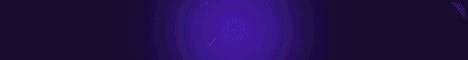Hi i’m george and i’m holding a totem of undying right here you can see it right there there it is we’re going to make this into a custom one let me show you what that looks like right here and there we go there’s my custom totem of undying okay Let me show you how i did that the first thing i’ll need to do is we have to go over and set up a new working folder and get a few files to build this thing and before we do that make sure you hit that subscribe button you don’t miss on any Future videos okay switch over to the desktop the first thing you need to do is to make a new folder to work in this new blank folder i made one here i just called it pax and then put it on my c drive right there and then i have my new Image i want to use for my new totem of undying is this one here of the death mask of king tut i thought that looked pretty good we’ll need to resize that a little bit i just found that online at our free clip art site now i need to get A few files and things in here and for that i’ll bring up the launcher there we go i’ll put that right here as you can see my folder in the background now go over here to installations and you want the latest release right now that’s 117 one and then click that folder right There just to the right of the play button click on that that opens up the minecraft folder and in here come down where it says versions right here now go into versions we’ll need two things from here if you have the first we need to have the current version right here it Says 117 one will open that up and you want that jar file if you’re not seeing the dot jar go up to view and go over here and put a check mark right there it says fodm extensions that’s very important we’ll need that later as well Okay so back here to our file and you want that one i’m just going to right drag it over here and copy make sure you copy it and you don’t move it so we need that one and also we need to have one from before this hopefully you have the 16 5 right there on your computer now if you don’t have the 16500 computer you can also download this stuff from my website i’ll put a link for that in the description but for now i’m just going to drag this one down here copy that as Well okay that’s taken care of i can now close that down now start off here with the 117 jar click into here and then change the dot jar to a dot zip that’s why i need to see that have to be able to change that and click on yes and then Right click on this and open in new window there we go and here where it says assets go up to assets go into minecraft come down here to textures and here go into item which is right here now here’s where you’ll find the totem of undying image and it’s a t so it’s Way down here towards the bottom and it’s right there it is now just right drag it over here and choose copy that’s the original one we’ll be replacing that with this okay now you need a few more things we went into several folders up here the assets then minecraft then Textures then item we need to recreate those folders over here in our working folder so we’ll start here click on the new folder button this is assets go inside of that one new folder button this is minecraft there we go inside of that one new folder textures There it is inside of that one new folder item there we go and inside of here that’s where our finished totem is going to be going okay back to our packs folder right there that’s all set up now we need to have the pack mc meta file And also the pack icon file now the pack mc meta is not included in the 117 for reasons i don’t know so we’ll have to either get that here from the 116 5 jar file or you can download that from my website and again link for that in the Description let’s get this out of the way now same thing over here click into the name and then change the dot jar to a dot zip like that choose yes right click open in new window let that open up and then in this list right here Go way down pretty near the bottom all the way down here and you’ll find the pack mcmeta right here and there’s the pack png i’ll choose both of those with the control keyboard shortcut and i’ll drag those over here and copy again there we go that’s those two files right Here you can close that okay we’re done with these two zip files you may want to save these for later if you want to be doing more resource backs just save them someplace on your computer now in here the pack png this is just what shows up Inside of the list of resource packs you can make it any image you want or leave it as is it doesn’t matter notice that’s 128 by 128 png file just a square file if you want it to look better you can go to 256 by 256 that’s fine i’ll leave Mine alone okay pack mc meta now i’m opening this up in a program called notepad plus plus it’s a great program for doing basic code editing and it’s a free download i’ll put a link for this in the description so you can just go ahead and download that now mine’s Already set up i’ll double click on this open this up a couple things in here if you’re in 117 you need to change this to pack format 7 very important or it’s not going to work and then just give it a different name so you can find this thing I’ll call it custom totem here we go choose save save button right there and that’s done okay that’s ready that’s ready folders are ready all we need to do now is to fix the totem of undying down here now i’ll be doing this inside of paint.net you can use any Graphics program you want i normally personally like to use adobe’s photoshop elements it’s a great program for this kind of job but i’ll be doing this in paint.net because it’s a free download so you can get that very easy again i’ll put a link for that in the description Let me just open that up and we’ll get this thing edited okay there’s paint.net in the background and i have my working folder up here in the foreground reason for this is that it’s easy to open up a file just drag it over there’s my image Right here just drag it in like that let go and open that opens it up now these are real small files it’s just 16 by 16 bits itty itty bitty now i want to make this bigger so you can get a lot of nice detail in there so let’s do that right Away go up here to image come down to resize in here make this set at nearest neighbor and then change the width to 128 that’s big enough the height should automatically match choose okay and it makes it just a little bit larger a bit more detail we can now zoom in on that I’ll just use the zoom control bottom corner there there we go there is that file okay now let’s open up the other file i’ll bring back up my working folder there we go and i’ll drag in this one and open there we go same thing i Want to have this one at that same 128 height so go up to image come down to resize this is only 100 on its height so i’m going to change it to 128 so it matches and it’s already set for nearest neighbor that’s fine choose okay and There we go okay now grab this tool right here this is the move tool click into the image that selects the whole image i’m going to do edit copy up here or the control c keyboard shortcut that copies that let’s go over here to our totem right there and right hand side in The layers panel click on the new layer button right there makes a new layer and then back up here edit and paste or control v and there we go there is our new image let’s hide our background and we have that sitting here and that’s all set to Go now i want to have this more contrast in this it’s kind of dull looking so let’s increase the contrast first off i’m going to deselect this and that’s edit and deselect or ctrl d keyboard circuit right here all right go up to adjustments come down to brightness Contrast and in here let’s just bring our contrast up a lot bring our brightness back just a little bit like that kind of balance these two out so you have a lot of nice contrast but you don’t get too overblown like that so it’s a little lower on the brightness And a little higher on the contrast until you get a nice look i think someplace right around in there is looking pretty good just for the game game looks better things a bit brighter there we are and choose okay all right that’s all set to go let’s now save the Set now i saved this twice so up here to file and save here’s our packs folder the first time i save it as the paint.net file format choose save that saves that it saves everything all layers and everything so if i want to go back and change it again later i just Changed it inside that file and a lot of the work’s already done for me okay let’s now do a save as go to file come down to save as right there and let’s change the stand to the png file format there’s the original one right there Choose save it’s going to save it on top of that one choose yes you’ll see this little save configuration just click ok on that and then click on flatten and that’s now done it’s now saved on top of the other file okay that’s it we’ve now finished that part of the project let’s Now close that down get that out of the way not going to bother saving that i’ve already saved everything i need so there’s the original right here there is the paint.net backup file right there and there’s our new totem of undying with our new king tut look on that okay Now we need to get this inside the game and that’s easy to do we’ve already fixed that and that let’s go over here i’m just going to right click and copy now inside of assets minecraft textures item and then right click paste it just paste that right inside here i’m going To change the view so we can see that to large icons there it is don’t worry about the black that’s just fine back to our packs folder okay now we need to make this into a resource pack and that’s also easy to do just click on the Assets folder that we made hold the control key down grab the pacmc meta and the pac png files just those three things go up to share click on zip there we go rename this call this one totem two since i already have total one in the game for my demo There we go totem two that’s all set to go we now need to put this in the game that’s easy go right back here back to the launcher back to that folder right there open that up now this time come down here to resource packs open that up There we go there’s my original totem one that i used in the demo and now i’m just going to take this totem too i’m going to drag it over here and drop it like that right inside and that’s all set to go okay let’s close that down Close that down we can now launch the game and then activate that new resource pack i’ll click on play right there this will then launch the game and there you go loading in the game right now okay there’s my game of course i have my custom background here i have a video About doing that if you want to find out about that one i’ll put the link for that in the description i have my custom title i’ll put a link to that in the description as well i have my custom splash text i put a link for that and my Custom buttons i’ll put links for all that stuff in the description okay so come down here to options resource packs i’m going to undo the totem one that was my demo let’s now find that totem 2. there it is that’s what we just made bring that one in right hand side that Looks good choose done let’s just load that in choose done again single player i’ll choose my main world right there and once this loads we’ll then see that we have that new king tut totem of undying in my hand and there you go i can see it right there come in The hand there let’s just go full screen there it is that looks pretty good let’s change our view here there you go there’s the top side of that and there’s the bottom side of that so there’s our custom totem of undying Video Information
This video, titled ‘You Can Make a Custom Totem of Undying in Minecraft with a Simple Texture Pack’, was uploaded by HTG George on 2021-10-15 14:00:32. It has garnered 27097 views and 340 likes. The duration of the video is 00:10:29 or 629 seconds.
🔴 If you enjoy this video show your support by clicking on the Thanks Button Minecraft Custom Totem of Undying. How you can give the Minecraft Totem of Undying a new custom look. I show you all the steps needed for this custom Minecraft Totem of Undying texture pack. This Minecraft Custom Build video was recorded in Minecraft 1.17.1 Java.
✅ Free Minecraft Downloads: https://www.georgepeirson.com/minecraft-videos/
Videos Custom Minecraft Title Screen https://youtu.be/UdruBFtOTWk Custom Minecraft Title https://youtu.be/OcsrBF1eOLY Custom Minecraft Splash Texts https://youtu.be/6Y5sU5un7yc Custom Minecraft Menu Buttons https://youtu.be/8n06yzQzE1o
Paint.net Free Download: https://www.getpaint.net/download.html Notepad++ Free Download: https://notepad-plus-plus.org/downloads/
If you enjoyed this Totem of Undying Custom Build video make sure to click the Like Button, click Share, and don’t forget to Subscribe
#minecraftresourcepack #minecraftcustom #minecrafttexturepack #minecraftbuild #minecraftjava #howtogurus #georgepeirson