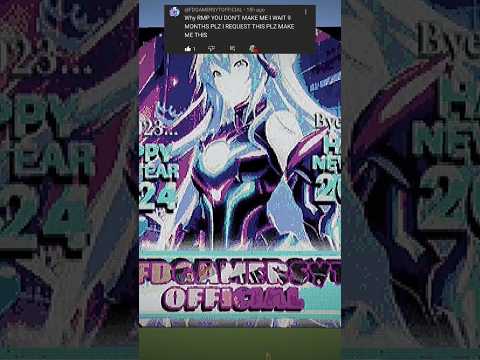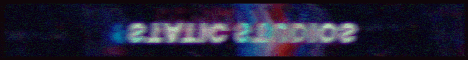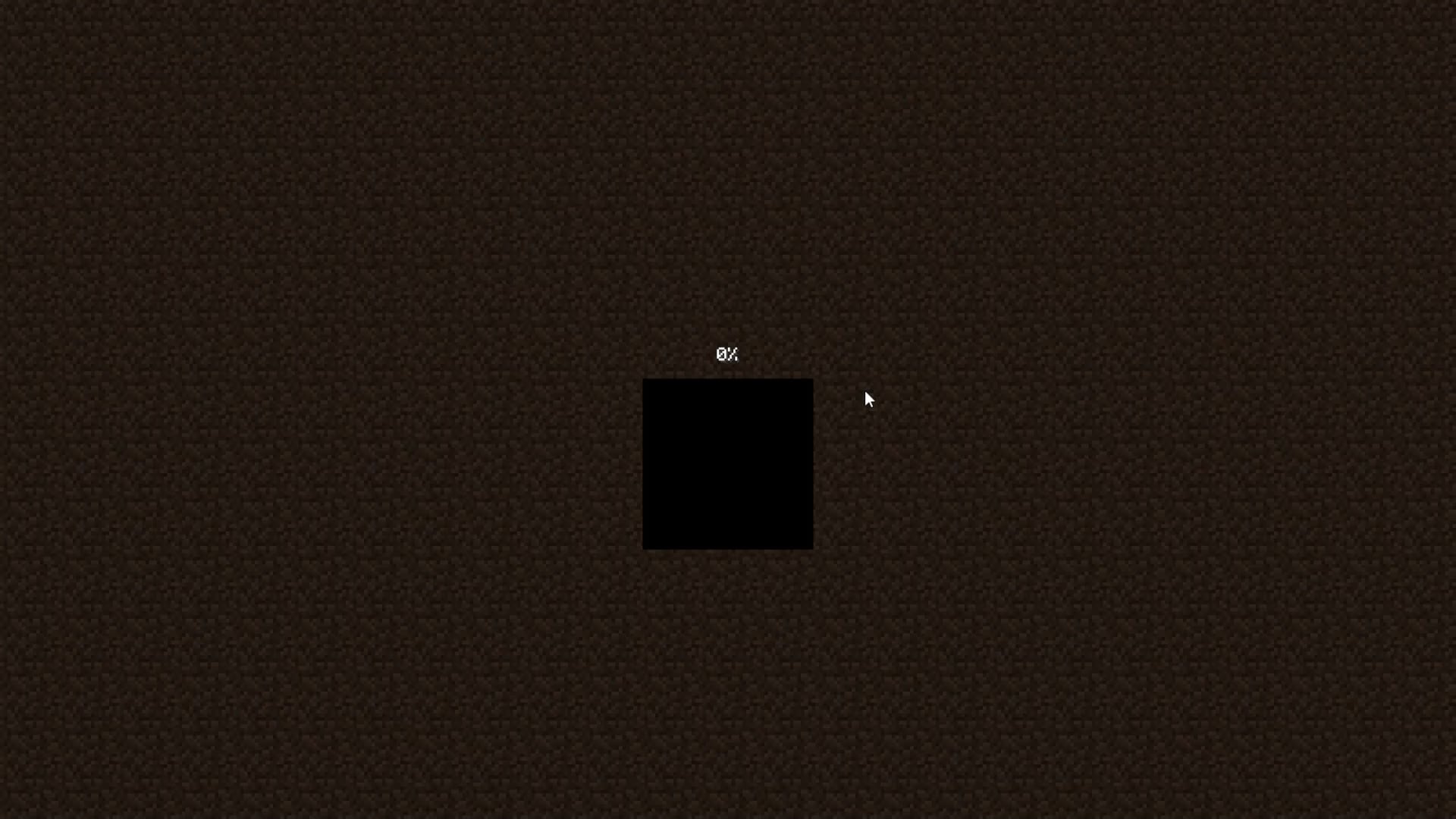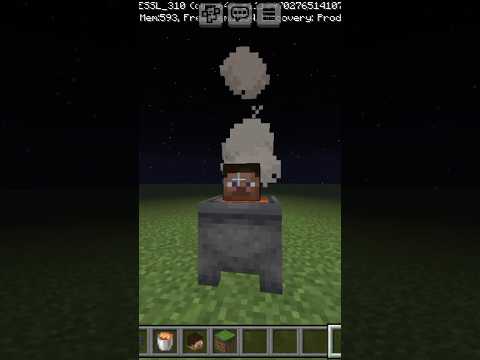How to make real 3d renders in minecraft using blender hello everybody and welcome to omgcraft i’m your host omg chad something that is absolutely fascinating to me and that i’ve actually worked hard in order to learn is how to make 3d renders in minecraft using a free program called Blender these renders look way better than normal screenshots in minecraft and can allow you to manipulate the characters uh in ways that you can’t normally manipulate a normal minecraft character like let’s say elbows and knees and of course you can pose them in any way you want and even some Rigs or models have eyeballs and mouths that you can of course manipulate as well now getting into this topic is a very very it’s just a very deep topic there’s so much to cover and normally these programs are run by people who take college courses in order to run them So we’re going to do a simplified version just in order to get an avatar a 3d rendered avatar that you could use anywhere basically and do note that blender can be finicky it’s an open source uh program so i’ve had issues where on one computer it acts one way and on Another computer it acts a completely different way so i know that there are going to be some frustrations with the program that we’re going to be using i just i don’t know how to fix that and i’ve actually been avoided doing an episode on this topic because it can be So confusing so if you run into any issues while going through this tutorial google is your friend just why is blender blank why are random things showing up when i do this or how do i make this window disappear and that sort of thing uh so without it Without further ado let’s jump into the tutorial so first step is that you are going to need to download blender blender.com is or sorry blender.org is the place that you are going to do that so get a new version i suggest getting this installer and then whatever uh Bit that your computer is 64 or 32. once you have that then you’re going to need a rig and a rig you could make it yourself but it’s way too difficult um a rig will allow you to place stuff onto or basically it means that you don’t Have to actually create models for you to work with a really good rig will do all of this for you and have this already made and then you can just manipulate a model that someone else has already made and i suggest this one it’s uh also Very simply uh going to be the first thing if you google minecraft rig uh it shows up it’s just fantastic uh ry reim de nissi.net uh very good now what i like is i like the cycles render these are two different types of uh engines internal versus cycles i prefer cycles because There’s a little bit of gpu stuff a little bit differently and i really enjoy it you can choose either but i i would prefer cycles so go ahead and install blender by opening uh that up and going through this process to install it and then also go ahead and Find a place to unzip this file right here so that you can have access to that now go ahead and open up blender itself so this is blender you’ll see something very similar to this when you uh open it up you can see this little splash page you Can click behind it and that that goes away uh you’re given a uh a little uh plane right here a little box to play with now let’s talk about uh quickly how you navigate through blender first off you’ll notice that clicking doesn’t do a whole lot if you uh click and drag A lot of times it won’t work quite as well as you had hoped if you happen to land directly on like i’m clicking just these uh uh these arrows right here uh then it’ll work a little bit better uh what’s funny is right clicking tends to actually work A lot better than uh actually clicking uh forward so right clicking actually does a lot if you want to uh move your plane around uh you’ll need to have a middle mouse button and if you don’t have that you can go into your user settings and where are those there are user preferences And there is a way to uh add a mouse like as if that you had a uh a middle mouse button i forget where that’s at here we are under input emulate uh three button mouse if you happen to be on a laptop without a three button mouse but A three button mouse really helps uh when clicking that down you can see that i can uh rotate the whole scene around you can also use your zoom your your scroll wheel to zoom in and if you hold down shift and do this it will sort of pan It will truck the the camera around just like this so by using all of these various different methods you can kind of get a better idea of what you’re looking at so when we start off here you’ll notice that there are three things in the world there is a light That’s this right here that little thing right there sorry move that cursor out of there the 3d cursor out of there uh that’s a light we’re going to go ahead and delete that you can do that by hitting either uh the delete key or you can uh here let’s go ahead and Select this or you can hit x and it will also delete you have to hit enter in order to confirm that uh this thing that’s moving around that is your uh that you whenever you click that’s your um 3d cursor so it’ll do things like if you Have it click down and then you want to bring something into the uh the world then you uh it will come in right where that is uh selected so let’s look at the files that we downloaded and what they are you can go ahead and click open and navigate to the Unzip thing uh that you uh had had brought in before that you had downloaded before and you’ll notice that there’s a few different options we are going to focus on very simple things uh this go around so we’re going to focus on the simple rig and you can go ahead And hit open and you can kind of see what this is it’s steve standing on a few blocks with some clouds behind him a moon over there and a sun over there so this is kind of a nice starting point if you wanted something like this we’re actually not going to work within This file what we want to do is create a new file and bring in elements from this to work with that way we don’t accidentally overwrite this file and can’t get back to it later so we’re going to do file new oops and there we go so we’re going To reload we get this same thing we can delete those options so we’re gonna go ahead and delete that and delete that there we go uh now before we get started with this uh new thing there’s a few things that we want to change around first is That this it was not it’s not going to be a blender render this is going to be a cycles render because that’s what i ended up downloading also the render device i can change from cpu to gpu that way it will be a lot faster because i Have a better graphics card g is for graphics card cpu stands for central processing unit central so c stands for central g stands for graphic graphical processing unit uh anyway uh also go into those user preferences right here underneath file and one of the things that you are definitely going to Want to change uh is underneath the system this mint maps you’re going to want to select that uh if we don’t have that selected uh then wait a second sorry i misspoke uh you’re going to want to make sure that that is unselected you can see right Here this steve is very very fuzzy uh but if you unselect it then he becomes nice and crisp because what this is doing is blending uh textures that are not large enough for this uh this space and uh you do not want that selected apparently i had already selected that i thought that This was a clean install but it uh saved some stuff so uh this guy i’m gonna delete and show exactly how i brought him in get out of here uh now that we have the canvas uh with nothing on it and some of our user preferences set We’re gonna go ahead and add something into this scene and what we’re going to do is append this scene which will basically open something but it’ll open it in what we’re already working with so inside of this this file the cycles render area you’re going to go to simple rig And you’ll see all these different files what you want is group and character and go ahead and append this into library if for some reason uh your steve is not uh he’s he’s uh basically not um textured what you’re gonna want to do is down here There is a uh viewpoint shading uh he probably is set to solid you’re going to want to set that to texture by the way a little thing about blender is you can constantly add as many views and tool panes as you want so it can kind of become a little bit Confusing if you grab any of these corners in here you can see that i could drag this in this is exactly what i’m kind of working with over here but i could change it to be info i could change it to be my logic something i could change it to be my Timeline my timeline is actually already down here i could change it to be my python console i mean just absolutely anything that you want it to be file browser there you go and so if you uh don’t want this anymore or you accidentally open One up all you have to do is grab the corner and drag it over and you’ll see this arrow and that means it’s going to get rid of it so here we go we have our minecraft character now the first thing that people are going to most likely want to do Is they’re going to want to change the skin so go ahead and right click on your character and you can see that we have uh this steve selected and then you’re gonna wanna go over to the materials area which is uh right it’s that uh nice little uh orb right there And you can see that uh we have this char one selected and over here the color is set to skin what you’re gonna first have to do is write this file to uh to where it is stored so you’re gonna say write file to current directory there you go It always gives me an error when doing this but this is the step that i have to do in order to get to this which is to open the image and to change the image which is what we’re going to want to do so now that we’ve written it We’re able to actually click this open image again which will open a new image for us so let’s go ahead and click this and navigate to wherever your skin is located this one omg chad.png is my skin and we’re going to click open image now you can see something Is a little bit off with this just a little it doesn’t look quite right uh does it so what we’re going to want to do is change uh just one tab over you’ll see this little triangle and this is the object data and we’re going to want to Change inside of the uv maps from old 1.8 skins to 1.8 plus skin and you can see that he pops in now i’m going to skip ahead and show you something that when i render this well it didn’t actually render what we wanted and that’s because this Little camera icon right here is still on the old version this is what uh we are seeing when we’re editing but the camera is what will render so we’re gonna have to click the other one so that it will actually render what we are looking at now you may also notice that If we go ahead and i’m i’m just skipping ahead to where we’re going to uh get to actually rendering things in a bit but when i render it there’s this uh purple box around my head and that is because uh there is actually a head layer right here And uh this hasn’t been changed at all it doesn’t have a texture now for me i don’t have a hat layer but and so i’m just going to go ahead and delete that box and there we go so now uh now i don’t have to worry about that finally let’s go ahead and Get to moving this guy around so you can see that when i right click on him first i kind of select the outside of him and when i right click again i’ll select the the bones inside of him now we’re going to want to manipulate this guy and currently I can’t quite actually grab these bones in order to manipulate them so we’re going to want to set that to be active and the way that we do that is we reach over here and you can see that in this which is the outliner uh you have this Little guy right here you’re gonna click that and now all of the bones become individually selectable just like this now you’re going to want to rotate these in a fashion so that he can actually do things and all you do is hit r on your keyboard and now you can rotate his Arm around but as you can see it’s kind of in a weird it’s rotated in a really weird and unnatural way you can use the keys uh z x and y to lock these rotations to those axis so the z-axis the x-axis and the y-axis Right here so after you hit r you can hit and all you have to do is type this once you don’t have to like hold it down or anything like that so all you have to do is uh hit it once and then once you like how it is moved Click with your left click and then it will uh take it so we’re gonna rotate again this time i’m gonna rotate it forward there we go and click just like that uh we can do this with all of the other little bones so if i hit r rotate He can kind of dance like crazy uh if i choose x here we go let’s uh have him uh looking up just a bit and then also this we’re gonna rotate and we’re gonna have him look even up just even more let’s also rotate that again and this time i would like to Rotate it there we go have them looking that way perfect this i’m instead of selecting the upper arm i’m going to select the lower arm we’re going to rotate that i’m going to rotate that on the x-axis and so kind of give him a little bit of a There we go i like how he’s kind of been in that now we’ll grab the shoulder and rotate that again on the x-axis there we go and you can keep on rotating just a bit and i want this on the y there we go out just a bit and this one Rotate r i’m hitting r i hit y rotate that out r let’s do x rotate that out a bit click and there we go so we’ve posed um my character just a little bit you can see that uh he’s kind of posing all crazy-like i i really like It i think it’s uh it’s fantastic and now we would want to do a render of this so if i zoomed in and moved things all around and then did a render key one thing that you would notice is that he’s very very dark so we do need to add some light Into this situation by the way if you hit shift c everything will reset and also your 3d cursor will be placed in the middle of the area now we want to bring in a a new object you do that by holding down shift a and that will add uh something Into the world and we’re going to want to add just a plane and you can see underneath him that that was created now in order to move something around it is actually g g will help move this around and you can use what we used before with rotate So we could do x and make it rotate only on the x-axis or sorry move uh only on the x-axis z to only move uh up and down and y you know to move back and forth so let’s move this around we’re going to Move it a little bit in front of him and we’re also going to move our camera so we can see this a little bit better i’m gonna rotate uh this up just a bit and just like that and perfect and then i’m gonna move it Up as well which i think is the there we go move it up like so now what we’re going to want to do is make this emit light and the way that we’re going to do that is by adding a new texture onto it and the surface instead of diffuse is Going to be a mission and we can change the color if we want and we are also going to bring up the strength of this emission to something a little bit uh larger so let’s just say uh 20. just go ahead and do that now i’m gonna kind of move around and Check and by the way i’m hitting shift z any time that i am checking uh i’m checking a render here and i can tone down the brightness move it around looks like actually it looks like about seven is going to be pretty good seven seven or eight that looks really Good and then you hit shift z again to bump out of that so now we have a light source we are looking really really really good now we are going to want to move our camera for our render because if we actually rendered what uh we have it Looks a little bit like this and that is because if you remember our camera is still here in the scene sitting right there and you can actually see the camera’s perspective by hitting the zero key on your numpad if you actually have a separate numpad and the way to move this camera around Is to hit in on your keyboard and then you can see uh this is all sorts of different uh movement uh location stuff lock camera to view and now you can use all of the various things that you used before to zoom this around move this around and get a a better View of the scene and i kind of wanted like a selfie almost where my character was kind of looking like this there we go oops and perfect and that’s uh kind of how i uh i want him to look and that also gets our light source out of the Out of the way so that we don’t accidentally see uh the light source now that we’re done with that we can unlock the camera i can hit uh really i can there we go hit zero again and now i am no longer in that view and i can zoom out and pan around Like i normally do now if we actually want to render this uh let’s first go over to this little camera icon and we can see some of our render settings first is our resolution and right now it’s set to 1920 by 1080 but this 50 Is 50 of whatever we have selected so i actually want to bring that up to 100 so it does exactly uh as much as i uh as i have in here 50 would only do half so it would do uh was that 540 uh by Whatever uh 1920 is divided by uh two uh next uh is something that i think a lot of you are going to ask about and by the way you hit f12 whenever you want to see what your render is going to look like so i just went ahead and hit f12 right Now to uh get a nice view of what this is going to save as and you can see that it is rendering the gray background that we saw in uh our edit area and i don’t really want this gray background you can uh you can hit escape to get out of that And what you have to do is go down to the film tab down here and choose transparent and now when we render it the edges and the scene behind him will be this checkerboard so it will be a transparent image so that if you wanted to add your own background into it uh You could and so i think a lot of people are going to want to do that instead so those are basically the things that we have to do which is set the resolution make sure that the background is transparent and then you of course you can change all sorts of other Different things you can change it to black and white rgb rgba a stands for alpha which is the uh the transparent background which you uh you want and uh there’s a whole bunch of other stuff in here but it doesn’t really matter nearly as much so once you’re happy with everything and you’ve Moved everything around and you’ve added your light sources and by the way you can add extra light sources if you wanted maybe uh some sort of red light source kind of bouncing in from the side or anything like that you could add all of that of course Then you finally have your render you hit f3 of course whenever you’re saving an image f3 is the default of course you want to save it to f3 duh and then you can title it whatever you want so we’re going to name this omg craft render and then hit enter and hit Save as image and there we go and you can see that this is in photoshop right here uh and it has a transparent background i’m gonna bring in another image in here and just set it behind it so you can kind of see that uh my character Is uh is just floating there which means that we could do uh whatever we want with them uh which is just great i mean this is exactly uh what i uh i need whenever you are making any type of uh you know icon or really anything um then Then you have a a way to actually change that around and uh and use a transparent background uh just for that i think this is a great icon right i mean we just made it here uh for us but uh 3d rendered minecraft characters from blender all software is free And everything we showed off is free pretty cool i know this was a longer video than normal i hope that it has tons of information jam-packed in there for you to get started this is really just a starting point for you in your blender experiences Uh so uh thank you so much for watching and i hope that it was useful leave comments down below letting me know your thoughts make sure you subscribe to the channel for future videos youtube.com omgcraft of course is our youtube channel and i’ll see you next time on omgcraft bye Video Information
This video, titled ‘How to Make 3D Renders of Your Minecraft Skin’, was uploaded by OMGcraft – Minecraft Tips & Tutorials! on 2017-04-25 17:00:03. It has garnered 505718 views and 11916 likes. The duration of the video is 00:25:07 or 1507 seconds.
In this episode of OMGcraft, Chad shows you how to make 3D renders of your Minecraft skin using the free, open source program called Blender.
Download Blender: https://www.blender.org/
Download the Rig: http://www.rymdnisse.net/download/blender-rigs/minecraft-blender-rig/
Check Out OMGchad Merch at http://helloomg.com
● DISCORD: http://discord.gg/omgcraft
● TWITTER: http://twitter.com/omgchad ● INSTAGRAM: http://instagram.com/omgchad ● TWITCH: http://twitch.tv/omgchad ● PATREON: http://patreon.com/omgchad ●OMGCHAD: http://youtube.com/omgchad ● EMAIL: [email protected] DedicatedMC kindly provides my Minecraft servers! For 15% off your first month, use my code “OMGChad” (no quotes) link: http://dedimc.promo/omgchad http://dedimc.promo/omgchad