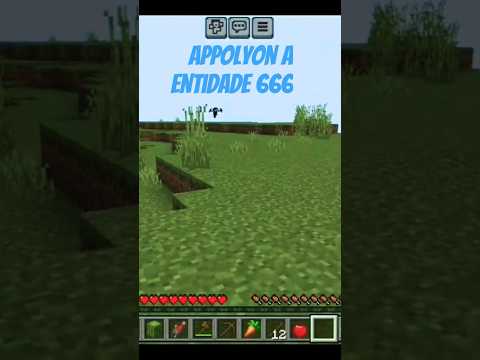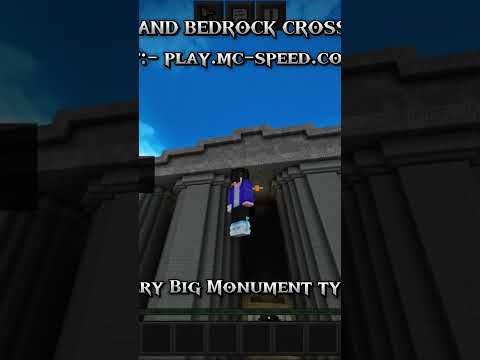Once placed, players can interact with the Crafter to view its contents and set up the crafting grid. Similar to a crafting table, players can add items into the grid. However, they cannot take the resulting item out. Instead, when the Crafter receives a redstone pulse, it will drop the crafted item out of its front side or move it into another inventory if the Crafter is pointed at another container.
One notable difference from a dropper is that if the target inventory is full, the item will be ejected into the world. Additionally, if the items in the Crafter do not make up a valid crafting recipe, the Crafter will fail and do nothing. If there are residual items in the craft, such as when crafting a cake, the remaining items will be ejected along with the crafted item.
The Crafter interface does not have a recipe book, so players must know the recipes they are trying to make. To make some recipes easier, players can toggle slots on and off in the user interface. Toggling a slot off means it can never contain any item, so items inserted into the Crafter will avoid that slot.
The Crafter is also a container that can be interacted with by hoppers and droppers, allowing players to automatically insert the right items for a craft. Hoppers will add items in order of priority, starting from the top left and moving down by rows. If there are no empty slots, items will prioritize adding into the smallest stack that will fit. Hoppers can also be used to pull items back out of the Crafter’s ingredients.
Comparators can be used with Crafters and will show a signal strength of one for each non-empty or toggled slot in the Crafter. A full craft with all unused slots toggled off will always have a signal strength of 9. It’s important to note that the contents of a Crafter are shared, so multiple players changing it at once will be visible to all players.
In addition to the Crafter, there are other gameplay changes in this snapshot. Decorated pots can now be found on the redstone tab of the creative inventory, and fireworks rockets are now counted as impact projectiles, allowing them to break chorus flowers and decorated pots.

Snapshot 23w42a also introduces three new game rules. The “projectilesCanBreakBlocks” game rule controls whether impact projectiles like arrows can break chorus flowers and decorated pots, as well as whether pointed dripstone can be broken by tridents. The “playerNetherPortalDefaultDelay” and “playerNetherPortalCreativeDelay” game rules control the time it takes for players to pass through a Nether portal in survival, adventure, or creative mode.
In terms of options, a new accessibility option has been added to disable the splash text on the main menu screen. Several user interface-related issues have been fixed, including punctuation and grammar fixes in the realms menus. The “Buy a realm” button no longer gets automatically selected when opening the “Add realm” interface, and the “You don’t have a realm” element can now be selected using the mouse cursor. The slots for Realms no longer have extra pixels showing on the left side. The singleplayer menu’s scrollbar now resets its position properly when searching for a world name, and the sound for clicking on the “I know what I’m doing” button when opening a world now has the appropriate volume.
In terms of sounds, the subtitle for breaking a decorated pot now correctly specifies the type of pot, and there are new sounds for the Crafter crafting and failing to craft.

Snapshot 23w42a also brings stability improvements. There is now a new screen for handling corrupted level files, allowing players to restore a backup and report bugs. The game is less likely to crash when trying to open such files. When being kicked while logging into a server, players will now receive a proper error message. Having player heads in a world no longer causes error messages to be printed to the game’s log file.
This snapshot also includes various technical changes, such as updating the data pack version to 21 for command fixes, new possibilities for TNT, and new jigsaw tech. The resource pack version is now 19 to account for the added assets for the Crafter.
Snapshot 23w42a is an exciting update for Minecraft 1.21, introducing the Crafter and various other improvements and changes. Stay tuned for more updates and changes in future snapshots.