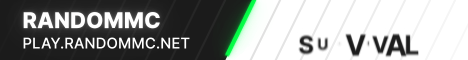Hey what’s up youtube in this video i’ll be showing you how to make an ender portal frame statue why am i showing you guys how to make this you’re probably wondering to yourselves again i’m not entirely sure i think it makes a cool looking statue that’s why if you want to Make it here’s what you’re going to need you don’t need that many materials whatsoever grab yourself some sandstone also grab yourself some dark green one some light green one some cyan wool and finally grab yourself some black wool and once you have each one of those five colors right there and Once you’ve figured out where you want to make it i’ll be making it right here you’re going to want to kick off your frame with a row of 16 sandstone in a row on the floor that’s 16 so 1 2 3 4 5 6 7 8 9 10 11 12 13 14 15 16. oh i should also point out i guess whilst we’re still here of course you don’t have to just use sandstone if you want you could use smooth sandstone or chiseled sandstone i just like good old regular sandstone myself that’s why i’m Using it but any of them will work really it’s just the color that we want once you have your row of 16 sandstone this is what you want to do next so you now want to stack five rows of sandstone directly on top of your first initial Row so that’s one two three four five and now we just have to fill in this these rows which is always fun isn’t it it’s always fun to monotonously and very slowly fill in very long rows of material we’re just about done though we’re on row number five and once you Have filled in your five rows of sandstone this is what you want to do next so for the next row do this place two sandstone on the left and right hand sides of your row and then just fill the center part of the row in with dark green wool just like that For the next row starting from the left hand side do one sandstone then three dark green wall then go to the right hand side and do one sandstone and one dark green wall and then fill the center part in with cyan like that for the next row starting from the left Hand side to a free dark green wall from the right hand side do two dark green and one cyan and then fill the center part in with the sandstone for the next row starting from the left hand side do one cyan then one dark green from the right hand side do two dark Green and then fill the center part in with sandstone just like that for the next row starting from the left hand side do one cyan then a two dark green from the right hand side do a free dark green and then fill the center bar in with sandstone for the next row Starting from the left hand side do one cyan then one lime green then come all the way over to the right hand side and do one dark green then one lime green and then fill the entire center part of that row in with dark green wool just Like that and once you’ve done that for the final row of this side of your ender portal frame just fill in the entire top row in with cyan and that is all you want to do very very simple so this is the front side of your ender portal Really really easy nothing too difficult about that whatsoever once you’ve got that front side taken care of we now have the fun of pretty much copying this side onto each one of the other three sides so i’m gonna do this anti-clockwise i’m going to move on To the right hand side now and like i said i’m pretty much going to do the exact same thing and i’ll do it on recording because why not guys why not so first of all we’ve just got to extend this block here towards the back there By a row of 15 since the side is 16 1 plus 15 16 so 1 2 3 4 5 6 7 8 9 10 11 12 13 14 15 and then we have to add five rows on top so that’s one two three four Five and i am doing this a little bit in fast forward guys since like i said and i’ll just come to the front again each one of the other three sides of our ender portal is just a direct copy of this once you’ve got this first one done The other three are going to be quite simple so i’m just going to do them a little bit faster i’m still going to explain myself a little bit but i’m going to do it a little bit faster so again pause this if necessary if you just want to pause the video here and Then just do it for yourself however i am going to go through the motions as well so coming over to this side again i’ve got to fill in these five rows i think i’ve already done one of them so this is row number two and we’ve got row Number three and four and five of course and then we can move on to the more technical parts have we just got one more row to do yep there we go so those are the five rows of sandstone for the next row we’ve got to just place two Sandstone on each end although we only have to place one on the left-hand side since we’ve already got that sandstone placed for us two sandstone coming in from each side dark green wall in the center for the next row left hand side three dark green right hand side we’ve Got one sandstone one dark green then cyan everywhere else for the next row we have three dark green coming in from the left we have two dark green one cyan coming in from the right and then we have sandstone everywhere else for the next row we have one dark green on the left Sandstone everywhere but the two blocks on the right these two blocks are dark green for the next row we have free dark green coming in from each side i believe yep there we go and then sandstone everywhere else for the next row it’s just a dark green And a lime green coming in from each end and then dark green everywhere else and for the final row it is quite simply just cyan and as you guys will be able to see it’s just the exact same thing that we did on the front side of our Ender portal frame that’s why i’m doing it quickly guys that’s why i’m not explaining myself because we’ve already done it once and it’s pretty simple to begin with it’s probably easy enough for you guys to just look at this and then and then just literally copy the other Three sides onto yours just from looking at this image all right so now that the right hand side is done we can now move on to the back and we’ll be doing the exact same thing that we’ve done two times already so we start off with our Row of 15 sunstone which i don’t have to count out this time because i can just use the front of the statue to measure instead of having to count and then once that’s done we now just have to apply those first five rows so that’s one two Three four five and now all we have to do is just fill them in this is my least favorite part of this statue just filling in these first initial six rows of sandstone so just completing these and then we actually get to move on to the detail a little Bit and then we will be done with this side so those are the five rows of sandstone added for the next row we’ve just got our two sandstone on the right and the left hand sides moving in and then it is dark green wool everywhere else Then for the next row starting from the left we have free dark green yes we do do we hang on guys yeah yeah we do sorry it’s because i’m looking at the front of my statue and i’m getting confused because it’s like a mirrored version like it’s the it’s the Other way around looking at the front whereas with most statues you’d be able to copy the front onto the back you can’t do it with stuff like this it’s kind of reverse that’s why i’m getting confused guys i’m sorry so for this row we’ve got the free on the left hand side And then on the right hand side we’ve got a sandstone then a dark green then a cyan then we have sandstone then we have cyan everywhere else again i’m getting confused guys i’m really sorry um for the next row starting from the left we have two dark green on the left here Then we have two dark green on the right one cyan then sandstone everywhere else i’m getting rose confused that’s why and for the next row there are two dark green on each end and then sandstone everywhere else for the next row on the left hand side there’s two dark green right hand side There’s free dark green and then it’s just sandstone everywhere else for this penultimate row it’s a dark green then a lime green on the left on the right dark green lime green then dark green everywhere else in between and for the final row we just have cyan For the top row and again guys i’m i’m not trying to exactly tutorial these three sides since they’re already done but this is what the back of your statue should look like very very similar to the other two sides but of course since we don’t have that most left road to Work with it will look ever so slightly different so once you’ve got that taken care of we can now move on to the final side here so moving on to the final side first of all we’ve just got to do that foundation layer of sandstone so that’s The first then we’ve got five rows one two three four five now we’ve just got to fill those in as i’ve said many times before this is my least favorite part of this statue so just filling in these rows got a couple left to do now i think one and Two that’s right a couple and i just completely missed the placement i look like an idiot so those are the five rows and then for the next row we have a sandstone on each end coming in and then dark green everywhere else then for the next row on the left hand Side we have three dark green on the right hand side actually guys i’m looking at the wrong side here aren’t i there we go on the right hand side here we have one dark green and then cyan everywhere else then for the next row starting from the Left we have two dark green on the right we have one dark green one cyan then sandstone everywhere else for the next row it is simply a dark green on each end then sandstone everywhere else for the next row is two dark greens on each end and then sunstone everywhere else For the penultimate row it’s just a lime green on each end and then dark green everywhere else in between and then for the final row we have a single layer of cyan and this is what the final side of your ender portal frame wants to look like looking pretty good once you’ve got Each one of those four sides taken care of for yourself and i imagine that you guys have probably got it worked out by now since that took me quite a long time however once you have got that worked out for yourself we can now do the top Of the end portal frame so first of all you’re just going to want to figure out which side you want to be the front of your ender portal frame for instance this is going to be the front side of my statue where i’ve just placed that cyan Wall so once you figure that out for yourself once you’ve got that done you now want to come to the top of your statue and this is what you want to do so starting from this corner right here you guys can see this corner right you’re going to want to place a lime Green in this corner and going towards the back of the statue you’re going to want to do this sequence of blocks so do your lime green then do four dark green so one two three four then do one lime green then two dark green then one lime Then four dark green then one lime green and now we’re on the back of the portal frame and we’re still going around we’re kind of like tracing around the inside of the top of our frame so going right of this lime green do three dark green then one lime one sandstone Two dark green one sandstone one lime green three dark green one lime green and again we’re still going around the frame so now coming back towards us coming back towards the front of your ender portal frame from this lime green to four dark green one two three four then one line Two dark one line then do four dark green one two three four then one lime green now going left of this lime green connecting everything together to free dark green one two three one lime green one sandstone two dark green one sandstone one lime green and then three dark green To connect everything together and what you want to end up with is something that should look exactly like this simple enough right good so now that you’ve got that taken care of this is what you want to do next so you’re again on the front of your ender Portal and you want to basically do this row like coming towards the back of your ender portal frame so starting from the left hand side here coming back just going from left to right to one dark green then two sandstone two cyan two sandstone two cyan two sandstone one dark green That’s the first row that you want to do for the next row place four cyan in the four center spots of the next row so again coming towards you coming towards the back do those four cyan right there for the next row you want to do Eight cyan in the eight cent spots of the row so first of all you just want to place those four and then extend it out by two either side like this so you just want to form this sort of shape right here and that is what you want to do on The front of your portal not only do you want to do that on the front of your portal but you also want to make the exact same rows on the back of your porter so coming towards the back of your portal now doing the exact same rose going from Left to right this is what you want to do first to one dark green then two sandstone then two cyan two sandstone two cyan two sandstone one dark green again the exact same row for the next row do four sandstone in the four cent spots of that next row Once you’ve placed those you then want to do eight cyan in the 8 cent spots of that next row so you just want to do your 8 cyan right there apply the 4 then do 2 either side what you then want to do is you want to take each side of your Ender portal and you want to connect each side together with your cyan so you just want to take those two encyan blocks on the left and right hand sides and you just want to connect them together like that once you’ve formed that shape you then Want to take out your black wool and you want to fill this center part in with black wool just as i’m doing now so fill the center part this cyan square shape in with black wool and then take out your sandstone and fill everywhere else in with sandstone so That’s exactly what i’m doing and once you’ve done that you will have well you will have actually there we go we got the words out well done me i feel as i need a bit of a clap once you’ve completely filled in the top of your ender portal frame you will be Left with a 100 fully completed statue so just to show you what the top of the statue should look like that is exactly what it should look like and i can probably give you guys a bit of a closer view content let me see if i can get the ui off just so That you guys can see so this is what it wants to look like in its entirety hopefully you guys have managed to make this no problem i know that the tutorial may have been a little sketchy i suppose but a lot of it is kind of you know You’ve just got to kind of apply what you can see like you’ve just got to copy what i’m doing rather than me trying to explain it that’s probably the best way that i can put it but that is your single ender portal frame 100 fully completed in its entirety What i could do for you guys i was sat here thinking about this whilst i was actually making this that’s right i can multitask i can think tutorial and build at the same time i was actually thinking what if i actually made an ender portal Out of these what if i made oh how many do you need i suppose we’d need eight more right i think you need nine in total don’t quote me on that i’ve never made one i think that i could probably make one for you guys i think that’s what i Should do should i cut away and should i put nine of these together and make it look like an ender portal i think that’s exactly what i’m going to do so in i’m just going to cut out now guys and i’m going to make a few more of These and i’m going to see if i can make myself an ender portal a a real life one a a nice scaled up version so i’ll be back in a second then we can take a look at it guys i did it it took so unbelievably long Turns out you don’t need nine ender portals i was crazy for thinking that i don’t know where i even pulled out the number nine from it has four sides that’d be impossible but here it is i had to make 12 of the ender portal frames and then i filled the center of It in with obsidian it’s looking pretty good if you ask me shall we shall we just kind of like take a sideways view just so that you guys can kind of get a grasp how big this is look at the size of this thing it is absolutely huge it It took quite a while imagine how long it takes to make 12 of these and then add filling in that center area in with obsidian that’s that’s how long this takes i really wish i had this in like one of my current worlds i really wish This wasn’t like like a kind of like a throwaway tutorial world because it’s actually really really cool or at least i think so i don’t know if you guys are going to appreciate it as much as i do but i think it’s because i spent so much time making their scissors It it took a while it’s pretty impressive isn’t it it’s big it’s it’s kind of huge let’s uh let’s it takes so long to zoom out to see it ah it’s so cool i would recommend if you have the time and the and the the motivation to do this for Yourself because it is kind of really cool but i’ll warn you it’s going to take a long time it will but uh anyway thanks for watching guys i hope you liked the tutorial i hope it was easy enough to make hope you managed to follow it no problem and uh I will see you in the next video ah this looks so unbelievably long Video Information
This video, titled ‘Minecraft Tutorial: How To Make An Ender Portal Frame’, was uploaded by TSMC – Minecraft on 2015-04-21 23:30:01. It has garnered 196281 views and 1001 likes. The duration of the video is 00:20:25 or 1225 seconds.
Interested in a youtube partnership? CLICK HERE : http://awe.sm/jEUXm
INTRO CREATED BY http://www.youtube.com/user/lyonsj05
I made an diamond statue. i know i sound slightly cooked in this video but thats because i was just about falling asleep.
Royalty free music by: http://www.audiomicro.com/royalty-free-music
Sounds Effects by: http://www.audiomicro.com/sound-effects
Want to Support the channel? 🙂 – https://www.youtube.com/channel/UCIui-Mt1PmcJYpoBATftj7g/join
Check out my merch 🙂 – http://tee.pub/lic/uCgw3hVWL6c Check out My Instagram! instagram.com/tsmcyt/