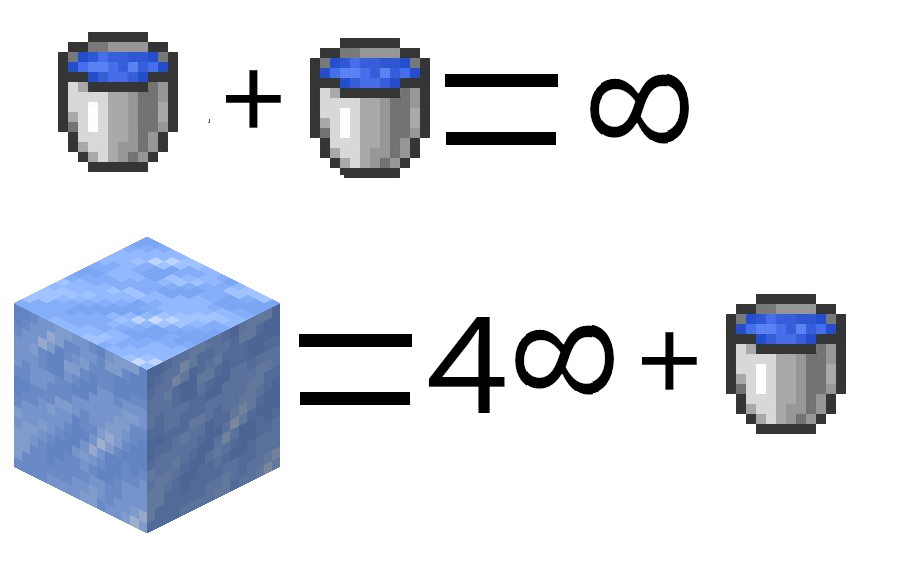Minecraft 1.16 Nether Update Custom Textures Hi I’m George and I’ll be showing you how to make your own custom textures like I have right there at that ancient debris here inside of the new Minecraft 1.16 if you liked this video make sure you hit that like button don’t forget to click on share and subscribe as well When you subscribe hit that Bell icon for notifications of my new videos and also check out my channel for a bunch more minecraft stuff now the first thing you need to do to make your own textures like I have right there is to get the Files to work on there inside of a file called a jar file switch over to a file window and I’ll show you where to find that special file here we go the first step is to make a new folder on your hard drive I have a folder here called Resource packs that I’d build on my resource packs in and an inside of here I made a new folder which I just named one point one six point one that’s just the current version of Minecraft so make a brand new folder like that and we’ll work inside of this folder for our new Resource pack now the next thing you need to do is to open up another window and one right here doesn’t matter where it is just any window at all and then up here type in % AppData % and hit the enter key and that takes you into the App data folder and into the roaming folder in the app data folder your very top folder should be minecraft go inside that one and then in here come all the way down hero says versions go inside that and then look for your version of Minecraft now again we’re working in one Point one six point one right now so I’ll scroll down and that’s right there go ahead and open this one up and you’ll see two files in here now it’s very important if you don’t see the extensions right now we have to be seeing those extensions if you’re not Seeing that click on the View menu and then go over here it says filename extensions and make sure that is checked you’ll then see those extensions the one you want is this one that’s the jar file up here I’m just going to right mouse drag that over here and choose copy Don’t want to move it that’ll mess up your minecraft just copy it or we’re now done with this folder now this is just a regular zip file actually and you can open this up with any program that can handle jar files I have like using 7-zip you can use winrar as Well you can use winzip if you want to if you have a program that does not handle jar files it’s easy to do just click on the end here backspace over that and type zip at the end it’s going to ask you to approve that exact same Thing it’s just a zip file anyway okay so go ahead we’ll open this one up right click and I’m going to extract all it’s going to extract this into a new folder in the same name as that zip file choose extract and we let this go hit and Finish the extract there we go now in here all we care about is the assets folder everything else can get tossed down so I’ll click on the comm scroll to the very bottom there we go hold the shift key down click on that bottom thing we down there and hit the Delete Key and let’s delete all of those files there we don’t need any of that stuff now I have two files ready to go over here the pack MC meta and the pack PNG I’ll talk about these in just a bit but I’m just going to copy these over here Into my new working folder right there there we go okay so have the assets pack MC meta and pac PNG let’s go into the assets folder and actually close that one behind areare into the assets folder in here all we need is a minecraft folder so Realms and this thing can go away hit the Delete key and that’s gone inside minecraft all we care about here is just the textures folder right there everything else can go so let us select all of that hit the Delete key and get rid of that there we are Go into textures and here are all of your main textures now we’re just going to be changing a block texture so all we care about is that one floor there everything else can go away hold the shift key down hit the Delete key choose okay and that’ll goes away and now let’s Go into the block folder and in here we can find the ancient debris and that’s that one right there there’s the top I’m not going to bother with the top go to the side here and that’s that file we don’t need anything else in here if this Is the only block that we’re changing its up do you want to get rid of these are not they’re such a small size it doesn’t really matter that much okay let’s now go over into a program to edit this file I happen to like using Photoshop Elements I’ll be Using that program but you can use any graphics program you want to it doesn’t matter as long as it can work with a PNG file hopefully it can work with layers that helps and also you need to be able to change sizes almost any program can Do it you need for this okay here we are inside of Photoshop Elements and I’ll go ahead and open up that file file open in vortigaunt into our main working folder here let’s go ahead and find that one file it’s in assets minecraft textures block and right down here that one right There there it is she’s open and there we go these are real real small files does sixteen by sixteen these are the actual pixels actually they’re really really small files and this pixel size is too small to give you a thick that I want we’re gonna have to increase the Resolution of this file so we can get a bit more detail in here now I happen to like normally using a resolution of 32 by 32 this is sixteen by sixteen on this one particular image though I need more resolution than that I’m going to go to 64 by 64 now if you’re doing textures inside of Minecraft I recommend keeping everything at sixteen by sixteen as much as possible if you need more resolution go to 32 by 32 as much as possible if you need more I’ve never needed to go beyond the 64 by 64 okay let’s go ahead And open up image and come down to resize and image size now most graphics programs have something like this we can change the image size I can just type in my pixel dimensions right here I’ll go to 64 by 64 leave it at the resolution of 72 that’s perfect and then there’s Going to be some kind of a setting in photoshop and photoshop elements is called nearest-neighbor you want to preserve hard edges that’s the important thing you want to keep those hard edges otherwise it’s gonna go all blurry on you you don’t like that she was okay and Here’s our resized image I’m just gonna zoom out just a little bit on this it fits better because I’m bringing in a very big picture here I want to have some space around that big picture okay let’s now bring in my other picture I went on to Google did a little search And I found a nice picture just some metal debris let me bring that one up here yeah it’s right there it’s just some iron scrap some chrome in there instead of just coming my second picture we’re just gonna use just a little piece of this so I’ll drag this over here just Get it into the same file like that’s all you have to do this is we’re having layers comes in handy I have the two of theirs now the original layer which is right there and then my new image on top and then it’s moving around too you find Something which looks nice it’s like kind of like Alex pretty good right there just a lot of messy texture in there and if i zoom in on this you see it still has a bit of pixelation but it looks real nice I can see a lot of Texture a lot of detail but it’s not so much that it looks photographic you don’t want to have that you don’t wanna go that high okay there we go there’s my new image all go ahead and except with that let’s just save this out I need to Save this out again right on top of the existing file so here I’ll go up here to save as in a still nut folder now it’s gonna come in as a Photoshop file first I don’t want that this has to be the PNG file format right there choose save it’s Gonna want to replace the original that’s okay choose okay there we are and we’ve now saved this image in place of our original which is that one right there let’s now go back to our custom resource pack and finish working on that there’s our new image right there you Can see how much larger this is than the regular images that’s just fine minecraft will shrink this down to fit so don’t worry about that that’s the Photoshop file right there if I want to go back and do more work later on so here’s our new image Let’s now back up out of this back to our working folder which is right here so the assets part that’s all done we’re all set there okay now we need to work on the PMC metafile me open this thing up now this is just a regular text file Nothing special about it and it just has this code in there notice that says packed format 5 that’s correct this is the same for version 1.5 as well there’s no change on the pack format the description is anything you want to put in here what if you want to call it this Is just the name of this resource pack that’s fine so I’ll do that as ancient debris now if you want to I’ll have this as a download on my website but all you need to do is just copy this code and paste you know I’ll put this code Into the description as well and the important thing is if you’re saving this I always use notepad just make sure when you’re doing a save all do a save as here make sure right down here it says encoding that this is set to the ANSI And si format so I need to worry about is just that and then it says MC Mehta at the end so it’s packed dot MC meta okay that’s all set to go now this one here the pac PNG this is just the thumbnail image that shows inside of the Resource pack folder inside of the game that’s all that is now it’s a 256 by 256 image iPhone this size works perfectly ok so that’s all set to go all we need to do now is just do is if this together I’ll just select all of those right Click use any program you want again I happen to like using 7-zip and add to archive now whatever program you use the most important thing on this step right here is archive format make sure that’s set to dot zip a lot of programs have their own formats this is only going to Work if it is set to dot zip and then I let’s give it a name up here I’ll leave that zip up there now let’s call it ancient debris there we go choose ok it’ll zip real fast because there’s almost nothing in there and there it is That is our new custom resource pack now we need to get this into the game so I’ll put this folder right there at this point make sure your game is not running if it’s running just go ahead and close your game down now I’ll bring up a Second window in here there we go we’ll just be using that % app get a percent again and go back into the minecraft folder right there this time instead of going into versions come down here to resource packs and is right there it’s open that one up and here’s all the Resource packs that are in the game now there’s the demo ancient debris texture that I was showing you at the beginning of this video I’m just going to delete that hit the Delete key and get rid of that one and it’s replaced that with this one that we just made Over here I’ll just drag it over like that and put it into that resource packs folder there it is ok we’re all done with that it’s now where the game can find it I’ll now go ahead and launch minecraft and we’ll set this up lucky were back in minecraft at the pedal String go ahead and click on options right here click on resource packs and on the left hand side over here you should see that resource pack we just did there does ancient debris hit that arrow puts it over to the right hand side and it’s now going to be used In the game click done it will then load in that new resource pack on top of everything else click done again and it’s now go into the game here’s our single-player I’m using my Minecraft world right there we’ll play this one and we now should see our brand-new Texture the new version here of our ancient debris texture as soon as this loads in there we go let’s change the view around here and there it is there’s our new ancient debris texture right there ok if you liked this video make sure you hit that like button don’t Forget to click on share and subscribe as well hit that bill icon for notifications of my new videos and also check out my channel for a bunch more minecraft stuff and I’ll see you later Video Information
This video, titled ‘How You Can Make a Minecraft 1.16 Custom Resource Pack Java Edition’, was uploaded by HTG George on 2020-07-13 13:15:00. It has garnered 161320 views and 3929 likes. The duration of the video is 00:11:59 or 719 seconds.
🔴 If you enjoy this video show your support by clicking on the Thanks Button Custom Resource Pack Minecraft. You can edit texture files and make your own Minecraft Java Custom Texture Pack. You can add your own custom textures to Minecraft by editing the texture files and creating a custom Minecraft Resource Pack. Make a Fast and Easy Custom Minecraft 1.16 Resource Pack in this Minecraft Modding video. In this how to make a custom resource pack in Minecraft video I show you how to change the look of netherite ore. So if you want to learn how to make a Minecraft texture pack you have found the right video.
☑️ Free Minecraft Downloads: https://www.georgepeirson.com/minecraft-videos/
Custom Minecraft Music Discs Downloads: https://www.georgepeirson.com/minecraft-videos/
00:00 Custom Minecraft Resource Pack Java 00:40 Where to find the .jar file 01:39 How to Show Extensions to see the .jar 02:13 How to Extract the .jar file 02:46 Optimize the files by removing all unneeded files 03:04 Copy the pack.mcmeta file and pack.png file to your working folder 03:26 Cleaning up the Minecraft assets folder 04:03 Finding the texture file to edit 04:46 Opening the texture file in Photoshop Elements 05:12 About increasing the resolution of texture files 05:47 Change the Size/Resolution of a Block Texture File 06:27 Bring in the new Texture Image 07:18 Saving the new texture 07:52 Checking the new texture in the block folder 08:16 Editing the pack.mcmeta file { “pack” : { “pack_format” : 5, “description” : “Custom Resource Pack” } } 09:13 The pack.png icon file 09:28 Zipping the new Custom Resource Pack – https://www.7-zip.org/ 09:42 Make sure Archive Format is set to .zip 10:08 Placing the new Resource Pack into the Resource Pack folder 11:00 Activating the new Minecraft Resource Pack 11:22 Checking the new texture 11:43 Like, Share, Subscribe
You can view more Tutorial Videos in these YouTube Playlists:
Minecraft Bedrock https://www.youtube.com/playlist?list=PLfp-NJt_DpgEdRk1TwKqmi5iYn2UYQHPj
Minecraft https://www.youtube.com/playlist?list=PLfp-NJt_DpgHCfNa9Uykd2TnkRRsT5lXD
Minecraft Bees https://www.youtube.com/playlist?list=PLfp-NJt_DpgHkfxg5eUKiutTWzT24oUO0
________________________________________________________________
“Like” this tutorial video by clicking on the thumbs up. Click the Share link and share this video with your friends on Facebook, Twitter, and other social networks.
If you enjoyed this Custom Resource Pack Tutorial don’t forget to Subscribe to my YouTube Channel
video and description copyright 2020 George Peirson all rights reserved
#minecraftresourcepack #minecraftcustom #minecrafttexturepack #minecraftmods #minecraftjava #minecraftjavaedition #minecraftpc #howtogurus #georgepeirson