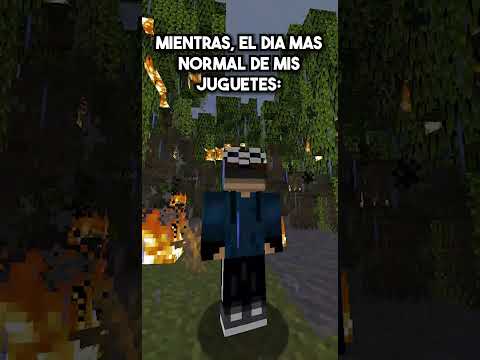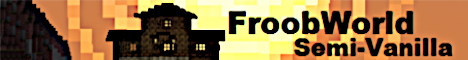[Música] o lesión y hoy voy a hacer un tutorial de cómo crear addons para minecraft pero a ti sino porque te dicen como ustedes le llaman y esto va a ser la primera parte en este vídeo les voy a mostrar cuáles son los programas que yo uso y Cómo instalarlos y un poquito de cómo se usan y todos los programas que llevo y usar en este vídeo son compatibles con dispositivos móviles entonces si tienen android o ios esto funcionará también si están en computadoras yo todo lo que haré será en computadora pero como dije Todo va a ser compatible con móvil entonces pueden seguir los mismos pasos para lo importante que quería mencionar es que no sé en esta información para robar a donde otras personas ha denotado que mucha gente en cuanto sabe editar poquito los add-ons lo primero que hace es editar los addons de otras personas No hagan eso y en estos vídeos les mostraré cómo crear sus propias entidades esta es una entidad en la que yo estoy trabajando aún no está terminada y también los voy a seguir como crear sus propios bloques personalizados o también si quieren crear cultivos o cualquier otra cosa a Ítems nomás dejen un comentario de lo que quieran saber cómo crear y yo era un tutorial del canal es cómo se pueden crear y ahora déjame mostrarles cómo se hace de todo esto y ya que estén en su computadora lo primero que les va a enseñar son las aplicaciones y yo uso la Primera aplicación va a ser blog esta aplicación está hecha para crear modelos para sus bloques entidades o hasta extenso para lo que se lo quieran usar y para conseguir block bench es muy fácil sólo tienen que abrir su navegador esto sería lo mismo es si están en móviles todas las aplicaciones que Estaría usando serán compatibles con móvil y con pc esto es para conseguirlo no más sobre en un navegador y buena guía blog page punto punto net y aquí les voy a dar dos opciones les da la opción es descargarlo y la opción de abrirlos directamente del navegador si Ustedes están en móvil pique le quien dice a abrir en web app y eso abrirá la aplicación dentro del navegador que pueden usar la aplicación directamente de aquí pero también les dará la opción de instalarlo si les da la opción de instalar lo instalan lo ver yo les Recomiendo que lo instalen porque a veces se puede buscar si lucen directamente del web y si usted están usando una computadora para descargarlos doble tiene aquí donde dice download y que les va a dar algunas opciones si están en windows linux o mac o es usted se eligen en el que ustedes Están ahí estoy en windows así que sólo le aplicaría a quien le dicen esto doler y esto lo empezaría a descargar prohíba lo tengo así que no lo voy a descargar otra vez ya que se haya descargado solo tienen que instalar y guardar los va a poner esta aplicación la segunda aplicación Que hay que descargar sprites b2 esta es la aplicación que se usa para crear addons y por esta aplicación van a editar un navegador o premium entonces pueden usar el microsoft hecho pueden usar google chrome el que ustedes prefieran la verdad no importa sería lo mismo si están en un dispositivo móvil Así si no está funcionando el descarguen como microsoft age en su dispositivo y si están usando firefox esto no funcionará con firefox así que necesitarán uno de estos dos para descargar brace ya sólo abren su navegador que ustedes prefieran y van a esta página dejar el link de esta página En la descripción y les enseñará una página similar a esto exista en el móvil que se asimile un poquito diferente pero sería exactamente lo mismo y ya que estén en esta página la primera opción que les voy a dar es para instalar la aplicación así ustedes no la quieren Instalar le pueden picar aquí donde dice script y pueden saltar este paso pero yo les recomendaría que lo instalen si no les está enseñando esta opción ahorita les voy a enseñar cómo instalarlo después que hayan terminado todos estos pasos entonces yo para desinstalarlo se lo voy a aplicar que un dicen estado Es un éxito y lo me da la opción de poner la mitad es por mi menú de estar a mitad stop tenemos lado poner a quien dice lado la siguiente opción es que tienen que elegir dónde va a guardar todos los archivos de bridge a todos sus proyectos estos quizás sólo se los Enseñé si lo están haciendo en computadora entonces yo aquí le voy a aplicar el índice selectivo y aquí puedo elegir donde yo quiera guardar todos los documentos yo voy a elegir que los guarde aquí en mis documentos ya que él haya aplicado aquí voy a hacer una nueva carpeta Y le voy a llamar bridge y no me lo pueden negar que le hice seleccionar carpeta y bufeos y guardar los cambios en la tercera opción tiene que localizar su carpeta con punto moyano estas sólo si tienen la versión de la main crear windows 10 si no la Tienen no se tienen que preocupar de esto y lo pueden hacer es que si van a hacer esto en su computadora yo le recomendaría que compren minecraft de windows 10 si tiene el dinero para comprarlo ya que esto les va a ayudar mucho especialmente cuando estén probando los addons entonces si ustedes Si tienen la versión de windows 10 para localizar este esta carpeta de com punto ma yinglin code luego que tiene que hacer es abrir cualquier carpeta que ustedes quieran van aquí y aquí ponen esto esto lo dejaré en la descripción sólo tienen que copiar y pegar lo aquí Ya que abren eso los llevará a donde está la carpeta de com punto moyano si no saben que es la carpeta com punto moyano aquí es dónde guardan todos los packs de comportamientos de recursos y sus mundos y todo lo demás y breach usar esto para poner sus proyectos dentro de Estas carpetas el de belem en principio que aquí de belem research para todo lo que está dentro de estas dos carpetas se actualizan si ustedes hacen un cambio se va a actualizar en su juego así pueden estar probando un poquito mejor entonces que hayan localizado esta carpeta solo tienen que Agarrar y meterle aquí adentro y le ponen que si o si no hacer los que si ustedes no la tienen y nomás guardan los cambios la última opción y les voy a preguntar cómo que en editar sus archivos jason así que nuestra reuters o twitter si usted son amos creando add-on Yo les recomendaría que es el twitter porque es mucho más fácil de entender y todos los vídeos que yo voy a estar usando voy a hacer voy a usar este que dice quiere esto ya le voy a aplicar aquí ya que la picadora les va dar la Opción de crear un proyecto nuevo y aquí les da algunas opciones entonces aquí les va a decir si quieren incluir un pack de comportamientos que sería este que sea visible y un pack de recursos que sea éste que dice rivers tag así ustedes no quieren incluir cualquiera de Estos le pueden picar aquí y esto lo cambiaría inactivo entonces si yo lo ponen en activo 500 no incluiría un pack de comportamientos y si le picó a este ir se cambia inactivo y no incluiría un pacto de recursos pero yo voy a incluir los dos también les da la opción de Registrar su parte comportamientos como dependiente del pack de recursos y también el de registrar su pack de recursos como dependiente del pack de comportamientos si ustedes van ser un don que requiere de los dos que un par de comportamientos impacte recursos y usa los dos yo recomendaría que Emprendan esto esta opción porque cuando instalen el pack de comportamientos y si no instalaron el pack de recursos les dará un mensaje dejándoles saber que falta este en este pack de recursos o al revés diciéndoles que falta el pack de comportamientos y buenos a los dos de Los trending esta opción pero esto ya depende de ustedes a mí les da la opción de incluir un skin para que si ustedes quieren incluir un gamepad sólo le pican aquí lo va a poner en activo y ahorita ya no voy a incluir el impact pero pero Haré un tutorial de cómo hacer su propio esquí impacto pero esto sería en otro vídeo separado y este último no sé muy bien lo que hace haré un vídeo separado explicando qué es esto y que han elegido todo eso sólo dan para abajo y aquí les Voy a dar más opciones la primera opción es de cambiar la imagen de su addon entonces le quieren cambiar la imagen a su lado nadal le pueden aplicar aquí y aquí pueden buscar cualquier imagen que ustedes quieran aquí ya tengo ya una pero algo importante es que cualquier Imagen que usted eso se tiene que estar en formato png entonces yo aquí le voy a picar esta porque este formato permite pero si nos pueden eje no va a funcionar pero si ustedes no quieren incluir una lo dejan vacío y responde a una imagen y Lo siguiente vas a darle un nombre a su a don y una descripción para el nombre yo no me lo voy a poner tutorial usted le pueden poner lo que ustedes quieran pero como ilustración real sólo la poner así me para la descripción lo pueden dejar vacío si ustedes quieren lo que Hay siempre una le pongo que está creado por mismo y así es como estar mirar dentro del juego hacer la imagen que yo elegí es ahí tiene el nombre y la descripción que yo puse en la siguiente opción de todo hacer zoom in space esto es lo que va a Ir a identificar su site en sus bloques o sus entidades o cualquier otra cosa que ustedes creen dentro del juego aquí el names face solito se pone como braid pero usted lo pueden poner en cualquier cosa que ustedes quieran aquí solo escojan algo único que no sea algo Que sea muy común y como este es un tutorial solo pondré tv para tutorial pero como dije ustedes pueden poner lo que ustedes que hay ahorita les voy a enseñar en más detalle para qué se usa eso y aquí le ponen el nombre del autor aquí ya nomás pondré mi nombre pero Ustedes le pueden poner lo que ustedes quieran y aquí le ponen la versión por la que ustedes están haciendo su addon yo lo recomendaré que es en la versión más nueva para mí ahorita es la 1.10 y 7.40 pero aquí se hacen cuando usted está viendo este vídeo llega una versión Más estaba pero yo por ahorita le aplicaría aquí y aquí por último les va a decir que si quieren agregarse el nombre y la descripción directamente en el manifest puntos jason esto también no importa mucho que siempre se lo prendo pero como ustedes quieran si lo que Dejará apagado no importa ya que ha hecho todo eso ya no le ponen acción dice crear y ya que hicieron todo eso aquí esto creó un pack de comportamientos y un pack de recursos del rojo es el de comportamientos y el azul es el de recursos y también creó unas carpetas y Algunos archivos que van a necesitar y si no les dio la opción para instalarlo aquí les va a dar una opción para instalarlo si no se lo dio al inicio de este link o que tenían que ser explicarle aquí y luego instalar existe están en android quizás le salga un Mensaje aquí dejándole saber que si no quieren perder su progreso que lo guarden como un proyecto de bridge entonces para guardarlo como un proyecto de país y sólo ven que no están esos tres puntitos y si aún están trabajando en su lado no lo quieren guardar como un proyecto del Proyecto no le ponen quién dice exportar un proyecto de berge aquí en este y cuando lo quieran abrir al salón aquí el proyecto importar y buscan su proyecto pero eso no lo tienen que hacer si están en computadores los más esos solos y lo están haciendo en móvil porque el móvil Quizás no les dé la opción de elegir una carpeta de dónde va a guardarlos todos los proyectos y ya cuando ustedes hayan terminado su addon cuando lo quieran jay y exportar a su dispositivo móvil o cualquier otro dispositivo sólo le pone exportar como encierran y esto ya Los voy a dejar que lo instalen en su juego y tener la experiencia que la diferencia del twitter y del texto regular entonces voy aquí y abro el ebro esta entidad del jugador así es como se va o se va a mirar si usan el twitter Está un poquito más fácil de entender y si voy aquí donde se proyecte lo vería los ajustes y quien dice editor aquí si no lo pueden cambiar del querétaro text así le pongo text y ahora lo cierro y abro se abre este mismo archivo Esto es como se mira con el pro text él está un poquito más difícil de entender si son nuevos dos por esa razón yo le recomendaría que usen el twitter entonces yo lo voy a cambiar otras para atrás éste sólo voy a quien dice editor Y lo pongo tres en twitter y así es como lo cambian si no les gusta el otro ahora los siguientes que les quería enseñar cómo crear un archivo nuevo entonces van aquí esos tres puntitos y bueno y quien dice en un fallo y aquí pueden crear diferentes tipos de archivos walt si Quieren crear un bloque pueden ir aquí equipo en crear un bloque vacío y aquí les da algunas opciones para crear el bloque o si quieren a crear un mineral aquí ya viene aquí también les da unas opciones que pone elegir su imagen el identificador y el nombre y esto Agregará algunas cosas ya hechas como agregar el bloque y también ya lo va a agregar para que se genere sólo en pueden crear un helado o también crear una entidad de aquí la pueden crear si quisieran crear como un gato o un place o lo que sea o si quieren crear una Entidad vacía también lo pueden picar aquí y aquí les da algunas opciones también para los ítems aquí pueden crear un night and vacío o cualquier otro tipo de archivo aquí tanto las funciones para diálogos para y para muchas otras cosas quieres a vídeos separados para los bloques con Las entidades y para los itunes porque si no este vídeo va a estar muy largo entonces por eso no ahorita no voy a enseñarles cómo crear ninguna estas cosas esto será en otro vídeo separado así que en crear cualquiera de esos archivos aquí es donde donde los hacen Lo siguiente es que si van a que unas extensiones aquí pueden agregarle algunas extensiones abrir algunas que son muy útiles o alguna que les voy a recomendar que instalen este suena que se leería busquen station minecraft document 6 en implementation y lo descarguen y cuando salen cualquiera de Estos les va dice que si lo quieren instalar globalmente o si lo quiere instalar al local locales que sólo lo voy a instalar en ese proyecto que tienen abierto y globalmente es que lo voy a instalar en todos los proyectos entonces yo casi siempre elijo este que dice instalar Local pero que hay muchas otras cosas que pueden instalar y que pueden instalar algunas cosas como para esqueletos a diferentes tipos de bloques estas son cosas que les ayudarán a crear los señores con sus a todo esto en un vídeo separado y lo que instale ahorita puesto que es la documentación aquí entonces Aquí si tienen alguna duda de algún componente o lo que sea pueden venir aquí por ejemplo si van a quien dice bloques aquí les da aquí les da toda la información de los bloques de los componentes y una descripción de qué hace con cada componente entonces si van aquí donde dice Minecraft sprites aemet es un componente que pueden agregarle a sus bloques y aquí me dice que es este componente lo que hace es que le pone el número de segundos que va a tomar para destruir ese bloque y aquí hay otros componentes también pueden ver aquí es cada Componente qué es lo que hace y cómo lo pueden editar lo mismo para las entidades los biomas animaciones o de cualquier cosa que ustedes tengan dudas aquí pueden conseguir más información y lo siguiente que les voy a recomendar que descarguen son los comportamientos y los recursos oficiales de De minecraft y para hacer eso pueden ir a esta página a esta página también la dejaré en la descripción si bajan aquí abajo y descargan para descargar y le pican aquí descargan este que dice luis for science del pack de recursos y este es el pacto de Comportamientos no ma le pican y esto lo va a empezar a descargar pero yo los tengo descargados ya que lo habían descargado van a tener dos archivos este es el de comportamientos y este es el de recursos sólo le pican eta y le ponen aquí donde dice extraer y eligen donde Lo quieren extraer yo lo pone que en mi texto ya que hayan hecho eso voy a darles la carpeta del pack de comportamientos y también es lo mismo un pack de recursos y adentro del pack de comportamiento aquí es donde tiene todos los archivos de las entidades oficiales De los ítems you table recetas y algunas otras cosas y en el pacte comportamientos aquí es donde tiene los modelos de las entidades aquí están los modelos las animaciones y muchas otras cosas y aquí también está en las texturas y a veces son las las texturas oficiales Para agregarse las a algunos de mis modelos pero aquí tanto los texturas de todos los bloques de los ítems o de cualquier otra cosa del juego pero por ejemplo si van de comportamientos oficiales aquí pueden ver las entidades y si ustedes ven como alguna duda de cómo funciona una gallina o cómo Funciona una vaca o lo que sea conservo esto para el fundar cómo funciona cada cada entidad como un ejemplo si yo quisiera ver cómo funciona la vaca puedo probar este archivo de la vaca y lo puedo poner dentro de bridge y aquí me dos opciones no más puedo abrirlo así no Os vale no puedo abrir nada más sólo puedo agregar al pack de comportamientos que estoy haciendo entonces y le pegó aquí nuestro va a agregar a el pack de comportamientos atrás y voy aquí el pack de comportamiento de aquí ya está la vaca y lo que puedo hacer ahora es que Puedo editar la vaca y le puedo cambiar cómo funciona y si voy aquí donde dice campeón en grupos aquí es donde están los componentes de una vaca bebé y los componentes de una vaca culta entonces cuando es adulta que dice queda xp también aquí está el loop posible Quisiera cambiar el lute la vaca aquí se lo puedo cambiar y también que dice que se puede a parir en todo aquí le puedo cambiar si como se aparean todos los ítems con los que se aparece ahora sweet que sería trigo pero solo puedo cambiar como a una esperada si pongo Si pongo en bol de aquí ahora la vaca se pararía con una desesperada y aquí enseña con los tipos de mouse con los que se aparean que dice que se puede aparecer con una vaca pero lo y el tipo de bebé que va a sacar cuando se aparece Aquí es que es una vaca pero lo podría cambiar esto a un kripper entonces cuando la vaca se aparece con otra vaca a exponer y aún kripper y hay muchas otras cosas que pueden hacer como dije este no va a ser un tutorial de cómo hacer cosas específicas esto solo Eso eso sólo era un ejemplo básico de cosas que pueden hacer y lo último que les quería mostrar son a los archivos más importantes de sus addons que sería este que se llama menezes punto 6 en aquí es donde guardan mucha información sobre eso hagan aquí primero la primera Cosa que enseña es el formar versión de estos tests no se tienen que preocupar esto bridge lo pone por ustedes aquí donde donde dice merece ir aquí son de guardar la información sobre el autor y también enseñar con que fue generado de usted no se tiene que preocupar de esto Pero si van aquí donde dice aquí donde pone el nombre de su hagan yo aquí el mío le tengo como tutorial pero ustedes si quieren cambiarle el nombre a su balón aquí es donde lo pueden cambiar y también se van aquí donde dice descripción aquí también lo pueden cambiar la descripción que ustedes Quieran lo aquí donde dice mínimamente conversión de la versión mínima en la que tienen que estar para que éste hagan funciona aquí está puesto para que sea para la 1.10 y 7.0 lo aquí donde dice yo y di este es un número que ayuda a identificar su addon dentro del juego Para cada don que ustedes hagan al le tiene que poner un llull nuevo pero si están usando break si usted no se tiene que preocupar por eso porque bridge le agrega un nuevo widget o los add-ons que ustedes hagan pero algo importante sobre este número es que es casi imposible que Otra persona tenga el mismo ‘jojoy’ de que ustedes entonces este nombre lo pueden usar para para saber si alguien les ha robado su adán esto es así es como yo pude saber que alguna gente me había robado mi avant porque le habían cambiado el nombre y la descripción pero No le habían cambiado el gateway di porque no sabían cómo funcionan los autos y yo pude ver que me lo habían robado porque era el número igualito entonces este es una buena manera de saber si les han robado su avant y lo siguiente sería la versión entonces Abren aquí está puesto a 1.0 punto cero algo importante sobre esto es que cada vez que ustedes actualicen su avant también actualicen en la versión esto esto puede ser muy útil por ejemplo si ustedes suben su adán a un ring y si usted le agregan algo nuevo a su avant Eso no se va a actualizar dentro del real hasta que ustedes actualicen el número desde la versión entonces por ejemplo pueden cambiar este 1 a un 2 o 3 o lo que ustedes quieran o cualquiera de estos números con qué más grande que el número original eso ayudará a Reemplazarla la versión antigua con la nueva versión que tiene cosas nuevas entonces eso es muy importante actualicen esto x donde dice muchos esto es lo que le dice el juego qué tipo de a don es entonces si voy aquí aquí donde ese tipo dice de ir a esto significa que Este es un pack de comportamientos si esto fuera un pack de recursos de bindi garries forces y esto también tiene su propio yo y bing y también su propia versión todos también tienen que actualizar esto y también si van a dar su pack de recursos aquí también tiene Su propio manifest puntos jason que sería exactamente lo mismo lo que diferencia es que esto es para el pack de recursos desde aquí también le pueden cambiar cualquier información a su hada también si les en un cambio desde su pack de recursos también actualizan la versión y aquí donde muchos aquí donde De tipo aquí se rie soles porque es un pack de recursos y es todo haré otros tutoriales de otras cosas entonces si ustedes quieren aprender a hacer algo específico no más dejen un comentario y yo haré un tutorial de cómo crear cualquier cosa que ustedes que ustedes tengan una duda [Música] Video Information
This video, titled ‘Como Crear Addons / Mods Para Minecraft PE | Parte 1 | Bridge v2 | Win10 Bedrock’, was uploaded by BONY162 on 2021-10-17 17:43:56. It has garnered 131177 views and 5321 likes. The duration of the video is 00:19:55 or 1195 seconds.
This is a tutorial that will teach you how to create addons/mods/datapacks for Minecraft PE. In this video I will show you which applications I use and how to install them. All applications will be compatible with PC and mobile devices ======================== Twitter: https://twitter.com/b0ny434445
MCPEDL: https://mcpedl.com/user/b0ny434445/
Xbox Gamertag: B0NY434445
TikTok: https://www.tiktok.com/@bony_162?
================= PROGRAMS USED: Bridge V2: https://bridge-core.app/ Creador: SolvedDev
BlockBench: https://www.blockbench.net/ Creator: jannisx11 ==================== OTHER LINKS: Official Behaviors/Resources Pack: https://docs.microsoft.com/en-us/minecraft/creator/ Official Behavior Pack: https://aka.ms/behaviorpacktemplate Official Resource Pack: https://aka.ms/resourcepacktemplate
00:00 Intro 1:08 How to install BlockBench 2:18 How to install Bridge V2 5:34 How to create resource/Behavior pack 9:03 How to Use bridge 13:32 Download official packs 16:36 Manifest.json com.mojang: C :Users%UserProfile%AppDataLocalPackagesMicrosoft.MinecraftUWP_8SavedLocalStategames #minecraft #mods #tutorial #bridge v2













![[Hot Nether Portal Alert] Gegagedigedagedago! #shorts #Meme #memes](https://newsminecraft.com/wp-content/uploads/memechan/minecraft-meme-popular-2775.jpg)