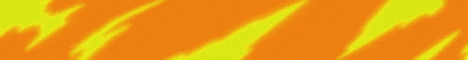Hey what is up guys welcome back to another minecraft java video today we’re going to be taking a look at the best settings for sodium mod on minecraft java edition version 1.18 and these are going to be the best settings to use with sodium and for those of you who Don’t know sodium is a performance based mod which gives us some nice fps performance boosts in our game and we’re going to be taking a look at the best settings to use in sodium for minecraft java edition version 1.18 by default the vanilla game might not give you that Much fps and for those of you who are on lower end pcs you might be on a low end laptop or a low end device or pc and you might be getting lower fps performance in your game so by installing the fabric base mod which is called sodium you can Actually boost your fps and get much nicer fps in your game alright so let’s have a look at the best settings for sodium and this is going to be the best sodium settings that we can use and set inside our game to give us some nice fps boosts for minecraft the java edition Version 1.18 alright so at the moment i am actually running a vanilla based game so the first thing i’m actually going to do is actually come out of the game then i’m going to go and hover over any one of these lines in the installation section of my minecraft launcher and Then click on this folder icon i’m then going to delete the options.txt file now what this is going to do is actually going to reset my settings it’s going to reset my video settings minecraft java edition does not have a reset to default button in the video settings so by Deleting the options.txt file you can actually reset your video settings so let’s actually go back inside our game and now we can play the same map with the default settings and see what kind of fps i can get as a base java edition game version 1.18 so let’s go ahead and Maximize this window now and let’s go back inside our world that we were looking at earlier and what i’ve done here is i’ve actually found a scene where i’m just going to be staring at these trees and then i’m going to have a look at my fps And then i’m going to compare that with sodium on the default settings and then i’m going to actually change the sodium settings and see what the best settings are for sodium and see what kind of fps boosts i can get with those new settings for sodium so let’s go ahead and first Of all disable the vsync option here i’m then going to increase the max frame rate to unlimited and let’s go back inside the game so as you guys can see i’m now hovering over somewhere between 460 to 470 fps slightly jumping over there to 490 to 500 on average i would Say around 480 fps based on the figures that i am getting at the moment if we go back into the options we can see that my fov is on normal and for my video settings these are all the default settings that minecraft has set for me by deleting the options.txt file and These are the default settings so you guys can see that the render distance is on 12 and the simulation distance is also on 12 and the graphics have been set to fancy as you guys can see over here so i am getting on average around 480 fps and it’s actually peaking to the 500 mark there so what i’m going to do now i’m going to quit out of this and now i’m going to run this insulation which i installed earlier this is the fabric loader for minecraft 1.18 i’ve only got sodium installed so it’s going to be the normal game using the fabric Loader with sodium installed so let’s go ahead and run this now and let’s see what kind of fps boost we can get just by using sodium on the default minecraft settings all right so as you guys can see the game is now loaded up and at the Bottom here we can see it says minecraft 1.18 fabric modded if i go into the options menu click on video settings you can immediately tell that this looks different to the normal video settings if you’ve ever used optifine you will also notice that this looks different to The video settings that optifine uses as well this is what the sodium video settings look like and as you guys can see these are all the default settings that i mentioned earlier so render distance is on 12 and so is the simulation distance as well v-sync has Been turned off and the max frame rate has been set to unlimited so let’s click on done and let’s go back inside the same world that i was in earlier and let’s have a look at the kind of fps i can get using the default settings with sodium All right so one thing you guys will notice is that it actually takes a few seconds for sodium to kick in but then after that it does actually give you a nice performance boost so if you guys recall on the vanilla base game i was getting 480 fps and now using the Default settings of more than double that and now i’m getting 1100 fps and these are the normal settings i haven’t actually played around with any of the settings here and i am guessing more than double my fps so for any of you who are getting lower fps In your minecraft base game i would recommend you guys try out sodium i have actually done a video on how to download and how to install the sodium mod for minecraft java edition version 1.18 i will leave a link in the description to that video so do check that video out Okay so let’s go ahead and now start changing some of the settings and let’s have a look if we can actually get some more fps performance in our game to try and boost the fps further than what we’re getting now so let’s go back into our options click on video settings and Now we can start to actually change these settings and try and give ourselves more fps one of the main settings in the game that heavily impacts our performance is the render distance now if you guys are running a higher render distance chances are you’re going to be seeing lower fps so By lowering the render distance you are gonna get some nicer fps in your game so by default minecraft did set my render distance to 12 some people like to play on eight but i have found that six is a nice sweet spot to play the game with to Get some nice fps and also at the same time be able to see further in the distance if you guys were to set this to four you would see some fog and you won’t be able to see further enter the distance so personally i think the Render distance at six is a nice sweet spot now for the simulation distance again you can see if you hover over this it does say performance impact is high so by logic we can go ahead and reduce that to the lower setting and you will notice that the lower setting for the Simulation distance is actually five whereas the lower setting for render distance is two so just keep that in mind the simulation distance is going to be number five for the lowest possible setting for the brightness i haven’t actually noticed any difference if you’re playing on high or The lower setting there but normally i was actually playing on the lower setting for the brightness but you guys obviously can change this around again the gui scale as well that does not affect the fps from what i’ve noticed so you can go ahead and change that as well The full screen option i will come to later on and i will touch base upon that that is a different scenario and i will mention that later on if we move on to the vsync if you want to see what kind of fps you can get for the max i would Recommend to disable that and then obviously put the max frame rate on the highest setting there you can also disable the view bobbing and this is a personal preference to be honest i haven’t noticed much of a difference in fps gains if i was to disable this for The auto save indicator i normally go ahead and disable that because i don’t want to be shown a indicator of when the game is saving so go ahead and change your settings to these ones in the general section and then hit apply all right so now we can actually move on to The quality section and we will be making some further changes in this section the first change i’m going to make is the graphics so i’m going to change it from fancy to fast and obviously as you guys can see does say performance impact is quite high so by Using the lower setting which is fast we can get some better performance for the clouds if i was playing on a lower end machine or lower end pc i would actually turn them off to be honest the performance impact is actually low but still i do like to play with my clouds Turned off you guys can go ahead and change that fast if you wanted to do that but for me personally i would change it to off setting there again same for the weather i would change that and leave it as fast and for the leaves quality i would change that to fast as Well for the particles it does say performance impact is medium and the lower setting for the particles is actually minimal so let’s go ahead and change the particle setting there to minimal we can leave the smooth lighting turned on because you do need it for specific blocks which may look weird if You haven’t got that turned on so let’s go ahead and leave the smooth lighting turned on same thing for biome blend you can leave it on number two or alternatively you can actually go ahead and get rid of that if you don’t mind seeing a different contrast in the biome Changes so that is personal preference entity distance it does say the performance impact is medium so let’s go ahead and change that to the lower setting which is 50. the entity shadows again it does say performance impact is low but for the purpose of this video i’m going to Change that to turn it off and same thing for vignette as well i’m going to turn that off as well and as you guys can see the mipmap levels it does say the performance impact is actually medium so we are going to go ahead and reduce the mipmap levels if you guys do Like playing with higher mipmap levels obviously do you go ahead and change that you can start off with two and then move your way up to four and see how that affects your fps but for the purpose of this video i’m gonna change that to a zero all right let’s hit apply And apply those settings into our game now let’s go to the performance section there’s not much to actually do in the performance section because by default the sodium mod has actually enabled and ticked all of the boxes which are going to be helping us in the performance so If you have a look at these options which are the culling options the fog occlusion option as well there and the block face culling as well they’ve all been ticked and these are going to be helping us get more performance in our game i would recommend to just hover Over these settings and then read the description that it stays there and then you obviously can decide if that’s going to work for you or not but for my machine i have found that these settings actually do give me better fps and they are enabled by default so i’m not going To be making any changes in this section i have actually gone ahead and played around with the chunk update threads option here and i’ve tried different thread options here however i’ve just found leaving it on the default option works best for me let’s go into the advanced section and the same thing i’m Going to say for the chunk memory allocator i have tried using the swap method there and not noticed much of a difference compared to the async method so i’m just going to leave that as it is the persistent mapping option obviously i’m going to leave that ticked as well That will help us in the performance i have also played around with the cpu render ahead limit and change that to maximum and lower settings there however i’ve just found leaving it on the default setting works well for me and the same thing also applies to this option which is allow direct memory Access obviously i would recommend that you guys go into the performance and advanced settings just hover over these options here and read up about them and see how they perform for your specific computer hardware but for my specific machine i found that leaving the options in the performance section and advanced Section to the default settings work best for me so the only changes that we are going to be making is in the general section and the quality section okay so now let’s go ahead and click on done and click on done again and go back inside Our game and let’s have a look at the fps that we are getting now so earlier we were getting 1100 fps so as you guys can see i am now touching 1570 fps on average there which is a nice performance boost i would say compared to the base game where i was Getting 480 fps and also using the default settings in sodium i was getting 1100 fps so i am seeing a nice substantial increase there in fps okay so there are a few more tweaks we can do to get even more fps compared to 1570. let’s go back into our options and let’s Look at the fov setting here now some of you like to play on higher fov and some of you like to play on lower fov or normal one thing i have found that if you actually increase your fov it does actually decrease your fps so let’s go Ahead and change that to the quake pro setting there and now let’s have a look at our fps so as you guys can see i’m now getting 1540 fps it has actually zoomed out everything as you guys can see now let’s go back into our options i’m now going To change this to 60 which is closer to the normal setting which is 70 and let’s have a look at the fps we can get with the 60 setting so as you guys can see i’m now touching 1600 fps on average i would say 1590 fps that’s what i’m getting by Changing that setting from 70 which is the normal setting to a 60. alright so i did mention the full screen option earlier for some computers if you do play on the full screen mode it does give you better fps compared to the windowed mode however some people might Get better fps in a windowed mode so again that is personal preference based on your machine so do go ahead and try that out i am going to press f11 on my keyboard and let’s just have a look at what kind of fps gain i can get just by Playing in full screen mode all right so as you guys can see i’m now touching 1700 fps there just by going into the full screen mode option there whereas before i was getting 1570 fps so just by tweaking my fov and changing my full screen mode there i am Able to get much better fps in my game as you guys can see i am now getting 1700 fps even slightly more than that okay let’s exit out of full screen mode there one final thing to know is that never use the f3 console to check your Fps so as you guys can see i am actually using fraps right now to view my fps you can obviously use other free applicators like msi afterburner or anything that will tell you your true fps if we were to press f3 on our keyboard you can see On the top left there it’s showing me a really low fps calendar i am actually seeing it say 8 30 fps there and i do know that that is not my true fps in my game so if i get rid of this console you can see my fps on the top right corner There it’s jumped back to 1500 fps even if we go into our options click on chat settings and then if i enable this option which says reduced debug info and click on done and now if i press f3 again that will give me a lower amount of information in this menu here On the debug console however my fps is still showing a lower amount so you guys can see on the top left there of my screen i am seeing 1117 fps and even framps on the top right there is showing the same so this basically does reduce your fps so i Would not actually recommend us using the f3 button to view our true fps so if you guys are looking to view your fps performance then use an external software like fraps or msi afterburner hopefully you guys have enjoyed the video if you guys did find the video Helpful please do give us a like if you have any comments or queries about best settings for sodium or how to improve your fps when using sodium then do leave them in the comment section below i will try and help you guys out hopefully you would have enjoyed setting your game Using the best settings for sodium in minecraft java edition version 1.18. these also do subscribe to the channel to help support it help it grow and i’ll see you guys next time thank you for watching You Video Information
This video, titled ‘Minecraft Java 1.18 Best Sodium Settings For More FPS (Low End PCs) Sodium 1.18 Tutorial’, was uploaded by GamerPotion on 2021-12-09 13:30:06. It has garnered 121364 views and 1980 likes. The duration of the video is 00:17:15 or 1035 seconds.
I show the best settings for Sodium 1.18 mod FPS settings for more fps on low end PCs, laptops & devices on Minecraft Java 1.18. Sodium 1.18 mod version 0.4.0 is a performance mod that boosts your fps similar to OptiFine but with these settings, you can further increase your FPS in game. I restore my settings to default, then change the settings for sodium to help achieve higher fps. As you can see I jumped from 480fps to 1100fps just by changing these settings. If you are getting a Minecraft fps boost with Sodium then try these settings and see if these are the best sodium 1.18 mod settings for more fps.
Played on Minecraft Java version 1.18 Caves and Cliffs 2 update, and should be doable in future versions too!
Disclaimer:- 1000+ FPS may not be guaranteed on your device as it is based on hardware. Please mention your pc specs when posting a comment. And always use the lowest setting in profile if you are on a low end pc. The tests performed in this video may not be perfect but give a slight indication of the fps differences.
Watch my video on how to download and install Sodium mod for 1.18 – https://youtu.be/j7TtbSKRb40
Watch my video on how to download and install Sodium Extra mod for 1.18 – https://youtu.be/-vEcUumPi_g
Watch my video on how to download and install Iris Shaders for 1.18 – https://youtu.be/SNXhj9DWySY
Watch my video on how to get CaffeineMC Mods (Sodium, Lithium, Phosphor, Hydrogen) for 1.18 – https://youtu.be/iBzL1-ELbGk
Watch my video on how to install Mods in 1.18 – https://youtu.be/yYCSE28e4yo
Watch my video on how to get best FPS with no mods in 1.18 – https://youtu.be/bTonHCllFuU
00:00 Intro to Best Sodium Settings 1.18 01:14 Resetting to Default Settings (Optional) 02:33 Vanilla Game FPS (Default Options) 03:42 Sodium Mod FPS (Default Options) 05:32 Best Sodium Settings (General) 08:07 Best Sodium Settings (Quality) 10:17 Best Sodium Settings (Performance) 11:19 Best Sodium Settings (Advanced) 12:38 Best Settings Sodium FPS (New Settings) 13:07 Best FOV Setting 14:01 Sodium Fullscreen VS Windowed Mode 14:57 Never use F3 to check FPS 16:21 Wrapping things up 16:38 Best Outro Ever
Check out my Minecraft Modpacks – https://www.curseforge.com/members/gamerpotion/projects
Check out my Minecraft Skins – https://www.minecraftskins.com/profile/6363603/gamerpotion
If you guys liked this video, hit that Like button and leave a comment! and most importantly, please sub to this channel to support!
Buy me a coffee! – https://ko-fi.com/gamerpotion
Many thanks and have a nice day!
#sodiumsettings #sodiummod #bestsodiumsettings #minecraftsodium #sodiumminecraft #minecraftfps #minecraftfpsboost