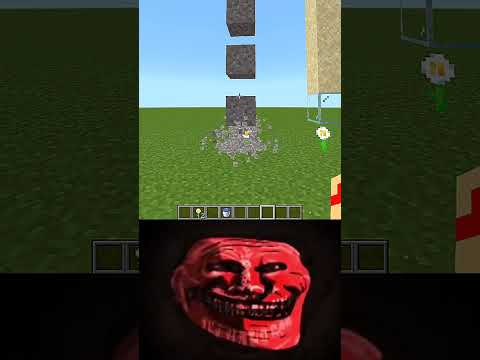Optimizing Minecraft FPS on an Old Laptop: A Journey
Two years ago, a promise was made to optimize Minecraft on an old laptop to increase the FPS. The time has finally come, and a Lenovo G500 laptop has been acquired for this experiment. With no dedicated graphics card and a processor that falls short of the game’s minimum requirements, the challenge is set. The experiment unfolds in a series of steps, each aimed at improving the game’s performance on the aging laptop.

Setting the Stage
The laptop boots Windows 10 in a surprisingly quick 40 seconds, given its age and specifications. The minimum and recommended system requirements for Minecraft are then discussed, highlighting the laptop’s limitations in terms of RAM, processor, and graphics capabilities. The stage is set for the experiment to begin.
Vanilla Minecraft
The initial attempt to run the latest version of Minecraft results in a staggering 12-minute startup time. The game’s performance is abysmal, with frame rates hovering between 2 to 6 FPS, making it unplayable. After optimizing the in-game settings, the FPS increases to a modest 30, but stability remains an issue.
OptiFine and “Fabulously Optimized” Mod
Subsequent attempts to run the game with OptiFine and the “Fabulously Optimized” mod yield mixed results. While there are marginal improvements in FPS, the gameplay experience remains far from ideal. The laptop’s struggling hardware continues to pose a challenge, and it becomes clear that a different approach is needed.
Upgrading the Laptop
Realizing the need for a hardware upgrade, the laptop undergoes a transformation. The addition of an SSD and additional RAM, along with a thorough cleaning and reapplication of thermal paste, breathe new life into the aging machine. The results are promising, with significant improvements in boot times and overall system performance.
Switching to Linux
As a final experiment, the operating system is switched to Linux, resulting in faster boot times and smoother overall performance. The game runs with increased stability and improved frame rates, making the gameplay experience significantly more enjoyable.
Conclusion
The journey to optimize Minecraft on an old laptop is a testament to the impact of hardware and software upgrades. While optimization mods offer some improvements, it is the hardware and operating system changes that truly transform the gaming experience. The experiment serves as a valuable lesson in maximizing the potential of aging hardware and showcases the impact of thoughtful upgrades on gaming performance.

For those facing similar challenges, the journey provides valuable insights into the possibilities of enhancing gaming experiences on older hardware. With the right approach and a willingness to experiment, even aging laptops can be revitalized for gaming.
As the experiment concludes, the laptop emerges as a capable gaming machine, thanks to a combination of hardware upgrades and a switch to Linux. The journey serves as a reminder of the potential for improvement, even in the face of aging hardware.