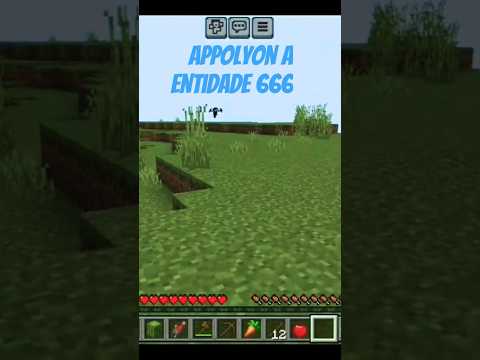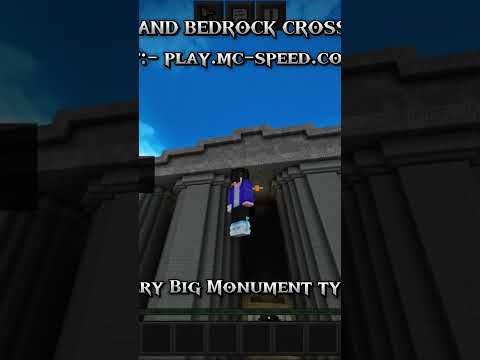Hey guys i’m back with part four for this tutorial on how to build this mansion here in this video we’re going to be focusing on the landscaping for the front and backyard i gathered up the blocks we’re going to be using so i have some green terracotta and lime terracotta oak leaves spruce Logs diorite andesite diorite stairs and endocyte stairs gray concrete Quartz slabs quartz stairs full blocks of quartz and chiseled quartz blocks some buckets of water and some white concrete so i’m gonna start with my oak leaves and i’ll just head on over here to the front left side of the house first and i decided just to do some cool little Shapes with the leaves so i’ll start right here lined up with this pillar and i’m going to here actually let’s go ahead and delete this line for the plot size if you didn’t do the plot size then you don’t have to worry about this but for those of you that did Let’s go ahead and delete it so it’s not in our way Okay so there we go and for now i’m just going to fill it in with regular grass blocks uh it is going to be replaced just so we’re not getting confused and stuff i’m gonna go ahead and fill it in So let’s grab our oak leaves we’re gonna line up with this pillar quartz block and we’re gonna place three going out like that then we’re gonna go in and from the corner and place another three then we’re gonna go right here place two then we’re gonna start working our way Towards the side and we’re gonna place two like that Then we’re gonna have three like that so we are now lined up with the window let’s go to this side we’re gonna do exactly what we did on that side and it should meet up with the corner for the house right there so we have two Let’s see we have two again in that direction and then we have three and then we have three more and there we go just a cool little shape and now what i’m gonna do is go from the corner of this three here that we have in the middle i’m gonna place one on Each side and then i’m gonna go out from the corner of that and place three and then i’m gonna go in and place one again on each corner and then we’re gonna leave it at three right down the middle so that’s just a little circle that we have there that This is kind of like half a circle it’s like half an oval it looks like pretty much and they all connect together so it looks like two round shapes i thought it was a cool little thing i’ve never really done anything like this with the bushes before so i thought It would be cool to change it up so i’m gonna head on over here to the other side and we’re gonna do the same thing so we’ll line up with this pillar here we’ll place three like that then another three then two then two going in and three Now let’s go back we have two then two like that then we have three and three and it meets up at that corner and now let’s shape out this circle so we have one on each side and then three now one again and three so it looks like that all right So we have those two sides done and now we’ll go ahead and start focusing on the middle okay i’m gonna head on towards the center part of the house and i’ll go towards the right side first we’re gonna continue with our oak leaves we’re gonna go from the corner of this pillar here And we’re gonna place an oak leave like that and then we’ll place three from the corner and then one and three let’s go back in we’ll have another one then three again and one meeting up at the corner of this pillar so as you can see it’s one three one And then we have one three one and then right down the middle three to match it all up okay and i do want to mention so right here i actually just had like the lime and green terracotta so it looks like mowed grass that’s actually All i had for the front yard in the driveway but i didn’t have any like garden areas that i would normally have so this could be a cool little spot to have some flowers and you know how like i normally do like little bushes and flowers and melons you Can add like some flowers here it’s up to you but i am going to just leave it the same way that i did it at the other build because once again it was a little bit different than what i’ve normally done uh let’s head on over to this side now And we’re gonna do the same thing that we just did there so grab your oak leaves we’ll place one from the corner of that pillar and then we’ll place three then one again and three and now the same thing one three and one meeting up at the corner of that pillar So now if i go up above this is what we have so far we’re going to go ahead and continue with our oak leaves again and i’m going to head on up to the front door area and we’re going to line up with this pillar here and now we’re Gonna start shaping out the driveway so it’s like pretty much like a big oval so line up with this pillar here we’re gonna place two going out like that and then we’re gonna kind of work our way towards the right so we’re gonna place one and then we have two here And then three Four and now we go back to three And then two one and two in that direction and then back to three again and then we have five okay so now we’re gonna start curving it back in and we’re gonna eventually meet up with that blue concrete so let’s head back here so we’re just gonna do the same thing That we did for that entire curve so we’re gonna go from the five and we’re gonna place three here and then we have two and then one so as you can see we’re doing the same thing so we have two you could always look at what we just did And then it looks like we have three just if it makes it easier then we have four okay and then we have three two one two so right here three two one and two and like i said now we are lined up with the blue concrete and that is The edge of our plot size uh you could also see we have some purple concrete underneath our bushes here so we’ll go ahead and replace that uh i do want to mention all of the bushes that we laid out we’re just gonna leave regular grass underneath it we’re not gonna have like The terracotta or anything cause you know you really wouldn’t have mowed grass right underneath the bushes if you can’t access it so we’re just gonna leave it as that leave it as it is so let’s head over here we’ll replace all of this with the regular grass blocks like that Okay so now let’s head on over to the front door again and we’re going to line up with this pillar and we’re going to do the same thing that we just did here with this shape and it’ll meet up right around there so let’s go ahead and do it we have our Oak leaves so we have two again and then one two three Four and then three again two one two three and then five and it should line up at the other side and it does does it does that look good yeah i think it looks good yeah we’re good okay and now let’s work our way back in So we have three then two one two three four three two one and two and you should be left with five spaces here so we have one two three four five and now what i’m going to do is just here let’s see we have the purple concrete here actually you know what For all of the space within that big shape we just made let’s go ahead and cut out all that grass i’m actually going to grab a potion of swiftness to get it done a lot faster so what i’m going to do is start right here And i’m just going to cut out all the grass within this shape and we’ll just stop it right here right underneath our doorway that we got going on like that did i forget to place some glass here or did i just delete it what the heck I must have forgot to place uh some glass panes right there let me fill that in whoops oh not like that come on right there okay there we go i’m not sure if i accidentally just deleted it or if i actually uh forgot to place it i don’t know what happened okay Let’s go ahead and get rid of that actually and there we go okay so yeah all of the grass within this shape we could also do these shapes here so like this so we have that shape cut out we’ll go ahead and do this one and then We’ll do the same to the other side and the big shape in the middle so i’m going to go ahead and do that and i’ll see you guys when i have all this grass cut out and then we’ll start filling it in with the blocks that we’re gonna have By the way make sure to get these shapes as well right up against the wall here in the middle these tiny shapes so i cut out all the grass within the shapes that we made so i’ll go up above you could get a look this is what we’ve done so far So now what i’ll start doing is i’ll work on the driveway area okay now i’m going to switch to my diorite and i’m going to start filling in the entire driveway area so i’m going to grab my potion of swiftness once again to get it done 40 faster as you can see So i’m gonna grab the diorite we’ll go ahead and fill this entirely in for the start and then we’ll go back and cut out random holes and add extra texture with our diorite and is the stair or with our endocyte and the stairs Okay i just about got the entire driveway area filled in with the diorite and before we start adding all the texture i want to go ahead and mark out the shape for the fountain so there we go it’s all filled in so yeah we’re going to go right in the Middle and we’re going to start shaping out the fountain so let’s go ahead and just grab the blocks real quick i’ll just uh move all these out of the way we’re going to grab the block of quartz the quartz stairs and the quartz slabs and then we also need a water bucket Okay so we’re going to start with the full blocks of quartz and we’re going to look at our doorway and we want to count in we want to make sure we leave 13 blocks so starting right here right underneath our doorway and like lined up with this second block of quartz So let’s count 13 so we have the one two three four 5 6 7 8 9 10 11 12 13. so now on the 14th block we’ll place three right here we also want to make sure we’re lined up with the door away we don’t want to be off center or Anything like that make sure you’re right down the middle okay so once again you should still see 13 blocks of dye right here okay now let’s go to the left from the corner like that we’ll place two we’ll also go to the right we’ll place two then we’ll have one And then two curving towards the side like curving back like that so we’re forming a circle and then we have three okay like that and then back to the two and then one two and you should be left off with three just like that and there we go so now we have the Fountain marked out and just to be sure let’s make sure there should be 15. let me see we have 1 2 3 4 5 6 7 8 9 10 11 12 13 14 15. yep so there we go we are all good and now for the diorite that we have right within the Fountain i’m actually going to switch that to all andesite uh just because i thought it looked a little bit better and then we’ll we’re not gonna have any extra texture in here it’s just gonna be all andesite and then we are going to be adding a bunch of Texture around the fountain so all the other space All right there we go if that all looks good so now let’s add our extra detail with the quartz stairs let’s grab our quartz slabs and yeah we’ll go ahead and start adding the extra detail we’ll bring up a pillar down the middle for our fountain So for the extra detail you could do this however you like but i’m gonna go ahead and have a stair right in between each third space like that and then we’ll have a slab on top of the full block right in the middle let’s go ahead and have a slab on each Side of the stair okay and then let’s see we have we’ll go ahead and grab our quartz stair we’ll have one on each side like that let’s do the same here so just like right next to the blocks of three we’ll do that on each side in this direction okay that looks good And then we are going to have four slabs so one two three four like that let’s go ahead and do that everywhere else Okay and i think that is about all the extra little details that i had let me see let’s go ahead and put maybe a slab right there yeah i think that should be fine a slab here a slab here and a slab there i think that’s good So now let’s grab our quartz stairs we’re gonna go on the inside we’re gonna just curve three quart stairs together like that within these spaces where the three are okay and then we’ll grab our slabs and we’ll have two in each corner so if i go up above if this is Everything we’ve done i think that looks pretty good i think that’s enough detail and right down the middle we’ll just grab our full blocks of quartz well maybe you could bring this however high you want let’s go ahead i’ll do one two three four five and how about six like that Let’s do five actually and then we’ll have the quartz stairs wrapped around this and then we’ll add one more so that is six so let’s see one two three four five we have the stairs on this layer and then six then you could grab your bucket of water And we’ll add it there at the top a very simple little fountain and then i just like to level out all the water down here maybe add it on top of the slabs and fill in the space where the stairs are i think it just looks a little bit Better than having flowing water And i think we are good okay so there we go we have the fountain all done i think that looks pretty good so now let’s go ahead and start adding all our texture within the diorite so i’m going to grab the andesite the andesite stairs and the diorite stairs so the first Thing i’m going to do i’ll just place the regular andesite blocks first so i’ll just carve out a bunch of random holes Okay i think i added enough texture let’s take a look yeah i think that’s pretty good so this gives you an idea of what i did and now we’re going to start focusing on the green and lime terracotta so first what i’m going to do i’m going To go within these shapes that we still haven’t filled in yet and i’m going to have the lines going side to side like that so i’ll go ahead and show you i’ll just start with the lime it doesn’t really matter we’ll go ahead and have kind of like two rows like that And then we’ll switch to the green we’ll have another two rows and then back to the lime so just back and forth like this until you have it all filled in and you can see i am going pretty much like side to side from the house and Then once we fill in the majority of all the other space is going to be going in the other direction let’s go ahead and have green right here and then lime again and it looks like green so there we go i think that’s good let’s go to this small spot And we’ll just have the green okay and you know what i think i actually did i think i had these in this direction but i had them like one block wide and not like two blocks like i have it now and then all the bigger spaces i think i Had two blocks wide and the other direction let’s go ahead and take a look at what i did okay so it looks like here in the front yup that is what i did so i had these just one block wide and these two blocks wide it’s up to you However you want to do it uh you know what i think i am going to do it like that though so this gives you an idea of what i’m going to do all right let’s see if we did it in the back as well and i did okay let’s go Ahead and do that so just we’ll have all the space within here one block wide and then all the other space once we do this will be two so i’ll see you guys once i have this all filled in uh that spot there that spot and that Spot over there and then we’ll start filling in all the rest of it Okay i think i actually already got it yeah there we go so now let’s start shaping out we’re gonna kind of round it off with the we’re gonna have like a rounded off shape and it’s going to start there at that bush and it’s going to end up right Next to that one and we’ll do the same shape on the other side okay let’s go ahead and start shaping out the rest of the yard so this is pretty much just going to be random but i’ll go ahead and let you know how many blocks i’m carving out all We’re really going for is a rounded off corner here which will start lined up with that bush and we’ll end lined up with that bush so we just want to kind of round off the corner so i’ll start over here and we’ll maybe cut out 10 blocks of grass Okay and then let’s go ahead and do four and three let’s do two and then one and one And then we’ll have two three four and then maybe one two three four five six seven eight Yeah we’ll probably have eight and then one two three four five six seven eight nine ten eleven i think that’s good let’s go ahead and have nine right here and then we’ll fill in a space there So yeah we have nine here and that means we should have 10 here one two three four five six seven eight nine ten okay so you can make this however you would like but this is just a little rounded off shape that i’m gonna do Let’s head on over to this side we’ll do the same thing so we’ll have one two three four five six seven eight nine ten we’ll go ahead and have four then three two one one two three four and then what did we have nine one two Three four five six seven eight nine one two three four five six seven eight nine ten okay let’s go ahead and replace that blue concrete there we go all right now uh let’s go within that shape so all the grass up into the house right there so Just like this little space here we’ll go ahead and carve out now so i’ll use my potion of swiftness and we’ll delete all of that grass I cut out all the grass within those shapes let’s take a look make sure we got it all all right now i’ll just have my green and lime terracotta now and i’ll start having the lines in this direction and we’ll have them two blocks wide instead Of the one block wide that we have here so i’ll just start over here we’ll have a line like this and then another one next to it and then another here another one next to that and we’ll maybe just have a line block right there to fill that in All right so i’m going to keep doing that pattern until we have all the space filled in i’ll do the same on that side and then we’ll go ahead and start deleting all this concrete that we have here for the plot size and then i’m going to Build up some trees here in the front just one here and one on that side you can see it over there i like to do my own custom trees sometimes and uh yeah i think they look better than like the regular minecraft trees sometimes i’ll just go ahead and put a Regular one but in this case i wanted to do my own so i’ll see you guys in a second i’ll use my potion of swiftness and i’ll just start filling in all the lime and green terracotta blocks here and then we’ll delete the rest of the Concrete for the plot size we’ll do the trees here in the front yard and then we’ll head on to the back uh we don’t have as much to do in the back as we did here in the front it’s just a uh just a pool and Then like some bushes and some lime and green terracotta blocks but we don’t have like the trees and the driveway and the fountain it’s pretty much just like the pool and the grass Okay so i went ahead and finished up with the rest of that space so now we have it all filled in looking good so before we do anything else like i said i want to go ahead and kind of just push back this plot size and we’ll go ahead Should we just get rid of it all we don’t really need any of this right you know what i’ll um i’ll stop it right here and it will get rid of all these outer parts because i don’t want to delete all this and fill it in if we’re Going to end up deleting some of it anyway like all this is going to be like the lime and green terracotta so i don’t want to fill it in with grass and then delete it again so i’ll go i’ll start right here let me grab my potion And i’ll just delete all of it until we meet up with the other shape over here So i’ll just stop it here and i’ll fill all of this in with grass same with this one here we’ll do the same on this side and then let’s go ahead and get rid of all of like this big spot here with the number this big spot here with the number And this one over here so i got rid of all of that so the entire front yard is all looking good all cleaned up we just have a tree on each side that we’re gonna do now and then the front yard is done and let’s take a look at the backyard we Pretty much just still have all this and we’ll delete it all later once we actually do all the landscaping so i’ll head back on up to the front uh you could just plant some regular trees but i am going to place my own and i’ll show you how to do one and then I’ll quickly do the other one and uh it’ll just be the same on each side pretty much and then we’ll head on to the backyard so let’s get on to doing the trees next so we’re just gonna have the spruce log and the oak leaves So uh with my logs i have these spruce logs i’m just gonna have a center point and you could bring it up to about how tall you want i’m gonna leave it around right there just make it the height of like a normal tree would be And then i’m going to beefing up the trunk a little bit so it looks a little bit more realistic i don’t want it to just be one block and i think that’ll be good and let’s move that down yeah there we go i like that so now i’m going to add Some extra blocks down here and these are going to be like the roots to the tree and we’ll also add a few extra blocks down here to beefing up the trunk a little bit more and i think that should be good something like that you know just do it Random until it looks pretty good and i’ll go ahead and maybe do that and something like that we’ll have another one right here okay and we can’t have too big of one here so you know what we’ll leave it there i i think that looks pretty good i like that yeah Okay uh let me bring this out maybe just one more and now i’m going to kind of place the blocks like this on an angle and three will do one more like that go ahead and do maybe another four here okay and we’ll do it on the other two sides here And now i’m going to pretty much place the oak leaves along all of these logs for the start and after we get a shape with the leaves going i’m then going to just place a bunch randomly so the tree looks more natural doesn’t look like a complete circle so Let’s grab our oak leaves we’re going to start by just placing them right along all the logs like this so just like in between all the spaces so it is going to start out like a perfect circle then we’ll go ahead and random it up a little bit I just like to make sure all the logs are actually covered up by leaves i don’t want like any empty space So you get an idea of what i’m doing here we’re just going along and just following along all the corners of each block like that Cool all right now uh let’s go ahead and just fill all this in with the oak leaves There we go okay now on top of this we’re just going to follow along so we’re just like in one block making these diagonal okay let’s fill in this this entire layer So it’s all just like symmetrical for now let’s go up another layer And again All right and then we’ll do one more just like that so now as you can see it looks pretty odd it looks like a fake tree kind of so what i like to do is pretty much just place them randomly make it look more natural Maybe add a couple more down here hang them down now let’s hang down some leaves so maybe do one right there another one how about like right here we’ll try to make them all like a different level as well we don’t want them all on the same level going down All right that looks good another one maybe here and then another one how about right here okay and there we go that looks pretty good i think it looks better than like a regular minecraft tree i don’t know i think it looks nice i like these trees so i’m gonna do another One over here and i’m just gonna skip right over it and i’ll see you guys when i have it done and i’ll show you like what the entire front front yard looks like and then we’ll head on to the backyard we just have a pool back there some uh Shapes with the bushes and some lines so not as much as we did up here so i’ll see you guys once i have this tree done Okay i just finished with this tree i think it looks pretty good all right let’s take a look yeah i think that’s fine it’s a little bit like lopsided right now but overall it is supposed to be natural it’s not supposed to be like symmetrical or anything but let me try to Fill this in just a little bit let’s see what it looks like now yeah there we go i like that better okay so we have the entire front side of the house done looking good so now i’m going to head on here to the back okay let’s start with the oak leaves and We’re going to have a small shape near the back door here we’re going to line up with this pillar right here in the middle we’re going to have one oak leaf block right there then two next to it and then we’ll have one again and then we’re gonna start working our Way kind of towards the back so we have two like that another two and one so it looks like this okay let’s do the same on the other side so once again line up with this pillar right here in the middle we have one two and one And then is the other direction we have two two and one okay so they kind of like curve next to each other like that and real quick let’s go ahead and get rid of this let’s see yeah we’ll just replace these two blocks of concrete here for now So like that just like underneath the bushes we’ll go ahead and remove these other ones later so there we go we have those two spots marked out okay let’s continue with our oak leaves and i’m gonna start forming a shape that’s kind of like a square or it’s Actually like a rectangle which is pretty much the shape for where the pool is so we have our oak leaves we’re gonna go from the corner of this one towards the left of it and we’re gonna place eight Okay so we have eight like that now let’s place one here and then starting right here we’re gonna work our way towards the back and we’re gonna place 16. And we should be right on the edge of this concrete here and we’re gonna do the same on the other side so starting here let’s place eight and now we’ll place one here and then starting right here let’s see 16 like the other side And once again right on the edge of this concrete here and let’s place one on each side going in like that and then starting right here we’re going to work our way towards the other side and you should count 27 so starting right here all the way to Until you line up with the other block on that side 27. all right and there we go 27 and let’s switch to our grass block and we’ll go ahead and get rid of this concrete right underneath these bushes here So now if this is what we have back here okay once again with our oak leaves we’ll head on over here to the left side and we’re gonna line up with this pillar here and we’re gonna have two going out like that and then one then two Three and then two one and then two kind of going towards the house three and then two and you should be lined up with this side of the window so this is what we have we have the two one two three two one two three and then two like that Let’s go to the other side and do the same thing And a shape like that again all right let’s go ahead and get rid of that concrete right underneath or just like that right underneath the bushes and we’ll pretty much just like leave it like that we’ll leave the hole because that is going to be cut out uh over here so like that And that okay so now this is what we have all right we have one more shape on each side with the bushes and then we are done with them so let’s head on over here to the left side we’re gonna line up with this pillar here in the corner And we’re gonna place six going out we’ll go in and place four go in place three and then we have two one and then we’re going to start working our way into that direction so we have two three four and then three again Two two one and one like that okay let’s do the same on the other side and you can see the shapes that we got going on so i just looked back at the shape at the other side it’s a little bit different than this but i think this Looks good so i’m going to leave it as it is what identify the other side is i had two here and then i had one and then two uh something like that but we’ll go ahead and just leave it as it is with the two two one one i think that looks good Kind of even looks better so now let’s go ahead and start cutting out one layer in between all these shapes on the sides as well as that side and we’ll worry about all this stuff here in the middle later so i’ll go ahead and start carving it out I’ll use my potion of swiftness i’ll go right here and just within all the shape here we’ll cut it all out just one layer Okay now i cut out all the space within the shapes here looking good let me make sure i didn’t cut out any blocks underneath at the bushes all right so let’s see here yeah let’s uh let’s go ahead and get rid of the outline here on the outer edge All that there and then we’ll worry about this once we actually start carving out all these blocks actually you know what let’s carve out all the blocks now i’ll hurry up and do that real quick because this is all gonna be cut down one layer anyway It’s just the pool is gonna be a little bit deeper all right did we get all the blocks here yes we did so last let’s go ahead and replace all this uh these blocks here with the just regular grass blocks as well as these lines here and then we have all The concrete removed then we could start uh filling in all this with some lime and green terracotta and then working on the pool so let me go ahead and take care of all this now So now let’s start focusing on these shapes on each side so this is just going to be our green terracotta and our lime terracotta so we have this smaller space here we’re just going to have them in the direction that i’m moving and they’re gonna just be one Block wide just like these smaller spots that we did at the front so we’ll have like a line of lime here and then green and lime and green and we’ll do it for the other small space on the other side and then we’ll go ahead and do the two Block wide lines in the opposite direction for these larger spaces right next to right next to these we have this space done now after i do these and there we go okay so now we just have to focus on the pool the little pathway and then we are done so Uh yeah let’s head on to this next uh let’s just get rid of all these we’re gonna be using the diorite stairs and decide stairs andesite block diorite block bucket of water chiseled quartz gray concrete and white concrete and that is it so let’s go ahead and switch to our Diorite and sorry if you hear a train uh there’s not much i could really do about it and they are really annoying the trains of my town really really suck and i hate them anyway yeah let’s go ahead and just start filling all this in with diorite And then we’ll go back and cut out our random holes add our extra texture oh by the way i do want to mention i i started right here right on the edge here i guess i didn’t really uh say that but i guess you can see kind of I might have went too fast i do not know about got it all filled in and now i’m just going to cut out a couple few spaces here and there don’t want to really overdo it i still want there to be like more diorite than endocyte i think the diorite has Like this white it’s like more of like a white block and then the house is white so we kind of got like a white theme going on and i kind of want to stick with that okay i think that’s good let’s go ahead and fill this in with endocyte Okay and let’s maybe grab a diorite stair oh i don’t like how that is uh let’s have one there and then there to kind of cover up that dirt uh another one here maybe another one there two like this kind of form like a little l shape uh one here and one here And now let’s grab the endocyte ones we’ll have one right there and maybe another one then another one here let’s get one right there let’s maybe have i have it like that one right here and one more here i think that’s good we actually have like no stairs on this Edge let’s go ahead and have one okay i think that’s fine so now let’s grab our chiseled quartz box and we want kind of just like two spaces around the edge so we’ll start here we’ll have a layer like this from one side to the other Then we’ll have another one right behind that and we’ll do the same on the other side so we’ll go to this side and do the same thing and then let’s have two spaces on these sides as well And then we should have one in each corner okay so it looks like this now let’s have one layer of white concrete along the edge of that make sure to fill in this corner here don’t leave it empty like that fill it in just following along the we’re pretty Much following along the shape of the bushes and then we’re following along the shape of the chiseled quartz then we have the shape of this white concrete we’re also going to have some gray concrete following along it as well so it all just flows together pretty much and now For the pool i’m pretty sure i tried my best to have it as deep as like a standard like a default flat flat world would be which is like three blocks deep so let’s go ahead and try to stick to that because i know a lot of you guys didn’t custom Didn’t do like a custom flat world to where it goes deeper he just left at s3 so i want to try to make sure the pools aren’t too deep so let’s go ahead and cut down one layer throughout this entire area i’ll use my potion of swiftness So we’re just going to start by cutting down one layer of dirt now i’ll grab yeah i’ll grab my gray concrete let’s have just a layer like this on each side we’ll have two actually two layers like this on each side just like how we did it with the chiseled quartz blocks And we’ll make sure to fill in the corner so i’ll be sure to get a top view of what exactly i’m doing here Okay so it looks like this and now i’m not sure i think the regular flat world i think there’s bedrock right here if that is the case for you uh then you could just maybe have a layer of chisel quartz blocks like that if your world has dirt like it does for Me right now then we’re gonna have this layer as the chiseled quartz Now let’s go ahead and fill this all in with water so i’ll start at the bottom layer first and work our way up just makes it a little bit easier So we have that layer done and now let’s do this layer so yeah this pool isn’t too deep i want to make sure from now on to just have the pools as deep as your world may actually go uh some of my pools go a little bit deeper and i’ve had comments About that you don’t have to have your pool as deep as mine just make it as deep as your world goes but just to um pretty much uh prevent comments like that i’ll go ahead and make it the way that like a regular default world actually is which I think they can go this deep i think this is how deep they go so we’re good and now we’re just going to have a diving board so oh we actually need those blocks still now let’s get rid of all of these we just need the full block of quartz quartz stair And quartz slab we really actually i don’t think we need the full block of quartz so let’s go ahead we’re going to line up a stair right there so it’s lined up with the uh the door just right in the center of the pool well i have an upside down one like that And a slab and then we’ll have a slab on each side and i believe that is how i did it right i think that’s how i normally do my diving board let’s go ahead and take a look at the other side oh it’s a little bit different over here Okay i see i see so we have a stair here and then one here one here whoops upside down one and two slabs like that all right so stairs stairs stare on each side upside down one in the middle two slabs and i think that is good cool all right so uh Are we done yeah i think we’re done we got all the landscaping for this house done this definitely took a lot longer than i thought it would i have no idea how long this video is gonna end up being hopefully it’s not over an hour but i’ll Try to cut it down so it’s not so that’s not the case but yeah we um we have the backyard and the front yard all done now so that is gonna be it for this video all right guys that’s gonna be it for part four for this tutorial on how to Build this mansion if it helped you be sure to please leave a like subscribe for more and in part five we’re gonna be heading on to the interior Video Information
This video, titled ‘Minecraft: How to Build a Mansion 4 | PART 4’, was uploaded by Brandon Stilley Gaming on 2020-05-31 17:00:10. It has garnered 266535 views and 3291 likes. The duration of the video is 00:54:41 or 3281 seconds.
Here in part 4 for this step by step minecraft tutorial on how to build a mansion, I will be showing you how to do the landscaping for the front and back yard.
➤ Please LIKE the video if you enjoyed and SUBSCRIBE for more!
➤ Social Medias: ● Instagram: https://www.instagram.com/brandonstilley_/ ● Twitter: https://twitter.com/BrandonStilley_ ● Snapchat: https://www.snapchat.com/add/brandons… ➤ Music Used In Video: ● Joakim Karud – Classic ● Joakim Karud – Canals ● Joakim Karud – Loudness & Clarity ● Joakim Karud – Unleash ● Joakim Karud – Dreams ● Joakim Karud – Love Mode ● Joakim Karud – Rainy Days ● Joakim Bears – Sunshine ● Joakim Bears – This Is It #Minecraft #MinecraftTutorial #MinecraftMansion #MinecraftHouse