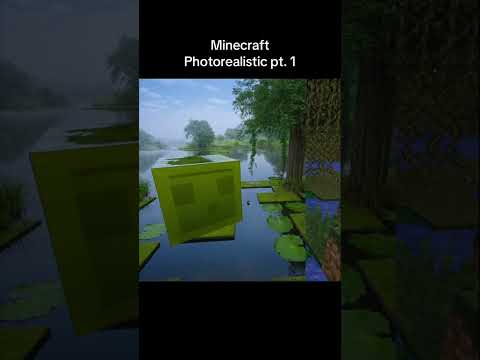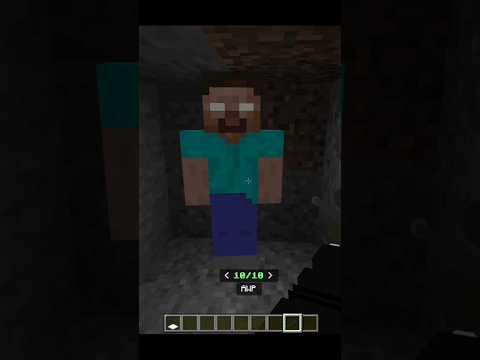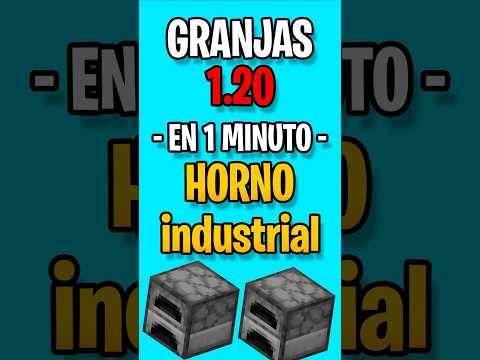This is a Furnace in Minecraft, and THIS is a real-life furnace built from LEGO® parts. It has slots to place ingredient tokens and fuel tokens, a fire that magically appears during smelting, a slot where smelted items are dispensed, a card slot for users to gather XP from, And even an XP cannon that emerges from the top of the furnace and fires experience orbs towards the user. It’s very accurate to the game, and I’ll show you how I made all of it! First I analyzed exactly how a furnace looks and functions in Minecraft so I could replicate it In real-life. It enables a player to turn items into something new by smelting them, like raw beef into steak or sand into glass. Fuel is required, which gets burned up. Once items have been smelted, the new item can be removed from the furnace, And experience is given to the player based on the item and how much of it was smelted. And a furnace looks like this on the outside, so that’s what I was going for. Speaking of which, I got some pieces ready to build the walls of the furnace so I’d Have a good idea of how much room there was to build the mechanisms. I left an opening where the fire would need to appear. I’d eventually have to add slots for items, fuel, the smelted item, and an XP card, not to mention the XP cannon. With the walls done I Was able to work on a roof. I left a section out so that I could incorporate the XP cannon later. After that I started on creating the fire. I prototyped several garage door-type designs. I tried these two weird looking track designs, but they didn’t get me anywhere. Then I tried these For the garage door and made some better tracks for them to run in. They were okay but made the fire look silly when appearing, so I used what I had learned and created these tracks instead. Then I used a combination of Technic with plates and tiles to create the fire. I built a couple sections to test it and then added the rest. During a test I could see that it ran really smoothly, was compact, and revealed the fire much better than the prototypes! I added some Technic bricks so that I had a working surface above the fire and continually Checked to make sure nothing would keep the fire from rising correctly. Then I got to work on a slot for fuel to be inserted. I used a special technique to get just the right height for the wheels above the fuel tokens. There isn’t room for a motor here, So the wheels are connected to u-joints, allowing the motor to be connected farther away. This is how the wheels will roll a fuel token into or out of the furnace. I also attached an old RCX touch sensor so the machine can detect when a fuel token has been Inserted. Let me show you a servo motor I used several of in this build. These aren’t LEGO® motors, but they’re compatible with Technic and are pretty small, which allowed me to cram even more functions into this furnace. LEGO®’s EV3 controller is the brains of the Furnace. It sends commands to this Mindsensors 8-channel servo controller to control the servos. I ran a test and was pretty happy with the results! Fuel gets sucked in by the wheels, and if there’s leftover fuel after smelting, the wheels can return the remaining fuel to the user. Speaking of fuel, let me tell you how I got the tokens to work. An RFID sensor can read and write information stored on these RFID stickers, which I placed on the bottom of 3×3 round LEGO® tiles. Then I placed Minecraft icon stickers like this dried kelp block on the top of the tile. The sensor can also read RFID cards, which I use for storing users’ experience level. Check this out. A furnace has a ton of items it can dispense as smelted items. So I got some help and made a ton of these tokens. The person who maintains this real-life furnace can choose how to fill up the Furnace. It could be that the usual customers need to smelt items like sand and raw chicken often, so there could be more glass and cooked chicken. Or if the usual customers need a variety of items, then the furnace can be filled with basically every smelted item. Now that the tokens were ready, I began creating shelves to store them on. This small assembly was used over and over to create these shelves, which I connected to the main build. Those shelves work great for storing tokens until the furnace needs them. I added a transparent wall so the upper tokens wouldn’t fall out but I could still see through. Next I added a ramp so the machine could dispense smelted items. The solution turned out to be simple, but I tried these slide pieces as well as normal slopes before getting to the final design. With that done, the machine needed a place to dispose of used tokens, like ingredients or fuel that’s been used up. So I built this small box and got it connected near the storage shelves. It’s easy for the owner of the furnace to remove the box, dump the tokens, and replace it. The next thing I built was a module for accepting ingredient tokens. It’s very similar to the one for fuel tokens. Why fix what isn’t broken, right? So I attached it near the top of the machine and gave it a test as well. I also checked to make sure the fire was still able to rise after all the additions. And speaking of the fire, I decided to get it motorized next. This assembly has two reels to pull the fire up with, and gravity will cause it to fall back down. After unwinding the reels enough and pulling the fire out the back, I used some half bushes to attach the string to the fire. The motor is geared up, causing the fire to rise quickly so it feels like the flame jumps to life. With that accomplished, I was ready for the next challenge of being able to add XP to a user’s card. I built an RFID sensor and bricks with grooves into this assembly so that a user can insert their card and the sensor will add experience to their card. The perfect place for it was right above where the smelted tokens are going to be dispensed. That’s a ton of functions built into a small space, but I did it that way so a robotic arm Has enough room to move tokens around. This is the one I designed for the furnace. It can move up and down, extend and retract, and grip tokens. This chain also allows it to move side-to-side. I tiled off the baseplate and created the necessary structure to support it. This motor will move it back and forth by rotating the chains. This is how the test went. Pretty good! And if I can move a token with manual controls, the robot will be able to do it much better! The machine is really close to being done, I just had to add another RFID sensor to read and write tokens. I tried designs like these, but there turned out to be a simpler solution. Then I connected the EV3 controller, and a support that I used to keep all the wires out of the way. There was just one more function, and I’m sure you haven’t forgotten what it is. The XP cannon!! Experience orbs in Minecraft are various shades of green and yellow, so I used 1×1 round plates of various colors to represent that. LEGO® has created a very cool launcher for these plates, and this is how they work. When the axle rotates, the round plates are launched one after another! So I worked on building a design that had a bunch of these launchers. This one was too large, this one was too complex, this one didn’t have the axles pointing the right direction, and this crazy idea was way out there. I finally settled on this modular design which has all the right functions, And it can be combined easily with more modules! So this was the result! Nearly 50 round plates can be fired from this launcher to simulate experience orbs being given to the player. Combining the launcher assembly with this is what makes it capable of rising out of The furnace to launch the round plates. A motor and gear train drive two linear actuators so they extend and retract, which you’ll see in a moment. I connected support elements to the main assembly and attached the lifter/launcher combo. See all those launchers rotating? Just wait to see this XP cannon in action! The last thing to add was the battery box and servo controller. Then came the wiring, but I’ll spare you the details on that. I was ready to put the cover on but then remembered I hadn’t finished the final portion of the Roof. First I built this final roof section with modified plates to allow it to hinge. Then I added slopes along the back wall so there was only a tiny gap. I don’t know about you, but I’d never guess that this portion of the roof was different from the rest! Here’s the moment of truth, will the cover go on…yes!! A few hundred lines of code later, and this furnace was ready to run! Here’s my inventory. There’s 64 sand, 13 coal, 15 ancient debris, 1 dried kelp block, 6 birch logs, 28 raw copper, 11 dyed terracotta, 2 lava buckets, and 6 wet sponges. I picked these items to highlight some special functions a furnace has that you might not know about. Let’s see what we can smelt with these items! I’ll start with something we’ve all smelted like sand and then move on to the cooler items! Originally I wanted the fire to bob up and down, but I’ll have to add that into furnace 2.0! Oh yeah, here comes the XP cannon! To extend the amount of times it can fire, I made it launch only a XP orbs at once, but after I finish showing the furnace I’ll show you it launching them all in slow motion, so stick around until the end! So we saw a basic smelting process, now here’s one where there will be leftover fuel. Let’s see if it can be used! This is so cool, it’s just like playing Minecraft! Well look at that! The leftover fuel from the dried kelp block can be used to smelt more! This is another cool feature. We just smelted birch logs into charcoal, and now we can use that very same charcoal as fuel! Of course, just like in the game, the smelting process can be interrupted. If the user inserts their XP card during smelting, the process will be interrupted, allowing unused fuel and ingredients to be returned. The furnace looks cool with the cover on, but there are so many awesome things happening inside that I have to show you the next one without the cover. Did you know something cool happens when using a lava bucket as fuel? Check it out! Sure enough, an empty bucket is returned! The same thing happens when smelting wet sponges, except a water bucket is returned instead! The XP written to a user’s card can be used on my enchanting table to buy enchantments! If you haven’t seen that video, definitely check it out after this one! Now here’s the XP cannon firing all its XP at once, first in normal speed and then in slow motion! Ha, I got these round plates EVERYWHERE! They’re all over the room, down the air vents, And one even landed in my hair. Now what am I going to do with all this XP? If this video amazed you, please help me out by sharing it on your social media! And watch the working Enchanting Table and Crafting Table videos too! Hit Subscribe and leave me a comment and I’ll get back to you ASAP! Thanks for watching! Video Information
This video, titled ‘100% WORKING LEGO® Minecraft Furnace’, was uploaded by Brick Machines on 2023-04-22 15:18:45. It has garnered 2048240 views and 32112 likes. The duration of the video is 00:15:41 or 941 seconds.
This 100% WORKING LEGO® Minecraft Furnace is fully functional and also looks just like the one in Minecraft! You can smelt items from your inventory by inserting ingredients and fuel. The furnace will smelt the items and give you back unused ingredients and fuel. Plus the best part is, it has an XP cannon that will give you XP for smelting. I think you’ll love seeing this 100% WORKING LEGO® Minecraft Furnace smelt items in real-life!
Just wanted to say that I believe you’re super special, and that Jesus loves you.
Visit the Brick Machines Channel below to subscribe: https://www.youtube.com/c/BrickMachines1
Sound from Zapsplat.com
#lego #minecraft #legominecraft #legomoc #enchantingtable #funnyminecraft #funnylego #minecraftbut #minecraftcreations