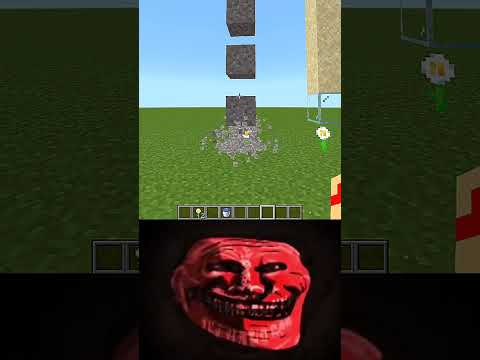Okay so about three months ago i made a video on how to get trunk borders in minecraft bedrock edition after the 1.18 update the method i used in that video does no longer work but it does on mobile if you’re on any other device it Does not work so i’m going to show you how to be getting trunk borders this is an updated way and this will 100 work in minecraft bedrock 1.18 okay so the link to download this pack is in the description it’s the same page as last time by foxy no tale it’s the markers Resource pack for bedrock edition if we come down here this is the version that we downloaded last time in 1.17 but we want the 1.18 download now as you can see this is a zip file there’s no problem about that whatsoever the pack is just contained in that zip file along With a text file on how to use it so we’re just going to want to click this first link here and then click this that will download it now my antivirus does say that it is risky but it is fine the only problem is the zip file contains a text file which Makes antivirus software i think it’s a little bit risky but if you come over to your downloads folder and just click on the zip file as you can see this is the pack it’s got the official minecraft logo and the mc pack file so this is the Pack you don’t need the other two so we can just delete those now you’re just left with the markers mc pack and because we’re left with that we can just extract the file it doesn’t let you extract it with the text files in so we’re just going to click extract there And once we’re done it will open another file window here and the pack is right here it’s not zipped it’s just the plain minecraft resource pack and so we’re gonna click that and it will say import started and successfully imported now if you want this on all of your worlds just go To settings and then global resources and you can apply it through my packs just like this but just to show you how it works i’m just going to go into this world that i’ve just made now go down to resource packs and in my packs you’ll find the new version to markus pack Click activate on that this does work exactly the same as last time all we’re gonna need is an armor stand and any type of banner and from there all you have to do is just place the armor stand down and put the yellow banner in the armor stands hand just like that and Then just crouch and right click on the armor stand and as you can see this brings up the first feature of the pack now you don’t need to worry about this if you want trunk borders but it just basically shows the mob spawning now if we right click again whilst crouch here Are the trunk borders i think this is the most useful thing because if you need farms or anything that require you to be in a chunk then this can easily show where you need to be and and you don’t even need to activate cheats for this this is a fully non-cheat resource Pack it’s not behavior pack so you can do this in a normal survival world just quickly running through the other things right click again and we get and we can see all of the chunks for a three by three chunk area if you click it again It shows a five by five chunk area and obviously if you go 60 blocks away from the armor sand because it counts as an entity the chunks will disappear but that shouldn’t matter because you shouldn’t need to travel that far away from the armor stand right click again and we can see which Direction is north the next right click shows you how many blocks away from the armor stand you are so as you can see over there i am 70 blocks away we can also see how many days in game we spent the time in ticks our game fps And the coordinates you can also see the coordinates of the armor stand in the nether this thing i have no idea what it does but that is how to get trunk borders in minecraft bedrock edition 1.18 i thought i’d better make this updated video just in case anyone was Wondering if you want to know how to get up to find zoom in bedrock edition check the video on screen now but other than that thanks for watching and i will see you guys in the next video goodbye Video Information
This video, titled ‘How to get chunk borders in Minecraft Bedrock 1.20 (Updated)’, was uploaded by Chazyyyboi on 2022-02-06 16:44:53. It has garnered 57802 views and 791 likes. The duration of the video is 00:03:58 or 238 seconds.
After the 1.18 update the original method to get chunk borders broke. This is an updated way on how to get chunk borders in Minecraft Bedrock Edition. This pack also includes FPS count, mob spawning areas, a compass and more! AS OF 1.20, THE METHOD IN THIS VIDEO STILL WORKS, HOWEVER IF YOU WOULD LIKE AN UPDATED VERSION OF THE PACK, USE THIS LINK INSTEAD OF THE BELOW: 1.20 Download Link: https://foxynotail.com/download/MzU0
Resource pack: https://foxynotail.com/resource-packs/markers/ Mobile Download: https://foxynotail.com/download/NTg=
Subscribe: https://bit.ly/3qCEow1 Instagram: https://bit.ly/3JtYnFX Twitter: https://bit.ly/3eEcutU TikTok: https://bit.ly/3HqUFvb Discord: https://bit.ly/34khZMQ
Please leave a like if you enjoy 💙 If you enjoy my content, please subscribe 🔔
Hello, my name is Charlie. I am a Minecraft Bedrock YouTuber who makes videos on Minecraft Bedrock servers TubeCraft SMP, Last Life Bedrock and also compete in Minecraft Bedrock championships. Welcome to my channel!