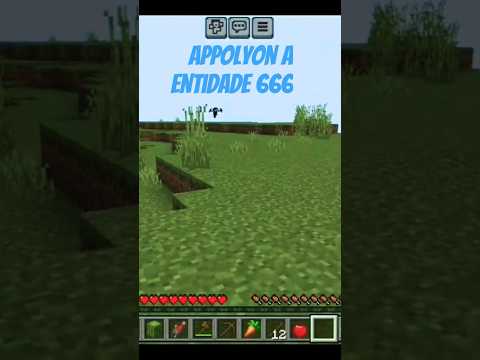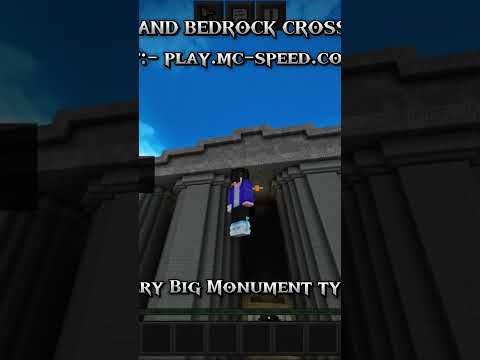Yo yo how’s everyone doing today hope you guys are having a good day in today’s video showcase i’m going to be showing you guys how to set up citizens uh to work with bungee cords set skins set up commands and just have uh citizens on your server how to use it And set it up because there has been a lot of questions asking how to do this so that is why i’m making this tutorial so i am running a bungee cord server and if you guys actually want to check out this server uh it is one that i am developing at play.ilsmc.net The link for that will be down in the description we mainly have a sky block it which is the main focus on the network you also have events and creative if you guys want to come and check that out so to get started i’m going to head and set up mpc right here With citizens and this is gonna be connecting to my faction server so the first thing i like to do is i like to get myself centered right above where my mpc is gonna be so with world edit i just do slash up one now we’ll go ahead and center me on the Block above so then we can go ahead and do mpc create and then now we need the name of the npc so this can be pretty much whatever i’m going to call this faq and so i’ll go ahead and make the citizens the name called faq and so that is sort of the Identifier for that npc that we’re going to be using so as you guys see it is sort of looking down at the ground because that is where i was looking when i created it if you guys wanted to like look around at players i use this command Npc look and that will actually just go ahead and make it look at the specific player i kind of like that because it makes it a little bit more interactive if you don’t want that look command all you can do is just pretty much look in the direction that you want the Nbc to look at and then if we go ahead and create a second one as you see he does look in that direction and he won’t look at the player so that is how you do that and if you want to remove an npc make sure you have that Npc selected so if we do npc cell or select and that will go ahead and actually select the one as you see it is already selected and we can go ahead and remove that so that is how you select and remove ones and so now we need to reselect this one Because this is the one that we’re going to be editing so we can do mpc select again and as you see we now selected it so now i want uh his name to be a little bit different so we can change his name so we’ll do mpc rename And we can do this like color codes and we’ll just call it factions and there we go as you see his name is factions and he does have this uh i don’t i want to say like a mouse skin or something um i actually don’t know What entirely that is but it does look kind of funky there but um so now we can actually set the skin of the specific npc so if we wanted the skin to be me we could do npc skin and then i can just put in my name soul striker and that will actually Change his skin and there we go guys that looks like an awesome skin pretty cool guy right there um so that is how you change the name if you want to set up to like uh jeff or something then it would change the skin to the username Jeff and so if you wanted to use the skin that is not currently on a player that is where you can use a url and select the specific skins so currently i am on a mineskins.org you can pretty much go to any type of website that allows you to find specific Skins and get urls from them so you can use skindex you can use a namemc.com that one works too but i’m going to head and search up reaper because i think that will probably look the best for my specific faction game mode so let’s go ahead and do this one this One looks pretty scary so i’m going ahead and actually copy this link right here so then we can switch back over to my minecraft and so now we can do mpc skin and then we need to use the dash dash url and that will go ahead and tell the Plugin that we need a url link and so go ahead and just input that whole link and there we go we just got this a really scary looking skin for our faction so that is perfect guys so now we can go ahead and start actually adding Commands to this npc so we can do mpc cmd and then now there is uh some more subsets so you can add permissions you can add delays cooldowns which is really helpful so players don’t like spam everything so the main command i’m going to be Using for this is going to be sending uh to my bungie server so we can do mpc cmd and then we need to add and then now we need to do dash p so this dash p represents uh a player executing the command for themselves rather than counsel so i will show you Guys how to do console commands and more specific player commands later on so now we need to do the player command which is the server and then factions and that will go ahead and add the specific command to our faction npc if you want to see the list of commands That you’ve added you can do mpc and then just cmd and then we’ll actually show you what you have so let’s go ahead and actually add another command we’ll do add and then we’ll just do a random command and then if we go ahead and List the commands as c so then here are our two commands and uh say we accidentally entered this one we can do mpc cmd and then we’ll remove and then the id which is one so that will go ahead and actually remove that then if we go ahead and check it again As you see we are back to our original one so now we can go ahead and right click on it now actually teleport us to our completely other server on budget cord so we are now on the faction server which is pretty cool all right so now i want to show you guys How to make more npcs using a player commands as well as console commands so i’m going to head and make a new mpc right here and we’ll just call this npc create and we’ll do test and i’ll go ahead and make this npc right here and then i’m gonna head and actually do A skin a heal and npc rename and we’ll just call this uh and we’ll just call this a healer npc and there we go so now we have the healer one and i want to make it look at everyone’s and then now it will go ahead and look at us so now what I’m going to be doing is adding commands to like kill the player as well as give them some money when they’re first starting out so for example to do that we can do mpc cmd and then we need to add and then now let’s go ahead and actually heal the specific player So to get the the instance of a player’s name you want to do the little uh carrot symbol and p or greater less than symbol however you want to call it and then just put in a p and the little spaces there so that will actually tell the plugin to use the Player’s name instead so this is actually going to be running from council and it will actually tell the council to heal that specific player so for example if we go like up five and we’ll take some damage real quick so then if we go ahead and right click As you see i have been healed just like so so say we want to do that same hill command but have a cooldown for it so this would be uh in seconds so if say we want to have like a 500 second delay then that would pretty much be doing the Same thing we’ll do heal and then player and then the cooldown of 500. so now we need to actually check the npc commands that we have and remove that first one or the id of zero so we do remove a zero and then now if we go ahead and try to Spam this as you see i have only been healed once and uh now we have that cool down so currently there’s no cooldown message but you could totally add one if you wanted to do that as well so then on this corner i’m gonna head and go up One again and we’ll go ahead and make a new npc and we’ll just call this a cache or something so this will actually go ahead and make a new npc right here and then we’ll go ahead and make it look and we’ll go ahead and rename it Uh cache just like that and then we’ll do mpc skin and then we’ll do it uh jeffrey or something i don’t know we’ll just do like a random skin so oh yeah that’s actually perfect so for this npc i think i will go ahead and run the Player command class battle so that is what is going to show the player its balance and so maybe we’ll even give like five dollars to him but set a cool down on that specific command so let’s go ahead and do mpc cmd add and then we’re going to run the Slash bow command but do dash p and this will actually indicate that i’m going to be running this as the player versus the council like we did with the healer npc over there and so i went ahead and do that and then the cooldown is going To be two seconds so go ahead and do that let’s go ahead and test it out as you see there we go guys it is actually working so now since we did add that cooldown of two seconds uh we can’t actually spam it so it does Work very well just like that so now let’s actually go add another a command and this is going to be running from console so we’ll do uco give and then we’ll do the little carrot symbol p which indicates a specific player and we’ll just give them ten dollars And we’ll add a cool down for like a hundred on that one so if you go ahead and right click as you see ten dollars has been added to my account and if i go ahead and try to add 10 more dollars as you see that huge delay that we added That means that that it is not going to be working so i think that’s going to wrap up my tutorial of how to use citizens and get it hooked in with bungee cord as well as using a player and console command so if you guys have any more questions for me Leave them down in the comments below i will see you guys in the next video You Video Information
This video, titled ‘Citizens Plugin – Bungee NPC | Minecraft Plugins’, was uploaded by SoulStriker on 2020-08-11 14:00:02. It has garnered 167478 views and 3191 likes. The duration of the video is 00:09:35 or 575 seconds.
Minecraft citizens plugin for setting up commands and skins. Bungee NPC also works with citizens to using bungeecord mode.
📥Downloads: 📙 Spigot: https://www.spigotmc.org/resources/13811/ 📘 Free Download: https://ci.citizensnpcs.co/job/Citizens2/ ✔️Dev’s Discord: https://discord.gg/Q6pZGSR
====================================================
⛏️ Odyssey Builds: ⛏️ ➜ Promocode: “STRIKER10” for 10% off! ➜ Website: https://www.odysseybuilds.com/ ➜ Discord: https://discord.gg/CKuNgxb
🌐 Need a Domain? Check Name.com 🌐 ➜ Website: https://www.name.com/referral/3b74da ➜ Get $5/off when you use my link!
💻 Social Media: 💻 Discord ➜ Striker#1499 Discord Server➜ https://discord.gg/bEDGQxc Youtube ➜ https://www.youtube.com/c/SoulStriker ==================================================== ✮ Music: ➜ NCS:[[http://www.youtube.com/user/NoCopyrightSounds]
====================================================
Timestamps Intro – 0:00 Creating NPC – 1:00 Removing a NPC – 1:45 Adding skins – 2:35 Adding skin URL – 3:00 Adding commands – 4:00 Adding 2 commands – 7:20
✮ Tags: Minecraft Plugins, Minecraft Plugin Tutorials, Free Minecraft, #Minecraft, #MinecraftServers, #MinecraftPlugins, #Bukkit, #MinecraftServer, #FactionServer, #Minecrafthosting, #bestplugins, #Freeminecrafthosting, #bukkitplugins, #spigotplugins, #freeplugins, #freeminecraft #freeserver, #MinecraftGame, #MinecraftServerfree, #serversminecraft, #minecraftmods