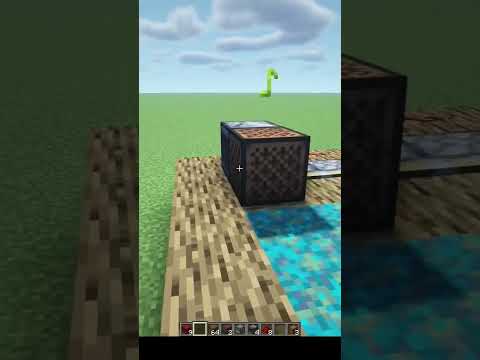[Applause] Hey guys welcome back to another video today got a highly requested topic at least every stream i do gets asked at least 10 times which client side mods do i use so they want to show all the features i’m using of masters client-side mods so let’s start with a list of the mods That i’m using tweakaroo light medica mini hut and item scroller all of those mods were developed by our server member master and in the video description you can find links where you can download those mods this video is also not a tutorial video or a full showcase of the mods and just Showing the features i’m mostly using let’s start with live medica the blueprint mod we mostly use this to build large scale projects with multiple people at the same time so it enables you to show a structure that you want to build and just follow the blueprint You can also use slide medical to make a blueprint so let’s show this real quick you need to go to the area selection browser make a new selection in this case i’m going gonna select a tree here then using your lab medica tool um which is just a normal minecraft item it’s Also adjustable for me it’s a stick you select the area that you want to make a blueprint off okay so we want to get this tree approximately yeah seems about right and then you could also save this uh to your like medics folder all right from the lab medics folder you can also Load different structures so here we have a basalt form and then it shows you um the other blocks you need to place you can also adjust a lot of render options but i mostly use is the layer below mode so i can really build it layer by layer So usually a survival world would always start with the lowest layer fill in the blocks and here once get the first layer we would render the next one and build it layer by layer until the whole forms build up another feature that i use a lot of lab Medica is the pick block option for the blueprint blocks so the blocks here not really in the world they’re just rendered for a client but i can still pick block them so like a normal vanilla you can pick block a middle mouse clicking and also do that with the blueprint blocks it’s really Helpful when building there are also a lot of options so you can adjust the visuals hotkeys and general settings of light medica here but yeah i want to keep this video brief and don’t explain it all so let’s move on to the next mod that i’m frequently using which is Twigaroo by now tweakaroo has over 100 features but i just want to showcase the ones that i actually frequently use there’s some very nice building options if you build a lot of projects with observers and pistons sometimes you will struggle to get the placement right so Let’s say i need to place a downwards facing piston here so yeah there’s not much i can do can only place an upwards facing one but jumping up if i need to place a downwards facing one only option is really to place a auxiliary block here Go down a little bit and then i can place a downwards facing piston out of tweakaroo i can also adjust the rotation of the block without adjusting the position of the player so normally if you have try to place it on a block always faces the same way only way to Influence is to rotate the player twig i can also change the direction which the block is facing um i set it to left alt and we’ll just yeah face the other way if i try to place it on if i hold down left control by placing the block then the piston would face Into the selected block so like that you can also combine the two and have a piston face away from the block another nice option is the offset placement so sometimes you have to place a floating block i set the offset placement to g so if i Hold this down and select one of the areas here it yeah i would place the block with an offset of one will also work diagonally so you can place the blocks like this so for example really helpful if you have to go down so usually you can’t really place a Block lower one way to do it in vanilla is placing a water bucket glide down and keep placing blocks on the underside but you can also use the offset placement and make a downwards staircase what i also often use is the fast block placement so this is basically like a clicking Script allows you to place multiple blocks really quickly and also doesn’t make mistake it’s not like a just a fast right clicker which you also have an optional tweak-a-roo something like that um it’s a bit smarter it doesn’t misplace blocks so we’ll only be able to place blocks depending on the settings So the moment i have it on the facing setting could only place blocks that face into the initial block there’s also other options for example layer mode then you could only place blocks in one layer it’s quite helpful diagonal line column facing and plane what i rarely use is the Grid placement options you can enable here of the tweak toggles there’s also a search bar tweak placement grid is true also requires the fast block placement to be turned on so this allows me to only place a block in a certain grid so i’m holding down right mouse button but it will only Place a concrete block every second block it is also adjustable we go to generic you can adjust the placement grid size maybe go for five so i can only place every fifth block now but i don’t use that very often really what i also occasionally use is the Hotbar slot cycle option and the hardware slot randomizer so the hot per slot cycle is useful in case you need to build something with a certain pattern also needs to adjust it in generic so we have a slot cycle of three so the first three blocks of my hotbar will be cycled every Time i place a block like that every time i place it swaps to the next hotbar cycle and then we also have the randomizer they’re just randomizers between all of them i think this also needs to be adjusted so we got five here let’s set it to four That includes the pistons now and we’ll just randomize to which blocks it swaps it’s great for building something randomized but i also always use the stagama override which sets the gamma just a lot higher so when i started making videos on youtube and streaming obviously a lot of People complaining that it’s too dark and yeah those complaints are quite annoying so the only reason why i’m using this is people don’t complain about caves being too dark etc what’s also really helpful when building is the automatic restock so survival you often run out of items At a certain threshold in case you still have items left in the inventory but automatically select those and fill it up to half a stack again super useful and building what’s also really helpful in survival is automatic tool swapping so if your tool is at a really low durability would Automatically swap it out at a certain durability level which also is adjustable so this way it’s almost no chance that you accidentally break a tool because it automatically swaps it out until there’s none left tweek rule also has an option to reduce the explosion particles which helps reducing client-side lag Instead of getting all of those particles you only get a minimum of it still get some but not nearly as much so this helps especially when you’re running for example avoiding a lot of explosions are happening all the time it’s definitely a nice tweakroom feature tweekroo also has a schleicher box Display feature so by default you only get this list of five items you have in the shulker box and it says how many stacks more in there but if you hold down my case left shift it actually shows you exactly what’s in there instead of just having this list It’s really helpful in case you have a you have storage and you want to know exactly what’s in the shulker box there’s also a list of the things you can disable using tweet guru but i always have turned on as you’re disabling block breaking particles just looks a lot cleaner it actually Helps a little bit of the digging i feel like uh enable the block breaking particles again this just by now feels actually odd to me what i also have disabled is the nasa fog you can see the difference i think it’s just a lot nicer to see the nether clearly It is also an option optifine which by the way i’m usually not using and there’s also an option here for the render distance so the chunks that are furthest away it’s usually also a bit of fog but i also disable that just to see clearly so those are pretty much the tweakaroo Options that i mostly use but this is a lot of more useful stuff for example disable bossfork in case you’re fighting an ender dragon it’s kind of nice can disable falling block entity rendering disabled particles in general rain effects there’s so much stuff also here with the toggles There’s such a huge list of features she grew i might need to make a separate video maybe trying to explain most of them next let’s take a look at mini art so this is basically an adjustable f3 menu well if stream menu gives you a lot of Information but a lot of it is also not really relevant at all time since why we could also use the mini hut mod that has everything pretty much the f3 menu has adjustable and some more so if you look at it top left i think You can also adjust the size of it so maybe it’s a bit easier to see in generic i can adjust the size yep here it is set it to really large so here’s some of the options we could display the the real time then the world time including the ticks What i have here is also the position in the world is quite helpful the next one is a really interesting custom feature block breaking speed this shows you how many blocks you break per second 20 is the max so you can see how efficiently you’re digging next also good information server tps And mspt then yeah i got to light here this is just an s3 option speed is also really good it shows exactly how fast the player is moving so if i just run for example straight forward reach 5.612 meters per second but yeah in case i run diagonally You can actually reach higher speeds then here’s an option so if it’s a slime chunk or not the region file name is also a distance option but it’s also really cool just missing in vanilla is this here display how many b’s are inside of a hive here we’ve got two inside this Would also work in the menu if you enable it um let’s quickly do that i think it’s in generic b tooltips but i think this only works in single player actually um then you can also yeah but over the beehive it shows me that two b’s are inside this is really helpful In case you’re building a honey form or something similar just to have an overview of how many bees are inside of your beehive the other part of mini hut are all the rendering options so we could for example outline the bounding box of a swarm part which is important in case You’re building a witch farm so there’s all kinds of options which structures you want to render you can select pretty much everything you get the exact bounding box maybe let’s actually try to find a desert perimeter and show that as well so now we can see the exact bounding box of the Desert temple it was buried in sand here it’s quite interesting obviously at the moment it’s not really important for gameplay because there’s no specific mob that spawns in the bounding box of a desert but it’s still a quite interesting sea you can also see the bounding box of the village In case you’re playing single player or you have access to the seat of the world can also display slime chunks another really helpful feature is the option to add custom shapes like for example a despawn sphere this will show you in which area mobs would be able to Spawn everything outside of this sphere around the player would despawn immediately for example if you’re planning to make a witch one um you could visualize where the best spot or the best afk spot is this would be above the farm then just need to have your your entire witch form including Where kill the witches inside of this despond sphere and then just need to make sure that everything else that is outside of the farm but still inside of the sphere is bomb proof and can safely ignore the rest it’s really helpful to visualize things like that Like the previous mods mini hud has a lot more options than i’ve shown really focused on the ones i frequently use all right let’s move on to the last mod the item scroller mod it’s probably the one that i use the least features of so what i always use is The ability to quickly drag items into a chest and out of it this is not vanilla this is part of item scroller and i also use the crafting feature sometimes so in particular i’m using the fastcraft option so usually go to a crafting table And then i press a to open the menu and select a recipe in this case i want to add the gold ingot recipe to the menu then i’ll just press middle mouse button on the gold ingot and then you can select the recipes and then there’s an option if i press Left control left alt and c it would immediately craft all of my items and inventory in the selected recipe and throws it on the ground so it is super helpful when mars crafting stuff um peaceful recently we use this to craft all the honey bottles into blocks so if we go to The menu again now i can select the other recipe and then immediately craft the honey blocks just got a little bottle explosion there there also a lot of other options to item scroller but it’s definitely the mod that i’m the least knowledgeable about so previously only headed in my mod Folder to use the item dragging and i just recently learned about how to craft items with item scroller so this is the list of mods that i’m frequently using i’m definitely considering for quite a while now to make a more detailed video maybe even tutorial video some of those mods but Master is still adding features to the mods all the time so the video would be outdated rather quickly definitely a huge thanks to muscle for putting all the work on making those mods for the community really appreciate it that’s it for today thanks guys for watching and see you next time bye [Applause] [Applause] You Video Information
This video, titled ‘Client Mods That I Use’, was uploaded by ilmango on 2020-10-27 18:30:06. It has garnered 536229 views and 21696 likes. The duration of the video is 00:16:39 or 999 seconds.
Tweakeroo, Litematica, MiniHUD and Item Scroller can be found here:
https://www.curseforge.com/minecraft/mc-mods/tweakeroo
https://www.curseforge.com/minecraft/mc-mods/litematica
https://www.curseforge.com/minecraft/mc-mods/minihud https://www.curseforge.com/minecraft/mc-mods/item-scroller
support this channel: Patreon: https://www.patreon.com/user?u=4255112
second channel: https://www.youtube.com/channel/UCpK5XWtxTuCtsKkwQnJbNIw Twitter: https://twitter.com/ilmango1 Twitch: https://www.twitch.tv/ilmango
SciCraft Discord: https://discord.gg/scicraft
Outro: Reckless by Olivaw https://soundcloud.com/olivaw Creative Commons — Attribution 3.0 Unported— CC BY 3.0 https://creativecommons.org/licenses/by/3.0/ Music provided by Music for Creators https://youtu.be/0SuBLhi236M