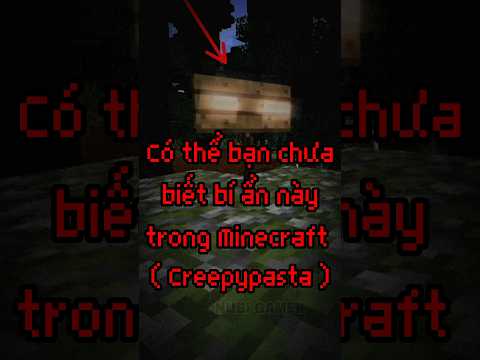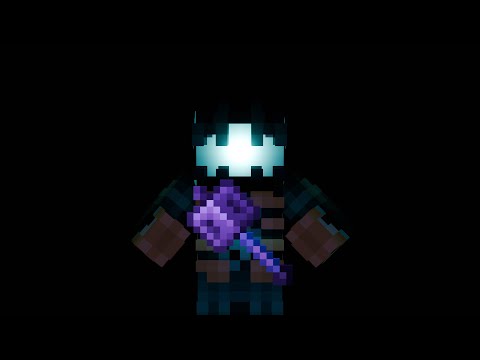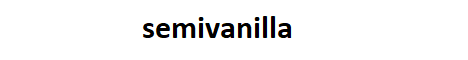Bueno gente como se encuentra en el día de hoy yo encuentro súper bien súper feliz de estar una vez más aca con ustedes y el día de hoy Les voy a enseñar Cómo hacer un servidor con mods en Minecraft Java o Java como le quieran decir Bueno la verdad es súper simple Así que pues yo no lo voy a dar más vueltas al asunto vamos a ir directos al grano lo primero que vamos a hacer para que nuestro servidor funcione es algo súper básico y sencillo vamos a instalar el Forge el Forge ahí esto para que funciona bueno Esto es como una versión De Minecraft que le van a funcionar los Mods así de simple ustedes piensenlo de esa manera como una versión de Minecraft a la cual le funcionan los Mods entonces para esto lo que vamos a hacer es lo siguiente vamos a ir a Google y vamos a poner acá Forge [Aplausos] Así es simple nos vamos a ir acá a la primera página que nos sale del todo y como pueden ver acá Bueno nos manda de una vez a la versión como recomendada porque recomendada bueno simple pasa que esta versión es la última que salió yo normalmente no confío ni en la última Versión que salió de Forge ni en la última versión que salió de Minecraft por qué bueno muy simple en la última versión de Minecraft van a ver Muchos Mods que no va a funcionar entonces en la última versión de Force aunque esté perfecta no nos sirve así que yo lo que Recomiendo es usar una más viejita a mí por ejemplo me gusta la 16.5 que esta tiene como buena compatibilidad con Mods y nos va a ir brutal Entonces en esta parte acá donde dice Minecraft versions lo que vamos a hacer es seleccionar la 16 la 1.16 y Vamos a la 1.16. 5 y le vamos a dar acá en Descargar Installer Ahora yo no lo voy a hacer porque justo lo acabo de Descargar hace nada a ver Esto no es como pueden ver está acá entonces pues para que lo voy a descargar justo estaba probando ciertas Cositas y me vine acá y lo descargué ahora muy importante si a ustedes les sale como a mí que le sale acá como un archivo punto rar lo que debe hacer con el Forge es darle clic derecho y darle abrir con y abrirlo con Java ejecutarlo Acá con Java le vamos a aceptar y esto lo que va a hacer es instalarlos ahí el como la versión de Minecraft Forge que es para que funcione los Mods Entonces le damos un momentito acá nos vamos a ir entonces a lo que es acá el Minecraft Launcher Vamos a esperar acá que cargue y lo que vamos a hacer es ejecutar El bueno la versión de Minecraft que descargamos de seleccionamos acá nos salen acá las que utilizamos seleccionamos el Forge 1.16.5 y le vamos a dar a jugar Vamos a darle jugar ahí para que pues bueno para Que entiendo los riesgos acá sí sí sí sí como tú quieras crack que le vamos a jugar para que él el instalador este Launcher de Minecraft nos descargue instale ahí todo lo necesario en lo que ejecutamos antes era como tal vez por decir algo la ruta de instalación de este Minecraft que se Está ahora sí ejecutando e instalando correctamente entonces después bueno esta parte también va a tardar un poco acá probablemente yo le haga Así Bueno le damos igual un ratito lo que necesitamos es que se ejecute bien ahí eso ven que ya ya está acá trabajando esperamos a que salte la pantalla esta Caja listo perfecto ven no salga un poquito de sal Mods dice acá nos dice Mods Pero bueno aún no tenemos nada más que hacer por ahí así que listo ahora vamos Nada más a confirmar otra vez Windows + r ponemos el símbolo este que se pone con shift y el número 5 Luego app Data y el bueno el mismo símbolo y la vamos a aceptar esto nos vuelve a abrir aquí el buscador este archivo nos vamos al punto Minecraft nos vamos ahora a bueno incluso acá mira que nos lanza que ahora sí la carpeta de Mods pero igual a mí me gusta hacerlo de Acá nos dirigimos a versiones Force Ok Acá está ya comprobadísimo que está todo en orden se instaló lo que se debía instalar y como podrán ver tenemos acá la carpeta ya de Mods disponible que esta carpeta es en la cual vamos a poner los Mods que vamos a utilizar en nuestro Server ahora muy importante no te vuelvas loco desde tu meter ahí Mods como si no hubiera un mañana en esta carpeta vamos a hacer algo muy importante nos vamos a dirigir a esta página de acá Bueno esto Ya no lo vamos a necesitar nos vamos a venir acá a Ternos aternos es una página para crear servidores como ven ustedes acá yo tengo un servidor pero este es de prueba lo hice nada más para para asegurarme que recordaba todo cómo es que funciona entonces lo que van a hacer Ustedes es darle a crear servidor acá les va a Pedir que le pongan el nombre y pongo más lo que tú quieras pero bueno yo lo voy a dejar así porque igual me la suda Yo nada más estoy haciendo esto de prueba luego ya vamos a hacer un server en condiciones para el canal pero por el Momento le vamos a dar a create y como pueden ver Acá está ya nuestro mod creado nuestro nuestro servidor creado Pero qué pasa este servidor le falta le falta chicha y no tiene nada todavía Así que lo primero que vamos a hacer Pero primerísimo antes cualquier otra cosa es Nos vamos a dirigir en esta área de acá bueno acá esperen me muevo un poquito yo para acá porque ahí estoy tapando cierta parte importante que necesito que vean como pueden ver acá en esta como banda de opciones a ver que es que me meten acá 450 Mil anuncios y mi Mouse va mal para peores que no funciona del todo bien Todo quiero comprarme uno nuevo vamos a nos vamos a ir a la versión a la sección que dice software para qué bueno acá esto nos ofrece montones de montones de montones de opciones que son versiones Como del Minecraft que podemos utilizar acá por defecto viene la Vanilla pero pasa que en la vanidad no se pueden usar Mods así que nosotros lo que vamos a hacer es seleccionar la Force y vamos a buscar acá entre todo esto la versión de Forge que vamos a utilizar que es la 1.16.5 como dijimos anterior ahora acá ustedes les va a salir instalar yo tengo Ah okay Bueno no les va a salir esa misma opción Esto es para sustituir el Vanilla que tenemos por defecto por la versión de Forge Entonces le damos acá en reinstal y por esto les digo que hay Que hacer este paso antes de cualquier otra cosa porque lo que va a hacer cuando le hemos reinstal es que todo lo demás que haya configurado se va a tomar por culo y se instala acá lo que viene a ser el Force Entonces le damos sí Reinstalar Porque en estos momentos no Tenemos nada programado no hay ningún mundo creado No pasa nada compa Todo en orden entonces una vez hicimos esto ya está el servidor de Minecraft funcionando con Forge ahora qué vamos a hacer Pues bueno muy simple lo primero que tenemos que hacer es tener en cuenta que acá en opciones Viene a ser como controles básicos de el servidor son un par de opciones súper simples que yo recomiendo este actualizar Como por ejemplo acá donde dice crack lo ponemos en que sí para qué Para que nos acepte también a jugadores de Minecraft que tengan el Minecraft Crackeado y luego aquí en slots yo lo pongo siempre en unos cinco diez como máximo dependiendo de la cantidad de personas que vayan a entrar a nuestro servidor entonces muy simple acá lo cambiamos esto Listo ya están como quien dice las preferencias del server actualizadas ahora viene lo bueno como Pueden ver ustedes Acá ahora tenemos una opción que dice Mods antes con el Vanilla no lo salía Ahora sí qué hacemos bueno el Mods va a venir todo lo bueno acá está todo pero todo todo todo todo lo que son los Mods ahora entonces yo lo que recomiendo Es por ejemplo vamos a Agregar el ice and fire por decir algo que es el Bueno si escribo bien Mejor verdad si escribo bien mil veces mejor dice que para el Einstein fire Dragons lo que tenemos que tener en cuenta es que para que funcione vamos a necesitar también el mod que es como una librería En nuestro servidor entonces lo que tenemos que hacer es venir acá por ejemplo estas son todas las versiones que hay del mod entonces lo que vamos a hacer es seleccionamos por ejemplo esta que dice que es la última que hicieron para esta versión le damos acá y Esto va A instalarlos esta versión del mod en nuestro servidor y lo que vamos a hacer es a continuación venirnos a este link de acá yo lo quiero abrir en una pestaña aparte para que no me haga que locuras Y eso lo que va a hacer es llevarnos a el ice and Fire ahora que tenemos que hacer Pues bueno Buscar acá la misma versión del mod que instalamos en el servidor como sabemos Cuál es la misma versión pues muy simple venimos acá en las versiones buscamos en la 1.16 que es la versión de Minecraft que estamos utilizando tanto En el servidor como en Minecraft y dice que acá como pueden ver ustedes tiene una como una pequeña descripción dice ay sus fire 2.1.12 1.16 y dice que se lanzó el 12 del 3 del 2023 Entonces nosotros venimos acá y buscamos la versión que coincida como pueden ver ustedes Acá la primera 2.1.12 1.16 dice que se subió este día a ver marzo este esto es marzo también sí Exacto marzo es coinciden las fechas coincide la versión Entonces esta versión del mod es la que tenemos que Descargar lo ponemos acá esperamos unos segundos y se inicia la descarga y venga como se Inició esta parte de acá entonces perfecto ya tenemos la misma versión del mod descargada como pueden ver tenemos acá la misma versión que instalamos entonces ahora a continuación como el ice and fire requiere de cita de ellos vamos a ir a cita de ello y vamos a Hacer el mismo procedimiento le vamos a dar acá a la última versión que hay y luego nos vamos a venir acá al link de Force y vamos a buscar en la 16 nada más versiones que tienen 500 mil versiones Esto bueno Esto se puede complicar un poco porque ven cuando hay muchísimas Versiones lo que tenemos que hacer es eso buscar y buscar Buscar hasta que encontremos la correcta Entonces vamos a comprobar que acá dice que la 1.8.1 que se lanzó en el 2021 el 27 del 8 el 8 es agosto Entonces nos vamos a venir acá a cita de agosto agosto Julio agosto Dice que creo que es esta agosto 27 1.8.1 entonces cita del 1.8.1 agosto 27 eso Perfecto entonces ya sabemos que 1.8.1 agosto 27 esta versión del mod es la que necesitamos le vamos a dar acá en Download file y lo mismo esperamos de nuevo unos segundos a que se inicie la Descarga y pues poco más Ahí está ya tenemos descargado nuestros dos Mods ahora qué es lo que vamos a hacer pues perfecto ya que está bueno no recuerdo si le di acá pero bueno para comprobar qué podemos hacer acá Hay una carpeta que dice files entonces en files vamos a venir acá Mods Y ahí están ambos ambos Mods que instalamos en nuestro server ves acá te van a salir todos los Bots que tengan instalados en el server y acá abajo tenemos que ya descargamos nosotros a nuestra PC los mismos mismos Mods Entonces qué Vamos a hacer ahora pues Muy fácil vamos a venir a descargas dice que acá los que instalamos fueron Bueno a mí me gusta hacer esto vean esto le da cambiar la vida ordenar por fecha de modificación Ah que se me fueron todos al revés ya está ordenado por fecha de modificación Ok Ven ahora nos pone de Último sacar los dos archivos que acabamos de Descargar porque son los más recientes Entonces le damos control x o control c y nos vamos a venir acá a la carpeta la punto Minecraft y en la carpeta de Mods nos vamos a venir a poner los Mods que acabamos de descargar y listo los Dejamos ahí quietecitos cerramos esto acá y nos venimos a la carpeta acá Bueno la carpeta no la pestaña que dice server y le vamos a decir lo siguiente vamos a copiar acá que esta Va a ser como la dirección de nuestro servidor y le vamos a dar Start ahí damos a aceptar dice Vamos a esperar ahora a que aternos arranque nuestro servidor entre más Mods tengamos más va a tardar pero bueno poco más no queda de otra que esperar así que nosotros Mientras tanto nos veremos acá ver a tomioka que está guapísima una mentira nos venimos acá al Minecraft para qué pues bueno vamos a ir abriendo el Minecraft para que cargue también porque ahora debería tardar un poquito más en entrar ya que le pusimos ahí el Einstein fire que es un Server Pero bueno brutal muy pesado Entonces vamos a ver iniciamos acá siempre verdad en la Versión de Forge que fue la que instalamos para que sea compatible con nuestro servidor desde acá le damos un rato porque esto puede tardar la verdad perfecto como pueden ver y como pueden escuchar ahí el plugin Ya está listo nuestro servidor Ya está iniciado entonces lo que tenemos que hacer ahora Es venirnos acá donde dice multijugador connection acá y vamos a poner acá en este espacio el nombre de nuestro servidor ahí pero que no se copió un segundo que no se copió un segundo que no se copió vamos a ver por si no se copia Entonces vamos a memorizarlo dice not 3p Punto aternos.me está dificilísimo de recordar por favor cópiate eso ahí está y vamos a dar join server vamos a esperar a cada momento bueno Y como pueden ver acá después de un rato largo de espera porque la verdad como les mencionaba antes al ser la primera vez que entramos tarda un poco Más pero como pueden ver estamos ya dentro de nuestro server eso sería todo por el vídeo el día de hoy Espero les haya gustado Espero les haya ayudado y como les decía yo me retiro ya nos veremos luego en otra ocasión [Música] Video Information
This video, titled ‘Como hacer un SERVIDOR CON MODS en minecraft java’, was uploaded by Froug on 2023-05-19 00:32:34. It has garnered views and [vid_likes] likes. The duration of the video is or seconds.
Twitch – https://www.twitch.tv/notfroug Instagram – https://instagram.com/notfroug?igshid=ZGUzMzM3NWJiOQ==