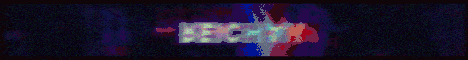Hey there my name is nathan richards and today we’re going to have a look at minecraft education edition So we’re going to start this off by actually landing here on the minecraft education edition website you just need to go to education.minecraft.net and that will take you here to the home page now first things first that we’re going to try and work out is how do we Download this especially if you don’t already have it on your device so up at the top here we have this option to download so if we click on that what will happen is download page is going to load for us and depending on your device i’m working On my mac today it will actually recognize what device it is that you’re using so from there i can choose to download that but i can also scroll down to look at other possible versions so minecraft education edition is also available on for windows it’s available for chromebooks Mac and ipads and so if i don’t see the correct one i can just click on one of them you can also download it here from the windows store which if you are already logged into the windows source is super useful because it manages a lot of that login process for you already The second part is from support so we can click it here for support or our other opportunity is just go to educommunity.minecraft.net and it will take you here to the community hub page from here we have forums where people can basically put in their suggested ideas or problem solving Issues that they may have it’ll take us to our areas of how we can get set up how we can learn to play and view kind of what’s new or what’s emerging so if we have a look at one of these for example like the learn to play I’m going to click on that and it’s going to open up these areas here so around getting started around how to teach the game the game features and the distance learning side of things now you can sign in as an educator if you have an office 365 account this is going to work nice and easy for you so let’s have a look at that so i’m going to click up here at the top right hand corner to sign in all right so perfect now i’m signed in we’ll notice that my name is going to Come up and then i have areas such as my profiles my activities and most importantly you can submit requests for help here so if i have a look at my profile for example i can see what activities i’ve kind of currently been around and been talking about i can Click here to edit my profile to change the information about myself where i’m from what my interests are it basically forms a community and i can come through here say you know what is my role what are my my subject areas my student ages and whether or not i’d like to receive Information from minecraft themselves so learning all about badges and what they mean in the minecraft education community once you’re logged in you have this option to click down and then click on my classroom it will load this page for you and you’ll see this area for my Badges now if you don’t have any you’re just going to want to click to learn more about those badges and there are three possible badges that you can earn with minecraft education edition the first one is the community badge the next one is the certified and then there is the Mentor badge now for that um it’s pretty self-explanatory it is on the screen but we just start the community one by completing your profile okay making sure that you’ve got that email and then you eventually end up earning that badge over time you can then go through the process of completing the minecraft Teacher academy courses which are offered by the minecraft education team and you can find dates and times for when you can enroll to be part of that or you can also do it self-paced through microsoft learn the last option there is the third stage which is to become a minecraft mentor Which is an application program where you apply and put forward your reasons for being in the mentor program so they are your three possible badges that you can earn with minecraft education edition so let’s have a look first at the settings for your game and this is the Settings controlled for yourself we have some settings around accessibility we also have this how to play we have some other options here around um profiles most of these will all be on you definitely want to have enabled single sign-on on otherwise you’ll be being asked to sign in and out constantly A game with video so this one is quite an interesting one most people find the camera perspective which is the way you play that first person is most preferred some students may change this um but first person is always seems to be the preferred one and we’ll have a look at This hide hand option here um at the moment i have it on so if it’s on if it’s flicked to the right that means that it’s on if it’s over to the left that means that it’s off um i just find this one with teachers they look a Little bit confused because they see this hand in the screen and they don’t know what it is and so quite often we just turn that off and there is a few more options here but again most defaults are set for best game experience the only one that you Might want to change is the audio now with the audio i would normally recommend having the main volume on but some people like to have the music off so let’s go back and we’re going to have a look here at play when we click on play we hit the main Screen and there’s two real options here you’ve got the ability to kind of create or continue with something that you already have or you have the ability to look through the in-game library so let’s look at the in-game library first so if we click on in-game library what Will happen is these four main areas come up so subject kits monthly build challenges starter worlds and how to play so if i want something specific to my subject and i want to try and get some ideas or just pull some pre-designed lessons i can click on Subject kits i can then kind of search or look by the categories that minecraft have set up so i might want something based around mathematics i can come in here we’re learning about fractions so i’ll click on fractions and then there’s two possible lessons here that i could do around fractions Now when we click on one of these if i click on this minecraft marathon one it will actually open up and give you more information i’m going to click on lesson plan so if we click lesson plan it’s going to take us back to that minecraft education website and every each one of These lessons lives here on the minecraft education website and there’s actually a lot more so here is the exact same lesson but displayed on the minecraft education website and let’s say i was looking for more lessons about fractions so i could technically just come up here to the Search bar at the very top and i can write fractions in and hit enter i’m always a really big fan of search bars i just find them so much easier than kind of clicking through multiple different layers of finding things so here we’ve got 17 results for fractions and they’re finding them in Regards to resources blogs and articles in regards to finding more lessons as well if we come back here to teach with minecraft we can come over to explore with lessons and then i can also come through and do it this way and so i can this is my Other options i can kind of search by lessons or i can go through the subjects now something that’s really cool in here is this search by lessons is you can use advanced search filters but i can then go by strand and so if you teach in a particular country so i teach in Australia i can go let’s go by australia i’m from queensland so i want it by queensland and i can then technically go by grades if i wanted to so if i’m a year five teacher and then i can go by subjects in regards so mathematics is the one that we’re looking for And then here i can choose my strand and so these here are the strand or the standards sorry for mathematics that are available on the minecraft education website so if i want to look at patterns in algebra and i can see that here are some results that Appear to be connected to those strands so let’s return back to the actual in-game library and let’s say i really like this one this is the one that i want to use if i want to actually have a look at this world itself what i can do Is just click on create world so let’s have a look and my it’s going to run through that start that process and start the import so it’s told me we have successfully imported this lesson and it’s just going to start to load straight away so here we are straight away in this lesson Ready to go and we can see multiple different things that are going to appear for this particular lesson we’ve got some instructions here telling us what to do these here are called chalkboards so there’s three different types so we’re seeing two of them here at the moment And this here actually both of these are called npcs which stands for non-player character so what i do is i come up to them and i right click on them and that opens up a dialogue text here so this welcome to minecraft marathon um you will see your challenges on the Board use the teleporters um to get from one challenge to another so it provides us with that basic extra instructions now if need be for students especially if they’re using headsets absolutely brilliant we have immersive reader built in here as well so i can choose to click Immersive reader that’s going to just go through the load process initially and then it’s going to open up that text and then we can click to have that read aloud instead so it’s super dover there’s lots of diversity inclusion there for students who may struggle to read that text as well So we’re going to pop out of immersive reader jump over and that’s where we will come over to here and as you can see when my mouse cursor goes over the top of this npc or this robot looking thing it says teleporter and so that’s what our Instructions informed us to do so i’ve gone a little bit too far let’s go back and there we go click on my teleporter so select your destination so there are obviously about you know there’s five different areas in here to learn so i’m just going to start here with the garden And what that’s going to do is take me to that part of the lesson and so when i look at this it’s going to take me through an activity so again you will normally find either one of these like a chalkboard or you’ll find an npc which is going to provide You with instructions so back out here to create a brand new world i would normally recommend that you come here to go create new and then we’ll go new again and this is the area where you’re going to need to put in your information about how to create a world So from here you’ll want to name it so i’m just going to call this demo world and then we’ve got a few options here now with these game modes um i’ll put some links um available in the uh the description area around all these really key important things about Knowing about different game modes um and everything like that that’s really important but the fundamentals here survival is like playing the actual game creative is just kind of being creative there’s no there’s no um kind of nothing to win necessarily there’s no winning or losing it is in there to build So we’re going to flick to creative peaceful will be fine and then we’re going to look through now there’s two main worlds that you’re really interested in here to be honest is flat or infinite so if we look at the picture here this would be a better idea of an Infinite world so different terrains different biomes all of this interesting stuff or flat is just going to give us flat grass so we’re going to have a look at that one today one might have noticed there’s this little classroom icon here which is a really great way to get to those really Important classroom settings so you can see all these days on just appears twice in the same area i might also want perfect weather so there are weather cycles in minecraft education edition but i might want the weather just to be perfect in that phase and this is probably another really important one with Hosting is whether you want to allow mobs or not so mobs can be a little bit of a challenge especially if you’re brand new and you’re hosting and working with students in the same world or you might just not want random animals appearing so what we do is we just turn That off and you can always come back later and turn it on again destructive items as well so those tnt items flowing lava all of that stuff if it’s going to be too much of an issue initially especially starting out brand new i’d normally recommend you turn it Off but let’s for an example if you were doing if you have students building like dioramas or volcanoes you’ll probably want to on because they won’t actually they’ll be able to use like magma but they won’t be able to use lava or you might turn it on towards the end Or something along so they are our main ones and then we’ve got these two options here now you’ve got this option to kind of just go in and play this is if you weren’t going to let students into the world with you and you’ve got this option here to host Now a little bit they’re both a bit different now hosting just means is that you can have up to 40 students or or 39 because you would be the 40th that could join your world with you and you would all be in the same world at the same time We’re going to have a look at that soon but we’re just going to click play initially and that’s going to load up our world so we’re loading up our very first world here that we’ve created ourselves and remember we said it was just flat and so that’s all we see it’s Just flat grass now if i click h on my keyboard it shows me the controls so if i click w i’m going forward s i’m going back a takes me to the left d takes me to the right now i really recommend that unless you’re kind of on an ipad try and do This with a mouse because the benefit of having it with the mouse is all you really need to do is just w because when i press w if i just i’m turning with my mouse now so if i want to go back to where i can’t came from i would just Turn like this and go back to exactly where i came if i wanted to go to the left i just move my mouse over to the left to the right mouse over to the right you’ve got the ability to jump as well which will be important when there are Things in the way and you’ve also got the ability to fly which is where we hit the space bar twice and then you’ll find yourself up off the ground so you hit it quite quickly two times in a row and then you’ll notice that i’m not actually on the ground Anymore i’m flying above that i’m still hitting w but i’m flying above and i can go up higher just by holding the space bar down and i can go down by pressing shift so up is the space bar i’m held down and good to go down i hit the shift key Now because we are in creative mode we will just basically want to build so for that what we do is we click e for our inventory and this is the full extensive range of inventory that is available you can also download a cool pdf book that has this whole thing in print so Really cool for planning for unplugged activities where you’re going to use minecraft but you know we want to plan out what we’re going to use to build and so i might come in here and say i’m going to you know build with this moss stone this infested mossy stone brick So what i do is i’ve picked it up so let’s let’s grab something different again here so i might just grab this one i’m going to pick it up so click and hold i’m going to bring it down and this here is called the hotbar i’m going to place it in the hotbar And click to release now because we’re in creative mode we don’t really need to worry about that 64 that came up but what i do is and you’ll see down on the bottom right right hand right hand side clicker is to place left hand side click it is to mine So if i mine first let’s say this little you can see the square around this piece of grass is that will mine it okay but if i want to place something there now i’ll we’ll right click instead and i can just keep doing that and that will keep placing those Blocks and it’s kind of one of those initial things that feels a bit weird but it gets easier as time goes on if i go oh i didn’t need that second layer there i just come up to it and i mine it so i right click it Sorry left click it to mine it and so i can keep moving along and putting down my row now you can see right down the bottom in my hot file there are two items if i want the second one i can even kind of scroll with my mouse or they all Represent a position so this very first one that’s kind of highlighted is position one if i want the second item that’s position two so i just press two on my keyboard and it moves it over and so if i wanna put a row here i can do so so i’m gonna keep going Along i’m not building anything very exciting here but you can see that that second row has come along now if i wanted to put a third row to to jump up is not going to be possible you can only jump over one brick at a time and so this is where that flying Element becomes quite important so if i double click the space bar remember that allows me to fly up and then now i can come along and build and if you are building in lines what i normally recommend is you build back the other in the other direction so if i come up Here is i build back this way and so then i’m just kind of pressing s to go backwards on my keyboard and then i’m moving back and you’ll find that it’s a little bit course so i’m in this world alone by myself at the moment if i wanted to host that that Is by all means possible so what we do to host is we come up to our little icon here if we are already in the world and we got these little kind of four faces and if we click on them we can click this option here to start hosting So i confirm that i want to host and then we get this join code and this is what i was referring to before where students will just automatically know this i am going to show you where this appears in the world but by all means students are going to be absolutely fine Working this part out now these join codes will essentially what i’ve done is opened up my world for them to join so i am going to pop a student in here just so you see what that looks like but whilst we talk about this of this part this part around hosting there’s a Couple really key important things is that you need to be like in the same school the same district normally means you have the same email address so the app whatever is exactly the same you can’t kind of just randomly join anyone from anywhere there are a lot of restrictions Around who is allowed into worlds and who is not so let’s have a look at this hosting side of things i’m going to bring a student in here quite quickly so what we’ll see here is here’s my name this little crown means that i’m i’m an operator which means i’m in control my Student will pop up in a second they won’t have a crown they will have a star which just means they’re a member they’re allowed to come in and build and have a great time but they’re not in full control of the world and so if i turn around i’m going to Find them some where they are so here is the student that has arrived and i’ve got my other device here so if i kind of move their head around i can also get them to walk i’ll probably get them to walk towards me there we go and so you can see whoops And just dug a hole in the ground you can see that they’re part of our world now and i can make them fly and they are in there with me hopefully having a really great time the thing that’s really cool about this is it’s really easy for you to control if things Are getting too much then we need to stop okay you can just click here to stop hosting and so if i just bring the student into frame there with full control because i’m what’s called the operator i can go no we’re going to stop hosting or the lesson is Over and the student is gone okay so it’s only myself left in the world so if we quickly have a look at what the student would have done to join as i said this is super easy this is an extra little tile on this initial screen is Here it is here the join world option so if we click on join world that’s where that for code that for image code would have come in and i think from memory it was like agent steve waterbucket agent that won’t work anymore because i’m no longer hosting the world so if i stop Hosting the world and the students keep putting that join code in they’re not going to get in because the world has to be hosted and if i’ve stopped it that join code stops working as well now if i decide that we want to come back to that lesson at any point in time I can click here to where it says view my world that will load up kind of everything that i’ve been working on something really important to know about minecraft is that everything is saved to the device locally there’s no cloud-based storage available yet for minecraft education edition and but we can see Here when i click on this there’s a couple of really key important options here to go manage and then i can take either i can put another copy or another version in the game or i can go export we just come back to our next lesson and i want to Host that again we can either go through that play mode or i can click host straight away and that’s just going to put me straight back into that world and it’ll put you where you finished so which is really cool it remembers where you were so i remember that student dug Out that piece of dirt there’s my wall over there very exciting but if i go escape now you will see that that hosting part has already started it’s already generated that join code but you will have to click escape to see it first so they are our kind of our fundamentals Around getting started with minecraft education edition there are so many resources um i’ll put all the important links in the description but by all means jump in have a go don’t be worried about not knowing everything about minecraft you will have students in the class who will be more Than willing and happy to help you with this software don’t forget we’ve got heaps of videos about everything kind of to do with minecraft we’re always putting new content up as things changes and items that are relevant to the education world thank you so much for your time Guys we’ll see you again soon cheers Video Information
This video, titled ‘Complete Guide to Getting Started – Minecraft Education Edition’, was uploaded by Andy and Richo – Digital Innovation for Education on 2022-02-27 07:01:37. It has garnered 3180 views and 30 likes. The duration of the video is 00:23:59 or 1439 seconds.
Getting started with Minecraft Education Edition, this video is a must-watch. In this video, we explore how to download the software, join the community, explore the setting, search and download your first world and start your own.
0:13 Download the Software 1:20 Community Support 2:12 Community Sign in 3:09 Minecraft Badges 4:28 Game Settings 5:49 Lesson Library 11:18 Create a New World 18:40 Hosting a World
Subscribe 👉 https://bit.ly/3ndUCuH Resources 📚 https://www.digitalrichards.com/minecraft-education-edition
We are an unofficial and independent video and resource creator.
We specialise in developing resources for OneNote Class Notebook for schools, teachers and students.
Minecraft is one of the most powerful game-based learning software available to schools today. The perfect part of Minecraft is that students already come with the skills and knowledge of the game. If they don’t, it is highly likely that another student with happily support their peer. Many teachers can successfully implement the use of Minecraft Education Edition with minimal, if not no, experience with the game. All of the videos in this channel are designed to help support teachers in successfully using Minecraft Education Edition. Join Nathan Richards as we explore how Minecraft Education Edition can transform learning in your classroom.
















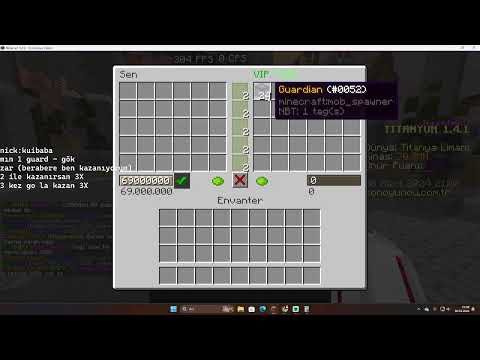











![🔥HUNT DRAGON NOW! 🐉[MINECRAFT ADD-ON] #ADSA](https://img.youtube.com/vi/pmoP3_R4czw/0.jpg)